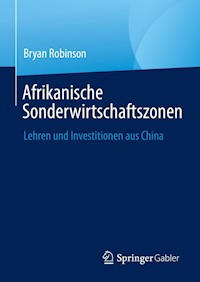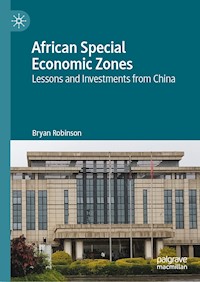20,39 €
Mehr erfahren.
- Herausgeber: Packt Publishing
- Kategorie: Wissenschaft und neue Technologien
- Sprache: Englisch
Build faster static sites by leveraging CDN and creating custom tools and workflows with 5 real-world projects
Purchase of the print or Kindle book includes a free PDF eBook
Key Features
Learn how to use and extend 11ty, one of the most flexible static site generators in the industry.
Optimize your experience by customizing 11ty to suit various projects’ needs
Create request-time experiences without recreating templates with 11ty Serverless
Book Description
11ty is the dark horse of the Jamstack world, offering unparalleled flexibility and performance that gives it an edge against other static site generators such as Jekyll and Hugo. With it, developers can leverage the complete Node ecosystem and create blazing-fast, static-first websites that can be deployed from a content delivery network or a simple server. This book will teach you how to set up, customize, and make the most of 11ty in no time.
Eleventy by Example helps you uncover everything you need to create your first 11ty website before diving into making more complex sites and extending 11ty’s base functionality with custom short codes, plugins, and content types. Over the course of 5 interactive projects, you’ll learn how to build basic websites, blogs, media sites, and static sites that will respond to user input without the need for a server. With these, you’ll learn basic 11ty skills such as templates, collections, and data use, along with advanced skills such as plugin creation, image manipulation, working with a headless CMS, and the use of the powerful 11ty Serverless plugin.
By the end of this book, you’ll be well-equipped to leverage the capabilities of 11ty by implementing best practices and reusable techniques that can be applied across multiple projects, reducing the website launch time.
What you will learn
Create a basic website with reusable templates and globally available data
Build a blog using 11ty’s collections
Set up a photography site that uses the 11ty Image plugin to deploy properly sized images
Connect a content management system to provide an enhanced editor and developer experience
Model an enhanced search experience with no dedicated server through serverless functions and 11ty Serverless
Boost productivity by creating custom 11ty tools and plugins
Who this book is for
This book is for anyone looking to build efficient websites while shipping less JavaScript to the client. Strong knowledge of HTML and CSS and beginner-level knowledge of JavaScript and the Node.js ecosystem, including querying APIs is a must.
Das E-Book können Sie in Legimi-Apps oder einer beliebigen App lesen, die das folgende Format unterstützen:
Seitenzahl: 217
Veröffentlichungsjahr: 2023
Ähnliche
Eleventy by Example
Create powerful, performant websites with a static-first strategy
Bryan Robinson
BIRMINGHAM—MUMBAI
Eleventy by Example
Copyright © 2023 Packt Publishing
All rights reserved. No part of this book may be reproduced, stored in a retrieval system, or transmitted in any form or by any means, without the prior written permission of the publisher, except in the case of brief quotations embedded in critical articles or reviews.
Every effort has been made in the preparation of this book to ensure the accuracy of the information presented. However, the information contained in this book is sold without warranty, either express or implied. Neither the author, nor Packt Publishing or its dealers and distributors, will be held liable for any damages caused or alleged to have been caused directly or indirectly by this book.
Packt Publishing has endeavored to provide trademark information about all of the companies and products mentioned in this book by the appropriate use of capitals. However, Packt Publishing cannot guarantee the accuracy of this information.
Group Product Manager: Pavan Ramchandani
Publishing Product Manager: Bhavya Rao
Senior Content Development Editor: Feza Shaikh
Technical Editor: Simran Udasi
Copy Editor: Safis Editing
Project Coordinator: Aishwarya Mohan
Proofreader: Safis Editing
Indexer: Hemangini Bari
Production Designer: Alishon Mendonca
Marketing Coordinator: Anamika Singh, Namita Velgekar, Nivedita Pandey
First published: May 2023
Production reference: 1060423
Published by Packt Publishing Ltd.
Livery Place
35 Livery Street
Birmingham
B3 2PB, UK.
ISBN 978-1-80461-049-7
www.packtpub.com
To my wife, Emily, this book would not exist without your support, patience, love, and belief in me. To my son, Lincoln, you change my perspective each day; thank you for being you.
– Bryan Robinson
Contributors
About the author
Bryan Robinson is a developer and designer with over 15 years of experience building and leading teams on the web. He enjoys well-written HTML, clean CSS, and just the right amount of JavaScript.
I want to thank the whole of the 11ty community. The folks that work on and around 11ty are some of the nicest, most supportive developers on the internet. I’ve always enjoyed 11ty but watching the creative applications of those in the community keeps my passion fresh.
It also may go without saying, but none of this would be possible without Zach Leatherman, the creator of 11ty. When I learned about this little framework, it was like learning that Zach had read my mind and created something specifically to help me author websites in the exact way I’d always wanted to. To this day, I’ve yet to find a framework, language, or system that I enjoy using more.
About the reviewers
Ed Henderson has over 25 years of experience in full stack web design and development. He has witnessed the evolution of web technologies, from the early days of HTML and CSS to the latest cutting-edge frameworks and tools.
Throughout his career, Ed has had the opportunity to work on many projects in the UK, Europe, USA, and Asia, collaborating with diverse teams and clients from different backgrounds and cultures.
Ed now lives in East Lothian, just outside Edinburgh, with the rest of team Hendo: his amazing wife, Rose, and awesome sidekicks, Jack, Toby, and Noah.
Saad Koubeissi is a senior frontend software engineer from London, United Kingdom. With over a decade of industry experience, he is currently working as an engineering manager. Saad combines his love for accessibility and UX while adhering to web standards to build performance-driven websites and applications. Eleventy (11ty), React, and Next.js are among his favorite tools. As an avid supporter of mentoring, Saad has volunteered for various programs and organizations, such as The Duke of Edinburgh’s Award, coaching young learners through Harvard’s prominent computer science (CS50) course. Beyond working as an engineer and mentoring, Saad is the co-founder and co-host of the “Life in Tech with Jay and Saad” podcast.
Table of Contents
Preface
1
Setting Up Your Website
Technical requirements
What are static site generators and why are they important?
What is 11ty?
Running 11ty with no configuration
Installing 11ty
Running 11ty
Configuring 11ty
Understanding the difference between a page, template, and layout
Creating the base layout file
What’s this {{ }} doing in my HTML?
What happened to the head and footer?
Creating reusable includes
Summary
Further reading
2
Adding Data to Your 11ty Website
Technical requirements
Understanding the 11ty Data Cascade
Computed data
Page frontmatter
Template data files
Directory data files
Layout frontmatter
Configuration API global data
Global data files
Adding data for each page
Adding variable data to the home page
Writing conditionals to display no markup if data doesn’t exist
Adding About page data and content
Adding an array to the frontmatter and looping through it in a page
Adding data to external files
Creating a template data file for the home page triptych
Moving the About page to its own directory
Adding global data
Adding dynamic global data
Summary
3
Deploying to a Static Site Host
Technical requirements for hosting 11ty websites
How will the host build files?
How are the files served?
What other services does the host provide?
Deploying 11ty manually
Deploying to a static site host
Setting up a GitHub repository
Deploying 11ty to Netlify
Deploying to Cloudflare Pages
Summary
4
Building a Blog with Collections
Technical requirements
What is a collection?
Creating a collection with directory data and Markdown
Creating directory data for use in each post
Creating a custom template for blog posts
Adding content dates to blog posts
Displaying the next or previous blog post
Creating a paginated list of blog posts
Paginating the list page
Creating dynamic category pages
Summary
5
Creating Custom Shortcodes to Add Mixed Media to Markdown
Technical requirements
What is a shortcode?
Creating a YouTube embed
Getting the correct markup for a YouTube embed
Setting up the shortcode
Creating a custom blockquote with semantic HTML
Creating the proper semantic HTML for a block quote
Setting up the shortcode
Creating a CodePen embed
Getting the proper markup from CodePen
Building the shortcode
Summary
6
Building a Photography Site with the 11ty Image Plugin
Technical requirements
Setting up the basic project with collections
Writing a data file to automatically create an image array for each post
Installing and configuring the Image plugin
Creating specialized layouts for different gallery
Creating a side-scrolling gallery
Creating a pop-up gallery
Summary
7
Building a Podcast Website with 11ty Plugins and Custom Outputs
Technical requirements
Understanding the special requirements for a podcast site
What is an 11ty plugin?
Finding 11ty plugins
Using the RSS plugin
Installing the plugin
Setting up a feed page
Using the Podcast Tools plugin
Summary
8
Creating a Static-Site Search with 11ty Serverless and Algolia
Technical requirements
Creating a search index from 11ty content
What is Algolia?
Creating the search JSON file
Creating jsonify and htmlStrip filters
Setting up Algolia
Sending records to Algolia
Setting up 11ty to run in a serverless function
Configuring 11ty Serverless
Creating the search results page
Querying Algolia at request time on the search page
Summary
9
Integrating 11ty with a Headless CMS
Technical requirements
Why use a headless CMS with 11ty?
What is a headless CMS?
What is Hygraph?
Creating proper data in Hygraph
Content modeling in the Schema area
Adding content to Hygraph
Querying the API in the API playground
Setting up Hygraph API access
Querying and formatting the data for 11ty
Converting existing pages to use CMS data
Creating a pagination template to create individual 11ty pages
Setting up a publication flow with webhooks
Summary
10
Creating Custom 11ty Plugins
Technical requirements
What can an 11ty plugin do?
Creating a basic plugin
Basic setup
Creating shortcodes and testing
Testing the plugin in a real project
Creating a configurable data source plugin for Hygraph data
Setting up the plugin to accept options
Testing the configuration
Creating an Algolia helper plugin that can read from a project’s files
Publishing your plugin
Summary
Index
Other Books You May Enjoy
Preface
Eleventy (11ty) is the dark horse of the Jamstack world. In the tradition of static site generators (SSGs) such as Jekyll and Hugo, 11ty takes steps to bring the entirety of the Node.js ecosystem to help developers build highly performant, static-first websites that can be served blazingly quickly from a content delivery network (or simple server).
Eleventy by Example covers everything you need to create your first 11ty website, then dives into making more complex sites and extending 11ty’s base functionality with custom shortcodes, plugins, and content types. Over the course of five interactive projects, you’ll learn how to build basic websites, blogs, media sites, and static sites that still respond to user input without needing a server. With this, you’ll learn about basic 11ty concepts such as templates, collections, and data use, and advanced skills such as plugin creation, image manipulation, working with a headless CMS, and using the powerful 11ty Serverless plugin.
By the end of the book, you’ll be ready to take advantage of all the power 11ty offers to build almost any web project, with best practices that can be taken from project to project, reducing the time it takes to get a site launched.
Who this book is for
This book is for anyone who is looking for ways to ship less JavaScript to the client to create more performant sites while still providing a strong developer experience. You should have a strong knowledge of HTML and CSS and at least beginner knowledge of JavaScript and the Node.js ecosystem, including querying APIs.
What this book covers
Chapter 1, Setting Up Your Website, what is 11ty? This chapter dives into the world of SSGs to explore why 11ty exists and gets you started on your path to creating static-first websites with simple templates and configuration.
Chapter 2, Adding Data to Your Website, in this chapter, we take the project created in Chapter 1 and extend it by employing multiple techniques to import data into our HTML. We will learn all about the 11ty Data Cascade and how to add static and dynamic data.
Chapter 3, Deploying to a Static Site Host, a site isn’t a website until it’s been deployed to a server. In this chapter, we’ll take a look at the requirements for getting your 11ty website deployed to a static site host.
Chapter 4, Building a Blog with Collections, now that you’ve deployed your first 11ty website, let’s create a new project. In this chapter, we’ll dive into the world of 11ty collections to create a basic blog with custom templates, pagination, and dynamic category pages.
Chapter 5, Creating Custom Shortcodes to Add Mixed Media to Markdown, a blog isn’t just text. Sometimes you want more interactive elements. In this chapter, we’ll extend the basic functionality of 11ty to add custom shortcodes to import YouTube videos, CodePen displays, and custom blockquotes with semantic HTML.
Chapter 6, Building a Photography Site with the 11ty Image Plugin, images can provide an amazing amount of interest to your website. In this chapter, we dive into the 11ty Image plugin to discover how our static site can have optimized images for both a user’s browser and for our image’s use case.
Chapter 7, Building a Podcast Website with 11ty Plugins and Custom Outputs, not everything a website needs is HTML. In this chapter, we’ll take a look at the unique needs for a podcast website and output both an HTML website and a standards-compliant podcast RSS feed to launch your very own podcast.
Chapter 8, Creating a Static-Site Search with 11ty Serverless and Algolia, when you reach a certain level of content, search is an inevitability. Without a server, creating a search functionality is often relegated to frontend code. With 11ty Serverless, we can have solid, progressively enhanced search experiences without needing to create a split in our code base.
Chapter 9, Integrating 11ty with a Headless CMS, markdown is great for many content use cases, but sometimes you just need a content management system (CMS). In this chapter, we see how 11ty can work with the headless CMS Hygraph to provide a great editor experience alongside a great developer experience.
Chapter 10, Creating Custom 11ty Plugins, throughout this book, we’ve customized 11ty in many ways. Needing to do that customization between projects can require a lot of copying and pasting. In this chapter, we’ll optimize our flow by creating three custom 11ty plugins that give us great power for each of our projects.
To get the most out of this book
This book assumes a passing familiarity with beginner knowledge of Node.js, HTML, and CSS.
Software/hardware covered in the book
Operating system requirements
11ty 2.0
Windows, macOS, or Linux
Node.js 18
Windows, macOS, or Linux
If you are using the digital version of this book, we advise you to type the code yourself or access the code from the book’s GitHub repository (a link is available in the next section). Doing so will help you avoid any potential errors related to the copying and pasting of code.
Download the example code files
You can download the example code files for this book from GitHub at https://github.com/PacktPublishing/Eleventy-by-Example. If there’s an update to the code, it will be updated in the GitHub repository.
We also have other code bundles from our rich catalog of books and videos available at https://github.com/PacktPublishing/. Check them out!
Download the color images
We also provide a PDF file that has color images of the screenshots and diagrams used in this book. You can download it here: https://packt.link/ERy5P.
Conventions used
There are a number of text conventions used throughout this book.
Code in text: Indicates code words in text, database table names, folder names, filenames, file extensions, pathnames, dummy URLs, user input, and Twitter handles. Here is an example: “This HTML is now on every page using the base.html layout.”
A block of code is set as follows:
{% if title or bannerContent %} <section class="banner"> {% if title %}<h1>{{ title }}</h1>{% endif %} {% if bannerContent %}<p>{{ bannerContent }}</p>{% endif %} </section> {% endif %}When we wish to draw your attention to a particular part of a code block, the relevant lines or items are set in bold:
return { dir: { input: "src", output: "_site", // This is the default, but it's included here for clarity. includes: "_templates" } }Any command-line input or output is written as follows:
npm install @11ty/eleventy@v2Bold: Indicates a new term, an important word, or words that you see onscreen. For instance, words in menus or dialog boxes appear in bold. Here is an example: “For this demo, we’ll use Rich Text to get additional options in our API.”
Tips or important notes
Appear like this.
Get in touch
Feedback from our readers is always welcome.
General feedback: If you have questions about any aspect of this book, email us at [email protected] and mention the book title in the subject of your message.
Errata: Although we have taken every care to ensure the accuracy of our content, mistakes do happen. If you have found a mistake in this book, we would be grateful if you would report this to us. Please visit www.packtpub.com/support/errata and fill in the form.
Piracy: If you come across any illegal copies of our works in any form on the internet, we would be grateful if you would provide us with the location address or website name. Please contact us at [email protected] with a link to the material.
If you are interested in becoming an author: If there is a topic that you have expertise in and you are interested in either writing or contributing to a book, please visit authors.packtpub.com.
Share Your Thoughts
Once you’ve read 11ty By Example, we’d love to hear your thoughts! Please click here to go straight to the Amazon review page for this book and share your feedback.
Your review is important to us and the tech community and will help us make sure we’re delivering excellent quality content.
Download a free PDF copy of this book
Thanks for purchasing this book!
Do you like to read on the go but are unable to carry your print books everywhere?
Is your eBook purchase not compatible with the device of your choice?
Don’t worry, now with every Packt book you get a DRM-free PDF version of that book at no cost.
Read anywhere, any place, on any device. Search, copy, and paste code from your favorite technical books directly into your application.
The perks don’t stop there, you can get exclusive access to discounts, newsletters, and great free content in your inbox daily
Follow these simple steps to get the benefits:
Scan the QR code or visit the link belowhttps://packt.link/free-ebook/9781804610497
Submit your proof of purchaseThat’s it! We’ll send your free PDF and other benefits to your email directly