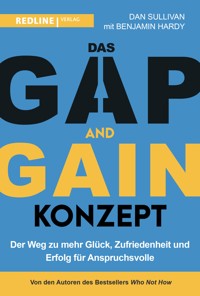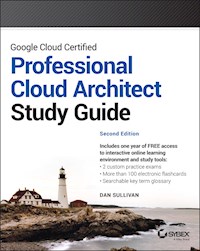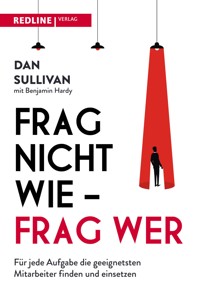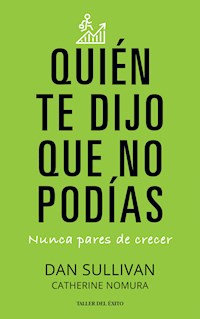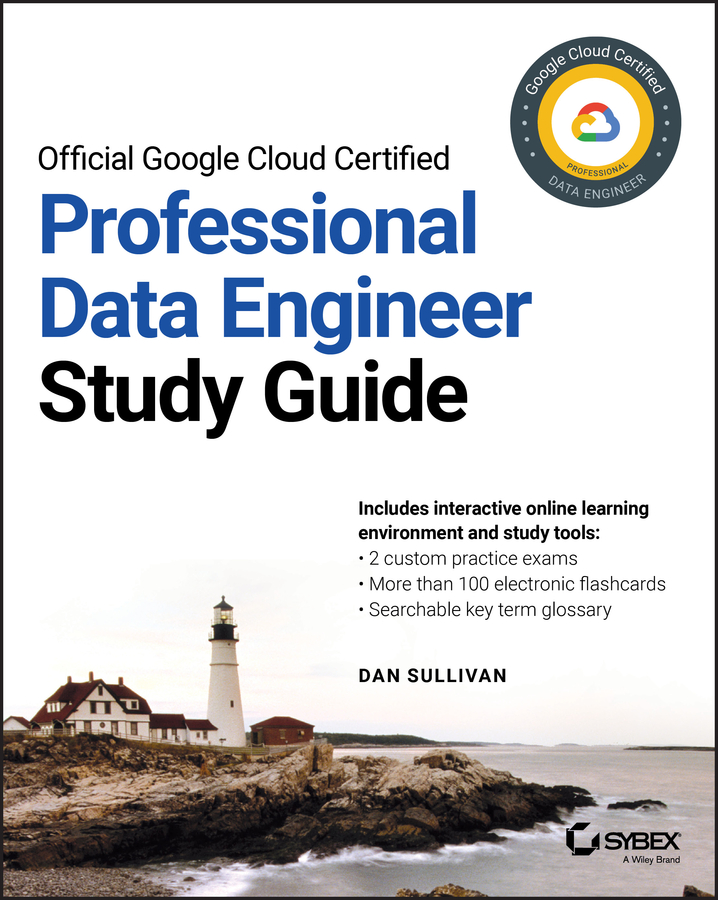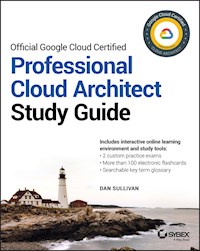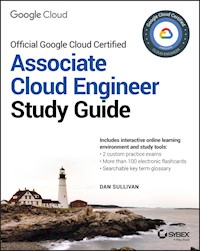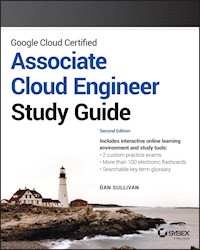
35,99 €
Mehr erfahren.
- Herausgeber: John Wiley & Sons
- Kategorie: Wissenschaft und neue Technologien
- Serie: Sybex Study Guide
- Sprache: Englisch
Quickly and efficiently prepare for the Google Associate Cloud Engineer certification with the proven Sybex method In the newly updated Second Edition of Google Cloud Certified Associate Cloud Engineer Study Guide, expert engineer and tech educator Dan Sullivan delivers an essential handbook for anyone preparing for the challenging Associate Cloud Engineer exam offered by Google and for those seeking to upgrade their Google Cloud engineering skillset. The book provides readers with coverage of every domain and competency tested by the Associate Cloud Engineer exam, including how to select the right Google compute service from the wide variety of choices, how to choose the best storage option for your services, and how to implement appropriate security controls and network functionality. This guide also offers: * A strong emphasis on transforming readers into competent, job-ready applicants, with a focus on building skills in high demand by contemporary employers * Concrete test-taking strategies, techniques, and tips to help readers conquer exam anxiety * Complimentary access to a comprehensive online learning environment, complete with practice tests A must-have resource for practicing and aspiring Google Cloud engineers, Google Cloud Certified Associate Cloud Engineer Study Guide allows you to prepare for this challenging certification efficiently and completely.
Sie lesen das E-Book in den Legimi-Apps auf:
Seitenzahl: 676
Veröffentlichungsjahr: 2023
Ähnliche
Table of Contents
Cover
Title Page
Copyright
Dedication
Acknowledgments
About the Authors
About the Technical Editors
Introduction
What Does This Book Cover?
Interactive Online Learning Environment and Test Bank
Exam Objectives
How to Contact the Publisher
Assessment Test
Answers to Assessment Test
Chapter 1: Overview of Google Cloud
Types of Cloud Services
Cloud Computing vs. Data Center Computing
Summary
Exam Essentials
Review Questions
Chapter 2: Google Cloud Computing Services
Computing Components of Google Cloud
Storage Components of Google Cloud
Networking Components of Google Cloud
Additional Components of Google Cloud
Summary
Exam Essentials
Review Questions
Chapter 3: Projects, Service Accounts, and Billing
How Google Cloud Organizes Projects and Accounts
Roles and Identities
Service Accounts
Billing
Enabling APIs
Summary
Exam Essentials
Review Questions
Chapter 4: Introduction to Computing in Google Cloud
Compute Engine
App Engine
Kubernetes Engine
Cloud Run
Cloud Functions
Summary
Exam Essentials
Review Questions
Chapter 5: Computing with Compute Engine Virtual Machines
Creating and Configuring Virtual Machines with the Console
Creating and Configuring Virtual Machines with Cloud SDK
Basic Virtual Machine Management
Guidelines for Planning, Deploying, and Managing Virtual Machines
Summary
Exam Essentials
Review Questions
Chapter 6: Managing Virtual Machines
Managing Single Virtual Machine Instances
Introduction to Instance Groups
Guidelines for Managing Virtual Machines
Summary
Exam Essentials
Review Questions
Chapter 7: Computing with Kubernetes
Introduction to Kubernetes Engine
Deploying Kubernetes Clusters
Deploying Application Pods
Monitoring Kubernetes
Summary
Exam Essentials
Review Questions
Chapter 8: Managing Standard Mode Kubernetes Clusters
Viewing the Status of a Kubernetes Cluster
Adding, Modifying, and Removing Nodes
Adding, Modifying, and Removing Pods
Adding, Modifying, and Removing Services
Creating Repositories in the Artifact Registry
Summary
Exam Essentials
Review Questions
Chapter 9: Computing with Cloud Run and App Engine
Overview of Cloud Run
Creating a Cloud Run Service
Creating a Cloud Run Job
App Engine Components
Deploying an App Engine Application
Scaling App Engine Applications
Splitting Traffic Between App Engine Versions
Summary
Exam Essentials
Review Questions
Chapter 10: Computing with Cloud Functions
Introduction to Cloud Functions
Cloud Functions Receiving Events from Cloud Storage
Cloud Functions Receiving Events from Pub/Sub
Summary
Exam Essentials
Review Questions
Chapter 11: Planning Storage in the Cloud
Types of Storage Systems
Storage Data Models
Choosing a Storage Solution: Guidelines to Consider
Summary
Exam Essentials
Review Questions
Chapter 12: Deploying Storage in Google Cloud
Deploying and Managing Cloud SQL
Deploying and Managing Firestore
Deploying and Managing BigQuery
Deploying and Managing Cloud Spanner
Deploying and Managing Cloud Pub/Sub
Deploying and Managing Cloud Bigtable
Deploying and Managing Cloud Dataproc
Managing Cloud Storage
Summary
Exam Essentials
Review Questions
Chapter 13: Loading Data into Storage
Loading and Moving Data to Cloud Storage
Importing and Exporting Data
Streaming Data to Cloud Pub/Sub
Summary
Exam Essentials
Review Questions
Chapter 14: Networking in the Cloud: Virtual Private Clouds and Virtual Private Networks
Creating a Virtual Private Cloud with Subnets
Deploying Compute Engine with a Custom Network
Creating Firewall Rules for a Virtual Private Cloud
Creating a Virtual Private Network
Summary
Exam Essentials
Review Questions
Chapter 15: Networking in the Cloud: DNS, Load Balancing, Google Private Access, and IP Addressing
Configuring Cloud DNS
Configuring Load Balancers
Google Private Access
Managing IP Addresses
Summary
Exam Essentials
Review Questions
Chapter 16: Deploying Applications with Cloud Marketplace and Cloud Foundation Toolkit
Deploying a Solution Using Cloud Marketplace
Building Infrastructure Using the Cloud Foundation Toolkit
Summary
Exam Essentials
Review Questions
Chapter 17: Configuring Access and Security
Managing Identity and Access Management
Managing Service Accounts
Summary
Exam Essentials
Review Questions
Chapter 18: Monitoring, Logging, and Cost Estimating
Cloud Monitoring
Cloud Logging
Using Cloud Trace and Google Cloud Status
Using the Pricing Calculator
Summary
Exam Essentials
Review Questions
Appendix: Answers to Review Questions
Chapter 1: Overview of Google Cloud
Chapter 2: Google Cloud Computing Services
Chapter 3: Projects, Service Accounts, and Billing
Chapter 4: Introduction to Computing in Google Cloud
Chapter 5: Computing with Compute Engine Virtual Machines
Chapter 6: Managing Virtual Machines
Chapter 7: Computing with Kubernetes
Chapter 8: Managing Standard Mode Kubernetes Clusters
Chapter 9: Computing with Cloud Run and App Engine
Chapter 10: Computing with Cloud Functions
Chapter 11: Planning Storage in the Cloud
Chapter 12: Deploying Storage in Google Cloud
Chapter 13: Loading Data into Storage
Chapter 14: Networking in the Cloud: Virtual Private Clouds and Virtual Private Networks
Chapter 15: Networking in the Cloud: DNS, Load Balancing, Google Private Access, and IP Addressing
Chapter 16: Deploying Applications with Cloud Marketplace and Cloud Foundation Toolkit
Chapter 17: Configuring Access and Security
Chapter 18: Monitoring, Logging, and Cost Estimating
Index
End User License Agreement
List of Tables
Chapter 12
TABLE 12.1 SQL data definition commands
TABLE 12.2
cbt
commands
Chapter 18
TABLE 18.1 Example Cloud Monitoring metrics
List of Illustrations
Chapter 2
FIGURE 2.1 VM instances running within a hypervisor
FIGURE 2.2 Containers running on a physical server
Chapter 3
FIGURE 3.1 You can create Cloud Identity accounts and manage Google Workspac...
FIGURE 3.2 Generic organization folder project
FIGURE 3.3 Example organization folder project
FIGURE 3.4 Organizational policies are managed in the IAM & Admin console.
FIGURE 3.5 Home page console
FIGURE 3.6 Navigation menu
FIGURE 3.7 Managing resources
FIGURE 3.8 Click Create Project.
FIGURE 3.9 New Project dialog box
FIGURE 3.10 A sample list of roles in Google Cloud
FIGURE 3.11 IAM permissions
FIGURE 3.12 Adding a user
FIGURE 3.13 Service accounts’ listing in the IAM & Admin console
FIGURE 3.14 The main Billing form listing existing billing accounts
FIGURE 3.15 The form to create a new billing account
FIGURE 3.16 The budget form enables you to have notices sent to you when cer...
FIGURE 3.17 Billing export form
FIGURE 3.18 Exporting to BigQuery
FIGURE 3.19 Exporting billing data to a file is now deprecated.
FIGURE 3.20 An example API services dashboard
FIGURE 3.21 Example services for Big Data operations
Chapter 4
FIGURE 4.1 A subset of operating system images available in Compute Engine
FIGURE 4.2 Creating a VM in Compute Engine
FIGURE 4.3 Part 1 of creating an instance in Compute Engine
FIGURE 4.4 Part 2 of creating an instance in Compute Engine
FIGURE 4.5 Configuring network properties in a Compute Engine instance
FIGURE 4.6 Configuring disks in a Compute Engine instance
FIGURE 4.7 Configuring security in a Compute Engine instance
FIGURE 4.8 Configuring management features in a Compute Engine instance
FIGURE 4.9 Configuring Sole Tenancy features in a Compute Engine instance
FIGURE 4.10 Creating a machine image
FIGURE 4.11 The current project name or the option to select one is displaye...
FIGURE 4.12 Choosing a project from existing projects in an account
FIGURE 4.13 Selecting a region in the Create VM form
FIGURE 4.14 Once a region is selected, you can choose a zone within that reg...
FIGURE 4.15 Choosing a custom machine type from the Machine Type drop-down m...
FIGURE 4.16 Customizing a VM by adjusting the number of CPUs and the amount ...
FIGURE 4.17 When using App Engine, the focus is on applications, not infrast...
FIGURE 4.18 The structure of an App Engine application
FIGURE 4.19 Kubernetes Engine supports clusters that you can manage using St...
FIGURE 4.20 Anthos supports the management of Kubernetes clusters in Google ...
FIGURE 4.21 When deploying an application to Cloud Run, you will specify a c...
FIGURE 4.22 Configuring a Cloud Function
Chapter 5
FIGURE 5.1 The main starting form of Google Cloud Console
FIGURE 5.2 The Project form lets you choose the project you want to work wit...
FIGURE 5.3 The starting panel for creating a VM
FIGURE 5.4 Part of the main configuration form for creating VMs in Compute E...
FIGURE 5.5 A partial list of regions providing Compute Engine services
FIGURE 5.6 A list of zones within the us-east1 region
FIGURE 5.7 A partial list of machine types available in the us-east1-b zone...
FIGURE 5.8 Virtual machines within a machine family are further organized in...
FIGURE 5.9 Form for configuring the boot disk of the VM
FIGURE 5.10 Identity And API Access and Firewall configurations
FIGURE 5.11 The first part of the Management tab of the VM creation form
FIGURE 5.12 You can place additional security controls on VMs.
FIGURE 5.13 Boot disk advanced configuration
FIGURE 5.14 Adding a new disk to a Compute Engine instance
FIGURE 5.15 Form for adding an existing disk to a VM
FIGURE 5.16 Options for network configuration of a VM
FIGURE 5.17 Sole tenancy configuration options
FIGURE 5.18 Cloud Shell is activated through Cloud Console.
FIGURE 5.19 Cloud Shell opens a command-line window in the browser.
FIGURE 5.20 Basic operations on VMs can be performed using a pop-up menu in ...
FIGURE 5.21 From the console, you can start an SSH session to log into a Lin...
FIGURE 5.22 A terminal window opens in a new browser window when using SSH-i...
FIGURE 5.23 The Observability tab of the VM Instance Details page
Chapter 6
FIGURE 6.1 The VM Instance panel in the Compute Engine section of Cloud Cons...
FIGURE 6.2 The list of commands available from the console for changing the ...
FIGURE 6.3 A warning message that may appear about stopping a VM
FIGURE 6.4 When VMs are stopped, the icon on the left changes and SSH is no ...
FIGURE 6.5 When VMs are stopped, Stop and Reset are no longer available, but...
FIGURE 6.6 Deleting an instance from the console will display a warning mess...
FIGURE 6.7 List of instances filtered by search criteria
FIGURE 6.8 GPU machine family supports a variety of GPU types, and a number ...
FIGURE 6.9 Some GPU options available in Compute Engine
FIGURE 6.10 Creating a snapshot using Cloud Console
FIGURE 6.11 Form for creating a snapshot
FIGURE 6.12 Images available. From here, you can create additional images....
FIGURE 6.13 Cloud Console form for creating an image
FIGURE 6.14 Options for the source of an image
FIGURE 6.15 When using an image as a source, you can choose a source image f...
FIGURE 6.16 When using a Cloud Storage file as a source, you browse your sto...
FIGURE 6.17 Instance group templates can be created in the console using a f...
Chapter 7
FIGURE 7.1 The Overview page of the Kubernetes Engine section of Cloud Conso...
FIGURE 7.2 When creating a GKE, you specify standard mode or autopilot mode....
FIGURE 7.3 Creating an autopilot GKE cluster
FIGURE 7.4 Networking options in autopilot mode
FIGURE 7.5 Advanced options in autopilot mode
FIGURE 7.6 Once the autopilot clusters are deployed, it will be listed on th...
FIGURE 7.7 Initial steps to configure a standard cluster
FIGURE 7.8 The Create Deployment option provides a form to specify a contain...
FIGURE 7.9 Configuring a deployment
Chapter 8
FIGURE 8.1 Navigation menu in Google Cloud Console
FIGURE 8.2 Selecting Kubernetes Engine from the navigation menu
FIGURE 8.3 Pinning a service to the top of the navigation menu
FIGURE 8.4 Example list of clusters in Kubernetes Engine
FIGURE 8.5 Click the name of a cluster to display its details.
FIGURE 8.6 The first part of the cluster Details page describes the configur...
FIGURE 8.7 Add-on and permission details for a cluster
FIGURE 8.8 Details about node pools in the cluster
FIGURE 8.9 Storage information about a cluster
FIGURE 8.10 Log of nodes in the cluster
FIGURE 8.11 Example details of a node running in a Kubernetes cluster
FIGURE 8.12 Pod status display, with the status Running
FIGURE 8.13 Details of a pod running on a node
FIGURE 8.14 Example output from the
gcloud container clusters list
command
FIGURE 8.15 Part 1 of the information displayed by the
gcloud container clus
...
FIGURE 8.16 Part 2 of the information displayed by the
gcloud container clus
...
FIGURE 8.17 Example output of the
get-credentials
command
FIGURE 8.18 Example output of the
kubectl get nodes
command
FIGURE 8.19 Example output of the
kubectl get pods
command
FIGURE 8.20 Partial listing of the details shown by the
kubectl describe nod
...
FIGURE 8.21 Partial listing of the details shown by the
kubectl describe pod
...
FIGURE 8.22 Details of a cluster in Cloud Console
FIGURE 8.23 Details of a node pool in Cloud Console
FIGURE 8.24 Deployment list of a cluster
FIGURE 8.25 Multiple forms contain details of a deployment and include a men...
FIGURE 8.26 Details of a pod running in GKE
FIGURE 8.27 Set the number of replicas for a deployment.
FIGURE 8.28 Enable Autoscaling to automatically add and remove replicas as n...
FIGURE 8.29 Form to expose services running on pods
FIGURE 8.30 Form to specify parameters for rolling updates of code running i...
FIGURE 8.31 Deployment list along with a Deploy command to create new servic...
FIGURE 8.32 Form that lets you specify a new deployment for a service
FIGURE 8.33 Details of Services exposing a deployment
FIGURE 8.34 Navigate to the Service Details page to delete a service using t...
FIGURE 8.35 A listing of repositories in Artifact Registry
FIGURE 8.36 Creating a repository in Artifact Registry
FIGURE 8.37 Example instructions for configuring a Docker repository
Chapter 9
FIGURE 9.1 The form for creating a Cloud Run service
FIGURE 9.2 When creating a Cloud Run service, we can choose one of three ing...
FIGURE 9.3 Configuring container parameters in a Cloud Run service
FIGURE 9.4 Configuring connection parameters in a Cloud Run service
FIGURE 9.5 Configuring security parameters in a Cloud Run service
FIGURE 9.6 Creating a Cloud Run job
FIGURE 9.7 Configuring container parameters for a Cloud Run job
FIGURE 9.8 Configuring variables and secrets for a Cloud Run job
FIGURE 9.9 Configuring connection parameters for a Cloud Run job
FIGURE 9.10 Configuring security parameters for a Cloud Run job
FIGURE 9.11 The contents of an
app.yaml
file for a Python 3 application
Chapter 10
FIGURE 10.1 Opening the Cloud Functions console
FIGURE 10.2 The Create Function button in Cloud Console
FIGURE 10.3 Creating a function in the console
FIGURE 10.4 List of functions in the console
FIGURE 10.5 Selecting a trigger from options in Cloud Console
FIGURE 10.6 Creating a Pub/Sub topic while creating a Cloud Function
Chapter 11
FIGURE 11.1 Configuration parameters for a Memorystore Redis cache
FIGURE 11.2 Form to create a persistent disk
FIGURE 11.3 Form to create a storage bucket from the console. Advanced optio...
FIGURE 11.4 The list of buckets includes a link to define or modify life cyc...
FIGURE 11.5 When creating a life cycle policy, click the Add Rule option, wh...
FIGURE 11.6 Listing of buckets in Cloud Storage Browser
FIGURE 11.7 Cloud SQL provides MySQL, PostgreSQL, and SQL Server instances....
FIGURE 11.8 Configuration form for a MySQL instance
FIGURE 11.9 Configuration form for a SQL Server instance
FIGURE 11.10 Configuration form for a PostgreSQL instance
FIGURE 11.11 The Cloud Spanner configuration form in Cloud Console
FIGURE 11.12 BigQuery user interface for creating and querying data
FIGURE 11.13 Form to create a data set in BigQuery
FIGURE 11.14 The Firestore user interface allows you to choose between Nativ...
FIGURE 11.15 Choosing a storage location
FIGURE 11.16 Configuration form for Bigtable
Chapter 12
FIGURE 12.1 Creating a MySQL instance
FIGURE 12.2 A listing of MySQL instances
FIGURE 12.3 Command-line prompt to work with MySQL after connecting using
gc
...
FIGURE 12.4 Listing the contents of a table in MySQL
FIGURE 12.5 Partial listing of MySQL Instance Details page with vertical men...
FIGURE 12.6 Create Backup button
FIGURE 12.7 Assign a description to a backup and create it.
FIGURE 12.8 Listing of backups available for this instance
FIGURE 12.9 Enabling automatic backups in Cloud Console
FIGURE 12.10 Adding data to a Firestore collection
FIGURE 12.11 Viewing data in Firestore, Native mode
FIGURE 12.12 The BigQuery console
FIGURE 12.13 Example query with estimated amount of data scanned
FIGURE 12.14 Using the Pricing Calculator to estimate the cost of a query
FIGURE 12.15 A listing of job statuses in BigQuery
FIGURE 12.16 Creating a Cloud Spanner instance
FIGURE 12.17 Create a database within a Cloud Spanner instance.
FIGURE 12.18 Creating a table using a DDL template
FIGURE 12.19 DDL templates available to help you create database objects in ...
FIGURE 12.20 Details of the table created in Spanner
FIGURE 12.21 Log of changes to Spanner table
FIGURE 12.22 From the Show Info panel, you can view and manage Spanner-relat...
FIGURE 12.23 Creating a Pub/Sub topic
FIGURE 12.24 List of subscriptions
FIGURE 12.25 Subscription details
FIGURE 12.26 Creating a subscription to a topic
FIGURE 12.27 The options for creating a subscription
FIGURE 12.28 A list of subscriptions
FIGURE 12.29 Creating a Bigtable instance
FIGURE 12.30 Instance details, including performance data
FIGURE 12.31 Choose an infrastructure for your cluster, either Compute Engin...
FIGURE 12.32 Creating a Dataproc cluster on Compute Engine
FIGURE 12.33 Creating a Dataproc cluster on Google Kubernetes Engine
FIGURE 12.34 Submitting a job and choosing a job type
FIGURE 12.35 Creating a workflow template
FIGURE 12.36 Serverless options allow you to run jobs without configuring cl...
FIGURE 12.37 Operations you can perform on buckets in Cloud Storage
Chapter 13
FIGURE 13.1 The first step in loading data into Cloud Storage is to create a...
FIGURE 13.2 Defining a regional bucket in us-west1
FIGURE 13.3 Choosing a storage class and access control method
FIGURE 13.4 The Bucket Details page shows information on Objects, Configurat...
FIGURE 13.5 Upload Files prompts you for a folder using the client device’s ...
FIGURE 13.6 Objects can be moved by using the move command in the Operations...
FIGURE 13.7 When moving an object in the console, you will be prompted for a...
FIGURE 13.8 Listing of database instances on the Cloud SQL page of the conso...
FIGURE 13.9 The Instance Details page has Import and Export tabs.
FIGURE 13.10 Exporting a database requires you to specify a bucket for stori...
FIGURE 13.11 Importing a database requires you to specify a path to the buck...
FIGURE 13.12 Details about a database instance generated by the
gcloud sql i
...
FIGURE 13.13 Detailed list of a BigQuery table
FIGURE 13.14 Choosing a target location for a BigQuery export
FIGURE 13.15 Specifying the output parameters for a BigQuery export operatio...
FIGURE 13.16 When viewing a data set, you have the option to create a table....
FIGURE 13.17 Creating a table in BigQuery
FIGURE 13.18 Data can be imported from multiple kinds of locations.
FIGURE 13.19 File format options for importing
FIGURE 13.20 Listing of Spanner instances
FIGURE 13.21 Import/Export page
FIGURE 13.22 Export options for Cloud Spanner
FIGURE 13.23 Import options for Cloud Spanner
FIGURE 13.24 Export page for Cloud Bigtable
Chapter 14
FIGURE 14.1 The VPC Network page of Cloud Console
FIGURE 14.2 Creating a VPC in Cloud Console, part 1
FIGURE 14.3 Creating a custom subnet
FIGURE 14.4 Creating a VPC in Cloud Console, part 2
FIGURE 14.5 Listing of VPCs and subnets
FIGURE 14.6 Preliminary options to create an instance in Cloud Console
FIGURE 14.7 Networking configuration options
FIGURE 14.8 Options to add a custom network interface
FIGURE 14.9 List of firewall rules in the VPC section of Cloud Console
FIGURE 14.10 Creating a firewall rule
FIGURE 14.11 List of target types
FIGURE 14.12 List of source filter types
FIGURE 14.13 Listing of the firewall rule created using the earlier configur...
FIGURE 14.14 Hybrid Connectivity section of Cloud Console
FIGURE 14.15 Creating a VPN connection, part 1
FIGURE 14.16 Creating a high availability VPN
FIGURE 14.17 Configuring tunnels in an HA VPN
Chapter 15
FIGURE 15.1 Network Services Cloud DNS page
FIGURE 15.2 Creating a public DNS zone
FIGURE 15.3 Additional configuration options for private DNS zones
FIGURE 15.4 List of DNS zones
FIGURE 15.5 List of records in a DNS zone
FIGURE 15.6 Creating an A record set
FIGURE 15.7 Creating a CNAME record
FIGURE 15.8 Network Services, Load Balancing section
FIGURE 15.9 Create A Load Balancer options
FIGURE 15.10 Creating a TCP balancer
FIGURE 15.11 Configuring the back end
FIGURE 15.12 Creating a health check
FIGURE 15.13 Configuring the front end
FIGURE 15.14 VPC Network IP Address page
FIGURE 15.15 Reserving a static IP address
Chapter 16
FIGURE 16.1 Cloud Marketplace main page
FIGURE 16.2 Filtering by category
FIGURE 16.3 Big Data options available in Cloud Marketplace
FIGURE 16.4 Operating systems available in Cloud Marketplace
FIGURE 16.5 Developer tools available in Cloud Marketplace
FIGURE 16.6 Overview page of a WordPress solution
FIGURE 16.7 Pricing estimates for the WordPress solution
FIGURE 16.8 Tutorial and support information
FIGURE 16.9 Launch a Cloud Marketplace solution from the overview page of th...
FIGURE 16.10 The launch page for a WordPress solution in Cloud Marketplace
FIGURE 16.11 Additional network parameters
FIGURE 16.12 Links to related documentation are available on the deployment ...
FIGURE 16.13 Cloud Deployment Manager launching WordPress
FIGURE 16.14 Information about the deployed WordPress instance
Chapter 17
FIGURE 17.1 Permissions listing filtered by member
FIGURE 17.2 List of identities assigned to Cloud Build Service Account and C...
FIGURE 17.3 The Add option in IAM opens this page, where you can assign one ...
FIGURE 17.4 The drop-down list in the Select A Role field shows available ro...
FIGURE 17.5 A partial listing of permissions using the
gcloud iam roles desc
...
FIGURE 17.6 Using Cloud Console to view a partial listing of permissions ava...
FIGURE 17.7 Creating a role in Cloud Console
FIGURE 17.8 List of available permissions filtered by role
FIGURE 17.9 The permissions section of the Create Role page with permissions...
FIGURE 17.10 Access Scopes section in VM instance detail edit page
FIGURE 17.11 A partial list of services and scopes that can be individually ...
FIGURE 17.12 Creating a service account in the console
FIGURE 17.13 Section of Edit Instance page showing the Service Account param...
FIGURE 17.14 List of service accounts that can be assigned to the instance
FIGURE 17.15 Default listing of the Cloud Logging page
Chapter 18
FIGURE 18.1 Partial view of Cloud Monitoring Overview page
FIGURE 18.2 Available dashboards in Cloud Monitoring
FIGURE 18.3 Cloud Storage monitoring dashboard
FIGURE 18.4 Creating your own dashboard begins with choosing a chart.
FIGURE 18.5 Adding a line chart to display mean CPU utilization
FIGURE 18.6 Main page of Metric Explorer
FIGURE 18.7 Metrics available for Cloud Storage Buckets
FIGURE 18.8 Line chart of object count metric for Cloud Storage buckets
FIGURE 18.9 Alerting main page of Cloud Logging
FIGURE 18.10 Creating a policy for a Pub/Sub backlog
FIGURE 18.11 Configuring an alert
FIGURE 18.12 Alert trigger options
FIGURE 18.13 Creating notification channels for an alert
FIGURE 18.14 Log Explorer page of the Cloud Logging console
FIGURE 18.15 Time restriction options in Log Explorer
FIGURE 18.16 Resource filtering options in Log Explorer
FIGURE 18.17 Severity filtering options in Log Explorer
FIGURE 18.18 Queries in Log Explorer can be as simple as keyword searches.
FIGURE 18.19 A log entry expanded by one level
FIGURE 18.20 A log entry with the protoPayload structure expanded
FIGURE 18.21 Details of the
requestMetadata
section of a log message
FIGURE 18.22 Overview status of Google Cloud services
FIGURE 18.23 More detailed view of American service status
FIGURE 18.24 Google Cloud Pricing Calculator
FIGURE 18.25 Partial list of services available in the Pricing Calculator
FIGURE 18.26 Example price estimate for five e2-standard-2 VMs
Guide
Cover
Table of Contents
Title Page
Copyright
Dedication
Acknowledgments
About the Authors
Introduction
Begin Reading
Appendix: Answers to Review Questions
Index
End User License Agreement
Pages
iii
iv
v
vii
ix
xxi
xxii
xxiii
xxiv
xxv
xxvi
xxvii
xxviii
xxix
xxx
xxxi
xxxii
xxxiii
xxxiv
xxxv
xxxvi
xxxvii
xxxviii
xxxix
1
2
3
4
5
6
7
8
9
10
11
12
13
14
15
17
18
19
20
21
22
23
24
25
26
27
28
29
30
31
32
33
34
35
36
37
38
39
40
41
42
43
44
45
46
47
48
49
50
51
52
53
54
55
56
57
58
59
60
61
62
63
64
65
66
67
68
69
70
71
72
73
74
75
76
77
78
79
80
81
82
83
84
85
86
87
88
89
90
91
92
93
94
95
96
97
98
99
101
102
103
104
105
106
107
108
109
110
111
112
113
114
115
116
117
118
119
120
121
122
123
124
125
126
127
128
129
130
131
132
133
134
135
136
137
138
139
140
141
142
143
144
145
146
147
148
149
150
151
152
153
154
155
157
158
159
160
161
162
163
164
165
166
167
168
169
170
171
172
173
174
175
176
177
179
180
181
182
183
184
185
186
187
188
189
190
191
192
193
194
195
196
197
198
199
200
201
202
203
204
205
206
207
208
209
210
211
212
213
215
216
217
218
219
220
221
222
223
224
225
226
227
228
229
230
231
232
233
234
235
237
238
239
240
241
242
243
244
245
246
247
248
249
250
251
252
253
254
255
256
257
258
259
260
261
262
263
264
265
266
267
268
269
270
271
272
273
274
275
276
277
278
279
280
281
282
283
285
286
287
288
289
290
291
292
293
294
295
296
297
298
299
300
301
302
303
304
305
306
307
308
309
310
311
312
313
314
315
316
317
318
319
320
321
322
323
324
325
326
327
328
329
330
331
332
333
334
335
336
337
338
339
340
341
342
343
344
345
346
347
349
350
351
352
353
354
355
356
357
358
359
360
361
362
363
364
365
366
367
368
369
370
371
372
373
375
376
377
378
379
380
381
382
383
384
385
386
387
388
389
390
391
392
393
394
395
396
397
399
400
401
402
403
404
405
406
407
408
409
410
411
412
413
414
415
416
417
418
419
420
421
422
423
425
426
427
428
429
430
431
432
433
434
435
436
437
438
439
440
441
442
443
444
445
446
447
448
449
450
451
452
453
454
455
456
457
458
459
460
461
462
463
464
465
466
467
468
469
470
471
472
473
474
475
476
477
478
479
480
481
482
483
484
485
486
487
488
489
490
491
492
493
494
495
496
497
498
499
500
501
502
503
504
505
506
507
508
509
510
511
512
513
515
516
517
518
519
520
521
522
523
524
525
526
527
528
529
530
Google Cloud Certified Associate Cloud EngineerStudy Guide
Second Edition
Dan Sullivan
Copyright © 2023 by Dan Sullivan. All rights reserved.
Published by John Wiley & Sons, Inc., Hoboken, New Jersey.
Published simultaneously in Canada and the United Kingdom.
ISBN: 978-1-119-87144-6ISBN: 978-1-119-87145-3 (ebk.)ISBN: 978-1-119-87146-0 (ebk.)
No part of this publication may be reproduced, stored in a retrieval system, or transmitted in any form or by any means, electronic, mechanical, photocopying, recording, scanning, or otherwise, except as permitted under Section 107 or 108 of the 1976 United States Copyright Act, without either the prior written permission of the Publisher, or authorization through payment of the appropriate per-copy fee to the Copyright Clearance Center, Inc., 222 Rosewood Drive, Danvers, MA 01923, (978) 750-8400, fax (978) 750-4470, or on the web at www.copyright.com. Requests to the Publisher for permission should be addressed to the Permissions Department, John Wiley & Sons, Inc., 111 River Street, Hoboken, NJ 07030, (201) 748-6011, fax (201) 748-6008, or online at www.wiley.com/go/permission.
Trademarks: Wiley, the Wiley logo, and the Sybex logo are trademarks or registered trademarks of John Wiley & Sons, Inc. and/or its affiliates in the United States and other countries and may not be used without written permission. Google Cloud is a trademark of Google, LLC. All other trademarks are the property of their respective owners. John Wiley & Sons, Inc. is not associated with any product or vendor mentioned in this book.
Limit of Liability/Disclaimer of Warranty: While the publisher and author have used their best efforts in preparing this book, they make no representations or warranties with respect to the accuracy or completeness of the contents of this book and specifically disclaim any implied warranties of merchantability or fitness for a particular purpose. No warranty may be created or extended by sales representatives or written sales materials. The advice and strategies contained herein may not be suitable for your situation. You should consult with a professional where appropriate. Further, readers should be aware that websites listed in this work may have changed or disappeared between when this work was written and when it is read. Neither the publisher nor authors shall be liable for any loss of profit or any other commercial damages, including but not limited to special, incidental, consequential, or other damages.
For general information on our other products and services or for technical support, please contact our Customer Care Department within the United States at (800) 762-2974, outside the United States at (317) 572-3993 or fax (317) 572-4002.
Wiley also publishes its books in a variety of electronic formats. Some content that appears in print may not be available in electronic formats. For more information about Wiley products, visit our web site at www.wiley.com.
Library of Congress Control Number: 2022945006
Cover image: © Jeremy Woodhouse/Getty ImagesCover design: Wiley
to Katherine
Acknowledgments
I am fortunate to have had the opportunity to work with the Wiley team once again. Jim Minatel, associate publisher at John Wiley & Sons; Pete Gaughan, managing editor; and Lily Miller, project manager, are a pleasure to work with and were essential to getting this second edition completed. I'd also like to thank Carole Jelen, VP of Waterside Productions, for all her help with yet another successful writing project.
Thank you to Kelly Kermode, Ammett Williams, and Robert Hales for their technical editing work. Google Cloud is complex and there are many opportunities for me to make mistakes or not explain something very well. Ammett's, Kelly's, and Robert's insight and knowledge have made this a better book.
About the Authors
Dan Sullivan is a cloud and data architect specializing in Google Cloud, data architecture, data modeling, and machine learning. Dan is the author of Google Cloud Certified Professional Architect Study Guide, 2nd edition (Sybex, 2022); Official Google Cloud Certified Professional Data Engineer Study Guide (Sybex, 2020); NoSQL for Mere Mortals (Addison-Wesley Professional, 2015); and several LinkedIn Learning and Udemy courses on Google Cloud, databases, data science, and machine learning.
About the Technical Editors
Ammett Williams is a very simple and avid daydreamer who has more than 16 years of experience in the IT industry. Ammett has created the platform called Start Cloud Now with the aim to inspire others along their IT career path.
Ammett holds several IT certifications including CCIE #43569, CISSP, AWS, and a few Google Cloud professional level certs. In the daytime he is disguised as a Developer Relations Engineer @ Google. He can also be found online on LinkedIn www.linkedin.com/in/ammett and twitter @ammettw.
Kelly Kermode is a self-professed renaissance gal with an insatiable penchant for learning. Kelly works as a cloud architect and engineer while residing in Grand Rapids, Michigan. With over 30 years of training and coaching experience, Kelly loves to think big and explore ways to think outside the box. From Bolivia to California to Michigan to South Africa, Kelly loves to share her love for collaborative problem-solving, architected solutions, data visualization, and geo-literacy. She leads consulting workshops, provides coaching, conducts technical bootcamps, and facilitates custom professional team development. Kelly is a Google Professional Cloud Architect, Google Cloud Certified Associate Cloud Engineer, member of the Google Earth Education Advisory Board, Google Innovator and Certified Trainer. In her free time, Kelly enjoys spending time with her two kids, reading, cooking, pottery, and gardening. Site: kellykermode.com and twitter: @coachk.
Robert Hales is an instructor from Western New York with over four years of training experience. Robert holds several Google, AWS, and Microsoft certifications and is a certified instructor in each domain. Robert is a US army veteran and loves to find ways to help other veterans get into the IT field. You can follow Robert on LinkedIn at www.linkedin.com/in/eventhorizonlearning.
Adam Vincent is an experienced educator with a passion for spreading knowledge and helping people expand their skill sets. He is multi-certified in Google Cloud, is a Google Cloud Authorized Trainer, and has created multiple courses about machine learning and Gen AI. Adam also loves playing with data and automating everything. When he is not behind a screen, he enjoys playing tabletop games with friends and family, reading Sci-Fi and fantasy novels, gardening, and hiking.
Introduction
Google Cloud is a leading public cloud that provides its users with some of the same software, hardware, and networking infrastructure used to power Google services. Businesses, organizations, and individuals can launch servers in minutes, store petabytes of data, and implement global virtual clouds with Google Cloud. It includes an easy-to-use console interface, command-line tools, and application programming interfaces (APIs) for managing resources in the cloud. Users can work with general resources, such as virtual machines (VMs) and persistent disks, or opt for highly focused services for Internet of Things (IoT), machine learning, media, and other specialized domains.
Deploying and managing applications and services in Google Cloud requires a clear understanding of the way Google structures user accounts and manages identities and access controls; you also need to understand the advantages and disadvantages of using various services. Certified Associate Cloud Engineers have demonstrated the knowledge and skills needed to deploy and operate infrastructure, services, and networks in Google Cloud.
This study guide is designed to help you understand Google Cloud in depth so that you can meet the needs of those operating resources in Google Cloud. Yes, this book will, of course, help you pass the Associate Cloud Engineer certification exam, but this is not an exam cram guide. You will learn more than is required to pass the exam; you will understand how to meet the day-to-day challenges faced by cloud engineers, including choosing services, managing users, deploying and monitoring infrastructure, and helping map business requirements into cloud-based solutions.
Each chapter in this book covers a single topic and includes an “Exam Essentials” section that outlines key information you should know to pass the certification exam. There are also exercises to help you review and reinforce your understanding of the chapter's topic. Sample questions are included at the end of each chapter so that you can get a sense of the types of questions you will see on the exam. The book also includes flashcards and practice exams that cover all topics you'll learn about with this guide.
What Does This Book Cover?
This book describes products and services in Google Cloud. It does not include G Suite administration topics.
Chapter 1
: Overview of Google Cloud Platform
In the opening chapter, we look into the types of services provided by Google Cloud, which include compute, storage, and networking services as well as specialized services, such as machine learning products. This chapter also describes some of the key differences between cloud computing and data center or on-premises computing.
Chapter 2
: Google Cloud Computing Services
This chapter provides an overview of infrastructure services such as computing, storage, and networking. It introduces the concept of identity management and related services. It also introduces DevOps topics and tools for deploying and monitoring applications and resources. Google Cloud includes a growing list of specialized services, such as machine learning and natural language processing services. Those are briefly discussed in this chapter. The chapter introduces Google Cloud's organizational structure, with a look at regions and zones.
Chapter 3
: Projects, Service Accounts, and Billing
One of the first things you will do when starting to work with Google Cloud is to set up your accounts. In this chapter, you will learn how resources in accounts are organized into organizations, folders, and projects. You will learn how to create and edit these structures. You will also see how to enable APIs for particular projects as well as manage user identities and their access controls. This chapter describes how to create billing accounts and link them to projects. You will also learn how to create budgets and define billing alerts to help you manage costs.
Chapter 4
: Introduction to Computing in Google Cloud
In this chapter, you will see the variety of options available for running applications and services in Google Cloud. Options include Compute Engine, which provides VMs running Linux or Windows operating systems. Cloud Run and App Engine are platform as a service (PaaS) options that allows developers to run their applications without having to concern themselves with managing VMs. If you will be running multiple applications and services, you may want to take advantage of containers, which are a lightweight alternative to VMs. You will learn about containers and how to manage them with Kubernetes Engine. This chapter also introduces Cloud Functions, which is for event-driven, short-running tasks such as triggering the processing of an image loaded into Cloud Storage.
Chapter 5
: Computing with Compute Engine Virtual Machines
In this chapter, you will learn how to configure VMs, including selecting CPU, memory, storage options, and operating system images. You will learn how to use Google Cloud Console and Cloud Shell to work with VMs. In addition, you will see how to install the command-line interface and SDK, which you will use to start and stop VMs. The chapter also describes how to enable network access to VMs.
Chapter 6
: Managing Virtual Machines
In the previous chapter, you learned how to create VMs, and in this chapter you will learn how to manage individual and groups of VMs. You will start by managing a single instance of a VM using the Google Cloud console and then perform the same operations using Cloud Shell and the command line. You will also learn how to view currently running VMs. Next, you'll learn about instance groups, which allow you to create sets of VMs that you can manage as a single unit. In the section on instance groups, you will learn the difference between managed and unmanaged instance groups. You will also learn about preemptible instances, which are low-cost VMs that may be shut down by Google. You will learn about the cost–benefit trade-offs of preemptible instances. Finally, the chapter closes with guidelines for managing VMs.
Chapter 7
: Computing with Kubernetes
This chapter introduces Kubernetes Engine, Google's managed Kubernetes service. Kubernetes is a container orchestration platform created and released as open source by Google. In this chapter, you will learn the basics of containers, container orchestration, and the Kubernetes architecture. The discussion will include an overview of Kubernetes objects such as pods, services, volumes, and namespaces, as well as Kubernetes controllers such as ReplicaSets, Deployments, and Jobs.Next, the chapter turns to deploying a Kubernetes cluster using Google Cloud console, Cloud Shell, and SDK. You will also see how to deploy pods, which includes downloading an existing Docker image, building a Docker image, creating a pod, and then deploying an application to the Kubernetes cluster. Of course, you will need to know how to monitor a cluster of servers. This chapter provides a description of how to set up monitoring and logging with Cloud Operations, which is Google's application, service, container, and infrastructure monitoring service.
Chapter 8
: Managing Standard Mode Kubernetes Clusters
In this chapter you will learn the basics of managing a Kubernetes cluster, including viewing the status of the cluster, viewing the contents of the image repository, viewing details about images in the repository, and adding, modifying, and removing nodes, pods, and services. As in the chapter on managing VMs, in this chapter you will learn how to perform management operations with the three management tools: Google Cloud console, Cloud Shell, and SDK. The chapter concludes with a discussion of guidelines and good practices for managing a Kubernetes cluster.
Chapter 9
: Computing with Cloud Run and App Engine
Cloud Run and App Engine are part of Google Cloud's serverless offerings. This chapter introduces Cloud Run, a service for running containers in the cloud. You will learn about the difference between Cloud Run Services and Cloud Run Jobs. Cloud Run will likely replace App Engine as the preferred choice for running containers in a serverless service, but App Engine is still in use and will be covered in this book. You will learn about App Engine components such as applications, services, versions, and instances. The chapter also covers how to define configuration files and specify dependencies of an application. In this chapter, you will learn how to view App Engine resources using Google Cloud console, Cloud Shell, and SDK. The chapter also describes how to distribute workload by adjusting traffic with splitting parameters. You will also learn about autoscaling in App Engine.
Chapter 10
: Computing with Cloud Functions
Cloud Functions is for event-driven, serverless computations. This chapter introduces Cloud Functions and shows you how to use it to receive events, evoke services, and return results. Next, you'll see use cases for Cloud Functions, such as integrating with third-party APIs and event-driven processing. You will learn about Google's Pub/Sub service for publication- and subscription-based processing and how to use Cloud Functions with Pub/Sub. Cloud Functions are well suited to respond to events in Cloud Storage. The chapter describes Cloud Storage events and how to use Cloud Functions to receive and respond to those events. You will learn how to use Cloud Operations to monitor and log details of Cloud Function executions. Finally, the chapter concludes with a discussion of guidelines for using and managing Cloud Functions.
Chapter 11
: Planning Storage in the Cloud
Having described various compute options in Google Cloud, it is time to turn your attention to storage. This chapter describes characteristics of storage systems, such as their time to access, persistence, and data model. In this chapter, you will learn about differences between caches, persistent storage, and archival storage. You will learn about the cost–benefit trade-offs of using regional and multiregional persistent storage and using nearline versus Coldline and archival storage. The chapter includes details on the various Google Cloud storage options, including Cloud Storage for blob storage; Cloud SQL and Spanner for relational data; Firestore and Bigtable, for NoSQL storage; BigQuery for analytic data; and Cloud Firebase for mobile application data. The chapter includes detailed guidance on choosing a data store based on requirements for consistency, availability, transaction support, cost, latency, and support for various read/write patterns.
Chapter 12
: Deploying Storage in Google Cloud Platform
In this chapter, you will learn how to create databases, add data, list records, and delete data from each of Google Cloud's storage systems. The chapter starts by introducing Cloud SQL, a managed database service that offers SQL Server, MySQL, and PostgreSQL managed instances. You will also learn how to create databases in Cloud Firestore, BigQuery, Bigtable, and Spanner. Next, you will turn your attention to Cloud Pub/Sub for storing data in message queues, followed by a discussion of Cloud Dataproc, a managed Hadoop and Spark cluster service, for processing big data sets. In the next section, you will learn about Cloud Storage for objects. The chapter concludes with guidance on how to choose a data store for a particular set of requirements.
Chapter 13
: Loading Data into Storage
There are a variety of ways of getting data into Google Cloud. This chapter describes how to use the command-line SDK to load data into Cloud SQL, Cloud Storage, Firestore, BigQuery, Bigtable, and Dataproc. It also describes bulk importing and exporting from those same services. Next, you will learn about two common data loading patterns: moving data from Cloud Storage and streaming data to Cloud Pub/Sub.
Chapter 14
: Networking in the Cloud: Virtual Private Clouds and Virtual Private Networks
In this chapter, you'll turn your attention to networking with an introduction to basic networking concepts, including the following:
IP addresses
CIDR blocks
Networks and subnetworks
Virtual private clouds (VPCs)
Routing and rules
Virtual private networks (VPNs)
Cloud DNS
Cloud Routers
Cloud Interconnect
External peering
After being introduced to key networking concepts, you will learn how to create a VPC. Specifically, this includes defining a VPC, specifying firewall rules, creating a VPN, and working with load balancers. You will learn about different types of load balancers and when to use them.
Chapter 15
: Networking in the Cloud: DNS, Load Balancing, Google Private Access, and IP Addressing
In this chapter, you will learn about common network management tasks such as defining subnetworks, adding subnets to a VPC, managing CIDR blocks, and reserving IP addresses. You will learn how to preform each of these tasks using Cloud Console, Cloud Shell, and Cloud SDK.
Chapter 16
: Deploying Applications with Cloud Marketplace and Cloud Foundation Toolkit
Google Cloud Marketplace is Google Cloud's marketplace of preconfigured stacks and services. This chapter introduces Cloud Marketplace and describes some applications and services currently available. You will learn how to browse Cloud Marketplace, deploy applications from Cloud Marketplace, and shut down Cloud Marketplace applications. The chapter also discusses Deployment Manager templates that automate the deployment of an application and launch a Deployment Manager template to provision Google Cloud resources and configure an application automatically.
Chapter 17
: Configuring Access and Security
This chapter introduces identity management. In particular, you will learn about identities, roles, and assigning and removing identity roles. This chapter also introduces service accounts and how to create them, assign them to VMs, and work with them across projects. You will also learn how to view audit logs for projects and services. The chapter concludes with guidelines for configuring access control security.
Chapter 18
: Monitoring, Logging, and Cost Estimating
In the final chapter, we will discuss Cloud Operations alerts, logging, distributed tracing, and application debugging. Each of the corresponding Google Cloud services is designed to enable more efficient, functional, and reliable services. The chapter concludes with a review of the Pricing Calculator, which is helpful for estimating the cost of resources in Google Cloud.
Interactive Online Learning Environment and Test Bank
Like all exams, the Associate Cloud Engineer certification from Google Cloud is updated periodically and may eventually be retired or replaced. At some point after Google Cloud is no longer offering this exam, the old editions of our books and online tools will be retired. If you have purchased this book after the exam was retired, or are attempting to register in the Sybex online learning environment after the exam was retired, please know that we make no guarantees that this exam's online Sybex tools will be available once the exam is no longer available.
Studying the material in the Google Cloud Certified Associate Cloud Engineer Study Guide, Second Edition is an important part of preparing for the Associate Cloud Engineer certification exam, but we provide additional tools to help you prepare. The online Test Bank will help you understand the types of questions that will appear on the certification exam.
The sample tests in the Test Bank include all the questions in each chapter as well as the questions from the assessment test. In addition, there are two practice exams with 50 questions each. You can use these tests to evaluate your understanding and to identify areas where you may require additional study.
The flashcards in the Test Bank will push the limits of what you should know for the certification exam. There are 100 questions provided in digital format. Each flashcard has one question and one correct answer.
The online glossary is a searchable list of key terms introduced in this exam guide that you should know for the Associate Cloud Engineer certification exam.
To start using these to study for the Google Certified Associate Cloud Engineer exam, go to www.wiley.com/go/sybextestprep and register your book to receive your unique PIN. Once you have the PIN, return to www.wiley.com/go/sybextestprep, find your book and click Register or Login, and follow the link to register a new account or add this book to an existing account.
Exam policies can change from time to time. We highly recommend that you check https://cloud.google.com/certification for the most up-to-date information when you begin your preparation, when you register, and again a few days before your scheduled exam date.
Exam Objectives
The Associate Cloud Engineer certification is designed for people who create, deploy, and manage enterprise applications and infrastructure in Google Cloud. An Associate Cloud Engineer is comfortable working with Cloud Console, Cloud Shell, and Cloud SDK. Such individuals also understand products offered as part of Google Cloud and their appropriate use cases.
The exam will test your knowledge of the following:
Planning a cloud solution using one or more Google Cloud services
Creating a cloud environment for an organization
Deploying applications and infrastructure
Using monitoring and logging to ensure availability of cloud solutions
Setting up identity management, access controls, and other security measures
Objective Map
The following are specific objectives defined by Google at https://cloud.google.com/certification/guides/cloud-engineer.
Section 1: Setting up a cloud solution environment
1.1 Setting up cloud projects and accounts. Activities include:
Creating a resource hierarchy
Applying organizational policies to the resource hierarchy
Granting members IAM roles within a project
Managing users and groups in Cloud Identity (manually and automated)
Enabling APIs within projects
Provisioning and setting up products in Google Cloud's operations suite
1.2 Managing billing configuration. Activities include:
Creating one or more billing accounts
Linking projects to a billing account
Establishing billing budgets and alerts
Setting up billing exports
1.3 Installing and configuring the command-line interface (CLI), specifically Cloud SDK (e.g., setting the default project)
Section 2: Planning and configuring a cloud solution
2.1 Planning and estimating Google Cloud product use using the Pricing Calculator
2.2 Planning and configuring compute resources. Considerations include:
Selecting appropriate compute choices for a given workload (e.g., Compute Engine, Google Kubernetes Engine, Cloud Run, Cloud Functions)
Using preemptible VMs and custom machine types as appropriate
2.3 Planning and configuring data storage options. Considerations include:
Product choice (e.g., Cloud SQL, BigQuery, Firestore, Cloud Spanner, Cloud Bigtable)
Choosing storage options (e.g., Zonal persistent disk, Regional balanced persistent disk, Standard, Nearline, Coldline, Archive)
2.4 Planning and configuring network resources. Tasks include:
Differentiating load balancing options
Identifying resource locations in a network for availability
Configuring Cloud DNS
Section 3: Deploying and implementing a cloud solution
3.1 Deploying and implementing Compute Engine resources. Tasks include:
Launching a compute instance using Cloud Console and Cloud SDK (
gcloud
) (e.g., assign disks, availability policy, SSH keys)
Creating an autoscaled managed instance group using an instance template
Generating/uploading a custom SSH key for instances
Installing and configuring the Cloud Monitoring and Logging Agent
Assessing compute quotas and requesting increases
3.2 Deploying and implementing Kubernetes Engine resources. Tasks include:
Installing and configuring the command line interface (CLI) for Kubernetes (
kubectl
)
Deploying a Google Kubernetes Engine cluster with different configurations including AutoPilot, regional clusters, private clusters, etc.
Deploying a containerized application to Google Kubernetes Engine
Configuring Kubernetes Engine monitoring and logging
3.3 Deploying and implementing Cloud Run and Cloud Functions resources. Tasks include, where applicable:
Deploying an application and updating scaling configuration, versions, and traffic splitting
Deploying an application that receives Google Cloud events (e.g., Pub/Sub events, Cloud Storage object change notification events)
3.4 Deploying and implementing data solutions. Tasks include:
Initializing data systems with products (e.g., Cloud SQL, Firestore, BigQuery, Cloud Spanner, Cloud Pub/Sub, Cloud Bigtable, Dataproc, Dataflow, Cloud Storage)
Loading data (e.g., command line upload, API transfer, import/export, load data from Cloud Storage, streaming data to Pub/Sub)
3.5 Deploying and implementing networking resources. Tasks include:
Creating a VPC with subnets (e.g., custom-mode VPC, shared VPC)
Launching a Compute Engine instance with custom network configuration (e.g., internal-only IP address, Google private access, static external and private IP address, network tags)
Creating ingress and egress firewall rules for a VPC (e.g., IP subnets, network tags, service accounts)
Creating a VPN between a Google VPC and an external network using Cloud VPN
Creating a load balancer to distribute application network traffic to an application (e.g., global HTTP(S) load balancer, Global SSL Proxy load balancer, Global TCP Proxy load balancer, regional network load balancer, regional internal load balancer)
3.6 Deploying a solution using Cloud Marketplace. Tasks include:
Browsing the Cloud Marketplace catalog and viewing solution details
Deploying a Cloud Marketplace solution
3.7 Implementing resources via infrastructure as code. Tasks include:
Building infrastructure via Cloud Foundation Toolkit templates and implementing best practices
Installing and configuring Config Connector in Google Kubernetes Engine to create, update, delete, and secure resources
Section 4: Ensuring successful operation of a cloud solution
4.1 Managing Compute Engine resources. Tasks include:
Managing a single VM instance (e.g., start, stop, edit configuration, or delete an instance)
Remotely connecting to the instance
Attaching a GPU to a new instance and installing necessary dependencies
Viewing current running VM inventory (instance IDs, details)
Working with snapshots (e.g., create a snapshot from a VM, view snapshots, delete a snapshot)
Working with images (e.g., create an image from a VM or a snapshot, view images, delete an image)
Working with instance groups (e.g., set autoscaling parameters, assign instance template, create an instance template, remove an instance group)
Working with management interfaces (e.g., Google Cloud console, Cloud Shell, Cloud SDK)
4.2 Managing Kubernetes Engine resources. Tasks include:
Viewing current running cluster inventory (nodes, pods, services)
Browsing Docker images and viewing their details in Artifact Registry
Working with nodes pools (e.g., add, edit, or remove a node pool)
Working with pods (e.g., add, edit, or remove pods)
Working with services (e.g., add, edit, or remove a service)
Working with stateful applications (e.g., persistent volumes, stateful sets)
Managing Horizontal and Vertical autoscaling configurations
Working with management interfaces (e.g., Google Cloud console, Cloud Shell, Cloud SDK, kubectl)
4.3 Managing Cloud Run resources. Tasks include:
Adjusting application traffic-splitting parameters
Setting scaling parameters for autoscaling instances
Determining whether to run Cloud Run (fully managed) or Cloud Run for Anthos
4.4 Managing storage and database solutions. Tasks include:
Managing and securing objects in and between Cloud Storage buckets
Setting object life cycle management policies for Cloud Storage buckets
Executing queries to retrieve data from data instances (e.g., Cloud SQL, BigQuery, Cloud Spanner, Datastore, Cloud Bigtable)
Estimating costs of data storage resources