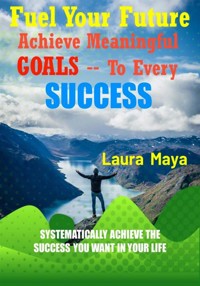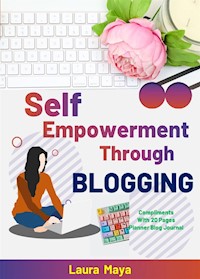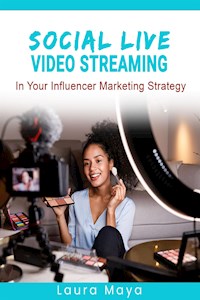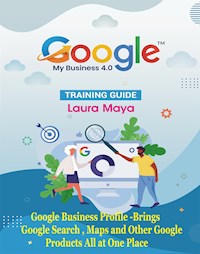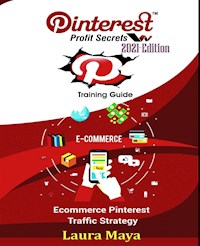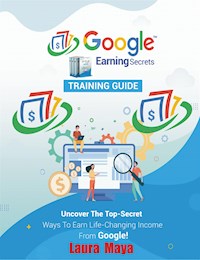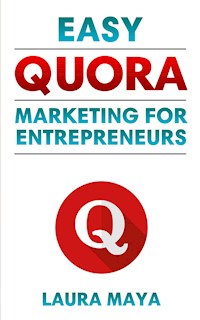2,99 €
Mehr erfahren.
- Herausgeber: Publisher s21598
- Kategorie: Fachliteratur
- Sprache: Englisch
- Veröffentlichungsjahr: 2019
Any business that serves customers locally needs to be on Google My Business (GMB). It offers the greatest impact for brands seeking local exposure.
Google My Business is, without a doubt, a market pioneer when it comes to empowering small businesses and enables them to connect with their customers directly.
If you think that was impressive, wait until you hear this:
84% of consumers turn to search engines to find out information for a local purchase and much of that information comes from a company’s GMB listing.
Customers who find a brand through their Google My Business listing are up to 50% more likely to make a purchase.
According to Google research data - “businesses which continuously keep updating photos on their listings tend to receive 42% more requests for directions on Google Maps. They also get 35% more clicks through to their websites
And despite these advantages, 56% of local stores are yet to claim their local listing on Google.
The above trend suggests that more consumers are looking for local businesses. So, if you haven’t optimized your business for Google local search, you are failing to take advantage of this significant opportunity.
Well, We have put together all the resources you need to tap into this incredible marketing potential.
Use this guide to ensure you’ve completed your Google My Business listing correctly, and optimized all possible facets of the tool to get the most leverage for your business on Google and third-party platforms that use the Google Maps API to generate location information for users.
Introducing....
Google My Business 2.0 Training Guide
Discover how to master google my business and leverage it to grow your online business brand!
Would you like to expand your local search marketing strategy with a powerful, free marketing tool that has the potential to funnel dozens, if not hundreds, of customers to your website or front doors?
Finding a local business that fits your needs is remarkably easy this day and age, thanks to the information provided by Google’s free tool: Google My Business (GMB). GMB has proven itself to be an essential tool in local SEO for small and big businesses alike.
Perfectly created GMB listings answer the right questions for the overwhelmed customers as they start searching for options. And this is why: 80% of smartphone users are more likely to purchase from companies whose sites/apps help them easily find answers to their questions.
A visibly unique and informative GMB listing can draw the attention of a large number of customers towards your website and ultimately increase your brand awareness.
So, here we are with our Awesome Google My Business 2.0 training guide which covers:
• How to get Started with creating and claiming your GMB account
• How can you improving Local SEO and how it affects your Company’s GMB Page Rankings
• In what ways you can Improve Google Places Page Ranking
• What are the important things you might not know about Google My Business categories
• How Can Restaurants Use Google My Business For Menu Listing & Local Posts and rank higher in local SEO.
And much more!
Das E-Book können Sie in Legimi-Apps oder einer beliebigen App lesen, die das folgende Format unterstützen:
Ähnliche
Disclaimer
This e-book has been written for information purposes only. Every effort has been made to make this e-book as complete and accurate as possible. This publication is not intended for use as a source of any legal, medical or accounting advice. The information contained in this guide may be subject to laws in the United States and other jurisdictions. We suggest carefully reading the necessary terms of the services/products used before applying it to any activity which is, or may be, regulated. We do not assume any responsibility for what you choose to do with this information. Use your own judgment.
Any perceived slight of specific people or organizations, and any resemblance to characters living, dead or otherwise, real or fictitious, is purely unintentional.
Some examples of past results are used in this publication; they are intended to be for example purposes only and do not guarantee you will get the same results. Your results may differ from ours. Your results from the use of this information will depend on you, your skills and effort, and other different unpredictable factors.However, there may be mistakes in typography or content. Also, this e-book provides information only up to the publishing date. Therefore, this e-book should be used as a guide - not as the ultimate source.
The purpose of this e-book is to educate. The author and the publisher does not warrant that the information contained in this e-book is fully complete and shall not be responsible for any errors or omissions.
The author and publisher shall have neither liability nor responsibility to any person or entity with respect to any loss or damage caused or alleged to be caused directly or indirectly by this e-book.
Copyright © Laura Maya 2019
Table of Content
Introduction
Chapter-1.
Getting Started with GMB listings
What is GMB?
How to set up GMB?
Features of GMB
Chapter-2.
The Importance of Business Listings
Consistent NAP
Google Yourself
Take Ownership
Document
Chapter-3.
Latest Google My Business Updates You should Know
Appointment URL’s Function
Menu Editor Added
Direct Messaging with your Customers
Q&A for Local Business
Small Thanks Initiative
Google Website Builder
Chapter-4.
Improving Local SEO and your Company’s GMB Page Rankings
What’s Local SEO?
Getting Your Company on Google’s Local 3-Pack
How Can Local SEO Impact Your Organization?
Tips for ranking your GMB page high
Chapter-5.
Tips To Improve Google Places Page Ranking
Business Listings
Consistent NAP
NAP On Website
Embedded Google Map
Chapter-6.
Things you might not know about Google My Business categories
Google constantly changes the names of categories.
Google constantly removes categories and adds new ones
New categories can give you a boost in ranking
Categories have different names in different countries
Chapter-7.
Ultimate Google My Business Optimization Checklist
Claim / Create a Google My Business Listing
Request Ownership of a Listing
Verify Your Google My Business Listing
Upload Photos to Your GMB Listing
Chapter-8.
Google My Business Tips For Car Dealers
Accessing your Google My Business
Why isn’t my Google My Business appearing?
Fill in all of your Dealership’s information
Tips to responding to reviews
Chapter-9.
How Can Restaurants Use Google My Business For Menu Listing & Local Posts
Google My Business Menu Listing
How To List & Update Your Menu On Google
Google My Business Posts
Chapter-10.
Common Google My Business Mistakes to avoid
Not Verifying Your Business Listing
Using spammy techniques for your business name
Bad Business Description
No Reviews
Chapter-11.
Analyzing and Measuring Google My Business Traffic Data
Why You Should Track Google My Business
How Do I Track Google My Business Traffic To My Site?
Using UTM Codes To Track Google My Business Traffic
Setting Up Tracking Within Google Analytics
Chapter-12.
Case Studies
Conclusion
Introduction
Google My Business (GMB) is a tour de force when it comes to business visibility and localized SEO. Many SEO strategies and digital marketing efforts start with GMB because it drastically improves a business’ chance of getting noticed.
From a business perspective, Google My Business is a free and easy-to-use tool that helps local people find your business on Google Search and Google Maps. You can provide potential customers with key information, such as your address, phone number and even your latest offer, allowing for an instant interaction. With majority of searches now performed on mobile devices, you want to ensure that your information is readily available!
In today’s digital marketing and advertising economy, Google is the number one platform through which your prospects and new customers will gather information about your services.
Google research also shows that businesses with detailed and complete online business listings are twice as likely to be considered reputable and reliable by consumers.
2018 was a big year for Google My Business, and if the predictions are true, Google My Business (GMB) will be even more important in this year as well as coming years. Keep reading to learn how to beat out the competition online.
This is your one-stop shop for all information related to Google My Business.
We’ve compiled this guide for one reason: To help all business owners, big or small, leverage this service to help grow their business.
What is Google My Business
Google My Business (GMB) is a free tool created by Google to help business owners manage how they appear in Google search results and on Google Maps.
Is Google My Business Important?
Yes it is. Why?
Because whether you like it or not, your business can and likely will get listed on Google. Anyone can enter your business name and register it with Google. They can even supply information such as business hours, where you’re located, and so on. You would rather be the person managing your listing rather than some random person.
How to Setup Google My Business:
• Step 1: Visit Google My Business’s Website
Visit the following page: https://www.google.com/business/ or go to Google and type in “google my business.” It will be the first result you see.
• Step 2: Click the Green Button “Manage Now” button.
If you’re not already signed into Gmail, it will ask you to sign in. Be sure you are signed into the Gmail account you want to be associated with your business listing.
• Step 3: Enter the Name of Your Business
Once you get logged in, if you haven’t set up a listing in the past, it is going to ask you to enter the name of your business. Go ahead and type it in. If someone has already listed you on Google (which isn’t uncommon) then you should see your listing appear. If your business doesn’t appear, click the result that has the text under your business name that says: Create a business with this name
Otherwise, if your business does pop up (like mine does below), go ahead and click on it.
Then click next.
• Step 4: Enter the Address of Your Business
Brick & Mortar vs. Service Area Business (SAB)
• Brick & Mortar
Leave the “I deliver goods and services to my customers” checkbox blank if you have a brick and mortar business where your customers or clients come to do business with you.
• Service Area Business
If you’re a Service Area Business, click this checkbox.
You’ll see another box appear giving you the option to hide your address.
If you don’t want your address displayed (for example, if you used your personal address as your business address), then go ahead and check this box.
What is a Service Area Business (SAB)?
A business that goes to the customer or delivers things to the customer but doesn’t primarily serve its customers at its business address (e.g., landscapers, plumbers, roofers).
If you serve customers at your business address
and
deliver to them, then you can also register as a service area business (e.g., pizza shops, florists)
Examples of Brick & Mortar Businesses
grocery stores
gas stations