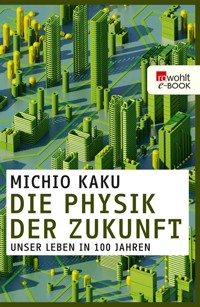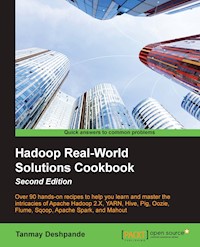
47,99 €
Mehr erfahren.
- Herausgeber: Packt Publishing
- Kategorie: Wissenschaft und neue Technologien
- Sprache: Englisch
Over 90 hands-on recipes to help you learn and master the intricacies of Apache Hadoop 2.X, YARN, Hive, Pig, Oozie, Flume, Sqoop, Apache Spark, and Mahout
About This Book
- Implement outstanding Machine Learning use cases on your own analytics models and processes.
- Solutions to common problems when working with the Hadoop ecosystem.
- Step-by-step implementation of end-to-end big data use cases.
Who This Book Is For
Readers who have a basic knowledge of big data systems and want to advance their knowledge with hands-on recipes.
What You Will Learn
- Installing and maintaining Hadoop 2.X cluster and its ecosystem.
- Write advanced Map Reduce programs and understand design patterns.
- Advanced Data Analysis using the Hive, Pig, and Map Reduce programs.
- Import and export data from various sources using Sqoop and Flume.
- Data storage in various file formats such as Text, Sequential, Parquet, ORC, and RC Files.
- Machine learning principles with libraries such as Mahout
- Batch and Stream data processing using Apache Spark
In Detail
Big data is the current requirement. Most organizations produce huge amount of data every day. With the arrival of Hadoop-like tools, it has become easier for everyone to solve big data problems with great efficiency and at minimal cost. Grasping Machine Learning techniques will help you greatly in building predictive models and using this data to make the right decisions for your organization.
Hadoop Real World Solutions Cookbook gives readers insights into learning and mastering big data via recipes. The book not only clarifies most big data tools in the market but also provides best practices for using them. The book provides recipes that are based on the latest versions of Apache Hadoop 2.X, YARN, Hive, Pig, Sqoop, Flume, Apache Spark, Mahout and many more such ecosystem tools. This real-world-solution cookbook is packed with handy recipes you can apply to your own everyday issues. Each chapter provides in-depth recipes that can be referenced easily. This book provides detailed practices on the latest technologies such as YARN and Apache Spark. Readers will be able to consider themselves as big data experts on completion of this book.
This guide is an invaluable tutorial if you are planning to implement a big data warehouse for your business.
Style and approach
An easy-to-follow guide that walks you through world of big data. Each tool in the Hadoop ecosystem is explained in detail and the recipes are placed in such a manner that readers can implement them sequentially. Plenty of reference links are provided for advanced reading.
Sie lesen das E-Book in den Legimi-Apps auf:
Seitenzahl: 298
Veröffentlichungsjahr: 2016
Ähnliche
Table of Contents
Hadoop Real-World Solutions Cookbook Second Edition
Hadoop Real-World Solutions Cookbook Second Edition
Copyright © 2016 Packt Publishing
All rights reserved. No part of this book may be reproduced, stored in a retrieval system, or transmitted in any form or by any means, without the prior written permission of the publisher, except in the case of brief quotations embedded in critical articles or reviews.
Every effort has been made in the preparation of this book to ensure the accuracy of the information presented. However, the information contained in this book is sold without warranty, either express or implied. Neither the author, nor Packt Publishing, and its dealers and distributors will be held liable for any damages caused or alleged to be caused directly or indirectly by this book.
Packt Publishing has endeavored to provide trademark information about all of the companies and products mentioned in this book by the appropriate use of capitals. However, Packt Publishing cannot guarantee the accuracy of this information.
First published: February 2013
Second edition: March 2016
Production reference: 1220316
Published by Packt Publishing Ltd.
Livery Place
35 Livery Street
Birmingham B3 2PB, UK.
ISBN 978-1-78439-550-6
www.packtpub.com
Credits
Authors
Tanmay Deshpande
Jonathan R. Owens
Jon Lentz
Brian Femiano
Reviewer
Shashwat Shriparv
Commissioning Editor
Akram Hussain
Acquisition Editor
Manish Nainani
Content Development Editor
Sumeet Sawant
Technical Editor
Gebin George
Copy Editor
Sonia Cheema
Project Coordinator
Shweta H Birwatkar
Proofreader
Safis Editing
Indexer
Tejal Daruwale Soni
Production Coordinator
Manu Joseph
Cover Work
Manu Joseph
About the Author
Tanmay Deshpande is a Hadoop and big data evangelist. He's interested in a wide range of technologies, such as Apache Spark, Hadoop, Hive, Pig, NoSQL databases, Mahout, Sqoop, Java, cloud computing, and so on. He has vast experience in application development in various domains, such as finance, telecoms, manufacturing, security, and retail. He enjoys solving machine-learning problems and spends his time reading anything that he can get his hands on. He has a great interest in open source technologies and promotes them through his lectures. He has been invited to various computer science colleges to conduct brainstorming sessions with students on the latest technologies. Through his innovative thinking and dynamic leadership, he has successfully completed various projects. Tanmay is currently working with Schlumberger as the lead developer of big data. Before Schlumberger, Tanmay worked with Lumiata, Symantec, and Infosys.
He currently blogs at http://hadooptutorials.co.in.
Acknowledgements
This is my fourth book, and I can't thank the Almighty, enough without whom this wouldn't have been true. I would like to take this opportunity to thank my wife, Sneha, my parents, Avinash and Manisha Deshpande, and my brother, Sakalya Deshpande, for being with me through thick and thin. Without you, I am nothing!
I would like to take this opportunity to thank my colleagues, friends, and family for appreciating my work and making it a grand success so far. I'm truly blessed to have each one of you in my life.
I am thankful to the authors of the first edition of this book, Jonathan R. Owens, Brian Femino, and Jon Lentz for setting the stage for me, and I hope this effort lives up to the expectations you had set in the first edition. I am also thankful to each person in Packt Publishing who has worked to make this book happen! You guys are family to me!
Above all, I am thankful to my readers for their love, appreciation, and criticism, and I assure you that I have tried to give you my best. Hope you enjoy this book! Happy learning!
About the Reviewer
Shashwat Shriparv has 6+ IT experience in industry, and 4+ in BigData technologies. He possesses a master degree in computer application. He has experience in technologies such as Hadoop, HBase, Hive, Pig, Flume, Sqoop, Mongo, Cassandra, Java, C#, Linux, Scripting, PHP,C++,C, Web technologies, and various real life use cases in BigData technologies as a developer and administrator.
He has worked with companies such as CDAC, Genilok, HCL, UIDAI(Aadhaar); he is currently working with CenturyLink Cognilytics. He is the author of Learning HBase, Packt Publishing and reviewer Pig design pattern book, Packt Publishing.
I want to acknowledge everyone I know.
www.PacktPub.com
eBooks, discount offers, and more
Did you know that Packt offers eBook versions of every book published, with PDF and ePub files available? You can upgrade to the eBook version at www.PacktPub.com and as a print book customer, you are entitled to a discount on the eBook copy. Get in touch with us at <[email protected]> for more details.
At www.PacktPub.com, you can also read a collection of free technical articles, sign up for a range of free newsletters and receive exclusive discounts and offers on Packt books and eBooks.
https://www2.packtpub.com/books/subscription/packtlib
Do you need instant solutions to your IT questions? PacktLib is Packt's online digital book library. Here, you can search, access, and read Packt's entire library of books.
Why Subscribe?
Preface
Big Data is the need the day. Many organizations are producing huge amounts of data every day. With the advancement of Hadoop-like tools, it has become easier for everyone to solve Big Data problems with great efficiency and at a very low cost. When you are handling such a massive amount of data, even a small mistake can cost you dearly in terms of performance and storage. It's very important to learn the best practices of handling such tools before you start building an enterprise Big Data Warehouse, which will be greatly advantageous in making your project successful.
This book gives you insights into learning and mastering Big Data recipes. This book not only explores a majority of Big Data tools that are currently being used in the market, but also provides the best practices in order to implement them. This book will also provide you with recipes that are based on the latest version of Apache Hadoop 2.X, YARN, Hive, Pig, Sqoop, Flume, Apache Spark, Mahout, and many more ecosystem tools. This real-world solutions cookbook is packed with handy recipes that you can apply to your own everyday issues. Each chapter talks about recipes in great detail, and these can be referred to easily. This book provides detailed practice on the latest technologies, such as YARN and Apache Spark. This guide is an invaluable tutorial if you are planning to implement Big Data Warehouse for your business.
What this book covers
Chapter 1, Getting Started with Hadoop 2.x, introduces you to the installation details needed for single and multi-node Hadoop clusters. It also contains the recipes that will help you understand various important cluster management techniques, such as decommissioning, benchmarking, and so on.
Chapter 2, Exploring HDFS, provides you with hands-on recipes to manage and maintain the Hadoop Distributed File System (HDFS) in an efficient way. You will learn some important practices, such as transient encryption, saving data in a compressed format, recycling deleted data from HDFS, and so on.
Chapter 3, Mastering Map Reduce Programs, enlightens you about very important recipes for Map Reduce programming, which take you beyond the simple Word Count program. You will learn about various customization techniques in detail.
Chapter 4, Data Analysis Using Hive, Pig, and Hbase, takes you to the analytical world of Hive, Pig, and Hbase. This chapter talks about the use of various file formats, such as RC, ORC, Parquet, and so on. You will also get introduced to the Hbase NoSQL database.
Chapter 5, Advanced Data Analysis Using Hive, provides insights on the usage of serializers and deserializers (SerDe) in Hive for JSON and XML data operations. This chapter will provide you with a detailed explanation for Twitter sentiment analysis using Hive.
Chapter 6, Data Import/Export Using Sqoop and Flume, covers various recipes to import and export data from sources, such as RDBMS, Kafka, web log servers, and so on, using Sqoop and Flume.
Chapter 7, Automation of Hadoop Tasks Using Oozie, introduces you to a very rich scheduling tool called Oozie, which will help you build automated production-ready Big Data applications.
Chapter 8, Machine Learning and Predictive Analytics Using Mahout and R, gives you an end-to-end implementation of predictive analytics applications using Mahout and R. It covers the various visualization options available in R as well.
Chapter 9, Integration with Apache Spark, introduces you to a very important distributed computing framework called Apache Spark. It covers basic to advanced topics such as installation, Spark application development and execution, usage of the Spark Machine Learning Library, MLib, and graph processing using Spark.
Chapter 10, Hadoop Use Cases, provides you with end-to-end implementations of Hadoop use cases from various domains, such as telecom, finance, e-commerce, and so on.
What you need for this book
To get started with this hands-on recipe-driven book, you should have a laptop/desktop with any OS, such as Windows, Linux, or Mac. It's good to have an IDE, such as Eclipse or IntelliJ, and of course, you need a lot of enthusiasm to learn.
Who this book is for
This book is for those of you who have basic knowledge of Big Data systems and want to advance your knowledge with hands-on recipes.
Reader feedback
Feedback from our readers is always welcome. Let us know what you think about this book—what you liked or disliked. Reader feedback is important for us as it helps us develop titles that you will really get the most out of.
To send us general feedback, simply e-mail <[email protected]>, and mention the book's title in the subject of your message.
If there is a topic that you have expertise in and you are interested in either writing or contributing to a book, see our author guide at www.packtpub.com/authors.
Customer support
Now that you are the proud owner of a Packt book, we have a number of things to help you to get the most from your purchase.
Downloading the example code
You can download the example code files for this book from your account at http://www.packtpub.com. If you purchased this book elsewhere, you can visit http://www.packtpub.com/support and register to have the files e-mailed directly to you.
You can download the code files by following these steps:
Once the file is downloaded, please make sure that you unzip or extract the folder using the latest version of:
Downloading the color images of this book
We also provide you with a PDF file that has color images of the screenshots/diagrams used in this book. The color images will help you better understand the changes in the output. You can download this file from https://www.packtpub.com/sites/default/files/downloads/HadoopRealWorldSolutionsCookbookSecondEdition_ColoredImages.pdf.
Errata
Although we have taken every care to ensure the accuracy of our content, mistakes do happen. If you find a mistake in one of our books—maybe a mistake in the text or the code—we would be grateful if you could report this to us. By doing so, you can save other readers from frustration and help us improve subsequent versions of this book. If you find any errata, please report them by visiting http://www.packtpub.com/submit-errata, selecting your book, clicking on the Errata Submission Form link, and entering the details of your errata. Once your errata are verified, your submission will be accepted and the errata will be uploaded to our website or added to any list of existing errata under the Errata section of that title.
To view the previously submitted errata, go to https://www.packtpub.com/books/content/support and enter the name of the book in the search field. The required information will appear under the Errata section.
Piracy
Piracy of copyrighted material on the Internet is an ongoing problem across all media. At Packt, we take the protection of our copyright and licenses very seriously. If you come across any illegal copies of our works in any form on the Internet, please provide us with the location address or website name immediately so that we can pursue a remedy.
Please contact us at <[email protected]> with a link to the suspected pirated material.
We appreciate your help in protecting our authors and our ability to bring you valuable content.
Questions
If you have a problem with any aspect of this book, you can contact us at <[email protected]>, and we will do our best to address the problem.
Chapter 1. Getting Started with Hadoop 2.X
This chapter covers the following topics:
Introduction
Hadoop has been the primary platform for many people who deal with big data problems. It is the heart of big data. Hadoop was developed way back between 2003 and 2004 when Google published research papers onGoogle File System (GFS) andMap Reduce. Hadoop was structured around the crux of these research papers, and thus derived its shape. With the advancement of the Internet and social media, people slowly started realizing the power that Hadoop had, and it soon became the top platform used to handle big data. With a lot of hard work from dedicated contributors and open source groups to the project, Hadoop 1.0 was released and the IT industry welcomed it with open arms.
A lot of companies started using Hadoop as the primary platform for their Data Warehousing and Extract-Transform-Load (ETL) needs. They started deploying thousands of nodes in a Hadoop cluster and realized that there were scalability issues beyond the 4000+ node clusters that were already present. This was because JobTracker was not able to handle that many Task Trackers, and there was also the need for high availability in order to make sure that clusters were reliable to use. This gave birth to Hadoop 2.0.
In this introductory chapter, we are going to learn interesting recipes such as installing a single/multi-node Hadoop 2.0 cluster, its benchmarking, adding new nodes to existing clusters, and so on. So, let's get started.
Installing a single-node Hadoop Cluster
In this recipe, we are going to learn how to install a single-node Hadoop cluster, which can be used for development and testing.
Getting ready
To install Hadoop, you need to have a machine with the UNIX operating system installed on it. You can choose from any well known UNIX OS such as Red Hat, CentOS, Ubuntu, Fedora, and Amazon Linux (this is in case you are using Amazon Web Service instances).
Here, we will be using the Ubuntu distribution for demonstration purposes.
How to do it...
Let's start installing Hadoop:
For the Java download, choose the latest version of the available JDK from http://www.oracle.com/technetwork/java/javase/downloads/jdk8-downloads-2133151.html.
You can also use Open JDK instead of Oracle.
For the Hadoop 2.7 Download, go to
http://www.eu.apache.org/dist/hadoop/common/hadoop-2.7.0/hadoop-2.7.0.tar.gz.
We will first install Java. Here, I am using /usr/local as the installation directory and the root user for all installations. You can choose a directory of your choice.Extract tar.gz like this:
Rename the extracted folder to give the shorter name Java instead of java-7-oracle. Doing this will help you remember the folder name easily.
Alternately, you can install Java using the apt-get package manager if your machine is connected to the Internet:
Once the file is open, append the following environment variable settings to it. These variables are used by Java and Hadoop at runtime:
This command was run using /usr/local/hadoop/share/hadoop/common/hadoop-common-2.7.0.jar.
Now that Hadoop and Java are installed and verified, we need to install ssh (Secure Shell) if it's not already available by default. If you are connected to the Internet, execute the following commands. SSH is used to secure data transfers between nodes:First of all, we need to generate public and private keys by executing the following command:
This will generate the private and public keys by default in the $HOME/.ssh folder. In order to provide passwordless access, we need to append the public key to authorized_keys file:
Let's check whether the ssh configuration is okay or not. To test it, execute and connect to the localhost like this:
This will prompt you to confirm whether to add this connection to the known_hosts file. Type yes, and you should be connected to ssh without prompting for the password.
Once the ssh configuration is done and verified, we need to configure Hadoop. The Hadoop configuration begins with adding various configuration parameters to the following default files:These configuration files can be found in the /usr/local/hadoop/etc/hadoop folder. If you install Hadoop as the root user, you will have access to edit these files, but if not, you will first need to get access to this folder before editing.
So, let's take a look at the configurations one by one.
Configure hadoop-env.sh and update the Java path like this:
The yarn.nodemanager.aux-services property tells NodeManager that an auxiliary service named mapreduce.shuffle is present and needs to be implemented. The second property tells NodeManager about the class by which means it needs to implement the shuffle auxiliary service. This specific configuration is needed as the MapReduce job involves shuffling of key value pairs.
Next, edit mapred-site.xml to set the map reduce processing engine as YARN:We also need to make sure that we create the previously mentioned folders and change their ownership to suit the current user. To do this, you can choose a folder path of your own choice:
This will start NameNode, the secondary NameNode, and then DataNode daemons:
This will start NodeManager and ResourceManager. You can execute the jps command to take a look at the running daemons:
We can also access the web portals for HDFS and YARN by accessing the following URLs:
How it works...
Hadoop 2.0 has been majorly reformed in order to solve issues of scalability and high-availability. Earlier in Hadoop 1.0, Map Reduce was the only means of processing data stored in HDFS. With advancement of YARN, Map Reduce is one of the ways of processing data on Hadoop. Here is a pictorial difference between Hadoop 1.x and Hadoop 2.x:
Now, let's try to understand how HDFS and YARN works.
Hadoop Distributed File System (HDFS)
HDFS is a redundant, reliable storage for Hadoop. It consists of three important parts: NameNode, the secondary NameNode, and DataNodes. When a file needs to be processed on Hadoop, it first needs to be saved on HDFS. HDFS distributes the file in chunks of 64/128 MB data blocks across the data nodes. The blocks are replicated across data nodes for reliability. NameNode stores the metadata in the blocks and replicas. After a certain period of time, the metadata is backed up on the secondary NameNode. The default time is 60 seconds. We can modify this by setting a property called dfs.namenode.checkpoint.check.period in hdfs-site.xml.
Yet Another Resource Negotiator (YARN)
YARN has been developed to address scalability issues and for the better management of jobs in Hadoop; till date, it has proved itself to be the perfect solution. It is responsible for the management of resources available in clusters. It consists of two important components: ResouceManager(Master) and NodeManager(Worker). NodeManager provides a node-level view of the cluster, while ResourceManager takes a view of a cluster. When an application is submitted by an application client, the following things happen:
There's more
Now that your single node Hadoop cluster is up and running, you can try some HDFS file operations on it, such as creating a directory, copying a file from a local machine to HDFS, and so on. Here some sample commands.
To list all the files in the HDFS root directory, take a look at this:
To create a new directory, take a look at this:
To copy a file from the local machine to HDFS, take a look at this:
In order to access all the command options that are available, go to https://hadoop.apache.org/docs/current/hadoop-project-dist/hadoop-common/FileSystemShell.html.