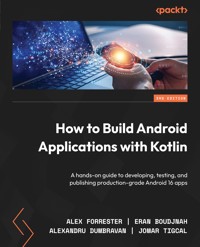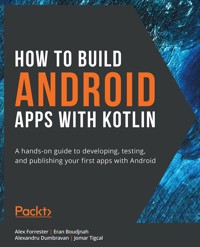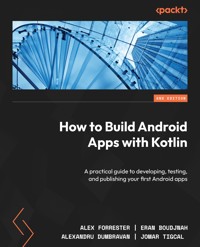
39,59 €
Mehr erfahren.
- Herausgeber: Packt Publishing
- Kategorie: Wissenschaft und neue Technologien
- Sprache: Englisch
Looking to kick-start your app development journey with Android 13, but don’t know where to start? How to Build Android Apps with Kotlin is a comprehensive guide that will help jump-start your Android development practice.
This book starts with the fundamentals of app development, enabling you to utilize Android Studio and Kotlin to get started with building Android projects. You'll learn how to create apps and run them on virtual devices through guided exercises. Progressing through the chapters, you'll delve into Android's RecyclerView to make the most of lists, images, and maps, and see how to fetch data from a web service.
You'll also get to grips with testing, learning how to keep your architecture clean, understanding how to persist data, and gaining basic knowledge of the dependency injection pattern. Finally, you'll see how to publish your apps on the Google Play store.
You'll work on realistic projects that are split up into bitesize exercises and activities, allowing you to challenge yourself in an enjoyable and attainable way. You'll build apps to create quizzes, read news articles, check weather reports, store recipes, retrieve movie information, and remind you where you parked your car.
By the end of this book, you'll have the skills and confidence to build your own creative Android applications using Kotlin.
Das E-Book können Sie in Legimi-Apps oder einer beliebigen App lesen, die das folgende Format unterstützen:
Seitenzahl: 651
Veröffentlichungsjahr: 2023
Ähnliche
How to Build Android Apps with Kotlin
Second Edition
A practical guide to developing, testing, and publishing your first Android apps
Alex Forrester Eran Boudjnah Alexandru Dumbravan Jomar Tigcal
BIRMINGHAM—MUMBAI
How to Build Android Apps with Kotlin
Second Edition
Copyright © 2023 Packt Publishing
All rights reserved. No part of this book may be reproduced, stored in a retrieval system, or transmitted in any form or by any means, without the prior written permission of the publisher, except in the case of brief quotations embedded in critical articles or reviews.
Every effort has been made in the preparation of this book to ensure the accuracy of the information presented. However, the information contained in this book is sold without warranty, either express or implied. Neither the authors, nor Packt Publishing or its dealers and distributors, will be held liable for any damages caused or alleged to have been caused directly or indirectly by this book.
Packt Publishing has endeavored to provide trademark information about all of the companies and products mentioned in this book by the appropriate use of capitals. However, Packt Publishing cannot guarantee the accuracy of this information.
Group Product Manager: Rohit Rajkumar
Publishing Product Manager: Nitin Nainani
Content Development Editor: Abhishek Jadhav
Technical Editor: Simran Ali
Copy Editor: Safis Editing
Project Coordinator: Aishwarya Mohan
Proofreader: Safis Editing
Indexer: Manju Arasan
Production Designer: Joshua Misquitta
Marketing Coordinator: Nivedita Pandey
First published: February 2021
Second edition: May 2023
Production reference: 1210423
Published by Packt Publishing Ltd.
Livery Place
35 Livery Street
Birmingham
B3 2PB, UK.
ISBN 978-1-83763-493-4
www.packtpub.com
Dedicated to my wife Angela and daughter Catherine for all their love and support.
– Alex Forrester
To my endlessly supportive wife, Lea, for always being there for support. To my parents, Amos and Tirtsa, for spending some of their best years teaching and encouraging me. I could not have asked for better people in my life, so thank you all.
– Eran Boudjnah
Dedicated to Niki for her constant support.
– Alexandru Dumbravan
To my loving wife, Celine, for her support and encouragement. To my parents for all their sacrifices and for raising me well.
– Jomar Tigcal
Contributors
About the authors
Alex Forrester is an experienced software developer with more than 20 years of experience in mobile and web development and content management systems. He has worked with Android since 2010, creating flagship apps for blue-chip companies across a broad range of industries at Sky, The Automobile Association, HSBC, Discovery Channel, and O2. Alex lives in Hertfordshire with his wife and daughter. When he’s not developing, he likes rugby and running in the Chiltern hills.
Eran Boudjnah is a developer with over 20 years of experience in developing desktop applications, websites, interactive attractions, and mobile applications. He has worked with Android since 2011, developing apps and leading mobile teams for a wide range of clients, from start-ups (JustEat and Plume Design) to large-scale companies (Sky and HSBC) and conglomerates. He is passionate about board games (with a modest collection of a few hundred games) and has a Transformers collection he’s quite proud of. Eran lives in Brentwood, England, with Lea, his wife.
Alexandru Dumbravan is an Android developer with more than 10 years of experience building Android apps, focusing on fintech applications since 2016 when he moved to London. In his spare time, Alex enjoys video games, movies, and the occasional gym visit.
Jomar Tigcal is an Android developer with over 14 years of experience in mobile and software development. He has worked on various stages of Android app development for small start-ups and large companies since 2012. Jomar has also given talks and conducted training and workshops on Android. In his free time, he likes running and reading. He lives in Vancouver, BC, Canada, with his wife Celine.
About the reviewers
Ed Holloway-George is an Android developer and Google Developer Expert originally from Oxford, England, but currently living in Nottingham. An Android developer for just over 10 years, Ed now works for ASOS as a lead developer having previously worked on well-known applications such as National Trust, My Oxfam, Snoop, Carling Tap, and more.
In his spare time, Ed can be found speaking at conferences, writing blog posts, and sharing pictures of his dog.
Guruprasad Bagade is a senior developer who has led teams and has over a decade of experience in mobile and software development. He has witnessed changes in Android development from Java to Kotlin with the most recent framework libraries. He primarily worked in the banking domain for Barclays and JP Morgan clients. He has hired everyone from freshers to experienced developers for organizations and helped set up teams while also publishing knowledge articles on Android on the internal portals of the various organizations where he has worked.
He has published technical research papers at the Institute of Electrical and Electronics Engineers (IEEE) and international and national conferences. He also contributes to open source projects. In his spare time, he keeps himself up to date with the latest technologies.
Table of Contents
Preface
Part 1: Android Foundation
1
Creating Your First App
Technical requirements
Creating an Android project with Android Studio
Exercise 1.01 – creating an Android Studio project for your app
Setting up a virtual device and running your app
Exercise 1.02 – setting up a virtual device and running your app on it
The Android manifest
Exercise 1.03 – configuring the Android manifest internet permission
Using Gradle to build, configure, and manage app dependencies
The project-level build.gradle file
The app-level build.gradle file
Exercise 1.04 – exploring how Material Design is used to theme an app
Android application structure
Exercise 1.05 – adding interactive UI elements to display a bespoke greeting to the user
Accessing Views in layout files
Further input validation
Activity 1.01 – producing an app to create RGB colors
Summary
2
Building User Screen Flows
Technical requirements
The Activity lifecycle
Exercise 2.01 – logging the Activity Callbacks
Saving and restoring the Activity state
Exercise 2.02 – saving and restoring the state in layouts
Exercise 2.03 – saving and restoring the state with Callbacks
Activity interaction with Intents
Exercise 2.04 – an introduction to Intents
Exercise 2.05 – retrieving a result from an Activity
Intents, Tasks, and Launch Modes
Exercise 2.06 – setting the Launch Mode of an Activity
Activity 2.01 – creating a login form
Summary
3
Developing the UI with Fragments
Technical requirements
The fragment lifecycle
onAttach
onCreate
onCreateView
onViewCreated
onActivityCreated
onStart
onResume
onPause
onStop
onDestroyView
onDestroy
onDetach
Exercise 3.01 – adding a basic fragment and the fragment lifecycle
Exercise 3.02 – adding fragments statically to an activity
Static fragments and dual-pane layouts
Exercise 3.03 – dual-pane layouts with static fragments
Dynamic fragments
Exercise 3.04 – adding fragments dynamically to an activity
Jetpack Navigation
Exercise 3.05 – adding a Jetpack navigation graph
Activity 3.01 – creating a quiz on the planets
Summary
4
Building App Navigation
Technical requirements
Navigation overview
Navigation drawer
Exercise 4.01 – creating an App with a navigation drawer
Bottom navigation
Exercise 4.02 – adding bottom navigation to your app
Tabbed navigation
Exercise 4.03 – using tabs for app navigation
Activity 4.01 – building primary and secondary app navigation
Summary
Part 2: Displaying Network Calls
5
Essential Libraries: Retrofit, Moshi, and Glide
Technical requirements
Introducing REST, API, JSON, and XML
Fetching data from a network endpoint
Exercise 5.01 – reading data from an API
Parsing a JSON response
Exercise 5.02 – extracting the image URL from the API response
Loading images from a remote URL
Exercise 5.03 – loading the image from the obtained URL
Activity 5.01 – displaying the current weather
Summary
6
Adding and Interacting with RecyclerView
Technical requirements
Adding RecyclerView to our layout
Exercise 6.01 – adding an empty RecyclerView to your main activity
Populating RecyclerView
Exercise 6.02 – populating your RecyclerView
Responding to clicks in RecyclerView
Exercise 6.03 – responding to clicks
Supporting different Item types
Exercise 6.04 – adding titles to RecyclerView
Swiping to remove Items
Exercise 6.05 – adding swipe to delete functionality
Adding items interactively
Exercise 6.06 – implementing an Add A Cat button
Activity 6.01 – managing a list of Items
Summary
7
Android Permissions and Google Maps
Technical requirements
Requesting permission from the user
Exercise 7.01 – requesting the location permission
Showing a map of the user’s location
Exercise 7.02 – obtaining the user’s current location
Map clicks and custom markers
Exercise 7.03 – adding a custom marker where the map was clicked
Activity 7.01 – creating an app to find the location of a parked car
Summary
8
Services, WorkManager, and Notifications
Technical requirements
Starting a background task using WorkManager
Exercise 8.01 – executing background work with the WorkManager class
Background operations noticeable to the user – using a Foreground Service
Exercise 8.02 – tracking your SCA’s work with a Foreground Service
Activity 8.01 – reminder to drink water
Summary
9
Building User Interfaces Using Jetpack Compose
Technical requirements
What is Jetpack Compose?
Exercise 9.01 – first Compose screen
Handling user actions
Exercise 9.02 – handling user inputs
Theming in Compose
Exercise 9.03 – applying themes
Adding Compose to existing projects
Activity 9.01 – first Compose app
Summary
Part 3: Testing and Code Structure
10
Unit Tests and Integration Tests with JUnit, Mockito, and Espresso
Technical requirements
Types of testing
JUnit
Android Studio testing tips
Mockito
Exercise 10.01 – testing the sum of numbers
Integration tests
Robolectric
Espresso
Exercise 10.02 – double integration
UI tests
Testing in Jetpack Compose
Exercise 10.03 – random waiting times
TDD
Exercise 10.04 – using TDD to calculate the sum of numbers
Activity 10.01 – developing with TDD
Summary
11
Android Architecture Components
Technical requirements
Android components background
ViewModel
Exercise 11.01 – shared ViewModel
Data streams
LiveData
Additional data streams
Room
Entities
DAO
Setting up the database
Third-party frameworks
Exercise 11.03 – making a little room
Activity 11.01 – a shopping notes app
Summary
12
Persisting Data
Technical requirements
Preferences and DataStore
SharedPreferences
Exercise 12.01 – wrapping SharedPreferences
DataStore
Exercise 12.02 – Preference DataStore
Files
Internal storage
External storage
FileProvider
The Storage Access Framework (SAF)
Asset files
Exercise 12.03 – copying files
Scoped storage
Camera and media storage
Exercise 12.04 – taking photos
Activity 12.01 – dog downloader
Summary
13
Dependency Injection with Dagger, Hilt, and Koin
Technical requirements
The necessity of dependency injection
Manual DI
Exercise 13.01 – manual injection
Dagger 2
Consumers
Providers
Connectors
Qualifiers
Scopes
Subcomponents
Exercise 13.02 – Dagger injection
Hilt
Exercise 13.03 – Hilt injection
Koin
Exercise 13.04 – Koin injection
Activity 13.01 – injected repositories
Summary
Part 4: Polishing and Publishing an App
14
Coroutines and Flow
Technical requirements
Using Coroutines on Android
Creating coroutines
Adding coroutines to your project
Exercise 14.01 – using coroutines in an Android app
Transforming LiveData
Exercise 14.02 – LiveData transformations
Using Flow on Android
Collecting Flows on Android
Creating Flows with Flow Builders
Using operators with Flows
Exercise 14.03 – using Flow in an Android application
Activity 14.01 – creating a TV Guide app
Summary
15
Architecture Patterns
Technical requirements
Getting started with MVVM
Binding data on Android with data binding
Exercise 15.01– using data binding in an Android project
Using Retrofit and Moshi
Implementing the Repository pattern
Exercise 15.02 – using Repository with Room in an Android project
Using WorkManager
Exercise 15.03 – adding WorkManager to an Android Project
Activity 15.01 – revisiting the TV Guide app
Summary
16
Animations and Transitions with CoordinatorLayout and MotionLayout
Technical requirements
Activity transitions
Adding activity transitions through XML
Adding activity transitions through code
Starting an activity with an activity transition
Exercise 16.01 – creating activity transitions in an app
Adding a shared element transition
Starting an activity with the shared element transition
Exercise 16.02 – creating the shared element transition
Animations with CoordinatorLayout
Animations with MotionLayout
Adding MotionLayout
Creating animations with MotionLayout
Exercise 16.03 – adding animations with MotionLayout
The Motion Editor
Debugging MotionLayout
Modifying the MotionLayout path
Exercise 16.04 – modifying the animation path with keyframes
Activity 16.01 – Password Generator
Summary
17
Launching Your App on Google Play
Preparing your apps for release
Versioning apps
Creating a keystore
Exercise 17.01 – creating a keystore in Android Studio
Storing the keystore and passwords
Signing your apps for release
Exercise 17.02 – creating a signed APK
Android app bundle
Exercise 17.03 – creating a signed app bundle
App signing by Google Play
Creating a developer account
Uploading an app to Google Play
Creating a store listing
Preparing the release
Rolling out a release
Managing app releases
Release tracks
Staged rollouts
Managed publishing
Activity 17.01 – publishing an app
Summary
Index
Other Books You May Enjoy
Preface
Android has ruled the app market for the past decade, and developers are increasingly looking to start building their own Android apps. How to Build Android Apps with Kotlin starts with the building blocks of Android development, teaching you how to use Android Studio, the integrated development environment (IDE) for Android, with the Kotlin programming language for app development.
Then, you’ll learn how to create apps and run them on virtual devices using guided exercises. You’ll cover the fundamentals of Android development, from structuring an app to building out the UI with activities, fragments, and various navigation patterns. Progressing through the chapters, you’ll delve into Android’s RecyclerView to make the most of displaying lists of data and become comfortable with fetching data from a web service and handling images.
You’ll then learn about mapping, location services, and the permissions model before working with notifications and how to persist data. Next, you’ll build user interfaces using Jetpack Compose. Moving on, you’ll get to grips with testing, covering the full spectrum of the test pyramid. You’ll also learn how Android Architecture Components (AAC) is used to cleanly structure your code and explore various architecture patterns and the benefits of dependency injection.
Coroutines and the Flow API are covered for asynchronous programming. The focus then returns to the UI, demonstrating how to add motion and transitions when users interact with your apps. Toward the end, you’ll build an interesting app to retrieve and display popular movies from a movie database, and then see how to publish your apps on Google Play.
By the end of this book, you’ll have the skills and confidence needed to build fully-fledged Android apps using Kotlin.
Who this book is for
If you want to build your own Android apps using Kotlin but are unsure of how to begin, then this book is for you. A basic understanding of the Kotlin programming language will help you grasp the topics covered in this book more quickly.
What this book covers
Chapter 1, Creating Your First App, shows how to use Android Studio to build your first Android app. Here, you will create an Android Studio project, understand what it’s made up of, and explore the tools necessary for building and deploying an app on a virtual device. You will also learn about the structure of an Android app.
Chapter 2, Building User Screen Flows, dives into the Android ecosystem and the building blocks of an Android application. Concepts such as activities and their lifecycle, intents, and tasks will be introduced, as well as restoring the state and passing data between screens or activities.
Chapter 3, Developing the UI with Fragments, teaches you the fundamentals of using fragments for the user interface of an Android application. You will learn how to use fragments in multiple ways to build application layouts for phones and tablets, including using the Jetpack Navigation component.
Chapter 4, Building App Navigation, goes through the different types of navigation in an application. You will learn about navigation drawers with sliding layouts, bottom navigation, and tabbed navigation.
Chapter 5, Essential Libraries: Retrofit, Moshi, and Glide, gives you an insight into how to build apps that fetch data from a remote data source with the use of the Retrofit library and the Moshi library to convert data into Kotlin objects. You will also learn about the Glide library, which loads remote images into your app.
Chapter 6, Adding and Interacting with RecyclerView, introduces the concept of building lists and displaying them with the help of the RecyclerView widget.
Chapter 7, Android Permissions and Google Maps, presents the concept of permissions and how to request them from the user in order for your app to execute specific tasks, as well as introducing you to the Maps API.
Chapter 8, Services, WorkManager, and Notifications, details the concept of background work in an Android app and how you can have your app execute certain tasks in a way that is invisible to the user, as well as covering how to show a notification of this work.
Chapter 9, Building User Interfaces Using Jetpack Compose, shows how Jetpack Compose works, how to apply styles and themes, and how to use Jetpack Compose in projects started with layout files.
Chapter 10, Unit Tests and Integration Tests with JUnit, Mockito, and Espresso, teaches you about the different types of tests for an Android application, what frameworks are used for each type of test, and the concept of test-driven development.
Chapter 11, Android Architecture Components, provides an insight into components from the Android Jetpack libraries, such as ViewModel, which will help separate the business logic from the user interface code. We will then look at how we can use observable data streams such as LiveData to deliver data to the user interface. Finally, we will look at the Room library to analyze how we can persist data.
Chapter 12, Persisting Data, shows you the various ways to store data on a device, from SharedPreferences to files. The Repository concept will also be introduced, giving you an idea of how to structure your app in different layers.
Chapter 13, Dependency Injection with Dagger, Hilt, and Koin, explains the concept of dependency injection and the benefits it provides to an application. Frameworks such as Dagger, Hilt, and Koin are introduced to help you manage your dependencies.
Chapter 14, Coroutines and Flow, introduces you to doing background operations and data manipulations with coroutines and Flow. You’ll also learn about manipulating and displaying data using Flow operators and LiveData transformation.
Chapter 15, Architecture Patterns, explains the architecture patterns you can use to structure your Android projects to separate them into different components with distinct functionality. These make it easier for you to develop, test, and maintain your code.
Chapter 16, Animations and Transitions with CoordinatorLayout and MotionLayout, discusses how to enhance your apps with animations and transitions with CoordinatorLayoutand MotionLayout.
Chapter 17, Launching Your App on Google Play, concludes this book by showing you how to publish your apps on Google Play: from preparing a release to creating a Google Play Developer account, and finally launching your app.
To get the most out of this book
Each great journey begins with a humble step. Before we can do awesome things in Android, we need to be prepared with a productive environment. In this section, we will see how to do that.
Minimum hardware requirements
For an optimal learning experience, we recommend the following hardware configuration:
Processor: Intel Core i5 or equivalent or higherMemory: 8 GB RAM or moreStorage: 8 GB available space minimumSoftware requirements
You’ll also need the following software installed in advance:
OS: 64-bit Windows 8/10/11, macOS, or 64-bit LinuxAndroid Studio Electric Eel or higherInstallation and setup
Before you start this book, you will need to install Android Studio Electric Eel (or higher), which is the software you will be using throughout the chapters. You can download Android Studio from https://developer.android.com/studio.
On macOS, launch the DMG file and drag and drop Android Studio into the Applications folder. Once this is done, open Android Studio. On Windows, launch the EXE file. If you’re using Linux, unpack the ZIP file into your preferred location. Open your Terminal and navigate to the android-studio/bin/ directory and execute studio.sh.
Next, the Data Sharing dialog will pop up; click either the Send usage statistics to Google button or the Don’t send button to disable sending anonymous usage data to Google:
The Data Sharing dialog
In the Welcome dialog, click the Next button to start the setup:
The Welcome dialog
In the Install Type dialog, select Standard to install the recommended settings. Then, click the Next button:
The Install Type dialog
In the Select UI Theme dialog, choose your preferred IDE theme—either Light or Darcula (dark theme)—then click the Next button:
The Select UI Theme dialog
In the Verify Settings dialog, review your settings and then click the Finish button. The setup wizard downloads and installs additional components, including the Android SDK:
The Verify Settings dialog
Once the download finishes, you can click the Finish button. You are now ready to create your Android project.
If you are using the digital version of this book, we advise you to type the code yourself or access the code from the book’s GitHub repository (a link is available in the next section). Doing so will help you avoid any potential errors related to the copying and pasting of code.
Download the example code files
You can download the example code files for this book from GitHub at https://github.com/PacktPublishing/How-to-Build-Android-Apps-with-Kotlin-Second-Edition. If there’s an update to the code, it will be updated in the GitHub repository.
We also have other code bundles from our rich catalog of books and videos available at https://github.com/PacktPublishing/. Check them out!
Download the color images
We also provide a PDF file that has color images of the screenshots and diagrams used in this book. You can download it here: https://packt.link/vnOCn.
Conventions used
There are a number of text conventions used throughout this book.
Code in text: Indicates code words in text, database table names, folder names, filenames, file extensions, pathnames, dummy URLs, user input, and Twitter handles. Here is an example: “You can find it in the main project window under MyApplication | app | src | main.”
A block of code is set as follows:
<resources> <string name="app_name">My Application</string> </resources>When we wish to draw your attention to a particular part of a code block, the relevant lines or items are set in bold:
<?xml version="1.0" encoding="utf-8"?> <resources> <string name="app_name">My Application</string> <string name="first_name_text">First name:</string> <string name="last_name_text">Last name:</string> </resources>Bold: Indicates a new term, an important word, or words that you see onscreen. For instance, words in menus or dialog boxes appear in bold. Here is an example: “Click Finish and your virtual device will be created.”
Tips or important notes
Appear like this.
Get in touch
Feedback from our readers is always welcome.
General feedback: If you have questions about any aspect of this book, email us at [email protected] and mention the book title in the subject of your message.
Errata: Although we have taken every care to ensure the accuracy of our content, mistakes do happen. If you have found a mistake in this book, we would be grateful if you would report this to us. Please visit www.packtpub.com/support/errata and fill in the form.
Piracy: If you come across any illegal copies of our works in any form on the internet, we would be grateful if you would provide us with the location address or website name. Please contact us at [email protected] with a link to the material.
If you are interested in becoming an author: If there is a topic that you have expertise in and you are interested in either writing or contributing to a book, please visit authors.packtpub.com.
Share your thoughts
Once you’ve read How to Build Android Apps with Kotlin, Second Edition, we’d love to hear your thoughts! Please select https://www.amazon.in/review/create-review/error?asin=1837634939 for this book and share your feedback.
Your review is important to us and the tech community and will help us make sure we’re delivering excellent quality content.
Download a free PDF copy of this book
Thanks for purchasing this book!
Do you like to read on the go but are unable to carry your print books everywhere?
Is your eBook purchase not compatible with the device of your choice?
Don’t worry, now with every Packt book you get a DRM-free PDF version of that book at no cost.
Read anywhere, any place, on any device. Search, copy, and paste code from your favorite technical books directly into your application.
The perks don’t stop there, you can get exclusive access to discounts, newsletters, and great free content in your inbox daily
Follow these simple steps to get the benefits:
Scan the QR code or visit the link belowhttps://packt.link/free-ebook/9781837634934
Submit your proof of purchaseThat’s it! We’ll send your free PDF and other benefits to your email directlyPart 1: Android Foundation
This first part introduces the user to Android Studio, the integrated development environment (IDE) used for Android development, and then guides them through the building blocks of Android development. It’s a comprehensive overview of the Android framework, working through guided exercises that reinforce the learning objectives so this knowledge can be retained.
We will cover the following chapters in this section:
Chapter 1, Creating Your First AppChapter 2, Building User Screen FlowsChapter 3, Developing the UI with FragmentsChapter 4, Building App Navigation