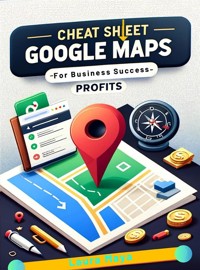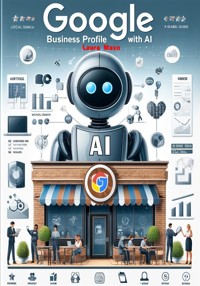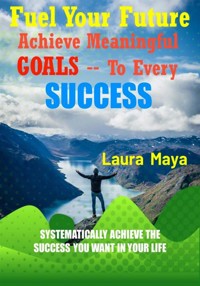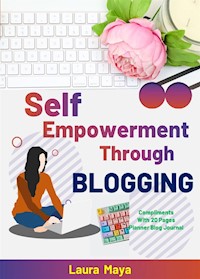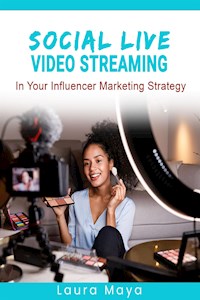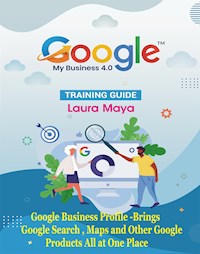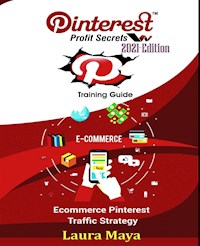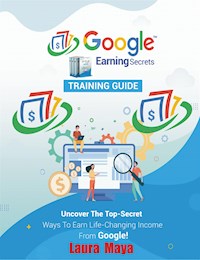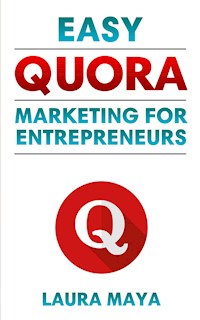3,99 €
Mehr erfahren.
- Herausgeber: Publisher s21598
- Kategorie: Wissenschaft und neue Technologien
- Sprache: Englisch
Instant Profits Guide - YouTube Live Income Stream
Discover how to create profitable YouTube Livestreams for hordes of traffic and income!
YouTube claims more than 1 billion users -- roughly one out of every three people logging on the internet. Based on recent statistics , the users of the YouTube per day exceed 30 million+ with almost 5 Billion videos watched on YouTube everyday .
With the video stories sharing trending on most social platform , Youtube confirm almost 80% of viewers prefer live video to social media post and almost 6 out of 10 users on YouTube select live videos.
Would you like to position your offline or online business for a whole new level of success while dominating the latest and most effective YouTube Live marketing techniques . Here ;
Instant Profits Guide - YouTube Live Income Stream ..provides all readers an excellent opportunity to harness all the persuasive power of YouTube Livestreaming, by using our Advanced Techniques and drive tons of revenue for your business and hordes of traffic to your sites
YouTube Livestreaming is one of the most genuine ways to connect with an audience and allows for levels of personalization that the marketing industry has never seen.
You can earn money through YouTube Live by selling your products/services and grow your business even more. And That’s why YouTube video marketing becomes all the more vital to your success.
We have put together all the resources you need to tap into this incredible marketing potential. Just grab our UpToDate, well researched, comprehensive “Instant Profits Guide - YouTube Live Income Stream’
Live streaming is the natural extension of video marketing. It’s opening up an entirely new world of interactivity, and that’s something you should be taking advantage of.
Das E-Book können Sie in Legimi-Apps oder einer beliebigen App lesen, die das folgende Format unterstützen:
Veröffentlichungsjahr: 2018
Ähnliche
Table of Contents
Instant Profits Guide- YouTube LIVE Income Stream | Disclaimer:
Introduction
Conclusion
Instant Profits Guide- YouTube LIVE Income Stream
Disclaimer:
Every effort has been made to be accurate in this publication. The publisher does not assume any responsibility for errors, omissions or contrary interpretation. We do our best to provide the best information on the subject, but just reading it does not guarantee success. You will need to apply every step of the process in order to get the results you are looking for.
This publication is not intended for use as a source of any legal, medical or accounting advice. The information contained in this guide may be subject to laws in the United States and other jurisdictions. We suggest carefully reading the necessary terms of the services/products used before applying it to any activity which is, or may be, regulated. We do not assume any responsibility for what you choose to do with this information. Use your own judgment.
Any perceived slight of specific people or organizations, and any resemblance to characters living, dead or otherwise, real or fictitious, is purely unintentional.
Some examples of past results are used in this publication; they are intended to be for example purposes only and do not guarantee you will get the same results. Your results may differ from ours. Your results from the use of this information will depend on you, your skills and effort, and other different unpredictable factors.
It is important for you to clearly understand that all marketing activities carry the possibility of loss of investment for testing purposes. Use this information wisely and at your own risk.
Copyright © 2018 Laura Maya
Table of Contents
Introduction
Chapter 1: What is YouTube Live and how does it work?
What is YouTube Live?
How does YouTube Live video work?
How to begin YouTube Live Streaming
Live Chat on Mobiles
Chapter 2: YouTube Live : Best Practices and Tips
Aim for Quality
Promote Early
Use the Right Equipment
Follow Recommended and Required Settings
Chapter 3: Strategies for Live Video Monetization
Live Video Monetization: Weighing Your Options
Hub Content
Donations
Ads with Google Double-Click for Publishers
Chapter 4: Best Software and Hardware for Live streaming on YouTube
Best Software for Live Streaming Video to YouTube
Best Software for Live Streaming Mobile to YouTube
Hardware for Live Streaming to YouTube
Chapter 5: Ways to Grow Your YouTube Live Audience
Get ready for company
Send invitations.
Engage Viewers
Be a Thoughtful host
Chapter 6: How to Broadcast a webinar using YouTube Live?
Create a youtube event
Set it up on your Website
Add your ChatBox
Get your Webinar URL
Start your event
Chapter 7: Plan your live stream content and discovery
Set yourself up for success
Try engaging creative approaches
Help viewers discover your live stream
Chapter 8: Increase Traffic To Your YouTube Live Streaming
Schedule your live streaming program
Promote your scheduled streaming within YouTube
Cross promote your Live streaming video
Promote your schedule via mails
Chapter 9: How to Use Live Video to Generate Leads and Sell
Generate Leads via Teasers and Prompts
Offer Discounts and Promotions During Your Video
Sell a Recording of Your Live Video
Pitch Your Products via Live Demonstration
Chapter 10: Benefits of Mobile Live Streaming on YouTube
Grow your channel
Immediate engagement
Fast Rankings
Not many YouTubers are able or willing to go live
Saves Time
Chapter 11: How To Make Money On YouTube With Super Chat In Livestream
What is Super Chat?
How do you earn money from Super Chat in Live Stream
How do you track your revenue from Super Chat?
Chapter 12: Common YouTube Mobile Live Streaming Mistakes To Avoid And How To Fix Them
Common mistakes that happen BEFORE you go live
Common mistakes that happen DURING the Livestream
Common mistakes that happen AFTER you go live
Chapter 13: YouTube Mobile Live Stream Checklist
Requirements
Technical Must Haves
Preparation to GO LIVE
Going Live & After Livestream To-Dos
Chapter 14: How to measure the Performance of YouTube Live stream
.
Real-time analytics
Live stream metrics
Post-live analytics
Avoid bad competitor backlink strategies
Chapter 15: Case Studies
Conclusion
Introduction
Live video is more popular than ever. According to our recent survey with New York Magazine, 80% of respondents would rather watch live video from a brand than read a blog. Nearly half of live video audiences would pay for live, exclusive, on-demand video from a favourite team, speaker, or performer.
Livestreaming is this year's hottest trend to connect brands and customers.
With great upsurge in Video Marketing, YouTube has been constantly trying in last couple of years on everything from video quality to the legality of the substance that shows up on the YouTube and in the process; it has come up with the YouTube Live.
If used strategically, live video marketing can benefit to your business tremendously. It has been shown to have a fantastic impact on ROI with a proven track record of boosting brand awareness, increasing lead generation and improving conversion rates.
This comprehensive training guide will help you know everything about YouTube Live Streaming, YouTube Live TV, Super Chat options, making money with this feature, analysing livestream metrics and other related facts.
What is YouTube Live?
With YouTube Live, you can meet your audience live by using its YouTube Live Streaming feature. However, before you begin with your live video YouTube, you have to do following things:
You need to confirm that your YouTube channel is verified.
You also need to confirm that you have no live stream restrictions over the most recent 90 days.
You need to enable live streaming-
On desktop, you should go to Creator Studio Tools – > Live Streaming.
On the YouTube application on Mobile- Create a Live Stream.
How does YouTube Live video work?
Live YouTube would be incorporated directly into the YouTube mobile app, so there is no compelling reason for you to download a different application to run You Tube live. Unlike the applications like Creator Studio (alleviates the process of managing channel for creators) and Capture (aids creator to begin recording in a snap and then edit and share those recordings of any length from their telephones), YouTube Live Streaming will not need its own application.
You simply need to hit a Red Capture Button toward the edge of the YouTube application, take or select a thumbnail photograph, and then you will be ready to broadcast live.
––––––––
How to begin YouTube Live Streaming
Once you have enabled your channel as discussed above, you have three alternatives to begin your live YouTube:
Stream Now