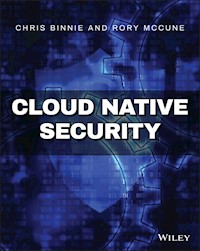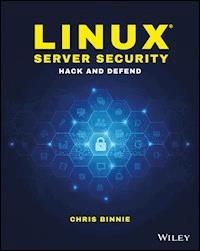
38,99 €
Mehr erfahren.
- Herausgeber: John Wiley & Sons
- Kategorie: Wissenschaft und neue Technologien
- Sprache: Englisch
Learn how to attack and defend the world's most popular web server platform Linux Server Security: Hack and Defend presents a detailed guide for experienced admins, aspiring hackers and other IT professionals seeking a more advanced understanding of Linux security. Written by a 20-year veteran of Linux server deployment this book provides the insight of experience along with highly practical instruction. The topics range from the theory of past, current, and future attacks, to the mitigation of a variety of online attacks, all the way to empowering you to perform numerous malicious attacks yourself (in the hope that you will learn how to defend against them). By increasing your understanding of a hacker's tools and mindset you're less likely to be confronted by the all-too-common reality faced by many admins these days: someone else has control of your systems. * Master hacking tools and launch sophisticated attacks: perform SQL injections, deploy multiple server exploits and crack complex passwords. * Defend systems and networks: make your servers invisible, be confident of your security with penetration testing and repel unwelcome attackers. * Increase your background knowledge of attacks on systems and networks and improve all-important practical skills required to secure any Linux server. The techniques presented apply to almost all Linux distributions including the many Debian and Red Hat derivatives and some other Unix-type systems. Further your career with this intriguing, deeply insightful, must-have technical book. Diverse, broadly-applicable and hands-on practical, Linux Server Security: Hack and Defend is an essential resource which will sit proudly on any techie's bookshelf.
Sie lesen das E-Book in den Legimi-Apps auf:
Seitenzahl: 211
Veröffentlichungsjahr: 2016
Ähnliche
Table of Contents
Title Page
Introduction
How This Book Is Organized
Who Should Read This Book
Summary
Chapter 1: Invisibility Cloak
Background
Installing knockd
Some Config Options
Testing Your Install
Making Your Server Invisible
Further Considerations
Summary
Chapter 2: Digitally Fingerprint Your Files
Filesystem Integrity
Whole Filesystem
Rootkits
Configuration
False Positives
Well Designed
Summary
Chapter 3: Twenty-First-Century Netcat
History
Installation Packages
Transferring Files
Chaining Commands Together
Secure Communications
Executables
Access Control Lists
Miscellaneous Options
Summary
Chapter 4: Denying Service
NTP Infrastructure
NTP Reflection Attacks
Attack Reporting
Preventing SNMP Reflection
DNS Resolvers
Complicity
Bringing a Nation to Its Knees
Mapping Attacks
Summary
Chapter 5: Nping
Functionality
TCP
Interpreter
UDP
ICMP
ARP
Payload Options
Echo Mode
Other Nping Options
Summary
Chapter 6: Logging Reconnoiters
ICMP Misconceptions
tcpdump
Iptables
Multipart Rules
Log Everything for Forensic Analysis
Hardening
Summary
Chapter 7: Nmap's Prodigious NSE
Basic Port Scanning
The Nmap Scripting Engine
Timing Templates
Categorizing Scripts
Contributing Factors
Security Holes
Authentication Checks
Discovery
Updating Scripts
Script Type
Regular Expressions
Graphical User Interfaces
Zenmap
Summary
Chapter 8: Malware Detection
Getting Started
Configuration
Summary
Chapter 9: Password Cracking with Hashcat
History
Understanding Passwords
Using Hashcat
Running Hashcat
oclHashcat
Hashcat-Utils
Summary
Chapter 10: SQL Injection Attacks
History
Basic SQLi
Mitigating SQLi in PHP
Exploiting SQL Flaws
Launching an Attack
Trying SQLi Legally
Summary
End User License Agreement
Pages
i
ii
iii
v
vii
viii
xv
xvi
xvii
xviii
1
2
3
4
5
6
7
8
9
10
11
12
13
14
15
16
17
18
19
20
21
22
23
24
25
26
27
28
29
30
31
32
33
34
35
37
38
39
40
41
42
43
44
45
46
47
49
50
51
52
53
54
55
56
57
58
59
60
61
62
63
64
65
66
67
69
70
71
72
73
74
75
76
77
78
79
80
81
82
83
85
86
87
88
89
90
91
92
93
94
95
96
97
99
100
101
102
103
104
105
106
107
108
109
110
111
112
113
114
115
116
117
118
119
120
121
Guide
Cover
Table of Contents
Begin Reading
List of Illustrations
Chapter 1: Invisibility Cloak
Figure 1.1 Nmap seems to think there's no machine on that IP address.
Chapter 2: Digitally Fingerprint Your Files
Figure 2.1 You can download Debian Jessie from the website and also check your MD5sums for security.
Figure 2.2 An abbreviated display of the output from running rkhunter--checkall
Figure 2.3 A partial list of some of the rootkits that Rootkit Hunter searches for
Figure 2.4 Another example of a comprehensive Rootkit Hunter search
Figure 2.5 Part of the Rootkit Hunter scan involves the /dev partition and hidden files and directories.
Figure 2.6 The trusty Rootkit Hunter also makes a number of network checks.
Chapter 3: Twenty-First-Century Netcat
Figure 3.1 Netcat automatically generates a temporary SSL certificate.
Chapter 4: Denying Service
Figure 4.1 The comprehensive Digital Attack Map website from Arbor Networks, and powered by Google Ideas
Chapter 7: Nmap's Prodigious NSE
Figure 7.1 An example of Zenmap at work, as found at the Zenmap homepage (https://nmap.org/zenmap/)
Chapter 8: Malware Detection
Figure 8.1 The top 60 most prevalent attacks according to LMD
Figure 8.2 The sizeable list of features that LMD offers
Figure 8.3 What you see when you ask LMD to monitor a specific path
Figure 8.4 A report of a scan from LMD using the maldet --report command
Figure 8.5 What you see when LMD starts monitoring two filesystem partitions with inotify enabled
List of Tables
Chapter 3: Twenty-First-Century Netcat
Table 3.1 Debian and Ubuntu Package Names
Chapter 5: Nping
Table 5.1 Payload Options and Their Descriptions
Chapter 6: Logging Reconnoiters
Table 6.1 The ICMP Codes from the Kernel Source File, include/linux/icmp.h
Chapter 7: Nmap's Prodigious NSE
Table 7.1 The Script Categories That Come with NSE
Chapter 9: Password Cracking with Hashcat
Table 9.1 How to Identify Hashing Algorithms
Table 9.2 Hashcat Attack Modes and Their Corresponding Numbers