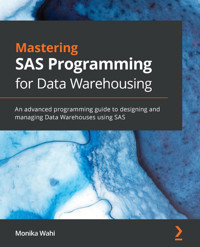
29,99 €
Mehr erfahren.
- Herausgeber: Packt Publishing
- Kategorie: Wissenschaft und neue Technologien
- Sprache: Englisch
SAS is used for various functions in the development and maintenance of data warehouses, thanks to its reputation of being able to handle ’big data’.
This book will help you learn the pros and cons of storing data in SAS. As you progress, you’ll understand how to document and design extract-transform-load (ETL) protocols for SAS processes. Later, you’ll focus on how the use of SAS arrays and macros can help standardize ETL. The book will also help you examine approaches for serving up data using SAS and explore how connecting SAS to other systems can enhance the data warehouse user’s experience.
By the end of this data management book, you will have a fundamental understanding of the roles SAS can play in a warehouse environment, and be able to choose wisely when designing your data warehousing processes involving SAS.
Das E-Book können Sie in Legimi-Apps oder einer beliebigen App lesen, die das folgende Format unterstützen:
Seitenzahl: 716
Veröffentlichungsjahr: 2020
Ähnliche
Mastering SAS Programming for Data Warehousing
An advanced programming guide to designing and managing Data Warehouses using SAS
Monika Wahi
BIRMINGHAM—MUMBAI
Mastering SAS Programming for Data Warehousing
Copyright © 2020 Packt Publishing
All rights reserved. No part of this book may be reproduced, stored in a retrieval system, or transmitted in any form or by any means, without the prior written permission of the publisher, except in the case of brief quotations embedded in critical articles or reviews.
Every effort has been made in the preparation of this book to ensure the accuracy of the information presented. However, the information contained in this book is sold without warranty, either express or implied. Neither the author, nor Packt Publishing or its dealers and distributors, will be held liable for any damages caused or alleged to have been caused directly or indirectly by this book.
Packt Publishing has endeavored to provide trademark information about all of the companies and products mentioned in this book by the appropriate use of capitals. However, Packt Publishing cannot guarantee the accuracy of this information.
Commissioning Editor: Richa Tripathi
Acquisition Editor: Karan Gupta
Senior Editor: Nitee Shetty
Content Development Editor: Ruvika Rao
Technical Editor: Gaurav Gala
Copy Editor: Safis Editing
Project Coordinator: Deeksha Thakkar
Proofreader: Safis Editing
Indexer: Tejal Daruwale Soni
Production Designer: Aparna Bhagat
First published: October 2020
Production reference: 1141020
Published by Packt Publishing Ltd.
Livery Place
35 Livery Street
Birmingham
B3 2PB, UK.
ISBN 978-1-78953-237-1
www.packt.com
This book is dedicated to my mother, Carol Wahi. Although happily retired now, she spent her career programming in COBOL with assembler, and teaching data management skills. Here's to the next generation of big data women!
Packt.com
Subscribe to our online digital library for full access to over 7,000 books and videos, as well as industry leading tools to help you plan your personal development and advance your career. For more information, please visit our website.
Why subscribe?
Spend less time learning and more time coding with practical eBooks and videos from over 4,000 industry professionals
Improve your learning with Skill Plans built especially for you
Get a free eBook or video every month
Fully searchable for easy access to vital information
Copy and paste, print, and bookmark content
Did you know that Packt offers eBook versions of every book published, with PDF and ePub files available? You can upgrade to the eBook version at packt.com and, as a print book customer, you are entitled to a discount on the eBook copy. Get in touch with us at [email protected] for more details.
At www.packt.com, you can also read a collection of free technical articles, sign up for a range of free newsletters, and receive exclusive discounts and offers on Packt books and eBooks.
Contributors
About the author
Monika Wahi, MPH, CPH, is a well-published epidemiologist, biostatistician, informaticist, and data scientist. For over 20 years, Monika has worked at various governmental organizations and non-profits, and led consulting projects in academia and for governments both in the United States and internationally. She is President of DethWench Professional Services (DPS), which offers consulting and training in data science, specializing in public health and healthcare. Monika is proficient in SAS, R, Excel, and SQL, and is the author of many articles and online courses in data science and health data analytics.
I'd like to thank the following people at Packt who made this book possible: Karan Gupta, who was the first to express faith in me, and Afshaan Khan, Ruvika Rao, and Prajakta Naik, who worked tirelessly with me to improve my drafts. I'd also like to thank the reviewer, Sunil Gupta, an admirable SAS author himself, for his helpful advice and encouragement.
About the reviewer
Sunil Gupta, MS, is an international speaker, best-selling author of five SAS books, and a global SAS and CDISC corporate trainer. Sunil has over 25 years' experience in the pharmaceutical industry. Most recently, Sunil has been involved in several CDISC and PhUSE working groups and has taught his CDISC online class at the University of California at San Diego.
In 2019, Sunil published his fifth book, Clinical Data Quality Checks for CDISC Compliance Using SAS, and, in 2011, he launched his unique SAS mentoring blog for smarter SAS searches. Sunil has an MS in bioengineering from Clemson University and a BS in applied mathematics from the College of Charleston.
Packt is searching for authors like you
If you're interested in becoming an author for Packt, please visit authors.packtpub.com and apply today. We have worked with thousands of developers and tech professionals, just like you, to help them share their insight with the global tech community. You can make a general application, apply for a specific hot topic that we are recruiting an author for, or submit your own idea.
Table of Contents
Preface
Section 1: Managing Data in a SAS Data Warehouse
Chapter 1: Using SAS in a Data Mart, Data Lake, or Data Warehouse
Technical requirements 4
Using original versions of SAS 4
Initial SAS data handling 5
Early SAS data handling 8
SAS data handling improvements 10
Accessing data in SAS 11
Upgrading to mainframes 11
Transitioning to personal computers 12
Reading external files 13
Improving I/O 17
Developing warehouse environments 17
Using the WHERE clause 18
Using IF compared to WHERE 19
Sorting in SAS 20
Setting indexes on variables 22
Dealing with storage and memory issues 24
Avoiding memory issues 24
Accommodating Structured Query Language 25
Using PROC SQL 26
Using SAS today in a warehouse environment 28
Using SAS in the cloud 30
Using SAS in modern warehousing 31
Warehousing unstructured text 31
Using SAS components for warehousing 32
Using other applications with SAS 33
Connecting to Snowflake 35
Summary 35
Questions 36
Further reading 37
Chapter 2: Reading Big Data into SAS
Technical requirements 40
Reading data extracts into SAS 40
Understanding SAS datasets 40
Working with the WORK directory 41
Specifying LIBNAME 43
Reading in SAS datasets 45
Using the SAS XPT format 47
Storing data in XPT format 47
Creating an XPT file 49
Comparing PROC CPORT/CIMPORT to PROC COPY 51
Reading in XPTs using the XPORT engine 52
Working with other file formats 52
Reading non-SAS data formats 53
Using PROC IMPORT 57
Converting non-SAS data to SAS format 60
Dealing with difficult data 62
Understanding legacy data 63
Reading data with difficult formats 65
Specifying data locations in a fixed-width file 73
Troubleshooting reading data after transport 75
Summary 77
Questions 77
Further reading 78
Chapter 3: Helpful PROCs for Managing Data
Technical requirements 80
PROCs for understanding data 80
Using PROC CONTENTS to understand data 81
Documenting SAS data with codebooks 85
Using labels for variables 87
Adding user-defined formats to categorical variables 88
Using native SAS formats with numeric variables 94
Applying user-defined formats to continuous variables 97
Using labels and formats in processing 100
Using PROCs with labels and formats 100
Maintaining labels and formats 103
Alternatives to using labels and formats in a warehouse setting 106
Viewing data in SAS 107
Using PROC PRINT to view data 107
Using PROC SQL to view data 111
Using arithmetic operators in SAS 116
Viewing data through SAS windows 117
Summary 118
Questions 119
Further reading 120
Chapter 4: Managing ETL in SAS
Technical requirements 122
Setting up an analytic environment 122
Designating storage and user groups 123
Managing documentation storage 126
Setting naming conventions for datasets 127
Planning for data transformation 131
Understanding arrays in SAS 131
Setting naming conventions for variables 142
Setting naming conventions and style for code 146
Developing policy 149
Setting format and label policies 149
Setting data transfer policies 154
Setting other policies 157
Summary 157
Questions 158
Further reading 158
Chapter 5: Managing Data Reporting in SAS
Technical requirements 160
Using the ODS for data files 160
Identifying available tables in the ODS 161
Identifying internal tables in the log 164
Outputting internal tables using the ODS 166
Using the ODS for graphics files 168
Outputting graphics from analytic PROCs 169
Outputting graphics in different formats 169
Setting system options 172
SAS PROCs designed for reporting 173
Using PROC REPORT 174
Understanding the basics of PROC TABULATE 177
Preparing data for PROC TABULATE 178
Formulating PROC TABULATE code 179
Using PROC SGPLOT 185
Using PROC SGPANEL and PROC SGSCATTER 188
Using PROC TEMPLATE with PROC SGRENDER 192
Summary 194
Questions 195
Further reading 196
Section 2: Using SAS for Extract-Transform-Load (ETL) Protocols in a Data Warehouse
Chapter 6: Standardizing Coding Using SAS Arrays
Technical requirements 202
Understanding examples of arrays used to create variables 202
Scenarios where arrays are useful 203
Arrays as temporary objects 207
Using arrays to create variables 209
Conditions and index variables in array processing 214
Adding a condition to array processing 214
Creating index variables from array outputs 218
Documenting and standardizing array processing 221
Limitations of arrays 223
Naming limitations in SAS arrays 223
Naming limitations arrays impose on data storage 225
Difficulty in troubleshooting 226
Summary 227
Questions 227
Further reading 228
Chapter 7: Designing and Developing ETL Code in SAS
Technical requirements 230
Planning the ETL approach 230
Specifying data with a data dictionary 230
Understanding default PROC FREQ 239
Using options to manipulate PROC FREQ output 241
Using PROC UNIVARIATE for troubleshooting 244
Using PROC FREQ to troubleshoot continuous variables 247
Making plots for troubleshooting 251
Choosing variables to serve to users 255
Creating and maintaining formats for variables 261
Creating transformation code 262
Designing categorical grouping variables 262
Cleaning up continuous variables 265
Designing indicator variables 268
Considering dates and numerical variables 272
Exporting the transformed dataset 275
Summary 277
Questions 277
Further reading 278
Chapter 8: Using Macros to Automate ETL in SAS
Technical requirements 280
Creating macros out of data step code 280
Choosing to use macros and macro variables 280
Using macro variables with the %LET command 281
Using the log file with macro variables and macros 288
Making macros with PROCs 290
Making macros with data steps 293
Addition conditions to macros 297
Storing and calling macros 302
Storing and calling macros in the same code 302
Storing macros separately and calling them from code 303
Loading transformed data 305
Summary 310
Questions 310
Further reading 311
Chapter 9: Debugging and Troubleshooting in SAS
Technical requirements 314
Debugging data step code 314
Writing well-formed and well-formatted code 314
Using log information as guidance 317
Troubleshooting strategies for data steps 323
Debugging the do loop code 326
Using the original data step debugger 327
Using the data step debugger in SAS Enterprise Guide 329
Debugging SAS macros 331
Avoiding errors through the design process 331
Using %PUT to display values of macro variables 337
Setting system options to help with debugging macros 338
Summary 339
Questions 340
Further reading 340
Section 3: Using SAS When Serving Warehouse Data to Users
Chapter 10: Considering the User Needs of SAS Data Warehouses
Technical requirements 346
Needs of data warehouse users 346
Considering classes of data warehouse users 347
Considering the needs of each class of users 350
Data stewardship for serving warehouse users 354
Providing data access 354
Serving needs created through the warehouse structure 356
Adding, using, and serving up foreign keys 359
Crosswalking data over time 374
Data stewardship for serving warehouse developers 383
Managing a data stewardship committee 383
Providing curation and other support 384
Summary 386
Questions 387
Further reading 388
Chapter 11: Connecting the SAS Data Warehouse to Other Systems
Technical requirements 390
Serving SAS to other systems 390
Implementing de-identification policies 391
Serving up a star schema 396
Connecting to non-SAS data storage 402
Understanding SQL views 403
Using SAS to copy data from a remote data system 404
Leveraging PROC SQL views for data transfer 406
Exporting SAS data to non-SAS data storage 409
Innovations in integrating SAS in reporting functions 411
Summary 412
Questions 412
Further reading 413
Chapter 12: Using the ODS for Visualization in SAS
Technical requirements 416
The basics of using the ODS for data visualization 416
Using macros in reporting 417
Connecting to data in Snowflake 424
Serving SAS data to the web with the ODS 426
Interacting with SAS data over the web 427
Using the SAS Enterprise Guide 429
Using SAS Viya 431
Using SAS and R for visualizations 433
Reporting SAS data in Tableau 436
Considerations when reporting SAS warehouse data 437
Summary 438
Questions 439
Further reading 440
Assessments
Other Books You May Enjoy
Preface
SAS is used for various functions in the development and maintenance of data warehouses because of its reputation of being able to handle so-called big data. SAS software has been in existence a long time, and has been implemented in many large, data-intensive environments, including data warehouses.
This book provides end-to-end coverage of the practical programming considerations to make when involving SAS in a data warehouse environment. Complete with step-by-step explanations of essential concepts, practical examples, and self-assessment questions, the book helps you begin to make decisions about the roles SAS should play in your data warehouse. It will teach you how to design arrays and macros to standardize extract-transform-load protocols, as well as how to develop strategies to optimally serve data warehouse customers.
You will learn the pros and cons of storing data in SAS, how to document and design ETL protocols for SAS processes, and how the use of SAS arrays and macros can help improve input/output (I/O) efficiency. You will also examine approaches to serving up data using SAS, and how to connect SAS to other systems to enhance the data warehouse user's experience. By the end of this book, you will have a foundational understanding of the roles SAS can play in a warehouse environment, and be able to choose wisely when designing your data warehousing processes involving SAS.
Who this book is for
This book is aimed at programmers using SAS products who are working on a data lake, data mart, or data warehouse. It is also aimed at managers heading up projects involving using SAS to maintain a data lake, data mart, or data warehouse. To benefit from this book, it is helpful to have a background in working on data projects that require serving data or reports to customers. Also, some experience of working with big datasets will be helpful in understanding this book.
What this book covers
Chapter 1, Using SAS in a Data Mart, Data Lake, or Data Warehouse, explains the origins of SAS, and how data input/output (I/O) are managed in SAS. It also provides context for how SAS products are used today, in modern data warehouses.
Chapter 2, Reading Big Data into SAS, covers how to read data in different formats into SAS. It also talks about SAS data formats, and packaging data for import and export in SAS.
Chapter 3, Helpful PROCs for Managing Data, provides an introduction to PROC CONTENTS, PROC SQL, and PROC PRINT, and describes how to deal with SAS formats and labels. It also provides different strategies for viewing data in SAS.
Chapter 4, Managing ETL in SAS, explains how to prepare an analytic environment, including developing naming conventions, and SAS format and label policies. It also describes the designation of data storage and user groups.
Chapter 5, Managing Data Reporting in SAS, introduces you to the output delivery system (ODS), and explains how the ODS is used for outputting graphics files from SAS. This chapter also covers how to use PROCs that were developed specifically for the ODS, including PROC TABULATE and PROC SGPLOT.
Chapter 6, Standardizing Coding Using SAS Arrays, explains how to do array processing in a SAS data warehouse, how to add conditions to arrays, and how to deal with naming conventions in arrays. In SAS, because of I/O limitations, the use of arrays is usually necessary in ETL code.
Chapter 7, Designing and Developing ETL Code in SAS, goes over how to plan ETL code, using PROC UNIVARIATE and PROC FREQ to study our data and help us plan how to serve up variables. The second part of the chapter focuses on how to develop optimal ETL code based on our plans.
Chapter 8, Using Macros to Automate ETL in SAS, describes how to convert data step code used in ETL to SAS macro language in order to automate the process. It also covers how to store and call macros, and how to use them to load transformed data.
Chapter 9, Debugging and Troubleshooting in SAS, covers debugging approaches in SAS. Advice for forming and formatting code is given, and special attention is given to debugging do loop code and macros.
Chapter 10, Considering the User Needs of SAS Data Warehouses, describes a method by which to classify users, and then apply data stewardship policies that help ensure their needs are met. For analyst users, providing data access, foreign keys, and crosswalk variables is described. For developer users, providing data curation and other support is delineated.
Chapter 11, Connecting the SAS Data Warehouse to Other Systems, talks about serving SAS to other data systems, which is typically done asynchronously. Next, it describes connecting SAS to other data systems, which is typically done synchronously through an open database connectivity (ODBC) protocol using SAS/ACCESS.
Chapter 12, Using the ODS for Visualization in SAS, describes the differences with using the ODS and visualization in SAS when done in print compared to on the web. Next, ways to serve SAS data to the web using the SAS Enterprise Guide aided by SAS Viya are explained, and how to visualize SAS data in other programs, such as R and Tableau, is described.
To get the most out of this book
You will need access to a version of SAS. If you do not have access to a SAS server environment or PC SAS, you can use the free version of SAS, called SAS University Edition (available here: https://www.sas.com/en_us/software/university-edition/download-software.html). SAS University Edition is available for Windows, macOS, and Linux. All code examples have been tested using SAS University Edition in Windows, but they should work on any version of SAS.
Example data curation files in this book were developed using Microsoft Word, Excel, and PowerPoint. These files can be developed in the same or comparable software.
If you are using the digital version of this book, we advise you to type the code yourself or access the code via the GitHub repository (link available in the next section). Doing so will help you avoid any potential errors related to the copying/pasting of code.
You may benefit from following the author on YouTube (https://www.youtube.com/channel/UCCHcm7rOjf7Ruf2GA2Qnxow) and LinkedIn (https://www.linkedin.com/in/dethwench/), where she posts video tutorials and information about data science.
Download the example code files
You can download the example code files for this book from GitHub at https://github.com/PacktPublishing/Mastering-SAS-Programming-for-Data-Warehousing. In case there's an update to the code, it will be updated on the existing GitHub repository.
We also have other code bundles from our rich catalog of books and videos available at https://github.com/PacktPublishing/. Check them out!
Download the color images
We also provide a PDF file that has color images of the screenshots/diagrams used in this book. You can download it here: https://static.packt-cdn.com/downloads/9781789532371_ColorImages.pdf.
Conventions used
There are a number of text conventions used throughout this book.
Code in text: Indicates code words in text, database table names, folder names, filenames, file extensions, pathnames, dummy URLs, user input, and Twitter handles. Here is an example: "We will map LIBNAME to X, with X being the folder where we put the dataset."
A block of code is set as follows:
LIBNAME X "/folders/myfolders/X";
PROC CONTENTS data=X.Chap5_1;
run;
When we wish to draw your attention to a particular part of a code block, the relevant lines or items are set in bold:
ODS TRACE ON / label;
PROC UNIVARIATE data=X.chap5_1;
var _AGE80;
run;
ODS TRACE OFF;
Bold: Indicates a new term, an important word, or words that you see on screen. For example, words in menus or dialog boxes appear in the text like this. Here is an example: "If you are using SAS University Edition, the RESULTS tab will display the graphic."
Tips or important notes
Appear like this.
Get in touch
Feedback from our readers is always welcome.
General feedback: If you have questions about any aspect of this book, mention the book title in the subject of your message and email us at [email protected].
Errata: Although we have taken every care to ensure the accuracy of our content, mistakes do happen. If you have found a mistake in this book, we would be grateful if you would report this to us. Please visit www.packtpub.com/support/errata, selecting your book, clicking on the Errata Submission Form link, and entering the details.
Piracy: If you come across any illegal copies of our works in any form on the internet, we would be grateful if you would provide us with the location address or website name. Please contact us at [email protected] with a link to the material.
If you are interested in becoming an author: If there is a topic that you have expertise in, and you are interested in either writing or contributing to a book, please visit authors.packtpub.com.
Reviews
Please leave a review. Once you have read and used this book, why not leave a review on the site that you purchased it from? Potential readers can then see and use your unbiased opinion to make purchase decisions, we at Packt can understand what you think about our products, and our authors can see your feedback on their book. Thank you!
For more information about Packt, please visit packt.com.
Section 1: Managing Data in a SAS Data Warehouse
This first section focuses on the basics of managing data in a data warehouse in SAS. First, we focus heavily on the process of data input/output (I/O) in SAS, which has not changed since SAS was originally created. Then, we see how to use data steps and PROCs, or SAS procedures, to read big data into SAS in various formats, given SAS's distinct data I/O processes.
After that, we are introduced to PROCs in SAS that can help manage data, especially with respect to I/O. These include PROCs that allow you to view and profile the dataset, including PROC CONTENTS and PROC PRINT.
Then, we see how to prepare for extract, transform, and load (ETL) processes by setting naming conventions, designating user groups, and setting other policies. Lastly, we are introduced to SAS's output delivery system (ODS) and see how reporting is done in SAS.
This section comprises the following chapters:
Chapter 1, Using SAS in a Data Mart, Data Lake, or Data Warehouse
Chapter 2, Reading Big Data into SAS
Chapter 3, Helpful PROCs for Managing Data
Chapter 4, Managing ETL in SAS
Chapter 5, Managing Data Reporting in SAS





























