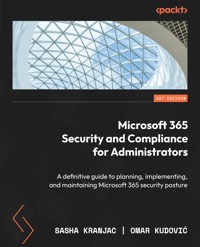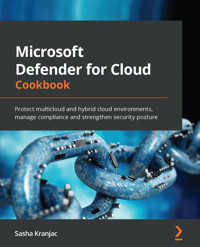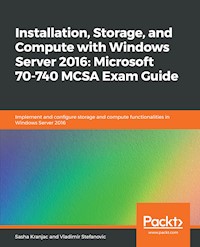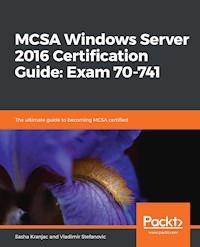
36,59 €
Mehr erfahren.
- Herausgeber: Packt Publishing
- Kategorie: Wissenschaft und neue Technologien
- Sprache: Englisch
A comprehensive certification guide that will help you prepare for the exam from day one of your preparation journey
Key Features
- Get well-versed with the nitty-gritty of Windows server 2016
- A practical guide towards installing, upgrading, and migrating to Windows Server 2016
- Enhance your skills with practice questions and mock tests
Book Description
MCSA: Windows Server 2016 is one of the most sought-after certifications for IT professionals which include working with Windows Server and performing administrative tasks around it. It targets Exam 70-740, Exam 70-741, Exam 70-742 and Exam 70-743 certifications and the demand for these certifications is increasingly high.
This book will start with installation, upgrade and migration to Windows Server 2016, cover imaging and deployment and proceed with High Availability and Clustering. Then we will deep dive into fundamental concepts like Core networking, DNS, DHCP, Storage and proceed to Hyper-V, Network Access and Distributed File System. It will also explain Advanced Networking topics such as Software Defined Networking and High-Performance Networking. Furthermore, it will also cover advanced Identity topics in Windows Server 2016 such as Active Directory installation and configuration, Group Policy, Active Directory Certificate Services, and Active Directory Federation Services and Rights Management. Towards the end of this book, test questions and mock preparation items will help in preparing for the certifications with more ease.
By the end of this book, you will be able to complete MCSA: Windows Server 2016 certification with more confidence.
What you will learn
- Prepare for exam 70-741 Networking with Windows Server 2016
- Learn to apply the technology to real-world examples
- Learn core networking, name resolution and connectivity technologies in Windows Server 2016.
- Get prepared for exam 70-742 Identity with Windows Server 2016
- Get ways to clear the exam 70-743 Upgrading Your Skills to MCSA: Windows Server 2016
- Practice critical skills and test your knowledge of the objectives of all three MCSA exams
Who this book is for
This book is targeted towards system administrators or windows server administrators who are interested in clearing the MCSA certification with ease.
Das E-Book können Sie in Legimi-Apps oder einer beliebigen App lesen, die das folgende Format unterstützen:
Seitenzahl: 145
Veröffentlichungsjahr: 2019
Ähnliche
MCSA Windows Server 2016 Certification Guide: Exam 70-741
Copyright © 2019 Packt Publishing
All rights reserved. No part of this book may be reproduced, stored in a retrieval system, or transmitted in any form or by any means, without the prior written permission of the publisher, except in the case of brief quotations embedded in critical articles or reviews.
Every effort has been made in the preparation of this book to ensure the accuracy of the information presented. However, the information contained in this book is sold without warranty, either express or implied. Neither the authors, nor Packt Publishing or its dealers and distributors, will be held liable for any damages caused or alleged to have been caused directly or indirectly by this book.
Packt Publishing has endeavored to provide trademark information about all of the companies and products mentioned in this book by the appropriate use of capitals. However, Packt Publishing cannot guarantee the accuracy of this information.
Commissioning Editor: Gebin GeorgeAcquisition Editor: Shrilekha InaniContent Development Editor: Abhishek JadhavTechnical Editor: Pratik ShetCopy Editor:Safis EditingLanguage Support Editor: Mary McGowanProject Coordinator: Jagdish PrabhuProofreader: Safis EditingIndexer: Rekha NairGraphics: Alishon MendonsaProduction Coordinator: Jisha Chirayil
First published: April 2019
Production reference: 1300419
Published by Packt Publishing Ltd. Livery Place 35 Livery Street Birmingham B3 2PB, UK.
ISBN 978-1-78953-560-0
www.packtpub.com
Mapt is an online digital library that gives you full access to over 5,000 books and videos, as well as industry leading tools to help you plan your personal development and advance your career. For more information, please visit our website.
Why subscribe?
Spend less time learning and more time coding with practical eBooks and Videos from over 4,000 industry professionals
Improve your learning with Skill Plans built especially for you
Get a free eBook or video every month
Mapt is fully searchable
Copy and paste, print, and bookmark content
Packt.com
Did you know that Packt offers eBook versions of every book published, with PDF and ePub files available? You can upgrade to the eBook version at www.packt.com and as a print book customer, you are entitled to a discount on the eBook copy. Get in touch with us at [email protected] for more details.
At www.packt.com, you can also read a collection of free technical articles, sign up for a range of free newsletters, and receive exclusive discounts and offers on Packt books and eBooks.
Contributors
About the authors
Sasha Kranjac is a security and Azure expert and instructor with more than two decades of experience in the field. He began programming in Assembler on Sir Clive Sinclair's ZX, met Windows NT 3.5 and the love exists since. Sasha owns an IT Training and Consulting company and helps companies and individuals to embrace the cloud and be safe in the cyberspace. He is a Microsoft MVP, Microsoft Certified Trainer (MCT), MCT Regional Lead, Certified EC-Council Instructor (CEI) and currently holds more than 60 technical certifications. Sasha is a frequent speaker at various international conferences and consultant and trainer for some of the largest Fortune 500 companies.
Vladimir Stefanovic is Microsoft Certified Trainer (MCT) and System Engineer with 10+ years of experience in IT industry. Over the IT career, Vladimir has worked in all areas of IT administration, from IT technician to current System Engineer position. As a lead System Engineer in Serbian IT company SuperAdmins and lead technician trainer in Admin Training Center, he successfully delivered a numerous of project and courses. He is also active conference speaker, with a long list of conferences like as MCT Summits (USA, Germany, Greece), ATD, WinDays, KulenDayz, Sinergija (Regional Conferences). He is a leader of a few user groups and active community member, with mission to share knowledge as much as possible.
About the reviewer
Mustafa Toroman is Program Architect and Senior System Engineer with Authority Partners. With years of experience in designing and monitoring infrastructure solutions, lately most focused on designing new solutions in the cloud and migrating existing solutions to the cloud. He is very interested in DevOps processes and he's also Infrastructure as Code enthusiast. Mustafa has over 30 Microsoft certificates and has been Microsoft Certified Trainer for last 6 years. Often speaks on international conferences (about cloud technologies and has been awarded MVP for Microsoft Azure last three years in a row. Mustafa also authored Hands-On Cloud Administration in Azure and co-authored Learn Node.JS with Azure, both published by Packt.
Packt is searching for authors like you
If you're interested in becoming an author for Packt, please visit authors.packtpub.com and apply today. We have worked with thousands of developers and tech professionals, just like you, to help them share their insight with the global tech community. You can make a general application, apply for a specific hot topic that we are recruiting an author for, or submit your own idea.
Table of Contents
Title Page
Copyright and Credits
MCSA Windows Server 2016 Certification Guide: Exam 70-741
About Packt
Why subscribe?
Packt.com
Contributors
About the authors
About the reviewer
Packt is searching for authors like you
Preface
Who this book is for
What this book covers
To get the most out of this book
Download the color images
Conventions used
Get in touch
Reviews
Configuring Core Networking
Technical requirements
Configuring addressing
Configuring IPv4 addresses and options
IP address
Internet address classes
The class A address range
The class B address range
The class C address range
The class D address range
The class E address range
Understanding CIDR
Subnetting
Configuring IPv6 addressing
Converting from binary to hexadecimal notation
Zero suppression
IPv6 autoconfiguration
Autoconfiguration address states
Autoconfiguration types
The autoconfiguration process
Implementing IPv6 stateless addressing
IPv4 and IPv6 interoperability
Configuring routing
Summary
Configuring DNS
Technical requirements
Installing DNS servers
Domain name resolution overview
The domain namespace and resource records
Nameservers
Resolvers
DNS names
DNS hierarchy
DNS queries
How DNS works
Installing the DNS server role
Installing the DNS server role using Server Manager
Installing the DNS server role using PowerShell
Configuring DNS servers
Configuring the DNS server
Configuring root hints, recursion, and forwarders
Configuring forwarders
Configuring conditional forwarders
Configuring root hints
Configuring recursion
Configuring advanced DNS settings
Interfaces
Debug Logging
Event Logging
Monitoring
Security
Administering the DNS with PowerShell
Configuring DNS zones
Configuring DNS primary zones
Configuring DNS secondary zones
Summary
Configuring DHCP
Installing and configuring the DHCP server
Installing the DHCP server role
DHCP Post-Install configuration
Creating and configuring scopes
DHCP server
DHCP client
Scope
Lease
Exclusion range
Reservation
Creating a scope
Configuring a DHCP reservation
Configuring the DHCP server options
Managing scope options
Managing and maintaining the DHCP server
DHCP server statistics
Backing up and restoring the DHCP database
Configuring split scopes
Configuring high availability using DHCP failover
Configuring the DHCP server using PowerShell
Understanding IPAM
Technical requirements
Implementing IPAM
IPAM server requirements
Installing IPAM Server
Provisioning IPAM
Configuring and managing IPAM
Monitoring IPAM
DNS resource record management
DNS zone management
Manage resources in multiple Active Directory forests
Implementing Network Access
Technical requirements
Implementing NAT
Implementing VPN
Configure Windows Server VPN
IKEv2 protocol
L2TP/IPSEC
Configuring routing protocol
Implementing NPS
NPS Extensions API
Radius authentication and authorization
Understanding Distributed File System
Technical requirements
Understanding file services
Understanding DFS
Requirements for running DFS
Understanding BranchCache
BranchCache modes
Increased cache accessibility
Centralized caching for multiple-subnet branch offices
BranchCache-enabled content servers
Web servers
Record servers
Application servers
BranchCache and the cloud
How BranchCache handles content updates in records
BranchCache Security
How BranchCache produces content data
Content information details
Advanced Networking Infrastructure
High-performance networking
NIC Teaming and Switch Embedded Teaming (SET)
Receive-Side Scaling (RSS)
SMB 3.1.1.
SMB Direct
SMB Multichannel
Virtual RSS (vRSS)
Virtual Machine Multi-Queue and single-root I/O virtualization
SDN 
SDN overview
SDN benefits and requirements
SDN configuration
Deploying SDN
SDN network virtualization
The benefits of network virtualization
Network Virtualization using Generic Routing Encapsulation
Network virtualization policies
Network Controller
Datacenter Firewall
Software Load Balancing
Summary
Questions
Further reading
Another Book You May Enjoy
Leave a review - let other readers know what you think
Preface
MCSA: Windows Server 2016 is one of the most sought-after certifications for IT professionals, which includes working with Windows Server and performing administrative tasks in it. It targets Exam 70-740, Exam 70-741, Exam 70-742, and Exam 70-743 certifications, and the demand for these certifications is increasingly high.
This book will start with installing, upgrading, and migrating to Windows Server 2016, and will cover imaging and deployment, going on to cover high availability and clustering. Then, we will deep dive into fundamental concepts such as core networking, DNS, DHCP, and storage, proceeding on to Hyper-V, network access, and Distributed File System. It will also explain advanced networking topics such as software-defined networking and high-performance networking. Furthermore, it will also cover advanced identity topics in Windows Server 2016, such as Active Directory installation and configuration, Group Policy, Active Directory Certificate Services, and Active Directory Federation Services and Rights Management. Toward the end of this book, test questions and mock preparation items will help you to prepare for the certification.
By the end of this book, you will be able to complete MCSA: Windows Server 2016 certification with more confidence.
Who this book is for
This book is targeted toward system administrators or Windows Server administrators who are interested in passing the MCSA certification with ease.
What this book covers
Chapter 1, Configuring Core Networking, explains IPv4 and IPv6 addressing, interoperability, and routing. Before any operating system can talk to its siblings, it needs to have an address—like you do (well, like houses do) to be able to receive post. Correctly configured network addresses are fundamental to rock-solid networking functions and services that build upon them, such as DNS, DHCP, and Active Directory.
Chapter 2, Configuring DNS, explains DNS installation requirements and proceeds on to more advanced topics necessary for DNS to function correctly: the configuration of root hints, forwarders and DNS policies, and the configuration and management of zones and records. Having implemented IP addressing correctly, in this chapter, we can proceed with the installation of the DNS server role.
Chapter 3, Configuring DHCP, explains how to install and configure the DHCP server role, how to create and configure scopes and policies, how to back up and restore a DHCP server, and how to achieve high availability. Parallel to the IP addressing topic, more complex environments need to have the possibility to configure IP addresses automatically. This chapter introduces the Dynamic Host Configuration Protocol, or DHCP—a service in Windows Server 2016 that handles IP addresses.
Chapter 4, Understanding IPAM, introduces IPAM provisioning, configuring the discovery of infrastructure servers, and configuration. For the most complex environments, consisting of multiple DHCP and DNS servers, there is the IP Address Management or IPAM role in Windows Server 2016. This chapter explains IPAM management, administration, and auditing.
Chapter 5, Implementing Network Access, talks about the Remote Access Service (RAS) role with Virtual Private Network (VPN) site-to-site solutions, showing different VPN protocol options and authentication possibilities. To connect to multiple sites or branch offices, we need a secure and reliable connection. Windows Server 2016 has powerful connectivity options and network access technologies. This chapter shows how to use DirectAccess to enable connectivity without the need for traditional VPN connections. At the end of the chapter, we'll explain the role of Network Policy Server (NPS) as a way to provide centralized authentication and authorization.
Chapter 6, Understanding Distributed File System, briefly explains file service basics and then proceeds on to the installation and configuration of Distributed File System, a technology that enables the grouping of shared network folders. The installation and configuration of DFS are the basics that enable DFS replication, and in this chapter, we will find out how to configure DFS namespaces and replication settings and understand DFS replication. Additionally, we will configure BranchCache, a bandwidth optimization technology designed to work over wide area networks.
Chapter 7, Advanced Networking Infrastructure, introduces and explains the term software-defined networking (SDN). SDN is a term that refers to data center virtualization, where compute, storage, and networking layers are virtualized. To be able to achieve maximum networking performance and reliability, Windows Server 2016 has numerous technologies, and in this chapter, we'll explain how they work and how to configure them correctly, covering scenarios and requirements for SDN in Windows Server 2018.
To get the most out of this book
Before you start with this book with a view to preparing for Exam 70-741, you should have an understanding of networking in Windows Server 2016, virtualization, and related services. Experience of configuring Windows Server 2012 and Windows Server 2016, as well as working with virtualization, is required to better understand storage and virtualization-related services. The following Windows Server roles and services will be used in this book:
DNS
DHCP
IPAM
DFS
Download the color images
We also provide a PDF file that has color images of the screenshots/diagrams used in this book. You can download it here: https://www.packtpub.com/sites/default/files/downloads/9781789535600_ColorImages.pdf.
Get in touch
Feedback from our readers is always welcome.
General feedback: If you have questions about any aspect of this book, mention the book title in the subject of your message and email us at [email protected].
Errata: Although we have taken every care to ensure the accuracy of our content, mistakes do happen. If you have found a mistake in this book, we would be grateful if you would report this to us. Please visit www.packt.com/submit-errata, selecting your book, clicking on the Errata Submission Form link, and entering the details.
Piracy: If you come across any illegal copies of our works in any form on the Internet, we would be grateful if you would provide us with the location address or website name. Please contact us at [email protected] with a link to the material.
If you are interested in becoming an author: If there is a topic that you have expertise in and you are interested in either writing or contributing to a book, please visit authors.packtpub.com.
Reviews
Please leave a review. Once you have read and used this book, why not leave a review on the site that you purchased it from? Potential readers can then see and use your unbiased opinion to make purchase decisions, we at Packt can understand what you think about our products, and our authors can see your feedback on their book. Thank you!
For more information about Packt, please visit packt.com.
Configuring Core Networking
Before any operating system can "talk" to its siblings, it needs to have an address – in that same way that you do (well, houses do) in order to be able to receive post. Correctly configured network addresses are fundamental to rock-solid networking functions and services that build on, such as Domain Name System (DNS), Dynamic Host Configuration Protocol (DHCP), and Active Directory.
This chapter explains IPv4 and IPv6 addressing, interoperability, and routing in the Windows Server 2016 operating system.
In this chapter, we will cover the following topics:
Configuring IPv4 addresses and options
Classless Inter-Domain Routing
(
CIDR
)
Subnetting
Configuring IPv6 addressing
IPv4 and IPv6 interoperability
Configuring routing