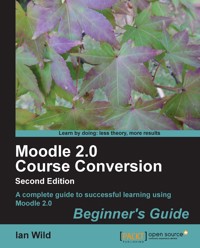31,19 €
Mehr erfahren.
- Herausgeber: Packt Publishing
- Kategorie: Wissenschaft und neue Technologien
- Sprache: Englisch
Moodle is a popular e-learning platform that is making inroads into all areas of the curriculum. Using moodle helps you to develop exciting, interactive, and engaging online math courses. But teaching math requires use of graphs, equations, special notation, and other features that are not built into Moodle. Using Moodle to teach Mathematics presents its own challenges.
The book will show you how to set-up a Moodle course to support the teaching of mathematics. It will also help you to carefully explore the Moodle plugins that allow the handling of equations and enable other frequently used mathematical activities.
Taking a practical approach, this book will introduce you to the concepts of converting mathematics teaching over to Moodle. It provides you with everything you need to include mathematical notation, graphs, images, video, audio, and more in your Moodle courses. By following the practical examples in this book, you can create feature-rich quizzes that are automatically marked, use tools to monitor student progress, employ modules and plugins allowing students to explore mathematical concepts. You'll also learn the integration of presentations, interactive math elements, SCORM, and Flash objects into Moodle. It will take you through these elements in detail and help you learn how to create, edit, and integrate them into Moodle.
Soon you will develop your own exciting, interactive, and engaging online math courses with ease.
Das E-Book können Sie in Legimi-Apps oder einer beliebigen App lesen, die das folgende Format unterstützen:
Veröffentlichungsjahr: 2009
Ähnliche
Table of Contents
Moodle 1.9 Math
Ian Wild
Moodle 1.9 Math
Copyright © 2009 Packt Publishing
All rights reserved. No part of this book may be reproduced, stored in a retrieval system, or transmitted in any form or by any means, without the prior written permission of the publisher, except in the case of brief quotations embedded in critical articles or reviews.
Every effort has been made in the preparation of this book to ensure the accuracy of the information presented. However, the information contained in this book is sold without warranty, either express or implied. Neither the author, Packt Publishing, nor its dealers or distributors will be held liable for any damages caused or alleged to be caused directly or indirectly by this book.
Packt Publishing has endeavored to provide trademark information about all the companies and products mentioned in this book by the appropriate use of capitals. However, Packt Publishing cannot guarantee the accuracy of this information.
First published: November 2009
Production Reference: 1181109
Published by Packt Publishing Ltd.
32 Lincoln Road
Olton
Birmingham, B27 6PA, UK.
ISBN 978-1-847196-44-6
www.packtpub.com
Cover Image by Parag Kadam (<[email protected]>)
Credits
Author
Ian Wild
Reviewers
Mary Cooch
Mauno Korpelainen
Howard Miller
Acquisition Editor
David Barnes
Development Editor
Darshana Shinde
Technical Editor
Bhupali Khule
Indexers
Monica Ajmera
Hemangini Bari
Editorial Team Leader
Akshara Aware
Project Team Leader
Lata Basantani
Project Coordinator
Rajashree Hamine
Proofreader
Jade Schuler
Production Coordinator
Dolly Dasilva
Cover Work
Dolly Dasilva
About the Author
Ian Wild, a physicist by profession, has always focused primarily on communication and learning.
Fifteen years spent in private industry designing communication systems software eventually saw Ian concentrate on the development of accessibility and learning aids for blind, partially sighted, dyslexic, and dyscalculic computer users, while also working part-time as a math and science tutor
Teaching only part-time meant not spending as much time with his students as he would have wanted. This, and his background in learning and communication technology, seeded his interest in virtual learning environments.
Ian is author of the popular book Moodle Course Conversion: Beginner's Guide also from Packt Publishing.
He lives in rural Worcestershire with his wife Karen and three children Matthew, Lian, and Ethan. To learn more about Ian and his work, visit http://www.yourmathstutor.info.
Acknowledgements
The one aspect I enjoy most about being an author is having the opportunity to work with wonderful people. Firstly, I must thank the development and editorial teams at Packt Publishing, most notably David Barnes, Rajashree Hamine, Darshana Shinde, and Bhupali Khule. Thank you for your wisdom, guidance and, above all, your patience. A thank you must go to the reviewers for keeping my work focused and on track. Their input has been invaluable. I must thank you, the reader, for taking the time to read this book. I do hope you find it useful. I will mention quickly that if you do need any further help at all with mathematics support in Moodle, then please do visit the Mathematics Tools forum on Moodle.org (http://moodle.org/mod/forum/view.php?id=752). That's where you'll find me and my colleagues, all ready to help you with your Moodle math-related issues.
My final and very big thank you must, of course, go to Martin Dougiamas and his team. Please keep up the excellent work.
About the Reviewers
Mary Cooch is the author of Moodle 1.9 for Teaching 7-14 Year Olds from Packt Publishing and has taught languages and geography in the UK for over 20 years. She manages several websites, even more Moodles, and runs her own Moodle blog. A Moodle Certified Course Creator, she now spends part of her working week traveling the country as a VLE trainer specializing in Moodle. She regularly promotes its benefits in schools and has a deep understanding of what works best for younger students. Known online as moodlefairy, Mary helps moderate the forums on www.moodle.org where she aims to enthuse others with her passion for this Open Source Virtual Learning Environment.
Mary works at Our Lady's Catholic High School in Preston Lancashire UK, and can be contacted on <[email protected]>.
I would like to express my thanks to my family for their patience and to Our Lady's Preston Assistant Headteacher, Mark Greenwood, for his unique motivation.
Mauno Korpelainen teaches Mathematics for high school and adult students in Hyvinkää, Finland and has been several years a PHM (Particularly Helpful Moodler) and moderator of Mathematics Tools forum on Moodle.org.
To my family with love
Preface
You've started converting your mathematics teaching over to Moodle. Perhaps you've been reading the general guides to teaching with Moodle: Moodle Course Conversion (ISBN: 1847195245), Moodle 1.9 for Teaching 7-14 Year Olds (ISBN: 1847197140), or Moodle 1.9 E-Learning Course Development (ISBN: 1847193536). However, teaching mathematics online means we have special requirements when it comes to how we present information to our students.
The most obvious is mathematical notation. How do we insert a simple fraction into a Moodle web page? What about derivatives, integrals, or matrices? In this book, you'll find simple and effective solutions to the problem of including mathematical notation in your Moodle courses.
Then, there's how we present data to our students; how do we quickly and easily include graphs and charts in a Moodle course? We will see more samples and solutions that you can use in your teaching.
And what's great about moving over to Moodle is that we can set online tests and have the computer mark them for us. In this book, we'll be showing you how to create math-specific questions—including how to configure Moodle so that it can recognize that 3x+4 is algebraically equivalent to 4+3x .
What's great about being a teacher of math is that there is a wealth of engaging and entertaining teaching material available for us to include in our Moodle courses. This book shows you the most efficient and effective ways of including a variety of content—from interactive math exploration tools to online simulations—with minimum fuss.
Because of the specialized nature of math teaching, we are required to assume some familiarity with Moodle. Otherwise, this book would have been twice as long! If you are completely new to Moodle then visit http://www.packtpub.com/moodle-books, and check out the other great Moodle books from Packt Publishing, especially the Beginner's Guide series.
Above all, the focus of this book is on getting results fast, moving your mathematics teaching over to Moodle so that your lessons become more effective for students and less work for you.
What this book covers
Chapter 1:Moodle Mathematics explains how to upload past exam papers for students themselves to access through the Internet. You will learn how to include a forum so that students can discuss problems they are having and where we teachers can gauge the areas we need to go over again in class. In my case, students were having problems with the Pythagorean Theorem, so I'm going to create an online Pythagorean Theorem course in Moodle.
Chapter 2:Getting Started with Mathematical Notation shows you how to include mathematical notation in your Moodle courses using the tools you will be familiar with: Microsoft Office and OpenOffice.org. You will also learn how Moodle's built-in Algebra Filter can be used to create simple mathematical notation.
Chapter 3:Enhancing your Math Teaching teaches you how to create an interactive PowerPoint presentation and shows you the different ways of incorporating presentations in a Moodle course. There are many great math videos on YouTube, and you'll learn how to include those videos in a Moodle course.
Chapter 4:SCORM and Flash discusses how to include SCORM and Flash resources in your Moodle courses. SCORM and Flash are two formats that are becoming more popular with content providers (who know that SCORM and Flash resources will work in any VLE).
Chapter 5:Geometry introduces a powerful, free tool that we can use to create interactive geometry tasks for our students. It's called GeoGebra, and this is the application that we'll be concentrating on in this chapter. What's great about GeoGebra is that there's also a Moodle filter available that allows us to embed GeoGebra activities in our Moodle courses.
Chapter 6:Math Quizzes provides solutions for teachers who are tired of marking all of those math tests. Now, we can have Moodle do all of the grading for us! In this chapter, you'll see that the Moodle Quiz module not only automatically marks the answers for us, but it also copes with different units (for example, answers given in feet or inches, meters or centimeters). You'll also learn how to enhance Moodle to recognize answers that are algebraically equivalent.
Chapter 7:More Mathematical Notation investigates three additional filters, which you can use to generate more complex mathematical notation: TeX, jsMath, and ASCIIMathML.
Chapter 8:Graphs and Charts shows you how to include graphs and charts in your Moodle course. ASCIIMathML (introduced in Chapter 7) includes a powerful component that allows us to easily incorporate graphs of functions in our Moodle courses. We will also be learning how to create charts in Microsoft Office, OpenOffice.org, and Google Docs, and we will learn the best ways of including these in our courses.
Chapter 9:Doing More with Math and Science brings all of our work in the previous eight chapters together. We investigate more methods of creating mathematical notation (including scientific notation) and learn how to include teaching resources (other than SCORM and Flash) in our Moodle courses. We end the chapter by learning how to install Jmol, a 3D interactive molecule viewer.
What you need for this book
This book is aimed at educators but, because of the specialized nature of mathematics teaching, some of the examples we give in this book require third-party tools to be installed in your Moodle. If you do need to install any new software components, then you will need access to the server Moodle is running on and permission to make changes. If you need more information on Moodle administration then check out Moodle Administration (ISBN: 1847195628), also available from Packt Publishing (see http://www.packtpub.com/moodle-administration-guide/book for details).
Who this book is for
If you are a teacher, lecturer, or trainer faced with incorporating mathematical content into a Moodle course, then this book is for you. You may want to include mathematical or scientific notation or a graph or chart. You'll learn how to do this, and more, in this book. This book assumes you are familiar with a Moodle course and with Moodle terminology. If you are completely new to Moodle, then we suggest you check out the Beginner's Guide series, also from Packt Publishing: Moodle Course Conversion (ISBN: 1847195245) and Moodle 1.9 for Teaching 7-14 Year Olds (ISBN: 1847197140).
If you are a Moodle administrator and you need your Moodle to support mathematics or science teaching, then this book will give you the instructions necessary to install all of the critical tools and enhancements your teaching colleagues will require.
Conventions
In this book, you will find a number of styles of text that distinguish between different kinds of information. Here are some examples of these styles and an explanation of their meaning.
New terms and important words are shown in bold. Words that you see on the screen, in menus or dialog boxes for example, appear in our text like this: "Scroll down to the Other settings block and choose the Grading method from the drop-down menu."
Note
Warnings or important notes appear in a box like this.
Note
Tips and tricks appear like this.
Reader feedback
Feedback from our readers is always welcome. Let us know what you think about this book—what you liked or may have disliked. Reader feedback is important for us to develop titles that you really get the most out of.
To send us general feedback, simply drop an email to<[email protected]>, and mention the book title in the subject of your message.
If there is a book that you need and would like to see us publish, please send us a note in the SUGGEST A TITLE form on www.packtpub.com or email<[email protected]>.
If there is a topic that you have expertise in and you are interested in either writing or contributing to a book, see our author guide at www.packtpub.com/authors.
Customer support
Now that you are the proud owner of a Packt Publishing book, we have a number of things to help you to get the most from your purchase.
Errata
Although we have taken every care to ensure the accuracy of our contents, mistakes do happen. If you find a mistake in one of our books—maybe a mistake in text or code—we would be grateful if you would report this to us. By doing so, you can save other readers from frustration and help us to improve subsequent versions of this book. If you find any errata, please report them by visiting http://www.packtpub.com/support, selecting your book, clicking on the let us know link, and entering the details of your errata. Once your errata are verified, your submission will be accepted and the errata added to any list of existing errata. Any existing errata can be viewed by selecting your title from http://www.packtpub.com/support.
Piracy
Piracy of copyright material on the Internet is an ongoing problem across all media. At Packt Publishing, we take the protection of our copyright and licenses very seriously. If you come across any illegal copies of our works in any form on the Internet, please provide us with the location address or web site name immediately so that we can pursue a remedy.
Please contact us at <[email protected]>with a link to the suspected pirated material.
We appreciate your help in protecting our authors and our ability to bring you valuable content.
Questions
You can contact us at <[email protected]>if you are having a problem with any aspect of the book, and we will do our best to address it.
Chapter 1. Moodle Mathematics
You are getting to grips with converting your mathematics teaching over to Moodle. Suppose you want to include a fragment of mathematics notation in your course. It might be a simple fraction, Many will simply write this as 1/2, using a forward slash between the '1' and the '2'. However, writing fractions in this notation often causes confusion and looks slightly unprofessional. To overcome this, you would rather have a nice horizontal vinculum between the numerator and denominator. The need to write a fraction properly is a simple requirement, and one that's obviously not limited to purely mathematics teaching, or even to a numerate discipline. But what if you need to include a much more complex fragment of mathematics, such as the continuous compounding of interest in economics:
What is the best way to include mathematical notation in a Moodle course? What if you don't want to stop at just mathematical notation? For instance, how do you include graphs of functions? What free tools are available to support teaching different branches of mathematics (for example, geometry) in Moodle? If it isn't obvious, how to include something as trivial as a fraction in a Moodle course, then is it going to be difficult to include something more complicated? You'll find the answers to these questions (and many more) in this book.
We'll start this chapter by exploring the advantages of converting mathematics teaching over to Moodle. Then, I'm going to begin converting my teaching over to Moodle by uploading a past exam paper to my new Moodle course. In order to support my students as they work through the paper and to judge what subject areas we need to go over again before the actual exam, I'm going to provide an online discussion area.
In this chapter we will do the following:
Concepts that are generally hard to visualize (geometry, for example) can be explored interactively (we'll be looking at just a few examples of how this can be achieved in this book). Complex mathematical processes can be explored and investigated at your own pace, and explanations of mathematical processes can be repeated as many times as you need (for example, in a video tutorial). Do you teach blind or visually impaired students? If implemented correctly, moving mathematics teaching online to Moodle can make the notation far more accessible. We'll see how in the later chapters.
Although I assume that you will have an admin at hand to help you set up Moodle to support mathematics, I will certainly be including detailed instructions on how to configure Moodle where that's necessary.
Are you a Moodle administrator?
In this book, you'll find detailed instructions on how to configure your Moodle site to support mathematics teaching. Mathematics teachers are a special bunch; it's fair to say that our requirements aren't very well satisfied by an out-of-the-box Moodle install. You'll want to provide the tools that allow your teaching colleagues to create fun, engaging, and innovative online mathematics courses.
In this book, we will be working together to create a Moodle course covering the Pythagorean Theorem. If you aren't teaching mathematics, but want to know how to include mathematics notation in your courses and are put off by not remembering much about Pythagoras, then please don't worry. The key issue is that we work through creating a Moodle course on a topic that will allow us to gain experience using Moodle's most beneficial mathematics tools.
What version of Moodle will I need?
This book is written for Moodle 1.9.x (in fact, I used version 1.9.5 when writing this book). I've tried to include as many screenshots as possible, but don't worry if your Moodle looks slightly different when compared to mine; Moodle can be themed (branded with your organization's logo and colors). In case you're wondering, the theme I'm using is standardwhite. If you do want your Moodle to look like mine, you may need to ask your Moodle admin (if that's not you!) to change the theme for you.
So, let's make a start!
Introduction to teaching Mathematics with Moodle
I've got plenty of worksheets, homework handouts, and old exam papers, which I've currently handed out to my students using a shared drive. The big problem I have with our shared drive is that my students always claim that they can never find the work I hand out to them (and if you've seen what a mess the shared drive is at my school, you'd be inclined to believe them).
Let's take a past exam paper and upload that to my Moodle course. First, you'll need to press the Turn editing on button. You'll find this in the top right-hand corner of the page:
Now, I have the opportunity to add resources and activities to my course and arrange and configure the blocks on the left and right sides of the page:
In each week, there are two drop-down menus. If you haven't already, try exploring these menus now to see what options you have:
I'm going to choose the first week listed in my course. Click on the Add a resource drop-down menu and select Link to a file or web site:
Now, I'm going to upload a file to my course as follows:
And that's all, there is to it! Try clicking on the link to make sure that the file is displayed correctly.
Before moving on, here are some hints and tips regarding file upload:
Here's how that old exam paper is now displayed:
You can upload any digital file to Moodle. But remember, your students will need to have the correct software installed on their computers to view the file. If in doubt, speak to your System Administrator.
Note
You can manage all the files uploaded to your course by clicking on the Files link in the course Administration block.
Starting an online discussion
Now, I've uploaded an old exam paper to a place where students can discuss problems they are having. This will not only allow me to monitor the topics my students are having problems with, but this will also be a place where students can help each other, encouraging collaborative learning.
What we need now is a Moodle Forum. Let's learn how you can add a forum to your course: