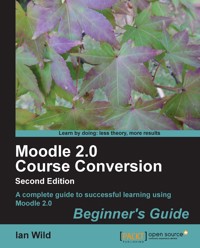
34,79 €
Mehr erfahren.
- Herausgeber: Packt Publishing
- Kategorie: Wissenschaft und neue Technologien
- Sprache: Englisch
Schools, colleges and universities all over the world are installing Moodle, but many educators aren’t making much use of it. With so many features, it can be a hassle to learn – and with teachers under so much pressure day-to-day, they cannot devote much time to recreating all their lessons from scratch.This book provides the quickest way for teachers and trainers to get up and running with Moodle, by turning their familiar teaching materials into a Moodle e-learning course.This book shows how to bring your existing notes, worksheets, resources and lesson plans into Moodle quickly and easily. Instead of exploring every feature of Moodle, the book focuses on getting you started immediately – you will be turning your existing materials into Moodle courses right from the start.The book begins by showing how to turn your teaching schedule into a Moodle course, with the correct number of topics and weeks. You will then see how to convert your resources – documents, slideshows, and worksheets, into Moodle. You will learn how to format them in a way that means students will be able to read them, and along the way plenty of shortcuts to speed up the process.By the end of Chapter 3, you will already have a Moodle course that contains your learning resources in a presentable way. But the book doesn’t end there– you will also see how to use Moodle to accept and assess coursework submissions, discuss work with students, and deliver quizzes, tests, and video.
Throughout the book, the focus is on getting results fast – moving teaching material online so that lessons become more effective for students, and less work for you.
Das E-Book können Sie in Legimi-Apps oder einer beliebigen App lesen, die das folgende Format unterstützen:
Veröffentlichungsjahr: 2011
Ähnliche
Table of Contents
Moodle 2.0 Course Conversion Beginner's Guide
Moodle 2.0 Course Conversion Beginner's Guide
Copyright © 2011 Packt Publishing
All rights reserved. No part of this book may be reproduced, stored in a retrieval system, or transmitted in any form or by any means, without the prior written permission of the publisher, except in the case of brief quotations embedded in critical articles or reviews.
Every effort has been made in the preparation of this book to ensure the accuracy of the information presented. However, the information contained in this book is sold without warranty, either express or implied. Neither the author, nor Packt Publishing, and its dealers and distributors will be held liable for any damages caused or alleged to be caused directly or indirectly by this book.
Packt Publishing has endeavored to provide trademark information about all of the companies and products mentioned in this book by the appropriate use of capitals. However, Packt Publishing cannot guarantee the accuracy of this information.
First edition: December 2008
Second edition: November 2011
Production Reference: 1081111
Published by Packt Publishing Ltd.
Livery Place
35 Livery Street
Birmingham B3 2PB, UK.
ISBN 978-1-84951-482-8
www.packtpub.com
Cover Image by Asher Wishkerman (<[email protected]>)
Credits
Author
Ian Wild
Reviewers
Sharon E. Betts
Hans de Zwart
Acquisition Editor
David Barnes
Development Editors
Hyacintha D'Souza
Neha Mallik
Technical Editors
Joyslita D'Souza
Ajay Shanker
Project Coordinator
Michelle Quadros
Proofreader
Joanna McMahon
Indexer
Rekha Nair
Graphics
Nilesh Mohite
Production Coordinator
Arvindkumar Gupta
Cover Work
Arvindkumar Gupta
About the Author
Ian Wild is a recognized authority on online learning, especially with Moodle. Fifteen years spent in private industry – primarily as a communications technology researcher – saw Ian ultimately specializing in the design and development of access and learning aids for blind, visually impaired, dyslexic, and dyscalculic computer users – whilst also working part time as a math and science tutor. Teaching only part time meant not spending as much time with his students as he would have wished. This, coupled with his background in communication technologies, seeded his long-time interest in virtual learning environments.
Ian is one of the founding partners of Heavy Horse Limited (http://www.heavy-horse.co.uk), a technology company that regularly advises clients throughout England and Wales on e-learning platform development and deployment.
Ian is the author of Moodle 1.9 Math, also from Packt Publishing. He was also the Technical Reviewer of Moodle 1.9 Multimedia, and Science Teaching with Moodle 2.0.
I do hope you find this book as helpful to you as it was a pleasure for me to write. I must make special mention of friends, colleagues, and my family for their patience as I worked on this second edition. Your help and support has been invaluable. I thank you all.
About the Reviewers
Sharon E. Betts is a major influence in using technology for learning with educational experiences in and out of the classroom for over 30 years. She has taught and consulted in the United States, Europe, and the Middle East. Sharon is passionate about, and promotes the use of, open source and web-based tools in the educational environment. She is a Web 2.0 pioneer and carries the torch at every opportunity. She is firm in her belief that we can't let fear and negatives hold us back.
Sharon has presented face-to-face and virtually, both nationally and internationally and is well known for her forays into the cutting edge of educational technology. Sharon is one of the founding members of the summer FOSSED (Free and Open Source Systems in Education) Conference held in Bethel, Maine. She sits on the board of the Open1to1.org group.
Sharon presently holds the position of Educational Technology Coordinator in Maine School Administrative District #52, Greene, Leeds, and Turner, Maine U.S.
Visit Sharon's webpages at http://sharonbetts.info.
Hans de Zwart was not an American journalist and author who wrote Fear and Loathing in Las Vegas (1971) and Fear and Loathing on the Campaign Trail '72 (1973).
He has not been credited as the creator of Gonzo journalism, a style of reporting where reporters involve themselves in the action to such a degree that they become central figures of their stories. He is not known for his unrepentant lifelong use of alcohol, LSD, mescaline, and cocaine (among other substances); his love of firearms; his inveterate hatred of Richard Nixon; and his iconoclastic contempt for authoritarianism.
He does think Rhonda is the best thing that ever happened to him and he does write about learning technology at http://hdez.nl/blog.
www.PacktPub.com
Support files, eBooks, discount offers and more
You might want to visit www.PacktPub.com for support files and downloads related to your book.
Did you know that Packt offers eBook versions of every book published, with PDF and ePub files available? You can upgrade to the eBook version at www.PacktPub.com and as a print book customer, you are entitled to a discount on the eBook copy. Get in touch with us at <[email protected]> for more details.
At www.PacktPub.com, you can also read a collection of free technical articles, sign up for a range of free newsletters and receive exclusive discounts and offers on Packt books and eBooks.
http://PacktLib.PacktPub.com
Do you need instant solutions to your IT questions? PacktLib is Packt's online digital book library. Here, you can access, read and search across Packt's entire library of books.
Why Subscribe?
Free Access for Packt account holders
If you have an account with Packt at www.PacktPub.com, you can use this to access PacktLib today and view nine entirely free books. Simply use your login credentials for immediate access.
Preface
Schools, colleges, and universities all over the world are installing Moodle, but many educators aren't making much use of it. With so many features, it can be a hassle to learn—and with teachers under so much pressure day-to-day, they cannot devote much time to recreating all their lessons from scratch.
This book provides the quickest way for teachers and trainers to get up and running with Moodle, by turning their familiar teaching materials into a Moodle e-learning course.
This book shows how to bring your existing notes, worksheets, resources, and lesson plans into Moodle quickly and easily. Instead of exploring every feature of Moodle, the book focuses on getting you started immediately—you will be turning your existing materials into Moodle courses right from the start.
The book begins by showing how to turn your teaching schedule into a Moodle course, with the correct number of topics and weeks. You will then see how to convert your resources—documents, slideshows, and worksheets, into Moodle. You will learn how to format them in a way that means students will be able to read them, and use plenty of shortcuts along the way to speed up the process.
By the end of Chapter 3, Adding Documents and Handouts, you will already have a Moodle course that contains your learning resources in a presentable way. But the book doesn't end there—you will also see how to use Moodle to accept and assess coursework submissions, discuss work with students, and deliver quizzes, tests, and video.
Throughout the book, the focus is on getting results fast—moving teaching material online so that lessons become more effective for students, and less work for you.
What this book covers
Chapter 1, Going Electric, covers why Moodle was created and how it was developed, how to log on and log out of Moodle, exploring the Moodle interface and learning some Moodle terminology, and configuring your user profiles.
Chapter 2, Setting up your Courses, covers configuring your Moodle course.
Chapter 3, Adding Documents and Handouts, covers getting your content online and ready to let your students start working with it.
Chapter 4, Sound and Vision—Including Multimedia Content, covers how to make your courses more engaging and entertaining with sound, video, and multimedia.
Chapter 5, Moodle Makeover, will take a look at tips and techniques that'll take your courses from looking good to looking great.
Chapter 6, Managing Student Work, covers managing student work online.
Chapter 7, Communicating Online, covers how to discuss work with students online.
Chapter 8, Enhancing your Teaching, covers how to enhance your teaching using other Moodle activities, such as quizzes and wikis.
Chapter 9, Putting it All Together, brings everything together and looks at possible ways of structuring a course that has been converted to Moodle.
Who this book is for
This book is for teachers, tutors, and lecturers who already have a large body of teaching material and want to use Moodle to enhance their course, rather than developing brand new ones. You won't need experience with Moodle, but will need teacher-access to a ready-installed Moodle site.
Teachers with some experience of Moodle, who want to focus on incorporating existing course materials will also find this book very useful.
Conventions
In this book, you will find several headings appearing frequently.
To give clear instructions of how to complete a procedure or task, we use:
Time for action – heading
Instructions often need some extra explanation so that they make sense, so they are followed with:
What just happened?
This heading explains the working of tasks or instructions that you have just completed.
You will also find some other learning aids in the book, including:
Pop quiz – heading
These are short multiple choice questions intended to help you test your own understanding.
Have a go hero – heading
These set practical challenges and give you ideas for experimenting with what you have learned.
You will also find a number of styles of text that distinguish between different kinds of information. Here are some examples of these styles, and an explanation of their meaning.
Code words in text are shown as follows: "I'm going to specify MCC-BC."
New terms and important words are shown in bold. Words that you see on the screen, in menus or dialog boxes for example, appear in the text like this: "Scroll down to the bottom of the page and press the Save changes button".
Note
Warnings or important notes appear in a box like this.
Tip
Tips and tricks appear like this.
Reader feedback
Feedback from our readers is always welcome. Let us know what you think about this book—what you liked or may have disliked. Reader feedback is important for us to develop titles that you really get the most out of.
To send us general feedback, simply send an e-mail to <[email protected]>, and mention the book title via the subject of your message.
If there is a book that you need and would like to see us publish, please send us a note in the SUGGEST A TITLE form on www.packtpub.com or e-mail <[email protected]>.
If there is a topic that you have expertise in and you are interested in either writing or contributing to a book, see our author guide on www.packtpub.com/authors.
Customer support
Now that you are the proud owner of a Packt book, we have a number of things to help you to get the most from your purchase.
Downloading the bonus chapter
"Handing in Work through Moodle" is a bonus chapter along with this book and is available for free download from http://www.packtpub.com/sites/default/files/downloads/handling_in_work_through_moodle.pdf.
Errata
Although we have taken every care to ensure the accuracy of our content, mistakes do happen. If you find a mistake in one of our books—maybe a mistake in the text or the code—we would be grateful if you would report this to us. By doing so, you can save other readers from frustration and help us improve subsequent versions of this book. If you find any errata, please report them by visiting http://www.packtpub.com/support, selecting your book, clicking on the errata submission form link, and entering the details of your errata. Once your errata are verified, your submission will be accepted and the errata will be uploaded on our website, or added to any list of existing errata, under the Errata section of that title. Any existing errata can be viewed by selecting your title from http://www.packtpub.com/support.
Piracy
Piracy of copyright material on the Internet is an ongoing problem across all media. At Packt, we take the protection of our copyright and licenses very seriously. If you come across any illegal copies of our works, in any form, on the Internet, please provide us with the location address or website name immediately so that we can pursue a remedy.
Please contact us at <[email protected]> with a link to the suspected pirated material.
We appreciate your help in protecting our authors, and our ability to bring you valuable content.
Questions
You can contact us at <[email protected]> if you are having a problem with any aspect of the book, and we will do our best to address it.
Chapter 1. Going Electric
Imagine a world where you could set your students tests and they would come in already marked. Imagine a time when pupils could submit their coursework and projects digitally instead of on paper. Not only would we save an awful lot of trees, but there would be no more "the printer ran out of ink" type excuses for not handing in homework on time. If only there was a system that allowed students and teachers to exchange work through a carefully administered, fully automatic digital framework, you would never have to worry about a student's work ever going missing again.
These systems do exist and they're called Virtual Learning Environments (VLEs) or Course Management Systems (CMSs) depending on who you ask. Moodle is one of many, but it's certainly the one that's become by far the most popular in all tiers of education, including work-based learning, too.
Advances in technology are driving the use of Moodle. There is the rise of the low-cost mini laptop (for example, the Dell Latitude or Asus EEE PC) which makes having a portable, Internet-enabled device for every pupil a practical reality in many schools. Add to this the simple fact that young people now find IT much more engaging as a learning tool.
No doubt these are just a few of the reasons why you find yourself wondering how to start converting your teaching over to Moodle. Maybe you are wondering how to advocate using Moodle in your school. Perhaps your school is converting to Moodle and you are worried about being left behind.
Are you currently only teaching face-to-face in a classroom or lecture theatre? Maybe you're using another managed learning environment (if you are then you don't know what you're missing!) and need to convert. The question is: how do I convert to Moodle? That's the question we'll be answering in this book.
To help us get an appreciation of the tool we are about to use, we begin by looking at a little of the Moodle back story. But as soon as we can, let's log on, have a walk around the system, and then let everyone know we've arrived.
In this chapter we shall:
So let's make a start.
What can Moodle do for me
Moodle provides you with the tools to store and present music, speech, video, have online group chats, quizzes and, as we have mentioned, manage assignment submission. Let's take a look at just a few of the advantages of converting to Moodle.
Most of us have shared online areas where we can distribute worksheets and handouts to students. However, often those shared areas can't be accessed from home. Moodle solves this problem. Shared areas can also become disordered. With Moodle you can manage and organize the sharing of resources easily. Also you can make the way you hand out work much more visually appealing; the process is made far friendlier to cautious students.
Third-party content providers have wised up to the idea of learning platforms and more of the resources they provide are specifically designed for environments such as Moodle.
But Moodle isn't just another resource repository. The 'M' in Moodle stands for 'modular', and there are Moodle modules that allow you to set assignments and mark them fully online (with Moodle managing the marks for you), and modules to allow you to set tests and have them marked automatically. In fact, if there is something you want Moodle to do and an "out of the box" installation doesn't support it, then chances are there is a module you can enable or install that will provide the functionality you need. For example, when my administrator enabled mathematical notation support in our school's Moodle, a new button appeared in the text editor that enabled me to easily create math symbols:
Because Moodle is available wherever there is Internet access, Moodle can be used to support students who can't make it to the classroom, for whatever reason. Perhaps they are ill, perhaps they are taking a course that requires them to be at a different college, or maybe they are on work-based training and you need to carry on with your teaching while they are there.
Moodle is another tool in your teacher's toolkit. I wouldn't want you to think that migrating to Moodle means more work for you. That's where this book comes in. I'll show you how to get your existing teaching material online quickly and easily. At the end of the book, if you are developing new learning resources then, rather than creating handouts in Word or a presentation in PowerPoint, think about the myriad of features in Moodle (just a few of which I'm going to introduce to you) and how you could use these in your teaching.
Advantages for the student
Moodle provides a consistent "user interface". What do I mean by that? Well, although generations younger than me are very familiar with computers, they tend to know how to use certain programs and applications (instant messaging and social networking are the favorites) but have no idea how to work with anything else. Moodle contains lots of different learning tools but, because they all have a consistent user interface, if you learn how to use one then it doesn't take much more effort and understanding to start using the others. I have up to this point never had to show a student how to use Moodle.
Being always available means Moodle can support students beyond the dismissal bell. If work needs to be carried on over the weekend, or during a holiday, or when pupils are on exam leave, then Moodle can provide that support. Students who are reticent about making a contribution in class are often more than happy to make an input online.
Because Moodle can mark tests as soon as the student takes them, they can gain immediate feedback on their work.
The advantage of open source
Moodle is open source, that is, it's basically free. But don't let the fact that it's free put you off. This is very much a positive. Moodle is supported by a close network of developers working hard to ensure that Moodle is secure, safe, and robust. For more information on how Moodle development takes place see http://docs.moodle.org/en/Development:Overview. We've already learnt how the 'M' in Moodle stands for modular. If you are comfortable with web development then there's always the opportunity to create your own Moodle modules. As you can tell, I'm a big fan of open source software. If you're of a technical persuasion then you can experiment with Moodle without ever having to worry about software licensing costs. Many teachers have downloaded their own free copy of Moodle to try out new teaching ideas (see http://docs.moodle.org/20/en/Windows_installation_using_XAMPP). Many schools have a second copy of Moodle for development purposes.
For more information on developing your own custom Moodle plugins check out "Moodle 1.9 Extension Development", Jonathan Moore and Michael Churchward, Packt Publishing.
Who is this book for
This book is aimed at educators. We assume that it's your job to teach, not to have to set up a Moodle site (we assume that this has already been done for you). We are also assuming that if there's any admin task that needs to be performed (a setting that needs tweaking or a switch that needs to be turned on), then your Moodle admin will do it for you. If you do need support in setting up and configuring your site check out "Moodle Administration", Alex Büchner, Packt Publishing.
What will we be doing together
In this chapter we are going to be looking at the history of Moodle – where it came from, and what factors influenced its development. This is important because Moodle is simply a tool to do a job. If we can understand why Moodle is designed the way it is, then if we come to try and use Moodle in a way it really wasn't intended to be used, we'll know why our approach might not work. Then we look at logging in and out of Moodle, how to change our user profiles and, importantly, how to change our passwords if we need to. We'll also be exploring the Moodle user interface – the names of the elements that make up a Moodle page (then you'll know what everyone is talking about when they refer to "breadcrumbs" and "blocks").
The rest of the book is broken up into two parts.
Moodle course conversion: Part 1
In Part 1, we learn how to convert documents and handouts over to Moodle.
Our first task is to set up and configure a Moodle "course". This is where we're going to put our documents and handouts, and where we will be setting quizzes and so on. This we'll be covering in Chapter 2, Setting up your Courses.
In Chapter 3, Adding Documents and Handouts, we'll be learning how to import documents to Moodle and how to give students access to them. Not all students will be able to open our documents (as that will depend on the software they have installed on their computers), so we'll be looking at tips and tricks we can use to make sure our resources are accessible to everyone, regardless of the software they have installed.
Once we've handed out the work online we'll need to provide a way for our pupils to hand in their completed work. In the bonus chapter, Handing in Work through Moodle, we'll see how even very young pupils can quickly and easily upload their homework via Moodle. Doing so means we can even manage their grades online, too. The bonus chapter provides the groundwork for Chapter 6, Managing Student Work, will cover converting whole projects and assignments over to Moodle (see Part two).
Converting to Moodle means that we can easily include video and audio. In Chapter 4, Sound and Vision—Including Multimedia Content, we learn how to use sound and vision to make our teaching materials more appealing to students.
In Chapter 5, Moodle Makeover, we spend time reviewing and experimenting with what we have learned so far. We cover how we can finesse our courses.
Moodle course conversion: Part 2
In Chapter 6, Managing Student Work, we learn how to manage student work online, covering how to convert projects and assignments over to Moodle. If you want to continue a class discussion beyond the classroom then communicating through Moodle is the ideal solution. Communicating online is covered in Chapter 7, Communicating Online.
As you are getting to grips with converting your teaching to Moodle you'll probably find that there are other aspects of your course that you would like to convert. In Chapter 8, Enhancing your Teaching, we cover:
We close this book by spending a little time learning how you could convert your teaching all the way from face-to-face, through to blended learning (supporting face-to-face with e-learning) and finally to converting your teaching entirely to Moodle.
The history of Moodle
It's important to understand where Moodle has come from so that we can get ourselves into the right frame of mind, and have the right mental model before we start to use it. Why? Firstly, we don't want to do anything that willfully cuts across the way Moodle was intended to be used. Secondly, if we do try to act in some way against the underlying Moodle "philosophy" without realizing, then we would only be making life hard for ourselves.
Origins
Martin Dougiamas worked as webmaster and administrator at the Curtin University of Technology in Perth, Australia. Frustration with the commercial learning management systems available at that time led, in 1999, to the creation of Moodle as part of his PhD, entitled "The use of Open Source software to support a social constructionist epistemology of teaching and learning within Internet-based communities of reflective inquiry".
Dougiamas' educational background has an important influence on Moodle. Martin was brought up in the deserts of Western Australia. The primary school he attended was the School of the Air, a correspondence school whose classes were conducted via ham (shortwave) radio from a school based a thousand kilometers away. Martin's class only met up once a year (for the school carnival) and his teaching materials were dropped off and homework collected by a four-seat Cessna aircraft that called in at the Dougiamas home every fortnight. If you're interested to learn more then watch the interview with Martin conducted by Michael Feldstein at http://mfeldstein.com/interview-with-martin-dougiamas/.
A new learning pedagogy
What marks Moodle as very different to other VLEs is the approach to learning Moodle supports. The system has been designed (as the PhD title reveals) to support "a social constructionist epistemology". In other words, students learn together by sharing their knowledge. That's why you'll find in Moodle tools to:
Although you'll find lots of literature encouraging you to use Moodle in a particular way (that is, to support the social constructionist pedagogy), you're in no way prevented from using Moodle to support other learning styles. Moodle is wonderful for distance learners (for example, the Open University in the UK are now using Moodle to support its 250,000 distance learners), and it may be structured with a particular pedagogy in mind, but there are fantastic features and tools built into Moodle to support all styles of teaching, as we shall see in this guide. For more information on how Moodle supports different learning styles check out "Moodle Teaching Techniques (Creative Ways to Use Moodle for Constructing Online Learning Solutions", William Rice, Packt Publishing.
Growth and support
Since 1999 Moodle use has exploded (see http://moodle.org/stats/ for the figures). So by converting your courses to Moodle you are in very good company. To join the ever-growing worldwide community of "Moodlers"—to discuss your work, to get help, and to learn more about best practice—visit http://moodle.org. My background is in maths and science and you'll most often find me in the Mathematics Tools forum.
Moodle.org is, in fact (and perhaps not surprisingly), a Moodle. What this means is that if you aren't familiar with Moodle then Moodle.org can be a little daunting. If you are new to Moodle then I would recommend visiting Moodle.org when you have gained a little more experience with the system.
Pop quiz
Moodle is an acronym but what does it stand for? When thinking about your Moodle doing what you need it to do to support your teaching, why is the 'M' in Moodle so important?
Getting logged on
That's probably enough of the theory; let's get Moodling.
Logging on
I'm assuming that your Moodle admin has already given you your username and password. Maybe it is simply the same username and password you use to access other services at your establishment. Depending on your network, you might be logged into Moodle automatically. Let's assume you need to log in.
Time for action – logging in to Moodle
If you can't remember your username or password but you know you've got a Moodle account then click the Forgotten your username or password? link. The Forgotten password page will be displayed:
Enter your username OR your registered e-mail address into the boxes provided. Press the relevant Search button. You will be sent an e-mail detailing how to log in. That's it! You're now ready to Moodle!What just happened?
You've just logged on to Moodle. If this is the first time you've logged on you may be asked to change your password:
Simply follow the onscreen instructions (we'll be looking at changing our passwords later on in this chapter).
Each user has a profile that you can use to tell everyone about yourself. In the next section we'll learn how to modify your profile.
Telling other users about yourself
Now you are logged in, see whether you can find your name on the page. Again it depends on the theme your admin has configured, but good places to look are the bottom-middle of the page or the top right-hand side. Your name is a link. Click on it and your public profile page is displayed:
Now let's learn how to edit our profiles.
Time for action – editing your profile
What just happened?
Converting our courses to Moodle means we're going to have a "Moodle presence" and that's our Moodle profile. We've just modified our profile page to let our fellow Moodlers learn a little bit more about us using the Description setting.
Have a go hero
Has your Moodle admin allowed you to upload a picture of yourself? Return to your Edit profile page and look for the User picture box:
Press the Browse button to look for a suitable image on your computer. Don't worry about the size (preferably 100x100 pixels), if the picture is too big, it's cropped.
Tip
Can't find the "User picture" settings?
I've come across plenty of examples of students either "getting creative", shall I put it, with profile pictures they've obtained from Moodle, or uploading less than suitable pictures for their own profiles. So don't worry if this setting is turned off, and if you think students might decide to start airbrushing your picture it is worth not choosing a photograph of yourself for your profile!
Changing your password
Assuming your Moodle admin allows you to, if ever you need to change your password then simply return to your profile page (remember, wherever you see your name simply click on it and your profile page is displayed). On your profile page you'll see the Change password link (in the Settings block):
Click on the link to display the Change password page. To change your password simply follow the onscreen instructions.
Logging off
You've logged on. How do you log off? Not as silly a question as you might think. You don't want to wander out of the classroom and give the opportunity for the little horrors to be able to pretend to be you. Logging out of Moodle is easy. Simply click on the link that says Logout. You'll usually find this either in the top right-hand corner of the page:
or in the bottom-center:
Tip
Word of caution
Don't try to log on as two different users on the same computer using the same browser (even if you're using two different browser windows). Moodle gets very confused. Use two different types of browser instead (for example, Internet Explorer and Firefox).




























