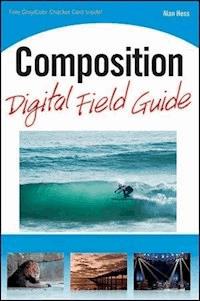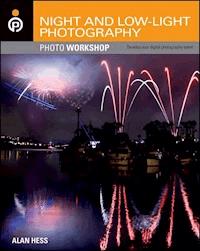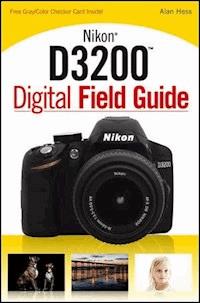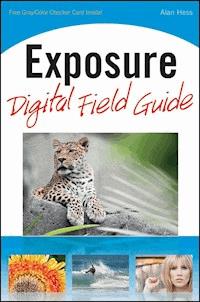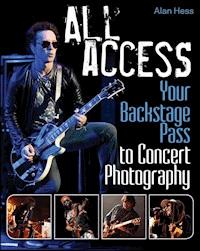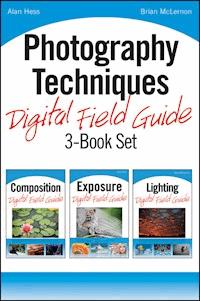
36,00 €
Mehr erfahren.
- Herausgeber: John Wiley & Sons
- Kategorie: Wissenschaft und neue Technologien
- Serie: Digital Field Guide
- Sprache: Englisch
Three Digital Field Guides in one information-packed e-bookbundle Digital photographers are always looking for information on thefundamentals--composition, exposure, and lighting--and often theyturn to Digital Field Guides. Now you can get the popularComposition Digital Field Guide, Exposure Digital FieldGuide, and Lighting Digital Field Guide in this handy,three-in-one, e-book bundle. It includes every bit of the essentialinformation, useful tips, and savvy techniques you love from theprinted books, but in an e-book format. From setting a mood with lighting; to mixing ISO, aperture, andshutter speed to optimize exposure; to composing shots that willcompel and fascinate viewers, it's all here, in an electronicformat you can pull up easily on your tablet, Kindle, or Nook. * Includes three popular photography guides, Composition DigitalField Guide, Exposure Digital Field Guide, and Lighting DigitalField Guide, in one e-book set * Shows you when, where, and how to create and capture perfectlight, every time * Walks you through the complex techniques of good exposure,helping hobbyists grow into serious photographers * Helps you combine and place elements in a frame and composecompelling photos Combining digital photography and e-books, the best in today'stechnology, Photography Techniques Digital Field Guide 3-BookSet is your e-ticket to producing better photos.
Sie lesen das E-Book in den Legimi-Apps auf:
Seitenzahl: 1127
Veröffentlichungsjahr: 2011
Ähnliche
Digital Field Guide® Bundle
Exposure Digital Field Guide
Alan Hess
Exposure Digital Field Guide
Published by:Wiley Publishing, Inc.10475 Crosspoint BoulevardIndianapolis, IN 46256www.wiley.com
Copyright © 2010 by Wiley Publishing, Inc., Indianapolis, Indiana
Published simultaneously in Canada
ISBN: 978-0-470-53490-8
Manufactured in the United States of America
10 9 8 7 6 5 4 3 2 1
No part of this publication may be reproduced, stored in a retrieval system or transmitted in any form or by any means, electronic, mechanical, photocopying, recording, scanning or otherwise, except as permitted under Sections 107 or 108 of the 1976 United States Copyright Act, without either the prior written permission of the Publisher, or authorization through payment of the appropriate per-copy fee to the Copyright Clearance Center, 222 Rosewood Drive, Danvers, MA 01923, (978) 750-8400, fax (978) 646-8600. Requests to the Publisher for permission should be addressed to the Permissions Department, John Wiley & Sons, Inc., 111 River Street, Hoboken, NJ 07030, 201-748-6011, fax 201-748-6008, or online at www.wiley.com/go/permissions.
Limit of Liability/Disclaimer of Warranty: The publisher and the author make no representations or warranties with respect to the accuracy or completeness of the contents of this work and specifically disclaim all warranties, including without limitation warranties of fitness for a particular purpose. No warranty may be created or extended by sales or promotional materials. The advice and strategies contained herein may not be suitable for every situation. This work is sold with the understanding that the publisher is not engaged in rendering legal, accounting, or other professional services. If professional assistance is required, the services of a competent professional person should be sought. Neither the publisher nor the author shall be liable for damages arising herefrom. The fact that an organization or Web site is referred to in this work as a citation and/or a potential source of further information does not mean that the author or the publisher endorses the information the organization of Web site may provide or recommendations it may make. Further, readers should be aware that Internet Web sites listed in this work may have changed or disappeared between when this work was written and when it is read.
For general information on our other products and services or to obtain technical support, please contact our Customer Care Department within the U.S. at (877) 762-2974, outside the U.S. at (317) 572-3993 or fax (317) 572-4002.
Wiley also publishes its books in a variety of electronic formats. Some content that appears in print may not be available in electronic books.
Library of Congress Control Number: 2009935828
Trademarks: Wiley and the Wiley Publishing logo are trademarks or registered trademarks of John Wiley & Sons, Inc. and/or its affiliates. All other trademarks are the property of their respective owners. Wiley Publishing, Inc. is not associated with any product or vendor mentioned in this book.
About the Author
Alan Hess is a San Diego based commercial photographer specializing in concert and event based photography, but has photographed everything from portraits to products. He is the author of two previous Digital Field Guides, the Sony Alpha DSLR-A700 Digital Field Guide and the Sony Alpha DSLR-A200 Digital Field Guide.
His concert and backstage images have appeared in numerous online and print publications and have been used for promotional purposes and music packaging.
He is a member of the National Press Photographers Association and the National Association of Photoshop Professionals and Nikon Professional Services.
Alan is a key contributor to the Lexar Pro Photographer Web site and has written articles on concert photography and technology. Alan has taught concert photography at Photoshop World and has taught photography, digital photography workflow using Adobe Bridge and Adobe Photoshop Lightroom at Essy’s Studio in San Diego.
Alan can be contacted through his Web site www.alanhessphotography.com where he writes a regular blog.
Credits
Acquisitions Editor
Courtney Allen
Technical Editor
Haje Jan Kamps
Senior Copy Editor
Kim Heusel
Editorial Director
Robyn Siesky
Editorial Manager
Cricket Krengel
Business Manager
Amy Knies
Senior Marketing Manager
Sandy Smith
Vice President and Executive Group Publisher
Richard Swadley
Vice President and Executive Publisher
Barry Pruett
Project Coordinator
Kristie Rees
Graphics and Production Specialists
Carrie A. Cesavice
Jennifer Henry
Andrea Hornberger
Jennifer Mayberry
Quality Control Technician
Laura Albert
Proofreading and Indexing
Cindy BallewTy Koontz
Acknowledgments
Special thanks to my wife for her amazing patience as I wrote this book. I know that I am not the easiest person to get along with when facing deadlines.
I would like to thank my parents, brothers, sisters-in-law, and all the nephews and nieces for being the supporting family that everyone should be lucky enough to have.
Thanks to all my family and friends for allowing me to always be pointing a camera at you and letting me use the photos in this book.
Special thanks to Brian Ross, David Baron, and Maya at PR Photo — you all opened new doors and shooting opportunities for me, and I thank you.
My deepest gratitude to Courtney and Cricket for all their guidance; this is our third book together and I am glad for all your help. Thanks to Haje Jan Kamps and Kim Heusel for all their hard work as well.
For Nadra
Introduction
This Digital Field Guide is not camera specific or even brand specific, it is all about exposure, but what does that actually mean? Exposure is a very simple concept — allow the light sensitive sensor (film) to be exposed to the light that is reflected from the scene you want to capture. That’s the basics of taking a photograph. When you press the shutter release the camera opens the shutter and the light travels through the lens and is allowed to reach that sensor and you have a photograph.
As photographers you get to control the amount of light that reaches the sensor by controlling how long the shutter is open and how big a hole the light enters through. You also get to decide how much the signal from the sensor is amplified and it is those decisions that are the essence to taking photographs and getting a proper exposure.
I get a lot of questions about photography both through my blog at www.alanhessphotography.com and in person when out photographing. Most of the time the questions are about how I managed to capture a certain image or what settings I use for my photos. The answer is pretty simple: I use the best exposure settings for the situation.
In this book, I start by covering exactly what an exposure is and what controls you have to adjust it. It explains how your camera measures light and what each of the settings mean, as well as which of the metering modes works best for different situations. It also covers the exposure modes found on most cameras and when the best time to use them is.
Next up is all about light. Because photography is capturing light, it is important to understand the direction, color, and intensity of light in any scene. It is only after you can see and understand the light, that you can really go about capturing it. Shutter speed, aperture, and ISO are also covered in detail. Each of these sections not only cover the controls you have at your disposal, but the pros and cons of each one.
After the generalities of shutter speed, aperture and light are covered, it is time to get a little more specific starting with event photography, which includes one of my favorite photographic subjects — concert photography. I also cover outdoor events, indoor events, and those that take place all day long. You will learn about the exposure considerations and what can be done to get the best images possible.
Next is all about shooting people, from individual to group portraits, from shooting outside to dealing with studio lights. How to deal with the exposure problems that arise when shooting portraits is covered along with the best ways to check your exposures are all covered here.
Shooting landscapes and nature is also covered — from the exposure considerations when shooting landscapes and nature photography to controlling the depth of field to make sure that the whole landscape is in focus and even what the best times to shoot landscapes are.
Low light and night photography is up next. By definition, low light and night photography deals with photography when there is minimal light. Photographing light trails and fire works as well as how to shoot those beautiful sunrises and sunsets are all covered, as well as a look at the best way to shoot a silhouette, a technique that will let you use silhouettes creatively from now on.
While you normally use long shutter speeds when photographing in lower light, when it comes to sports and action photography, the opposite is often true. You use very short shutter speeds to freeze the action. How fast of a shutter speed is needed and what are the consequences are covered in this chapter. It doesn’t matter if you are shooting your kids playing a soccer game or if you are on the sidelines of a high school, college, or professional football game, the basics are the same.
Everybody loves a wedding; it is a time of joy and happiness…unless you are photographing the event. Wedding photography can be a very stressful experience for a photographer, with only one chance to get it right. Weddings can also be a real challenge when it comes to getting proper exposures due to the traditional bright white dress and dark tuxedos. In this chapter I cover the problems and the solutions with shooting weddings that will hopefully help if you ever find yourself as the wedding photographer.
Wildlife and animal photography is another favorite to photograph. It can range from photographing pets to taking a trip to the local zoo or an animal park, but the skills you need to get great shots are the same.
Finally, you get a look at some creative exposure options — the different ways to achieve your artistic vision and some fun ways to experiment during the image creation.
Because this book is all about digital photography I also spend some time at the end covering some of the software options and a bit about what can be done in post processing to adjust your exposure. However, even with the advances in software and the amazing things that can be done on a computer these days, remember it is still best to get the exposure right in the camera first.
This Digital Field Guide includes a new feature; a gray card/color checker that can be removed and used to help you get true and accurate colors in your images.
One quick note: this book is made specifically to go with you. It isn’t some tabletop tome that can’t leave the house, its made to go in your camera bag, so dog ear the pages, use a highlighter to underline the parts that are important to you, but the main thing is for you to take the book with you, use it as a guide when out shooting. And, if you really love the book and don’t want to get it worn and torn, I have no problem with you buying two.
Chapter 1: Understanding Exposure
Photography is the art of capturing light. You use your camera’s lens to focus the light and the sensor to record the light, creating an exposure. As a photographer, your job is to decide how much light the sensor is allowed to record, how long the shutter is opened, and how big the opening is in the lens to let in light. You also get to decide how sensitive the sensor is to light. All these factors let you control the exposure. You need to understand the exposure modes and light metering to help get the proper exposures and how to use the histogram to check your exposures. Picking the right file type to store your image is also important because it can make a big difference if you need to adjust the exposure in post processing.
Using the proper settings enabled me to capture the light cat in the darker shadows without losing detail in either. 1/320 second, f/4.5, ISO 800.
Defining Exposure
The basic definition of exposure is very simple: The exposure is the amount of light that is allowed to reach the sensor in your camera to create a photograph. The amount of light that reaches the sensor is controlled by two main factors: the length of time the shutter is open (shutter speed) and the size of the opening through which it flows (aperture). A third factor — ISO — changes the sensitivity of the camera’s sensor to light, which can be used to modify the exposure. The question becomes how much light is needed to create the look you want. No matter what settings you use, the sensor in your camera records the light being reflected at the camera. If too much light reaches the sensor, the image is overexposed or too bright; if too little light reaches the sensor, the image is underexposed or too dark. The goal is to let through enough light so the bright areas in your image are not too bright and the dark areas in your image are not too dark.
1.1 These three images were taken around the same time. The left image shows the calla lily in good exposure (1/160 second, f/6.3, ISO 200), while the middle and right images show the same flower when overexposed and underexposed. Notice the lack of detail in the light areas when overexposed and the lack of detail in the dark areas when underexposed.
When discussing exposure, a set of standard terms are used that help you to define the exposure. Shutter speed is described using time, aperture is described using size, and ISO has a standard numerical value. You also need to understand what happens when you change the shutter speed, aperture, or ISO and the relationship among these different exposure factors. The basic unit used when describing this relationship is called a stop.
You can also use the Exposure Value to describe the settings used to achieve a proper exposure.
Stop
A stop is the change between one shutter speed and the next, where the change is exactly double or half the original shutter speed. The difference between a 1-second and 2-second shutter speed is one stop because the amount of light that is let in during the 2-second shutter speed is twice as much as the light let in by the 1-second shutter speed. There is a stop difference between 1/60 second and 1/30 second as well since 1/60 second is half as much as 1/30 and lets in half as much light. A stop also describes the change in aperture where the new aperture is double or half the current aperture and it is the change in ISO between one value and a value that is either double or half the current ISO.
Each time you double or halve the ISO, it changes the sensitivity by one stop. For example, the difference between ISO 200 and ISO 400 is one stop, with the image taken at ISO 400 needing half as much light as an image taken at ISO 200 because the sensor is twice as sensitive to light.
A one-stop difference in the shutter speed, aperture, or ISO will either double or halve the exposure, but most modern cameras allow you to set the shutter speed, aperture, and ISO in 1/2 or 1/3 stop increments allowing for more choices.
You may hear a photographer say things like opening up a stop or stopping down. Opening up a stop means increasing the light entering the camera by a stop by increasing the size of the aperture, While stopping down is just the opposite: it is used to describe decreasing the amount of light reaching the sensor by decreasing the size of the aperture,. So, don’t let the fancy talk confuse you; using the word stop when talking about photography is just a way to describe adjusting the exposure.
Exposure value
Your camera indicates what the built-in light meter has determined to be the correct exposure. Cameras use a numerical value called the exposure value or EV to describe the exposure. The EV for a correctly exposed image has the value of 0. Negative values are scenes that the built-in light meter has determined are underexposed and need more light, while positive values are scenes that the built-in light meter has determined are overexposed and need less light. The values are measured in stops. When you look through your camera’s viewfinder, you see a readout showing the exposure value.
When you use the Program auto exposure mode, Shutter speed priority mode and Aperture priority mode have an EV of 0. When the camera is set to Manual mode, you can use EV to determine if the settings you have entered are close to what the camera considers the correct exposure. You can adjust your settings according to what the EV shows.
For example, if the EV value shows a –1, then according to the camera you are letting in too much light and overexposing the image by one stop. You can correct this by increasing the shutter speed by one stop, stopping down the aperture by one stop, or reducing the ISO by one stop.
Equivalent Exposures
Equivalent exposures are an important part of getting the best exposure for each situation. The idea behind equivalent exposures is that different combinations of shutter speed, aperture settings, and ISOs can create the same exposure. This is because the three work together to create an exposure. For example, if you use a fast shutter speed and a wide aperture, you can get the same exposure with a slower shutter speed and narrower aperture.
1.2 This flower was shot at 1/400 second, f/1.8, ISO 200.
1.3 This flower was shot at 1/50 second, f/5.6, ISO 200.
Think of the sensor in your camera as a glass and the light coming in as water. You want to get the perfect amount of water in the glass, so you turn on the faucet and the water flows into it. If the faucet is opened all the way, it can stay open for a short period of time to get the desired amount of water. If the faucet is opened only partway, it must be open for a much longer period of time for the same amount of water to fill the glass.
The easiest way to explain equivalent exposures is to show how it works. Say that you have an exposure setting of ISO 100 with a shutter speed of 1/125 second and an f-stop of f/16. If you increase the shutter speed by one stop, which halves the time the shutter is open, you must double the size of the aperture. So, for an ISO of 100 and a shutter speed of 1/250 second, the f-stop must be f/8. This works in reverse as well; if you leave the shutter open for twice as long, 1/60 second, you need to make the aperture smaller, letting in half as much light, which is f/32.
1.4 This flower was shot at 1/500 second, f/3.5, ISO 800.
1.5 This flower was shot at 1/3 second, f/22, ISO 200.
As you can see, the flower in figures 1.2, 1.3, 1.4 and 1.5 looks the same in all four images because the exposure is the same for all four images, yet the images are not identical. If you look at the background, it changes drastically from being completely out of focus to being easily identifiable depending on the combination of shutter speed, aperture and ISO used.
Exposure Modes
Today’s digital cameras come with a fully automatic mode, and most consumer cameras have scene modes to help you get the right exposure under specific circumstances. For example, both the Nikon D90 and the Canon EOS Rebel T1i have five scene modes: portrait, landscape, close-up, sports, and night portrait. These scene modes help photographers get the best results in specific situations, but the other exposure modes give you the maximum control over your images, and control is what it is all about. The modes I focus on in this book are Program auto mode, Shutter speed priority mode, Aperture priority mode, and Manual mode.
Program auto mode
When your camera is set to Program auto mode, the camera decides the shutter speed and aperture, and in some cases the ISO. But what separates this from a full auto mode is your ability as the photographer to adjust the shutter speed or the aperture and let the camera adjust accordingly to make a proper exposure. This is a great mode to learn with because the camera is basically picking the starting point for both the shutter speed and aperture.
1.6 For the image of the BMX rider flying through the air, I used a fast shutter speed of 1/2000 second to freeze the moment. Taken at 1/2000 second, f/2.8, ISO 100.
Shutter speed priority mode
This mode lets you pick the shutter speed and lets the camera pick the aperture to create a proper exposure. You use this mode when you want to control how long the shutter is open or when you want to control the motion in your images. Fast shutter speeds let in less light but will freeze motion while slow shutter speeds allow in more light but can cause blurring of moving objects in your image.
I cover using shutter speed to control the exposure and what effect that can have on your images in Chapter 3.
Aperture priority mode
Aperture priority mode lets you select the aperture, and then the camera picks the shutter speed to achieve proper exposure. Controlling the opening or aperture in the lens that allows light to reach the sensor also controls the depth of field (which is the area that is in front of and behind what you are focusing on that is in acceptable focus). Because this mode involves setting the size of the opening in the lens, and by doing so lets the camera decide on the best shutter speed, it is a great way to get blurry images. When used at the right time it offers a great deal of creative control over your images.
Depth of field is covered in much greater detail in Chapter 4.
1.7 I used a shallow depth of field in this image to blur the background so the flowers stayed the center of attention. Taken at 1/320 second, f/4.0, ISO 200.
Manual mode
In Manual mode, you get to set the shutter speed and aperture. This mode gives you the most control over your exposures. Being able to set both the shutter speed and aperture allows you to determine what the sensor captures, but it also is the easiest way to underexpose or overexpose your image because the camera won’t do anything to help you. The camera shows you what the built-in light meter believes is the correct exposure and whether your settings will produce an image that is lighter or darker than the camera’s choice.
1.8 This concert photo of musician Jackie Greene was taken in Manual mode to counteract the rapidly changing lights. Taken at 1/200 second, f/2.8, ISO 1600.
Metering Light
Metering light is simply measuring the brightness of the scene you want to capture. The best way to determine the amount of light needed to create a proper exposure is to use a light meter. All light meters work on the same basic principle: They convert the amount of light in a scene into a measurable form and then translate that information into a form useful to a photographer. The light meter uses that value to determine the shutter speed and aperture settings, given the ISO.
In the past, light meters were an extra piece of equipment that photographers used to get the correct exposure settings to set the camera manually, but all the DSLR and point-and-shoot cameras today have built-in light meters. The built-in light meter measures the light coming through the lens, the same light that reaches the sensor when the shutter is moved out of the way. This type of metering is called TTL or Through the Lens metering and can constantly adjust to the changes in the exposure. The entire process now happens in the camera.
1.9 Sekonic light meters used to meter light
Sometimes it pays to have a separate light meter, and shooting in the studio is one of those times. Using strobe lights that fire only when triggered by the camera doesn’t allow the built-in light meter to get an accurate measurement of the light. If you use a light meter that can trigger your studio strobes, you can get an accurate reading and input those settings into your camera using Manual mode. I use an older Sekonic L-358 along with a Pocket Wizard transmitter to trigger my studio strobes.
The light meter that is built into your camera is a reflected light meter; that is, it reads the light that is reflected from the subject back at the camera. The light meter then tries to determine the overall brightness of the scene, using the assumption that the typical subject reflects a middle or 18 percent gray. This averaging works for lots of situations but not all. When you take the darks, lights, and middle tones of an average scene, the 18 percent gray works well. Scenes that have lots of very light colors can cause the camera’s light meter to underexpose, causing everything to look too dark, while very dark scenes can cause the light meter to overexpose, making the image too light.
Each camera manufacturer has a slightly different method of metering light, and I believe that each camera model has a slightly different way of metering light. But that doesn’t really make any difference as long as you know what the camera is doing, which lets you adjust the settings to get the exposure you want for your photograph.
Camera Metering Modes
Camera manufacturers spend lots of time and money developing new and improved light meters for their cameras because an accurate light meter creates properly exposed images. Your camera has a very sophisticated light meter built right in, letting you set the camera on the fully automatic mode, so you can expect to get pretty good photos most of the time. The problem is that you won’t get great photos, and in some situations you won’t get anything like the image you wanted.
One of the first steps in taking control of your photos is to understand how the different metering modes in your camera work. You usually can choose from three methods of metering light: spot, center-weighted, and scene. It’s like having three separate light meters built into your camera, and knowing how each one works will enable you to get the best results.
Spot metering
Spot metering is when the built-in light meter uses only a small spot in the center of the scene to calculate exposure. Spot metering uses the smallest amount of light to determine the exposure. Because the spot meter measures light only in a very small part of the overall scene, it is less affected by the surrounding brightness when the scene has lots of very dark or very light colors. Some cameras use the area around the selected focus point as the area to take the light reading from. This lets you move the spot metering circle to whatever focus point is being used, ensuring that you are measuring the light of the most crucial element in your image. This is very useful when shooting a subject against a very bright or very dark background because those areas are not used in calculating the exposure.
1.10 I used spot metering when taking this photo of Nicole. I didn’t want the large expanse of bright sky to play any part in the metering. I photographed this at 1/125 second, f/5.6, ISO 200.
Center-weighted metering
Center-weighted metering uses light readings from the center spot-metering area and from the surrounding area, but it gives more importance to the center spot area. Some camera manufacturers allow the size of the center area to be changed to suit your needs. Center-weighted metering usually does not meter the top and bottom of the frame so that things like a bright ribbon of sky at the top or a very dark foreground are not taken into account when determining the exposure.
Center-weighted metering is useful when your subject is in the center of your frame and you are not very concerned with the outer edges.
Scene metering
Scene metering has different names depending on the camera manufacturer and camera model. For example, Nikon calls this Matrix metering, Sony calls it Multi-segment metering, and Canon calls it Evaluative metering, but these metering modes all do the same thing — try to be smarter light meters to get more accurate reading of the brightness in a scene. This type of metering has come a very long way in a relatively short period of time. The idea itself is quite simple, let the built-in light meter look at the scene and work out the best exposure by determining what you are photographing. This has become easier to do as computer processing and memory have become faster, smaller, and cheaper.
For example, the newest Nikon metering system uses a 1,005-segment metering sensor to read the light in the scene; it compares the data to a built-in database of images and tries to predict what you are photographing. This happens so fast that you never even know it’s going on. New technology starting to appear in cameras recognizes the subjects in your scene and adjusts the exposure accordingly. This is most noticeable in the new face recognition built into newer cameras. These smart scene-metering modes are getting better and better, causing fewer badly exposed images than ever before.
This mode generally does a fantastic job in just about all situations and is the mode I set all my cameras to by default. As new cameras are introduced, the camera manufacturers keep improving the metering capabilities of their cameras. But even with the best computers and biggest databases of images, yours is the only brain that really knows what is in your scene and what the subject really is.
1.11 The Sony A700 multi-metering zones is shown as an overlay. Sony multi-metering divides the scene into 40 different areas, 39 grouped in the center with the last one taking up the border of the image.
Exposure Compensation
Sometimes you want to purposely underexposure or overexpose your images from what the camera believes to be the proper exposure by a set amount; this is when exposure compensation comes into play.
Exposure compensation adjusts the current exposure suggested by your camera, making your images either brighter or darker by a set amount. Exposure compensation can usually be set from between –3 to +3 stops in 1/3-stop increments, with some cameras even allowing the exposure to be changed by up to five stops in either direction. Check your camera manual for the exposure compensation range for your camera. Exposure compensation allows you to globally adjust your exposure when using Program Auto, Shutter Speed Priority, and Aperture Priority modes. Take a closer look at what exposure compensation actually does in each mode:
Program Auto mode. In this mode, the camera sets both the shutter speed and aperture as determined by the built-in light meter. When you apply an exposure compensation of +2 stops, for example, the camera slows down the shutter speed and/or opens the aperture wider if possible. If the settings determined by the camera were a shutter speed of 1/800 second with an aperture of f/5.6 with +2 exposure compensation added, the settings become 1/400 second with an aperture of f/4.
Shutter Speed Priority mode. When you use this mode, you set the shutter speed and the camera sets the aperture. So, when you apply any exposure compensation, the camera adjusts the aperture, not the shutter speed. This means that when you apply exposure compensation, the aperture is adjusted until it reaches the aperture limitations of the lens and you are changing the depth of field.
Aperture Priority mode. When you use this mode, you pick the aperture and the camera selects the shutter speed based on the built-in light meter readings. Applying exposure compensation lets the camera adjust the shutter speed to match the new exposure settings. This means that when you apply a positive adjustment, the shutter stays open longer, and when you apply a negative number, the shutter stays open for less time.
Exposure compensation does not work when in Manual mode because in this mode the camera does not have any control over the shutter speed nor the aperture. If you want to make the image lighter or darker, you have to change either the shutter speed or aperture. In most cases, exposure compensation does not have any effect over ISO. For directions on how to set the exposure compensation, check your camera manual.
Exposure Compensation versus Flash Compensation
Flash compensation can be used to change the power of a built-in or dedicated external flash without adjusting the shutter speed, aperture, or ISO. This is very useful for adding just a little bit of light or when the flash seems to be overpowering the scene. It is important not to get the two confused, because they do very different things. Not all cameras have flash compensation, so check your camera manual to find out if yours does.
Flash compensation is adjusted in the same way as exposure compensation, by using stops. If you set your flash compensation to +1, it produces twice as much light, whereas setting it to –1 produces half as much light. When you increase the flash by using the flash compensation, you are increasing the amount of flash power which causes the recycle time for the flash to be increased, making you wait longer for the flash to be ready for the next shot. When you use negative flash compensation, the flash is putting out less light meaning that the recycle time will be increased. This is great if you don’t want to overpower the main subject with the flash and just want a little fill light.
For more on fill flash see Chapter 2.
Bracketing Your Exposures
Bracketing is a way of dealing with a difficult exposure situation by taking a series of at least three images but could be as many as seven photographs, some below and some above the recommended exposure. Many of today’s cameras have this function built right in and let you bracket by changing either the shutter speed or the aperture.
While bracketing seems to be a great way to deal with all exposure problems, it does have its problems. The biggest problem is that when photographing a moving subject, you could capture the best composition with the worst exposure or the best exposure with the worst composition because the composition changes with each shot. I would recommend not bracketing your shots in these situations but, if you do, take the bracketed images as close together as possible so that there is as little compositional change from one image to the next.
1.12 In this series of images, the left shows what the camera believes is the proper exposure; the middle and right are underexposed and overexposed by a full stop. The left photo was taken at 1/320 second, f/10, ISO 200, the middle at 1/640 second, f/10, ISO 200, right 1/160 second, f/10, ISO 200.
So when is the best time to bracket your exposures? Bracketing is best used for static subjects where the subject is stationary and each image composition is the same; all that is different is the exposure.
A good time to use bracketing is when the images are going to be combined using software to create a High Dynamic Range or HDR image. HDR photography combines multiple exposures of the exact same scene to create an image with a much wider exposure range than can be created with a single image. HDR imaging uses specialized software such as Photomatix or Photoshop to combine the bracketed images into a single image.
For more on HDR images see the sidebar in Chapter 13.
Another good time to use image bracketing is when the scene you are photographing has very bright and very dark areas. You can then plan to use the correctly exposed parts of each image to create a whole image with good exposure in both light and dark areas. Again, this process uses software to combine parts of the different images to create a single image with more information than was available in a single exposure.
Using the Histogram
Histograms are useful in determining the exposure of the captured image. A histogram is simply a graphical representation that shows how many pixels in your image fall between absolute black and pure white.
Being able to read a histogram correctly is important when shooting because it gives you a true representation of what the camera’s sensor recorded. Each camera displays the histogram a little differently, but the basic information is the same. Some
1.13 This young cowgirl photograph has lots of color in the middle tones with very little white or black, as shown in the histogram. Taken at 1/1600 second, f/2.8, ISO 200.
cameras also show separate histograms for each color channel of red, green, and blue as well as a overall representation of the image. The histogram lets you know immediately if the image data falls into the range that your camera’s sensor can capture.
These three images have proper exposures, but the histograms are all different. Looking at the histogram can help you evaluate an image. If the image has large areas of lighter tones, then histogram has more info on the right; if the image has large areas of darker tones, the histogram has more info on the left. When you look at the histogram it should match up with what you see in the scene.
1.14 This photograph has very little in the mid and darker tones, as the histogram shows. The horse is white and the background is quite light as well. The histogram shows a big spike on the right side where the light tones are represented. You also can see a spike on the right representing the darker tones in the top part of the background. Taken at 1/1600 second, f/4.5, ISO 200.
1.15 This image is made up mostly of dark tones that can be seen in the histogram by the amount of data on the left. These darker tones make up more of the image, so they make up more of the histogram. Taken at 1/50 second, f/3.5, ISO 200.
Using the Clipping Information
Most digital cameras have a preview mode on the LCD screens that show any areas in your images that are pure black or pure white. When an area has become pure white or pure black, no detail information is present. The preview modes on most cameras show this as shadow or highlight clipping by causing the clipped areas to blink between pure white and pure black. If you see blinking in any area on the back of your LCD screen, that area has no detail information and is either pure black or pure white.
When you have lots of shadow clipping, chances are good that the image is underexposed or at least has areas that are seriously underexposed. The same is true when you have large areas showing highlight clipping. When this happens, your whole image is overexposed.
Remember that these are just tools, and if your image happens to have a large area of black in it, you can expect a big shadow clipping area. However, when you have large areas of blinking white areas, the image is overexposed and you will want to adjust the exposure so that you are underexposing the image. This can be done by increasing the shutter speed, using a smaller aperture, decreasing the ISO.
File Formats
Your camera saves the image data from the sensor as a digital file. These files can be adjusted after they are saved by your camera and the exposure can be corrected using software. Numerous digital file types are used by computers today, but in digital photography the three main types are RAW, TIFF, and JPEG. Each of these file types offer different plusses and minuses including the ability to adjust the exposure at a later date.
RAW
RAW files differ from manufacturer to manufacturer and from camera to camera. These file types include NEF from Nikon, CRW and CR2 from Canon, just to mention a few. Check the manual for the file extension your camera uses when it shoots RAW. Some camera manufacturers also have created a compressed RAW format that takes up less space but keeps all the information from the RAW file.
RAW files are the closest that digital photography has to a negative — an unprocessed negative, that is. The RAW file stores all the information directly from the sensor with minimal processing, which gives you the most information. The biggest plus when saving your files in the RAW format is that RAW can store more information than the JPEG format and saves a wider tonal range and exposure latitude.
You can fix a RAW file in post-production much more easily, although I want to emphasize that getting it right in the camera is always preferable.
If the RAW file format is so good, then why not use it all the time? Because RAW files cannot be used without first opening them using computer software. Also, because they are much bigger than their JPEG counterparts, they take longer to be written to a memory card, and the memory card can’t hold many images. Some cameras allow you to save your images as RAW files and as JPEG files at the same time. This gives you two images each time you press the shutter release and lets you see the difference between the two. The downside is that it takes longer than shooting just RAW and takes up more space. I shoot RAW for everything, all the time. Sometimes when shooting sports, however, I switch to JPEG to increase the speed of the continuous drive shooting.
Adobe has created a universal RAW format called the Digital Negative or DNG file type. Adobe offers a free utility that converts the RAW format of other manufacturers to the DNG format and hopes that this universal format will be supported in-camera soon. I use the DNG format for all my photo editing and have my computer convert the camera’s RAW files to DNG files when I import the files to the computer.
TIFF
The TIFF, or Tagged Image File Format, was created for the express purpose of storing images for desktop publishing. It made its way into digital cameras because it can save an uncompressed image with all the camera’s settings applied. The downside is that this file type is usually uncompressed in the camera, making it the biggest file size of the three formats.
TIFF images are considered lossless, meaning that even after multiple saves, they do not lose data, thus retain their quality. JPEG images, explained in the next section, are lossy. This means that each time you save a JPEG, it loses data and therefore image quality.
TIFF images are still the standard in publishing, and most computer software can use these files without any other processing. For example, all the images used in this book were sent to the publisher in TIFF.
JPEG
The JPEG file type is a form of image compression that was created by the Joint Photographic Experts Group in 1992. JPEG is the most common image file type, and every camera has a JPEG setting, usually quite a few JPEG settings. The advantage to the JPEG is that it is a universal file format that can be viewed, printed, and shared just about anywhere. Need to e-mail a photo or send one off to be printed? You want a JPEG for that.
When your camera stores the image information as a JPEG, it applies all the in-camera settings to the file. The different adjustments are detailed in your camera manual so check there for what is available on your camera. Correcting exposure problems on a JPEG is more difficult than when using RAW.
Because the JPEG file from your camera has already been compressed, if you open and edit it in editing software, and then save the file as a JPEG again, the file starts to lose quality, and each successive time the file is edited and saved, the quality is degraded. If you are going to shoot using JPEG, I recommend you use the highest quality and size available in your camera.
Chapter 2: Working with Light
Without light, there is no photography, and because controlling the amount of light is the basis of all exposure, we can’t discuss exposure without discussing light. In this chapter you learn to look at a scene and determine the direction and intensity of the light. And you learn to understand the color of light and what to do with white balance. Finally, you learn how to use flash, either built into the camera or attached to your camera’s hot shoe — because it’s all about working with the light in the scene.
This image was lit solely by the stage lighting, but because multiple lights were moving in different directions, all with different colors, I had to take them all into consideration. Some of the lights ended up being overexposed, while others were underexposed. Taken at 1/20 second, f/2.8, ISO 1600.
Direction of Light
The direction of the light is important because it determines where the shadows fall in the scene. The shadows create the depth in a photograph; if everything were evenly lit, the photo would look flat. The direction of the light also determines what is hidden and what is shown in a scene. Light can hit a subject from any angle, and I discuss the four most common lighting directions in this section.
Front lighting
I’m sure you remember when you were photographed as a child and told to stand in the light; you often had to squint at the photographer because the light source was directly in your eyes. It’s possible that you were taught that front lighting is the best lighting; however, the problem is that this type of lighting makes everything look flat and boring. Front lighting is most commonly used because the automatic settings in old point-and-shoot cameras knew how to deal with the exposure, and people were willing to have boring images as long as the people were in sharp focus and looked natural. The lenses used in point-and-shoot cameras just didn’t let in much light, so they needed lots of light to start with. That’s why the trend was to make sure that the light was brightest on the subject.
2.1 Mia was photographed in the late afternoon. You can see the sun reflected in her glasses and the hard shadow caused by her arm. Taken at 1/200 second, f/8 at ISO 100.
This trend is changing, thankfully. If the light is hitting your subject straight on, try to adjust your position or the position of the subject, even by a few degrees so the light strikes your subject at a slight angle. Using a straight flash on your camera is a variation of front lighting and can be very unflattering. I cover using the flash off the camera later in this chapter.
Back lighting
Back lighting can give you very dramatic photographs, but from an exposure point of view, it is one of the more difficult lighting scenarios. When the light is brighter behind your subject, getting an accurate meter reading is tough and capturing the detail in both the shadows and the highlights is impossible without adding another light source. A good example of back lighting is the classic silhouette, where your subject appears as a black shape against a bright background. Sunrises and sunsets are great times to take backlit photos and practice shooting silhouettes.
2.2 I shot this model using two studio lights, one facing her and the other light behind and to the side of the model, aimed back at the camera. You can see the shadows coming toward the camera at the bottom of the image and the bright halo around her head. Taken at 1/250 second, f/8, ISO 100.
You’ll find much more on shooting sunrises and sunsets in Chapter 9.
One way to tell quickly if you have back lighting is to look at your subject’s shadow; if the shadow reaches from the subject toward your camera, you have more light coming from behind the subject. When photographing with this light, the brightness of the light behind your subject causes your subject to be underexposed when you use the auto modes on your camera. The solution to this is to use Spot metering mode aimed on your subject and not on any of the bright background. This exposes the main subject correctly, but because the background is brighter than the subject, it is overexposed.
Overhead lighting
This type of lighting occurs when your only light source is directly above your subject, like the sun at noon. When your only light source is from directly overhead, as can be the case when shooting landscape photography, your subject can have very little character due to the lack of shadows. A quick way to see if the lighting is directly overhead is to look at the direction of the shadows: You won’t see any.
2.3 This skateboarder was shot in the middle of the day with the sun directly overhead. The position of the sun created a shadow directly below him and there is no detail in the pants and shoe that are in shadow. Taken at 1/1600, f/4, ISO 200.
Side lighting