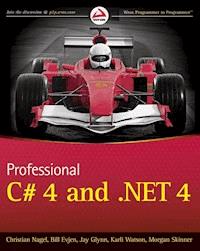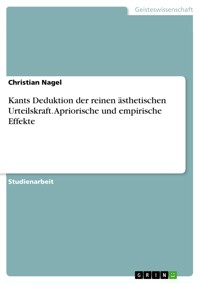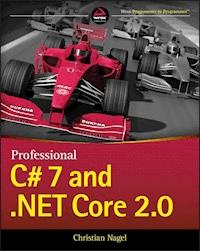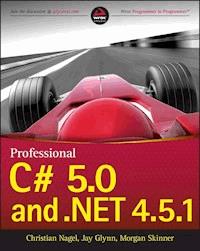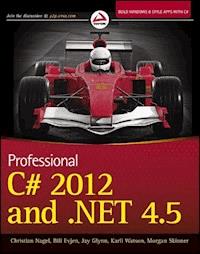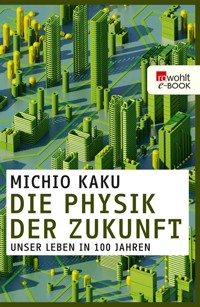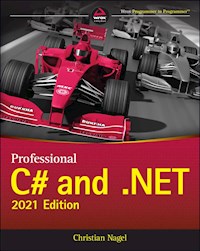
39,99 €
Mehr erfahren.
- Herausgeber: John Wiley & Sons
- Kategorie: Wissenschaft und neue Technologien
- Sprache: Englisch
Get the latest coverage of the newest features in C#9 and .NET 5 In Professional C# and .NET: 2021 Edition, Microsoft MVP for Visual Studio and Development Technologies and veteran developer, Christian Nagel, delivers a comprehensive tour of the new features and capabilities of C#9 and .NET 5. Experienced programmers making the transition to C# will benefit from the author's in-depth explorations to create Web- and Windows applications using ASP.NET Core, Blazor, and WinUI using modern application patterns and new features offered by .NET including Microservices deployed to Docker images, GRPC, localization, asynchronous streaming, and much more. The book also offers: * Discussions of the extension of .NET to non-Microsoft platforms like OSX and Linux * Explanations of the newest features in C#9, including support for record types, and enhanced support for tuples, pattern matching, and nullable reference types * Integrating .NET applications with Microsoft Azure services such as Azure App * Configuration, Azure Key Vault, Azure Functions, the Azure Active Directory, and others Downloadable code examples from wrox.com and github.com with online updates for C# 10 and .NET 6 Perfect for programmers with a background in C#, Visual Basic, Java, or C/C++, Professional C# and .NET: 2021 Edition will also earn a place in the libraries of software architects seeking an up-to-date and fulsome treatment of the latest C# and .NET releases.
Sie lesen das E-Book in den Legimi-Apps auf:
Seitenzahl: 1706
Veröffentlichungsjahr: 2021
Ähnliche
Table of Contents
COVER
TITLE PAGE
INTRODUCTION
THE WORLD OF .NET
THE WORLD OF C#
WHAT'S NEW IN C#
WHAT'S NEW IN ASP.NET CORE
WHAT'S NEW WITH WINDOWS
WHAT YOU NEED TO WRITE AND RUN C# CODE
WHAT THIS BOOK COVERS
CONVENTIONS
SOURCE CODE
ERRATA
PART I: The C# Language
1 .NET Applications and Tools
FROM .NET FRAMEWORK TO .NET CORE TO .NET
.NET TERMS
.NET SUPPORT LENGTH
APPLICATION TYPES AND TECHNOLOGIES
DEVELOPER TOOLS
USING THE . NET CLI
SUMMARY
2 Core C#
FUNDAMENTALS OF C#
NULLABLE TYPES
USING PREDEFINED TYPES
CONTROLLING PROGRAM FLOW
ORGANIZATION WITH NAMESPACES
WORKING WITH STRINGS
COMMENTS
C# PREPROCESSOR DIRECTIVES
C# PROGRAMMING GUIDELINES
SUMMARY
3 Classes, Records, Structs, and Tuples
CREATING AND USING TYPES
PASS BY VALUE OR BY REFERENCE
CLASSES
RECORDS
STRUCTS
ENUM TYPES
REF, IN, AND OUT
TUPLES
VALUETUPLE
DECONSTRUCTION
PATTERN MATCHING
PARTIAL TYPES
SUMMARY
4 Object-Oriented Programming in C#
OBJECT ORIENTATION
INHERITANCE WITH CLASSES
MODIFIERS
INHERITANCE WITH RECORDS
USING INTERFACES
GENERICS
SUMMARY
5 Operators and Casts
OPERATORS
USING BINARY OPERATORS
TYPE SAFETY
OPERATOR OVERLOADING
COMPARING OBJECTS FOR EQUALITY
IMPLEMENTING CUSTOM INDEXERS
USER-DEFINED CONVERSIONS
SUMMARY
6 Arrays
MULTIPLE OBJECTS OF THE SAME TYPE
SIMPLE ARRAYS
MULTIDIMENSIONAL ARRAYS
JAGGED ARRAYS
ARRAY CLASS
ARRAYS AS PARAMETERS
ENUMERATORS
USING SPAN WITH ARRAYS
INDICES AND RANGES
ARRAY POOLS
BITARRAY
SUMMARY
7 Delegates, Lambdas, and Events
REFERENCING METHODS
DELEGATES
LAMBDA EXPRESSIONS
EVENTS
SUMMARY
8 Collections
OVERVIEW
COLLECTION INTERFACES AND TYPES
LISTS
STACKS
LINKED LISTS
SORTED LIST
DICTIONARIES
SETS
PERFORMANCE
IMMUTABLE COLLECTIONS
SUMMARY
9 Language Integrated Query
LINQ OVERVIEW
STANDARD QUERY OPERATORS
PARALLEL LINQ
EXPRESSION TREES
LINQ PROVIDERS
SUMMARY
10 Errors and Exceptions
HANDLING ERRORS
PREDEFINED EXCEPTION CLASSES
CATCHING EXCEPTIONS
USER-DEFINED EXCEPTION CLASSES
CALLER INFORMATION
SUMMARY
11 Tasks and Asynchronous Programming
WHY ASYNCHRONOUS PROGRAMMING IS IMPORTANT
TASK-BASED ASYNC PATTERN
TASKS
ERROR HANDLING
CANCELLATION OF ASYNC METHODS
ASYNC STREAMS
ASYNC WITH WINDOWS APPS
SUMMARY
12 Reflection, Metadata, and Source Generators
INSPECTING CODE AT RUNTIME AND DYNAMIC PROGRAMMING
CUSTOM ATTRIBUTES
USING REFLECTION
USING DYNAMIC LANGUAGE EXTENSIONS FOR REFLECTION
EXPANDOOBJECT
SOURCE GENERATORS
SUMMARY
13 Managed and Unmanaged Memory
MEMORY
MEMORY MANAGEMENT UNDER THE HOOD
STRONG AND WEAK REFERENCES
WORKING WITH UNMANAGED RESOURCES
UNSAFE CODE
SPAN<T>
PLATFORM INVOKE
SUMMARY
PART II: Libraries
14 Libraries, Assemblies, Packages, and NuGet
THE HELL OF LIBRARIES
ASSEMBLIES
CREATING AND USING LIBRARIES
CREATING NUGET PACKAGES
MODULE INITIALIZERS
SUMMARY
15 Dependency Injection and Configuration
WHAT IS DEPENDENCY INJECTION?
USING THE .NET DI CONTAINER
USING THE HOST CLASS
LIFETIME OF SERVICES
INITIALIZATION OF SERVICES USING OPTIONS
USING CONFIGURATION FILES
CONFIGURATION WITH .NET APPLICATIONS
AZURE APP CONFIGURATION
SUMMARY
16 Diagnostics and Metrics
DIAGNOSTICS OVERVIEW
LOGGING
METRICS
ANALYTICS WITH VISUAL STUDIO APP CENTER
APPLICATION INSIGHTS
SUMMARY
17 Parallel Programming
OVERVIEW
PARALLEL CLASS
TASKS
CANCELLATION FRAMEWORK
CHANNELS
TIMERS
THREADING ISSUES
INTERLOCKED
MONITOR
SPINLOCK
WAITHANDLE
MUTEX
SEMAPHORE
EVENTS
BARRIER
READERWRITERLOCKSLIM
LOCKS WITH AWAIT
SUMMARY
18 Files and Streams
OVERVIEW
MANAGING THE FILE SYSTEM
ITERATING FILES
WORKING WITH STREAMS
USING READERS AND WRITERS
COMPRESSING FILES
WATCHING FILE CHANGES
JSON SERIALIZATION
USING FILES AND STREAMS WITH THE WINDOWS RUNTIME
SUMMARY
19 Networking
OVERVIEW
WORKING WITH UTILITY CLASSES
USING SOCKETS
USING TCP CLASSES
USING UDP
USING WEB SERVERS
THE HTTPCLIENT CLASS
HTTPCLIENT FACTORY
SUMMARY
20 Security
ELEMENTS OF SECURITY
VERIFYING USER INFORMATION
ENCRYPTING DATA
ENSURING WEB SECURITY
SUMMARY
21 Entity Framework Core
INTRODUCING EF CORE
CREATING A MODEL
SCAFFOLDING A MODEL FROM THE DATABASE
MIGRATIONS
WORKING WITH QUERIES
LOADING RELATED DATA
WORKING WITH RELATIONSHIPS
SAVING DATA
CONFLICT HANDLING
USING TRANSACTIONS
USING AZURE COSMOS DB
SUMMARY
22 Localization
GLOBAL MARKETS
NAMESPACE SYSTEM.GLOBALIZATION
RESOURCES
LOCALIZATION WITH ASP.NET CORE
LOCALIZATION WITH WINUI
SUMMARY
23 Tests
OVERVIEW
UNIT TESTING
USING A MOCKING LIBRARY
ASP.NET CORE INTEGRATION TESTING
SUMMARY
PART III: Web Applications and Services
24 ASP.NET Core
UNDERSTANDING WEB TECHNOLOGIES
CREATING AN ASP.NET CORE WEB PROJECT
ADDING CLIENT-SIDE CONTENT
CREATING CUSTOM MIDDLEWARE
ENDPOINT ROUTING
REQUEST AND RESPONSE
SESSION STATE
HEALTH CHECKS
DEPLOYMENT
SUMMARY
25 Services
UNDERSTANDING TODAY'S SERVICES
REST SERVICES WITH ASP.NET CORE
CREATING A .NET CLIENT
USING EF CORE WITH SERVICES
AUTHENTICATION AND AUTHORIZATION WITH AZURE AD B2C
IMPLEMENTING AND USING SERVICES WITH GRPC
USING AZURE FUNCTIONS
MORE AZURE SERVICES
SUMMARY
26 Razor Pages and MVC
SETTING UP SERVICES FOR RAZOR PAGES AND MVC
RAZOR PAGES
ASP.NET CORE MVC
SUMMARY
27 Blazor
BLAZOR SERVER AND BLAZOR WEBASSEMBLY
CREATING A BLAZOR SERVER WEB APPLICATION
BLAZOR WEBASSEMBLY
RAZOR COMPONENTS
SUMMARY
28 SignalR
OVERVIEW
CREATING A SIMPLE CHAT USING SIGNALR
GROUPING CONNECTIONS
STREAMING WITH SIGNALR
SUMMARY
PART IV: Apps
29 Windows Apps
INTRODUCING WINDOWS APPS
INTRODUCING XAML
WORKING WITH CONTROLS
WORKING WITH DATA BINDING
IMPLEMENTING NAVIGATION
IMPLEMENTING LAYOUT PANELS
SUMMARY
30 Patterns with XAML Apps
WHY MVVM?
DEFINING THE MVVM PATTERN
SAMPLE SOLUTION
MODELS
SERVICES
VIEW MODELS
VIEWS
MESSAGING USING EVENTS
SUMMARY
31 Styling Windows Apps
STYLING
SHAPES
GEOMETRY
TRANSFORMATION
BRUSHES
STYLES AND RESOURCES
TEMPLATES
ANIMATIONS
VISUAL STATE MANAGER
SUMMARY
INDEX
COPYRIGHT
DEDICATION
ABOUT THE AUTHOR
ABOUT THE TECHNICAL EDITOR
ACKNOWLEDGMENTS
END USER LICENSE AGREEMENT
List of Illustrations
Chapter 1
FIGURE 1-1
FIGURE 1-2
Chapter 5
FIGURE 5-1
Chapter 6
FIGURE 6-1
FIGURE 6-2
FIGURE 6-3
FIGURE 6-4
FIGURE 6-5
FIGURE 6-6
FIGURE 6-7
Chapter 8
FIGURE 8-1
FIGURE 8-2
FIGURE 8-3
FIGURE 8-4
Chapter 9
FIGURE 9-1
FIGURE 9-2
Chapter 13
FIGURE 13-1
FIGURE 13-2
FIGURE 13-3
FIGURE 13-4
FIGURE 13-5
FIGURE 13-6
Chapter 14
FIGURE 14-1
FIGURE 14-2
FIGURE 14-3
Chapter 16
FIGURE 16-1
FIGURE 16-2
FIGURE 16-3
FIGURE 16-4
FIGURE 16-5
Chapter 17
FIGURE 17-1
Chapter 18
FIGURE 18-1
Chapter 19
FIGURE 19-1
FIGURE 19-2
Chapter 20
FIGURE 20-1
Chapter 22
FIGURE 22-1
FIGURE 22-2
FIGURE 22-3
FIGURE 22-4
FIGURE 22-5
FIGURE 22-6
FIGURE 22-7
Chapter 23
FIGURE 23-1
Chapter 24
FIGURE 24-1
FIGURE 24-2
Chapter 25
FIGURE 25-1
FIGURE 25-2
FIGURE 25-3
FIGURE 25-4
FIGURE 25-5
FIGURE 25-6
Chapter 26
FIGURE 26-1
FIGURE 26-2
FIGURE 26-3
FIGURE 26-4
FIGURE 26-5
FIGURE 26-6
FIGURE 26-7
FIGURE 26-8
FIGURE 26-9
FIGURE 26-10
Chapter 27
FIGURE 27-1
FIGURE 27-2
FIGURE 27-3
FIGURE 27-4
FIGURE 27-5
Chapter 28
FIGURE 28-1
FIGURE 28-2
FIGURE 28-3
FIGURE 28-4
FIGURE 28-5
Chapter 29
FIGURE 29-1
FIGURE 29-2
FIGURE 29-3
FIGURE 29-4
FIGURE 29-5
FIGURE 29-6
FIGURE 29-7
FIGURE 29-8
FIGURE 29-9
FIGURE 29-10
FIGURE 29-11
FIGURE 29-12
FIGURE 29-13
FIGURE 29-14
FIGURE 29-15
FIGURE 29-16
FIGURE 29-17
FIGURE 29-18
FIGURE 29-19
FIGURE 29-20
Chapter 30
FIGURE 30-1
FIGURE 30-2
FIGURE 30-3
FIGURE 30-4
Chapter 31
FIGURE 31-1
FIGURE 31-2
FIGURE 31-3
FIGURE 31-4
FIGURE 31-5
FIGURE 31-6
FIGURE 31-7
FIGURE 31-8
FIGURE 31-9
FIGURE 31-10
FIGURE 31-11
FIGURE 31-12
FIGURE 31-13
FIGURE 31-14
Guide
Cover
Title Page
Copyrigt
Dedication
About the Author
Acknowledgments
Introduction
Table of Contents
Begin Reading
Index
End User License Agreement
Pages
v
xxxix
xl
xli
xlii
xliii
xliv
xlv
xlvi
1
3
4
5
6
7
8
9
10
11
12
13
14
15
16
17
18
19
20
21
22
23
24
25
26
27
28
29
30
31
32
33
34
35
36
37
38
39
40
41
42
43
44
45
46
47
48
49
50
51
52
53
54
55
56
57
58
59
60
61
62
63
64
65
66
67
68
69
70
71
72
73
74
75
76
77
78
79
80
81
82
83
84
85
86
87
88
89
90
91
92
93
94
95
96
97
98
99
100
101
102
103
104
105
106
107
108
109
110
111
112
113
114
115
116
117
118
119
120
121
122
123
124
125
126
127
128
129
130
131
132
133
134
135
136
137
138
139
140
141
142
143
144
145
146
147
148
149
150
151
152
153
154
155
156
157
158
159
160
161
162
163
164
165
166
167
168
169
170
171
172
173
174
175
176
177
178
179
180
181
182
183
184
185
186
187
188
189
190
191
192
193
194
195
196
197
198
199
200
201
202
203
204
205
206
207
208
209
210
211
212
213
214
215
216
217
218
219
220
221
222
223
224
225
226
227
228
229
230
231
232
233
234
235
236
237
238
239
240
241
242
243
244
245
246
247
248
249
250
251
252
253
254
255
256
257
258
259
260
261
262
263
264
265
266
267
268
269
270
271
272
273
274
275
276
277
278
279
280
281
282
283
284
285
286
287
288
289
290
291
292
293
294
295
296
297
298
299
300
301
302
303
304
305
306
307
308
309
310
311
312
313
314
315
316
317
318
319
320
321
322
323
324
325
326
327
328
329
330
331
332
333
334
335
336
337
338
339
340
341
342
343
344
345
346
347
348
349
350
351
352
353
354
355
356
357
358
359
360
361
362
363
364
365
366
367
368
369
370
371
372
373
375
377
378
379
380
381
382
383
384
385
386
387
388
389
390
391
392
393
394
395
396
397
398
399
400
401
402
403
404
405
406
407
408
409
410
411
412
413
414
415
416
417
418
419
420
421
422
423
424
425
426
427
428
429
430
431
432
433
434
435
436
437
438
439
440
441
442
443
444
445
446
447
448
449
450
451
452
453
454
455
456
457
458
459
460
461
462
463
464
465
466
467
468
469
470
471
472
473
474
475
476
477
478
479
480
481
482
483
484
485
486
487
488
489
490
491
492
493
494
495
496
497
498
499
500
501
502
503
504
505
506
507
508
509
510
511
512
513
514
515
516
517
518
519
520
521
522
523
524
525
526
527
528
529
530
531
532
533
534
535
536
537
538
539
540
541
542
543
544
545
546
547
548
549
550
551
552
553
554
555
556
557
558
559
560
561
562
563
564
565
566
567
568
569
570
571
572
573
574
575
576
577
578
579
580
581
582
583
584
585
586
587
588
589
590
591
592
593
594
595
596
597
598
599
600
601
602
603
604
605
606
607
608
609
610
611
612
613
614
615
616
617
618
619
620
621
622
623
624
625
626
627
628
629
630
631
632
633
634
635
636
637
638
639
640
641
642
643
644
645
646
647
648
649
650
651
652
653
654
655
656
657
658
659
660
661
662
663
664
665
666
667
668
669
670
671
672
673
674
675
676
677
678
679
680
681
682
683
684
685
687
688
689
690
691
692
693
694
695
696
697
698
699
700
701
702
703
704
705
706
707
708
709
710
711
712
713
714
715
716
717
718
719
720
721
722
723
724
725
726
727
728
729
730
731
732
733
734
735
736
737
738
739
740
741
742
743
744
745
746
747
748
749
750
751
752
753
754
755
756
757
758
759
760
761
762
763
764
765
766
767
768
769
770
771
772
773
774
775
776
777
778
779
780
781
782
783
784
785
786
787
788
789
790
791
792
793
794
795
796
797
798
799
800
801
802
803
804
805
806
807
808
809
810
811
812
813
814
815
816
817
819
820
821
822
823
824
825
826
827
828
829
830
831
832
833
834
835
836
837
838
839
840
841
842
843
844
845
846
847
848
849
850
851
852
853
854
855
856
857
858
859
860
861
862
863
864
865
866
867
868
869
870
871
872
873
874
875
876
877
878
879
880
881
882
883
884
885
886
887
888
889
890
891
892
893
894
895
896
897
898
899
900
901
902
903
904
905
906
907
908
909
910
911
912
913
914
915
916
917
918
919
920
921
922
923
924
925
926
927
928
929
930
931
933
934
935
936
937
938
939
940
941
942
943
944
945
946
947
948
949
950
951
952
953
954
955
956
957
958
959
960
961
962
vi
vii
ix
xi
963
PROFESSIONALC# and .NET
2021 Edition
Christian Nagel
INTRODUCTION
EVEN THOUGH .NET was announced in the year 2000, it is not becoming a grandfather technology. Instead, .NET keeps increasing developer traction since it has become open source and is available not only on Windows but also on Linux platforms. .NET can also run within the browser on the client—without the need to install a plugin—by using the WebAssembly standard.
As new enhancements for C# and .NET are coming, a focus lies not only on performance gains but also on ease of use. .NET more and more is a choice for new developers.
C# is also attractive for long-term developers. Every year, Stack Overflow asks developers about the most loved, dreaded, and wanted programming languages and frameworks. For several years, C# has been within the top 10 of the most loved programming languages. ASP.NET Core now holds the top position as the most loved web framework. .NET Core is number one in the most loved other frameworks/libraries/tools category. See https://insights.stackoverflow.com/survey/2020 for details.
When you use C# and ASP.NET Core, you can create web applications and services (including microservices) that run on Windows, Linux, and Mac. You can use the Windows Runtime to create native Windows apps using C#, XAML, and .NET. You can create libraries that you share between ASP.NET Core, Windows apps, and .NET MAUI. You can also create traditional Windows Forms and WPF applications.
Most of the samples of this book are built to run on a Windows or Linux system. Exceptions are the Windows app samples that run only on the Windows platform. You can use Visual Studio, Visual Studio Code, or Visual Studio for the Mac as the developer environment; only the Windows app samples require Visual Studio.
THE WORLD OF .NET
.NET has a long history; the first version was released in the year 2002. The new .NET generation with a complete rewrite of .NET (.NET Core 1.0 in the year 2016) is very young. Recently, many features from the old .NET version have been brought to .NET Core to ease the migration experience.
When creating new applications, there is no reason not to move to the new .NET versions. Whether old applications should stay with the old version of .NET or be migrated to the new one depends on the features used, how difficult the migration is, and what advantages you gain after the application is migrated. The best options here need to be considered with an application-by-application analysis.
The new .NET provides easy ways to create Windows and web applications and services. You can create microservices running in Docker containers in a Kubernetes cluster; create web applications; use the new OpenTelemetry standard to analyze distributed traces in a vendor-independent manner; create web applications returning HTML, JavaScript, and CSS; and create web applications returning HTML, JavaScript, and .NET binaries that run in the client's browser in a safe and standard way using WebAssembly. You can create Windows applications in traditional ways using WPF and Windows Forms and make use of modern XAML features and controls that support the fluent design with WinUI and mobile applications with .NET MAUI.
.NET uses modern patterns. Dependency injection is built into core services, such as ASP.NET Core and EF Core, which not only makes unit testing easier but also allows developers to easily enhance and change features from these technologies.
.NET runs on multiple platforms. Besides Windows and macOS, many Linux environments are supported, such as Alpine, CentOS, Debian, Fedora, openSUSE, Red Hat, SLES, and Ubuntu.
.NET is open source (https://github.com/dotnet) and freely available. You can find meeting notes for the C# compiler (https://github.com/dotnet/csharplang), the source code for the C# compiler (https://github.com/dotnet/Roslyn), the .NET runtime and libraries (https://github.com/dotnet/runtime), and ASP.NET Core (https://github.com/dotnet/aspnetcore) with Razor Pages, Blazor, and SignalR.
Here's a summary of some of the features of the new .NET:
.NET is open source.
.NET uses modern patterns.
.NET supports development on multiple platforms.
ASP.NET Core can run on Windows and Linux.
THE WORLD OF C#
When C# was released in the year 2002, it was a language developed for the .NET Framework. C# was designed with ideas from C++, Java, and Pascal. Anders Hejlsberg had come to Microsoft from Borland and brought experience from the language development of Delphi. At Microsoft, Hejlsberg worked on Microsoft's version of Java, named J++, before creating C#.
NOTE Today, Anders Hejlsberg has moved to TypeScript (although he still influences C#), and Mads Torgersen is the project lead for C#. C# improvements are discussed openly at https://github.com/dotnet/csharplang, and you can read C# language proposals and event meeting notes. You can also submit your own proposals for C#.
C# started not only as an object-oriented general-purpose programming language but was a component-based programming language that supported properties, events, attributes (annotations), and building assemblies (binaries including metadata).
Over time, C# was enhanced with generics, Language Integrated Query (LINQ), lambda expressions, dynamic features, and easier asynchronous programming. C# is not an easy programming language because of the many features it offers, but it's continuously evolving with features that are practical to use. With this, C# is more than an object-oriented or component-based language; it also includes ideas of functional programming—things that are of practical use for a general-purpose language developing all kinds of applications.
Nowadays, a new version of C# is released every year. C# 8 added nullable reference types, and C# 9 added records and more. C# 10 is releasing with .NET 6 in 2021 and C# 11 will be released with .NET 7 in 2022. Because of the frequency of changes nowadays, check the GitHub repository for the book (read more in the section “Source Code”) for continuous updates.
WHAT'S NEW IN C#
Every year, a new version of C# is released, with many new features available in each version. The latest versions include features such as nullable reference types to reduce exceptions of type NullableReferenceException and instead let the compiler help more; features to increase productivity such as indices and ranges; switch expressions that make the switch statement look old; features for using declarations; and enhancements with pattern matching. Top-level statements allow reducing the number of source code lines with small applications and records—classes where the compiler creates boilerplate code for equality comparison, deconstruction, and with expressions. Code generators allow creating code automatically while the compiler runs. All these new features are covered in this book.
WHAT'S NEW IN ASP.NET CORE
ASP.NET Core now contains new technology for creating web applications: Blazor Server and Blazor WebAssembly. With Blazor, you have a full-stack option to write C# code both for the client and for the server. With Blazor Server, the Razor components you create containing HTML and C# code run on the server. With Blazor WebAssembly, Razor components written with C# and HTML run on the client using the HTML 5 standard WebAssembly that allows you to run binary code in the browser, which is supported by all modern web browsers.
For creating services, you can now use gRPC with ASP.NET Core for binary communication between services. This is a great option for service-to-service communication to reduce the bandwidth needed, as well as CPU and memory usage if a lot of data transfer is needed.
WHAT'S NEW WITH WINDOWS
For developing applications for Windows, a new technology combines the features of the Universal Windows Platform and desktop applications: WinUI 3. WinUI is the native UI platform for Windows 10 applications. With WinUI 3, you can use modern XAML code that includes compiled binding to create desktop applications. New controls with Microsoft's fluent design system are available. These controls are not delivered with the Windows Runtime as was previously the case with the Universal Windows Platform (UWP). These controls are developed independently of the Windows 10 version that allows you to use the newest controls with Windows 10 versions 1809 and above. As the roadmap available with WinUI shows, these new controls will be usable from WPF applications as well.
WHAT YOU NEED TO WRITE AND RUN C# CODE
.NET runs on Windows, Linux, and Mac operating systems. You can create and build your programs on any of these operating systems using Visual Studio Code (https://code.visualstudio.com). You can build and run most of the samples on Windows or Linux and use the .NET development tools of your choice. Only the WinUI applications require you to use the Windows platform, and here, Visual Studio is the best option to use. The minimum version required to build and run the WinUI application is version 16.10.
The command line plays an important part when using the .NET CLI and the Azure CLI; you can use the new Windows Terminal. With the newest Windows 10 versions, this terminal is delivered as part of Windows. With older versions, you can download it from the Microsoft Store.
Most .NET developers use the Windows platform as their development machine. When using the Windows Subsystem for Linux (WSL 2), you can build and run your .NET applications in a Linux environment, and you can install different Linux distributions from your Windows environment and access the same files. Visual Studio even allows debugging your .NET applications while they run in a Linux environment on WSL 2.
With some samples of the book, Microsoft Azure is shown as an optional hosting environment to run your web applications, use Azure Functions, and use Entity Framework Core to access SQL Server and Azure Cosmos DB. For this, you can use a free trial offering from Microsoft Azure; visit https://azure.microsoft.com/free to register.
WHAT THIS BOOK COVERS
This book covers these four major parts:
The C# language
Using base class libraries from .NET
Developing web applications and services
Developing Windows applications
Let's get into the different parts and all the chapters in more detail.
Part I, “The C# Language”
The first part of this book covers all the aspects of the C# programming language. You learn the syntax options and see how the C# syntax integrates with classes and interfaces from .NET. This part gives good grounding in the C# language. This section doesn't presume knowledge of any particular programming language, but it's assumed you are an experienced programmer. You start looking at C#'s basic syntax and data types before getting into advanced C# features.
Chapter 1
, “.NET Applications and Tools,” covers what you need to know to create .NET applications. You learn about the .NET CLI and create a Hello World application using C# 9 top-level statements.
Chapter 2
, “Core C#,” dives into core C# features and gives you details on top-level statements and information on declaration of variables and data types. The chapter covers target-typed new expressions, explains nullable reference types, and defines a program flow that includes the new
switch
expressions.
Chapter 3
, “Classes, Records, Structs, and Tuples,” gives you information to create reference or value types, create and use tuples, and make use of the C# 9 enhancement to create and use records.
Chapter 4
, “Object-Oriented Programming in C#,” goes into details of object-oriented techniques with C# and demonstrates all the C# keywords for object orientation. It also covers using inheritance with C# 9 records.
Chapter 5
, “Operators and Casts,” explains the C# operators, and you also learn how to overload standard operators for custom types.
Chapter 6
, “Arrays,” doesn't stop with simple arrays; you learn using multidimensional and jagged arrays, use the
Span
type to access arrays, and use the new index and range operators to access arrays.
Chapter 7
, “Delegates, Lambdas, and Events,” covers .NET pointers to methods, lambda expressions with closures, and .NET events.
Chapter 8
, “Collections,” dives into the different kind of collections, such as lists, queues, stacks, dictionaries, and immutable collections. The chapter also gives you the information you need to decide which collection to use in what scenario.
Chapter 9
, “Language Integrated Query,” gives you the C# language integrated query features to query data from your collections. You also learn how to use multiple CPU cores with a query and what's behind expression trees that are used when you use LINQ to access your database with Entity Framework Core.
Chapter 10
, “Errors and Exceptions,” covers how you should deal with errors, throw and catch exceptions, and filter exceptions when catching them.
Chapter 11
, “Tasks and Asynchronous Programming,” shows the C# keywords
async
and
await
in action— not only with the task-based async pattern but also with async streams, which is a new feature since C# 8.
Chapter 12
, “Reflection, Metadata, and Source Generators,” covers using and reading attributes with C#. The attributes will not just be read using reflection, but you'll also see the functionality of source generators that allow creating source code during compile time.
Chapter 13
, “Managed and Unmanaged Memory,” is the last chapter of
Part I
, which not only shows using the
IDisposable
interface with the
using
statement and the new
using
declaration but also demonstrates using the
Span
type with managed and unmanaged memory. You can read about using Platform Invoke both with Windows and with Linux environments.
Part II, “Libraries”
Part II starts with creating custom libraries and NuGet packages, but the major topics covered with Part II are for using .NET libraries that are important for all application types.
Chapter 14
, “Libraries, Assemblies, Packages, and NuGet,” explains the differences between assemblies and NuGet packages. In this chapter, you learn how to create NuGet packages and are introduced to a new C# feature, module initializers, which allow you to run initial code in a library.
Chapter 15
, “Dependency Injection and Configuration,” gives detail about how the
Host
class is used to configure a dependency injection container and the built-in options to retrieve configuration information from a .NET application with different configuration providers, including Azure App Configuration and user secrets.
Chapter 16
, “Diagnostics and Metrics,” continues using the
Host
class to configure logging options. You also learn about reading metric information that's offered from some NET providers, using Visual Studio App Center, and extending logging for distributed tracing with OpenTelemetry.
Chapter 17
, “Parallel Programming,” covers myriad features available with .NET for parallelization and synchronization.
Chapter 11
shows the core functionality of the
Task
class. In
Chapter 17
, more of the
Task
class is shown, such as forming task hierarchies and using value tasks. The chapter goes into issues of parallel programming such as race conditions and deadlocks, and for synchronization, you learn about different features available with the
lock
keyword, the
Monitor
,
SpinLock
,
Mutex
,
Semaphore
classes, and more.
Chapter 18
, “Files and Streams,” not only covers reading and writing from the file system with new stream APIs that allow using the
Span
type but also covers the new .NET JSON serializer with classes in the
System.Text.Json
namespace.
In
Chapter 19
, “Networking,” you learn about foundational classes for network programming, such as the
Socket
class and how to create applications using TCP and UDP. You also use the
HttpClient
factory pattern to create
HttpClient
objects with automatic retries if transient errors occur.
Chapter 20
, “Security,” gives you information about cryptography classes for encrypting data, explains how to use the new
Microsoft.Identity
platform for user authentication, and provides information on web security and what you need to be aware of with encoding issues as well as cross-site request forgery attacks.
Chapter 21
, “Entity Framework Core,” covers reading and writing data from a database—including the many features offered from EF Core, such as shadow properties, global query filters, many-to-many relations, and what metric information is now offered by EF Core—and reading and writing to Azure Cosmos DB with EF Core.
In
Chapter 22
, “Localization,” you learn to localize applications using techniques that are important both for Windows and web applications.
Chapter 23
, “Tests,” covers creating unit tests, analyzing code coverage with the .NET CLI, using a mocking library when creating unit tests, and what features are offered by ASP.NET Core to create integration tests.
Part III, “Web Applications and Services”
Part III of this book is dedicated to ASP.NET Core technologies for creating web applications and services, no matter whether you run these applications and services in your on-premises environment or in the cloud making use of Azure App Services, Azure Static Web Apps, or Azure Functions.
Chapter 24
, “ASP.NET Core,” gives you the foundation of ASP.NET Core. Based on the dependency injection container you learned about in
Part II
, this chapter shows how ASP.NET Core makes use of middleware to add functionality to every HTTP request and define routes with ASP.NET Core endpoint routing.
Chapter 25
, “Services,” dives into creating microservices using different technologies such as ASP.NET Core as well as using Azure Functions and gRPC for binary communication.
Chapter 26
, “Razor Pages and MVC,” is about interacting with users with ASP.NET Core technologies. It covers Razor pages, Razor views, and functionality such as tag helpers and view components.
Chapter 27
, “Blazor,” is about the newest enhancement of ASP.NET Core with Razor components, which allows you to implement C# code running either on the server or in the client using WebAssembly. You learn about the differences between Blazor Server and Blazor WebAssembly, what the restrictions are with these technologies, and the built-in components available.
Chapter 28
, “SignalR,” covers the real-time functionality available with ASP.NET Core to send information to a group of clients and how you can use C# async streams with SignalR.
Part IV, “Apps”
Part IV of this book is dedicated to XAML code and creating Windows applications with the native UI platform for Windows 10: WinUI. Much of the information you get here can also be applied to WPF applications and to .NET MAUI and developing XAML-based applications for mobile platforms.
Chapter 29
, “Windows Apps,” gives you foundational information on XAML, including dependency properties and attached properties. You learn how to create custom markup extensions and about the control categories available with WinUI, including advanced techniques such as adaptive triggers and deferred loading.
Chapter 30
, “Patterns with XAML Apps,” gives you the information you need to use the MVVM pattern and how you can share as much code as possible between different XAML-based technologies such as WinUI, WPF, and .NET MAUI.
Chapter 31
, “Styling Windows Apps,” explains XAML shapes and geometry elements, dives into styles and control templates, gives you information on creating animations, and explains how you can use the Visual State Manager with your XAML-based applications.
CONVENTIONS
To help you get the most from the text and keep track of what's happening, I use some conventions throughout the book.
WARNING Warnings hold important, not-to-be-forgotten information that is directly relevant to the surrounding text.
NOTE Notes indicate notes, tips, hints, tricks, and/or asides to the current discussion.
As for styles in the text:
We
highlight
new terms and important words when we introduce them.
We show keyboard strokes like this: Ctrl+A.
We show filenames, URLs, and code within the text like so:
persistence.properties
.
We present code in two different ways:
We use a monofont type with no highlighting for most code examples.
We use bold to emphasize code that's particularly important in the present context or to show changes from a previous code snippet.
SOURCE CODE
As you work through the examples in this book, you may choose either to type all the code manually or to use the source code files that accompany the book. All the source code used in this book is available for download at www.wiley.com. When at the site, simply locate the book's title (either by using the Search box or by using one of the title lists) and click the Download Code link on the book's detail page to obtain all the source code for the book.
NOTE Because many books have similar titles, you may find it easiest to search by ISBN; this book's ISBN is 978-1-119-79720-3.
After you download the code, just decompress it with your favorite compression tool.
The source code is also available on GitHub at https://www.github.com/ProfessionalCSharp/ProfessionalCSharp2021. With GitHub, you can also open each source code file with a web browser. When you use the website, you can download the complete source code in a zip file. You can also clone the source code to a local directory on your system. Just install the Git tools, which you can do with Visual Studio or by downloading the Git tools from https://git-scm.com/downloads for Windows, Linux, and Mac. To clone the source code to a local directory, use git clone:
> git clone https://www.github.com/ProfessionalCSharp/ProfessionalCSharp2021
With this command, the complete source code is copied to the subdirectory ProfessionalCSharp2021. From there, you can start working with the source files.
As updates of .NET become available (until the next edition of the book will be released), the source code will be updated on GitHub. Check the readme.md file in the GitHub repo for updates. If the source code changes after you cloned it, you can pull the latest changes after changing your current directory to the directory of the source code:
> git pull
In case you've made some changes on the source code, git pull might result in an error. If this happens, you can stash away your changes and pull again:
> git stash
> git pull
The complete list of git commands is available at https://git-scm.com/docs.
In case you have questions on the source code, use discussions with the GitHub repository. If you find an error with the source code, create an issue. Open https://github.com/ProfessionalCSharp/ProfessionalCSharp2021 in the browser, click the Issues tab, and click the New Issue button. This opens an editor. Just be as descriptive as possible to describe your issue.
For reporting issues, you need a GitHub account. If you have a GitHub account, you can also fork the source code repository to your account. For more information on using GitHub, check https://guides.github.com/activities/hello-world.
NOTE You can read the source code and issues and clone the repository locally without joining GitHub. For posting issues and creating your own repositories on GitHub, you need your own GitHub account. For basic functionality, GitHub is free (see https://github.com/pricing).
ERRATA
We make every effort to ensure that there are no errors in the text or in the code. However, no one is perfect, and mistakes do occur. If you find an error in one of our books, like a spelling mistake or faulty piece of code, we would be grateful for your feedback. By sending in errata, you may save another reader hours of frustration, and at the same time you can help provide even higher-quality information.
To find the errata page for this book, go to www.wiley.com and locate the title using the Search box or one of the title lists. Then, on the book details page, click the Book Errata link. On this page, you can view all errata that have been submitted for this book and posted by the book's editors.
If you don't spot “your” error on the Book Errata page, go to https://support.wiley.com/s/article/reporting-a-wiley-book-error for information about how to send us the error you have found. We'll check the information and, if appropriate, post a message to the book's errata page and fix the problem in subsequent editions of the book.
PART IThe C# Language
CHAPTER 1:
.NET Applications and Tools
CHAPTER 2:
Core C#
CHAPTER 3:
Classes, Records, Structs, and Tuples
CHAPTER 4:
Object-Oriented Programming in C#
CHAPTER 5:
Operators and Casts
CHAPTER 6:
Arrays
CHAPTER 7:
Delegates, Lambdas, and Events
CHAPTER 8:
Collections
CHAPTER 9:
Language Integrated Query
CHAPTER 10:
Errors and Exceptions
CHAPTER 11:
Tasks and Asynchronous Programming
CHAPTER 12:
Reflection, Metadata, and Source Generators
CHAPTER 13:
Managed and Unmanaged Memory
1.NET Applications and Tools
WHAT'S IN THIS CHAPTER?
From .NET Framework to .NET Core to .NET
.NET terms
.NET support length
Application types and technologies
Developer tools
Using the .NET command-line interface
Programming “Hello World!”
Technologies for creating web apps
CODE DOWNLOADS FOR THIS CHAPTER
The source code for this chapter is available on the book page at www.wiley.com. Click the Downloads link. The code can also be found at https://github.com/ProfessionalCSharp/ProfessionalCSharp2021 in the directory 1_CS/HelloWorld.
The code for this chapter is divided into the following major examples:
HelloWorld
WebApp
SelfContainedHelloWorld
FROM .NET FRAMEWORK TO .NET CORE TO .NET
The first version of .NET was released in 2002. Since the first version, many things have changed. The first era of .NET was the .NET Framework that offered Windows Forms for Windows desktop development and Web Forms to create web applications. This version of .NET was available only for Microsoft Windows. At that time, Microsoft also invented a standard for C# at ECMA (https://www.ecma-international.org/publications/standards/Ecma-334.htm).
Later, Silverlight used a subset of this technology with a limited library and runtime running in browsers using a browser add-in. At that time, the company Ximian developed the Mono runtime. This runtime was available for Linux and Android and offered a subset of Microsoft .NET’s functionality. Later, Novell bought Ximian, and Novell was later bought by The Attachmate Group. As the new organization lost interest in .NET, Miguel de Icaza (the founder of Ximian) started Xamarin and took the interesting .NET parts into his new organization to start .NET for Android and iOS. Nowadays, Xamarin belongs to Microsoft, and the Mono runtime is part of the dotnet runtime repo (https://github.com/dotnet/runtime).
Silverlight started .NET development for other devices with different form factors, which have different needs for .NET. Silverlight was not successful in the long term because HTML5 offered features that previously only were available by using browser add-ins. However, Silverlight started moving .NET in other directions that resulted in .NET Core.
.NET Core was the biggest change to .NET since its inception. .NET code became open-source, you could create apps for other platforms, and the new code base of .NET is using modern design patterns. The next step is a logical move: the version of .NET after .NET Core 3.1 is .NET 5. The Core name is removed, and version 4 was skipped to send a message to .NET Framework developers that there's a higher version than .NET Framework 4.8, and it's time to move to .NET 5 for creating new applications.
For developers using .NET Core, the move is an easy one. With existing applications, usually all that needs to be changed is the version number of the target framework. Moving applications from the .NET Framework is not that easy and might require bigger changes. Depending on the application type, more or less change is needed. .NET Core 3.x supports WPF and Windows Forms applications. With these application types, the change can be easy. However, existing .NET Framework WPF applications may have features that cannot be moved that easily to the new .NET. For example, application domains are not supported with .NET Core and .NET 5. Moving Windows Communication Foundation (WCF) services to .NET 5 is not at all easy. The server part of WCF is not supported in the new .NET era. The WCF part of the application needs to be rewritten to ASP.NET Core Web API, gRPC, or another communication technology that fulfills the needs.
With existing applications, it can be useful to stay with the .NET Framework instead of changing to the new .NET because the old framework will still be maintained for many years to come. The .NET Framework is installed with Windows 10, and support for the .NET Framework has a long target that is bound to the support of the Windows 10 versions.
The new .NET and NuGet packages allow Microsoft to provide faster update cycles for delivering new features. It's not easy to decide what technology should be used for creating applications. This chapter helps you with that decision. It gives you information about the different technologies available for creating Windows and web apps and services, offers guidance on what to choose for database access, and helps with moving from old technologies to new ones. You'll also read about the .NET tooling that you can use with the code samples through all the chapters of this book.
.NET TERMS
Before digging deeper, you should understand concepts and some important .NET terms, such as what's in the .NET SDK and what the .NET runtime is. You also should get a better understanding of the .NET Framework and .NET, when to use the .NET Standard, and the NuGet packages and .NET namespaces.
.NET SDK
For developing .NET applications, you need to install the .NET SDK. The SDK contains the .NET command-line interface (CLI), tools, libraries, and the runtime. With the .NET CLI, you can create new applications based on templates, restore packages, build and test the application, and create deployment packages. Later in this chapter in the section “.NET CLI,” you will see how to create and build applications.
If you use Visual Studio 2019, the .NET SDK is installed as part of Visual Studio. If you don't have Visual Studio, you can install the SDK from https://dot.net. Here, you can find instructions on how to install the SDK on Windows, Mac, and Linux systems.
You can install multiple versions of the .NET SDK in parallel. The command
> dotnet --list-sdks
shows all the different SDK versions that are installed on the system. By default, the latest version is used.
NOTE To run the command, you have many different options to start a command prompt. One is the Windows built-in Command Prompt; you can install the new Windows Terminal; if Visual Studio is installed, you can start the Developer Command Prompt; or you can use the bash shell. Read more on the Windows Terminal later in this chapter in the section “Developer Tools.”
You can create a global.json file if you do not want to use the latest version of the SDK. The command
> dotnet new globaljson
creates the file global.json in the current directory. This file contains the version element with the version number currently used. You can change the version number to one of the other SDK versions that is installed:
{
"sdk": {
"version": "5.0.202"
}
}
In the directory of global.json and its subdirectories, the specified SDK version is used. You can verify this with
> dotnet --version
.NET Runtime
On the target system, the .NET SDK is not required. Here you just need to install the .NET runtime. The runtime includes all the core libraries and the dotnet driver.
The dotnet driver is used to run the application—for example, the Hello, World application with
> dotnet hello-world.dll
At https://dot.net, you can find not only instructions to download and install the SDK on different platforms but also the runtime.
Instead of installing the runtime on the target system, you also can deliver the runtime as part of the application (which is known as self-contained deployment). This technique is very different from older .NET Framework applications and is covered later in the chapter in the “Using the .NET CLI” section.
To see which runtimes are installed, you can use
> dotnet --list-runtimes
Common Language Runtime
The C# compiler compiles C# code to Microsoft Intermediate Language (IL) code. This code is a little bit like assembly code, but it has more object-oriented features. The IL code is run by the Common Language Runtime (CLR). What's done by a CLR?
The IL code is compiled to native code by the CLR. The IL code available in .NET assemblies is compiled by a Just-In-Time (JIT) compiler. This compiler creates platform-specific native code. The runtime includes a JIT compiler named RyuJIT. This compiler is not only faster than the previous one, but it also has better support for using Edit & Continue while you're debugging the application with Visual Studio.
The runtime also includes a type system with a type loader that is responsible for loading types from assemblies. Security infrastructure with the type system verifies whether certain type system structures are permitted—for example, with inheritance.
After instances of types are created, they also need to be destroyed, and memory needs to be recycled. Another feature of the runtime is the garbage collector. The garbage collector cleans up memory from objects that are no longer referenced in the managed heap.
The runtime is also responsible for threading. When you are creating a managed thread from C#, it is not necessarily a thread from the underlying operating system. Threads are virtualized and managed by the runtime.
NOTE How you can create and manage threads from C# is covered in Chapter 17, “Parallel Programming.” Chapter 13, “Managed and Unmanaged Memory,” gives information about the garbage collector and how to clean up memory.
.NET Compiler Platform
The C# compiler that's installed as part of the SDK belongs to the .NET Compiler Platform, which is also known by the code name Roslyn. Roslyn allows you to interact with the compilation process, work with syntax trees, and access the semantic model that is defined by language rules. You can use Roslyn to write code analyzers and refactoring features. You also can use Roslyn with a new feature of C# 9, code generators, which are discussed in Chapter 12, “Reflection, Metadata, and Source Generators.”
.NET Framework
The .NET Framework is the name of the old .NET. The last version available is .NET Framework 4.8. It's not that useful to create new applications with this framework, but of course you can maintain existing applications because this technology will still be supported for many years to come. If existing applications don't get any advantages by moving to new technologies and there's not a lot of maintenance going on, there's no need to switch in the short term.
Depending on the technologies used with existing applications, the switch to .NET can be easy. WPF and Windows Forms have been offered with newer technologies since .NET Core 3. However, WPF and Windows applications could have used features where the application architecture might need a change.
Examples of technologies that are no longer offered with new versions of .NET are ASP.NET Web Forms, Windows Communication Foundation (WCF), and Windows Workflow Foundation (WF). Instead of ASP.NET Web Forms, you can rewrite applications using ASP.NET Blazor. Instead of WCF, you can use ASP.NET Core Web API or gRPC. Instead of WF, moving to Azure Logic Apps might be useful.
.NET Core
.NET Core is the new .NET that is used by all new technologies and is a main focus of this book (with the new name .NET). This framework is open source, and you can find it at http://www.github.com/dotnet. The runtime is the CoreCLR repository; the framework containing collection classes, file system access, console, XML, and a lot more is in the CoreFX repository.
Unlike the .NET Framework, where the specific version you needed for the application had to be installed on the system, with .NET Core 1.0, the framework, including the runtime, is delivered with the application. Previously, there were times when you might have had problems deploying an ASP.NET web application to a shared server because the provider had older versions of .NET installed; those times are gone. Now you can deliver the runtime with the application, and you are not dependent on the version installed on the server.
.NET Core is designed in a modular approach. The framework is split into a large list of NuGet packages. So that you don't have to deal with all the packages, metapackages reference the smaller packages that work together. This even improved with .NET Core 2.0 and ASP.NET Core 2.0. With ASP.NET Core 2.0, you just need to reference Microsoft.AspNetCore.All to get all the packages you typically need with ASP.NET Core web applications.
.NET Core can be updated at a fast pace. Even updating the runtime doesn't influence existing applications because the runtime can be installed with the applications. Now Microsoft can improve .NET Core, including the runtime, with faster release cycles.
NOTE For developing apps using .NET Core, Microsoft created new command-line utilities. These tools are introduced later in this chapter through a “Hello World!” application in the section “Using the .NET CLI.”
.NET
Starting with .NET 5, .NET Core has a new name: .NET. Removing “Core” from the name should tell developers who still use the .NET Framework that there's not a new version of the .NET Framework from now on. The .NET Framework is no longer receiving new features. For new applications, you should use .NET.
.NET Standard
.NET Standard is an important specification when creating and using libraries. .NET Standard offers a contract rather than an implementation. With this contract, available APIs are listed. With every new version of .NET Standard, new APIs are added. APIs are never removed. For example, .NET Standard 2.1 lists more APIs than .NET Standard 1.6.
When you're creating a library, you probably want to use as many APIs as possible, so I suggest you choose the most recent .NET Standard version. However, the highest standard version also means the lowest number of platforms that support this standard, so you may need to take that into consideration.
A table at https://docs.microsoft.com/dotnet/standard/net-standard gives you the details on what platform supports which version of the standard. For example, .NET Framework 4.6.1 and later support up to .NET Standard 2.0. In addition, .NET Core 3.0 and later (which includes .NET 5 and later) support .NET Standard 2.1. The Universal Windows Platform build 10.0.16299 supports .NET Standard 2.0. Xamarin.Android 10.0 supports .NET Standard 2.1.
As of .NET 5, the .NET Standard becomes irrelevant. If you're creating libraries with .NET 5, you can use libraries from .NET 5, .NET 6, and later applications. Similarly, when you're creating libraries with .NET 7, you can use libraries from applications written with .NET 7 and later.
However, we can't expect that the .NET Framework, Mono, and other older technologies will just fade away, so .NET Standard will still be needed for many years to come. If you need to support older technologies with your libraries, you'll still need .NET Standard.
NOTE Read detailed information about .NET Standard in Chapter 14, “Libraries, Assemblies, Packages, and NuGet.”
NuGet Packages
In the early days, assemblies were reusable units with applications. That use is still possible (and necessary with some assemblies) when you're adding a reference to an assembly for using the public types and methods from your own code. However, using libraries can mean a lot more than just adding a reference and using it. Using libraries can also mean making some configuration changes or using scripts to take advantage of some features. The target framework determines which binaries you can use. These are reasons to package assemblies within NuGet packages, which are zip files that contain the assembly (or multiple assemblies) as well as configuration information and PowerShell scripts.