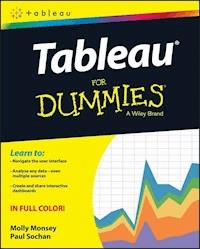
22,99 €
Mehr erfahren.
- Herausgeber: John Wiley & Sons
- Kategorie: Wissenschaft und neue Technologien
- Sprache: Englisch
Make your data work for you! Tableau For Dummies brings order to the chaotic world of data. Understanding your data and organizing it into formats and visualizations that make sense to you are crucial to making a real impact on your business with the information that's already at your fingertips. This easy-to-use reference explores the user interface, and guides you through the process of connecting your data sources to the software. Additionally, this approachable, yet comprehensive text shows you how to use graphs, charts, and other images to bring visual interest to your data, how to create dashboards from multiple data sources, and how to export the visualizations that you have developed into multiple formats that translate into positive change for your business. The mission of Tableau Software is to grant you access to data that, when put into action, will help you build your company. Learning to use the data available to you helps you make informed, grounded business decisions that can spell success for your company. * Navigate the user interface to efficiently access the features you need * Connect to various spreadsheets, databases, and other data sources to create a multi-dimensional snapshot of your business * Develop visualizations with easy to use drag and drop features * Start building your data with templates and sample workbooks to spark your creativity and help you organize your information Tableau For Dummies is a step-by-step resource that helps you make sense of the data landscape--and put your data to work in support of your business.
Sie lesen das E-Book in den Legimi-Apps auf:
Seitenzahl: 185
Veröffentlichungsjahr: 2015
Ähnliche
Tableau® For Dummies®
Published by: John Wiley & Sons, Inc., 111 River Street, Hoboken, NJ 07030-5774, www.wiley.com
Copyright © 2016 by John Wiley & Sons, Inc., Hoboken, New Jersey
Published simultaneously in Canada
No part of this publication may be reproduced, stored in a retrieval system, or transmitted in any form or by any means, electronic, mechanical, photocopying, recording, scanning or otherwise, except as permitted under Sections 107 or 108 of the 1976 United States Copyright Act, without the prior written permission of the Publisher. Requests to the Publisher for permission should be addressed to the Permissions Department, John Wiley & Sons, Inc., 111 River Street, Hoboken, NJ 07030, (201) 748-6011, fax (201) 748-6008, or online at http://www.wiley.com/go/permissions.
Trademarks: Wiley, For Dummies, the Dummies Man logo, Dummies.com, Making Everything Easier, and related trade dress are trademarks or registered trademarks of John Wiley & Sons, Inc., and may not be used without written permission. Tableau is a registered trademark of Tableau Software, Inc. All other trademarks are the property of their respective owners. John Wiley & Sons, Inc., is not associated with any product or vendor mentioned in this book.
LIMIT OF LIABILITY/DISCLAIMER OF WARRANTY: THE PUBLISHER AND THE AUTHOR MAKE NO REPRESENTATIONS OR WARRANTIES WITH RESPECT TO THE ACCURACY OR COMPLETENESS OF THE CONTENTS OF THIS WORK AND SPECIFICALLY DISCLAIM ALL WARRANTIES, INCLUDING WITHOUT LIMITATION WARRANTIES OF FITNESS FOR A PARTICULAR PURPOSE. NO WARRANTY MAY BE CREATED OR EXTENDED BY SALES OR PROMOTIONAL MATERIALS. THE ADVICE AND STRATEGIES CONTAINED HEREIN MAY NOT BE SUITABLE FOR EVERY SITUATION. THIS WORK IS SOLD WITH THE UNDERSTANDING THAT THE PUBLISHER IS NOT ENGAGED IN RENDERING LEGAL, ACCOUNTING, OR OTHER PROFESSIONAL SERVICES. IF PROFESSIONAL ASSISTANCE IS REQUIRED, THE SERVICES OF A COMPETENT PROFESSIONAL PERSON SHOULD BE SOUGHT. NEITHER THE PUBLISHER NOR THE AUTHOR SHALL BE LIABLE FOR DAMAGES ARISING HEREFROM. THE FACT THAT AN ORGANIZATION OR WEBSITE IS REFERRED TO IN THIS WORK AS A CITATION AND/OR A POTENTIAL SOURCE OF FURTHER INFORMATION DOES NOT MEAN THAT THE AUTHOR OR THE PUBLISHER ENDORSES THE INFORMATION THE ORGANIZATION OR WEBSITE MAY PROVIDE OR RECOMMENDATIONS IT MAY MAKE. FURTHER, READERS SHOULD BE AWARE THAT INTERNET WEBSITES LISTED IN THIS WORK MAY HAVE CHANGED OR DISAPPEARED BETWEEN WHEN THIS WORK WAS WRITTEN AND WHEN IT IS READ.
For general information on our other products and services, please contact our Customer Care Department within the U.S. at 877-762-2974, outside the U.S. at 317-572-3993, or fax 317-572-4002. For technical support, please visit www.wiley.com/techsupport.
Wiley publishes in a variety of print and electronic formats and by print-on-demand. Some material included with standard print versions of this book may not be included in e-books or in print-on-demand. If this book refers to media such as a CD or DVD that is not included in the version you purchased, you may download this material at http://booksupport.wiley.com. For more information about Wiley products, visit www.wiley.com.
Library of Congress Control Number: 2015952179
ISBN: 978-1-119-13479-4; 978-1-119-13483-1 (ebk); 978-1-119-13491-6 (ebk)
Tableau® For Dummies®
Visit www.dummies.com/cheatsheet/tableau to view this book's cheat sheet.
Table of Contents
Cover
Introduction
About This Book
Conventions Used in This Book
Foolish Assumptions
Icons Used in This Book
Beyond the Book
Where to Go from Here
Part I: Getting Started with Tableau Desktop
Chapter 1: A Brief Introduction to Tableau Desktop
Starting with Tableau
Looking at the Tableau Workspace
Chapter 2: Seeing What You Can Do with Tableau
Analyzing Data
Creating Dashboards
Telling the Story
Chapter 3: Understanding the Basics
Getting to Know the Tableau Desktop Environment
Connecting to Your Data
Working with Dimensions and Measures
Choosing Chart Types
Modifying Your View
Part II: Bringing in Data
Chapter 4: Understanding Data Connections
Understanding Data Sources
Understanding Different Editions of Tableau Desktop
Considering Live Data versus Data Extracts
Chapter 5: Connecting to Data
Preparing Your Data
Establishing a Connection to Your Data Source
Keeping Your Data Fresh
Chapter 6: Visualizing Data
Using the Shelves and Cards
Modifying the View
Part III: Analyzing Data
Chapter 7: Understanding the Tableau Desktop Environment
Looking at the Menus
Making Use of the Toolbar
Organizing Sheets
Chapter 8: Considering Data Display Options
Using Show Me
Understanding the Chart Options in Show Me
Viewing Your Data
Chapter 9: Adding Worksheets
Seeing Why Multiple Worksheets Are Useful
Naming and Organizing Worksheets
Chapter 10: Creating Dashboards
Understanding the Purpose of Dashboards
Adding a Dashboard
Organizing Your Dashboards
Ensuring Ease of Use
Promoting Exploration through Actions
Chapter 11: Building Stories
Discovering the Value of Stories
Telling Stories with Purpose
Part IV: Publishing and Sharing
Chapter 12: Publishing Workbooks
Understanding Publishing
Sharing Your Tableau Workbooks
Providing Access to Analysis
Chapter 13: Sharing Files with Tableau Reader
Looking at the Reader App
Providing Access
Part V: Advancing to a Higher Level
Chapter 14: Advanced Visual Analytics
Using Advanced Analytics
Chapter 15: Creating Calculations
Seeing How Calculations Can Be Useful
Creating Calculations and Parameters
Customizing Your Data with Parameters
Chapter 16: Unlocking the Language of Calculated Fields
Looking at Data Types
Understanding Functions
Lesen Sie weiter in der vollständigen Ausgabe!
Lesen Sie weiter in der vollständigen Ausgabe!
Lesen Sie weiter in der vollständigen Ausgabe!
Lesen Sie weiter in der vollständigen Ausgabe!
Lesen Sie weiter in der vollständigen Ausgabe!
Lesen Sie weiter in der vollständigen Ausgabe!
Lesen Sie weiter in der vollständigen Ausgabe!
Lesen Sie weiter in der vollständigen Ausgabe!
Lesen Sie weiter in der vollständigen Ausgabe!
Lesen Sie weiter in der vollständigen Ausgabe!
Lesen Sie weiter in der vollständigen Ausgabe!
Lesen Sie weiter in der vollständigen Ausgabe!
Lesen Sie weiter in der vollständigen Ausgabe!
Lesen Sie weiter in der vollständigen Ausgabe!
Lesen Sie weiter in der vollständigen Ausgabe!
Lesen Sie weiter in der vollständigen Ausgabe!
Lesen Sie weiter in der vollständigen Ausgabe!
Lesen Sie weiter in der vollständigen Ausgabe!
Lesen Sie weiter in der vollständigen Ausgabe!
Lesen Sie weiter in der vollständigen Ausgabe!
Lesen Sie weiter in der vollständigen Ausgabe!
Lesen Sie weiter in der vollständigen Ausgabe!
Lesen Sie weiter in der vollständigen Ausgabe!
Lesen Sie weiter in der vollständigen Ausgabe!
Lesen Sie weiter in der vollständigen Ausgabe!
Lesen Sie weiter in der vollständigen Ausgabe!
Lesen Sie weiter in der vollständigen Ausgabe!
Lesen Sie weiter in der vollständigen Ausgabe!
Lesen Sie weiter in der vollständigen Ausgabe!
Lesen Sie weiter in der vollständigen Ausgabe!





























