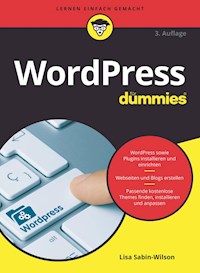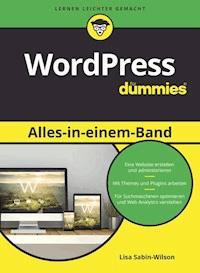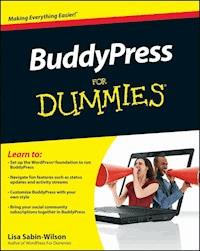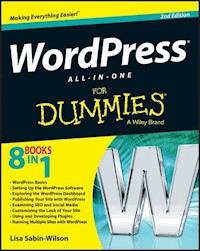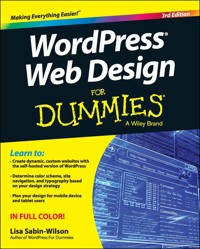
23,99 €
Mehr erfahren.
- Herausgeber: John Wiley & Sons
- Kategorie: Wissenschaft und neue Technologien
- Sprache: Englisch
Your full-color guide to creating dynamic websites with WordPress Are you familiar with the fundamentals of WordPress, but want to take your skills to the next level? From bestselling author and WordPress expert Lisa Sabin-Wilson, this new edition of WordPress Web Design For Dummies quickly gets you up to speed on the latest release of the software and shows you how to use it as a tool to create a customized, compelling, and cost-effective website--without losing your cool. WordPress can be used to create a custom design for your website using complimentary technologies such as graphic design, CSS, HTML coding, PHP programming, and MySQL administration. With the help of this hands-on, friendly guide, you'll discover how to create an effective navigation system, choose the right color palette and fonts, and select different layouts. Plus, you'll find out how to tweak existing website designs with available themes, both free and premium, and gain the confidence to translate your design skills into paid work. * Create dynamic, custom websites with the self-hosted version of WordPress * Use free themes and enhance them with CSS and HTML * Create a responsive design for mobile devices and tablet users * Get to grips with the newest release of WordPress Whether you want to use WordPress to spruce up your existing website or create a brand-new one from scratch, this do-it-yourself guide has you covered.
Sie lesen das E-Book in den Legimi-Apps auf:
Seitenzahl: 493
Veröffentlichungsjahr: 2015
Ähnliche
WordPress® Web Design For Dummies®, 3rd Edition
Published by: John Wiley & Sons, Inc., 111 River Street, Hoboken, NJ 07030-5774, www.wiley.com
Copyright © 2016 by John Wiley & Sons, Inc., Hoboken, New Jersey
Published simultaneously in Canada
No part of this publication may be reproduced, stored in a retrieval system or transmitted in any form or by any means, electronic, mechanical, photocopying, recording, scanning or otherwise, except as permitted under Sections 107 or 108 of the 1976 United States Copyright Act, without the prior written permission of the Publisher. Requests to the Publisher for permission should be addressed to the Permissions Department, John Wiley & Sons, Inc., 111 River Street, Hoboken, NJ 07030, (201) 748-6011, fax (201) 748-6008, or online at http://www.wiley.com/go/permissions.
Trademarks: Wiley, For Dummies, the Dummies Man logo, Dummies.com, Making Everything Easier, and related trade dress are trademarks or registered trademarks of John Wiley & Sons, Inc. and may not be used without written permission. WordPress is a registered trademark of WordPress Foundation. All other trademarks are the property of their respective owners. John Wiley & Sons, Inc. is not associated with any product or vendor mentioned in this book.
LIMIT OF LIABILITY/DISCLAIMER OF WARRANTY: THE PUBLISHER AND THE AUTHOR MAKE NO REPRESENTATIONS OR WARRANTIES WITH RESPECT TO THE ACCURACY OR COMPLETENESS OF THE CONTENTS OF THIS WORK AND SPECIFICALLY DISCLAIM ALL WARRANTIES, INCLUDING WITHOUT LIMITATION WARRANTIES OF FITNESS FOR A PARTICULAR PURPOSE. NO WARRANTY MAY BE CREATED OR EXTENDED BY SALES OR PROMOTIONAL MATERIALS. THE ADVICE AND STRATEGIES CONTAINED HEREIN MAY NOT BE SUITABLE FOR EVERY SITUATION. THIS WORK IS SOLD WITH THE UNDERSTANDING THAT THE PUBLISHER IS NOT ENGAGED IN RENDERING LEGAL, ACCOUNTING, OR OTHER PROFESSIONAL SERVICES. IF PROFESSIONAL ASSISTANCE IS REQUIRED, THE SERVICES OF A COMPETENT PROFESSIONAL PERSON SHOULD BE SOUGHT. NEITHER THE PUBLISHER NOR THE AUTHOR SHALL BE LIABLE FOR DAMAGES ARISING HEREFROM. THE FACT THAT AN ORGANIZATION OR WEBSITE IS REFERRED TO IN THIS WORK AS A CITATION AND/OR A POTENTIAL SOURCE OF FURTHER INFORMATION DOES NOT MEAN THAT THE AUTHOR OR THE PUBLISHER ENDORSES THE INFORMATION THE ORGANIZATION OR WEBSITE MAY PROVIDE OR RECOMMENDATIONS IT MAY MAKE. FURTHER, READERS SHOULD BE AWARE THAT INTERNET WEBSITES LISTED IN THIS WORK MAY HAVE CHANGED OR DISAPPEARED BETWEEN WHEN THIS WORK WAS WRITTEN AND WHEN IT IS READ.
For general information on our other products and services, please contact our Customer Care Department within the U.S. at 877-762-2974, outside the U.S. at 317-572-3993, or fax 317-572-4002. For technical support, please visit www.wiley.com/techsupport.
Wiley publishes in a variety of print and electronic formats and by print-on-demand. Some material included with standard print versions of this book may not be included in e-books or in print-on-demand. If this book refers to media such as a CD or DVD that is not included in the version you purchased, you may download this material at http://booksupport.wiley.com. For more information about Wiley products, visit www.wiley.com.
Library of Congress Control Number: 2015951790
ISBN 978-1-119-08864-6 (pbk); 9781119088462 (ebk); 9781119088608 (ebk)
WordPress® Web Design For Dummies®
Visit www.dummies.com/cheatsheet/wordpresswebdesign to view this book's cheat sheet.
Table of Contents
Cover
Introduction
About This Book
Foolish Assumptions
Icons Used in This Book
Beyond the Book
Where to Go from Here
Part I: Establishing a WordPress Foundation
Chapter 1: Exploring Web Design with WordPress
Delving Into the Differences Between Blogs and Websites
Using WordPress as a Content Management System
Discovering the World of WordPress Themes
Checking Out Premium WordPress Themes and Frameworks
Getting Your Site Up and Running
Chapter 2: Understanding WordPress Requirements
Establishing Your Domain
Finding a Home for Your Website
Chapter 3: Installing WordPress on Your Web Server
Installing WordPress
Discovering WordPress Release Cycles
Keeping Track of WordPress Development
Chapter 4: Managing Content with WordPress
Archiving Content with WordPress
Customizing Permalinks
Syndicating Your Content with RSS Feeds
Part II: Choosing the Right Tools
Chapter 5: Exploring Editors, Browsers, and FTP
Choosing the Right Text Editor for You
Understanding and Choosing a Web Browser
Introducing File Transfer Protocol (FTP)
Setting Up FTP on Your Hosting Account
Transferring Files with an FTP Client
Chapter 6: Choosing Graphics and Software Resources
Exploring Image Types and Formats
Exploring Graphic Design Software
Using Online Image-Optimization Tools
Finding Online Image Libraries
Chapter 7: Choosing Colors and Fonts
Understanding Color
Creating Color Schemes with Helpful Tools
Understanding Typography Essentials
Finding and Using Fonts for Graphic Design
Chapter 8: Planning Your Design Strategy
Choosing the Width of Your Website
Choosing the Number of Columns
Determining Website Navigation
Understanding Content Display Options
Testing Your Design in a Sandbox Environment
Part III: Working with WordPress Themes
Chapter 9: Finding and Installing a WordPress Theme
Finding and Installing a Theme from the Theme Directory
Deciding to Use a Premium Theme
Chapter 10: Working with the Default Theme: Twenty Fifteen
Exploring the Layout and Structure
Customizing the Header Image
Uploading Your Own Header Image
Including Custom Navigation Menus
Enhancing Your Website with Widgets
Chapter 11: Dissecting Themes and Templates
Understanding How PHP and MySQL Work Together
Exploring PHP Basics
Managing Your MySQL Database
Viewing the Template Files in a WordPress Theme
Examining the Templates That Make Up a WordPress Theme
Exploring Template Tags, Values, and Parameters
Customizing Your Blog Posts with Template Tags
Putting It All Together
Chapter 12: Displaying Content with Widgets and Template Tags
Exploring Common Template Tags
Adding New Widget Areas to Your Theme
Using Template Files
Adding Theme Support for Built-In Features
Chapter 13: Understanding Parent and Child Themes
Customizing Theme Style with Child Themes
Modifying Theme Structure with Child Themes
Preparing a Parent Theme
Part IV: Building Your Custom Website
Chapter 14: Using Basic CSS and HTML to Customize Your Site Design
Styling with CSS: The Basics
Changing the Background Image or Color Used in Your Theme
Defining and Positioning Your Header Image with CSS
Changing Basic Elements to Create a Unique Look for Your Site
Understanding Basic HTML Techniques to Use on Your Site
Chapter 15: Designing for WordPress as a CMS
Creating the Front Page of Your Website
Adding a Blog to Your Website
Creating Custom Page Templates to Achieve Different Layouts and Styles
Creating Different Sidebar and Footer Templates for Your Pages
Creating Custom Styles for Sticky, Category, and Tag Posts
Chapter 16: Enhancing Your Website with Plugins
Installing WordPress Plugins via the Dashboard
Installing Plugins Manually
Exploring E-Commerce Plugins to Use on Your Site
Creating Photo Galleries or Portfolios
Creating Web Forms for Your Site with Plugins
Building a Social Community with BuddyPress
Using Plugins to Integrate Popular Social Networks with Your Blog
Part V: The Part of Tens
Chapter 17: Ten Powerful Plugins for WordPress
WordPress SEO
BackupBuddy
WP-Print
AppPresser — Mobile App Framework
Jetpack
Sucuri Sitecheck Malware Scanner
WooCommerce
WP Super Cache
Google XML Sitemaps
Chapter 18: Ten Well-Designed Sites That Use WordPress as a CMS
IconDock
Kate Rusby
Katy Perry
LIVESTRONG
Microsoft News Center
Discovery Communications
Time
WebDevStudios
WeGraphics
WordPress.org
Chapter 19: Ten Free WordPress Themes
Hybrid
designPile
Responsive
P2
Annotum Base
Blackbird
iTheme2
Esquire
WP-Creativix
Gridline
About the Author
Cheat Sheet
Connect with Dummies
End User License Agreement
Guide
Cover
Table of Contents
Begin Reading
Pages
i
ii
iii
iv
v
vi
vii
viii
ix
x
1
2
3
4
5
6
7
8
9
10
11
12
13
14
15
16
17
18
19
20
21
22
23
24
25
26
27
28
29
30
31
32
33
34
35
36
37
38
39
40
41
42
43
44
45
46
47
48
49
50
51
52
53
54
55
56
57
58
59
60
61
62
63
64
65
66
67
68
69
70
71
72
73
74
75
76
77
78
79
80
81
82
83
84
85
86
87
88
89
90
91
92
93
94
95
96
97
98
99
100
101
102
103
104
105
106
107
108
109
110
111
112
113
114
115
116
117
118
119
120
121
122
123
124
125
126
127
128
129
130
131
132
133
134
135
136
137
138
139
140
141
142
143
144
145
146
147
148
149
150
151
152
153
154
155
156
157
158
159
160
161
162
163
164
165
166
167
168
169
170
171
172
173
174
175
176
177
178
179
180
181
182
183
184
185
186
187
188
189
190
191
192
193
194
195
196
197
198
199
200
201
202
203
204
205
206
207
208
209
210
211
212
213
214
215
216
217
218
219
220
221
222
223
224
225
226
227
228
229
230
231
232
233
234
235
236
237
238
239
240
241
242
243
244
245
246
247
248
249
250
251
252
253
254
255
256
257
258
259
260
261
262
263
264
265
266
267
268
269
270
271
272
273
274
275
276
277
278
279
280
281
282
283
284
285
286
287
288
289
290
291
292
293
294
295
296
297
298
299
300
301
302
303
304
305
306
307
308
309
310
311
312
313
314
315
316
317
318
319
320
321
322
323
324
325
326
327
328
329
330
331
332
333
334
335
336
337
338
339
340
341
342
343
344
345
346
347
348
349
350
351
352
353
354
355
356
357
358
373
374
Introduction
WordPress is the most popular content management system (CMS) on the web. Users of the WordPress platform can easily publish their content on the Internet because of its intuitive user interface. A large segment of the WordPress user community wants to delve a bit deeper into the platform so that they can not only publish content, but also make their websites look fantastic by designing, customizing, and manipulating their WordPress themes. In fact, as a WordPress designer and consultant myself, two of the most frequent questions I hear from my clients are “How can I design my own theme for WordPress?” and “How can I design and build my entire website with WordPress?”
WordPress Web Design For Dummies, 3rd Edition, answers those questions and unlocks the mysteries of designing websites with the WordPress content management system. If you have ever tried to tweak an existing WordPress theme file, or even design your own WordPress theme from scratch, and have found it to be intimidating or too difficult to understand, this book breaks it down for you in a friendly and easy-to-understand manner.
About This Book
This book starts by walking you through the basics of understanding and setting up WordPress so that you can
Understand the fundamental difference between a blog and a website.
Define what a content management system (CMS) is.
Explore different ways that websites use WordPress.
Get to know WordPress basic requirements.
Explore web-hosting recommendations.
Install WordPress on your web server.
Discover ways to publish and manage your content.
In this book, you also discover the right tools to use for publishing and designing with WordPress, including tools that help you
Write and edit code.
Transfer files from your computer to your web server.
Create, edit, and design graphics.
Choose color schemes and fonts.
Plan your design strategy.
WordPress Web Design For Dummies, 3rd Edition, also addresses issues related to web design by walking you through some basic design skills, such as understanding and designing with Cascading Style Sheets (CSS) and HyperText Markup Language (HTML). You also explore basic design concepts, such as color, typography, and layouts.
Finally, this book wouldn’t be complete without in-depth information on using the WordPress technology to create dynamic websites. I introduce templates and themes and explain how to use WordPress template tags to create great features. I show how to use WordPress to build all sorts of websites, such as small business sites, e-commerce sites, photo galleries and portfolios, real-estate sites, social communities and discussion forums, and more.
Foolish Assumptions
I made a few small assumptions, and one very large one, about you while I wrote this book. I want to get the large one out of the way immediately: You already know how to use WordPress.
Yes, that’s right — this book doesn’t show you how to use the WordPress software to publish posts, create categories, or use the Dashboard, for example. I assume you have that knowledge already and you’ve been working with WordPress for at least a few weeks. My other book, WordPress For Dummies (now in its seventh edition), is a fantastic companion to this one because it takes you, starting with step 1, through all the steps you need to know to use WordPress. If you feel you may need a review or a solid introduction to the WordPress software, pick up a copy of that book, too.
I also assume you use the self-hosted version of WordPress that you downloaded from the official WordPress website at https://wordpress.org. The other version of WordPress, the hosted service at https://wordpress.com, is not compatible with the extensive theme customizations and plugin usage and installations discussed in this book. In fact, the hosted service that WordPress offers at https://wordpress.com is not covered in this book.
Other assumptions I make about you include these:
You’re interested in finding out how to tweak and/or build a WordPress theme. This includes aspects of graphic design, CSS, and HTML.
You have a domain name and a hosting account, or you will set them up very soon, as described in
Chapter 2
. (You can’t use the hosted WordPress.com service to accomplish everything I present in this book.)
You’re a savvy Internet user, and you can use the Internet to search for information, download files, and browse websites and blogs.
You have a basic understanding of what blogs are and how people use them to communicate their thoughts and content on the web.
Icons Used in This Book
Icons are those little pictures in the margins of this book that emphasize information that I think you may find helpful, that may be a danger to be aware of, that’s aimed for techies, or that’s a point to remember. Those points are illustrated as follows:
Tips are little bits of information that you may find useful — procedures that aren't necessarily obvious to the casual user or beginner.
When your mother warned you, “Don’t touch that pan — it’s hot!” but you touched it anyway, you discovered the meaning of the word “Ouch!” I use this icon for situations like that.
You don’t need to possess a PhD in computer programming to understand how to build websites using WordPress; however, occasionally the information presented in this book can inch a little more into the geeky side. That’s when I use this icon.
This icon is self-explanatory — I use it next to information I want you to remember and possibly come back to later.
Beyond the Book
To supplement the content in this book, you can find extra content online. Go online to find the following items:
Cheat Sheet:
At
www.dummies.com/cheatsheet/wordpresswebdesign
, you’ll discover WordPress tools and resources, how to use HTML and CSS to customize your theme, how to select image-editing programs for your web design projects, and how to find several resources for WordPress themes.
Dummies.com online articles:
At
www.dummies.com/extras/wordpresswebdesign
, you’ll learn how to find a web host for your WordPress website, explore image types and formats, find out how to use the WP_Query Class to display content on your WordPress site, and enjoy an additional Part of Tens article.
Updates:
Occasionally, Wiley’s technology books are updated. If this book has technical updates, they’ll be posted at
www.dummies.com/extras/wordpresswebdesign
.
Where to Go from Here
This book is a veritable smorgasbord of information, ideas, concepts, tools, resources, and instruction about WordPress web design. Some of it will apply directly to what you want to do with your WordPress blog. Other parts deal with topics that you’re only mildly curious about, so you may want to skim those pages.
I don’t intend for you to read this book from cover to cover (unless you’re my mother — then I won’t forgive you if you don’t). Rather, scan the Table of Contents and the Index of this book to find the information you need.
If you already have WordPress installed on your web server, you can skip Chapter 3. If you have a good understanding of text editors and FTP, you can skip Chapter 5. If don’t want to find out how to apply CSS or HTML to enhance your design, you can skip Chapter 14.
Long story short: Take what you need and leave the rest.
Part I
Establishing a WordPress Foundation
Visit www.dummies.com for more great For Dummies content online.
In this part …
Get an overview of the concepts of WordPress web design, including the basic requirements needed to design with WordPress.
Discover how to install WordPress on your web server.
Explore the different types of content that can be published with WordPress.
Build a solid starting point for designing your website with WordPress.
Chapter 1
Exploring Web Design with WordPress
In This Chapter
Comparing blogs and websites
Introducing WordPress as a content management system (CMS)
Understanding ways to publish content with WordPress
Discovering WordPress free and premium theme options
When you discover that you can build and design more than just a blog with WordPress, you begin to realize the potential of the software and how you can apply it to your website-building efforts. For me, the lightbulb went off in 2005 when my clients came to me wanting more than a blog on their sites. Many of them ran small businesses and needed to add other features to their websites, aside from the chronological display of the blog posts they’d been publishing.
This chapter introduces you to the concept of using WordPress as a content management system (CMS). You find out what CMS really means and see how you can apply it to your own website-designing efforts. You also discover what types of content you can publish with WordPress software and how you can leverage that content to build dynamic websites.
Additionally, this chapter introduces you to the world of WordPress themes — what’s currently available for you to use right away, what you can tweak to your own liking, and what you can research and dig through to discover more about WordPress design and theme building. You find out which themes are free for the taking and which themes cost you money to use. ( The free ones are the best ones to practice with because there’s no cost to you!)
Lesen Sie weiter in der vollständigen Ausgabe!
Lesen Sie weiter in der vollständigen Ausgabe!
Lesen Sie weiter in der vollständigen Ausgabe!
Lesen Sie weiter in der vollständigen Ausgabe!
Lesen Sie weiter in der vollständigen Ausgabe!
Lesen Sie weiter in der vollständigen Ausgabe!
Lesen Sie weiter in der vollständigen Ausgabe!
Lesen Sie weiter in der vollständigen Ausgabe!
Lesen Sie weiter in der vollständigen Ausgabe!
Lesen Sie weiter in der vollständigen Ausgabe!
Lesen Sie weiter in der vollständigen Ausgabe!
Lesen Sie weiter in der vollständigen Ausgabe!
Lesen Sie weiter in der vollständigen Ausgabe!
Lesen Sie weiter in der vollständigen Ausgabe!
Lesen Sie weiter in der vollständigen Ausgabe!
Lesen Sie weiter in der vollständigen Ausgabe!
Lesen Sie weiter in der vollständigen Ausgabe!
Lesen Sie weiter in der vollständigen Ausgabe!
Lesen Sie weiter in der vollständigen Ausgabe!
Lesen Sie weiter in der vollständigen Ausgabe!
Lesen Sie weiter in der vollständigen Ausgabe!
Lesen Sie weiter in der vollständigen Ausgabe!
Lesen Sie weiter in der vollständigen Ausgabe!
Lesen Sie weiter in der vollständigen Ausgabe!
Lesen Sie weiter in der vollständigen Ausgabe!
Lesen Sie weiter in der vollständigen Ausgabe!