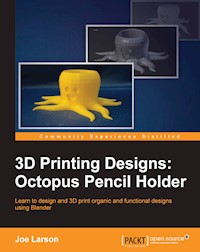9,59 €
Mehr erfahren.
- Herausgeber: Packt Publishing
- Kategorie: Wissenschaft und neue Technologien
- Sprache: Englisch
Create a fascinating 3D printing-ready puzzle in no time!
About This Book
- Learn how to design a 3D printable model from an existing physical object
- Rekindle your mathematical mind to design perfectly interlocking complex pieces of a puzzle
- Personalize the puzzle's design with a photo or shape of your own choice
Who This Book Is For
The book is meant for fairly advanced 3D printing designers who know their way around Blender, and know how to print out basic shapes.
What You Will Learn
- Design, manipulate, and export 3D models for 3D printing with Blender
- Master the art from creating meshes, scaling, subdivision, and adding detail with the Boolean modifier to sculpting a custom shape
- Cut a model into small pieces and learn to design complex interlocking joints
In Detail
Jigsaw puzzles derive their name from when they were cut from wood sheets using a hand-woodworking tool called a jig saw back in the 1760s. Have you ever wondered how a model idea for a jigsaw puzzle is articulated, and how it was made with these traditional tools?
Through this book, you will master the techniques of designing simple to complex puzzles models for 3D printing. We will quickly introduce you to some simple and effective principles of designing 3D printed objects using Blender. Through the course of the book, you'll explore various robust sculpting methods supported by Blender that allow you to edit objects with actions such as bends or curves, similar to drawing or building up a clay structure of different shapes and sizes.
Finally, when the model is sculpted, you'll learn some methods to cut the model and carve out multiple pieces of perfectly-fitting edges of different geometries to complete the puzzle.
Style and approach
This practical guide explores the union of 3D printing techniques and working with Blender to create intuitive puzzle designs. With a step-by-step approach, you'll learn to use Blender's shape editing tools to make a basic puzzle shape and combine that with the sculpted model to create the final piece for 3D printing.
Sie lesen das E-Book in den Legimi-Apps auf:
Seitenzahl: 81
Veröffentlichungsjahr: 2016
Ähnliche
Table of Contents
3D Printing Designs: The Sun Puzzle
3D Printing Designs: The Sun Puzzle
Copyright © 2016 Packt Publishing
All rights reserved. No part of this book may be reproduced, stored in a retrieval system, or transmitted in any form or by any means, without the prior written permission of the publisher, except in the case of brief quotations embedded in critical articles or reviews.
Every effort has been made in the preparation of this book to ensure the accuracy of the information presented. However, the information contained in this book is sold without warranty, either express or implied. Neither the author, nor Packt Publishing, and its dealers and distributors will be held liable for any damages caused or alleged to be caused directly or indirectly by this book.
Packt Publishing has endeavored to provide trademark information about all of the companies and products mentioned in this book by the appropriate use of capitals. However, Packt Publishing cannot guarantee the accuracy of this information.
First published: June 2016
Production reference: 1140616
Published by Packt Publishing Ltd.
Livery Place
35 Livery Street
Birmingham B3 2PB, UK.
ISBN 978-1-78588-889-2
www.packtpub.com
Credits
Author
Joe Larson
Reviewer
Marcus Ritland
Commissioning Editor
Edward Gordon
Acquisition Editor
Vinay Argekar
Content Development Editor
Shweta Pant
Technical Editor
Vishal K. Mewada
Copy Editor
Madhusudan Uchil
Project Coordinator
Kinjal Bari
Proofreader
Safis Editing
Indexer
Hemangini Bari
Graphics
Kirk D'Penha
Production Coordinator
Shantanu N. Zagade
Cover Work
Shantanu N. Zagade
About the Author
Joe Larson, known online as "the 3D Printing Professor," is one part artist, one part mathematician, one part teacher, and one part technologist. It all started in his youth, doing BASIC programming and low-resolution digital art on a Commodore 64. As technology progressed, so did Joe's dabbling, eventually taking him to 3D modeling while in high school and college, and he momentarily pursued a degree in computer animation. He abandoned that and instead became a math teacher, and then moved to software development for 10 years before returning to education, teaching technology in college.
When Joe first heard about 3D printing, it took root in his mind, and he went back to dust off his 3D modeling skills. In 2012, he won a Makerbot Replicator 3D printer in the Tinkercad/Makerbot Chess Challenge, with a chess set that assembles into a robot. Since then, his designs on Thingiverse have been featured on Thingiverse, Gizmodo, Shapeways, Makezine, and other places. He currently produces weekly videos about design for 3D printing on his YouTube channel, http://www.youtube.com/user/mrjoesays.
About the Reviewer
Marcus Ritland is a designer and 3D printing consultant at his small business, Denali 3D Design. Since 2008, he has provided 3D modeling and 3D printing services, as well as moderating the SketchUcation 3D printing forum.
He has volunteered at a local makerspace, teaching SketchUp classes and leading 3D printing meetups. As an author of 3D Printing with SketchUp, he is currently on a quest to eliminate design-for-3D printing illiteracy.
www.PacktPub.com
eBooks, discount offers, and more
Did you know that Packt offers eBook versions of every book published, with PDF and ePub files available? You can upgrade to the eBook version at www.PacktPub.com and as a print book customer, you are entitled to a discount on the eBook copy. Get in touch with us at <[email protected]> for more details.
At www.PacktPub.com, you can also read a collection of free technical articles, sign up for a range of free newsletters and receive exclusive discounts and offers on Packt books and eBooks.
https://www2.packtpub.com/books/subscription/packtlib
Do you need instant solutions to your IT questions? PacktLib is Packt's online digital book library. Here, you can search, access, and read Packt's entire library of books.
Why subscribe?
Preface
Sometimes, 3D printing needs to be precise and practical, and sometimes, it just needs to be fun. Like the wood-cut puzzles your grandpa may have made in his garage, 3D printing lets you make similar toys, but with a whole new dimension. Perhaps more than any other tool available, only Blender provides the combination of organic sculpting and robust geometric shape modeling together that makes such projects possible.
You will begin by learning the basics of designing for modern, economic, home 3D printers. Then, you'll learn what you need to know about the 3D modeling and animation tool, Blender, to get you started. Then, we'll start using Blender's sculpting tools to create a shape with actions as simple as drawing. Finally, we'll use Blender's shape-editing tools to make the basic puzzle shape and combine that with the sculpted model to create the final piece.
What this book covers
Chapter 1, 3D Printing Basics, will help you understand 3D printing basics, types of 3D printing, and how FFF printers work.
Chapter 2, Beginning Blender, will introduce Blender, how to set it up, and some basic and mid-level functionality. Knowing the content of this chapter will get you over Blender's famous learning curve and provide the basic knowledge and reference necessary for following along with future projects.
Chapter 3, Sculpting the Face of the Sun, teaches you how to use the sculpting tools in Blender to transform a basic shape into a complicated design.
Chapter 4, Cutting a 3D Jigsaw Puzzle, helps you prepare the model, followed by creating the puzzle space and then applying that to the model to create the individual pieces.
What you need for this book
A computer with at least a 2-GHz CPU, 2 GB of RAM, and, of course, Blender.
Who this book is for
This book is for anyone with an interest in home 3D printing and a desire to learn the basics of design along with the tools that can make their ideas a reality.
Conventions
In this book, you will find a number of text styles that distinguish between different kinds of information. Here are some examples of these styles and an explanation of their meaning.
Code words in text, database table names, folder names, filenames, file extensions, pathnames, dummy URLs, user input, and Twitter handles are shown as follows: Now, find Ch10 Scanned Image.jpg, and right-click to save the image.
New terms and important words are shown in bold. Words that you see on the screen, for example, in menus or dialog boxes, appear in the text like this: Start Blender and, as usual.
Note
Warnings or important notes appear in a box like this.
Tip
Tips and tricks appear like this.
Reader feedback
Feedback from our readers is always welcome. Let us know what you think about this book—what you liked or disliked. Reader feedback is important for us as it helps us develop titles that you will really get the most out of.
To send us general feedback, simply e-mail <[email protected]>, and mention the book's title in the subject of your message.
If there is a topic that you have expertise in and you are interested in either writing or contributing to a book, see our author guide at www.packtpub.com/authors.
Customer support
Now that you are the proud owner of a Packt book, we have a number of things to help you to get the most from your purchase.
Downloading the color images of this book
We also provide you with a PDF file that has color images of the screenshots/diagrams used in this book. The color images will help you better understand the changes in the output. You can download this file from https://www.packtpub.com/sites/default/files/downloads/3DPrintingDesignsTheSunPuzzle_ColorImages.pdf.