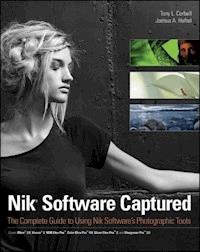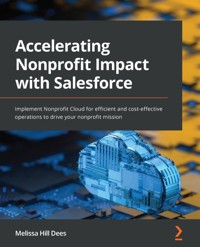
28,79 €
Mehr erfahren.
- Herausgeber: Packt Publishing
- Kategorie: Wissenschaft und neue Technologien
- Sprache: Englisch
Salesforce Nonprofit Cloud enables a 360-degree view of people related to your nonprofit to connect fundraising, program management, and grantmaking. With a single, unified view of every interaction with constituents, nonprofits can create strong relationships with the community and streamline internal processes.
The book starts by covering the tools and features that make up Nonprofit Cloud, helping you understand their standard functionalities and how Nonprofit Success Pack's (NPSP) data architecture is critical to implementation. You’ll learn how the Nonprofit Cloud Program Management Module can connect your programs, automate case management, and track client progress. Next, you’ll explore the tools for creating a change management process to increase user adoption. Moving ahead, you’ll understand how to configure necessary permissions for NPSP administration and explore how declarative tools help better align the goals of a nonprofit organization. Toward the concluding chapters, you’ll cover customizations, deployment, custom reports, and dashboards for fundraising analytics, as well as best practices for data management to maintain its integrity.
By the end of this Salesforce book, you’ll be able to build and configure the Nonprofit Cloud for a variety of use cases to achieve maximum social impact with the least amount of technical debt.
Das E-Book können Sie in Legimi-Apps oder einer beliebigen App lesen, die das folgende Format unterstützen:
Seitenzahl: 245
Veröffentlichungsjahr: 2022
Ähnliche
Accelerating Nonprofit Impact with Salesforce
Implement Nonprofit Cloud for efficient and cost-effective operations to drive your nonprofit mission
Melissa Hill Dees
BIRMINGHAM—MUMBAI
Accelerating Nonprofit Impact with Salesforce
Copyright © 2022 Packt Publishing
All rights reserved. No part of this book may be reproduced, stored in a retrieval system, or transmitted in any form or by any means, without the prior written permission of the publisher, except in the case of brief quotations embedded in critical articles or reviews.
Every effort has been made in the preparation of this book to ensure the accuracy of the information presented. However, the information contained in this book is sold without warranty, either express or implied. Neither the author, nor Packt Publishing or its dealers and distributors, will be held liable for any damages caused or alleged to have been caused directly or indirectly by this book.
Packt Publishing has endeavored to provide trademark information about all of the companies and products mentioned in this book by the appropriate use of capitals. However, Packt Publishing cannot guarantee the accuracy of this information.
Group Product Manager: Alok Dhuri
Publishing Product Manager: Harshal Gundetty
Senior Editor: Ruvika Rao
Content Development Editor: Urvi Shah
Technical Editor: Pradeep Sahu
Copy Editor: Safis Editing
Language Support Editor: Safis Editing
Project Coordinator: Deeksha Thakkar
Proofreader: Safis Editing
Indexer: Subalakshmi Govindhan
Production Designer: Joshua Misquitta
Marketing Coordinator: Deepak Kumar
First published: March 2022
Production reference: 1160322
Published by Packt Publishing Ltd.
Livery Place
35 Livery Street
Birmingham
B3 2PB, UK.
978-1-80107-091-1
www.packt.com
To my mother, Ruby Neisler Hill, who gifted me with the love of books. To my husband, Mitch; if he did not do the things he does, I could never do the things I do, including this book! To Sharif Shalaan and the countless Trailblazer Community members who encouraged, listened, and actively helped me present all the goodness of Nonprofit Cloud.
– Melissa Hill Dees
Contributors
About the author
Salesforce MVP Melissa Hill Dees has an MBA in digital entrepreneurship and is six times Salesforce certified. With 15 years of experience as a nonprofit executive and over 10 years leveraging Salesforce, her goal is to automate what can be automated so nonprofits have more time to do what can't be automated. She is a founding partner at HandsOn Connect Cloud Solutions, a nonprofit community group leader, a Dreamforce speaker, and an Open Source Commons Sprinter. Melissa serves on the board of directors of Amplify and ToolBank USA, and is a cofounder of Nonprofit Dreamin and Foodforce. In her free time, she advocates for equality for all, especially mentoring women in technology. Her favorite hobby is traveling!
I want to thank the people who have been close to me and supported me, especially my family and my colleagues.
About the reviewer
Libby Ziemelis has been working with and at nonprofits for over 20 years and since 2010 has been focused on Salesforce and the Nonprofit Success Pack. After working in the nonprofit world directly, she continued supporting nonprofits using Salesforce while employed at a Salesforce Independent Software Vendor (ISV) for over 5 years and currently works as a nonprofit customer success manager at DemandBlue where she continues to support nonprofit and educational institutions using Salesforce. Libby currently holds six Salesforce certifications as well as her CNP, or Certified Nonprofit Professional, credential. She lives in the greater Phoenix area with her husband, two amazing children, and one lazy dog.
Table of Contents
Preface
Section 1: Get Ready – Learn the Basics of NPSP
Chapter 1: Overview of Nonprofit Cloud
The making of Nonprofit Cloud
Fundraising features
Program management features
Program Management Module
Volunteers for Salesforce
NPSP Reports and Dashboards
Nonprofit Cloud Case Management with Service Cloud
Tableau
Additional features
Grantmaking and grants management
Accounting Subledger and Elevate
Marketing and engagement
Summary
Chapter 2: What Is NPSP?
Technical requirements
Basic premises and use cases for NPSP
Introducing Account models
Fundraising with NPSP
Donation features in NPSP
Soft credits in NPSP
Getting donors and funders to the next level
Campaign management coordinates communication
Summary
Chapter 3: Tracking Impact with Program Management Module
Building blocks for PMM
PMM objects
How the PMM functionality works
Managing more than one program
Providing services to organizations rather than contacts
Providing services to those who are not Contacts or Organizations
Extending the use of PMM
Summary
Further learning
Chapter 4: Automating Case Management for Better Human Services
What is the use case for case management?
Making sure children get one good meal a day
Meeting immediate needs versus ongoing recovery, training, and empowerment
Tracking the impact of the organization on their mission
Key objects and features of case management
Client intake and referrals
The Case Manager home page
Case plans
Case notes
Assessments
Additional tools
Tracking and reporting for case management
Summary
Further learning
Chapter 5: Tracking Volunteer Impact
Overview of volunteers for Salesforce use cases
How are volunteers assigned to jobs?
When you have a few volunteers
How does Volunteers for Salesforce work in NPSP?
How does V4S use contacts?
Campaigns and V4S
The custom objects of V4S
The volunteer interface for Volunteers for Salesforce
Website integration
V4S via Experience Cloud
Summary
Further reading
Chapter 6: What Else Is Needed from Nonprofit Cloud?
What facilitates grantmaking and grants management?
Managing grantmaking and outbound funds
Extending grantmaking capabilities
Extended capabilities for fundraising and accounting for funds
Elevate – a new way to give to nonprofits
Accounting Subledger
Further reading
Section 2: Get Set – Correlating Need with Nonprofit Cloud Tools
Chapter 7: Is Change Difficult for an Organization?
Organizational alignment and change management
Organizational alignment
Managing change
Governance basics and COEs
Governance for Salesforce Nonprofit Cloud
What is a COE?
User adoption and metrics for success
Encouraging user adoption
How to measure user adoption
Metrics for success
Summary
Further reading
Chapter 8: What Is the Organization Trying to Achieve?
Why five whys?
Interrogating a mentorship program
The problem
Ask the five whys
The root causes
What is the goal of the mentorship program?
First goal
Second goal
Defining program processes
How does the organization define success?
Summary
Resources and additional reading
Chapter 9: Installing Solutions from Nonprofit Cloud
Technical requirements
First things first: Where do you install NPSP?
Starting with a 30-day trial Salesforce instance and NPSP
Permissions configurations
Required configurations
Installing Program Management Module
Steps for installing PMM
Post-installation required configuration
Installing Volunteers for Salesforce
Steps for Installing V4S
Installing Case Management
Post-installation required configuration
Summary
Resources and additional reading
Chapter 10: Configuring Fundraising Features
Required configurations for NPSP fundraising
Opportunity stages
Sales processes
Opportunity record types
New button on the Opportunity-related list
New and Edit buttons on Contact
Opportunity Contact Roles
Enabling Opportunity workflow rules
Recommended configurations for NPSP fundraising features
Helpful list views
Configuring Compact Layouts
Configuring fundraising features for specific use cases
Configuring automated and manual soft credits
Configuring donation allocations
Configuring gift entry
Configuring recurring donations
Summary
Resources and additional reading
Chapter 11: Configuring Additional Nonprofit Cloud Features and Security
Configuring Program Management Module (PMM)
Required post-installation configurations
Configuring sharing rules for PMM
Experience Cloud configurations (optional)
Customizable configurations for PMM
Setting up Case Management for NPSP
Additional configurable elements of Case Management
V4S configurations for staff and volunteers
Leveraging volunteer skills
Automating recurring jobs and volunteers
Notifying volunteers
Configuring for your staff's ease of use
What are the best practices for data integrity and security?
Multi-factor authentication
How many system admins do you need?
What about users who leave your organization?
Summary
Further reading
Section 3: Go! – Data for Impact
Chapter 12: Declarative Tools and Modules
Technical requirements
What are customizable rollups?
When do you need a customizable rollup?
A custom rollup to sum data
A custom rollup for the last or most recent date
Apply matching gifts to donations
Confirm the matching gifts configuration
Creating matching gifts
How to leverage Outbound Funds Module
Installing and configuring Outbound Funds Module
Using Outbound Funds Module
Summary
Resources and additional reading
Chapter 13: To Customize or Not to Customize?
What is TDTM and how is it useful?
A quick look at how to use TDTM
A quick look at the why of TDTM
Disabling triggers using TDTM
When to disable triggers using TDTM
Other use cases for disabling trigger handlers
How to create custom code using TDTM
Steps to create custom code using TDTM
When to create custom code using TDTM
Order of execution
Summary
Resources and additional reading
Chapter 14: Testing and Deployment Strategies
Sandboxes and templates
Sandbox essentials
Best practices and use cases for NPSP sandboxes
How to create custom test data
Test new releases with data
New functionality test data
Complete post-installation customizations with CumulusCI
The advantages of post-install customizations using CumulusCI
Summary
Resources and additional reading
Chapter 15: Implementing Analytics Tools for Impact
Reporting for impact
Options for reports
Best practices for creating and customizing reports
What dashboards do the decision-makers need?
Visualizing data
Summary
Resources and additional reading
Chapter 16: Ongoing Data Management and Best Practices
Why is there so much duplicate data?
Preventing duplication
Mitigating duplication
Resolving duplicate data
Responsible ways to import data
The Nonprofit Cloud Data Import tool
Best practices, tips, and tricks
Get your users on board
Document, document, document
Summary
Resources and additional reading
Other Books You May Enjoy
Preface
Salesforce Nonprofit Cloud enables a 360-degree view of people related to your nonprofit to connect fundraising, program management, and grantmaking.
This book starts by covering the tools and features that make up Nonprofit Cloud, helping you understand their standard functionalities and how Nonprofit Success Pack (NPSP)'s data architecture is critical to implementation. You'll learn how the Nonprofit Cloud Program Management Module can connect your programs, automate case management, and track client progress. After that, you'll explore the tools to create a change management process to increase user adoption. Moving ahead, you will understand how to configure necessary permissions for NPSP administration and will explore how declarative tools help better align the goals of a nonprofit organization. Toward the concluding chapters, you'll cover customizations, deployment, custom reports, and dashboards for fundraising analytics, as well as best practices for data management to maintain data integrity.
By the end of this book, you'll be able to build and configure Nonprofit Cloud for a variety of use cases to achieve maximum social impact with the least amount of technical debt.
Who this book is for
This book is for business analysts, consultants, architects, and other certified Salesforce administrators using Salesforce to automate and optimize processes for nonprofit organizations.
What this book covers
Chapter 1, Overview of Nonprofit Cloud, as Nonprofit Cloud has a lot of moving parts, looks at the big picture and a high-level overview of the smaller parts that make up that big picture. What does each component do? How does it fit into the larger whole? Do we need to use all of this?
Chapter 2, What Is NPSP?, looks at NPSP, the foundation of Nonprofit Cloud. Its data architecture and native functionality are critical to additional components and implementation. NPSP is the foundation of all of the Nonprofit Cloud fundraising features.
Chapter 3, Tracking Impact with Program Management Module, looks at the Nonprofit Cloud Program Management Module. Nonprofits are more than just fundraisers. Programs are what fundraisers fund. Let's dive into how the Nonprofit Cloud Program Management Module can connect your programs and the impact they are having on the funds you are raising. How do you track program engagement or delivery of the service your nonprofit provides? Are you managing a single program or multiple programs?
Chapter 4, Automating Case Management for Better Human Services, looks at Case Management. Case Management is to people what Program Management is to programs. Case Management streamlines workflows and tracks client progress for human services. Case Management is a paid extension of Program management Module.
Chapter 5, Tracking Volunteer Impact, looks at Volunteers for Salesforce, which helps nonprofits manage and engage their volunteers. Although not as commonly used as the fundraising features, managing volunteers is vital for some organizations.
Chapter 6, What Else Is Needed from Nonprofit Cloud?, looks at additional features of Nonprofit Cloud. Nonprofit Cloud offers a full suite of tools for nonprofits. In previous chapters, we cover a lot about how Nonprofit Cloud helps with fundraising, program management, and volunteers. But there is more! Grantmaking, grants management, marketing, engagement, and accepting donations and accounting for them are also included.
Chapter 7, Is Change Difficult for Your Organization?, as we know that the most difficult part of creating something new is often not the technology itself but creating an atmosphere that will welcome change, explores the tools you need to create a change management process to increase user adoption and decrease the time to realized value.
Chapter 8, Requirements – User Stories – Business Processes – What Is Your Organization Trying to Achieve?, now that you understand the components of Nonprofit Cloud, helps you understand which of these components is a solution for a client. First, you have to understand the client's needs, resources, and critical outcomes.
Chapter 9, Installing Nonprofit Cloud Solutions, covers the nitty-gritty of installing and implementing the solutions available with Nonprofit Cloud.
Chapter 10, Configuring Fundraising Features, as fundraising is the first and best use case for NPSP, shows you how to configure it appropriately to work with the larger solution that is being implemented by the nonprofit organization.
Chapter 11, Configuring Additional Features and Security, looks at additional features and security. Sometimes, a larger solution requires additional features to truly streamline the work a client is doing. It may be program management or an interface for volunteers. This is the icing on the cake. To protect this work, be sure your security is configured appropriately.
Chapter 12, Declarative Tools and Modules, looks at declarative tools, which are one way that Salesforce and Nonprofit Cloud can be better aligned with the goals of the nonprofit organization. You will explore the options for extending the standard functionality of Nonprofit Cloud and NPSP.
Chapter 13, To Customize or Not to Customize?, Sometimes what you really need is custom Apex code in order to make use of the biggest benefit of Nonprofit Cloud automation. Table-Driven Trigger Management is all about automation.
Chapter 14, Testing and Deployment Strategies, looks at testing and deployment strategies, which should be determined before the build starts. Let's explore the tools that Nonprofit Cloud offers for successful testing and deployment.
Chapter 15, Implementing Analytics Tools for Impact, looks at using the data that has been collected and tracked to show impact and help organizations make better decisions based on actual data.
Chapter 16, Ongoing Data Management and Best Practices, discusses how managing the vast amounts of data coming into your Salesforce instance will be an ongoing process. Keeping the data accurate and free of duplicates requires some maintenance and best practices.
To get the most out of this book
The Salesforce Administrator certification is highly recommended before beginning work on Salesforce Nonprofit Cloud.
Any errata related to this book can be found on the following link: https://github.com/PacktPublishing/Accelerating-Nonprofit-Impact-with-Salesforce.
Download the color images
We also provide a PDF file that has color images of the screenshots and diagrams used in this book. You can download it here: https://static.packt-cdn.com/downloads/9781801070911_ColorImages.pdf.
Conventions used
There are several text conventions used throughout this book.
Bold: Indicates a new term, an important word, or words that you see onscreen. For instance, words in menus or dialog boxes appear in bold. Here is an example: “Funding Program – The foundation of the Outbound Funds module, the program can be thematic or strategic and allows for a hierarchy of programs.”
Tips or Important Notes
Appear like this.
Get in touch
Feedback from our readers is always welcome.
General feedback: If you have questions about any aspect of this book, email us at [email protected] and mention the book title in the subject of your message.
Errata: Although we have taken every care to ensure the accuracy of our content, mistakes do happen. If you have found a mistake in this book, we would be grateful if you would report this to us. Please visit www.packtpub.com/support/errata and fill in the form.
Piracy: If you come across any illegal copies of our works in any form on the internet, we would be grateful if you would provide us with the location address or website name. Please contact us at [email protected] with a link to the material.
If you are interested in becoming an author: If there is a topic that you have expertise in and you are interested in either writing or contributing to a book, please visit authors.packtpub.com.
Share your thoughts
Once you've read Accelerating Nonprofit Impact with Salesforce, we'd love to hear your thoughts! Please click here to go straight to the Amazon review page for this book and share your feedback.
Your review is important to us and the tech community and will help us make sure we're delivering excellent quality content.
Section 1: Get Ready – Learn the Basics of NPSP
Dive into the tools and features that make up Nonprofit Cloud to understand their standard functionality. This section contains the following chapters:
Chapter 1, Overview of Nonprofit CloudChapter 2, What Is NPSP?Chapter 3, Tracking Impact with the Program Management ModuleChapter 4, Automating Case Management for Better Human ServicesChapter 5, Tracking Volunteer ImpactChapter 6, What Else Is Needed from Nonprofit Cloud?Chapter 1: Overview of Nonprofit Cloud
Nonprofit Cloud from Salesforce is a collection of applications designed specifically for nonprofit organizations to extend and adapt the power of Salesforce's Customer Relationship Management (CRM). Each nonprofit and charity may have a different mission, specific goals, or even unique measures of success. Consequently, Nonprofit Cloud has a lot of moving parts. Let's start by taking some time to look at the big picture with a high-level overview of the moving parts that make up Nonprofit Cloud. What do these parts or components do? How do they fit into the larger bucket of Nonprofit Cloud and the Salesforce CRM itself? And how do I know which components to use and when? Which components are included as part of the Power of Us donation from Salesforce? And which are paid add-ons?
As a Salesforce administrator, you have already explored the foundation for what we are going to learn. Nonprofit Cloud utilizes all that learning but adds additional layers of flexibility, configuration, and complexity to meet the needs of nonprofits. Understanding Nonprofit Cloud will give you the tools to help nonprofits and charities increase their impact using Salesforce as well as assist in your study for the Nonprofit Cloud Consultant certification.
In this chapter, we're going to cover the following main topics:
The making of Nonprofit CloudFundraising featuresProgram management featuresAdditional featuresThe making of Nonprofit CloudLet's take a quick look at the origins of Nonprofit Cloud and the cornerstone it is built upon – Nonprofit Success Pack.
The making of Nonprofit Cloud
From the very beginning in 1999, Salesforce made a commitment to nonprofits and charities around the world. That commitment encompassed 10 free Salesforce licenses provided by the Salesforce Foundation. There are geographic limitations to the 100 Enterprise license donations; see the eligibility guidelines at https://www.salesforce.org/power-of-us/eligibility-guidelines/. Although nonprofits had similar requirements around what a customer relationship management platform should do, those requirements were not always easily met within the standard Salesforce architecture that was focused on corporate use cases.
As more nonprofits began to embrace Salesforce to automate processes, implementations varied wildly and became more and more expensive to maintain. As I have worked with nonprofits, I have seen the standard Salesforce Account functionality used. However, I've also seen other iterations designed to adapt the data structure to be more useful to donors and members rather than customers. For example, the bucket model was used to accommodate individuals at one point. This was before Person Accounts were introduced by Salesforce. There was one account named Individual and, you guessed it, individual contacts were assigned to that account. As with all things Salesforce, there are limits. As a Salesforce administrator, you know that best practices recommend a maximum of 10,000 child records. Hundreds of thousands of donor or volunteer contact records, all associated with the Individual account record, can cause challenges. This was just one area that needed a solution.
Other nonprofits, with more resources, began to customize Salesforce to meet their needs. New York Cares – an early nonprofit adopter of Salesforce – hired Avviato, Inc. to help design, build, and implement a data structure very similar to what would become Nonprofit Starter Pack. In 2009, Contributor Development Partnership and roundCorner partnered to build the NGO Connect app on Salesforce. The fundraising software was used by dozens of public broadcasting stations and other nonprofits. Once again, the data structure and functionality hinted at what was to come in Nonprofit Starter Pack's initial offering. However, these early implementations make it very time-consuming and complex to migrate customers to Nonprofit Success Pack because there are so many conflicting triggers that must be resolved.
What we know today as Salesforce.org started out as the Salesforce Foundation, and, as already mentioned, they handled the donation of 10 Salesforce Enterprise licenses for any qualifying nonprofit organization as part of Salesforce's original Pledge 1% model. In 2019, Salesforce.org was acquired by Salesforce.com; so, when we refer to Salesforce.org, it is in reality a team within the larger Salesforce ecosystem.
It didn't take long to realize that nonprofits needed more than just a Salesforce instance; they needed it configured to better meet their needs. What was then known as Nonprofit Starter Pack was conceived and created as an open source application on Salesforce. It was created by volunteers and community members who were anxious to help nonprofits succeed with Salesforce. It went through a couple of iterations before it became Nonprofit Success Pack, now maintained by Salesforce.org, with minor bug-fix releases every other week as well as the three major releases per year – not bad for a free product! The following is a brief history of NPSP:
Figure 1.1 – A timeline of Salesforce's Nonprofit Success Pack
Nonprofit Starter Pack (NPSP) consisted of five separate apps – all free and open source. NPSP is important to understand because it sets the data architecture as well as the core functionality for today's Nonprofit Cloud. NPSP focuses primarily on fundraising and donor management, and includes basic reporting and analytics. Improvements to NPSP with core donation management, donor engagement, and basic reporting and analytics prompted a rebranding, and NPSP 2.0 was born and launched. The following is the way the NPSP apps originally looked in the installed packages section of the Salesforce setup:
Figure 1.2 – Original objects for NPSP
Nonprofit Success Pack (3.0) is now on AppExchange as a complete integrated suite that includes Lightning Experience as well as a robust partner ecosystem, with a great number of ways to extend the functionality of NPSP. It is the core of Nonprofit Cloud, but Nonprofit Cloud comprises so much more. Originally announced in 2018, Nonprofit Cloud is advertised as the one place to work with all nonprofit relationships (see https://www.salesforce.org/nonprofit/), using tools for fundraising, program management, and marketing and engagement:
Figure 1.3 – The three pillars of NPSP
Throughout the course of this book, we will explore, in depth, the following areas of Nonprofit Cloud:
Nonprofit Success PackFundraisingProgram managementVolunteer managementYou will be able to ascertain when to use these tools, how to implement them, and how to configure them for the organization.
Subsequent chapters will also include learning around additional functionalities:
Grantmaking and grants managementInsightsElevateAccounting subledgerMarketing and engagementImportant Note
These add-on modules may be free or paid. Some are part of the Open Source Community Sprints and others Salesforce donates to nonprofit organizations.
The other important part of Nonprofit Cloud – beyond the core architecture, packaged functionality, and configuration – is the ability to customize the functionality. Trigger Driven Management Tables (TDTM) plays an important role in Nonprofit Cloud and may be a new concept to Salesforce administrators.
We've got a lot to cover, so let's get started!
Fundraising features
Fundraising was the initial use case when the community started work on Nonprofit Success Pack in 2008. Understanding donor behavior seemed to be a great fit for a customer relationship management system, that is, Salesforce. However, donors donate individually rather than in conjunction with their employer. There are some notable exceptions, such as United Way's use case for corporate-driven pledges and employer-matching gifts, which we will explore in Chapter 10, Configuring Fundraising Features.
The pain point was that the standard Salesforce data structure is focused on accounts. Accounts equate to businesses. And, as mentioned, donors generally give individually. Sometimes donors give as a family. And donor campaigns often target those individuals living at the same physical address. Donors may also give at work or be instrumental in influencing corporate entities to donate. In today's environment, donors want an easy way to donate online but there are those donors who are still more comfortable mailing a check.
Fundraisers employ many strategies to meet their revenue goals; each strategy may require different data and tracking. You begin to see how quickly the situation can become complicated.
Nonprofit Success Pack starts with these considerations in mind and uses many standard Salesforce objects you already know and love as the base for fundraising features:
Account: An object that holds information about companiesContact: An object that holds information about individualsOpportunity: An object that holds information about salesCampaign: An object that holds information about marketing initiatives, responses, and metricsThe following figure shows the relationships and fields for the four standard Salesforce objects just discussed:
Figure 1.4 – An entity-relationship diagram of standard Salesforce objects used in Nonprofit Success Pack
Configuring the NPSP settings appropriately to handle your organization's use cases requires understanding the use case requirements as well as the settings themselves. We'll get into great detail on the ways to determine what the settings should look like when we install and configure NPSP in Chapter 9,Install Nonprofit Cloud Solutions.
Here is an outline of the various settings we will learn to appropriately configure the Nonprofit Success Pack fundraising features:
Account Model: This will provide the basis of the rest of the data architecture.Households: This is the most common and currently recommended account model used with NPSP and allows the following settings.Addresses: This is a custom object in NPSP to allow more than one address.Lead Settings: These provide the basis of potential donor information.Relationships: This object provides context for how people are connected to people.Donations: This is the standard opportunity object renamed.Recurring Donations: This is a custom object in NPSP to track recurring donations.Bulk Data Processes: These settings establish various automated processes throughout NPSP.All these settings are found on the NPSP Settings page in the Nonprofit Salesforce instance:
Figure 1.5 – the NPSP Settings page as seen in an actual Salesforce instance
All of these are included in the fundraising features for Nonprofit Success Pack as configurable settings. How the settings are configured will be predicated by the business use cases for the nonprofit customer. We will get into detailed use cases in the chapter on setting up NPSP.
Program management features
The program management features are much more recent in the Salesforce.org timeline. Program management features include both open source and paid modules.
The open source programs include the following:
Program Management ModuleVolunteers for SalesforceNPSP Reports and DashboardsThe paid programs include the following:
Nonprofit Cloud Case Management with Service CloudTableauProgram Management Module
Program Management Module (PMM) encompasses a wide range of programs and/or services and provides a framework to track and automate what your team may currently be recording in a spreadsheet. The module is easily installed from AppExchange and comes with a pre-created profile and unmanaged reports to get you started quickly.
PMM only consists of five custom objects, so it is highly customizable. It starts with a baseline and accurate reporting to get your programs up and running in the Salesforce environment. It's a 1, 2, 3 process (once it's been configured) to define the nonprofit's programs and services, add clients to those areas, and report on the metrics with the handy prebuilt reports included in PMM:
Figure 1.6 – A sample Program Management home page in Salesforce
Volunteers for Salesforce
Volunteers for Salesforce is also a free, open source application available on AppExchange. You may also see it abbreviated as V4S. It is also considered a part of PMM, although it is installed separately, and is designed to help nonprofits manage volunteers and track their volunteer hours, shifts, and jobs. The functionality to host volunteer signup for a specific job and/or shift on a nonprofit website is also an available feature. V4S has been around since Groundwire originally created it in 2012 and became a part of the NPSP offering in 2016. We will explore the use cases for V4S and best practices for implementing it in Chapter 11, Configuring Additional Features and Security:
Figure 1.7 – A sample page for V4S for finding and assigning volunteers
NPSP Reports and Dashboards
NPSP Reports