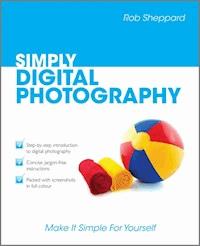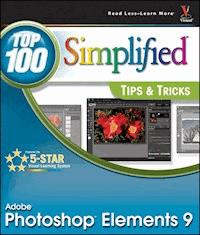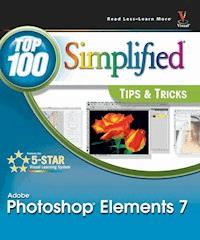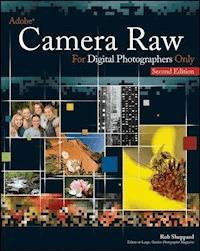
27,99 €
Mehr erfahren.
- Herausgeber: John Wiley & Sons
- Kategorie: Wissenschaft und neue Technologien
- Serie: For Only
- Sprache: Englisch
Expert photographer Rob Sheppard explains the details of Camera Raw, the steps for using it, the workflow process, and certain best practices that demonstrates how Camera Raw can empower the digital photographer. Encouraging you to use it as you see fit, he explores the enhancements in the newest generation and helps you deal with RAW's limitations, manage white balance and exposure, reduce noise (especially in night shots,) and learn to use camera settings that make the most of RAW capabilities.
Sie lesen das E-Book in den Legimi-Apps auf:
Seitenzahl: 468
Veröffentlichungsjahr: 2011
Ähnliche
Adobe® Camera Raw For Digital Photographers Only
Table of Contents
Adobe® Camera Raw For Digital Photographers Only
Rob Sheppard
Published byWiley Publishing, Inc.10475 Crosspoint BoulevardIndianapolis, IN 46256www.wiley.com
Copyright © 2008 by Wiley Publishing, Inc., Indianapolis, Indiana
Published by Wiley Publishing, Inc., Indianapolis, Indiana
Published simultaneously in Canada
ISBN: 978-1-118-07936-2
Manufactured in the United States of America
10 9 8 7 6 5 4 3 2 1
No part of this publication may be reproduced, stored in a retrieval system or transmitted in any form or by any means, electronic, mechanical, photocopying, recording, scanning or otherwise, except as permitted under Sections 107 or 108 of the 1976 United States Copyright Act, without either the prior written permission of the Publisher, or authorization through payment of the appropriate per-copy fee to the Copyright Clearance Center, 222 Rosewood Drive, Danvers, MA 01923, (978) 750-8400, fax (978) 646-8600. Requests to the Publisher for permission should be addressed to the Legal Department, Wiley Publishing, Inc., 10475 Crosspoint Blvd., Indianapolis, IN 46256, (317) 572-3447, fax (317) 572-4355, or online at http://www.wiley.com/go/permissions.
Limit of Liability/Disclaimer of Warranty: The publisher and the author make no representations or warranties with respect to the accuracy or completeness of the contents of this work and specifically disclaim all warranties, including without limitation warranties of fitness for a particular purpose. No warranty may be created or extended by sales or promotional materials. The advice and strategies contained herein may not be suitable for every situation. This work is sold with the understanding that the publisher is not engaged in rendering legal, accounting, or other professional services. If professional assistance is required, the services of a competent professional person should be sought. Neither the publisher nor the author shall be liable for damages arising herefrom. The fact that an organization or Web site is referred to in this work as a citation and/or a potential source of further information does not mean that the author or the publisher endorses the information the organization of Web site may provide or recommendations it may make. Further, readers should be aware that Internet Web sites listed in this work may have changed or disappeared between when this work was written and when it is read.
For general information on our other products and services or to obtain technical support, please contact our Customer Care Department within the U.S. at (800) 762-2974, outside the U.S. at (317) 572-3993 or fax (317) 572-4002.
Wiley also publishes its books in a variety of electronic formats. Some content that appears in print may not be available in electronic books.
Library of Congress Control Number: 2007942429
Trademarks: Wiley and the Wiley Publishing logo are trademarks or registered trademarks of John Wiley & Sons, Inc., and/or its affiliates. Adobe is a registered trademark of Adobe Systems Incorporated in the United States and/or other countries. All other trademarks are the property of their respective owners. Wiley Publishing, Inc., is not associated with any product or vendor mentioned in this book.
About the Author
Rob Sheppard has been a long-time photographer working in publications and for businesses for over 30 years. He is also the author/photographer of over 20 books, an internationally known speaker and workshop leader, and was the editor of the prestigious Outdoor Photographer magazine for twelve years (he is now editor-at-large).
Sheppard has had a long-time and nationally recognized commitment to helping photographers connect with digital imaging technology. He was one of the small group of people who started PCPhoto magazine 10 years ago to bring the digital world to photographers on their terms. He was the first editor of PCPhoto while also editing Outdoor Photographer.
As author/photographer, Sheppard wrote and photographed some of the first books for photographers to understand digital photography, including the Computer Photography Handbook in 1998. He has written hundreds of articles about photography and nature, plus a wide range of books, from guides to photography such as the PCPhoto Digital SLR Handbook and the National Geographic Field Guide to Digital Photography to books about Photoshop including Outdoor Photographer Landscape and Nature Photography with Photoshop CS2 and Adobe Photoshop Lightroom for Digital Photographers Only.
As a photographer, Sheppard worked for many years in Minnesota (before moving to Los Angeles), including doing work for the Minnesota Department of Transportation, Norwest Banks (now Wells Fargo), Pillsbury, 3M, General Mills, Lutheran Brotherhood, Ciba-Geigy, Andersen Windows, and others. His photography has been published in many magazines, ranging from National Geographic to The Farmer to, of course, Outdoor Photographer and PCPhoto.
He also writes a digital photography column in Outdoor Photographer called Digital Horizons, has consulted for a number of publications regarding digital photography (including National Geographic) and teaches around the country, such as workshops for the Palm Beach Photographic Centre, Santa Fe Workshops, and the Great American Photography Workshop group. His Web site for photo tips, plus workshop and book information, is at www.robshepppardphoto.com.
Credits
Senior Acquisitions Editor
Kim Spilker
Senior Project Editor
Cricket Krengel
Technical Editor
Mark Comon
Copy Editor
Lauren Kennedy
Editorial Manager
Robyn Siesky
Business Manager
Amy Knies
Vice President & Executive Group Publisher
Richard Swadley
Vice President & Publisher
Barry Pruett
Senior Marketing Manager
Sandy Smith
Book Designer
LeAndra Hosier
Project Coordinator
Lynsey Stanford
Graphics and Production Specialists
Andrea HornbergerJennifer MayberryRonald Terry
Quality Control Technicians
John GreenoughDwight Ramsey
Proofreading
Broccoli Information Management
Indexing
Becky Hornyak
This book is dedicated to my really terrific workshop students who have taught me much about how to communicate all things digital to photographers; and I must include my very supportive wife and two kids who have really made my work possible.
Foreword
As pilgrim photographers, we see a lot of beautiful locations and meet many people. Meeting some people is like finding a precious gem; Rob Sheppard has been that kind of discovery for me.
Rob is a talented writer, technician and photographer as you will soon discover in this book! He truly cares about photographers learning and applying his teaching to real world application. His genuine concern for his students is what makes him such a gifted photo educator.
What you won’t learn from this book is what a terrific person he is. I’ve had the pleasure of working with Rob on a number of occasions, and he is always a joy to spend time with in the field and in classroom.
Take the time to slowly and carefully work through this text and his teaching examples, and you will discover exciting information about both Adobe Photoshop Camera Raw and about taking pictures that will take you beyond simply understanding software. He will help you to become a better photographer than ever before. If you ever have the opportunity to take a class or workshop with Rob, you, too, can get to know the man behind the books and images!
I hope you enjoy this book as much as I’ve enjoyed counting Rob a friend!
~ Bill Fortney Photographer/author of America from 500 Feet I and IICEO of the Great American Photography Workshops
Acknowledgments
Any book takes a lot of work to complete. The writing and photography go through multiple editors and technical people. I owe them all much thanks. I especially thank editor Cricket Krengel who has really been a huge help throughout the editing process and keeps my words in line. I also thank Kim Spilker and Barry Pruett at Wiley for their support.
That’s the production side. I have to thank my long-time collaborators who worked with me at Werner Publishing, including Steve Werner, Chris Robinson, Wes Pitts, and George Lepp. They always challenged me to do my best and to work hard to communicate well with all photographers (and still do while I work independently). I also have to thank my good friend, Rick Sammon, who is always incredibly supportive and a very giving photographer. I thank Bill Fortney for all of his support over the years, which has helped me gain some respect for my books. There are many, many others who have done much for me, and I thank you all, even though I can’t list everyone.
Finally, I have to acknowledge my wife of 27 years — she is always terrific and supportive, and my kids, who challenge me to do my best. And of course, I thank God for the beauty of this world that we photographers are blessed to have as subject matter.
Introduction
There are a lot of books on Camera Raw or about Photoshop that include reference to Camera Raw. When I did the original version of this book, I really had to ask myself why another? Sure, I could add another text to my resume, but why would any reader care? I want readers to care because my passion is helping photographers learn and use digital technologies. So much of what I have seen is geared toward a very specific type of work (the author’s) or is very strongly computer-tech oriented (and you don’t see many photos from the author because he or she is not a photographer). These are important books and valuable for their audiences, but what I always have wanted to do is to talk directly to my fellow photographers and share the wonderful tools of the digital darkroom.
When Adobe came out with Photoshop CS3, they also introduced a Camera Raw with whole new features. So now I have updated my book for photographers on Camera Raw to version 4 and beyond. There are more technical books; I felt little need to duplicate them. There are more basic books; there was no point in making another book like them. I work to try to give you a unique perspective on how photographers can really benefit from RAW files and using Camera Raw. I have worked as a professional photographer, but more important, I have seen how photographers have adapted to and adopted digital technologies as I have worked on OutdoorPhotographer and PCPhoto magazines.
So I wanted to update this book to continue to address photographers’ needs and concerns, a book that made photography as important as the technology. I have put together a series of ideas from the actual photography to the completion of working on an image in Photoshop that reflect what I have learned about how photographers can respond to and benefit from this technology. I truly want photographers to say, “I can!” and believe it. I do — I believe that every photographer who wants to master digital photography, to tame Photoshop, to benefit from RAW files can do it. As Henry Ford is quoted as saying, “If you think you can or you think you can’t, you are probably right.” I think you can!
One caution I do want to make. Photography is a creative endeavor. It cannot be controlled by formulas and recipes, whether written in this book or any other. The master of your images has to be you. Even if I say it is best to have a strong black in your photo, for example, and you don’t like what that does to a particular image, don’t do it! The idea of good or bad for your photos has to start with you. Anything written on these pages can only be a guideline because I cannot see your pictures. I will say that everything here is tested and does work, but I can never say whether something will work 100% of the time in your particular situation. Art and craft are just too subjective to allow that.
Many of the photos that are demonstrated in this book are available for download at www.robsheppardphoto.com. These are full-size, RAW files, so you’re going to need a broadband, high-speed connection to the Internet or else a lot of patience.
I hope you find these pages fun and informative. Don’t be afraid to play with your photos to see how Camera Raw will work for you. It can work very well, indeed, but you’ll get the most out of it and this book by trying lots of photos in Camera Raw.
Part I: Capture Workflow
Chapter 1 What are RAW Files Really About?
Chapter 2 Shoot RAW Right from the Start
Chapter 3 Color and RAW
Chapter 4 What’s New in Adobe Camera Raw?
Chapter 1: What are Raw Files Really About?
The RAW format has become the format of choice for most photographers today. JPEG still has its place, but the flexibility and power of RAW makes it extremely valuable for the photographer who wants the most from an image file. Yet, it is also critical to understand that RAW is no magic bullet that can correct any problem with the original photography. The photo must be shot right from the start to get images like figure 1-1.
The old debate of JPEG versus RAW still has a lot of misinformation in it, but it seems to be less of an issue for most photographers today. In fact, the newest version of Adobe Camera Raw lets you process JPEG files in it. Raw offers the thoughtful photographer a good deal of control, but also demands more in the workflow. JPEG can be used quickly and easily for those situations that require speed over adaptability and advanced control.
1-1
A RAW Start
This is a tremendous time to be photographing. Cameras are better than ever and the whole digital transition has brought a new excitement to the craft. Digital capture of images offers so many great advantages, in everything from nature to people photography as shown in figure 1-2, that film is rapidly becoming only a specialized way of shooting.
One terrific innovation that came with digital photography is the RAW format, although technically, it is really the RAW formats. Every camera manufacturer has its own RAW format unique to its products, and each company keeps tweaking it with every new camera. Confusing, true, but it only has to be if you want to know all the formats. Really, all you need to know is the one specific to your camera model.
Adobe’s DNG (digital negative) format was introduced to potentially become a universal RAW format. However, that has not happened, and given the camera manufacturers’ penchant for keeping their files proprietary, this seems unlikely. For now, DNG is mostly used as an archiving RAW format.
This book covers RAW as if it were one format. That’s easy to do in a book specifically about Adobe’s Camera Raw program that comes with Photoshop CS3 because Camera Raw treats all RAW formats equally well. It also deals with them seamlessly, without any need to think about format variations.
Lesen Sie weiter in der vollständigen Ausgabe!
Lesen Sie weiter in der vollständigen Ausgabe!
Lesen Sie weiter in der vollständigen Ausgabe!
Lesen Sie weiter in der vollständigen Ausgabe!
Lesen Sie weiter in der vollständigen Ausgabe!
Lesen Sie weiter in der vollständigen Ausgabe!
Lesen Sie weiter in der vollständigen Ausgabe!
Lesen Sie weiter in der vollständigen Ausgabe!
Lesen Sie weiter in der vollständigen Ausgabe!
Lesen Sie weiter in der vollständigen Ausgabe!
Lesen Sie weiter in der vollständigen Ausgabe!
Lesen Sie weiter in der vollständigen Ausgabe!
Lesen Sie weiter in der vollständigen Ausgabe!
Lesen Sie weiter in der vollständigen Ausgabe!
Lesen Sie weiter in der vollständigen Ausgabe!
Lesen Sie weiter in der vollständigen Ausgabe!
Lesen Sie weiter in der vollständigen Ausgabe!