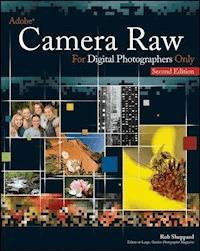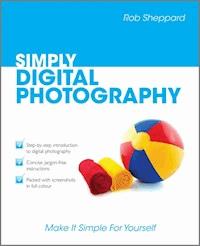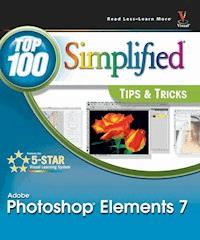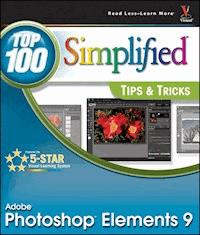
22,80 €
Mehr erfahren.
- Herausgeber: John Wiley & Sons
- Kategorie: Wissenschaft und neue Technologien
- Serie: Top 100 Simplified Tips & Tricks
- Sprache: Englisch
A visual guide to innovative techniques with Photoshop Elements9Photographers who are familiar with the basics of usingPhotoshop Elements 9 will love this collection of 100 tips andtricks to getting more from the software. Highly visual two-pagetutorials and step-by-step screen shots make it easy to see andfollow the directions, enabling you to coax even more functionalityfrom this top-selling image-editing software. This guide venturesinto the bells and whistles of Photoshop Elements, showing you allthe cool effects you can achieve.* Photoshop Elements is the leading and most affordableimage-editing software on the market; the latest version offers newopportunities to enhance your photos and develop your ownindividual style* Full-color, step-by-step instructions make learning each of thecool techniques faster and easier* Features secrets from the author, a well-known professionalphotographer, and uses his own stunning images to illustrate thetips and techniquesPhotoshop Elements 9: Top 100 Simplified Tips &Tricks helps you take your Photoshop Elements skills to thenext level.
Sie lesen das E-Book in den Legimi-Apps auf:
Seitenzahl: 331
Veröffentlichungsjahr: 2011
Ähnliche
Photoshop®Elements 9: Top 100 Simplified®Tips & Tricks
Table of Contents
Photoshop® Elements 9: Top 100 Simplified® Tips & Tricks
by Rob Sheppard
Photoshop® Elements 9: Top 100 Simplified® Tips & Tricks
Published by Wiley Publishing, Inc.10475 Crosspoint BoulevardIndianapolis, IN 46256 www.wiley.com
Published simultaneously in Canada
Copyright © 2011 by Wiley Publishing, Inc., Indianapolis, Indiana
Library of Congress Control Number: 2010938834
ISBN: 978-1-118-03643-3
Manufactured in the United States of America
10 9 8 7 6 5 4 3 2 1
No part of this publication may be reproduced, stored in a retrieval system or transmitted in any form or by any means, electronic, mechanical, photocopying, recording, scanning or otherwise, except as permitted under Sections 107 or 108 of the 1976 United States Copyright Act, without either the prior written permission of the Publisher, or authorization through payment of the appropriate per-copy fee to the Copyright Clearance Center, 222 Rosewood Drive, Danvers, MA 01923, 978-750-8400, fax 978-646-8600. Requests to the Publisher for permission should be addressed to the Permissions Department, John Wiley & Sons, Inc., 111 River Street, Hoboken, NJ 07030, 201-748-6011, fax 201-748-6008, or online at www.wiley.com/go/permissions.
Trademark Acknowledgments
Wiley, the Wiley Publishing logo, Visual, the Visual logo, Simplified, Read Less - Learn More and related trade dress are trademarks or registered trademarks of John Wiley & Sons, Inc. and/or its affiliates. Adobe and Photoshop are registered trademarks of Adobe Systems, Inc. All other trademarks are the property of their respective owners. Wiley Publishing, Inc. is not associated with any product or vendor mentioned in this book.
Contact Us
For general information on our other products and services contact our Customer Care Department within the U.S. at 877-762-2974, outside the U.S. at 317-572-3993, or fax 317-572-4002.
For technical support please visit www.wiley.com/techsupport.
LIMIT OF LIABILITY/DISCLAIMER OF WARRANTY: THE PUBLISHER AND THE AUTHOR MAKE NO REPRESENTATIONS OR WARRANTIES WITH RESPECT TO THE ACCURACY OR COMPLETENESS OF THE CONTENTS OF THIS WORK AND SPECIFICALLY DISCLAIM ALL WARRANTIES, INCLUDING WITHOUT LIMITATION WARRANTIES OF FITNESS FOR A PARTICULAR PURPOSE. NO WARRANTY MAY BE CREATED OR EXTENDED BY SALES OR PROMOTIONAL MATERIALS. THE ADVICE AND STRATEGIES CONTAINED HEREIN MAY NOT BE SUITABLE FOR EVERY SITUATION. THIS WORK IS SOLD WITH THE UNDERSTANDING THAT THE PUBLISHER IS NOT ENGAGED IN RENDERING LEGAL, ACCOUNTING, OR OTHER PROFESSIONAL SERVICES. IF PROFESSIONAL ASSISTANCE IS REQUIRED, THE SERVICES OF A COMPETENT PROFESSIONAL PERSON SHOULD BE SOUGHT. NEITHER THE PUBLISHER NOR THE AUTHOR SHALL BE LIABLE FOR DAMAGES ARISING HEREFROM. THE FACT THAT AN ORGANIZATION OR WEBSITE IS REFERRED TO IN THIS WORK AS A CITATION AND/OR A POTENTIAL SOURCE OF FURTHER INFORMATION DOES NOT MEAN THAT THE AUTHOR OR THE PUBLISHER ENDORSES THE INFORMATION THE ORGANIZATION OR WEBSITE MAY PROVIDE OR RECOMMENDATIONS IT MAY MAKE. FURTHER, READERS SHOULD BE AWARE THAT INTERNET WEBSITES LISTED IN THIS WORK MAY HAVE CHANGED OR DISAPPEARED BETWEEN WHEN THIS WORK WAS WRITTEN AND WHEN IT IS READ.
FOR PURPOSES OF ILLUSTRATING THE CONCEPTS AND TECHNIQUES DESCRIBED IN THIS BOOK, THE AUTHOR HAS CREATED VARIOUS NAMES, COMPANY NAMES, MAILING, E-MAIL AND INTERNET ADDRESSES, PHONE AND FAX NUMBERS AND SIMILAR INFORMATION, ALL OF WHICH ARE FICTITIOUS. ANY RESEMBLANCE OF THESE FICTITIOUS NAMES, ADDRESSES, PHONE AND FAX NUMBERS AND SIMILAR INFORMATION TO ANY ACTUAL PERSON, COMPANY AND/OR ORGANIZATION IS UNINTENTIONAL AND PURELY COINCIDENTAL.
U.S. Sales
Contact Wiley at (800) 762-2974 or fax (317) 572-4002.
Credits
Executive Editor
Jody Lefevere
Sr. Project Editor
Sarah Hellert
Technical Editor
Dennis R. Cohen
Copy Editor
Scott Tullis
Editorial Director
Robyn Siesky
Editorial Manager
Rosemarie Graham
Business Manager
Amy Knies
Sr. Marketing Manager
Sandy Smith
Vice President and Executive Group Publisher
Richard Swadley
Vice President and Executive Publisher
Barry Pruett
Project Coordinator
Patrick Redmond
Graphics and Production Specialists
Andrea HornbergerJennifer Mayberry
Quality Control Technician
Dwight Ramsey
Proofreader
Cynthia Fields
Indexer
BIM Indexing & Proofreading Services
Artists
Ana CarrilloRonda David-BurroughsJill A. Proll
ABOUT THE AUTHOR
Rob Sheppard is the author/photographer of over 30 photography books, a well-known speaker and workshop leader, and is editor-at- large for the prestigious Outdoor Photographer magazine. As author/ photographer, Sheppard has written hundreds of articles about digital photography, plus books ranging from guides to photography such as Digital Photography: Top 100 Simplified Tips & Tricks and Digital Photography Simplified to books about Photoshop Elements and Lightroom including Adobe Photoshop Lightroom 2 for Digital Photographers Only and Photoshop Elements 8: Top 100 Simplified Tips & Tricks. His Web site is at www.robsheppardphoto.com and his blog is at www.photodigitary.com.
ACKNOWLEDGMENTS
I have enjoyed doing the Photoshop Elements Top 100 Simplified Tips & Tricks books. Photographers are shortchanged when they are simply pushed into Photoshop when what would really work best for them is Photoshop Elements. So first, I have to thank all of the photographers who have been in my workshops and classes because it is their questions and their responses to classwork that helps me better understand what photographers really need to know about digital photography. To do this book right for photographers requires a lot of folks doing work along the way.The folks at Wiley are great both for their work in creating books like this and their work in helping make the book the best it can be. I really appreciate all the work that editor Sarah Hellert did along with her associates in helping keep this book clear and understandable for the reader. I also thank my terrific wife of 30 years who keeps me grounded and focused while I work on my books. I thank the people at Werner Publications, my old home, where I was editor of Outdoor Photographer for 12 years and helped start PCPhoto magazine — I thank them for their continued support so I can stay on top of changes in the industry. And I thank Rick Sammon for his support and inspiration in doing photography books.
How To Use This Book
Who This Book Is For
This book is for readers who know the basics and want to expand their knowledge of this particular technology or software application.
The Conventions in This Book
Steps
This book uses a step-by-step format to guide you easily through each task. Numbered steps are actions you must do; bulleted steps clarify a point, step, or optional feature; and indented steps give you the result.
Notes
Notes give additional information — special conditions that may occur during an operation, a situation that you want to avoid, or a cross reference to a related area of the book.
Icons and Buttons
Icons and buttons show you exactly what you need to click to perform a step.
Tips
Tips offer additional information, including warnings and shortcuts.
Bold
Bold type shows text or numbers you must type.
Italics
Italic type introduces and defines a new term.
Difficulty Levels
For quick reference, these symbols mark the difficulty level of each task.
Demonstrates a new spin on a common task
Introduces a new skill or a new task
Combines multiple skills requiring in-depth knowledge
Requires extensive skill and may involve other technologies
Chapter 1: Organize and Prepare Photos for Processing
Adobe keeps improving Photoshop Elements and now has reached version 9. This new edition offers both new controls and a revision of how the program processes photos for optimum results. Photoshop Elements has become one of the best image-processing programs on the market, and is certainly one of the best values for the money. It may be Photoshop’s smaller sibling, but it is no second-rate program. Photoshop Elements uses the exact same processing algorithms that Photoshop has, but it is simpler and directly geared to photographers. In addition, the Windows and Mac versions of Photoshop Elements Editor are essentially the same, and the tips in this book work the same with either platform except for occasional keyboard commands.
Photoshop Elements is a complete program that enables you to import images, organize them, and sort the good from the bad as well as make changes to optimize individual photos. The order of this book follows a workflow that you can use to work efficiently in Photoshop Elements.
In this chapter, you learn what it means to develop a workflow right from the start. You can quickly import, sort, and organize your pictures so that you can find them more easily in the future. You can customize your workspace to fit your needs and interests and help you work more efficiently. One important thing to remember: To get the most from Photoshop Elements, you must use it, practice with it, even make mistakes, so that you really know the program.
#1Set Up a Workflow
#2Import Your Images
#3View Photos with Full-Screen Mode
#4Sort the Good Pictures from the Bad
#5Stack Your Images
#6Create Albums to Group Your Pictures
#7Use Keywords to Tag Your Images
#8Tag Photos with Face Recognition
#9Change the Organizer Interface As Needed
Lesen Sie weiter in der vollständigen Ausgabe!
Lesen Sie weiter in der vollständigen Ausgabe!
Lesen Sie weiter in der vollständigen Ausgabe!
Lesen Sie weiter in der vollständigen Ausgabe!
Lesen Sie weiter in der vollständigen Ausgabe!
Lesen Sie weiter in der vollständigen Ausgabe!
Lesen Sie weiter in der vollständigen Ausgabe!
Lesen Sie weiter in der vollständigen Ausgabe!
Lesen Sie weiter in der vollständigen Ausgabe!