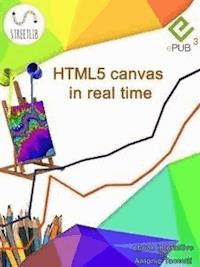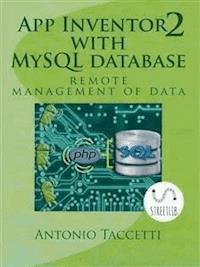
12,99 €
Mehr erfahren.
- Herausgeber: Antonio Taccetti
- Kategorie: Wissenschaft und neue Technologien
- Sprache: Englisch
App Inventor 2 with MySQL database is a step-by-step guide to write Android applications that use MySQL database residing on the Internet.The task is carried out in synergy between the Web components, WebWevier and Sharing App Inventor and MySQL database.The data transmission between Android App and MySQL database is ealised using php interface specially written and extensively documented.With this method the App assembled with App Inventor can share on a remote server a database whose contents you can update using a standard web browser.This means that you can deploy App whose contents can change over time, simply by changing the data in the database.Actions implemented: storing, editing, deleting, sorting, recovery and transfer records from the remote MySQL database to the Android mobile device.Sharing of data imported via the Sharing component.This guide contains detailed explanations, examples and links to download the Android app, database and php code. All examples are described and commented.Once done downloading, the files are already predisposed to be uploaded to the webserver and Android devices to be used immediately.On the basis of these concepts it will be possible to create your own personalized Android App-php-mysql custom system.For those who consider themselves novice, in the database it is described php / MySQL essential to the function of this application, and provided explanations on how to get cheap web server or free for your needs.If your app need to work with the data, this e-book can do for you!
Das E-Book können Sie in Legimi-Apps oder einer beliebigen App lesen, die das folgende Format unterstützen:
Veröffentlichungsjahr: 2017
Ähnliche
App Inventor 2 with MySQL databaseremote management of data
byAntonio Taccetti
Inspirational phrases
Within the confines of your computer, you are the creator.Controls, at least potentially, anything that happens to you.If you're good enough, you can be a God.On a small scale.Linus Torvald
Computers are incredibly fast, accurate and stupid.Humans are incredibly slow, inaccurate and brilliant.Jointly constitutes an incalculable force. Albert Einstein
Copyright ©
All rights reserved by law and in accordance with international conventions.No part of this book may be reproduced by electronic, mechanical or otherwise, without the written permission of the owner.The source code of the examples may instead be copied, modified and used without asking permission provided that the text cited as the origin of the source.Names and trademarks mentioned in the text are generally deposited or registered by their respective companies.
DiscalimerThe original version of this manual was written in Italian. The publication contains the author's opinions.App, PHP pages and the database have been checked several times and tested applications.The word processing, even when treated with scrupulous attention, can not involve specific responsibility for the author and / or editor for any errors or inaccuracies.
Finished in Florence Italy(), May 2016
Contents of this guide
This guide explains how to use App Inventor 2 to create an App for Android OS that interfaces with tables in MySQL database.
From your Android device you'll can:
Order any field in the table in ascending and descending order
Filter the data in a field of your choice, even the same order.
Import the Android device database records.
Share (Sharing) these records showing a list of App installed on your device, including those that can handle the information provided, allowing the user to choose which of these should be used.
- For example App for emails, social networking, messages and so on. -
To create the MySQL database and the php part is explained:
How to get software for free to install an Apache development environment with local server php / MySQL.
Described the phpMyAdmin software component showing how to create and test tables for local and remote even with the use of query
Shown how to write a php page that allows you to enter, edit and delete data and records from tables in a database.
How to design and write the php web page that allows Android App to interface with the MySQL database table allowing you to:Sort and filter the data contained in the tables of a database on the InternetTransfer on the Android device record
How to manage more options about obtaining an Internet server at low cost or free of charge.Displayed or how to load php interface and chart php / MySQL on the Internet by testing the operation server.
App for Android, php pages and tables could be downloaded from author's website.
Links are listed at the end of this guide.
These are:
App_Web_PHP_MySQL: App zipped file containing the threshing floor and the APK
ai2tabella: Table Database
ai2-connessionedb.php and ai2connessionedb.php: Database connection.
ai2-index.php and ai2index.php: Access the administration page of the database
ai2-accessosessione.php ai2accessosessione.php: Verify the database access data
ai2-gestionedati.php and ai2gestionedati.php: Entering, editing data
ai2-interfaccia.php and ai2interfaccia.php: Interface page with the Android APP
These php pages are written for two different language's versions:
those with the hyphen - in the name are for the older one.
Eg:
Ai2-connessionedb.php: older version of php
Ai2connessionedb.php: Recent php version (5.5 years in 2016)
For those interested in using the library of graphical php (GD library), expanding and enriching the interface between APP Android and php / MySQL, in bookstores on the Internet can be found in the help:
Use GD library with php: functions, figures, graphics and gradients.
In Italian, it contains detailed examples on how to create charts and graphs without the use of additional libraries.
Furthermore in support of the guide, at this web address:
http://www.taccetti.net/web/phpgd2/index.php?id=117
php pages shows how to create dynamic graphics with this language.
Lesen Sie weiter in der vollständigen Ausgabe!
Lesen Sie weiter in der vollständigen Ausgabe!
Lesen Sie weiter in der vollständigen Ausgabe!
Lesen Sie weiter in der vollständigen Ausgabe!
Lesen Sie weiter in der vollständigen Ausgabe!
Lesen Sie weiter in der vollständigen Ausgabe!
Lesen Sie weiter in der vollständigen Ausgabe!
Lesen Sie weiter in der vollständigen Ausgabe!
Lesen Sie weiter in der vollständigen Ausgabe!
Lesen Sie weiter in der vollständigen Ausgabe!
Lesen Sie weiter in der vollständigen Ausgabe!
Lesen Sie weiter in der vollständigen Ausgabe!
Lesen Sie weiter in der vollständigen Ausgabe!
Lesen Sie weiter in der vollständigen Ausgabe!
Lesen Sie weiter in der vollständigen Ausgabe!
Lesen Sie weiter in der vollständigen Ausgabe!
Lesen Sie weiter in der vollständigen Ausgabe!
Lesen Sie weiter in der vollständigen Ausgabe!
Lesen Sie weiter in der vollständigen Ausgabe!
Lesen Sie weiter in der vollständigen Ausgabe!
Lesen Sie weiter in der vollständigen Ausgabe!
Lesen Sie weiter in der vollständigen Ausgabe!
Lesen Sie weiter in der vollständigen Ausgabe!
Lesen Sie weiter in der vollständigen Ausgabe!
Lesen Sie weiter in der vollständigen Ausgabe!