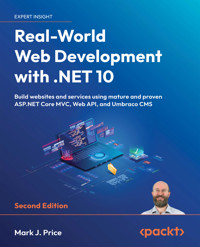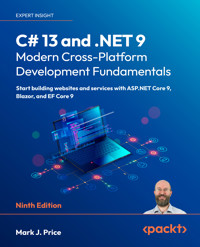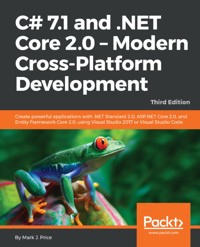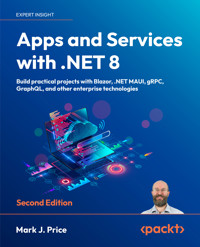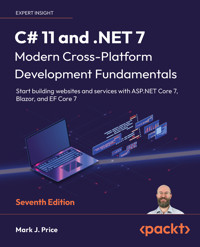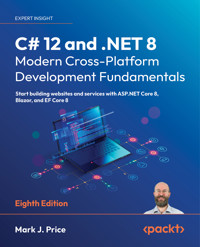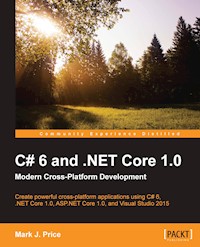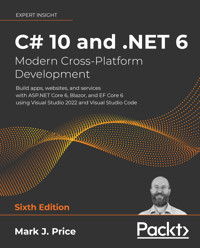
9,59 €
Mehr erfahren.
- Herausgeber: Packt Publishing
- Kategorie: Fachliteratur
- Sprache: Englisch
Extensively revised to accommodate all the latest features that come with C# 10 and .NET 6, this latest edition of our comprehensive guide will get you coding in C# with confidence.
You’ll learn object-oriented programming, writing, testing, and debugging functions, implementing interfaces, and inheriting classes. The book covers the .NET APIs for performing tasks like managing and querying data, monitoring and improving performance, and working with the filesystem, async streams, and serialization. You’ll build and deploy cross-platform apps, such as websites and services using ASP.NET Core.
Instead of distracting you with unnecessary application code, the first twelve chapters will teach you about C# language constructs and many of the .NET libraries through simple console applications. In later chapters, having mastered the basics, you’ll then build practical applications and services using ASP.NET Core, the Model-View-Controller (MVC) pattern, and Blazor.
Das E-Book können Sie in Legimi-Apps oder einer beliebigen App lesen, die das folgende Format unterstützen:
Seitenzahl: 1055
Veröffentlichungsjahr: 2021
Ähnliche
C# 10 and .NET 6 – Modern Cross-Platform Development
Sixth Edition
Build apps, websites, and services with ASP.NET Core 6, Blazor, and EF Core 6 using Visual Studio 2022 and Visual Studio Code
Mark J. Price
BIRMINGHAM—MUMBAI
C# 10 and .NET 6 – Modern Cross-Platform Development
Sixth Edition
Copyright © 2021 Packt Publishing
All rights reserved. No part of this book may be reproduced, stored in a retrieval system, or transmitted in any form or by any means, without the prior written permission of the publisher, except in the case of brief quotations embedded in critical articles or reviews.
Every effort has been made in the preparation of this book to ensure the accuracy of the information presented. However, the information contained in this book is sold without warranty, either express or implied. Neither the author, nor Packt Publishing or its dealers and distributors, will be held liable for any damages caused or alleged to have been caused directly or indirectly by this book.
Packt Publishing has endeavored to provide trademark information about all of the companies and products mentioned in this book by the appropriate use of capitals. However, Packt Publishing cannot guarantee the accuracy of this information.
Producer: Suman Sen
Acquisition Editor – Peer Reviews: Saby Dsilva
Project Editor: Amit Ramadas
Content Development Editor: Bhavesh Amin
Copy Editor: Safis Editing
Technical Editor: Aniket Shetty
Proofreader: Safis Editing
Indexer: Pratik Shirodkar
Presentation Designer: Pranit Padwal
First published: March 2016
Second edition: March 2017
Third edition: November 2017
Fourth edition: October 2019
Fifth edition: November 2020
Sixth edition: November 2021
Production reference: 4141022
Published by Packt Publishing Ltd.
Livery Place
35 Livery Street
Birmingham
B3 2PB, UK.
ISBN 978-1-80107-736-1
www.packt.com
Contributors
About the author
Mark J. Price is a Microsoft Specialist: Programming in C# and Architecting Microsoft Azure Solutions, with over 20 years' experience.
Since 1993, he has passed more than 80 Microsoft programming exams and specializes in preparing others to pass them. Between 2001 and 2003, Mark was employed to write official courseware for Microsoft in Redmond, USA. His team wrote the first training courses for C# while it was still an early alpha version. While with Microsoft, he taught "train-the-trainer" classes to get other MCTs up to speed on C# and .NET. Currently, Mark creates and delivers training courses for Optimizely's Digital Experience Platform (DXP). Mark holds a BSc. Hons. Degree in computer science.
About the reviewers
Damir Arh has many years of experience with software development and maintenance; from complex enterprise software projects to modern consumer-oriented mobile applications. Although he has worked with a wide spectrum of different languages, his favorite language remains C#. In his drive toward better development processes, he is a proponent of test-driven development, continuous integration, and continuous deployment. He shares his knowledge by speaking at local user groups and conferences, blogging, and writing articles. He has received the prestigious Microsoft MVP award for developer technologies 10 times in a row. In his spare time, he's always on the move: hiking, geocaching, running, and rock climbing.
Geovanny Alzate Sandoval is a system engineer from Medellín, Colombia, and enjoys everything related to software development, new technologies, design patterns, and software architecture. He has 14+ years of experience working as a developer, technical leader, and software architect mostly with Microsoft technologies. He loves contributing to OSS, he has made contributions to Asp.Net Core SignalR, Polly, and Apollo Server to mention a few. He's also the co-author of Simmy, an OSS library for chaos engineering for .NET based on Polly. He's also a DDD lover and a cloud enthusiast. In addition, he's a .Net Foundation member and a co-organizer of MDE.NET community, which is a community for .NET developers in Medellín/Colombia. In recent years, he has been focused on building distributed and reliable systems using distributed architectures and cloud technologies. Last but not least, he strongly believes in teamwork, as he says: "I wouldn't be here if I wouldn't have learned that much from all the talented people I've worked with."
Geovanny currently works for Curbit, which is a US startup based in California, as Director of Engineering.
Join our book’s Discord space
Join the book’s Discord workspace for a Ask me Anything session with the authors:
https://packt.link/SAcsharp10dotnet6
Contents
Preface
Where to find the code solutions
Where to find the online chapters
What this book covers
What you need for this book
Get in touch
Share your thoughts
Hello, C#! Welcome, .NET!
Setting up your development environment
Choosing the appropriate tool and application type for learning
Pros and cons of the .NET Interactive Notebooks extension
Using Visual Studio Code for cross-platform development
Using GitHub Codespaces for development in the cloud
Using Visual Studio for Mac for general development
Using Visual Studio for Windows for general development
What I used
Deploying cross-platform
Downloading and installing Visual Studio 2022 for Windows
Microsoft Visual Studio for Windows keyboard shortcuts
Downloading and installing Visual Studio Code
Installing other extensions
Understanding Microsoft Visual Studio Code versions
Microsoft Visual Studio Code keyboard shortcuts
Understanding .NET
Understanding .NET Framework
Understanding the Mono, Xamarin, and Unity projects
Understanding .NET Core
Understanding the journey to one .NET
Understanding .NET support
Understanding .NET Runtime and .NET SDK versions
Removing old versions of .NET
What is different about modern .NET?
Windows development
Web development
Database development
Themes of modern .NET
Understanding .NET Standard
.NET platforms and tools used by the book editions
Understanding intermediate language
Comparing .NET technologies
Building console apps using Visual Studio 2022
Managing multiple projects using Visual Studio 2022
Writing code using Visual Studio 2022
Compiling and running code using Visual Studio
Understanding the compiler-generated folders and files
Writing top-level programs
Adding a second project using Visual Studio 2022
Implicitly imported namespaces
Building console apps using Visual Studio Code
Managing multiple projects using Visual Studio Code
Writing code using Visual Studio Code
Compiling and running code using the dotnet CLI
Adding a second project using Visual Studio Code
Managing multiple files using Visual Studio Code
Exploring code using .NET Interactive Notebooks
Creating a notebook
Writing and running code in a notebook
Saving a notebook
Adding Markdown and special commands to a notebook
Executing code in multiple cells
Using .NET Interactive Notebooks for the code in this book
Reviewing the folders and files for projects
Understanding the common folders and files
Understanding the solution code on GitHub
Making good use of the GitHub repository for this book
Raising issues with the book
Giving me feedback
Downloading solution code from the GitHub repository
Using Git with Visual Studio Code and the command line
Cloning the book solution code repository
Looking for help
Reading Microsoft documentation
Getting help for the dotnet tool
Getting definitions of types and their members
Looking for answers on Stack Overflow
Searching for answers using Google
Subscribing to the official .NET blog
Watching Scott Hanselman's videos
Practicing and exploring
Exercise 1.1 – Test your knowledge
Exercise 1.2 – Practice C# anywhere
Exercise 1.3 – Explore topics
Summary
Speaking C#
Introducing the C# language
Understanding language versions and features
C# 1.0
C# 2.0
C# 3.0
C# 4.0
C# 5.0
C# 6.0
C# 7.0
C# 7.1
C# 7.2
C# 7.3
C# 8
C# 9
C# 10
Understanding C# standards
Discovering your C# compiler versions
How to output the SDK version
Enabling a specific language version compiler
Understanding C# grammar and vocabulary
Showing the compiler version
Understanding C# grammar
Statements
Comments
Blocks
Examples of statements and blocks
Understanding C# vocabulary
Comparing programming languages to human languages
Changing the color scheme for C# syntax
Help for writing correct code
Importing namespaces
Implicitly and globally importing namespaces
Verbs are methods
Nouns are types, variables, fields, and properties
Revealing the extent of the C# vocabulary
Working with variables
Naming things and assigning values
Literal values
Storing text
Understanding verbatim strings
Storing numbers
Storing whole numbers
Exploring whole numbers
Storing real numbers
Writing code to explore number sizes
Comparing double and decimal types
Storing Booleans
Storing any type of object
Storing dynamic types
Declaring local variables
Specifying the type of a local variable
Inferring the type of a local variable
Using target-typed new to instantiate objects
Getting and setting the default values for types
Storing multiple values in an array
Exploring more about console applications
Displaying output to the user
Formatting using numbered positional arguments
Formatting using interpolated strings
Understanding format strings
Getting text input from the user
Simplifying the usage of the console
Getting key input from the user
Passing arguments to a console app
Setting options with arguments
Handling platforms that do not support an API
Practicing and exploring
Exercise 2.1 – Test your knowledge
Exercise 2.2 – Test your knowledge of number types
Exercise 2.3 – Practice number sizes and ranges
Exercise 2.4 – Explore topics
Summary
Controlling Flow, Converting Types, and Handling Exceptions
Operating on variables
Exploring unary operators
Exploring binary arithmetic operators
Assignment operators
Exploring logical operators
Exploring conditional logical operators
Exploring bitwise and binary shift operators
Miscellaneous operators
Understanding selection statements
Branching with the if statement
Why you should always use braces with if statements
Pattern matching with the if statement
Branching with the switch statement
Pattern matching with the switch statement
Simplifying switch statements with switch expressions
Understanding iteration statements
Looping with the while statement
Looping with the do statement
Looping with the for statement
Looping with the foreach statement
Understanding how foreach works internally
Casting and converting between types
Casting numbers implicitly and explicitly
Converting with the System.Convert type
Rounding numbers
Understanding the default rounding rules
Taking control of rounding rules
Converting from any type to a string
Converting from a binary object to a string
Parsing from strings to numbers or dates and times
Errors using Parse
Avoiding exceptions using the TryParse method
Handling exceptions
Wrapping error-prone code in a try block
Catching all exceptions
Catching specific exceptions
Catching with filters
Checking for overflow
Throwing overflow exceptions with the checked statement
Disabling compiler overflow checks with the unchecked statement
Practicing and exploring
Exercise 3.1 – Test your knowledge
Exercise 3.2 – Explore loops and overflow
Exercise 3.3 – Practice loops and operators
Exercise 3.4 – Practice exception handling
Exercise 3.5 – Test your knowledge of operators
Exercise 3.6 – Explore topics
Summary
Writing, Debugging, and Testing Functions
Writing functions
Times table example
Writing a times table function
Writing a function that returns a value
Converting numbers from cardinal to ordinal
Calculating factorials with recursion
Documenting functions with XML comments
Using lambdas in function implementations
Debugging during development
Creating code with a deliberate bug
Setting a breakpoint and start debugging
Using Visual Studio 2022
Using Visual Studio Code
Navigating with the debugging toolbar
Debugging windows
Stepping through code
Customizing breakpoints
Logging during development and runtime
Understanding logging options
Instrumenting with Debug and Trace
Writing to the default trace listener
Configuring trace listeners
Switching trace levels
Adding packages to a project in Visual Studio Code
Adding packages to a project in Visual Studio 2022
Reviewing project packages
Unit testing
Understanding types of testing
Creating a class library that needs testing
Writing unit tests
Running unit tests using Visual Studio Code
Running unit tests using Visual Studio
Fix the bug
Throwing and catching exceptions in functions
Understanding usage errors and execution errors
Commonly thrown exceptions in functions
Understanding the call stack
Where to catch exceptions
Rethrowing exceptions
Implementing the tester-doer pattern
Problems with the tester-doer pattern
Practicing and exploring
Exercise 4.1 – Test your knowledge
Exercise 4.2 – Practice writing functions with debugging and unit testing
Exercise 4.3 – Explore topics
Summary
Building Your Own Types with Object-Oriented Programming
Talking about OOP
Building class libraries
Creating a class library
Defining a class in a namespace
Simplifying namespace declarations
Understanding members
Instantiating a class
Referencing an assembly
Importing a namespace to use a type
Understanding objects
Inheriting from System.Object
Storing data within fields
Defining fields
Understanding access modifiers
Setting and outputting field values
Storing a value using an enum type
Storing multiple values using an enum type
Storing multiple values using collections
Understanding generic collections
Making a field static
Making a field constant
Making a field read-only
Initializing fields with constructors
Defining multiple constructors
Writing and calling methods
Returning values from methods
Combining multiple returned values using tuples
Language support for tuples
Naming the fields of a tuple
Inferring tuple names
Deconstructing tuples
Deconstructing types
Defining and passing parameters to methods
Overloading methods
Passing optional and named parameters
Naming parameter values when calling methods
Controlling how parameters are passed
Simplified out parameters
Understanding ref returns
Splitting classes using partial
Controlling access with properties and indexers
Defining read-only properties
Defining settable properties
Requiring properties to be set during instantiation
Defining indexers
Pattern matching with objects
Creating and referencing a .NET 6 class library
Defining flight passengers
Enhancements to pattern matching in C# 9 or later
Working with records
Init-only properties
Understanding records
Positional data members in records
Simplifying data members in records
Practicing and exploring
Exercise 5.1 – Test your knowledge
Exercise 5.2 – Explore topics
Summary
Implementing Interfaces and Inheriting Classes
Setting up a class library and console application
More about methods
Implementing functionality using methods
Implementing functionality using operators
Implementing functionality using local functions
Raising and handling events
Calling methods using delegates
Defining and handling delegates
Defining and handling events
Making types safely reusable with generics
Working with non-generic types
Working with generic types
Implementing interfaces
Common interfaces
Comparing objects when sorting
Comparing objects using a separate class
Implicit and explicit interface implementations
Defining interfaces with default implementations
Managing memory with reference and value types
Defining reference and value types
How reference and value types are stored in memory
Equality of types
Defining struct types
Working with record struct types
Releasing unmanaged resources
Ensuring that Dispose is called
Working with null values
Making a value type nullable
Understanding nullable reference types
Enabling nullable and non-nullable reference types
Declaring non-nullable variables and parameters
Checking for null
Checking for null in method parameters
Inheriting from classes
Extending classes to add functionality
Hiding members
Overriding members
Inheriting from abstract classes
Preventing inheritance and overriding
Understanding polymorphism
Casting within inheritance hierarchies
Implicit casting
Explicit casting
Avoiding casting exceptions
Inheriting and extending .NET types
Inheriting exceptions
Extending types when you can't inherit
Using static methods to reuse functionality
Using extension methods to reuse functionality
Using an analyzer to write better code
Suppressing warnings
Fixing the code
Understanding common StyleCop recommendations
Practicing and exploring
Exercise 6.1 – Test your knowledge
Exercise 6.2 – Practice creating an inheritance hierarchy
Exercise 6.3 – Explore topics
Summary
Packaging and Distributing .NET Types
The road to .NET 6
.NET Core 1.0
.NET Core 1.1
.NET Core 2.0
.NET Core 2.1
.NET Core 2.2
.NET Core 3.0
.NET Core 3.1
.NET 5.0
.NET 6.0
Improving performance from .NET Core 2.0 to .NET 5
Checking your .NET SDKs for updates
Understanding .NET components
Understanding assemblies, NuGet packages, and namespaces
What is a namespace?
Understanding dependent assemblies
Understanding the Microsoft .NET project SDKs
Understanding namespaces and types in assemblies
Understanding NuGet packages
Understanding frameworks
Importing a namespace to use a type
Relating C# keywords to .NET types
Mapping C# aliases to .NET types
Revealing the location of a type
Sharing code with legacy platforms using .NET Standard
Understanding defaults for class libraries with different SDKs
Creating a .NET Standard 2.0 class library
Controlling the .NET SDK
Publishing your code for deployment
Creating a console application to publish
Understanding dotnet commands
Creating new projects
Getting information about .NET and its environment
Managing projects
Publishing a self-contained app
Publishing a single-file app
Reducing the size of apps using app trimming
Enabling assembly-level trimming
Enabling type-level and member-level trimming
Decompiling .NET assemblies
Decompiling using the ILSpy extension for Visual Studio 2022
Decompiling using the ILSpy extension for Visual Studio Code
No, you cannot technically prevent decompilation
Packaging your libraries for NuGet distribution
Referencing a NuGet package
Fixing dependencies
Packaging a library for NuGet
Publishing a package to a public NuGet feed
Publishing a package to a private NuGet feed
Exploring NuGet packages with a tool
Testing your class library package
Porting from .NET Framework to modern .NET
Could you port?
Should you port?
Differences between .NET Framework and modern .NET
Understanding the .NET Portability Analyzer
Understanding the .NET Upgrade Assistant
Using non-.NET Standard libraries
Working with preview features
Requiring preview features
Enabling preview features
Generic mathematics
Practicing and exploring
Exercise 7.1 – Test your knowledge
Exercise 7.2 – Explore topics
Exercise 7.3 – Explore PowerShell
Summary
Working with Common .NET Types
Working with numbers
Working with big integers
Working with complex numbers
Understanding quaternions
Working with text
Getting the length of a string
Getting the characters of a string
Splitting a string
Getting part of a string
Checking a string for content
Joining, formatting, and other string members
Building strings efficiently
Working with dates and times
Specifying date and time values
Globalization with dates and times
Working with only a date or a time
Pattern matching with regular expressions
Checking for digits entered as text
Regular expression performance improvements
Understanding the syntax of a regular expression
Examples of regular expressions
Splitting a complex comma-separated string
Storing multiple objects in collections
Common features of all collections
Improving performance by ensuring the capacity of a collection
Understanding collection choices
Lists
Dictionaries
Stacks
Queues
Sets
Collection methods summary
Working with lists
Working with dictionaries
Working with queues
Sorting collections
More specialized collections
Working with a compact array of bit values
Working with efficient lists
Using immutable collections
Good practice with collections
Working with spans, indexes, and ranges
Using memory efficiently using spans
Identifying positions with the Index type
Identifying ranges with the Range type
Using indexes, ranges, and spans
Working with network resources
Working with URIs, DNS, and IP addresses
Pinging a server
Working with reflection and attributes
Versioning of assemblies
Reading assembly metadata
Creating custom attributes
Doing more with reflection
Working with images
Internationalizing your code
Detecting and changing the current culture
Practicing and exploring
Exercise 8.1 – Test your knowledge
Exercise 8.2 – Practice regular expressions
Exercise 8.3 – Practice writing extension methods
Exercise 8.4 – Explore topics
Summary
Working with Files, Streams, and Serialization
Managing the filesystem
Handling cross-platform environments and filesystems
Managing drives
Managing directories
Managing files
Managing paths
Getting file information
Controlling how you work with files
Reading and writing with streams
Understanding abstract and concrete streams
Understanding storage streams
Understanding function streams
Understanding stream helpers
Writing to text streams
Writing to XML streams
Disposing of file resources
Simplifying disposal by using the using statement
Compressing streams
Compressing with the Brotli algorithm
Encoding and decoding text
Encoding strings as byte arrays
Encoding and decoding text in files
Serializing object graphs
Serializing as XML
Generating compact XML
Deserializing XML files
Serializing with JSON
High-performance JSON processing
Controlling JSON processing
New JSON extension methods for working with HTTP responses
Migrating from Newtonsoft to new JSON
Practicing and exploring
Exercise 9.1 – Test your knowledge
Exercise 9.2 – Practice serializing as XML
Exercise 9.3 – Explore topics
Summary
Working with Data Using Entity Framework Core
Understanding modern databases
Understanding legacy Entity Framework
Using the legacy Entity Framework 6.3 or later
Understanding Entity Framework Core
Creating a console app for working with EF Core
Using a sample relational database
Using Microsoft SQL Server for Windows
Downloading and installing SQL Server
Creating the Northwind sample database for SQL Server
Managing the Northwind sample database with Server Explorer
Using SQLite
Setting up SQLite for macOS
Setting up SQLite for Windows
Setting up SQLite for other OSes
Creating the Northwind sample database for SQLite
Managing the Northwind sample database with SQLiteStudio
Setting up EF Core
Choosing an EF Core database provider
Connecting to a database
Defining the Northwind database context class
Defining EF Core models
Using EF Core conventions to define the model
Using EF Core annotation attributes to define the model
Using the EF Core Fluent API to define the model
Understanding data seeding with the Fluent API
Building an EF Core model for the Northwind tables
Defining the Category and Product entity classes
Adding tables to the Northwind database context class
Setting up the dotnet-ef tool
Scaffolding models using an existing database
Configuring preconvention models
Querying EF Core models
Filtering included entities
Unicode characters in the Windows console
Filtering and sorting products
Getting the generated SQL
Logging EF Core using a custom logging provider
Filtering logs by provider-specific values
Logging with query tags
Pattern matching with Like
Defining global filters
Loading patterns with EF Core
Eager loading entities
Enabling lazy loading
Explicit loading entities
Manipulating data with EF Core
Inserting entities
Updating entities
Deleting entities
Pooling database contexts
Working with transactions
Controlling transactions using isolation levels
Defining an explicit transaction
Code First EF Core models
Understanding migrations
Practicing and exploring
Exercise 10.1 – Test your knowledge
Exercise 10.2 – Practice exporting data using different serialization formats
Exercise 10.3 – Explore topics
Exercise 10.4 – Explore NoSQL databases
Summary
Querying and Manipulating Data Using LINQ
Writing LINQ expressions
What makes LINQ?
Building LINQ expressions with the Enumerable class
Understanding deferred execution
Filtering entities with Where
Targeting a named method
Simplifying the code by removing the explicit delegate instantiation
Targeting a lambda expression
Sorting entities
Sorting by a single property using OrderBy
Sorting by a subsequent property using ThenBy
Declaring a query using var or a specified type
Filtering by type
Working with sets and bags using LINQ
Using LINQ with EF Core
Building an EF Core model
Filtering and sorting sequences
Projecting sequences into new types
Joining and grouping sequences
Joining sequences
Group-joining sequences
Aggregating sequences
Sweetening LINQ syntax with syntactic sugar
Using multiple threads with parallel LINQ
Creating an app that benefits from multiple threads
Using Windows
Using macOS
For all operating systems
Creating your own LINQ extension methods
Trying the chainable extension method
Trying the mode and median methods
Working with LINQ to XML
Generating XML using LINQ to XML
Reading XML using LINQ to XML
Practicing and exploring
Exercise 11.1 – Test your knowledge
Exercise 11.2 – Practice querying with LINQ
Exercise 11.3 – Explore topics
Summary
Improving Performance and Scalability Using Multitasking
Understanding processes, threads, and tasks
Monitoring performance and resource usage
Evaluating the efficiency of types
Monitoring performance and memory using diagnostics
Useful members of the Stopwatch and Process types
Implementing a Recorder class
Measuring the efficiency of processing strings
Monitoring performance and memory using Benchmark.NET
Running tasks asynchronously
Running multiple actions synchronously
Running multiple actions asynchronously using tasks
Starting tasks
Waiting for tasks
Using wait methods with tasks
Continuing with another task
Nested and child tasks
Wrapping tasks around other objects
Synchronizing access to shared resources
Accessing a resource from multiple threads
Applying a mutually exclusive lock to a conch
Understanding the lock statement
Avoiding deadlocks
Synchronizing events
Making CPU operations atomic
Applying other types of synchronization
Understanding async and await
Improving responsiveness for console apps
Improving responsiveness for GUI apps
Improving scalability for web applications and web services
Common types that support multitasking
Using await in catch blocks
Working with async streams
Practicing and exploring
Exercise 12.1 – Test your knowledge
Exercise 12.2 – Explore topics
Summary
Introducing Practical Applications of C# and .NET
Understanding app models for C# and .NET
Building websites using ASP.NET Core
Building websites using a content management system
Building web applications using SPA frameworks
Building web and other services
Building mobile and desktop apps
Alternatives to .NET MAUI
Understanding Uno Platform
Understanding Avalonia
New features in ASP.NET Core
ASP.NET Core 1.0
ASP.NET Core 1.1
ASP.NET Core 2.0
ASP.NET Core 2.1
ASP.NET Core 2.2
ASP.NET Core 3.0
ASP.NET Core 3.1
Blazor WebAssembly 3.2
ASP.NET Core 5.0
ASP.NET Core 6.0
Building Windows-only desktop apps
Understanding legacy Windows application platforms
Understanding modern .NET support for legacy Windows platforms
Structuring projects
Structuring projects in a solution or workspace
Using other project templates
Installing additional template packs
Building an entity data model for the Northwind database
Creating a class library for entity models using SQLite
Improving the class-to-table mapping
Creating a class library for a Northwind database context
Creating a class library for entity models using SQL Server
Practicing and exploring
Exercise 13.1 – Test your knowledge
Exercise 13.2 – Explore topics
Summary
Building Websites Using ASP.NET Core Razor Pages
Understanding web development
Understanding HTTP
Understanding the components of a URL
Assigning port numbers for projects in this book
Using Google Chrome to make HTTP requests
Understanding client-side web development technologies
Understanding ASP.NET Core
Classic ASP.NET versus modern ASP.NET Core
Creating an empty ASP.NET Core project
Testing and securing the website
Enabling stronger security and redirect to a secure connection
Controlling the hosting environment
Separating configuration for services and pipeline
Enabling a website to serve static content
Creating a folder for static files and a web page
Enabling static and default files
Exploring ASP.NET Core Razor Pages
Enabling Razor Pages
Adding code to a Razor Page
Using shared layouts with Razor Pages
Using code-behind files with Razor Pages
Using Entity Framework Core with ASP.NET Core
Configure Entity Framework Core as a service
Manipulating data using Razor Pages
Enabling a model to insert entities
Defining a form to insert a new supplier
Injecting a dependency service into a Razor Page
Using Razor class libraries
Creating a Razor class library
Disabling compact folders for Visual Studio Code
Implementing the employees feature using EF Core
Implementing a partial view to show a single employee
Using and testing a Razor class library
Configuring services and the HTTP request pipeline
Understanding endpoint routing
Configuring endpoint routing
Reviewing the endpoint routing configuration in our project
Registering services in the ConfigureServices method
Setting up the HTTP request pipeline in the Configure method
Summarizing key middleware extension methods
Visualizing the HTTP pipeline
Implementing an anonymous inline delegate as middleware
Practicing and exploring
Exercise 14.1 – Test your knowledge
Exercise 14.2 – Practice building a data-driven web page
Exercise 14.3 – Practice building web pages for console apps
Exercise 14.4 – Explore topics
Summary
Building Websites Using the Model-View-Controller Pattern
Setting up an ASP.NET Core MVC website
Creating an ASP.NET Core MVC website
Creating the authentication database for SQL Server LocalDB
Exploring the default ASP.NET Core MVC website
Understanding visitor registration
Reviewing an MVC website project structure
Reviewing the ASP.NET Core Identity database
Exploring an ASP.NET Core MVC website
Understanding ASP.NET Core MVC initialization
Understanding the default MVC route
Understanding controllers and actions
Understanding the ControllerBase class
Understanding the Controller class
Understanding the responsibilities of a controller
Understanding the view search path convention
Understanding logging
Understanding filters
Using a filter to secure an action method
Enabling role management and creating a role programmatically
Using a filter to cache a response
Using a filter to define a custom route
Understanding entity and view models
Understanding views
Customizing an ASP.NET Core MVC website
Defining a custom style
Setting up the category images
Understanding Razor syntax
Defining a typed view
Reviewing the customized home page
Passing parameters using a route value
Understanding model binders in more detail
Disambiguating action methods
Passing a route parameter
Passing a form parameter
Validating the model
Understanding view helper methods
Querying a database and using display templates
Improving scalability using asynchronous tasks
Making controller action methods asynchronous
Practicing and exploring
Exercise 15.1 – Test your knowledge
Exercise 15.2 – Practice implementing MVC by implementing a category detail page
Exercise 15.3 – Practice improving scalability by understanding and implementing async action methods
Exercise 15.4 – Practice unit testing MVC controllers
Exercise 15.5 – Explore topics
Summary
Building and Consuming Web Services
Building web services using ASP.NET Core Web API
Understanding web service acronyms
Understanding Windows Communication Foundation (WCF)
An alternative to WCF
Understanding HTTP requests and responses for Web APIs
Creating an ASP.NET Core Web API project
Reviewing the web service's functionality
Creating a web service for the Northwind database
Creating data repositories for entities
Implementing a Web API controller
Understanding action method return types
Configuring the customer repository and Web API controller
Specifying problem details
Controlling XML serialization
Documenting and testing web services
Testing GET requests using a browser
Testing HTTP requests with the REST Client extension
Making GET requests using REST Client
Making other requests using REST Client
Understanding Swagger
Testing requests with Swagger UI
Enabling HTTP logging
Consuming web services using HTTP clients
Understanding HttpClient
Configuring HTTP clients using HttpClientFactory
Getting customers as JSON in the controller
Enabling Cross-Origin Resource Sharing
Implementing advanced features for web services
Implementing a Health Check API
Implementing Open API analyzers and conventions
Implementing transient fault handling
Adding security HTTP headers
Building web services using minimal APIs
Building a weather service using minimal APIs
Testing the minimal weather service
Adding weather forecasts to the Northwind website home page
Practicing and exploring
Exercise 16.1 – Test your knowledge
Exercise 16.2 – Practice creating and deleting customers with HttpClient
Exercise 16.3 – Explore topics
Summary
Building User Interfaces Using Blazor
Understanding Blazor
JavaScript and friends
Silverlight – C# and .NET using a plugin
WebAssembly – a target for Blazor
Understanding Blazor hosting models
Understanding Blazor components
What is the difference between Blazor and Razor?
Comparing Blazor project templates
Reviewing the Blazor Server project template
Understanding CSS and JavaScript isolation
Understanding Blazor routing to page components
How to define a routable page component
How to navigate Blazor routes
How to pass route parameters
Understanding base component classes
How to use the navigation link component with routes
Running the Blazor Server project template
Reviewing the Blazor WebAssembly project template
Building components using Blazor Server
Defining and testing a simple component
Making the component a routable page component
Getting entities into a component
Abstracting a service for a Blazor component
Defining forms using the EditForm component
Building and using a customer form component
Testing the customer form component
Building components using Blazor WebAssembly
Configuring the server for Blazor WebAssembly
Configuring the client for Blazor WebAssembly
Testing the Blazor WebAssembly components and service
Improving Blazor WebAssembly apps
Enabling Blazor WebAssembly AOT
Exploring Progressive Web App support
Implementing offline support for PWAs
Understanding the browser compatibility analyzer for Blazor WebAssembly
Sharing Blazor components in a class library
Interop with JavaScript
Libraries of Blazor components
Practicing and exploring
Exercise 17.1 – Test your knowledge
Exercise 17.2 – Practice by creating a times table component
Exercise 17.3 – Practice by creating a country navigation item
Exercise 17.4 – Explore topics
Summary
Epilogue
Next steps on your C# and .NET learning journey
Polishing your skills with design guidelines
Books to take your learning further
.NET MAUI delayed
Next edition coming November 2022
Good luck!
Share your thoughts
Index
Landmarks
Cover
Index
Share your thoughts
Once you've read C# 10 and .NET 6 - Modern Cross-Platform Development, Sixth Edition, we'd love to hear your thoughts! Please click here to go straight to the Amazon review page for this book and share your feedback.
Your review is important to us and the tech community and will help us make sure we're delivering excellent quality content.
Download a free PDF copy of this book
Thanks for purchasing this book!
Do you like to read on the go but are unable to carry your print books everywhere? Is your eBook purchase not compatible with the device of your choice?
Don’t worry, now with every Packt book you get a DRM-free PDF version of that book at no cost.
Read anywhere, any place, on any device. Search, copy, and paste code from your favorite technical books directly into your application.
The perks don’t stop there, you can get exclusive access to discounts, newsletters, and great free content in your inbox daily
Follow these simple steps to get the benefits:
Scan the QR code or visit the link belowhttps://packt.link/free-ebook/9781801077361
Submit your proof of purchaseThat’s it! We’ll send your free PDF and other benefits to your email directly01
Hello, C#! Welcome, .NET!
In this first chapter, the goals are setting up your development environment, understanding the similarities and differences between modern .NET, .NET Core, .NET Framework, Mono, Xamarin, and .NET Standard, creating the simplest application possible with C# 10 and .NET 6 using various code editors, and then discovering good places to look for help.
The GitHub repository for this book has solutions using full application projects for all code tasks and notebooks when possible:
https://github.com/markjprice/cs10dotnet6
Simply press the . (dot) key or change .com to .dev in the link above to change the GitHub repository into a live editor using Visual Studio Code for the Web, as shown in Figure 1.1:
Figure 1.1: Visual Studio Code for the Web live editing the book's GitHub repository
This is great to run alongside your chosen code editor as you work through the book's coding tasks. You can compare your code to the solution code and easily copy and paste parts if needed.
Throughout this book, I use the term modern .NET to refer to .NET 6 and its predecessors like .NET 5 that come from .NET Core. I use the term legacy .NET to refer to .NET Framework, Mono, Xamarin, and .NET Standard. Modern .NET is a unification of those legacy platforms and standards.
After this first chapter, the book can be divided into three parts: first, the grammar and vocabulary of the C# language; second, the types available in .NET for building app features; and third, examples of common cross-platform apps you can build using C# and .NET.
Most people learn complex topics best by imitation and repetition rather than reading a detailed explanation of the theory; therefore, I will not overload you with detailed explanations of every step throughout this book. The idea is to get you to write some code and see it run.
You don't need to know all the nitty-gritty details immediately. That will be something that comes with time as you build your own apps and go beyond what any book can teach you.
In the words of Samuel Johnson, author of the English dictionary in 1755, I have committed "a few wild blunders, and risible absurdities, from which no work of such multiplicity is free." I take sole responsibility for these and hope you appreciate the challenge of my attempt to lash the wind by writing this book about rapidly evolving technologies like C# and .NET, and the apps that you can build with them.
This first chapter covers the following topics:
Setting up your development environmentUnderstanding .NETBuilding console apps using Visual Studio 2022Building console apps using Visual Studio CodeExploring code using .NET Interactive NotebooksReviewing the folders and files for projectsMaking good use of the GitHub repository for this bookLooking for helpSetting up your development environment
Before you start programming, you'll need a code editor for C#. Microsoft has a family of code editors and Integrated Development Environments (IDEs), which include:
Visual Studio 2022 for WindowsVisual Studio 2022 for MacVisual Studio Code for Windows, Mac, or LinuxGitHub CodespacesThird parties have created their own C# code editors, for example, JetBrains Rider.
Choosing the appropriate tool and application type for learning
What is the best tool and application type for learning C# and .NET?
When learning, the best tool is one that helps you write code and configuration but does not hide what is really happening. IDEs provide graphical user interfaces that are friendly to use, but what are they doing for you underneath? A more basic code editor that is closer to the action while providing help to write your code is better while you are learning.
Having said that, you can make the argument that the best tool is the one you are already familiar with or that you or your team will use as your daily development tool. For that reason, I want you to be free to choose any C# code editor or IDE to complete the coding tasks in this book, including Visual Studio Code, Visual Studio for Windows, Visual Studio for Mac, or even JetBrains Rider.
In the third edition of this book, I gave detailed step-by-step instructions for both Visual Studio for Windows and Visual Studio Code for all coding tasks. Unfortunately, that got messy and confusing quickly. In this sixth edition, I give detailed step-by-step instructions for how to create multiple projects in both Visual Studio 2022 for Windows and Visual Studio Code only in Chapter 1. After that, I give names of projects and general instructions that work with all tools so you can use whichever tool you prefer.
The best application type for learning the C# language constructs and many of the .NET libraries is one that does not distract with unnecessary application code. For example, there is no need to create an entire Windows desktop application or a website just to learn how to write a switch statement.
For that reason, I believe the best method for learning the C# and .NET topics in Chapters 1 to 12 is to build console applications. Then, in Chapter 13 to 19 onward, you will build websites, services, and graphical desktop and mobile apps.
Pros and cons of the .NET Interactive Notebooks extension
Another benefit of Visual Studio Code is the .NET Interactive Notebooks extension. This extension provides an easy and safe place to write simple code snippets. It enables you to create a single notebook file that mixes "cells" of Markdown (richly formatted text) and code using C# and other related languages, such as PowerShell, F#, and SQL (for databases).
However, .NET Interactive Notebooks does have some limitations:
They cannot read input from the user, for example, you cannot use ReadLine or ReadKey.They cannot have arguments passed to them.They do not allow you to define your own namespaces.They do not have any debugging tools (but these are coming in the future).Using Visual Studio Code for cross-platform development
The most modern and lightweight code editor to choose from, and the only one from Microsoft that is cross-platform, is Microsoft Visual Studio Code. It can run on all common operating systems, including Windows, macOS, and many varieties of Linux, including Red Hat Enterprise Linux (RHEL) and Ubuntu.
Visual Studio Code is a good choice for modern cross-platform development because it has an extensive and growing set of extensions to support many languages beyond C#.
Being cross-platform and lightweight, it can be installed on all platforms that your apps will be deployed to for quick bug fixes and so on. Choosing Visual Studio Code means a developer can use a cross-platform code editor to develop cross-platform apps.
Visual Studio Code has strong support for web development, although it currently has weak support for mobile and desktop development.
Visual Studio Code is supported on ARM processors so that you can develop on Apple Silicon computers and Raspberry Pi.
Visual Studio Code is by far the most popular integrated development environment, with over 70% of professional developers selecting it in the Stack Overflow 2021 survey.
Using GitHub Codespaces for development in the cloud
GitHub Codespaces is a fully configured development environment based on Visual Studio Code that can be spun up in an environment hosted in the cloud and accessed through any web browser. It supports Git repos, extensions, and a built-in command-line interface so you can edit, run, and test from any device.
Using Visual Studio for Mac for general development
Microsoft Visual Studio 2022 for Mac can create most types of applications, including console apps, websites, web services, desktop, and mobile apps.
To compile apps for Apple operating systems like iOS to run on devices like the iPhone and iPad, you must have Xcode, which only runs on macOS.
Using Visual Studio for Windows for general development
Microsoft Visual Studio 2022 for Windows can create most types of applications, including console apps, websites, web services, desktop, and mobile apps. Although you can use Visual Studio 2022 for Windows with its Xamarin extensions to write a cross-platform mobile app, you still need macOS and Xcode to compile it.
It only runs on Windows, version 7 SP1 or later. You must run it on Windows 10 or Windows 11 to create Universal Windows Platform (UWP) apps that are installed from the Microsoft Store and run in a sandbox to protect your computer.
What I used
To write and test the code for this book, I used the following hardware:
HP Spectre (Intel) laptopApple Silicon Mac mini (M1) desktopRaspberry Pi 400 (ARM v8) desktopAnd I used the following software:
Visual Studio Code on:macOS on an Apple Silicon Mac mini (M1) desktopWindows 10 on an HP Spectre (Intel) laptopUbuntu 64 on a Raspberry Pi 400Visual Studio 2022 for Windows on:Windows 10 on an HP Spectre (Intel) laptopVisual Studio 2022 for Mac on:macOS on an Apple Silicon Mac mini (M1) desktopI hope that you have access to a variety of hardware and software too, because seeing the differences in platforms deepens your understanding of development challenges, although any one of the above combinations is enough to learn the fundamentals of C# and .NET and how to build practical apps and websites.
More Information: You can learn how to write code with C# and .NET using a Raspberry Pi 400 with Ubuntu Desktop 64-bit by reading an extra article that I wrote at the following link: https://github.com/markjprice/cs9dotnet5-extras/blob/main/raspberry-pi-ubuntu64/README.md.
Deploying cross-platform
Your choice of code editor and operating system for development does not limit where your code gets deployed.
.NET 6 supports the following platforms for deployment:
Windows: Windows 7 SP1, or later. Windows 10 version 1607, or later, including Windows 11. Windows Server 2012 R2 SP1, or later. Nano Server version 1809, or later.Mac