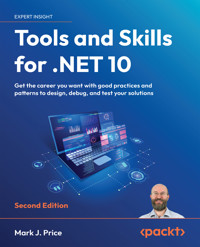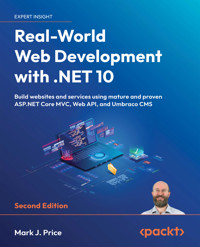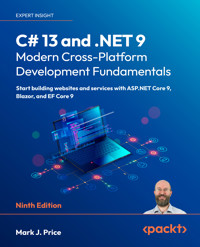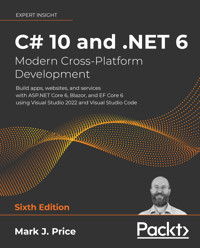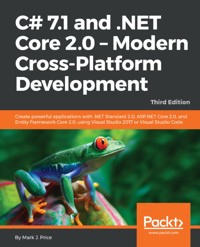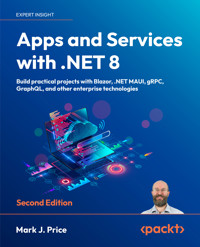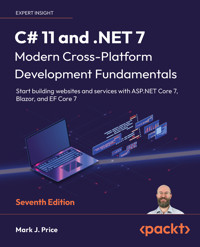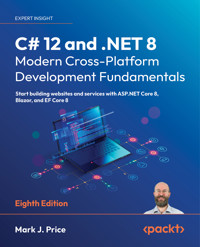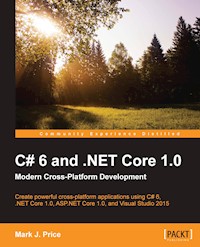29,99 €
Mehr erfahren.
- Herausgeber: Packt Publishing
- Kategorie: Fachliteratur
- Sprache: Englisch
Real-World Web Development with .NET 9 equips you to build professional websites and services using proven technologies like ASP.NET Core MVC, Web API, and OData—trusted by organizations for delivering robust web applications.
You’ll learn to design and build efficient web applications with ASP.NET Core MVC, creating well-structured, maintainable code that follows industry best practices. From there, you’ll focus on Web API, building RESTful services that are both secure and scalable. Along the way, you’ll also explore testing, authentication, and containerization for deployment, ensuring that your solutions are fully production ready.
In the final part of the book, you will be introduced to Umbraco CMS, a popular content management system for .NET. By mastering this tool, you’ll learn how to empower users to manage website content independently.
By the end of this book, you'll not only have a solid grasp of controller-based development but also the practical know-how to build dynamic, content-driven websites using a popular .NET CMS.
Das E-Book können Sie in Legimi-Apps oder einer beliebigen App lesen, die das folgende Format unterstützen:
Seitenzahl: 741
Veröffentlichungsjahr: 2024
Ähnliche
Real-World Web Development with .NET 9
First Edition
Build websites and services using mature and proven ASP.NET Core MVC, Web API, and Umbraco CMS
Mark J. Price
Real-World Web Development with .NET 9
First Edition
Copyright © 2024 Packt Publishing
All rights reserved. No part of this book may be reproduced, stored in a retrieval system, or transmitted in any form or by any means, without the prior written permission of the publisher, except in the case of brief quotations embedded in critical articles or reviews.
Every effort has been made in the preparation of this book to ensure the accuracy of the information presented. However, the information contained in this book is sold without warranty, either express or implied. Neither the author, nor Packt Publishing or its dealers and distributors, will be held liable for any damages caused or alleged to have been caused directly or indirectly by this book.
Packt Publishing has endeavored to provide trademark information about all of the companies and products mentioned in this book by the appropriate use of capitals. However, Packt Publishing cannot guarantee the accuracy of this information.
Senior Publishing Product Manager: Suman Sen
Acquisition Editor – Peer Reviews: Swaroop Singh
Project Editor: Janice Gonsalves
Content Development Editor: Matthew Davies
Copy Editor: Safis Editing
Technical Editor: Simanta Rajbangshi
Proofreader: Safis Editing
Indexer: Pratik Shirodkar
Presentation Designer: Rajesh Shirsath
Developer Relations Marketing Executive: Priyadarshini Sharma
First published: December 2024
Production reference: 1181224
Published by Packt Publishing Ltd.
Grosvenor House
11 St Paul’s Square
Birmingham
B3 1RB, UK.
ISBN 978-1-83588-038-8
www.packt.com
Contributors
About the author
Mark J. Price is a Microsoft Specialist: Programming in C# and Architecting Microsoft Azure Solutions, with over 20 years of experience. Since 1993, he has passed more than 80 Microsoft programming exams and specializes in preparing others to pass them. Between 2001 and 2003, Mark was employed to write official courseware for Microsoft in Redmond, USA. His team wrote the first training courses for C# while it was still an early alpha version. While with Microsoft, he taught “train-the-trainer” classes to get Microsoft Certified Trainers up to speed on C# and .NET. Mark has spent most of his career training a wide variety of students, from 16-year-old apprentices to 70-year-old retirees, with the majority being professional developers. Mark holds a BSc. degree in Hons Computer Science.
Thank you to all my readers. Your support means I get to write these books and celebrate your successes.
Special thanks to the readers who give me actionable feedback via my GitHub repository and email and interact with me and the book communities on Discord. You help make my books even better with every edition.
Extra special thanks to Troy, a reader who became a colleague, and more importantly, a good friend.
About the reviewer
Vishnu VG is a .NET programmer and software architect with over 17 years of experience in the IT industry. Based in Thiruvananthapuram, Kerala, India, his expertise lies in C# .NET, .NET Core, cloud platforms like AWS and Azure (holding an AWS Associate Certificate), Linux, serverless architectures, and container technologies. He is proficient in managing both on-premises and hybrid enterprise systems.
Beyond his technical skillset, Vishnu is a professional who actively engages with the developer community. Since 2021, he has held the title of AWS Community Builder. He is also passionate about knowledge sharing through his YouTube channel and podcast, both called Coding Talks with Vishnu VG.
Learn more on Discord
To join the Discord community for this book – where you can share feedback, ask questions to the author, and learn about new releases – follow the QR code below:
https://packt.link/RWD9
Contents
Preface
Where to find the code solutions
What this book covers
What you need for this book
Downloading the color images of this book
Conventions
Get in touch
Leave a Review!
Download the free PDF and supplementary content
Introducing Web Development Using Controllers
Understanding ASP.NET Core
A brief history of ASP.NET Core
Classic ASP.NET versus modern ASP.NET Core
Building websites using ASP.NET Core
Comparison of file types used in ASP.NET Core
Building websites using a content management system
Building web applications using SPA frameworks
Building web and other services
Cloud providers and deployment tools
Structuring projects and managing packages
Structuring projects in a solution
Structuring folders in a project
Folder structure based on technological concerns
Folder structure based on features
Folder structure summary
Central Package Management
Making good use of the GitHub repository for this book
Understanding the solution code on GitHub
Downloading solution code from the GitHub repository
Using Git with VS Code and the command prompt
Cloning the book solution code repository
Building an entity model for use in the rest of the book
Northwind database SQL scripts
Installing Docker and the Azure SQL Edge container image
Running the Azure SQL Edge container image
Running a container using the user interface
Connecting to Azure SQL Edge in a Docker container
Connecting from Visual Studio
Connecting from VS Code
Creating the Northwind database using a SQL script
Removing Docker resources
Setting up the EF Core CLI tool
Creating a class library for entity models
Creating a class library for a database context
Setting the user and password for SQL Server authentication
Registering dependency services
Improving the class-to-table mapping
Testing the class libraries using xUnit
Practicing and exploring
Exercise 1.1 – Online material
Exercise 1.2 – Practice exercises
Troubleshooting web development
Exercise 1.3 – Test your knowledge
Know your webbreviations
Exercise 1.4 – Explore topics
Summary
Building Websites Using ASP.NET Core MVC
Setting up an ASP.NET Core MVC website
Creating an ASP.NET Core MVC website
Creating the authentication database for SQL Server LocalDB
Changing the port numbers and starting the website
Understanding browser requests during development
Exploring visitor registration
Reviewing an MVC website project structure
Reviewing the ASP.NET Core Identity database
Configuring files included in an ASP.NET Core project
Project file build actions
Exploring an ASP.NET Core MVC website
ASP.NET Core MVC initialization
What does UseMigrationsEndPoint do?
Controlling the hosting environment
The default MVC route
Controllers and actions
The responsibilities of a controller
Routing to controllers
The ControllerBase class
The Controller class
Reviewing the project template controller
The view search path convention
Logging using the dependency service
Using entity and view models
View model example
Implementing views
How cache busting with Tag Helpers works
Prototyping with Bootstrap
Breakpoints and containers
Rows and columns
Color themes
Tables
Buttons and links
Badges
Alerts
Good practice for Bootstrap
Customizing an ASP.NET Core MVC website
Defining a custom style
Setting up the category images
Razor syntax and expressions
Defining a typed view
Testing the home page with categories
Cross-functional filters
Using a filter to define a custom route
Temporarily storing data
Practicing and exploring
Exercise 2.1 – Online material
Exercise 2.2 – Practice exercises
Practice building UIs with Bootstrap
Exercise 2.3 – Test your knowledge
Exercise 2.4 – Explore topics
Summary
Model Binding, Validation, and Data Using EF Core
Model binding and validation
How model binding works
How validation rules are defined
Passing parameters using a route value
Disambiguating action methods
Model binders in detail
Passing a route parameter
Passing a form parameter
Avoiding over-posting aka mass assignment attacks
Returning HTTP error status codes
BadRequest
NotFound
Unauthorized
Forbid
Conflict
UnprocessableEntity
StatusCode
Problem
ValidationProblem
Modifying data using EF Core and ASP.NET Core
Displaying Northwind suppliers
Inserting, updating, and deleting suppliers
Manually trying to insert, update, and delete
Protecting against CSRF attacks
How CSRF attacks work
How anti-forgery tokens prevent CSRF
How to use Html.AntiForgeryToken()
Querying a database and using display templates
Improving scalability using asynchronous tasks
Threads and tasks on a web server
Making controller action methods asynchronous
Practicing and exploring
Exercise 3.1 – Online material
Exercise 3.2 – Practice exercises
Practice implementing MVC by implementing a category detail page
Exercise 3.3 – Test your knowledge
Exercise 3.4 – Explore topics
Summary
Building and Localizing Web User Interfaces
Defining web user interfaces with Razor Views
Using shared layouts with Razor Views
Defining views with HTML Helper methods
Defining web user interfaces with Tag Helpers
Comparing HTML Helpers and Tag Helpers
Exploring the Anchor Tag Helper
Exploring the Cache Tag Helpers
Exploring the Environment Tag Helper
Exploring Forms-related Tag Helpers
Localizing web user interfaces with ASP.NET Core
Working with cultures
Localizing your user interface
Web user interface localization
Creating resource files
If you are using Visual Studio
If you are using VS Code
Other resource file tools
Managing resource files
Localizing Razor Views with an injected view localizer
Understanding the Accept-Language header
Practicing and exploring
Exercise 4.1 – Online material
Exercise 4.2 – Practice exercises
Practice creating a custom Tag Helper
Practice unit testing MVC controllers
Exercise 4.3 – Test your knowledge
Exercise 4.4 – Explore topics
Summary
Authentication and Authorization
Introducing authentication and authorization
Key concepts of authentication and authorization
Identity management
Authentication schemes
Role-based and claims-based authorization
Security best practices
Cookie-based authentication
Password verifier best practices
Implementing authentication and authorization
Defining policies
External authentication
Securing APIs with JWT
Securing controller action methods using filters
Enabling role management and creating a role programmatically
Cross-functional filters
Authorization filter (IAuthorizationFilter)
Resource filter (IResourceFilter)
Action filter (IActionFilter)
Exception filter (IExceptionFilter)
Result filter (IResultFilter):
Common benefits of all filters
Practicing and exploring
Exercise 5.1 – Online material
Exercise 5.2 – Practice exercises
Auth0 integration
Exercise 5.3 – Test your knowledge
Exercise 5.4 – Explore topics
Summary
Performance Optimization Using Caching
Introducing caching with ASP.NET Core
General caching guidelines
Reviewing types of caching
Caching HTTP responses for websites
Common cache-control directives
Controlling cache-control directives in ASP.NET Core
Exploring cache-control directives
Seeing the effect of cache-control directives
Summary of caching types
Output caching
Output caching endpoints
Output caching MVC views
Varying output cached data by query string
Disabling output caching to avoid confusion
Object caching
Caching objects using in-memory caching
Expirations for in-memory caching
Exploring in-memory object caching
Caching objects using distributed caching
Hybrid object caching
Creating data repositories with caching for entities
Configuring the customer repository
More techniques to improve scalability
Horizontal scaling with load balancing
Asynchronous programming
Database optimizations
Message queues and background services
Auto-scaling in the cloud
CDN
Health checks and monitoring
Practicing and exploring
Exercise 6.1 – Online material
Exercise 6.2 – Practice exercises
Practicing improving scalability by understanding and implementing async action methods
Exercise 6.3 – Test your knowledge
Exercise 6.4 – Explore topics
Summary
Web User Interface Testing Using Playwright
Introducing web user interface testing
Types of web UI testing
What should you test in a web UI?
Challenges and good practices with web UI testing
The roles of developers and testers
Developers and web UI testing
Testers and web UI testing
Collaboration between developers and testers
Real-life applications of web user interface testing
E-commerce websites: preventing cart and checkout failures
Financial applications: ensuring data integrity and accuracy
Healthcare portals: guaranteeing user and data safety
Banking applications: avoiding security and transaction errors
Government and public sector: ensuring accessibility compliance
SaaS platforms: preventing downtime and data loss
Travel and booking platforms: ensuring smooth transactions
Testing web user interfaces using Playwright
What can Playwright do?
Benefits for .NET developers
Alternatives to Playwright
Common Playwright testing types
Common Playwright testing methods
Common Playwright locator methods
Common Playwright locator automation methods
Testing common scenarios
Page navigation and title verification
Interacting with a web user interface
Filling input boxes and clicking elements
Form submission, authentication, and validation
Responsive design testing
Emulating screen sizes
Emulating devices
Emulating locale, time zone, and geolocation
Emulating dark mode and color schemes
Customizing the user agent, disabling JavaScript, and going offline
Single-Page Applications (SPAs) and dynamic content
Generating tests with the Playwright Inspector
Practicing and exploring
Exercise 7.1 – Online-only material
Exercise 7.2 – Practice exercises
Exercise 7.3 – Test your knowledge
Exercise 7.4 – Explore topics
Summary
Configuring and Containerizing ASP.NET Core Projects
Configuring dependency services
Introducing dependency injection
Why use DI?
Injection mechanisms of DI in .NET
Examples in modern .NET
Constructor injection example
Property injection example
Method injection example
Dependency graphs and service resolution
Registering dependency service lifetimes
When are exceptions thrown?
Registering services for features using extension methods
When you cannot use constructor injection
Using scoped services in middleware
Resolving services at startup
DI and MVC controller action methods
DI and MVC views
Disposing services
Best practices for DI
Configuring the HTTP pipeline
Understanding endpoint routing
Benefits of endpoint routing
Configuring endpoint routing
Reviewing the default endpoint routing configuration
Setting up the HTTP pipeline
Summarizing key middleware extension methods
Visualizing the HTTP pipeline
Implementing an anonymous inline delegate as middleware
Configuring options
Configuration sources
Configuration classes and interfaces
How to manually set up configuration
Understanding IConfiguration and IConfigurationRoot
IConfiguration for combined settings from all providers
IConfigurationRoot for more advanced scenarios
Showing providers and settings
Configuration overriding in production deployments
Configuration overriding in Docker
Configuration overriding in Kubernetes
Loading configuration using the Options pattern
Using IOptionsSnapshot and IOptionsMonitor
Configuration validation
Using custom configuration providers
Containerizing ASP.NET Core projects
How containers work and their benefits
Docker and .NET Aspire
Installing Docker and using prebuilt images
Aspire project types
Aspire resource types
Developer dashboard for monitoring
Adding Aspire to an existing solution
Deployment with Aspire
Practicing and exploring
Exercise 8.1 – Online material
Exercise 8.2 – Practice exercises
Exercise 8.3 – Test your knowledge
Exercise 8.4 – Explore topics
Summary
Building Web Services Using ASP.NET Core Web API
Introducing web services
Aspects of RESTful services
Statelessness
Resource-based
Uniform interface
Client-server architecture
Cacheability
Layering
Representation of resources
Idempotency
Hypermedia as the Engine of Application State (HATEOAS)
Why REST matters
Understanding HTTP versions
HTTP/0.9 (1991)
HTTP/1.0 (1996)
HTTP/1.1 (1997, updated in 1999)
HTTP/2 (2015)
HTTP/3 (2020)
Understanding HTTP requests and responses for web APIs
GET requests
Common response status codes
Caching requests example
POST, PUT, and other requests
Creating an ASP.NET Core Web API with controllers project
Trying out the weather forecast web service’s functionality
Creating a web service for the Northwind database
Controlling XML serialization
Routing web service requests to action methods
Route constraints
Short-circuit routes
Understanding action method return types
Configuring the customer repository and Web API controller
Specifying problem details
Documenting and trying out web services
Making GET requests using a browser
Making GET requests using HTTP/REST tools
Making other requests using HTTP/REST tools
Passing environment variables
Understanding the OpenAPI Specification
Generating clients using an OpenAPI specification
Caching and logging
Caching HTTP responses for web services
Enabling HTTP logging
Support for logging additional request headers in W3CLogger
Logging and security principles
Avoid logging sensitive information
Mask or obfuscate sensitive data
Avoid logging request and response bodies for sensitive endpoints
Use structured logging for sensitive data management
Log security events without sensitive data
Beware of third-party library logging
Log errors with caution
Consuming web services using HTTP clients
Understanding HttpClient
Configuring HTTP clients using HttpClientFactory
Getting customers as JSON in the controller
Starting multiple projects
If you are using Visual Studio
If you are using VS Code
Starting the web service and MVC client projects
Relaxing the same origin security policy using CORS
Configuring HTTP logging for the web service
Creating a .NET client
Understanding CORS
Understanding other CORS policy options
Understanding identity services
JWT bearer authorization
Authenticating service clients using JWT bearer authentication
Practicing and exploring
Exercise 9.1 – Online material
Improved route tooling
Implementing advanced features for web services
Exercise 9.2 – Practice exercise
Creating and deleting customers with HttpClient
Exercise 9.3 – Test your knowledge
Exercise 9.4 – Explore topics
Summary
Building Web Services Using ASP.NET Core OData
Understanding OData
Understanding the OData standard
Benefits of OData
Standardized querying
Cross-platform interoperability and integration with Microsoft ecosystem
Self-describing and rich metadata
Supports RESTful principles and CRUD operations
Supports multiple data formats
Built-in support for data relationships
Extensibility
Standard security features
Disadvantages of OData
Building a web service that supports OData
Defining OData models for the EF Core models
Testing the OData models
Creating and testing OData controllers
Exploring OData services using HTTP/REST tools
Creating an HTTP file for making requests
Understanding OData queries
OData standard query options
OData operators
OData functions
Exploring OData queries
Using logs to review the efficiency of OData requests
Implementing versions and data modifications
Versioning OData controllers
Enabling entity inserts, updates, and deletes
Building clients for OData services
Calling services in the Northwind MVC website
Revisiting the introductory query
Practicing and exploring
Exercise 10.1 – Online material
Exercise 10.2 – Practice exercises
Exercise 10.3 – Test your knowledge
Exercise 10.4 – Explore topics
Summary
Building Web Services Using FastEndpoints
Introducing FastEndpoints
Pros and cons of FastEndpoints
What makes it “fast”?
How to define an endpoint
Example FastEndpoints endpoint implementation
Implementing FastEndpoints
Adding FastEndpoints to an empty ASP.NET Core project
Enabling FastEndpoints and defining endpoints
Configuring FastEndpoints
Configuration methods and properties
Mapping requests and responses to entity models
Practicing and exploring
Exercise 11.1 – Online material
Exercise 11.2 – Practice exercises
Exercise 11.3 – Test your knowledge
Exercise 11.4 – Explore topics
Summary
Web Service Integration Testing
Basics of integration testing
Testing terminology
Attributes of all good tests
Test outcomes
Why false positives and false negatives are bad
Test doubles, mocks, and stubs
Which external systems to test
Sharing fixtures in integration tests
Understanding web service functional and end-to-end testing
End-to-end test scenario
Functional test scenario
Test automation
Integration testing with data stores
Developer instances of the database and migrations
Data lifecycle
Testing web services using xUnit
Unit testing using xUnit
Common xUnit attributes
Web service hosting with WebApplicationFactory
Enabling an ASP.NET Core project to be tested
Creating the test project
Mocking in tests
Libraries for mocking
Using NSubstitute to create test doubles
Mocking with NSubstitute example
Testing services using dev tunnels
Installing the dev tunnel CLI
Exploring a dev tunnel with the CLI and an echo service
Exploring a dev tunnel with an ASP.NET Core project
Practicing and exploring
Exercise 12.1 – Online-only material
Exercise 12.2 – Practice exercises
Create integration tests for three web service technologies
Exercise 12.3 – Test your knowledge
Exercise 12.4 – Explore topics
Summary
Web Content Management Using Umbraco
Understanding the benefits of a CMS
Understanding basic CMS features
Understanding enterprise CMS features
Understanding CMS platforms
Introducing Umbraco CMS
Why is Umbraco popular?
Umbraco versions and setup
Installing Umbraco CMS
Creating and initializing a new Umbraco project
Unattended installs
Defining document types
Example document types
Creating a document type
Setting up languages
Defining a document template
Reviewing the website
Adding a home page as content
Creating and publishing a French variant home page
Working with media
Good media practices
Organizing media using folders
Using tags to enhance searchability
Optimizing image sizes before uploading
Using meaningful file names and alt text
Leveraging image cropping and variants
Avoiding duplicate media uploads
Removing unused media regularly
Using Umbraco’s built-in permissions for media access
Training editors on best practices and providing resources
Uploading images to Umbraco CMS
Practicing and exploring
Exercise 13.1 – Online material
Exercise 13.2 – Practice exercises
Exercise 13.3 – Test your knowledge
Exercise 13.4 – Explore topics
Summary
Customizing and Extending Umbraco
Techniques for customizing and extending Umbraco
Building custom property editors for enhanced content creation
Integrating third-party APIs to enhance functionality
Custom workflow automation for content approval
Multilingual capabilities with custom language switching
Customizing Umbraco behavior using settings
Content settings
Security settings
Imaging settings
Global settings
Content version cleanup
Working with views and Razor syntax
What is IPublishedContent?
Core functionality of IPublishedContent
Using IPublishedContent with ModelsBuilder
Rendering fields in a strongly typed view
Rendering complex field types
Rendering Rich Text Editor (RTE) fields
Rendering Multi-Node Tree Picker (MNTP) fields
Handling Media Picker fields
Handling Nested Content and Block List editors
Common considerations
Accessing member data
Using Models Builder
The UmbracoHelper class
Retrieving content by ID
Retrieving media by ID
Rendering a content template
Getting dictionary values
Querying content using LINQ
Checking member authorization
UmbracoHelper summary
Practicing and exploring
Exercise 14.1 – Online material
Exercise 14.2 – Practice exercises
The Starter Kit
Extending Umbraco
Exercise 14.3 – Test your knowledge
Exercise 14.4 – Explore topics
Summary
Epilogue
Next steps on your web development learning journey
Companion books to continue your learning journey
Other books to take your learning further
The next edition for .NET 10
Good luck!
Index
Download the free PDF and supplementary content
Landmarks
Cover
Index
Leave a Review!
Thank you for purchasing this book from Packt Publishing—we hope you enjoy it! Your feedback is invaluable and helps us improve and grow. Once you’ve completed reading it, please take a moment to leave an Amazon review; it will only take a minute, but it makes a big difference for readers like you.
Scan the QR code below to receive a free ebook of your choice.
https://packt.link/NzOWQ
Download the free PDF and supplementary content
Thanks for purchasing this book!
Do you like to read on the go but are unable to carry your print books everywhere?
Is your eBook purchase not compatible with the device of your choice?
Don’t worry, now with every Packt book you get a DRM-free PDF version of that book at no cost.
Read anywhere, any place, on any device. Search, copy, and paste code from your favorite technical books directly into your application.
Additionally, with this book you get access to supplementary/bonus content for you to learn more. You can use this to add on to your learning journey on top of what you have in the book.
The perks don’t stop there, you can get exclusive access to discounts, newsletters, and great free content in your inbox daily.
Follow these simple steps to get the benefits:
Scan the QR code or visit the link below:https://packt.link/supplementary-content-9781835880388
Submit your proof of purchase.Submit your book code. You can find the code under the Summary section of Chapter 7.That’s it! We’ll send your free PDF, supplementary content, and other benefits to your email directly.