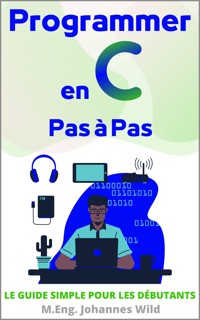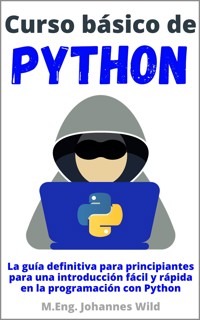9,99 €
Mehr erfahren.
- Herausgeber: 3DTech
- Kategorie: Fachliteratur
- Sprache: Englisch
Attention: This book is the sequel to the book "CAD Projects with Tinkercad 3D Models Part 1" (ISBN: 9783987421129) as well as to the basics book "Tinkercad Step by Step" (ISBN: 9783987420115). If you don't have basic knowledge in using "Tinkercad" yet, it would be advisable to work through the two mentioned books first. In this book we will only focus on advanced 3D modeling in "Tinkercad".
But if you already have some experience in working with "Tinkercad", then you can now look forward to implementing more great projects. This way you can deepen your skills in designing 3D models. As you may already know, I am a professional engineer (M.Eng.) and in my books I try to teach you technical processes and how to use software in the easiest and most playful way possible.
In this book we will get to know four more projects for designing 3D objects in "Tinkercad". Some of them are very complex, while others are a bit easier to create. But don't worry, we will work through these projects together and step by step. This will help you to become even more familiar with the features of "Tinkercad" and also to learn some new approaches for developing your own 3D models. The more guided practice you have, the better you will be able to handle more complex projects of your own.
Take a look inside and get your copy in e-book or paperback!
No matter how old you are, whether you are still in school, an adult, a student, or a retiree, this book will help you learn quickly and easily with the help of numerous illustrations. The software is suitable for all ages. You already know the basics of designing with "Tinkercad", so we'll start with the first design project right away. The first project will be a little easier, in order to get reacquainted with the software, but then the level of difficulty will increase from chapter to chapter.
This book is intended for those who already have a good working knowledge of designing 3D models using Autodesk's "Tinkercad" software. It is the sequel to the book "CAD Projects with Tinkercad 3D Models Part 1" (ISBN: 9783987421129).
Have a look at the book right now and get your copy as e-book or paperback!
The benefits of this book at a glance:
Step-by-step explanations by an engineer (Master of Engineering) on how to use the "3D Designs" section in Tinkercad
Hands-on learning with four great projects and step-by-step illustrations
Course content: table lamp, bicycle, retro alarm clock, rim
Easy & straightforward for quickly improving your 3D modeling skills using Tinkercad
Simple and understandable explanations. Suitable for pupils, students, employees, tinkerers & inventors as well as retirees and all age groups
Learn everything important quickly, compact and to the point on approx. 115 pages
Check out the book right now. Get your copy as paperback or e-book!
Das E-Book können Sie in Legimi-Apps oder einer beliebigen App lesen, die das folgende Format unterstützen:
Seitenzahl: 53
Veröffentlichungsjahr: 2023
Ähnliche
Table of contents
Chapter 1 | Introduction
Chapter 2 | 3D Model Project 1: Table Lamp
2.1 The lampshade
2.2 Base, rod and assembly of the table lamp
Chapter 3 | 3D Model Project 2: Bicycle
3.1 The front wheel of the bicycle
3.2 The front fork of the bicycle
3.3 Finish the front wheel and rear wheel of the bike
3.4 Create the bike frame
3.5 Create the handlebar of the bike
3.6 The bottom bracket and the pedals of the bicycle
3.7 The saddle of the bicycle
Chapter 4 | 3D Model Project 3: Retro Alarm Clock
4.1 The housing of the alarm clock
4.2 The dial and hands of the alarm clock
4.3 The bells, the hammer, and the switch of the alarm clock
4.4 The feet and the back of the alarm clock
Chapter 5 | 3D Model Project 4: Rim
5.1 The basic body of the rim
5.2 The inner part of the rim and assembly
Closing words
Legal information
© 2024
Author and Editor: M.Eng. Johannes Wild
A94689H39927F
Email: [email protected]
The complete imprint of the book can be found on the last pages!
This work is protected by copyright
The work, including its parts, is protected by copyright. Any use outside the narrow limits of copyright law without the consent of the author is prohibited. This applies in particular to electronic or other reproduction, translation, distribution and making publicly available. No part of the work may be reproduced, processed or distributed without written permission of the author! All rights reserved.
All information contained in this book has been compiled to the best of our knowledge and has been carefully checked. However, the publisher and the author do not guarantee the timeliness, accuracy, completeness and quality of the information provided. This book is for educational purposes only and does not constitute a recommendation for action. The use of this book and the implementation of the information contained therein is expressly at your own risk. In particular, no warranty or liability is given for damages of a material or immaterial nature on the part of the author and publisher for the use or non-use of information in this book. This book does not claim to be complete or error-free. Legal claims and claims for damages are excluded. The operators of the respective Internet sites referred to in this book are exclusively responsible for the content of their site. The publisher and the author have no influence on the design and contents of third party internet web sites. The publisher and author therefore distance themselves from all external content. At the time of use, no illegal content was present on the websites. The trademarks and common names cited in this book remain the sole property of the respective author or rights holder.
Thank you so much for choosing this book!
Chapter 1 | Introduction
Thank you so much for choosing this book!
Attention: This book is the sequel to the book "CAD Projects with Tinkercad | 3D-Models Part 1" (ISBN: 9783987421129) as well as to the basics book "Tinkercad | Step by Step" (ISBN: 9783987420115). Anyone who has no previous knowledge of "Tinkercad" should work through these two books first. More information can be found on the last pages of this book. Therefore, the basics of "Tinkercad" will not be repeated in this book.
On the other hand, if you already have some experience in using "Tinkercad" or if you already have the mentioned books at home, then you can now look forward to creating more great projects. This way you can further deepen your skills in designing 3D models. As you may already know, I work as an engineer (M.Eng.), and in my books I try to teach you technical processes and the use of software in a simple and playful way.
In this book, we will get to know four more projects for designing 3D objects in "Tinkercad". Some of them are very complex, while others are a bit easier to create. But don't worry, we will work through these projects together and step by step. This will help you to use the different functions of "Tinkercad" even more confidently, and to learn one or the other new approach for the construction of your own 3D models. The more guided practice you have, the better you will be able to handle more complex projects of your own.
You probably already know that you can use "Tinkercad" not only to design 3D objects, but also to design electronic circuits and learn programming. However, this book – like the previous book – deals exclusively with the design of 3D models in "Tinkercad". You are welcome to have a look at the book "Arduino Projects with Tinkercad" (ISBN: 9783987420375) if you are also interested in electronics and programming. You can find more details on the last pages of this book.
And now let's get started! We'll start right away with the first project. In this one, we will try to build a table lamp!
Chapter 2 | 3D Model Project 1: Table Lamp
Our first project in this course will be the 3D model of a table lamp. This project is a good warm-up project because it is a bit less complex than the following ones. You can copy the CAD files to your own "Tinkercad" account using the following link.
https://tinyurl.com/3795bvjp
2.1 The lampshade
As the title of the chapter already indicates, we start the construction of the table lamp by building the green lampshade first. Before we do that, we create a new project for the 3D model in "Tinkercad". You can probably already do this yourself, but for this first project, I'll show you the steps one last time.
After logging into your own "Tinkercad" account (www.tinkercad.com) and being on the home page ①, to create a new project, click on the tab "Designs" ② in the area on the left, then click on the button "+ Create" ③ in the area on the right, and then select the option "3D Design" ④.
Now a new project opens, and we are ready to go. We will construct the lampshade from a basic body called "Cone". We can find it in the shape collection "Basic Shapes" ① in the middle section ②.