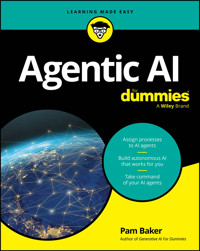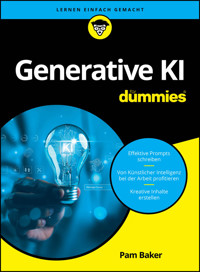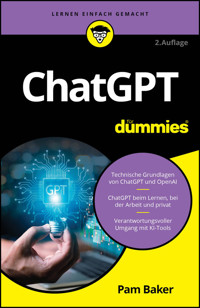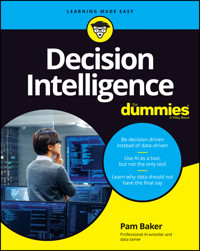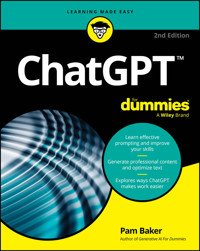
16,99 €
Mehr erfahren.
- Herausgeber: John Wiley & Sons
- Kategorie: Wissenschaft und neue Technologien
- Sprache: Englisch
Updated to provide a deeper and closer look at ChatGPT
Expanded and extended, this new edition of ChatGPT For Dummies covers the latest tools, models, and options available on the popular generative AI platform. You'll learn best practices for using ChatGPT as a text and media generation tool, research assistant, and content reviewer. If you're new to the world of AI, you'll get all the basic know-how needed to add ChatGPT to your professional toolbox. And if you've been doing the genAI thing for a while already, this book will sharpen your skills as you apply AI to real-world projects in an ethical manner. You'll get insight on the best practice for using ChatGPT to make your life and work easier and how to write prompts that result in high-quality output.
- Understand what generative AI is and how ChatGPT produces human-like responses
- Get tips on writing effective prompts and using ChatGPT to generate sound and images
- Apply ChatGPT to your daily work or personal life
- Discover the best way to fact-check AI-generated content to avoid errors and hallucinations
Anyone using ChatGPT to enhance their work—whether for professional or personal use—will get better results with ChatGPT For Dummies.
Sie lesen das E-Book in den Legimi-Apps auf:
Seitenzahl: 505
Veröffentlichungsjahr: 2025
Ähnliche
ChatGPT™ For Dummies®
To view this book's Cheat Sheet, simply go to www.dummies.com and search for “ChatGPT For Dummies Cheat Sheet” in the Search box.
Table of Contents
Cover
Title Page
Copyright
Introduction
About This Book
Foolish Assumptions
Icons Used in This Book
Beyond the Book
Where to Go from Here
Part 1: Getting Started with ChatGPT
Chapter 1: Introducing ChatGPT
Comparing Different Account Versions of ChatGPT
Setting Up an Individual Account
Touring the User Interface
Selecting a GPT Model on the ChatGPT UI
Considering GPT Minis in the GPT Store on the ChatGPT UI
Rendering ChatGPT Outputs to Final Forms
Understanding What ChatGPT Is and Isn’t
Chapter 2: Choosing GPT Models in ChatGPT
Summarizing GPT Models
Leaping from Unimodal to the Multimodal GPT Models
Grasping the Meaning of Generative AI
Chapter 3: Warnings, Ethics, and Responsible AI
Sparking Controversy and Conflict
Defining Responsible AI
Considering Copyright and IP Protections
Humanizing the Machine
Part 2: Increasing Proficiency in Prompting
Chapter 4: Finding the Keys in Prompting Basics
Grokking Words Are the New Computer Code
Grasping Your “Relationship” with ChatGPT
Understanding ChatGPT Prompt Basics
Chapter 5: Leveling Up Your Prompting Powers
Thinking Like a Machine
Prompting for Text versus Non-Text Outputs
Chaining Prompts
Specifying a Writing or Artistic Style in Prompts
Examples of Specifying Style in Prompts
Adding Roles and Personalities
Examples of Prompts Assigning ChatGPT Roles
Creating a Meeting or Group of AI Personas in a Prompt
Chapter 6: Manipulating Prompts for More Refined ChatGPT Responses
Formatting in Prompting
Prompting ChatGPT to Generate Computer Code
Manipulating Structure in Prompts
Adding Positive and Negative Directions to Prompts
Deciding on Closed versus Open-End Questioning in a Prompt
Specifying Vocabulary and Terms in Prompts
Establishing Intent in Prompts
Adding Environment and Scenes to Prompts
Reviewing and Using Your Chat History
Crossing Token Limits and Other Issues
Chapter 7: Learning Advanced Prompting
Starting at the End: Defining Desired Outputs before Prompting
Managing Data for Targeted Impact on Outputs
Adding Data to Prompts
Changing the Model’s Temperature
Changing the Model’s Weights
Chapter 8: Grasping Content Engineering Basics
Output Stitching
AI Chaining, aka “Model Chaining” or “Pipeline Chaining”
AI Aggregation
Chapter 9: ChatGPT as a Replacement for Traditional Work Processes
Comparing ChatGPT to Search Engines and Analytics
Moving from BI (Business Intelligence) Apps to ChatGPT
Embedding ChatGPT in Other Software
Converting Work Processes into a Prompting Strategy to Use in ChatGPT
Adding Process Instructions to Prompts
Part 3: Using ChatGPT in Everyday Situations
Chapter 10: Working with ChatGPT in a Roundup of Business Disciplines
Using ChatGPT for Marketing
Retrieving Smart Answers for HR
Harnessing ChatGPT in Legal
Storytelling in Journalism
Consulting ChatGPT in Healthcare
Cashing In on ChatGPT in Finance
Using ChatGPT in IT Operations
Examining New Businesses Based on ChatGPT or GPT Models
Chapter 11: Leveraging ChatGPT in Education
Changing the Structure of Education
Flipping the Teaching Model
Leveraging ChatGPT to Aid Overworked Educators
Changing How Subjects Are Taught
Supporting Special Education Needs
Delivering Data-Driven Insights for Educators
Banning ChatGPT Stifles Education
Chapter 12: Creating Images and Art with ChatGPT
Finding ChatGPT’s Sweet Spots in Image Creation
Transferring Your Talent to Prompts
Learning Your Options in Charts, Infographics, and Other Data Visualizations
Chapter 13: Writing and Editing with ChatGPT
Understanding Why ChatGPT-only–Generated Works Usually Don’t Sell
Learning How to Write Great Content with ChatGPT
Chapter 14: Using ChatGPT in Video and Audio Production
Grasping Why Human Talent Is Still Needed
Understanding ChatGPT Audio Options
Prompting Tips for Audio Work
Understanding ChatGPT’s Role in Basic and Advanced Video Production
Considering Video Post-Production Options
Prompting Tips for Video Script Outputs
Using ChatGPT in AR, VR, and Metaverse
Chapter 15: Using ChatGPT in the Real World
Dying Keywords
Moving from Information Search to Knowledge Assistants
Living with Misinformation and Manipulation
Narrowing Options
Your Brain on ChatGPT
Part 4: The Part of Tens
Chapter 16: Ten Useful Things You Can Do with ChatGPT
Simplify a Lease Agreement before You Sign It
Rewrite an Angry Retort into a More Tactful Response
Create Resumes and Cover Letters Customized for Each Job and Employer
Engage in Conversations with Interesting Characters
Get Homework Assistance Tutoring
Check for Misinformation
Generate and Modify Recipes
Plan and Pack for a Trip
Provide Technical Support and Troubleshooting Help
Get Personal Finance Advice
Chapter 17: Ten Amazing Things You Can Do with ChatGPT
Interactive Stories
Customer Service Chatbots
Educational Tutorials
Poetry and Songwriting
Role-Playing Game (RPG) Narratives
Language Learning Conversations
Technical Documentation
Personalized Workout and Diet Plans
Product Designs
Coding Tutorials and Examples
Chapter 18: Ten Bold Predictions for the Future of ChatGPT and Generative AI
Integrating into Everyday Applications
Advancing Multimodal AI Capabilities
Personalizing AI Assistants
Improving Contextual Understanding
Enhancing Emotional Intelligence
Drowning in an AI-Content Swamp
Collaborating AI Systems
Accelerating Scientific Research
Automating Real-Time Language Translation
Facilitating Better Self-Care Healthcare
Index
About the Author
Connect with Dummies
End User License Agreement
List of Tables
Chapter 2
TABLE 2-1 Large Language Models (LLMs) versus Small Language Models (SLMs)
List of Illustrations
Chapter 1
FIGURE 1-1: ChatGPT Plus UI.
FIGURE 1-2: A key disclosure in OpenAI’s privacy policy found in full at
https:
...
FIGURE 1-3: Close Sidebar button is the left. In some versions there is a chat ...
FIGURE 1-4: Upper part of sidebar found on left side of UI showing the New Chat...
FIGURE 1-5: A screenshot of the GPT Store page.
FIGURE 1-6: The list of AI model options offered in the dropdown menu at the to...
FIGURE 1-7: Screenshot of the mid to lower center of the UI showing the OpenAI ...
FIGURE 1-8: A closeup of the prompt bar showing four icons: a paper clip, toolb...
Chapter 4
FIGURE 4-1: The prompt bar on the ChatGPT user interface where you’ll enter you...
Chapter 7
FIGURE 7-1: You can customize ChatGPT by going to the dropdown menu in the uppe...
FIGURE 7-2: You can add files to the prompt bar by selecting the Upload from Co...
FIGURE 7-3: An image of page 134 of
Generative AI for Dummies
.
FIGURE 7-4: Adding the prompt after attaching an image.
FIGURE 7-5: The output that ChatGPT generates after you click the arrow in the ...
FIGURE 7-6: A handwritten note on a napkin can be later entered into ChatGPT wi...
FIGURE 7-7: The prompt asks ChatGPT to plan based on the napkin image from Figu...
FIGURE 7-8: The response from ChatGPT after entering the prompt and uploading t...
FIGURE 7-9: One of nine images that Craiyon offered from my initial prompt.
FIGURE 7-10: An uploaded image along with a prompt that asks ChatGPT to find er...
FIGURE 7-11: ChatGPT responds after being prompted to remember a name.
Chapter 9
FIGURE 9-1: ChatGPT can create an interactive chart from your data.
FIGURE 9-2: ChatGPT will show the analysis of the information after you click t...
FIGURE 9-3: Click the icon in the upper-right corner of the screen to switch a ...
FIGURE 9-4: A static chart that ChatGPT generated.
FIGURE 9-5: An interactive chart that ChatGPT generated.
FIGURE 9-6: An artistic concept of a booth that ChatGPT created.
FIGURE 9-7: The artistic concept with the chat prompt and response included.
FIGURE 9-8: The response shows difficulty in producing the content requested in...
Chapter 10
FIGURE 10-1: The independent contractor agreement created from a ChatGPT prompt...
FIGURE 10-2: The toolbox under the ChatGPT prompt bar.
FIGURE 10-3: A screenshot of highlighted copy to be edited with the edit bar to...
FIGURE 10-4: A second dropdown menu of editing tools.
FIGURE 10-5: A screenshot of ChatGPT’s suggested edits to contractor’s agreemen...
FIGURE 10-6: A list of key elements for artists and entrepreneurs to include in...
Chapter 11
FIGURE 11-1: A screenshot from
Generative AI for Dummies
to create a lesson pla...
FIGURE 11-2: The ChatGPT prompt to create a lesson plan based on the attached i...
Chapter 12
FIGURE 12-1: ChatGPT 4o creates an image based on the provided prompt.
FIGURE 12-2: ChatGPT 4o can add elements to an existing image by updating the p...
FIGURE 12-3: ChatGPT 4o allows you to edit a prompt after you used it to revise...
FIGURE 12-4: Adding additional elements to the image prompt.
FIGURE 12-5: Logo Creator is one of many GPTs in the ChatGPT GPT store. It work...
FIGURE 12-6: A logo created using Logo Creator based on the prompt.
FIGURE 12-7: The author’s name and title are added to the logo in response to t...
FIGURE 12-8: ChatGPT with Canvas can produce design-related tasks with options ...
FIGURE 12-9: An art study created by ChatGPT 4o.
FIGURE 12-10: ChatGPT 40 switched to ChatGPT with Canvas to fulfill the prompt ...
FIGURE 12-11: After rolling over the tiny chart at the top of the ChatGPT respo...
FIGURE 12-12: The prompt used to create an advertising poster using Canva.
FIGURE 12-13: Canva GPT automatically requests permission to connect with the f...
FIGURE 12-14: Canva doesn’t always understand what type of infographic to make....
FIGURE 12-15: The first two responses to the ChatGPT written prompt for Canva r...
FIGURE 12-16: Piktochart’s AI Visual Generator did a better job cr...
Chapter 13
FIGURE 13-1: A headline from
People
magazine about an AI-manufactured blunder.
FIGURE 13-2: A comparison of short-form and long-form content composed in ChatG...
Chapter 14
FIGURE 14-1: This is the screen that is displayed after Voice is tapped under C...
FIGURE 14-2: One of the character voice options available on ChatGPT mobile app...
FIGURE 14-3: Another of the character voice options available on ChatGPT mobile...
FIGURE 14-4: Choose from several voice samples to hear how ChatGPT sounds readi...
Chapter 17
FIGURE 17-1: An example of the opening of an interactive children’s story that ...
FIGURE 17-2: ChatGPT-generated story arcs for the same story started in Figure ...
FIGURE 17-3: A chatbot conversation with a customer created by ChatGPT.
FIGURE 17-4: An example of an educational tutorial that ChatGPT created.
FIGURE 17-5: A ChatGPT created sonnet about the changing seasons.
FIGURE 17-6: Here is an example of a ChatGPT-created backstory for a superhero’...
FIGURE 17-7: ChatGPT can create a practice conversation in Spanish in which you...
FIGURE 17-8: You can create a ChatGPT-generated vegetarian recipe for a normal ...
FIGURE 17-9: ChatGPT can create a design for a smart water bottle that includes...
FIGURE 17-10: A functional React component example that ChatGPT created.
Chapter 18
FIGURE 18-1: A pie chart generated by Image Generator, a GPT in ChatGPT’s GPT S...
FIGURE 18-2: ChatGPT 4o’s improving capabilities in making a pie chart.
FIGURE 18-3: A screenshot showing the pie chart color editing capability in Cha...
FIGURE 18-4: A screenshot of an expanded pie chart after clicking on the enlarg...
FIGURE 18-5: A screenshot showing the model dropdown menu’s “ChatGPT with sched...
Guide
Cover
Table of Contents
Title Page
Copyright
Begin Reading
Index
About the Author
Pages
i
ii
1
2
3
4
5
6
7
8
9
10
11
12
13
14
15
16
17
18
19
20
21
22
23
24
25
26
27
28
29
30
31
32
33
35
36
37
38
39
40
41
43
44
45
46
47
48
49
50
51
52
53
54
55
56
57
58
59
60
61
63
64
65
66
67
68
69
70
71
72
73
74
75
76
77
78
79
80
81
82
83
85
86
87
88
89
90
91
92
93
94
95
96
97
98
99
100
101
102
103
104
105
106
107
108
109
110
111
112
113
114
115
116
117
118
119
120
121
122
123
124
125
126
127
128
129
130
131
132
133
134
135
137
138
139
140
141
142
143
144
145
146
147
148
149
150
151
152
153
154
155
156
157
158
159
160
161
162
163
164
165
166
167
168
169
170
171
173
174
175
176
177
178
179
180
181
182
183
184
185
186
187
188
189
190
191
192
193
194
195
196
197
198
199
200
201
203
204
205
206
207
208
209
210
211
212
213
214
215
216
217
218
219
220
221
222
223
224
225
226
227
228
229
230
231
232
233
234
235
236
237
238
239
240
241
242
243
244
245
246
247
248
249
250
251
252
253
254
255
256
257
259
260
261
262
263
264
265
266
267
268
269
270
271
272
273
274
275
276
277
278
279
280
281
282
283
284
285
286
287
288
289
291
292
293
294
295
296
297
299
300
301
302
303
304
305
306
307
309
310
311
312
313
314
315
316
317
319
320
321
322
323
324
325
326
327
328
329
330
331
332
333
334
335
336
337
339
340
341
ChatGPT™ For Dummies®, 2ndEdition
Published by: John Wiley & Sons, Inc., 111 River Street, Hoboken, NJ 07030-5774, www.wiley.com
Copyright © 2025 by John Wiley & Sons, Inc. All rights reserved, including rights for text and data mining and training of artificial technologies or similar technologies.
Media and software compilation copyright © 2025 by John Wiley & Sons, Inc. All rights reserved, including rights for text and data mining and training of artificial technologies or similar technologies.
No part of this publication may be reproduced, stored in a retrieval system or transmitted in any form or by any means, electronic, mechanical, photocopying, recording, scanning or otherwise, except as permitted under Sections 107 or 108 of the 1976 United States Copyright Act, without the prior written permission of the Publisher. Requests to the Publisher for permission should be addressed to the Permissions Department, John Wiley & Sons, Inc., 111 River Street, Hoboken, NJ 07030, (201) 748-6011, fax (201) 748-6008, or online at http://www.wiley.com/go/permissions.
Trademarks: Wiley, For Dummies, the Dummies Man logo, Dummies.com, Making Everything Easier, and related trade dress are trademarks or registered trademarks of John Wiley & Sons, Inc., and may not be used without written permission. All other trademarks are the property of their respective owners. John Wiley & Sons, Inc., is not associated with any product or vendor mentioned in this book.
LIMIT OF LIABILITY/DISCLAIMER OF WARRANTY: THE PUBLISHER AND THE AUTHOR MAKE NO REPRESENTATIONS OR WARRANTIES WITH RESPECT TO THE ACCURACY OR COMPLETENESS OF THE CONTENTS OF THIS WORK AND SPECIFICALLY DISCLAIM ALL WARRANTIES, INCLUDING WITHOUT LIMITATION WARRANTIES OF FITNESS FOR A PARTICULAR PURPOSE. NO WARRANTY MAY BE CREATED OR EXTENDED BY SALES OR PROMOTIONAL MATERIALS. THE ADVICE AND STRATEGIES CONTAINED HEREIN MAY NOT BE SUITABLE FOR EVERY SITUATION. THIS WORK IS SOLD WITH THE UNDERSTANDING THAT THE PUBLISHER IS NOT ENGAGED IN RENDERING LEGAL, ACCOUNTING, OR OTHER PROFESSIONAL SERVICES. IF PROFESSIONAL ASSISTANCE IS REQUIRED, THE SERVICES OF A COMPETENT PROFESSIONAL PERSON SHOULD BE SOUGHT. NEITHER THE PUBLISHER NOR THE AUTHOR SHALL BE LIABLE FOR DAMAGES ARISING HEREFROM. THE FACT THAT AN ORGANIZATION OR WEBSITE IS REFERRED TO IN THIS WORK AS A CITATION AND/OR A POTENTIAL SOURCE OF FURTHER INFORMATION DOES NOT MEAN THAT THE AUTHOR OR THE PUBLISHER ENDORSES THE INFORMATION THE ORGANIZATION OR WEBSITE MAY PROVIDE OR RECOMMENDATIONS IT MAY MAKE. FURTHER, READERS SHOULD BE AWARE THAT INTERNET WEBSITES LISTED IN THIS WORK MAY HAVE CHANGED OR DISAPPEARED BETWEEN WHEN THIS WORK WAS WRITTEN AND WHEN IT IS READ.
For general information on our other products and services, please contact our Customer Care Department within the U.S. at 877-762-2974, outside the U.S. at 317-572-3993, or fax 317-572-4002. For technical support, please visit https://hub.wiley.com/community/support/dummies.
Wiley publishes in a variety of print and electronic formats and by print-on-demand. Some material included with standard print versions of this book may not be included in e-books or in print-on-demand. If this book refers to media such as a CD or DVD that is not included in the version you purchased, you may download this material at http://booksupport.wiley.com. For more information about Wiley products, visit www.wiley.com.
Library of Congress Control Number is available from the publisher.
ISBN 978-1-394-31445-4 (pbk); ISBN 978-1-394-31446-1 (ebk); ISBN 978-1-394-31447-8 (epdf)
Introduction
Welcome to the second edition of ChatGPT For Dummies. You’ll find that this edition isn’t a simple update to the first edition, but rather a complete rewrite to better cover the new models, features, and capabilities that arose after the printing of the first edition.
At the time of ChatGPT’s initial release, it was easy to think of the chatbot as a one-off phenomenon or a hot new trend given its abrupt and sensational emergence on the public scene. But this technology was a harbinger of immense and permanent change. Whether it ultimately succeeds or fails, ChatGPT is changing how humans work, play, live, and interact with the world. It’s also paving the way for the advancement of generative AI (GenAI) tools as a permanent fixture and influencer in the human experience.
ChatGPT is evolving fast, making it difficult for anyone to understand and follow its rapid progression. This book is intended to help bring you up to speed on how it works and how to use it. Yes, ChatGPT will continue to advance after this book is published, but you’ll still have a working knowledge of the technology that you can build upon while continuing to learn as changes occur. Further, you’ll have skills that will help you adapt to and use other AI models — some inevitably far more advanced — as time marches on.
If you feel some unease about AI in general and ChatGPT in particular, know that your gut reaction is common and not entirely unwarranted. This technology will most certainly change the nature of work and how your job is done. But also know that AI isn’t going to take jobs away from most people. Someone good at using AI will. Get ahead of the curve with this book, and maybe get a promotion too!
Learning these new skills isn’t as hard as you might think!
About This Book
The emphasis in this second edition is on how to use ChatGPT, with intense and expansive discussions and guidance on prompting techniques. This book is loaded with specific steps, practical tips, and tons of examples. By comparison, the previous edition of ChatGPT For Dummies touched on prompting but focused on explaining what ChatGPT is and how it works.
With this second edition, ChatGPT For Dummies continues to be a comprehensive but easily understood text on the topic, especially at the beginner or introductory level. And make no mistake. Outside of a select group of AI scientists, everyone is a beginner when it comes to ChatGPT. Take comfort in knowing that you’re learning alongside millions of other people worldwide.
If you’re already experimenting or working with ChatGPT, you’ll find many ways in this book to leverage what you already know plus a lot of new things to incorporate in your efforts to get even more out of ChatGPT.
Please do note that the discussion of ChatGPT includes explanations and mentions of GPT models that undergird ChatGPT but are also used as the AI models for applications other than this chatbot. It’s good for you to know that in case you’re working with multiple GenAI tools. For example, if you’re using one AI to fact-check another, you don’t want to accidentally prompt the same model to fact-check itself.
References to ChatGPT-like tools and models may or may not mean that they’re technically similar to ChatGPT. For example, competing models may or may not have large language models (LLMs) as their foundation, as ChatGPT does, but they’re still referred to as “similar” here because their user interface and functionality closely resemble those of ChatGPT. In this way, you can more easily compare and understand the various generative AI chatbots on the market without getting dragged through the technical weeds.
Some web addresses break across two lines of text. If you’re reading this book in print and want to visit one of these web pages, simply type the address exactly as it’s noted in the text, pretending the line break doesn’t exist. If you’re reading this as an ebook, you have it easy; just click the web address to be taken directly to the web page.
Foolish Assumptions
This book is written for anyone seeking to understand and use ChatGPT in their work and daily life as well as to prepare for inevitable changes that ChatGPT will introduce.
I make certain assumptions about this book’s audience as a practical matter. For instance, I assume that you possess a limited understanding of ChatGPT and are in hot pursuit of leveling up your prompting skills. I assume also that you have at least a basic level of comfort and skill in working with computing devices, browsers, and web applications. Finally, I assume, as it is with every Dummies book, that you’re smart and pressed for time and therefore want all meat and no fluff in a fast and easy read. I hope I hit that mark for you.
Icons Used in This Book
Occasionally you’ll come across symbols in the margins of this book. Their purpose is to point you to important information along the way. Here are what these symbols indicate:
This icon points to tips and tricks you may want to use to make your work with ChatGPT easier, faster, more efficient, or more fun.
This icon alerts you that I am going to do some deeper dives into the more technical aspects of ChatGPT and other generative AI applications.
This icon highlights information of particular importance in successfully understanding or using ChatGPT.
This icon warns you of a stumbling block or danger that may not be obvious to you until it’s too late. Please make careful note of warnings.
Beyond the Book
In addition to the material in the print or ebook you’re reading right now, this product comes with an access-anywhere cheat sheet. To get to the cheat sheet, go to www.dummies.com and type ChatGPT For Dummies cheat sheet in the Search box. You’ll find helpful user tips, info on where to access ChatGPT in its many forms, pointers on prompt writing, and a few words of advice on how to make it deliver the output you need precisely the way you need it.
Where to Go from Here
This is a reference book, so you don’t have to read it cover to cover unless you want to soak in all the new information at once. Also, feel free to read the chapters in any order. Each chapter is designed to stand alone, meaning you don’t have to know the material in previous chapters to understand the chapter you’re reading. Start anywhere and finish when you feel you have all the information you need for whatever task is at hand.
But if your aim is to work on your prompting skills specifically, you should focus on the chapters in Part 2: Chapter 4 on the basics of writing prompts; Chapter 5 on leveling up your prompting skills; Chapter 6 on manipulating prompts; and Chapter 7 on advanced prompting to guide you through the process. Be sure to also read Chapter 9, where you’re guided through adapting prompts to your work processes and vice versa.
Chapter 12 on creating images and art, Chapter 13 on writing and editing, and Chapter 14 on using ChatGPT in video and audio production will guide you on ways to use this technology to produce different types of content. Chapter 8 will rapidly bring you up to speed on content design and content engineering basics using ChatGPT. Chapter 10 will show you how various industries and professions are currently using ChatGPT at work and some of the processes and tips within it are transferrable to other professions. And, if you’re wondering how ChatGPT will likely change you and your world, you’ll find some great insights in Chapter 15.
Feel free to open ChatGPT and experiment with each new thing you learn in this book as you go. Many find it easy to follow along this way. But any way you choose to learn and experiment with ChatGPT, you’ll likely find yourself catching on quickly. That’s the beauty of this class of AI — it’s easy to use. The hardest part is stretching your own imagination to allow yourself to reach further with each new project.
Part 1
Getting Started with ChatGPT
IN THIS PART …
Learning what ChatGPT really is
Grasping the differences in the AI models that lurk beneath
Seeing the real danger and busting myths
Chapter 1
Introducing ChatGPT
IN THIS CHAPTER
Learning ChatGPT’s user interface
Comparing ChatGPT versions
Understanding what ChatGPT is
Choosing between features and options
Making and managing ChatGPT outputs
Conquering the fears that ChatGPT conjures
The Chat in ChatGPT’s name is a reference to its use of natural-language processing and natural-language generation. GPT stands for generative pretrained transformer, which is a deep learning neural network model developed by OpenAI, an American AI research and development company. You can think of GPT as the secret sauce that makes ChatGPT work as it does. In short, ChatGPT is a GPT-based chatbot.
ChatGPT is a huge phenomenon and a major paradigm shift in the accelerating march of technological progression. It’s a chatbot that can run on one of several large language models (LLMs) and small language models (SLMs) developed and offered by a company called OpenAI. All these models belong to a category of artificial intelligence (AI) called generative AI, so named because these models can generate new content rather than simply regurgitate information. ChatGPT doesn’t create original content in the purely creative sense; rather, it remixes data to produce new content that’s calculated and contrived in response to a user’s question or command both of which are referred to as a prompt. Almost anyone can interact with ChatGPT because prompting can be done in their own words. No computer code is needed to elicit a response. Rapid computer responses follow your prompts and mimic natural humanlike dialogue. This appearance of a conversation with a machine is an illusion.
In this chapter, you learn where and how to access ChatGPT, why you should bother, the pros and cons of using it, how to use it, and whether common fears are justified or wildly off base.
ChatGPT is often directly accessed online by users at https://chat.openai.com/, but it’s also integrated with several third-party applications. Typically, you can access ChatGPT embedded in other applications simply by signing onto that application in the usual way. The number of app integrations seems to grow every day as existing software providers hurry to capitalize on ChatGPT’s popularity. ChatGPT can also be accessed via apps on mobile devices.
Comparing Different Account Versions of ChatGPT
ChatGPT offers several account versions to suit different user needs: Free, Plus, Teams, Pro, and Enterprise. The free version of ChatGPT has received significant upgrades, but you may prefer the Plus version for its higher usage limits and additional features. Free users may also encounter slower response times during peak usage periods and more limited availability.
For a monthly subscription fee of $20, ChatGPT Plus offers faster responses and access, which gives you more powerful and consistent performance. For businesses or collaborative settings, the ChatGPT Teams subscription plan offers more flexibility through multiuser access, administrative controls, and shared workspaces. The Teams version caters to groups working together on projects or customer support.
The new Pro version comes at a much higher price. For $200 a month, you get “the best of OpenAI with the highest level of access,” the company says. Currently that means everything available in the ChatGPT Plus version and unlimited access to GPT-4o and o1 plus unlimited access to advanced voice and access to o1 pro mode. I haven’t yet found sufficient need of the Pro features to justify the higher monthly subscription cost. But your mileage may vary.
For larger organizations, ChatGPT Enterprise delivers advanced features such as unlimited access, longer inputs (prompts), integration options, enhanced security, higher customization, and comprehensive analytics. This version is designed for businesses with large-scale needs, including better privacy controls and support for more complex operations and larger or more numerous team collaborations.
Setting Up an Individual Account
To set up an individual account and enter your first prompt, take the following steps:
Go tohttps://openai.com/blog/chatgpt.
Returning users can go straight to https://chat.openai.com/ and skip the rest of the steps.
Click the Try ChatGPT button, which will open the ChatGPT user interface (UI) as shown in Figure1-1.
You don’t have to create an account to try ChatGPT this way. However, this version is limited and not truly representative of the premium versions which have an escalating number of features to match the bigger price tags.
Or, follow the prompts to create your OpenAI account.
After you have registered for an OpenAI account, select the subscription plan you prefer. The cost for a ChatGPT Plus subscription, as of this writing, is $20 per month. Other subscription plans are also available: Teams at $25 per month, Pro at $200 per month, and Enterprise, which requires a call with an OpenAI salesperson to get a quote on the price for your company needs. Having an OpenAI account also gives you access to other AI apps built on OpenAI models, such as DALL-E.
When ChatGPT opens, enter your prompt in the prompt bar, shown in figure 1-1.
ChatGPT will then generate a response.
If you want to continue the dialogue, enter another prompt.
Newest UI doesn’t have the thumbs up and thumbs down icons.
When you’re finished using ChatGPT, log out or simply close the window in your browser.
In some subscription plans, OpenAI’s team can see any information you enter in the prompt and the entire conversation that ensues. They may use this data in training other AI models. See a key disclosure in OpenAI’s privacy policy in Figure 1-2, and check out the full policy at https://openai.com/policies/row-privacy-policy/. When using ChatGPT, don’t disclose anything you want to keep private or confidential.
Generated with AI in ChatGPT
FIGURE 1-1: ChatGPT Plus UI.
Generated with AI in ChatGPT
FIGURE 1-2: A key disclosure in OpenAI’s privacy policy found in full at https://openai.com/policies/row-privacy-policy/.
Touring the User Interface
The following will guide you through the essential parts of the ChatGPT Plus User Interface (UI) so you’ll know where to find the information and features you need. Anywhere you encounter ChatGPT, such as embedded in other software or in other versions of ChatGPT, the UI will be similar. Incidentally, competing generative AIs also have similar user interfaces.
You may want to refer to Figure 1-1 again because it’s a screenshot of the full UI. What follows is a list of the parts of the UI with an explanation of each.
Far left of the UI at the top of the sidebar: This part of the UI contains a Close Sidebar button on the left, a chat search icon in the middle, and a New Chat button on the right which starts a new chat rather than you simply continuing in the current chat session (see
Figure 1-3
).
Generated with AI in ChatGPT
FIGURE 1-3: Close Sidebar button is the left. In some versions there is a chat search icon, a magnifying glass, in the middle of the bar. Start New Chat button on the right. All three are at the top left of the UI.
Directly below those buttons on the same sidebar are another New Chat start button followed by the Explore GPTs button (see
Figure 1-4
). The former is just an alternate way to start a new chat, whereas the latter takes you to the GPT Store, where you’ll find a collection of GPT minis, which are smaller applications tailored to perform specific tasks. Whichever GPT minis you choose will also be listed here afterwards, making it easier for you to return to those again later.
Generated with AI in ChatGPT
FIGURE 1-4: Upper part of sidebar found on left side of UI showing the New Chat start button, a list of GPT minis previously selected, and an Explore GPTs button, which takes you to the GPT Store.
When you click on the Explore GPTs button, it will take you to the page shown in
Figure 1-5
. You can either use the search bar or simply scroll through the selection to find a GPT mini that’s already customized to perform whatever task you need.
Generated with AI in ChatGPT
FIGURE 1-5: A screenshot of the GPT Store page.
The rest of the sidebar lists your chat histories. You can revisit and resume any chat that’s listed there. You can also archive, rename, or delete any chat by clicking on the three dots at the upper right of each chat and selecting an action from the dropdown options.
At the bottom of the sidebar is a button that enables you to upgrade your subscription at any time.
Moving right is the main body of the UI, which is everything on the UI that’s to the right of the sidebar. At the top is a dropdown menu of OpenAI’s Generative AI models (see
Figure 1-6
). Choose one for your chat to run on.
At the center of the UI main body is the OpenAI logo, which doesn’t do anything but it looks pretty (see
Figure 1-7
).
Beneath the logo are suggested prompts you can use as a demo of this application, or just because you’re curious about that topic. Click on one if you want to see ChatGPT do its thing.
At the bottom of the UI main body is the prompt bar. This is where you’ll type your query or command for ChatGPT to respond to. To continue the chat, simply prompt again after ChatGPT responds to your earlier prompt. To change the conversation, click on one of the two New Chat start buttons on the UI that is detailed earlier in the UI tour list.
Generated with AI in ChatGPT
FIGURE 1-6: The list of AI model options offered in the dropdown menu at the top left at the center, which is to say on the main body of the UI.
Generated with AI in ChatGPT
FIGURE 1-7: Screenshot of the mid to lower center of the UI showing the OpenAI logo, sample prompts, the prompt bar, disclaimer, and help key.
Across the bottom of the prompt bar are three icons on the left and one on the far right (see
Figure 1-8
). The three on the left are a paper clip to attach files to the prompt, a toolbox to reveal tools you might want to use in the prompt like “search the web” and other GPT applications, and a standalone globe for direct access to internet search. The single icon on the bottom far right of the prompt bar activates voice mode.
The question mark at the lower right of the UI reveals a menu of FAQs, help, release notes, terms and policies, and keyboard shortcuts.
Generated with AI in ChatGPT
FIGURE 1-8: A closeup of the prompt bar showing four icons: a paper clip, toolbox, globe, and a sound icon.
ChatGPT generates rather than regurgitates content, which means it can make erroneous assumptions and responses that are commonly referred to as hallucinations. ChatGPT or any other generative AI model isn’t an infallible source of truth, a trustworthy narrator, or an authority on any topic, even when you prompt it to behave like one. In some circumstances, accepting it as an oracle or a single source of truth is a grave error.
Selecting a GPT Model on the ChatGPT UI
GPTs are an advanced type of artificial intelligence model with a core function of generating humanlike text by predicting subsequent words from your prompt, thereby completing a pattern generated in that input sequence. But some advanced GPT models have expanded capabilities, including the ability to process and generate images. You interact with a GPT model through an application like ChatGPT, which is a GPT-based chatbot, or Dall-E, which is also accessible through the ChatGPT toolbox at the bottom of the prompt bar.
The dropdown menu on ChatGPT’s UI offers several GPT model options, each with distinct capabilities. GPT-4 is an advanced model, capable of managing many complex tasks, such as in-depth analysis, writing tasks, code writing, and problem-solving. GPT-4 Turbo is an optimized version of GPT-4, meaning it is designed to be faster, more efficient, and capable of handling longer contexts better than previous versions. GPT-40 (aka Omni) is a newer model and multimodal (meaning it can process more formats than just text) that’s faster than GPT-4 Turbo. The GPT-40 mini is a lighter variant of GPT-4o because it’s built on a small language model rather than a large language model. In other words, GPT 40 mini is a downsized version of GPT 40.
LLMs are large, general-purpose models. SLMs are typically but not always focused on specialized tasks with smaller computational requirements. SLMs are fast, efficient, and generally cheaper. Additionally, they’re typically small enough to reside on a device rather than only in a datacenter.
The latest release is GPT-o1 (formerly Strawberry) and is the start of a new model series. It aims to improve performance primarily through “spending more time thinking,” says OpenAI. But because GPTs don’t “think,” this really means that this new model series does deeper data analysis, uses increased contextualization, and focuses on improved analytical capabilities, primarily focused on areas like mathematics, coding, and scientific problem-solving.
The GPT-o1 model often responds slower to more complex prompts because it’s delving deeper into data analysis in search of an appropriate response. However, many users experience no difference between GPT-4o and GPT-o1 in response speeds because the prompts they use aren’t complex enough to require a heftier model workout.
The GPT-o1-mini and GPT-04-mini models are optimized for speed and efficiency, focusing on lighter tasks that require quick responses. They may not be as robust in handling complex queries as their bigger brethren of a similar name, but each excels in providing answers more efficiently.
Overall, you should select a model based on your project requirements. If you’re just exploring ChatGPT capabilities, you’ll usually find whatever GPT model is the default listing on the UI to be sufficient. Typically users find GPT 40 to be the ideal choice for most tasks.
Considering GPT Minis in the GPT Store on the ChatGPT UI
This part can get a bit confusing. As explained in the previous section, GPTs are a type of AI model that ChatGPT runs on. But here the term GPTs is used to denote a smaller model that you can use within ChatGPT. I know, right??! You would think OpenAI would choose a different moniker for these to cut down on the confusion, but alas, no.
GPTs, as in the ones so labeled and stored in ChatGPT’s GPT store, are smaller versions of GPT models that are typically designed to perform specific tasks. They are downsized versions of the big GPT models. Smaller versions of big models are also called small language models, while the big models are called large language models.
Each of these GPTs is optimized for particular work processes such as writing, coding, and providing expert advice in areas such as marketing and data analysis.
Feel free to look around the GPT Store to see what’s available by clicking on the Explore GPTs button on the sidebar on the left side of the ChatGPT UI. You can elect to use one of these for your project or return to the original ChatGPT UI and work with that.
Should you want to experiment or use one, following is some simple guidance on selecting GPTs from ChatGPT’s GPT Store:
Start by clicking on the Explore GPTs button.
You’ll find the button near the top of the sidebar on the left side of the ChatGPT UI. That will take you to the GPT Store. You can use search or the topic buttons to quickly move to the type of GPTs you seek, or you can simply scroll to discover all the different options.
Check the descriptions.
Each GPT has a short description of what it’s designed to do. Before selecting a GPT, read through these descriptions to see if that particular GPT fits the task you have in mind. For example, if you need help drafting an email, you might pick a GPT focused on writing. If you’re doing data analysis or writing computer code, choose one tailored for that purpose.
Consider user reviews.
Some of the GPTs have reviews or ratings that indicate what other users think. Higher ratings usually indicate more reliable performance for that specific type of task. Click on a GPT to see its rating and how many other people use it.
Start with general GPTs, and then get specific.
If you’re unsure where to start, try a general-purpose GPT first. ChatGPT runs on general purpose GPTs. You might want to return to the ChatGPT UI and use that to see if this general-purpose chatbot is sufficient for your needs. General-purpose GPTs and the main ChatGPT chatbot are great for everyday questions and tasks. Once you become familiar with them, you can explore more specialized GPTs for complex or niche tasks. In other words, you don’t have to select any of the GPTs from the GPT Store. Those are simply there in case you want to use a more specialized application.
You can copy the output from one or more GPTs and combine it with the response from ChatGPT for a better overall result. Or you can use one or more responses from GPTs as part or all of a prompt in ChatGPT, or vice versa. In the end, your content will likely be much more informed, creative, and polished if you use your own creativity and critical thinking to build upon outputs/responses rather than accept any one response “as is.”
Switch GPTs if needed.
You aren’t stuck with the first GPT you choose. If the one you selected isn’t quite working for what you need, feel free to switch to another one at any time. And don’t feel like you must always use certain GPTs in future chats. Check the GPT Store often for new GPTs or upgrades to your favorites.
Experiment with new GPTs.
Some GPTs may be designed for emerging or niche needs. Don’t hesitate to try out new ones for special projects or if you’re curious about their capabilities. Besides, doing so may spark a new creative idea for you. Kick the tires, take GPTs out for a drive, keep what you need, and abandon what you don’t.
Remember that ChatGPT will collect the GPTs for you.
Once you select a GPT, ChatGPT will list it in the sidebar of its UI. That way you don’t have to remember the GPT’s name or where to find it. A simple click takes you right to it. If you don’t want a GPT to show in the sidebar, roll over the GPT in the sidebar list to reveal three dots. Roll over or click the dots to reveal the options “keep in sidebar” and “hide from sidebar.” Click on your selection.
Rendering ChatGPT Outputs to Final Forms
ChatGPT specializes in generating and processing text based on your prompts. If you select a multimodal model, ChatGPT can work with more than text. Although the responses can be amazing, they aren’t typically useful in this form. This means you’ll likely need to take additional steps outside of ChatGPT. Here are some examples of why outputs typically need to be copied and pasted or otherwise transferred to other software for production tasks like layout and publication:
Specialized tools:
Layout and publication often require specialized software, such as Adobe InDesign, for print layout or WordPress for web content management. These tools offer advanced features for design and formatting that aren’t part of ChatGPT’s text generation capabilities.
Complex formatting:
Professional layouts involve intricate design elements like columns, margins, fonts, and graphics. ChatGPT can’t manipulate visual elements or handle such detailed formatting.
Interactivity and media:
Modern content often includes interactive features or multimedia, such as hyperlinks, videos, and animations. Embedding and properly configuring these elements typically requires software that’s specifically designed for interactive content creation.
Platform-specific requirements:
Different platforms have unique requirements for content publication. For instance, an ebook requires a different format than a blog post. ChatGPT isn’t built to understand or adhere to these platform-specific nuances.
User experience:
Ensuring a good user experience involves testing how content looks and functions on various devices and browsers. ChatGPT doesn’t have the capability to test or optimize content across different environments.
Compliance and accessibility:
Content often needs to meet certain compliance standards, such as the Americans with Disabilities Act (ADA) for accessibility or General Data Protection Regulation (GDPR) for privacy. Specialized software can ensure that the final product complies with these regulations.
Collaboration and workflow:
Production processes often involve multiple stakeholders, including designers, editors, and legal teams. Software designed for production typically includes features for collaboration and workflow management that ChatGPT doesn’t have.
Quality control:
Before publication, ChatGPT-generated content must go through a quality control process. This might include proofreading, fact-checking, and design review, which are tasks that require human judgment and tools beyond ChatGPT's text-based capabilities.
Final output and distribution:
Finally, the content needs to be exported in a format suitable for distribution, such as PDF for print or HTML for the web. ChatGPT doesn't handle file conversions or distribution logistics.
ChatGPT can generate helpful content elements, but taking it to production level involves a range of tasks that are visual, interactive, and specific to the platform. These tasks require the use of specialized software to ensure the content is well designed, compliant, and optimized for the end user’s experience. ChatGPT simply can’t perform these tasks.
Understanding What ChatGPT Is and Isn’t
ChatGPT responses appear almost too human. That skin-prickling feeling usually referred to as the heebie-jeebies is a common sensation for many users. So is a feeling of jaw-dropping awe, magical wonder, or fear that humans just became obsolete. Don’t be surprised if you feel one — or all — of these feelings too.
The interactions between you and ChatGPT have a different feel than that previously experienced with other AI-based software. That’s mostly because software using earlier iterations of natural-language processing was generally limited to short exchanges and predetermined responses. By comparison, ChatGPT can generate its own content and continue a dialogue for much longer.
And ChatGPT does so fast enough to trick you into thinking that you’re having a conversation with a machine that understands you and is without a doubt smarter than you and all other humans. But that’s just an illusion. Poor ChatGPT doesn’t understand a word you say — or that it says back to you.
ChatGPT doesn’t think or learn like humans do. Rather, its responses are based on its pattern recognition capabilities and the limited data it has access to. But wait, you might say since you’ve probably heard that ChatGPT was trained on data scraped from the internet and that some versions have access to the internet. Believe it or not, no matter how large a dataset ChatGPT or any AI model has access to, it’s too limited an amount of data in the larger scheme of existence.
For example, the infamous six-finger problem — wherein GPT-generated images show the incorrect number of fingers on human hands — happens because the model’s training data shows hands in a variety of positions, and not enough images showing five fingers are the norm. Thus, ChatGPT will rightly tell you that a human hand has five fingers, yet it doesn’t “know” that fact and therefore can’t reliably and consistently show that in images it generates. By comparison, a small child knows that five fingers are the norm for a human hand because the kid is exposed to more data in real life than the GPT is exposed to on purpose. This one example should show you why ChatGPT and GPT models aren’t smarter than humans and will always be limited to the size and value of their data access.
Will we have the all-knowing, omnipotent artificial general intelligence (AGI) of sci-fi lore like HAL in the movie 2001: A Space Odyssey or the humble Computer in Star Trek movie and TV series one day? Maybe. But what we have now isn’t that.
What we have now in ChatGPT is a valuable and capable tool that generates content drawn from its data-based predictions and based on mathematical probabilities. As a tool, its performance is hugely influenced by the skill of the person using it. Those who wield it well will prosper. Those who don’t will probably have a hard time staying employed in the future.
ChatGPT doesn’t think like humans do. It predicts, based on patterns it has learned, and responds accordingly with its informed guesses and prediction of preferred or acceptable word order. That’s why the content it generates can be amazingly brilliant or woefully inaccurate. The magic, when ChatGPT is correct, comes from the accuracy of its predictions. Sometimes ChatGPT’s digital crystal ball is right, and sometimes it’s not. Sometimes it delivers truth, and sometimes it spews something more laughable or even vile.
Unwrapping ChatGPT fears
You can thank science fiction writers and your own imagination for both the tantalizing and terrifying triggers that ChatGPT is now activating in your head. But that’s not to say that there are no legitimate reasons for caution and concern. Lawsuits have been launched against generative AI programs for copyright and other intellectual property infringements.
OpenAI and other AI companies and partners stand accused of illegally using copyrighted photos, text, and other intellectual property without permission or payment to train their AI models. These charges generally spring from copyrighted content getting caught up in the scraping of the internet to create massive training datasets. In general, legal defense teams are arguing about the inevitability and unsustainability of such charges in the age of AI and requesting that charges be dropped. The lawsuits regarding who owns the content generated by ChatGPT and its ilk lurk somewhere in the future. Meanwhile, lots of companies with massive stores of content are licensing the use of their content to OpenAI and other GenAI makers to use for model training. Further, social media companies and other companies whose users and customers post information are quietly making permission to use that content to train AI models the default position — at least in the US, where data protections are far weaker than they are in Europe.
Establishing culpability: When things go wrong
Realistic concerns exist over other types of potential liabilities too. ChatGPT and its kind are known to sometimes deliver incorrect information to users and other machines. Who is liable when things go wrong, particularly in a life-threatening scenario? Even if a business’s bottom line is at stake and not someone’s life, risks can run high and the outcome can be disastrous. Inevitably, someone will suffer, and likely some person or organization will eventually be held accountable for it.
Then there are the magnifications of earlier concerns such as data privacy, biases, unfair treatment of individuals and groups through AI actions, identity theft, deep fakes, security issues, and reality apathy, which is when the public can no longer tell what’s true and what isn’t and thinks the effort to sort it all out is too difficult to pursue.
In short, ChatGPT accelerates and intensifies the need for the rules and standards currently being studied, pursued, and developed by organizations and governments seeking to establish guardrails aimed at ensuring responsible AI. The big question is whether they’ll succeed in time, given ChatGPT’s incredibly fast adoption rate worldwide.
Examples of groups working on guidelines, ethics, standards, and responsible AI frameworks include the following:
U.S. Executive Order on AI issued in October 2023 by former president Joe Biden aims the force of federal governmental agencies at managing risks through required AI safety testing and result sharing with the U.S. government, among other actions.
The Artificial Intelligence Act (aka as the AI Act), passed in March 2024, applies to any company developing, deploying, or using AI anywhere in the European Union (EU). It carries significant penalties for transgressions, including “administrative fines of up to 35,000,000 EUR or, if the offender is an undertaking, up to 7 percent of its total worldwide annual turnover for the preceding financial year, whichever is higher.”
ACM US Technology Committee’s Subcommittee on AI & Algorithms
World Economic Forum
UK’s Responsible Technology Adoption Unit (RTA) of the Department for Science, Innovation, and Technology (DSIT)
Government agencies and efforts such as the US
AI Bill of Rights
and the European Council of the European Union’s
Artificial Intelligence Act
IEEE and its 7000 series of standards
Universities such as New York University’s Stern School of Business
The private sector, wherein companies make their own responsible AI policies and foundations
As to public opinion, two trains of thought appear to be at play. The first is support for the full democratization of ChatGPT, which is essentially what’s happening now because OpenAI lets users participate in training the model by using it in almost any way they want. The second is a call for regulating ChatGPT and other generative AI use to curtail crime, scams, cyberattacks, bullying, and other malevolent acts accomplished or scaled up with these tools.
While some regulatory oversight is clearly needed, ChatGPT is a useful tool, packing a lot of promise and potential to do good for individuals, societies, governments, and organizations. Indeed, I argue that this is a first step in human augmentation. Although ChatGPT isn’t integrated into the human body, it can be used to augment human thinking, understanding, work, and creative endeavors.
PROS AND CONS OF CHATGPT
Like all technologies, ChatGPT has both pros and cons to consider. Unlike many other technologies, however, ChatGPT is unique. And it is unique in several ways, including the unauthorized use of copyrighted and intellectual property materials scraped from the internet and used in its training and output generations, and widely used by millions of individuals and organizations worldwide. However, if you leverage the good and plan how to offset the bad, all should go well with your projects!
Pros
Cons
Fast responses
Sometimes inaccurate
Delivers unified answer
Varying quality
Conversational
Sometimes repetitive or offensive
Wide range of capabilities
Convincing even when wrong
Many applications
Conversations aren’t private
Generates content
Not permitted by many companies who fear liability issues from wrong content
Chapter 2
Choosing GPT Models in ChatGPT
IN THIS CHAPTER
Understanding the difference a GPT model makes
Exploring model options
Comparing model speed versus accuracy
Deciding between the pros and cons of multimodal models
At first glance, ChatGPT appears deceptively simple. You ask it a question or give it a command in the prompt bar, and it responds with an answer. That’s how all chatbots work, right? So what’s so special about this one?
In this chapter, you learn that ChatGPT is to traditional chatbots what a rocket ship is to a paper airplane — far more advanced, powerful, and capable. You discover the basics of how it works and why it relies on your skills to optimize its performance. But the real treasure here are the tips and insights on how to write prompts so that ChatGPT can perform its true magic.
This chapter gives you the majority of information you need to understand and use ChatGPT. Read it even if you read nothing else in this book.
Summarizing GPT Models
OpenAI’s GPT-1 and GPT-2 laid the groundwork for ChatGPT, but ChatGPT didn’t pack a full punch until GPT-3 was developed. Then along came GPT-3.5 and GPT-3.5 Turbo to optimize GPT-3 into a more powerful model. GPT-4 soon followed, but the march to more efficient, capable, and impactful models continues.