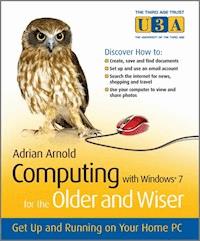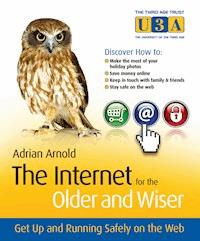Table of Contents
The Third Age Trust
Title Page
Copyright Page
Dedication
Acknowledgements
About the Author
Publisher’s Acknowledgements
Icons used in this Book
PRACTICE MAKES PERFECT
Chapter 1 - Introduction
Age considerations
Stretching the mind
Guardian angels
The uses of a home computer
Using the Internet
Communication
Information
Shopping
Hobbies
Sports
Holidays
Fears of using a computer
Financial security on the Internet
Equipment needed
How to use this book
PART I - Basic Computing
Chapter 2 - Getting to know the computer screen, keyboard and mouse
Turning the computer on
The computer screen: Desktop
The keyboard
The computer mouse
Turning the computer off
Chapter 3 - Windows
The anatomy of a window
Chapter 4 - Navigating drives, folders and files
Disks and drives
Memory and storage
Libraries, folders and files
Navigation
The Address bar
Favorites
Chapter 5 - Getting to know your Windows 7 Desktop
Personalising your Desktop with themes
Changing the mouse pointer
Gadgets and Side bar
Start menu
Creating and deleting shortcuts
Task bar
Windows Explorer
Chapter 6 - Opening your first program: word processing
Cursor and pointer
Selecting text
Formatting
Dropdown menus
Inserting text
The Backspace and Delete keys
Saving your work
Quick Access toolbar
Chapter 7 - Getting help
Windows Help facility
Chapter 8 - Installing software
Getting started
Installing a program
Copyright issues
PART II - The Internet and email
Chapter 9 - Understanding email and Internet concepts
The concept
Choosing an ISP
Type of service
No such thing as a free service
Dialup and broadband connections
Dialup
Broadband
Dialup versus broadband
Wired or wireless
Setting up an Internet connection
Registration window
Usernames
Passwords
Chapter 10 - Introducing the Internet and World Wide Web
Using Internet Explorer
Setting your Home Page
Using the Web - a couple of practical lessons
Alternative web browsers
Chapter 11 - Finding things online
Search engines
Other search engines
Metasearch engines
Directories
Finding answers to your questions
Just a note about YouTube
Chapter 12 - Shopping online
Economics of the Web
Buying on the Internet
Price comparison websites
Chapter 13 - Booking travel online
No-ticket booking
Other forms of travel
Chapter 14 - Buying and selling on Internet auctions
eBay
PayPal
Registration
Buying on eBay
Selling on eBay
Chapter 15 - Downloading a program from the Web
Types of software
Downloading and installing Picasa
Chapter 16 - Using email
The concept
Installing Windows Live Mail
Opening Windows Live Mail
Receiving emails
PART III - Advanced techniques
Chapter 17 - Getting started with digital photography
Transferring photos from camera to computer
Scanning photographs
Using digital photo services on the Web
Improving your photos
Microsoft imaging tools
Storage and backup
Storage on the Web
Commercial software
Chapter 18 - Advanced word processing
Quick Access toolbar
Formatting
Useful tips
Chapter 19 - Advanced email
Junk mail
Viruses and other nasties
Sorting your messages
Other email tools
Email on the Internet
Additional email addresses
Chapter 20 - Advanced uses of the Internet
Alternative web browsers
Browser toolbars
Google tools
Listening to the radio on your computer
Blogging
Chapter 21 - Using Windows Live Essentials
Downloading Live Essentials
PART IV - Glossary
Glossary
Index
The Third Age Trust
The Third Age Trust is the body which represents all U3As in the UK. The U3A movement is made up of over 700 self-governing groups of older men and women who organise for themselves activities which may be educational, recreational or social in kind. Calling on their own experience and knowledge they demand no qualifications nor do they offer any. The movement has grown at a remarkable pace and offers opportunities to thousands of people to demonstrate their own worth to one another and to the community. Their interests are astonishingly varied but the members all value the opportunity to share experiences and learning with like-minded people. The Third Age Trust’s endorsement of the Older and Wiser series hints at some of that width of interest.
This edition first published 2010
© 2010 John Wiley & Sons, Ltd
Registered office
John Wiley & Sons Ltd, The Atrium, Southern Gate, Chichester, West Sussex, PO19 8SQ, United Kingdom
For details of our global editorial offices, for customer services and for information about how to apply for permission to reuse the copyright material in this book please see our website at www.wiley.com.
The right of the author to be identified as the author of this work has been asserted in accordance with the Copyright, Designs and Patents Act 1988.
All rights reserved. No part of this publication may be reproduced, stored in a retrieval system, or transmitted, in any form or by any means, electronic, mechanical, photocopying, recording or otherwise, except as permitted by the UK Copyright, Designs and Patents Act 1988, without the prior permission of the publisher.
Wiley also publishes its books in a variety of electronic formats. Some content that appears in print may not be available in electronic books.
Windows is a registered trademark of Microsoft Corporation in the United States and other countries
Designations used by companies to distinguish their products are often claimed as trademarks. All brand names and product names used in this book are trade names, service marks, trademarks or registered trademarks of their respective owners. The publisher is not associated with any product or vendor mentioned in this book. This publication is designed to provide accurate and authoritative information in regard to the subject matter covered. It is sold on the understanding that the publisher is not engaged in rendering professional services. If professional advice or other expert assistance is required, the services of a competent professional should be sought.
All prices listed correct at time of going to press. Please check appropriate website for current details.
Library of Congress Cataloging-in-Publication Data
Arnold, Adrian.
Computing with Windows 7 for the older and wiser: get up and running on your home PC/Adrian Arnold. p. cm.
Includes index.
ISBN 978-0-470-71065-4 (pbk.: alk. paper) 1. Microsoft Windows (Computer file) 2. Operating systems (Computers)
3. Computers and older people. I. Title.
QA76.76.063A7577 2010
004.084’6—dc22
2009045972
A catalogue record for this book is available from the British Library.
Set in 11/13 Zapf Humanist 601 BT by Laserwords Private Limited, Chennai, India
Dedication
For Harrison, Jemima, Noah, and Jude
Acknowledgements
This book would never have seen the light of day had it not been for the enthusiasm of the publisher, Chris Webb, and his great team of Martin Tribe, Colleen Goldring, Chloe Tunnicliffe, and Ellie Scott who are based in Chichester.
I am also indebted to the hard work by both my development editor, Kenyon Brown, and technical editor, Dwight Silverman, in the States during the gruelling editing process.
Once again I would like to emphasise the unflagging support offered by my wife, Jen, when the writing became difficult.
About the Author
Adrian Arnold qualified as a veterinary surgeon from Cambridge University in 1964. Having served as an assistant in general practices in Dunstable and Woking he set up his own veterinary practice in Crawley in 1968. Having created a four-man, two-centre practice the family decided to move to Colchester in Essex where he set up another new practice in 1987. Throughout this time he became a freelance journalist writing for both the local and veterinary press. In 1989 he became one of the first vets in the country to computerise his veterinary records and computing has remained a hobby ever since.
For the past fifteen years he has been teaching the ‘older and wiser’ how to use their home computers both individually; at Age Concern in Colchester and at the University of the Third Age.
His other hobbies included light aircraft flying, digital photography, reading and travelling to meet friends and relatives in Europe, America, Africa and Asia.
Adrian and his wife, Jen, who still sits as a magistrate, have three children and four grandchildren while they enjoy his retirement in a small village in the Stour Valley.
Publisher’s Acknowledgements
Some of the people who helped bring this book to market include the following:
Editorial and Production VP Consumer and Technology Publishing Director: Michelle Leete Associate Director-Book Content Management: Martin Tribe Associate Publisher: Chris Webb Assistant Editor: Colleen Goldring Publishing Assistant: Ellie Scott Content Editor: Claire Spinks Project Editor: Juliet Booker Development Editor: Kenyon Brown Technical Editor: Dwight Silverman Copy Editor: Sarah Lewis
Marketing Senior Marketing Manager: Louise Breinholt Marketing Executive: Chloe Tunnicliffe
Composition Services Compositor: Laserwords Private Limited Proof Reader: Sarah Lewis Indexer: Geraldine Begley
With thanks to U3A member, Mrs Gillian Brown, for naming our Older and Wiser owl “Steady Stanley”. This was the winning entry from the U3A News competition held in October 2009.
Icons used in this Book
Throughout the book you will notice symbolic images. These have been introduced to help focus your attention on certain information and are summarised as follows:
Equipment neededLets you know in advance the equipment you will need to hand as you progress through the chapter.Skills neededPlaced at the beginning to help identify the skills you’ll need for the chapter ahead.TipTips and suggestions to help make life easier.NoteTake note of these little extras to avoid confusion.WarningRead carefully, a few things could go wrong at this point.Try ItGo on, enjoy yourself you won’t break it.TriviaA little bit of fun to bring a smile to your face.SummaryRecap at the end of each chapter with the short SummaryBrain TrainingBrain training, test out your memory.
PRACTICE MAKES PERFECT
To build upon the lessons learnt in this book, visit www.pcwisdom.co.uk
• More training tutorials
• Links to resources
• Advice through frequently asked questions
• Social networking tips
• Videos and podcasts from the author
• Author blogs
1
Introduction
This book is written for those who are about to use their first home computer or those who have yet to explore the wider opportunities afforded by a computer beyond searching the Internet and sending the occasional email message. You have my word that there will be very few acronyms and those that do appear will be fully explained in the text. I will assume no previous computing knowledge or experience and technical jargon will be noticeable only for its complete absence. The book is written in plain, understandable English. I could describe Windows 7 as “an operating system that comes in both 32- and 64-bit versions which is far less power hungry than its predecessors” - words that would scare the living daylights out of you while you quickly put it back on the bookshelf determined to return to your gentler pastimes of bridge or stamp collecting. Instead I will tell you that Windows 7 is just a new way of getting your computer to do what you want. You do not have to understand the technical intricacies of computers themselves or Windows 7 any more than you need to understand the mechanics of a fuel injection system in order to drive a family car.
Lesen Sie weiter in der vollständigen Ausgabe!
Lesen Sie weiter in der vollständigen Ausgabe!
Lesen Sie weiter in der vollständigen Ausgabe!
Lesen Sie weiter in der vollständigen Ausgabe!
Lesen Sie weiter in der vollständigen Ausgabe!
Lesen Sie weiter in der vollständigen Ausgabe!
Lesen Sie weiter in der vollständigen Ausgabe!
Lesen Sie weiter in der vollständigen Ausgabe!
Lesen Sie weiter in der vollständigen Ausgabe!
Lesen Sie weiter in der vollständigen Ausgabe!
Lesen Sie weiter in der vollständigen Ausgabe!
Lesen Sie weiter in der vollständigen Ausgabe!
Lesen Sie weiter in der vollständigen Ausgabe!
Lesen Sie weiter in der vollständigen Ausgabe!
Lesen Sie weiter in der vollständigen Ausgabe!
Lesen Sie weiter in der vollständigen Ausgabe!
Lesen Sie weiter in der vollständigen Ausgabe!
Lesen Sie weiter in der vollständigen Ausgabe!
Lesen Sie weiter in der vollständigen Ausgabe!
Lesen Sie weiter in der vollständigen Ausgabe!
Lesen Sie weiter in der vollständigen Ausgabe!
Lesen Sie weiter in der vollständigen Ausgabe!
Lesen Sie weiter in der vollständigen Ausgabe!
Lesen Sie weiter in der vollständigen Ausgabe!
Lesen Sie weiter in der vollständigen Ausgabe!
Lesen Sie weiter in der vollständigen Ausgabe!