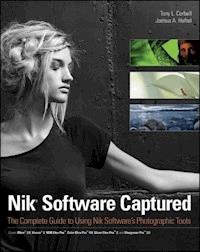21,59 €
Mehr erfahren.
- Herausgeber: Packt Publishing
- Kategorie: Wissenschaft und neue Technologien
- Sprache: Englisch
This practical guide on no-code development with Betty Blocks will take you through the different features, no-code functionalities, and capabilities of the Betty Blocks platform using real-world use cases. The book will equip you with the tools to develop business apps based on various data models, business processes, and more. You’ll begin with an introduction to the basic concepts of the Betty Blocks no-code platform, such as developing IT solutions on various use cases including reporting apps, data tracking apps, workflows, and business processes. After getting to grips with the basics, you’ll explore advanced concepts such as building powerful applications that impact the business straight away with no-code application development and quickly creating prototypes. The concluding chapters will help you get a solid understanding of rapid application development, building customer portals, building dynamic web apps, drag-and-drop front ends, visual modelling capabilities, and complex data models. By the end of this book, you’ll have gained a comprehensive understanding of building your own applications as a citizen developer using the Betty Blocks no-code platform.
Das E-Book können Sie in Legimi-Apps oder einer beliebigen App lesen, die das folgende Format unterstützen:
Seitenzahl: 300
Veröffentlichungsjahr: 2023
Ähnliche
Democratizing Application Development with Betty Blocks
Build powerful applications that impact business immediately with no-code app development
Reinier van Altena
BIRMINGHAM—MUMBAI
Democratizing Application Development with Betty Blocks
Copyright © 2023 Packt Publishing
All rights reserved. No part of this book may be reproduced, stored in a retrieval system, or transmitted in any form or by any means, without the prior written permission of the publisher, except in the case of brief quotations embedded in critical articles or reviews.
Every effort has been made in the preparation of this book to ensure the accuracy of the information presented. However, the information contained in this book is sold without warranty, either express or implied. Neither the author, nor Packt Publishing or its dealers and distributors, will be held liable for any damages caused or alleged to have been caused directly or indirectly by this book.
Packt Publishing has endeavored to provide trademark information about all of the companies and products mentioned in this book by the appropriate use of capitals. However, Packt Publishing cannot guarantee the accuracy of this information.
Group Product Manager: Alok Dhuri
Publishing Product Manager: Harshal Gundetty
Senior Editor: Kinnari Chohan
Technical Editor: Pradeep Sahu
Copy Editor: Safis Editing
Project Coordinator: Prajakta Naik
Proofreader: Safis Editing
Indexer: Tejal Soni
Production Designer: Ponraj Dhandapani
Developer Relations Marketing Executives: Rayyan Khan and Deepak Kumar
First published: February 2023
Production reference: 1270123
Published by Packt Publishing Ltd.
Livery Place
35 Livery Street
Birmingham
B3 2PB, UK.
ISBN 978-1-80323-099-3
www.packtpub.com
Contributors
About the author
Reinier van Altena started about 9 years ago in the no-code/low-code space, as a no-code developer in Betty Blocks. From building applications for 5 years as a no-code developer, he then progressed to become a lead developer on projects that are built on the platform. Then, he was a Betty Blocks trainer for 2 years, traveling around the globe and teaching business users how to be citizen developers and no-coders.
Now, he works on the product itself as a product owner, using his experience to make Betty Blocks a better product for citizen developers and no-coders.
About the reviewers
Erwin Kenter is a cheerful person who always walks into a room with a smile on his face. He started his IT career 15 years ago and was one of the first to start building apps with the Betty Blocks platform. During this period, he built hundreds of Betty Blocks applications and progressed to become a lead developer, leading a team of Betty Blocks developers that would build bigger and better Betty Blocks applications. With his knowledge, he helped the product team to improve the platform and introduced new features to enhance the platform.
In the last few years, he has switched roles to become a technical consultant, where he trains new developers so that they can build complex Betty Blocks applications on their own.
Robin Jan Wouter van der Burght has more than 10 years of experience in frontend development and design for websites and (web) applications. He has worked for different companies that service different multinational organizations. Currently, he works as a technical consultant at Betty Blocks, where he shares his development experience and insights with clients who build applications with the Betty Blocks platform.
Table of Contents
Preface
Part 1: Citizen Development
1
What Can You Build with Betty Blocks as a Citizen Developer
Introduction to the Betty Blocks platform
Who can build applications on the Betty Blocks platform?
The citizen developer
The no-coder
The pro-coder
Applications that you can build with the Betty Blocks platform
Where do applications on the Betty Blocks platform reside?
Summary
Questions
Answers
2
Collaboration between Citizen Developers and Coders Using Betty Blocks
Collaboration for building applications
How can developers also use a no-code platform
Pro-coders can help citizen developers
Adding no-code blocks to the platform with code
Summary
Questions
Answers
Part 2: First Steps on the Betty Blocks Platform
3
Governance on Betty Blocks
What is governance on Betty Blocks?
Setting up your account
Introduction to my.bettyblocks.com
Organizations – the primary layer for your apps
Applications within your organization
Options
Web options
Hostnames
Invitation
Template
User management
What is sandboxing?
Using application templates
Summary
Questions
Answers
4
An Introduction to Data Modeling
Understanding what a data model is
An example of a data model
Creating your first model
Relationships
Another relationship example
Summary
Questions
Answers
5
The Page Builder
What is the page builder?
Opening the page builder
Our first page, based on the page template
The page builder side menu
Components
The component tree
Creating a layout
Our first columns
Desktop, tablet, and mobile mode
Columns in columns
Summary
Questions
Answers
6
Creating a New Application from a Template
Creating the application from a template
Entering the development environment
Dashboard
Pages
Page builder
Data model
Launching the application
Summary
Questions
Answers
7
Prototyping an Application
Setting up the main page
Partials
Request page
Request overview page
Summary
Part 3: Building Your First Application
8
The To-Do Application
Setting up the data model
Opening the data model builder
Creating the Task model
Creating the Task page
Opening the page builder
Creating an overview of tasks
Creating a new task
Adding our first interaction
Summary
Questions
Answers
9
The ToDo Application – Actions and Interactions
View tasks
Edit tasks
Delete tasks
Summary
Questions
Answers
10
Case Management Application
Using the login template
Setting up the data model
The case model
Setting up the customer model
Setting up the case note model
The last two models
Setting up the Back Office
Setting up the user management
Changing your partial
Summary
Questions
Answers
11
Case Management – Pages and Actions
Creating an overview page
Actions
Adding files to the current case
Adding notes to the current case
Showing the case details page
Changing the status
Tracking the history of your case
Summary
Questions
Answers
Part 4: The Pro-Coder
12
Pro-Coder Features
The component set
The Betty Blocks CLI
Structure of a component and prefab
Using a new component
The prefab
Running your local component set
Action steps
Summary
Questions
Answers
13
The Back Office
Adding your first model to the Back Office
Exploring the Back Office
Making changes to the Back Office
Adding a subview to your view
What is a subview?
Adding a new subview
Setting up the view
Adding data to the subview
Adding an extra property
Summary
Index
Other Books You May Enjoy
Preface
Betty Blocks is a platform aimed at citizen developers and no-coders to help them build their own applications without the help of a pro-coder, while pro-coders can build applications at a faster pace.
I’ve tried to put together all my knowledge to get you started on the platform and to help you understand how you can get the best result using a no-code platform like Betty Blocks.
I hope you enjoy reading the book and it will help you to start building applications that help you in your day-to-day work.
Who this book is for
This book is for everyone who wants to start building applications for their daily work. Betty Blocks is aimed at citizen developers and no-coders, which means that everyone should be able to learn how to use it, even if they are not a developer by trade.
What this book covers
Chapter 1, What You Can Build with Betty Blocks as a Citizen Developer, offers an understanding of who can build on the platform and what kind of applications can be built with the platform.
Chapter 2, Collaboration between Citizen Developers and Coders Using Betty Blocks, explains how citizen developers and coders can collaborate in developing on the platform. It also talks about whether there is any value for pro-coders on a no-code platform, and what they can offer citizen developers.
Chapter 3, Governance on the Platform, explains how governance on the platform allows you to create organizations, applications, and sandboxes. All of this is governed by different user types. This will be explained in this chapter.
Chapter 4, An Introduction to Data Modeling, teaches you what you can do with the Back Office, including how to set it up and how to access your data there.
Chapter 5, An Introduction to the Page Builder, teaches you what you can do with the page builder, including how to create, wireframe, and build your own first page.
Chapter 6, Creating a New Application from a Template, introduces you to creating an application by using a template.
Chapter 7, What Went into Building This Application, shows you how the application from the previous chapter was built.
Chapter 8, The ToDo Application, gives a deeper look into the Betty Blocks platform. Now that you are more familiar with the platform, we’ll dive a bit deeper into pages and data models.
Chapter 9, The ToDo Application – Actions and Interactions, shows you how to add actions and interactions to the ToDo application.
Chapter 10, Case Management Application, shows you how to build an application with a remote data source; we’ll grab the remote data source and get the data from there instead of from our data model.
Chapter 11, Case Management – Pages and Actions, shows you how to add pages and actions to your case management application.
Chapter 12, The Pro-Coder Features, shows the features that a pro-coder can use.
Chapter 13, The Back Office, explores the Back Office, which is an older part of the platform and is used for managing your data.
Important note
The official name "no-coder" has now been changed to "Business technologist" by Gartner.
To get the most out of this book
If you are tech-savvy and good at Excel, for example, a platform like Betty Blocks is not hard to learn, but any business user should be able to create an example application, such as a mock-up, with a little training. The following table lists the requirements to get the most out of this book:
Software/hardware covered in the book
Operating system requirements
Betty Blocks
Windows, macOS, or Linux
A modern browser
Download the color images
We also provide a PDF file that has color images of the screenshots and diagrams used in this book. You can download it here: https://packt.link/2vItV.
Conventions used
There are a few text conventions used throughout this book.
Bold: Indicates a new term, an important word, or words that you see onscreen. For instance, words in menus or dialog boxes appear in bold. Here is an example: “Here, click on the list item to open the Data modeloverview page.”
Tips or important notes
Appear like this.
Get in touch
Feedback from our readers is always welcome.
General feedback: If you have questions about any aspect of this book, email us at [email protected] and mention the book title in the subject of your message.
Errata: Although we have taken every care to ensure the accuracy of our content, mistakes do happen. If you have found a mistake in this book, we would be grateful if you would report this to us. Please visit www.packtpub.com/support/errata and fill in the form.
Any errata related to this book can be found at https://github.com/PacktPublishing/Democratizing-Application-Development-with-Betty-Blocks.
Piracy: If you come across any illegal copies of our works in any form on the internet, we would be grateful if you would provide us with the location address or website name. Please contact us at [email protected] with a link to the material.
If you are interested in becoming an author: If there is a topic that you have expertise in and you are interested in either writing or contributing to a book, please visit authors.packtpub.com.
Share Your Thoughts
Once you’ve read Democratizing Application Development with Betty Blocks, we’d love to hear your thoughts! Please click here to go straight to the Amazon review page for this book and share your feedback.
Your review is important to us and the tech community and will help us make sure we’re delivering excellent quality content.
Download a free PDF copy of this book
Thanks for purchasing this book!
Do you like to read on the go but are unable to carry your print books everywhere? Is your eBook purchase not compatible with the device of your choice?
Don’t worry, now with every Packt book you get a DRM-free PDF version of that book at no cost.
Read anywhere, any place, on any device. Search, copy, and paste code from your favorite technical books directly into your application.
The perks don’t stop there, you can get exclusive access to discounts, newsletters, and great free content in your inbox daily
Follow these simple steps to get the benefits:
Scan the QR code or visit the link belowhttps://packt.link/free-ebook/9781803230993
Submit your proof of purchaseThat’s it! We’ll send your free PDF and other benefits to your email directlyPart 1: Citizen Development
In this part, you will learn what citizen development is and what citizen developers can do. This part has the following chapters:
Chapter 1, What You Can Build with Betty Blocks as a Citizen DeveloperChapter 2, Collaboration between Citizen Developers and Coders Using Betty Blocks1
What Can You Build with Betty Blocks as a Citizen Developer
This chapter is an introduction to Betty Blocks and citizen development. We’ll go over what the Betty Blocks platform is and what you can do with it as a citizen developer. We’ll also talk about the different types of developers that utilize the platform and what kind of roles they each have in the development of an application. Along with this, we’ll examine the kinds of applications you can build with Betty Blocks, so you’ll get an idea of what the platform is capable of.
In this chapter, we will cover the following topics:
Introduction to the Betty Blocks platformWho can build applications on the Betty Blocks platform?The different developer personasThe type of applications you can buildWhere do applications on the Betty Blocks platform reside?By the end of this chapter, you will have a high-level understanding of the platform’s functionalities, what the different developer personas can bring to the table when developing applications, and how they can utilize the platform.
Introduction to the Betty Blocks platform
Before we jump into what you can build with the Betty Blocks platform, let’s discuss what Betty Blocks is. Betty Blocks is a no-code application development platform hosted in the cloud, so you can access it from anywhere you have internet access.
This means that you can develop applications in your favorite browser from anywhere in the world. Betty Blocks provides you with an all-inclusive tool that allows you to store data, design pages, create workflows, and interact with external services such as APIs, OData, and OpenAPI. All of these form an intuitive user interface that mostly works with drag and drop.
The platform is made for all kinds of developers. Betty Blocks identifies three specific types, namely the citizen developer, the no-coder, and the pro-coder. All of them have something to add to the process of developing an application and need to collaborate with each other to produce the full application. We’ll dive deeper into how this collaboration works between the roles and who can do what.
Because the platform is aimed at citizen developers, you might be wondering whether this mean there is no learning curve? Well… of course there is! Think about people using Excel, for example. Anyone can start inputting data into Excel, but to properly use a lot of its functions, some training might be required. The same goes for Betty Blocks: you might be able to do a lot of basic things already, but to understand all the functions that you can add to an application, it helps to go through a course. This is likely why you are reading this book.
Do no-code and drag and drop mean that you’ll be restricted in terms of what you can do with the platform? The answer to that is no. We’ll dive deeper into this later, but what it comes down to is that the platform allows experienced developers to add code to the platform as well, which increases the capabilities of the platform and thus also the options citizen developers have within the platform.
Who can build applications on the Betty Blocks platform?
The main goal for Betty Blocks is to enable business users to build their own applications with the platform. But within that group of business users, there are different levels of developers, namely the citizen developer, the no-coder, and the pro-coder. So, what’s the difference between these three personas?
All personas are business users. The citizen developer is someone who hasn’t got any or much no-code development experience, but it’s someone who wants to innovate and is tech-savvy.
A no-coder is someone who has more experience developing without code and knows all about the functionalities of the platform. They can basically build any application with the platform’s features.
The pro-coder is a developer who normally codes. They assist the other two personas by answering questions, working on security, and maybe adding some extra functionalities to the platform if their use case calls for some code.
The citizen developer
The citizen developer is a user who wants to innovate or make their job easier by creating an application but has no experience in software development. This could be a business analyst or a project manager, for example. The most important thing is that you are interested in using a new technology to empower your workflow.
So, without any experience in software development, what can these people do? Since they are users with specialist knowledge of the process that they would like to digitize, they are very important for the development of the application. In traditional development, these business users have no role in application development. They basically provide the parameters, and after the programming team has done their work they might do some testing, but that’s about it. In no-code development, they become an active part of the application’s development cycle.
What would an employee of a company normally do when they have an idea for an application they need for their work? They can usually do two things. The first is using a tool that can help them build an application. In many cases, you see people using Excel to create tools to help them make their work easier or faster. Is this a bad thing? No, but it does create what we call shadow IT. Shadow IT is something that usually occurs in larger organizations with a lot of employees, when people start creating, for example, a lot of small systems in Excel or Access. The data in these systems is usually stored on the computer or personal workspace of that user, and this involves some risks: for example, when the person who is maintaining an Excel file leaves the company and nobody else knows about that file, all that data is basically lost. Shadow IT can also easily lead to breaches of data, because everyone can start emailing the Excel file around. These are just some of the examples of what can happen with shadow IT.
Then there is the second option that our employees have. They can go to the IT department and request them to build the software they need. In most cases, it will be put on a backlog and hopefully be picked up as soon as the development team has time for it and the priority is high enough. This often means that employees will be waiting a long time before they get their software and usually are not very involved in the development process. So, they might not get exactly what they need.
When using Betty Blocks, all the apps are created in the company’s Betty Blocks environment, which means the IT department knows where it resides and can be a part of the development and maintenance process. This increases the security of the data in the application, and when a developer leaves the company, the application will be easy for the IT department to keep track of.
Betty Blocks allows citizen developers to start creating their own application from the moment they need it. They can start creating wireframes by dragging and dropping a user interface together. Once that is done, they can create the fields that the application will need so that the first prototype will already feel like a first version of the actual application.
The citizen developer will have an active role throughout the development process as well, and they’ll learn new skills by taking part in the development cycle. We’ll talk about what else they can contribute to the development at a later stage – for now let’s move on to the next persona.
To find more information on citizen developers, visit the following URL: https://www.bettyblocks.com/citizen-developer.
The no-coder
The second persona is the no-coder. They are usually business users as well, but they can also be dedicated no-coders who work for the IT department. The big difference between the two is that these users are usually very tech-savvy. These people usually learn new computer skills quickly. So, what is the difference between citizen developers and no-coders in the context of the platform? A no-coder can build an application using the platform from start to finish. They have the knowledge to use all parts of the platform to create a fully functional application. Basically, they will do the heavy lifting for the citizen developer when it comes to designing the workflows within the application and help the citizen developer to make their prototype fully functional, taking the citizen developer on this journey while building the application so they fully understand what, and most importantly how, it’s built. Since there is no coding involved in the creation of the application, it should be easy for the citizen developer to follow the development and even participate in it.
Does this mean that you don’t need any real developers anymore to create applications? Well, we all know that there is a huge need for developers and the business usually needs more from its developers than they can produce in a specific time. This is where no-coder comes in – they can help to create applications faster without the specific need for code-based developers. However, code-based developers should still be involved in the project of creating an application, since they have knowledge the other two personas don’t. So, what can they bring to the table?
The pro-coder
Professional coders, or pro-coders, still have an important role within the creation of an application, but unlike normal development, they don’t have to be involved full time in this cycle. Pro-coders don’t need to have full knowledge of the platform itself. They will need to know the basics and how to add functionality to the platform, but it’s the no-coders that are the experts on the platform itself.
Pro-coders can add code to the platform, which will allow citizen developers and no-coders to do more with the platform. What does this mean exactly? The whole Betty Blocks platform is made up of a lot of small blocks. Our business users use these to build applications in a no-code way, by selecting or dragging and dropping them. But what if they want to do something with the platform that isn’t supported by these standard blocks?
Well, that’s where the pro-coder comes in. They can add code to the platform to create or modify existing blocks, which will allow the business users to do more with the platform. For example, imagine that a business user works with a calendar on their web page, but they need this calendar to have an extra functionality for excluding weekends. The pro-coder can modify the existing calendar to support this and then the business user simply drags and drops the no-code calendar block onto their page to gain the new functionality. This is just a simple example, but this can go much deeper.
Also, a pro-coder can help to go over the application before it goes live to check permissions and some specific security requirements that business users might not be aware of.
So essentially, the business users build the whole application, but the pro-coders help them out along the way with some specific use cases. This saves the pro-coder a lot of time, allowing them to focus on other development tasks.
The following diagram shows how the three developer personas can work together within the platform:
Figure 1.1 – Betty Blocks developer personas
So, let’s recap what the different personas bring to the development of an application in Betty Blocks.
Citizen developers:
InnovationWireframingAdding basic functionalitiesDesigning the workflowTesting the applicationCollaborating with no-codersNo-coders:
Data modelingCreating fully functional pagesCreating workflowsConnecting to external services (APIs)Collaborating with citizen developersTesting the applicationPro-coders:
Adding missing functionalityChecking securityChecking permissionsTesting the application from a developer’s perspectiveAssisting with access to external dataNow that we know how the different developer personas can develop using Betty Blocks, let’s have a look at what you can actually buildwith the platform.
Applications that you can build with the Betty Blocks platform
Now we know a little about the different developer personas, but what can you actually build with the Betty Blocks platform? As mentioned before, the platform is cloud based, so it runs on any modern browser. As you might have guessed, you can develop web applications with the Betty Blocks platform. But what kind of web applications, you might ask?
Let’s start with the basics of web applications. A web application can be either public or private, which means that you can develop pages that are publicly accessible through the internet with Betty Blocks, but also private pages that require some form of authentication to be able to access them. By default, everything in the platform is set to private, so you don’t accidentally expose any private information to the public web.
Also, there is the option in Betty Blocks to build Back Office applications. The Back Office is a part of Betty Blocks and allows you to really quickly set up a basic application with full Create, Read, Update, Delete (CRUD) functionality. The interface is fixed, so you can’t change the layout, but you do have some options for sorting by columns and fields. Back Office apps are focused on internal use only. The users are different than the ones accessing the frontend – they are basically the same as the builder users, just without the builder permissions. We’ll talk about this in more detail later.
All web applications that you create with Betty Blocks are responsive by default, meaning they are accessible from a computer, tablet, or smartphone. This feature comes out of the box with the platform and requires minimal action on the part of the developer to make this happen.
Lastly, what types of applications can you build with Betty Blocks? Let me give some examples:
An order management portal, where users can access their orders, add new ones, and modify themYou can build your own custom CRMQuestionnaire apps, for example, to get information from customersYou can also build additions to your existing CRM by connecting to your existing CRM and using its data to create a portal for your customersYou can build an inspection report tool, where people can do inspections on site and add imagesYou can build a document management system with a workflow behind itYou can integrate with almost any API out there to create even more complex applications that use data from internal and external data sources and connect to specific services such as Google Maps, for exampleLet’s see an example of the ideal areas for deployment of the Betty Blocks platform. If you are planning on building applications within this space, Betty Blocks is the ideal platform to utilize.
Figure 1.2 – The ideal areas for application development with Betty Blocks
I can give a lot more examples of the kinds of applications you can build with the platform. But basically, the sky’s the limit.
So, are there things that are not possible with Betty Blocks? Of course, data visualization over millions of records is not something you would use a platform such as Betty Blocks for, nor creating native applications. Both are possible but are not easily done by citizen developers and require coding knowledge to accomplish. However, here are seven points that do make Betty Blocks stand out:
Ease of use (no-code empowerment): Users have the tools to develop end-user functionality with their desired look and feel in a simple, fast, maintainable, and non-destructive way.Templates (content) and reusability: Reuse functional parts across applications to increase the speed of development. No-code is faster than coding, but if you can reuse entire functional parts, you are even faster!Integrations: Integrate applications with external systems. All connections are secure and based on industry standards and IT retains full control. When you need to connect with the more exotic APIs, there is always the coding escape hatch that lets you build without any restrictions.Builder collaboration: Applications are always built in (cross-functional) teams. Users can develop and maintain applications together. They have the ability to safely work together on one or multiple applications.Escape hatches for flexibility: You can build almost anything without a single line of code. But, if needed, you can add code, ensuring you never get stuck. With escape hatches, experienced developers can build any feature in no-code applications by using code.Governance of citizen development by IT: IT wants business users to build applications themselves, but wants to retain oversight to keep things safe and sound. They want to be able to give citizen developers the right building blocks and environment and govern the entire development and delivery process, and Betty Blocks gives them the platform they need to do this.Scaling citizen development in enterprises: Enable employees to build their own applications within an enterprise environment while the IT department stays in control of the development process.But there is so much more that can be done and especially by your business users, which opens up a whole new world. Let’s dive deeper into the platform to explore this.
Where do applications on the Betty Blocks platform reside?
As mentioned before, the Betty Blocks platform is a cloud platform, which means it’s accessible from anywhere. So, when you create an application on the Betty Blocks platform, where is it hosted? Well, basically there are three different flavors of the platform:
A public cloud (by default, Azure)A private cloud (any cloud operator)On-premisesIn the public cloud, you can access Betty Blocks anywhere in the world, but can also choose specific areas of the world in which to host your application, including the EU, UK, US, Canada, and many more places. This might be necessary to comply with laws in different parts of the world governing your app and its data. When you start a new application, you can choose where you want it to be hosted. By default, this is always in the Azure cloud.
In a private-cloud setup, Betty Blocks apps are hosted on your own cloud infrastructure, which is maintained and updated by Betty Blocks but owned and operated by you. This is done, for example, if you have a specific cloud preference besides Azure.
The on-premises option means that your instance of Betty Blocks will not be accessible outside your own company. It’s also maintained and updated by your own DevOps team (with support from Betty Blocks). You might choose this option if your data is very sensitive.
Summary
In this chapter, we talked about what the Betty Blocks platform is. It’s a no-code application development platform that allows a new breed of citizen developer to take an active role in app development. Together with the no-coder and the pro-coder, they can build applications for the enterprise market. Because it’s all built in the cloud in an IT-managed environment, it’s easy to provide access to any employee in any location.
You can build any kind of web application with the platform since it’s based on the latest web standards. Now you understand who can build on this platform and what kind of applications can be built. In the next chapter, we will look at how citizen developers can work with coders on Betty Blocks.
Questions
Who can build applications with the Betty Blocks platform?Can you add code to Betty Blocks?What type of applications can you build with Betty Blocks?Where are Betty Blocks applications hosted?Answers
Citizen developers, no-coders, and pro-coders.Yes, pro-coders can add code to the platform to add additional functionality.You can build web applications. These can range from a simple CRUD interface to a whole process-based application.They are hosted in the Azure cloud by default, but the platform is cloud agnostic. Also, you can host applications in almost any area in the world.2
Collaboration between Citizen Developers and Coders Using Betty Blocks
This chapter is about collaboration between different personas. It focuses on when you build your first larger project, how your team looks, and who you can use in your team for building the application. We’ll also talk about how developers can utilize a no-code platform and gain an advantage by using it. Then we’ll talk about how developers can help out citizen developers during the development of their applications, and we’ll touch on how you can extend the Betty Blocks platform by adding some code to it.
In this chapter, we will cover the following topics:
Collaboration for building applicationsHow experienced software developers can also use a no-code platformHow pro-coders can help citizen developersAdding no-code blocks to the platform with codeBy the end of this chapter, you’ll have a better understanding of what the ideal team would look like to build a larger application and how developers can support citizen developers while they develop their applications.
Collaboration for building applications
Collaboration is the key to building a successful application. So, who do you need to collaborate with then?
Of course, this also depends on the kind of application you want to build. If you want to build a small application for storing some data that you need from time to time, you can most likely do everything yourself very easily. But let’s say that you’re going to be very ambitious and want to build a bigger application that you want your whole department or maybe even your customers to use, which supports different types of roles. You also want to have a big process built into the application, which will help the application users to speed up their work. So, what should a successful team look like to build your first application?
First of all, you won’t need all of the following people to be able to actually build your application, but they will help you to be more successful, especially if you are doing it for the first time.