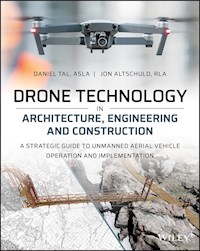
57,99 €
Mehr erfahren.
- Herausgeber: John Wiley & Sons
- Kategorie: Wissenschaft und neue Technologien
- Sprache: Englisch
A start-to-finish roadmap on incorporating drone technology into your AEC firm workflow Drone Technology in Architecture, Engineering and Construction: A Strategic Guide to Unmanned Aerial Vehicle Operation and Implementation is the only process-driven, step-by-step handbook to implement drone technology in AEC workflows. It provides a comprehensive and practical roadmap for architecture, engineering, and construction firms to incorporate drones into their design and construction processes. The book offers extensive information on drone data processing, and includes guidance on how to acquire, manipulate and use the various data types produced from drone flights. The creation of three-dimensional data and visualizations are covered in-depth. Drone Technology reviews how to select and fly drones based on data needs and initial costs, and how to collect and maintain required flight logs, licenses, and permits. Drone Technology uses several real-world project examples that demonstrate and explain how drones can be used to collect: · Full-color orthorectified imagery · Accurate 3D point cloud and mesh models · Topographic contours · Digital Elevation Models (DEMs) The project examples also describe how these datasets can be integrated with 3D models of proposed conditions, photos, and other project datasets. Drone Technology in Architecture, Engineering and Construction is an essential guide for a wide variety of professionals, from civil engineers to landscape architects. It provides information on professional use of drones for those just considering the technology, to those already flying drones professionally. It is an invaluable guide for anyone working in the design or construction of buildings and landscapes.
Sie lesen das E-Book in den Legimi-Apps auf:
Seitenzahl: 234
Veröffentlichungsjahr: 2021
Ähnliche
Table of Contents
Cover
Title Page
Copyright
Acknowledgments
PART 1: Introduction to Drone Practice
CHAPTER 1: How to Use This Book
Drones for Architecture, Engineering, and Construction (AEC)
The Method Behind This Book
Who Can Use This Book?
The Book Road Map
About the Authors
CHAPTER 2: A Paradigm Shift in Viewing the World
The Breadth of Drone Applications Is Just Beginning to Be Discovered
The Risks of Drone Technology
Why Use Drones?
The Bottom Line on Drones
CHAPTER 3: Drone Data Visualization as a Full Cycle Tool
Advantages
Defining Drone Data and Visualization
PART 2: Getting off the Ground
CHAPTER 4: Buy In
Return on Investment (ROI)
Rate of Return (ROR)
Value Added Services
Training Costs
Permissions Costs
CHAPTER 5: Getting Started
AEC Drone Standard Features
Drone Packages
Applications and Software
Desktop Software
Computer Hardware
CHAPTER 6: Documentation, Permissions, and License
Professional Etiquette for Professional Practice
The Legal Rules
Part 107
Permissions – LAANC
Permissions – State, Agency, County, and City Regulations
Permissions – DJI FlySafe and Geo Zones
Insurance
Documentation
CHAPTER 7: Best Practices for Flying Drones
The Flying Mindset
Drone Flying Apps
Automated Flying
PART 3: Acquiring and Working with Drone Data
CHAPTER 8: Imagery and Videos
Photo and Video Quality
Using DJI Standard Apps
Image Geotag
Litchi Flight Planning Software
Working with Drone Photos
Working with Drone Videos
CHAPTER 9: Photogrammetry
What Is Photogrammetry?
Drones and Photogrammetry
Photogrammetry Accuracy and Precision
Ground Control Points
Collecting Data
RTK Drones, Ground Control Pads
Processing the Data
Processing Steps
Photogrammetry Project Comparisons
Photogrammetry Hardware
Photogrammetry Software
CHAPTER 10: Working with 3D Models
Point Cloud versus 3D Mesh
Working with Point Clouds and 3D Meshes
Working with and Manipulating the 3D Mesh
CHAPTER 11: The Future of UAVs
Final Word and Looking Ahead
Index
End User License Agreement
List of Tables
Chapter 4
Table 4.1 Base costs for a drone investment.
Table 4.2 Chart showing maintenance and annual expenditure beyond year one. A...
List of Illustrations
Chapter 1
Fig. 1-1: Flying a quadcopter drone for site inventory work in Colorado Spri...
Fig. 1-2: Drone view of the I-25 and Cimarron Interchange project part way t...
Fig. 1-3: Knowing the rules and regulations for airspace and drone operation...
Fig. 1-4: Drone data, when collected properly, can be used for accurate and ...
Chapter 2
Fig. 2-1: The quality of digital camera sensors plus the accessibility of dr...
Fig. 2-2: Viewing a site from above changes our perspective on topography, c...
Fig. 2-3: Although the snow scene rendering (a) is a great graphic, it has n...
Fig. 2-4: SketchUp model of an existing rockface along I-70, with proposed r...
Fig. 2-5: Screenshot of Ecopia data derived from drone photogrammetry inform...
Fig. 2-6: These two images show point clouds of the same subject, but flown ...
Fig. 2-7: Even with RTK GPS technology and accurate ground control points, i...
Fig. 2-8: Whether it's letting a property owner know you'll be flying nearby...
Fig. 2-9: Drone photogrammetry point cloud; this data was collected to evalu...
Chapter 3
Fig. 3-1: Example of photogrammetry dataset generated from drone data. Botto...
Fig. 3-2: DJI Phantom 4 Pro drone.
Fig. 3-3: Pix4D desktop software is one example of an application used to pr...
Fig. 3-4: Enlargements show detailed objects that are difficult or impossibl...
Fig. 3-5: Annotated drone images for a project proposal. The bird's eye imag...
Fig. 3-6: The hand drawn site plan (top), is overlaid on the photogrammetric...
Fig. 3-7: The existing drone photo (small to the right) is overlaid with a 3...
Fig. 3-8: Drone data in Pix4D and other software can be used to measure quan...
Fig. 3-9: 3D rendered graphic overlays are powerful visuals to show design. ...
Fig. 3-10: Diagrams, like the one in the top right, can be overlaid onto a d...
Fig. 3-11: 3D models are easily merged with drone photos to create powerful ...
Fig. 3-12: Photogrammetry software can classify data. Trees, buildings, and ...
Fig. 3-13: Online cloud-based tools provide access to drone collected data f...
Fig. 3-14: Contour information can be derived during the photogrammetry proc...
Fig. 3-15: View of the Badlands National Park captured from the drone used f...
Fig. 3-16: Videos and multimedia presentations created from drone footage ma...
Fig. 3-17: NDVI can capture (using multispectral cameras) moisture levels an...
Fig. 3-18: High-resolution aerials can capture a great amount of detail.
Fig. 3-19: Plan graphics, notes, and design overlays are combined with a hig...
Fig. 3-20: The 88th Ave Open Space and water quality project shown during in...
Chapter 4
Fig. 4-1: Drone hardware packages can be customized based on the number of d...
Fig. 4-2: Stunning drone images from past projects make for great marketing ...
Fig. 4-3: Drone and 3D model overlay image of the 39th Ave Greenway concept ...
Fig. 4-4: Drones are a great way to gather high-resolution site images early...
Fig. 4-5: Multimedia videos are a great way to dress up drone footage by add...
Fig. 4-6: Pix4D 3D point cloud of rockface along US-50 in southwest Colorado...
Fig. 4-7: (a) and (b) Drone bird's eye photos are easily used as backgrounds...
Fig. 4-8: Zoomed in view of high detail 3D photogrammetric mesh for geohazar...
Fig. 4-9: Photogrammetry software, while relatively straightforward, does re...
Chapter 5
Fig. 5-1: DJI Phantom 4 Pro (a), Mavic 2 Pro (b), Matrice 210 (c), and Inspi...
Fig. 5-2: DJI Phantom 4 Pro controller. Source: Jon Altschuld.
Fig. 5-3: DJI Phantom 4 Pro batteries. Source: Jon Altschuld.
Fig. 5-4: FAA Sectional Charts and Notices to Airmen (NOTAMs) are viewable f...
Fig. 5-5: Screenshot of Hurricane Dorian wind speeds in Windy iPhone app.
Fig. 5-6: DJI Go app screenshot. Source: Jon Altschuld.
Fig. 5-7: Maps Made Easy app screenshot. Source: Jon Altschuld.
Fig. 5-8: Pix4Dcapture app screenshot. Source: Daniel Tal.
Fig. 5-9: DroneDeploy app screenshot. Source: Daniel Tal.
Chapter 6
Fig. 6-1: Screenshot of the FAA website for Unmanned Aircraft Systems. Sourc...
Fig. 6-2: Example of an FAA Remote Pilot Certificate card. Source: Jon Altsc...
Fig. 6-3: Screenshot of IACRA website. Source: iacra.faa.gov.
Fig. 6-4: (a) Screenshot of the United States in the Skyward.io LAANC intera...
Fig. 6-5: (a) follow flight plans and (b) follow flight paths. Some municipa...
Fig. 6-6: Screenshot of DJI's Geo Zone Map; this is the same airport shown i...
Fig. 6-7: Screenshot of the AirData UAV Dashboard and the general overview o...
Fig. 6.8: (a) Screenshot of AirData UAV data on a drone battery. This was a ...
Fig. 6-9: Screenshot of the AirData UAV HD flight player, in which you can v...
Chapter 7
Fig. 7-1: Drone operations can be fun, but integrating them into professiona...
Fig. 7-2: Screenshot from the DJI GO 4 manual website. The full manual can b...
Fig. 7-3: Planning out the area you can cover with each flight in Google Ear...
Fig. 7-4: Hovering and testing all flight controls at a low altitude at the ...
Fig. 7-5: The camera's live view perspective can be deceiving in terms of ho...
Fig. 7-6: Marking boundaries and overlap areas for flights, as well as locat...
Fig. 7-7: A visual observer will allow you to focus on flight metrics withou...
Fig. 7-8: Screenshot of the Litchi Mission Hub Planner in Chrome. Through th...
Chapter 8
Fig. 8-1: Bird's eye drone image of Hudson Gardens in Littleton, Colorado. T...
Fig. 8-2: The resulting image, post-processed with Photoshop, integrating a ...
Fig. 8-3: Drone capture image of a healing garden Labyrinth in Durango, Colo...
Fig. 8-4: To access the Geotag information on a Windows computer, right clic...
Fig. 8-5: The Litchi App for a smart phone or tablet is easy to use, full of...
Fig. 8-6: Litchi Desktop app is an excellent tool to develop and plan out fl...
Fig. 8-7: Litchi Virtual Mission is a third-party app that allows for missio...
Fig. 8-8: Litchi Virtual Mission shown in Google Earth showing the drone fli...
Fig. 8-9: Annotated image of North Fruita Data showing sustainable biking tr...
Fig. 8-10: Existing conditions image of Little Dry Creek in Denver with the ...
Fig. 8-11: A SketchUp model and Lumion render are integrated into the drone ...
Fig. 8-12: Composite image showing the existing conditions faded out to high...
Fig. 8-13: Aerial image of I-90 Interchange in Billings, Montana. 2D CAD lin...
Fig. 8-14: A 3D SketchUp model is generated from the 2D CAD line work. The m...
Fig. 8-15: The bird's eye drone image of existing conditions is selected for...
Fig. 8-16: The final image is completed in Photoshop. Perfectly merging the ...
Fig. 8-17: The raw drone photo shows the existing conditions as the site is ...
Fig. 8-18: Post-production in Photoshop allows for annotation and expressive...
Fig. 8-19: SketchUp model imported into Lumion showing the site and trail im...
Fig. 8-20: The drone image is overlaid over the model. The model, in Lumion,...
Fig. 8-21: The merged images show the site concept in the context of the rea...
Fig. 8-22: Camera tracking allows for the creation of animated video overlay...
Chapter 9
Fig. 9-1: Drone photogrammetry data along I-70 in Colorado. From left to rig...
Fig. 9-2: Drone photogrammetry point cloud. Each point has six values – X, Y...
Fig. 9-3: Camera information stored in a drone photograph's metadata. Source...
Fig. 9-4: Zoomed in images of the same subject taken from different heights....
Fig. 9-5: Zoomed in images of the same subject taken from different heights....
Fig. 9-6: In this Pix4D screenshot, each thumbnail shows an individual drone...
Fig. 9-7: This project site was relatively flat, but it also contained verti...
Fig. 9-8: GCPs shown in Pix4D. Spreading GCPs out across a project site impr...
Fig. 9-9: Flight planning can be done in Google Earth and is an important fi...
Fig. 9-10: Example of a nadir image taken via drone. Source: Chinook Landsca...
Fig. 9-11: Screenshot of a horizontal nadir flight pattern, routed in the Ma...
Fig. 9-12: Example of an oblique image taken via drone. Source: Chinook Land...
Fig. 9-13: Oblique/manual flight paths viewed in Google Earth. Source: Chino...
Fig. 9-14: Flying a site with less available light requires a slower shutter...
Fig. 9-15: GCPs can be permanent survey markers, project specific markers, o...
Fig. 9-16: Using an RTK GPS setup to collect GCPs. The RTK receiver in the f...
Fig. 9-17: Many projects will have unique considerations. This project requi...
Fig. 9-18: Data for photogrammetry projects, as shown here for one project, ...
Fig. 9-19: Initial view in Pix4D after beginning a project and importing geo...
Fig. 9-20: A GCP marked in Pix4D. The right panel shows the correct coordina...
Fig. 9-21: Tryptic showing the initial point cloud and geotagged photo locat...
Fig. 9-22: Final point cloud viewed in Pix4D. This point cloud contains a li...
Fig. 9-23: These three screenshots show a high-resolution orthorectified ima...
Fig. 9-24: For this project, flight 1 (red path) was a nadir flight flown at...
Fig. 9-25: RTK GPS rover set up on a GCP. Source: Chinook Landscape Architec...
Fig. 9-26: Photogrammetry initial point cloud with original photo locations ...
Fig. 9-27: (a) Raw point cloud, (b) classified point cloud with vegetation r...
Fig. 9-28: One of the rockfaces where this project needed a detailed 3D poin...
Fig. 9-29: Flight planning in Google Earth. Source: Chinook Landscape Archit...
Fig. 9-30: Final point cloud. Zoomed in, the individual points are discernab...
Chapter 10
Fig. 10-1: High detail 3D point cloud of an unstable rockface in California....
Fig. 10-2: High detail 3D mesh of an unstable rockface in California; this i...
Fig. 10-3: Point clouds, aerials, mesh, and other drone data can be accessed...
Fig. 10-4: DroneDeploy, Pix4D, and many other software packages have desktop...
Fig. 10-5: Drone data can be imported into 3D modeling programs. Crown Mount...
Figure 10.6 Pix4D cloud software allows users to measure distances and volum...
Fig. 10-7: CoLab allows for the sharing of 3D models online with collaborati...
Fig. 10-8: Trimble Stratus is another platform used to process, view, and ed...
Fig. 10-9: Clear Creek Canyon pedestrian bridge 3D model integrated into the...
Fig. 10-10: Clear Creek Canyon pedestrian bridge 3D model is integrated into...
Fig. 10-11: The SketchUp extension SKIMP allows for the import of 3D mesh cr...
Fig. 10-12: The bridge and trail, modeled in SketchUp, is incorporated into ...
Fig. 10-13: The combined power of 3D modeling and drone photogrammetry allow...
Chapter 11
Fig. 11-1: Thermal drone imagery (dataset courtesy of Pix4D). Source: Jon Al...
Fig. 11-2: NDVI image of a sequoia tree (https://www.youtube.com/watch?v=XF3...
Fig. 11-3: Ecopia Tech uses computer AI to identify and segment a high-resol...
Fig. 11-4: Jon Altschuld flying a Phantom 4 Pro. Source: Jon Altschuld.
Guide
Cover
Table of Contents
Begin Reading
Pages
i
ii
vii
1
3
4
5
6
7
8
9
10
11
12
13
14
15
16
17
18
19
20
21
22
23
24
25
26
27
28
29
30
31
32
33
34
35
36
37
38
39
41
43
44
45
46
47
48
49
50
51
52
53
54
55
56
57
58
59
60
61
62
63
64
65
66
67
68
69
70
71
72
73
74
75
76
77
78
79
80
81
82
83
84
85
86
87
88
89
90
91
92
93
94
95
96
97
99
100
101
102
103
104
105
106
107
108
109
110
111
112
113
114
115
116
117
118
119
120
121
122
123
124
125
126
127
128
129
130
131
132
133
134
135
136
137
138
139
140
141
142
143
144
145
146
147
148
149
150
151
152
153
154
155
156
157
158
159
160
161
162
163
164
165
166
167
168
169
Drone Technology in Architecture, Engineering, and Construction
A Strategic Guide to Unmanned Aerial Vehicle Operation and Implementation
Daniel Tal
Jon Altschuld
This edition first published 2021
© 2021 John Wiley & Sons Inc.
All rights reserved. No part of this publication may be reproduced, stored in a retrieval system, or transmitted, in any form or by any means, electronic, mechanical, photocopying, recording or otherwise, except as permitted by law. Advice on how to obtain permission to reuse material from this title is available at http://www.wiley.com/go/permissions.
The right of Daniel Tal, Jon Altschuld to be identified as the author(s) of this work has been asserted in accordance with law.
Registered Office
John Wiley & Sons, Inc., 111 River Street, Hoboken, NJ 07030, USA
Editorial Office
111 River Street, Hoboken, NJ 07030, USA
For details of our global editorial offices, customer services, and more information about Wiley products visit us at www.wiley.com.
Wiley also publishes its books in a variety of electronic formats and by print-on-demand. Some content that appears in standard print versions of this book may not be available in other formats.
Limit of Liability/Disclaimer of Warranty
In view of ongoing research, equipment modifications, changes in governmental regulations, and the constant flow of information relating to the use of experimental reagents, equipment, and devices, the reader is urged to review and evaluate the information provided in the package insert or instructions for each chemical, piece of equipment, reagent, or device for, among other things, any changes in the instructions or indication of usage and for added warnings and precautions. While the publisher and authors have used their best efforts in preparing this work, they make no representations or warranties with respect to the accuracy or completeness of the contents of this work and specifically disclaim all warranties, including without limitation any implied warranties of merchantability or fitness for a particular purpose. No warranty may be created or extended by sales representatives, written sales materials or promotional statements for this work. The fact that an organization, website, or product is referred to in this work as a citation and/or potential source of further information does not mean that the publisher and authors endorse the information or services the organization, website, or product may provide or recommendations it may make. This work is sold with the understanding that the publisher is not engaged in rendering professional services. The advice and strategies contained herein may not be suitable for your situation. You should consult with a specialist where appropriate. Further, readers should be aware that websites listed in this work may have changed or disappeared between when this work was written and when it is read. Neither the publisher nor authors shall be liable for any loss of profit or any other commercial damages, including but not limited to special, incidental, consequential, or other damages.
Library of Congress Cataloging-in-Publication Data
Names: Tal, Daniel, 1971- author. | Altschuld, Jon, 1986- author.
Title: Drone technology in architecture, engineering, and construction : a strategic guide to unmanned aerial vehicle operation and implementation / Daniel Tal, DHM design and DanielTal.com, Denver, CO, USA, Jon Altschuld, Chinook Landscape Architecture, Centennial, CO, USA.
Description: Hoboken, NJ, USA : Wiley, 2020. | Includes bibliographical references and index. Identifiers: LCCN 2020020196 (print) | LCCN 2020020197 (ebook) | ISBN 9781119545880 (paperback) | ISBN 9781119545897 (adobe pdf) | ISBN 9781119545903 (epub)
Subjects: LCSH: Aerial photography in geomorphology. | Aerial photography in municipal engineering. | Drone aircraft in remote sensing. | Photogrammetry in architecture. | Micro air vehicles--Industrial applications. | Building sites--Location.
Classification: LCC TA593 .T288 2020 (print) | LCC TA593 (ebook) | DDC 620.0028/4--dc23
LC record available at https://lccn.loc.gov/2020020196
LC ebook record available at https://lccn.loc.gov/2020020197
Cover Design: Wiley
Cover Image: Jon Altschuld/Chinook Landscape Architecture
Acknowledgments
Jon Altschuld
This book has been created at a crossroads in my life. Shortly after deciding to go out on my own and found Chinook Landscape Architecture, my longtime friend and colleague Daniel Tal approached me about co-authoring a book on drone use and technology. We had collaborated on projects for many years and had even written a business plan for integrating drones into an existing practice when we worked together at a global engineering firm. The idea to write this book was exciting and intimidating, much like the idea of going out on my own. And, as was the case with starting Chinook, there are many friends, colleagues, and family members who made it a possibility.
Thank you to Daniel for always being a collaborative resource and for co-authoring this book with me.
There were several drone industry professionals who were helpful, and I'd like to give a special thanks to Eran Steiner, founder and CEO of AirData UAV, and Joshua Haga of Pix4D. Eran reviewed and added to sections outlining the importance of maintenance and operations logging, and Joshua was a tremendous help in analyzing photogrammetry data and metrics for particularly complex subjects.
Many of the projects highlighted in this book were collaborative efforts. Howard Hume of Yeh and Associates, Inc. and Kevin Shanks of THK Associates, Inc. were key members of several of these projects.
And finally, a big thank you to my wife Brittany and our entire family for putting up with late nights, weekend work, and the overall level of stress that comes with both starting a company and writing a book.
Daniel Tal
There are many people I would like to acknowledge that led to the creation of this book.
My parents, Nissim and Ruth Tal.
Justin Clark, who might as well be an uncredited author for this book. A partner in work and innovation, our synergy and combined energy moves mountains, crashes drones, fries computers and made this book possible. I've never met or worked with a more talented person who I also call friend.
Jenn Becker, Kaitlin Weber, Christ Fortin, Sam Carpenter and Alex Kistler for their boundless humor, dedications to their craft, and making the days fun even when work is not.
The support of my wife, Jenn, and two kids, Anina and Raya, who are the reasons I do anything in my life, I do it for them.
Ann Christensen, Bill Neumann and Laura Kirk, Karen Current, and last but for sure not least Mark Wilcox for their support and belief in the work we do.
DHM Design who has funded my drone work and training; none of this would be possible without them.
PART 1Introduction to Drone Practice
CHAPTER 1How to Use This Book
This chapter will provide an overview and road map of the book's content to allow readers to have a clear understanding of how to approach the book's information.
Drones for Architecture, Engineering, and Construction (AEC)
Welcome to Drone Technology in Architecture, Engineering, and Construction. This book will delve into the world of drones and how to implement and achieve professional quality results using a drone in a variety of AEC related industries.
First, it is important to define the word drone as it relates to this book. The word drone is used throughout this book to describe the various flying devices used to collect video footage, images, and other data. Two more technically correct terms for these devices are UAVs (unmanned aerial vehicles) or UASs (unmanned aerial systems). All three terms will be used throughout the book.
The primary focus of these chapters is how to implement and use drones as it relates to architecture, engineering, and construction (collectively called AEC) projects. The book is a road map to implement UAVs through process driven steps with an emphasis on AEC projects. As detailed in the parts and chapters below, the book will review specific technology, software, regulations, costs, and practical data, and will provide direction to the implementation and management of drones with an office business cycle and budget.
While detailed, the book is by no means comprehensive, as the technology is changing and updating at a fast pace. However, this book should be more than enough to get any reader started with flying a drone, getting insured/licensed, and collecting basic site and project data (Figure 1.1).
Fig. 1-1: Flying a quadcopter drone for site inventory work in Colorado Springs, Colorado. Pikes Peak can be seen in the background.
Source: Jon Altschuld.
The Method Behind This Book
Process is at the heart of this book. With that in mind, readers should go sequentially through the chapters, even if they are already familiar with some of the material. In that case, skim through sections, but it is important to understand all the different levels of logistics involved with using drones for work.
Who Can Use This Book?
This book is intended for anyone interested in using drones, particularly on a professional level. This includes hobbyists, architects, landscape architects, surveyors, engineers, planners, and anyone else working in exterior built and non-built environments.
This book DOES NOT require any prior knowledge or use of a drone. Instead, readers will be provided with the full spectrum of requirements and activities to implement the tools, buy the drone hardware, work with specific software, and understand regulations, permitting, and rules that govern UAVs.
The license and permitting portions of the book focus on the rules in the United States, but the remainder of the content would be appropriate for drone pilots and users anywhere in the world.
The Book Road Map
Part 1: Introduction to Drone Practice serves as a general introduction to drones and provides an overview for the book. In addition, Part 1 provides a big picture approach to how drones fit within a firm, what they can accomplish, and why the technology is easy to implement, if not required. Part 1 includes:
Chapter 1: How to Use This Book provides a quick guide and overview for readers on how to best approach this book. Chapter 2: A Paradigm Shift in Viewing the World discusses the ethics, design implications, and mindset that drone operators and managers should consider when bringing these tools to practice. Chapter 3: Drone Data Visualization as a Full Cycle Tool reviews specific project types that have used drones. These projects span the broad AEC industry and demonstrate how UAVs can be adapted for many types of locations, project goals, and the range of deliverables (Figure 1.2).
Fig. 1-2: Drone view of the I-25 and Cimarron Interchange project part way through construction. Drones can be integrated in pre-design, design, construction, and post-construction phases.
Source: Jon Altschuld.
Part 2: Getting off the Ground provides the nuts and bolts of drone ownership, implementation, permitting, and start-up costs. It includes chapters on how to fly a drone, a review of drone hardware, specifics about rules and regulations, and tips to get the best results for specific projects. Chapter 4: Buy In, addresses the challenge of bringing a new technology to a practice. This includes how to answer questions from stakeholders about implementing drones easily, and with minimal investment and full understanding of the benefits. Chapter 5: Getting Started delves into drone hardware, what drones are best to start out with, the types of drone sensors and equipment, computer hardware requirements to process drone data, and photogrammetry and applications and software. Chapter 6: Documentation, Permissions, and License focuses on the drone pilot requirements to legally fly a drone in the US, as well as ethical and insurance considerations. This includes how to obtain permission from clients and locations to fly, access important flight data, and how best to approach liability issues. Chapter 7: Best Practices for Flying delves into the specifics of actual drone flight. This will include how to best start flying a drone to collect videos, still images and specific data, and review autonomous drone flight through the use of apps (Figure 1.3).
Part 3: Acquiring and Working with Drone Data focuses on drone data types and processing. This includes how to acquire, manipulate, and use the various data types produced from drone flights. Chapters provide details on converting photogrammetry data into useful 3D models. Chapter 8: Imagery and Videos provides examples of different types of graphics, videos, still images, and diagrams that can be derived from drone footage. Chapter 9





























