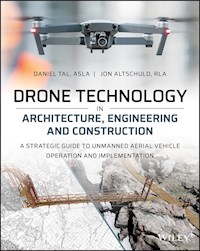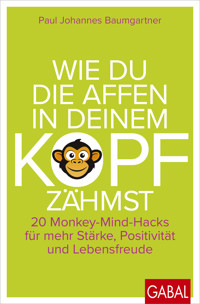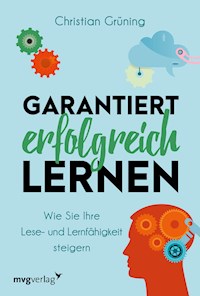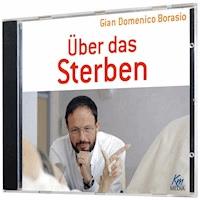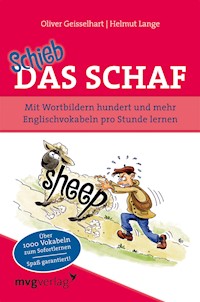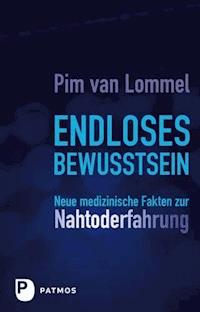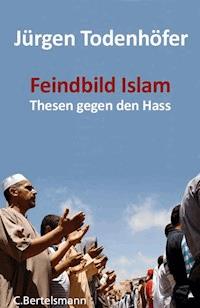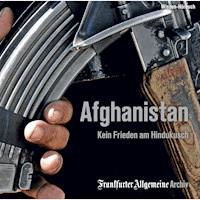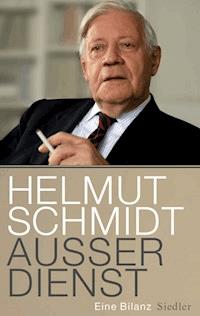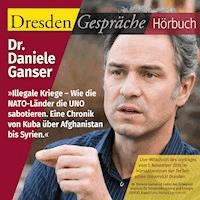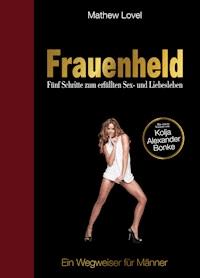46,99 €
Mehr erfahren.
- Herausgeber: John Wiley & Sons
- Kategorie: Geisteswissenschaft
- Sprache: Englisch
The sure way for design professionals to learn SketchUp modeling and rendering techniques Rendering In SketchUp provides instructions for creating 3D photoreal graphics for SketchUp models using integrated rendering programs. The book serves as a beginner rendering manual and reference guide to further develop rendering skills. With an emphasis on step-by-step process, SketchUp users learn a universal approach to rendering varied SketchUp projects, including architecture, interiors, and site design models. The book focuses on tasks and principles at the core of photorealistic rendering, including: * Rendering process: Learn a step-by-step process focused on workflow within SketchUp's familiar workspace. * Universal method: Understand how the process can be used to work with a variety of different integrated rendering programs, including Shaderlight, SU Podium and Twilight Render**. These programs are easy to learn and function in SketchUp. * Textures and materials: Discover how to obtain, apply and edit texture images representing surfaces. * Component details: Learn how to acquire and organize model details to allow for rich, expressive settings while maintaining computer and SketchUp performance. * Exterior and simulated lighting: Learn to set exterior lighting with the SketchUp's Shadow menu or illuminate a scene with simulated lights, lamps, and bulbs. * Render settings: Use specific settings for various rendering programs to quickly set texture character, image quality, and graphic output. * Computer specifications: Find out how computers produce renders and the type of computer hardware required to streamline the process. * Photoshop post-processing: Learn how to further refine rendered images in Photoshop. * **Free online chapters: The book reviews specific settings for SketchUp and the rendering plug-in Shaderlight. Given the ever-changing nature of technology, free, online accompanying chapters detail settings for additional integrated rendering programs including SU Podium, Twilight Render, and more.
Sie lesen das E-Book in den Legimi-Apps auf:
Seitenzahl: 387
Veröffentlichungsjahr: 2013
Ähnliche
Table of Contents
Acknowledgments
Part 1: Overview and Concepts
Chapter 1: Introduction to Rendering in SketchUp
Integrated Rendering Programs
Studio Rendering Programs
Digital Rendering and Photorealism
Using This Book
The Software
Chapter 2: Contents and Extended Features
Companion IRP Chapters
Method and Reference Guide
Chapter 3: The Rendering Process
Create the SketchUp Model
The Iterative Rendering Process
The Post-Rendering Process
Chapter 4: How Rendering Works
IRP Render Processing
Computer Hardware and Rendering
Other Rendering Options
Computer Specifications
Chapter 5: Learning to Look
Rendering as an Art Form
Becoming a Student of Light and Color
Part 2: Textures
Chapter 6: Textures Overview
Textures in SketchUp
The Texturing Process
General Considerations
Texture Image Formats
Chapter 7: The Texture Library
SketchUp Native Textures
Web Sources
Choosing and Downloading Textures
Saving a Texture Library
Searching CG Textures
Linking the Texture Library
Chapter 8: The SketchUp Texture Tools
Macintosh Texture Tools
PC Texture Tools
The Paint Bucket Tool
The Styles Menu
The Right-Click Texture Menu
Chapter 9: Apply, Assess, and Adjust
The Three As
Apply
Assess and Adjust
Texture Tips
Chapter 10: Editing Textures in an External Photo Editor
Linking an Editor to SketchUp
Launching, Editing, and Saving
Typical Alterations
Part 3: Modeling Detail
Chapter 11: An Overview of Modeling Detail
What Is Detail Modeling?
Methods
Chapter 12: The Detailing Tools
The Component Library
The Component Browser
Using Layers
SketchUp Scenes
The Camera Tools
Chapter 13: Component Details
What Is Component Detail?
Premade Components and Textures
Premade Component Websites
Chapter 14: Organizing the Model
What Is a Large Model?
Layering Strategy
Layer Conventions by Model Typology
Cleaning Up Layers
Controlling Layers with Scenes
Toggling Layers
Warning!
Chapter 15: Camera Scenes, Composition, and Backdrops
Camera Scenes
Composition
Backdrops
Chapter 16: Advanced Detailing
Texture Modeling
Ruby Scripts for Detailing
Part 4: Setting Light with Shadows
Chapter 17: The Shadow Menu
The SketchUp Shadow Menu
Solar North
Working with Shadows
Troubleshooting Shadows
Chapter 18: Composing Light
Composing Light Tools
Composing Light Strategies
Composing the Light
Part 5: The Iterative Rendering Process
Chapter 19: A Rendering Overview
IRP Universal Features
Custom Features
Chapter 20: Steps of the Iterative Rendering Process
Add Initial Values
Draft to Final Render
Simulated Light Drafts-to-Final Process
Chapter 21: Texture Values
IRPs and Texture Values
Bump Values
Surface Condition and Surface Reflection
Transparency
Texture Categories
Troubleshooting Textures
Chapter 22: Image Resolution
What Is Resolution?
Determining DPI
Large Resolutions
Chapter 23: Exterior Light
First Lighting Steps
SketchUp Shadows
Image-Based Lighting
Exposure/Gamma/Intensity
Chapter 24: Simulated Lighting
Types of Lighting
Placing and Editing Lights
Render Times
General Simulated Light Strategies
Part 6: Shaderlight by ArtVPS
Chapter 25: Introduction to Shaderlight
Menu Overview
Secondary Menu
Special Features
Chapter 26: Shaderlight Iterative Rendering Settings
The Render Settings Menu
Dynamic Preview and Saving
Draft-to-Final Settings
Chapter 27: Shaderlight Texture Settings
Apply Texture Values
Texture Value Descriptions
Texture Settings Categories
Glass and Water Material Values
Chapter 28: Shaderlight Exterior Lighting and Backdrops
SketchUp Dark Slider
Physical Sky
HDRI Lighting
Background and Backdrops
Chapter 29: Shaderlight Simulated Lighting
Shaderlight Lighting Options
Light Editor
Shaderlight Render Settings
Quality Settings
Lighting Settings
Postproduction
Chapter 30: Shaderlight Special Features
Batch Rendering
ReplaceMe
Chalk Rendering
Part 7: The Photoshop Postproduction Process
Chapter 31: Postproduction Effects
Methods
Light and Color
Effects
Chapter 32: Detailed Postproduction
Realistic Vegetation
Architecture Photo Placement
Backgrounds/Backdrops
Part 8: Anatomy of a Rendering
Chapter 33: Building the Base Model
Chapter Relationships
The Base Model
Solid Color to Surfaces
Base Model Extrusion
Solid Colors Swapped with Textures
Chapter 34: Building Detail
Chapter 35: Interior Detail
Interior Base Model
Interior Detailing
Chapter 36: Site Detail
Chapter 37: Scenes
Cleaning Up the Layer List
Off/On Scenes
Specific Control Scenes
Camera View Scenes
Chapter 38: Setting Light with Shadows
Chapter 39: The Iterative Rendering Process for Exterior Scenes
Chapter 40: The Iterative Rendering Process for Interior Scenes
Chapter 41: Postproduction of Exterior Scene
Index
Cover image: Rendering of city, park, and interior by Daniel Tal (modeled in SketchUp, rendered in Shaderlight, postproduction processing in Photoshop)
Cover design: John Wiley & Sons, Inc.
This book is printed on acid-free paper.
Copyright © 2013 by John Wiley & Sons, Inc. All rights reserved.
Published by John Wiley & Sons, Inc., Hoboken, New Jersey
Published simultaneously in Canada
No part of this publication may be reproduced, stored in a retrieval system, or transmitted in any form or by any means, electronic, mechanical, photocopying, recording, scanning, or otherwise, except as permitted under Section 107 or 108 of the 1976 United States Copyright Act, without either the prior written permission of the Publisher, or authorization through payment of the appropriate per-copy fee to the Copyright Clearance Center, 222 Rosewood Drive, Danvers, MA 01923, (978) 750-8400, fax (978) 646-8600, or on the web at www.copyright.com. Requests to the Publisher for permission should be addressed to the Permissions Department, John Wiley & Sons, Inc., 111 River Street, Hoboken, NJ 07030, (201) 748-6011, fax (201) 748-6008, or online at www.wiley.com/go/permissions.
Limit of Liability/Disclaimer of Warranty: While the publisher and author have used their best efforts in preparing this book, they make no representations or warranties with the respect to the accuracy or completeness of the contents of this book and specifically disclaim any implied warranties of merchantability or fitness for a particular purpose. No warranty may be created or extended by sales representatives or written sales materials. The advice and strategies contained herein may not be suitable for your situation. You should consult with a professional where appropriate. Neither the publisher nor the author shall be liable for damages arising herefrom.
For general information about our other products and services, please contact our Customer Care Department within the United States at (800) 762-2974, outside the United States at (317) 572-3993 or fax (317) 572-4002.
Wiley publishes in a variety of print and electronic formats and by print-on-demand. Some material included with standard print versions of this book may not be included in e-books or in print-on-demand. If this book refers to media such as a CD or DVD that is not included in the version you purchased, you may download this material at http://booksupport.wiley.com. For more information about Wiley products, visit www.wiley.com.
Library of Congress Cataloging-in-Publication Data:
Tal, Daniel, 1971-
Rendering in SketchUp: from modeling to presentation for architecture, landscape architecture and interior design/Daniel Tal.
1 online resource.
Includes index.
Description based on print version record and CIP data provided by publisher; resource not viewed.
ISBN 978-1-118-33277-1 (pdf)—ISBN 978-1-118-33001-2 (epub) — ISBN 978-1-118-33445-4 ( mobi) — ISBN 978-0-470-64219-1 (pbk.) (print) 1. Architectural design--Data processing. 2. Landscape architectural drawing—Data processing. 3. Interior decoration—Computer-aided design. 4. SketchUp. I. Title.
NA2728
720.28'4025668—dc23
2012028296
Printed in the United States of America
10 9 8 7 6 5 4 3 2 1
Acknowledgments
In my previous book, SketchUp for Site Design, the acknowledgments page was inadvertently omitted, so these acknowledgments are intended as a thank you for both books!
First, to my wife, Jennifer Seidman Tal, who helped cowrite both of these books, I dedicate both these manuscripts to you. Thank you for teaching me how to write and for supporting me through the process.
Dedicated to Jenn Seidman
To my family, Nissim, Ruth, Amanda, Eliza, Josh and Jake, Orly, Dave, Karen and Steve, Shara and Carlo, Sue, Joel and Carl, thank you for your support.
Thank you to John Palmer whose definitions, patience, and deep concepts on the nature of rendering, light, modeling, and life (in general) helped shape this book’s approach, concepts and, conveyance. John Palmer contributed some of his modeling talent to this book. It would not be the same without him.
A special thank you goes to John Pacyga, who helped review and contribute to the books content and approach. His help was invaluable.
Thanks to Avraham Zhoari, who turned 13 in April 2012 and who is a SketchUp master in his own right. Even at such a young age, he can model with the best of them.
Thank you to my brother, Ryder Cauley, whose teachings, inspiration, and artistic vision grace all the works I have ever done and who was an integral part of bringing this book to life.
Thanks to the SketchUp team for their continued support and friendship: Nancy Trigg, Aidan Chopra, Tyler Millar, Chris Dizon, John Baccus, Chris Kronin, Shara Rice, Tasha Danko, and the rest.
To Michael Brightman, SketchUp and Layout master extraordinaire—always remember the REI Starbucks! Thank you to Mark Carvalho for educating and helping me with complex models and organization. Mark, an architect by trade, was one of the six original developers of the SketchUp program when it was @Last. Many of Mark’s building models are included in this book.
Where’s Waldo? (rendering by John Palmer)
Thank you to my professors at Colorado State University: Merlyn Paulson, Brad Goetz, and Jeff Lakey.
Jeff Lakey deserves a double thank you for his continuing mentorship!
A thank you goes to the team at ArtVPS: Kate Marshal, Martin Cox, Grahm Wiley, Richard Mead, and others.
A thanks goes to David Wayne from SU Podium for the support he provided.
Thank you to Shane Fletcher (and Chris) from Twilight Render for his endless patience and help.
Thanks to Mark Kosmos, who helped start this fun!
To Jared Green and Terry Poltrick from ASLA, you will recognize many of the images in these books as being from the projects we worked on for the sustainable sites animations. Thank you for the opportunity and chance to exercise a creative agenda.
Thanks to the 3D artists who helped contribute to this book (you can see them in Chapter 5): Rashad Al-Ahmadi, Ryan Knope, Aikio Akabe, Kala Letts, Matea Soltec, Anna Cawrse, Victor Perex Amado, Duane Kemp, and Sid Porobic.
Coen Nannick, thank you for your friendship over the years.
Thanks to SketchUcation (Mike Lucy), Smustard (Todd Burch), and the general SketchUp community. Special mention goes to Chris Fulmer for his Ruby Scripts and being a fellow LA promoting 3D.
Building models by Avraham Zhoari, age thirteen
To the unsung Ruby Script writers, I bow down to your efforts, brilliance, and diligence. You make SketchUp functional. To Fredo6, ThomThom, Dale Martens, TIG, tak2hata, Chuck Vali, Jim Foltz, Rick Wilson, C Philips, and more, thank you!
Thanks to my publisher, Margaret at Wiley, for being supportive and never providing anything but solid advice.
Thanks to my friends and colleagues at RNL: Andrew Irvine, Marc Stutzman, Brian Nicholson, Trent Cito, and Scott Anderson.
Thank you to Diego Matho, whose organization and suggestions made both books possible. He is my unsung hero and deserves a huge thank you!
Thank you to Edson Mahfuz for your friendship, support, and advice.
To Mitchel Stangl, thank you for Christmas dinners and the assurance of SketchUp Apocalypse.
Thanks to Dennis Rubba, who helped me start this path and encouraged me to take risks.
Thank you to Jim Leggitt, whose passion and energy makes anything seem possible.
Thank you, Len Horydk and DynaSCAPE, for the work and exploration I have gotten to enjoy over the past year, which contributed to this book’s content.
Thanks to Fred Abler and FormFonts, whose products and business provide the SketchUp community with excellent models. To Alan and Gabriel (and others who have contributed models to FormFonts), thank you. Your models grace the pages of this book. You do amazing work!
Thank you to Land8Lounge and Andrew Spiering for supporting my work and listening to endless conversations about the possible ways to make social networking work for landscape architects.
Thank you to the University of Maryland and Jack Sullivan, FASLA, for his support and enthusiasm in letting me lecture to his students.
To my friends in Hawaii ASLA (Chris, Dacus, Brian Wolf, Drew Braley, Robert James), thank you for allowing me to teach and visit paradise.
Last, a thank you to the Divine Presence of life for the gifts and blessings. My gratitude is eternal.
Part 1
Overview and Concepts
Chapter 1
Introduction to Rendering in SketchUp
This book is designed to teach SketchUp users how to generate photorealistic images using integrated rendering programs (IRPs). It will teach you how to prepare models to be rendered, and it will show you how to use integrated rendering programs to create graphic images (Fig. 1.1 and Fig. 1.2).
Fig. 1.1: A SketchUp model
Fig. 1.2: SketchUp model rendered using Twilight Render
The step-by-step process you’ll learn includes five main areas:
Placing texture images on model surfaces that appear like real-world materials
Adding relevant detail to a SketchUp model to create more realistic renderings
Setting up SketchUp to establish the lighting environment for the rendering
Fine-tuning the Integrated Rendering Program settings to generate the desired photorealistic images
Altering images in a photo-editing program to enhance renderings during the postproduction process
In addition, you’ll learn how rendering programs generate an image and learn about the computer specifications those programs require.
Integrated Rendering Programs
Integrated rendering programs(IRPs) are third-party plug-ins that are installed and work within SketchUp (Fig. 1.3, Fig. 1.4, Fig. 1.5). They provide enhanced features that offer big advantages to users generating photorealistic images. First, IRPs use a limited number of menus and settings that are all accessible within SketchUp’s interface. Second, they allow you to use SketchUp’s features and settings, eliminating the need to learn a lot of new tools and methods. The combination of these two advantages provides an effortless learning curve, which means you’ll be producing photorealistic images quickly.
Fig. 1.3: Shaderlight IRP menu in SketchUp
Fig. 1.4: Twilight Render IRP menu in SketchUp
Fig. 1.5: SU Podium IRP menu in SketchUp
Studio Rendering Programs
Most professional rendering artists and offices use studio rendering programs (SRPs) to generate images (Fig. 1.6). SRPs are third-party programs that cannot be directly integrated into SketchUp. To use them, the SketchUp model must be exported into the studio application. Although SRPs offer more features and in some cases better rendering quality for images, they tend to be expensive and significantly harder to learn and master, particularly for those new to rendering. When used correctly, IRPs can yield excellent results on par or better than many SRPs.
Learning to use an IRP is an excellent stepping stone to using advanced studio rendering programs. In this book, you’ll learn the fundamentals necessary for using both IRPs and the more advanced and complex rendering programs.
Fig. 1.6: 3ds Max is a popular studio rendering program.
Digital Rendering and Photorealism
The term photorealism originally described a genre of oil painting in which the painter proceeds from a photograph rather than from direct observation and then produces a meticulously painted image that appears “photographic” in its realistic depiction of detail.
Computer rendering is the act of simulating the play of light on a 3D model. Virtual light reflects from the model surfaces, allowing them to take on the appearance of real-world objects and materials. The goal is to create images that look like photographs (Fig. 1.7 and Fig. 1.8).
Fig. 1.7: SketchUp model of cover image
Fig. 1.8: Rendering of cover model
This book will teach you how to create renderings with photorealistic qualities. By applying the methods taught here, you will be able to generate images that appear richer and more realistic than non-rendered images exported directly from SketchUp. Don’t expect expert results immediately, though. Most users have to work through a learning curve, and their first attempts can range from non-photorealistic to photorealistic (Fig. 1.9 and Fig. 1.10). To generate more realistic images, you’ll need to practice the concepts outlined in this book with diligence and repetition. The more effort you put in, the better your results and the faster you will advance, steadily increasing the level of realism in your renderings (Fig. 1.11).
Fig. 1.9: Non-photorealistic rendering
Fig. 1.10: Photorealistic rendering (Shaderlight)
Fig. 1.11: Rendering with hyper-realistic qualities
Computer rendering is a huge and endless topic. It is not possible to cover every nuance and method of rendering in a single book. Similarly, there are multiple ways to accomplish some of the processes outlined in this book. This book is simply intended to be an introductory to intermediate guide for people approaching rendering for the first time.
Using This Book
This book is ideal for many levels of SketchUp users. People who have been using SketchUp to generate models for specific goals or projects will benefit from this book. Intermediate and advanced users can shine with this book, leveraging what they already know to build quick models and generate renderings.
However, if you are brand new to SketchUp, this book is not for you. The book does not offer basic SketchUp instruction nor does it give detailed step-by-step modeling guides. If you are interested in learning SketchUp basics, SketchUp for Dummies by Aidan Chopra is an excellent resource.
Professionals and Hobbyists
If you are an architect (Fig. 1.12), landscape architect (Fig. 1.13), interior designer (Fig. 1.14), set and stage designer, woodworker, product engineer, or SketchUp hobbyist, you will be able to use this book to render your models. The process and concepts directly translate to any SketchUp model.
Rendering Terms
The professional rendering community uses many common and technical terms. These terms (specularity, for example) can be complex and hard to understand as they relate to the underlying computer science of how renderings are created.
Most integrated rendering programs avoid using or referencing these terms, making it easier for users new to the process or not versed in computer terminology to work with these programs.
This book takes the same approach, not defining or using these terms and explaining the rendering process and methods in straightforward, layperson language. If you are interested in the more technical vocabulary, check out the following link: ftp://ftp.futurenet.co.uk/pub/arts/Glossary.pdf.
Fig. 1.12: Clarum Homes rendering (SU Podium) of Green/LEED certified architecture (model by Mark Carvalho and Daniel Tal)
Fig. 1.13: Interior render of school kitchen (Shaderlight)
Fig. 1.14: Brownfield Redevelopment render (SU Podium)
The Software
SketchUp is the core program used for modeling and preparing your model for rendering. There are many different IRPs. This book references most often Shaderlight by ArtVPS. The accompanying online chapters review versions of SU Podium and Twilight Render.
SketchUp
All of the modeling and rendering work for this book has been done in SketchUp 8. If you are using SketchUp 7 or an older version, it is strongly recommended that you download SketchUp 8 or the most current SketchUp version. You can use either theFree or Pro version, but Pro is recommended, as it includes some key tools (such as Solar North, which helps establish lighting) and enhanced import/export options that make preparing the model easier.
If you are using a version of SketchUp beyond SketchUp 8 (for example, SketchUp 2013) the book’s content is still relevant and viable. In addition, any of your models or components created in SketchUp 8 or older versions are fully compatible with all newer SketchUp releases.
The IRPs
Many integrated rendering programs are available for use with SketchUp. (The complete list can be found on SketchUp’s official website). This book and the supplemental online chapters use three of them: SU Podium by SU Plug-ins (Fig. 1.15), Shaderlight by ArtVPS (Fig. 1.16), and Twilight Render (Fig. 1.17).
Fig. 1.15: Campus building render (SU Podium), part of ASLA Sustainable Sites Animations
Fig. 1.16: Riverwalk render (Shaderlight), part of ASLA Sustainable Sites Animations
Fig. 1.17: Rapid City Plaza concept render (Twilight Render)
The processes described in this book will work with almost any integrated rendering program, including:
The processes will also work, to some extent, with many studio rendering programs. A list of such programs compatible with SketchUp can be found on the SketchUp website (www.sketchup.com).
This book focuses on three IRPs to emphasize the universal nature of the book’s rendering processes, to expose readers to multiple IRPs, and to provide readers with options in terms of which IRP to use. While the book and online chapters describe some unique features of each IRP, they do not address every tool and function that the IRPs offer. Instead, they emphasize getting immediate rendering results and learning to use the base functions of each program.
Chapters discussing Shaderlight are included in Part 6. Downloadable chapters on Twilight Render are available at the author’s official website (www.ambit-3d.com). Chapters on other rendering programs will be available in the future at www.ambit-3d.com. Chapters are being made available online instead of here in print to ensure that the content addresses the most current version of each software program. Please note that the author has no association with any of the featured IRPs and does not receive any compensation for featuring them here.
The modeling and rendering process is more important than the specific IRP used. Which IRP to use from the three reviewed will come down to personal preference. Each is useful regardless of your profession and goals.
Photoshop
When you’re first learning to render, photo-editing software is not necessary. However, it plays an important role when you want to adjust the texture images applied to model surfaces prior to rendering—and it’s important when you’re tweaking completed renderings during postprocessing (Fig. 1.18). The examples in this book reference Adobe Photoshop for postproduction processing; however, other photo-editing programs (such as Gimp) can be used instead.
Fig. 1.18: Rendered image before postproduction (top) and after postproduction in Photoshop (bottom)
Chapter 2
Contents and Extended Features
Rendering in SketchUp is designed to provide a straightforward method for rendering. Although some books are designed so that you can skip around as you read, this one is not. You should progress through it in a linear manner because each part and chapter builds on the previous sections. As you follow along, keep in mind the following topics.
Companion IRP Chapters
Software can change very quickly, given updates, patches, and new releases. SketchUp is established software; even with new version releases, the software at its core remains the same. Its tools, menus, and methods have not changed dramatically.
However, IRPs can and will change with new releases and updates. The specifics of each IRP can quickly become outdated.
To accommodate this changing landscape, companion chapters to this book are available online for your use. These review the settings and tools for other integrated rendering programs, and they are kept up-to-date. You should go to and download these chapters before you continue with the remainder of the book (, ).
Lesen Sie weiter in der vollständigen Ausgabe!
Lesen Sie weiter in der vollständigen Ausgabe!
Lesen Sie weiter in der vollständigen Ausgabe!
Lesen Sie weiter in der vollständigen Ausgabe!
Lesen Sie weiter in der vollständigen Ausgabe!
Lesen Sie weiter in der vollständigen Ausgabe!
Lesen Sie weiter in der vollständigen Ausgabe!
Lesen Sie weiter in der vollständigen Ausgabe!
Lesen Sie weiter in der vollständigen Ausgabe!
Lesen Sie weiter in der vollständigen Ausgabe!
Lesen Sie weiter in der vollständigen Ausgabe!
Lesen Sie weiter in der vollständigen Ausgabe!
Lesen Sie weiter in der vollständigen Ausgabe!
Lesen Sie weiter in der vollständigen Ausgabe!
Lesen Sie weiter in der vollständigen Ausgabe!
Lesen Sie weiter in der vollständigen Ausgabe!
Lesen Sie weiter in der vollständigen Ausgabe!
Lesen Sie weiter in der vollständigen Ausgabe!
Lesen Sie weiter in der vollständigen Ausgabe!
Lesen Sie weiter in der vollständigen Ausgabe!
Lesen Sie weiter in der vollständigen Ausgabe!
Lesen Sie weiter in der vollständigen Ausgabe!
Lesen Sie weiter in der vollständigen Ausgabe!
Lesen Sie weiter in der vollständigen Ausgabe!
Lesen Sie weiter in der vollständigen Ausgabe!
Lesen Sie weiter in der vollständigen Ausgabe!
Lesen Sie weiter in der vollständigen Ausgabe!
Lesen Sie weiter in der vollständigen Ausgabe!
Lesen Sie weiter in der vollständigen Ausgabe!
Lesen Sie weiter in der vollständigen Ausgabe!
Lesen Sie weiter in der vollständigen Ausgabe!
Lesen Sie weiter in der vollständigen Ausgabe!
Lesen Sie weiter in der vollständigen Ausgabe!
Lesen Sie weiter in der vollständigen Ausgabe!
Lesen Sie weiter in der vollständigen Ausgabe!
Lesen Sie weiter in der vollständigen Ausgabe!
Lesen Sie weiter in der vollständigen Ausgabe!
Lesen Sie weiter in der vollständigen Ausgabe!
Lesen Sie weiter in der vollständigen Ausgabe!
Lesen Sie weiter in der vollständigen Ausgabe!