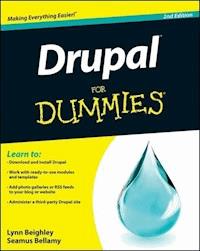
20,99 €
Mehr erfahren.
- Herausgeber: John Wiley & Sons
- Kategorie: Wissenschaft und neue Technologien
- Sprache: Englisch
Learn to set up, manage, and administer a Drupal web site
Drupal offers unparalleled flexibility for content-managed web sites, and Drupal 7 is the easiest version to use yet. This new edition teaches you the fast, fun, and easy way to get started with Drupal. Even if you have no Drupal experience, you'll quickly learn how to download and install Drupal, set up your first content-managed site, apply templates, use modules, and more.
Drupal gurus Lynn Beighley and Seamus Bellamy show you how to take advantage of what Drupal has to offer, make the most of the new features in Drupal 7, and demystify perplexing Drupal issues.
- Drupal is a free, open source modular framework and content management system designed for content-managed web sites
- Shows you how to download Drupal; no programming experience required
- Looks at Drupal 7 and explains new features that make it is easier to use than previous iterations of Drupal for a creating a blog, content site, or eBusiness site
- Explains how to organize and create your site's content, apply templates, and get your first site up and running
- Details the ways to use modules and third-party templates
Whether you're looking to implement a flexible content management system, turbocharge a blog with photo galleries, or administer a third-party Drupal site, this book gets you off to a running start!
Das E-Book können Sie in Legimi-Apps oder einer beliebigen App lesen, die das folgende Format unterstützen:
Seitenzahl: 328
Veröffentlichungsjahr: 2011
Ähnliche
Drupal For Dummies®
Visit www.dummies.com/cheatsheet/drupalw to view this book's cheat sheet.
Table of Contents
Drupal® For Dummies®, 2nd Edition
by Lynn Beighley and Seamus Bellamy
Drupal® For Dummies®, 2nd Edition
Published byJohn Wiley & Sons, Inc.111 River St.Hoboken, NJ 07030-5774
www.wiley.com
Copyright © 2012 by John Wiley & Sons, Inc., New Jersey
Published by John Wiley & Sons, Inc., Hoboken, New Jersey
Published simultaneously in Canada
No part of this publication may be reproduced, stored in a retrieval system or transmitted in any form or by any means, electronic, mechanical, photocopying, recording, scanning or otherwise, except as permitted under Sections 107 or 108 of the 1976 United States Copyright Act, without the prior written permission of the Publisher. Requests to the Publisher for permission should be addressed to the Permissions Department, John Wiley & Sons, Inc., 111 River Street, Hoboken, NJ 07030, (201) 748-6011, fax (201) 748-6008, or online at http://www.wiley.com/go/permissions.
Trademarks: Wiley, the John Wiley & Sons, Inc. logo, For Dummies, the Dummies Man logo, A Reference for the Rest of Us!, The Dummies Way, Dummies Daily, The Fun and Easy Way, Dummies.com, Making Everything Easier, and related trade dress are trademarks or registered trademarks of John Wiley & Sons, Inc., and/or its affiliates in the United States and other countries, and may not be used without written permission. All other trademarks are the property of their respective owners. John Wiley & Sons, Inc., is not associated with any product or vendor mentioned in this book.
Limit of Liability/Disclaimer of Warranty: The publisher and the author make no representations or warranties with respect to the accuracy or completeness of the contents of this work and specifically disclaim all warranties, including without limitation warranties of fitness for a particular purpose. No warranty may be created or extended by sales or promotional materials. The advice and strategies contained herein may not be suitable for every situation. This work is sold with the understanding that the publisher is not engaged in rendering legal, accounting, or other professional services. If professional assistance is required, the services of a competent professional person should be sought. Neither the publisher nor the author shall be liable for damages arising herefrom. The fact that an organization or Website is referred to in this work as a citation and/or a potential source of further information does not mean that the author or the publisher endorses the information the organization or Website may provide or recommendations it may make. Further, readers should be aware that Internet Websites listed in this work may have changed or disappeared between when this work was written and when it is read.
For general information on our other products and services, please contact our Customer Care Department within the U.S. at 877-762-2974, outside the U.S. at 317-572-3993, or fax 317-572-4002.
For technical support, please visit www.wiley.com/techsupport.
Wiley also publishes its books in a variety of electronic formats and by print-on-demand. Not all content that is available in standard print versions of this book may appear or be packaged in all book formats. If you have purchased a version of this book that did not include media that is referenced by or accompanies a standard print version, you may request this media by visiting http://booksupport.wiley.com. For more information about Wiley products, visit us at www.wiley.com.
Library of Congress Control Number: 2011937918
ISBN 978-1-118-08348-2 (pbk); ISBN 978-1-118-14749-8 (ebk); ISBN 978-1-118-14750-4 (ebk); ISBN 978-1-118-14751-1 (ebk)
Manufactured in the United States of America
10 9 8 7 6 5 4 3 2 1
About the Authors
Lynn Beighley has been a computer book author for a very long time, and this is her twelfth book. She’s written about SQL, PHP, Flash, Photoshop, and Dreamweaver, and finds that they all have connections to Drupal. In fact, it’s like “Six Degrees of Kevin Bacon” — she thinks maybe everything is connected to Drupal. Or perhaps Drupal is connected to everything. Either way, she loves it.
Lynn lives in a sleepy New Jersey town, and doesn’t know anyone named Tony. She shares her slightly off-kilter 1920s home with her husband, Drew, and an 80-pound lap dog named Wroxton.
Seamus Bellamy has written only one other computer book so far — Joomla! For Dummies — and feels humbled in the face of his coauthor’s massive body of work. During the time that Seamus should have been writing books, he instead frittered away his days pursuing a number of tangents — working in the security intelligence community, as a pub musician, and as a music and tech journalist. Most recently, his work can be found on a regular basis in Mac|Life Magazine, and Maximum PC, as well as online.
Seamus currently lives in Victoria, Canada. Like Lynn, Seamus knows no one named Tony. That said, during the late 1990s he did briefly share a house in Halifax with a fiddler named Anthony who ate nothing but fish sticks and ice cream for close to a year. That, however, is a story for another day.
Dedication
Lynn: For Drew.
Seamus: For my father, Jack. I wish you could have lived long enough to see me make a living doing what I love.
Authors’ Acknowledgments
We’d like to thank Kyle Looper for giving us the opportunity to write a For Dummies book on such a great topic, and Jean Nelson for shepherding us through the process. We also thank the whole crew at Wiley who helped with this edition.
Publisher’s Acknowledgments
We’re proud of this book; please send us your comments at http://dummies.custhelp.com. For other comments, please contact our Customer Care Department within the U.S. at 877-762-2974, outside the U.S. at 317-572-3993, or fax 317-572-4002.
Some of the people who helped bring this book to market include the following:
Acquisitions, Editorial, and Vertical Websites
Project Editor: Jean Nelson
Acquisitions Editor: Kyle Looper
Senior Copy Editor: Barry Childs-Helton
Technical Editor: Johan Falk
Editorial Manager: Kevin Kirschner
Vertical Websites Project Manager: Laura Moss-Hollister
Media Development Project Manager: Jenny Swisher
Supervising Producer: Rich Graves
Media Development Associate Producers: Josh Frank, Marilyn Hummel, Douglas Kuhn, Shawn Patrick
Editorial Assistant: Amanda Graham
Sr. Editorial Assistant: Cherie Case
Cover Photos: ©istockphoto.com / Björn Meyer
Cartoons: Rich Tennant (www.the5thwave.com)
Composition Services
Project Coordinator: Kristie Rees
Layout and Graphics: oyce Haughey, Corrie Socolovitch, Kim Tabor
Proofreader: Penny L. Stuart
Indexer: Christine Karpeles
Publishing and Editorial for Technology Dummies
Richard Swadley, Vice President and Executive Group Publisher
Andy Cummings, Vice President and Publisher
Mary Bednarek, Executive Acquisitions Director
Mary C. Corder, Editorial Director
Publishing for Consumer Dummies
Kathy Nebenhaus, Vice President and Executive Publisher
Composition Services
Debbie Stailey, Director of Composition Services
Introduction
Welcome to the second edition of Drupal For Dummies, a book written especially for people who want to have their own websites but haven’t a clue about how to start or where to begin.
Are you frustrated because the kid next door has five websites to your none? Are you tired of trying to find someone to build your site for you for free? Do you hear stories about how much a website has picked up your dentist’s business? You need Drupal!
Or maybe you already have a website, but you have one problem: The guy who built it isn’t around to help when things break. And he built it in Javanese HRH or some other gibberish you can’t even remember the name of, much less decipher. Makes you want to scream.
Either way, you’ve found the right book. Help is here, within these humble pages.
Lesen Sie weiter in der vollständigen Ausgabe!
Lesen Sie weiter in der vollständigen Ausgabe!
Lesen Sie weiter in der vollständigen Ausgabe!
Lesen Sie weiter in der vollständigen Ausgabe!
Lesen Sie weiter in der vollständigen Ausgabe!
Lesen Sie weiter in der vollständigen Ausgabe!
Lesen Sie weiter in der vollständigen Ausgabe!
Lesen Sie weiter in der vollständigen Ausgabe!
Lesen Sie weiter in der vollständigen Ausgabe!
Lesen Sie weiter in der vollständigen Ausgabe!
Lesen Sie weiter in der vollständigen Ausgabe!
Lesen Sie weiter in der vollständigen Ausgabe!
Lesen Sie weiter in der vollständigen Ausgabe!
Lesen Sie weiter in der vollständigen Ausgabe!
Lesen Sie weiter in der vollständigen Ausgabe!
Lesen Sie weiter in der vollständigen Ausgabe!
Lesen Sie weiter in der vollständigen Ausgabe!
Lesen Sie weiter in der vollständigen Ausgabe!
Lesen Sie weiter in der vollständigen Ausgabe!
Lesen Sie weiter in der vollständigen Ausgabe!
Lesen Sie weiter in der vollständigen Ausgabe!
Lesen Sie weiter in der vollständigen Ausgabe!
Lesen Sie weiter in der vollständigen Ausgabe!





























