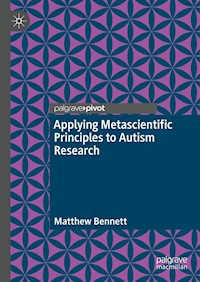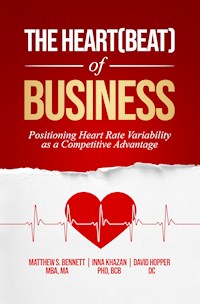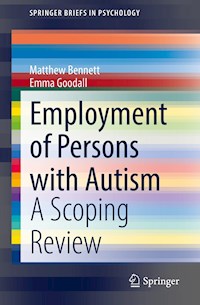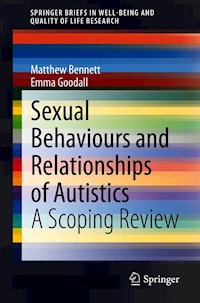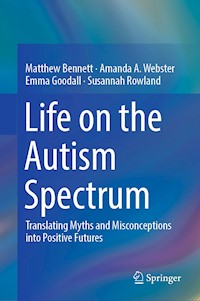34,79 €
Mehr erfahren.
- Herausgeber: Packt Publishing
- Kategorie: Fachliteratur
- Sprache: Englisch
Logic Apps are a visual flowchart-like representation of common programming actions, and are a flexible way to create logic without writing a single line of code. Enterprise Integration with Azure Logic Apps is a comprehensive introduction for anyone new to Logic Apps which will boost your learning skills and allow you to create rich, complex, structured, and reusable logic with instant results.
You'll begin by discovering how to navigate the Azure portal and understand how your objects can be zoned to a specific environment by using resource groups. Complete with hands-on tutorials, projects, and self-assessment questions, this easy-to-follow guide will teach you the benefits and foundations of Logic App logic design. As you advance, you'll find out how to manage your Azure environment in relation to Logic Apps and how to create elegant and reliable Logic Apps. With useful and practical explanations of how to get the most out of Logic App actions and triggers, you'll be able to ensure that your Logic Apps work efficiently and provide seamless integration for real-world scenarios without having to write code.
By the end of this Logic Apps book, you'll be able to create complex and powerful Logic Apps within minutes, integrating large amounts of data on demand, enhancing your systems, and linking applications to improve user experience.
Das E-Book können Sie in Legimi-Apps oder einer beliebigen App lesen, die das folgende Format unterstützen:
Seitenzahl: 247
Veröffentlichungsjahr: 2021
Ähnliche
Enterprise Integration with Azure Logic Apps
Integrate legacy systems with innovative solutions
Matthew Bennett
BIRMINGHAM—MUMBAI
Enterprise Integration with Azure Logic Apps
Copyright © 2021 Packt Publishing
All rights reserved. No part of this book may be reproduced, stored in a retrieval system, or transmitted in any form or by any means, without the prior written permission of the publisher, except in the case of brief quotations embedded in critical articles or reviews.
Every effort has been made in the preparation of this book to ensure the accuracy of the information presented. However, the information contained in this book is sold without warranty, either express or implied. Neither the authors, nor Packt Publishing or its dealers and distributors, will be held liable for any damages caused or alleged to have been caused directly or indirectly by this book.
Packt Publishing has endeavored to provide trademark information about all the companies and products mentioned in this book by the appropriate use of capitals. However, Packt Publishing cannot guarantee the accuracy of this information.
Group Product Manager: Wilson Dsouza
Publishing Product Manager: Rahul Nair
Senior Editor: Arun Nadar
Content Development Editor: Sulagna Mohanty
Technical Editor: Shruthi Shetty
Copy Editor: Safis Editing
Project Coordinator: Shagun Saini
Proofreader: Safis Editing
Indexer: Pratik Shirodkar
Production Designer: Vijay Kamble
First published: November 2021
Production reference: 1170921
Published by Packt Publishing Ltd.
Livery Place
35 Livery Street
Birmingham
B3 2PB, UK.
ISBN 978-1-80107-472-8
www.packt.com
To John and Mary Bennett. John went to the "university of life" – started his own business, worked hard his entire life, and is now about to celebrate his 70th birthday this month. I am proud to be his son.
To my wife, Hayley, for being a rock of sterling support while I wrote this book.
To my son, Sebastian, whose own A-level successes this year in Maths, Physics, and Chemistry have inspired me and spurred me on to get this book finished. He always inspires me with his creativity expressed academically as well as through the medium of Minecraft!
– Matthew Bennett
Foreword
The world is moving in new ways – faster, more flexible, you could say "disruptive" ways.
Progress in many fields is now made with less time refining the design and more time building, trying, evaluating, and building again better.
You wouldn't build a rocket over many years, with every detail designed to the nth degree, only to find that it doesn't work when you finally test it. You'd build a rocket in a few months, launch it, see what worked and what failed, and then build a better rocket and try again. The overall result is both better and quicker to reach.
In IT systems development, this is also becoming the case. Old server-based middleware solutions are making way for cloud-based "no-code" integrations and workflows, with quick deployment and easy improvement and adjustment to fit in with the more agile project workspace. This is where Azure Logic Apps comes in, allowing faster and more flexible development of no- or low-code solutions.
Azure Logic Apps can be used to create, develop, and deploy automated cloud-based workflows, using pre-created components with little effort and little code. These workflows can integrate your data, services, apps, CRM, and ERP in a highly scalable way, and quickly get your systems working together efficiently. But you can't just start from zero. If you're going to build and launch a rocket to see which bits work, you need to know and draw on sound engineering principles and use them in new ways.
It is the same with logic apps; you need to know and understand the tools, to quickly build the workflows and gain the benefits. You need some sort of guide.
Matthew Bennett is a senior cloud developer with experience in many business systems areas, from the Azure cloud to programming, from AX to BI. He also has a vast amount of experience in IT training at all levels, and with all types of learners. He has used this real-world and training experience combined to create another of his straightforward, easy-to-follow study guides, this time for Azure Logic Apps.
The guide takes you step by step through the aspects of creating workflows, connectors, triggers, and the actions that make up the logic app environment, as well as the knowledge needed for the supporting cloud environment.
There are plenty of hands-on tutorials, projects, step-by-step examples, scenarios, and tips to help you get to grips with the concepts.
To achieve this, the guide also covers related areas of the Azure portal, understanding the environment and resource groups, managing the cloud tenancy, development, testing and production, working with JSON, extracting data with SQL, manipulating simple and complex data, and many other tricks and tips.
Although a low-code solution, there is still some "programming-like" stuff to be familiar with, and the tutorials take you through the required parts of JSON, XML, SQL, REST, APIs, and others, while using them to work with complex data, use variables and data types, and so on.
Once these tools are understood and practiced, you will be able to quickly implement your own logic apps to integrate and automate.
Whether we are talking about a workflow as simple as sending an email or alert when a new file is uploaded, or a more complex workflow routing and processing new customer orders across separate on-premises and cloud services, all while extracting data from an old database system, with the results entered in the new systems, it all becomes possible with a little practice.
So, whether you're looking to automate your current system, interface an old system in a new system, or just learn new techniques, this guide will help you get there.
Tim Childe FLPI
Head of Teaching and Learning, Netcom Training Ltd
Contributors
About the author
Matthew Bennett is an experienced IT author, Microsoft Corporate Trainer, and former IT teacher, having been involved in the IT sector for 22 years. He currently works at Platform Housing Group, a national housing association, and creates cloud applications for a living. He has worked on integration between legacy systems and CRM products for the past 2 years but has specialized in Dynamics since 2008. Matthew studied for postgraduate diplomas in management studies and sound design, originally planning to work in film, but fell into a successful career in IT and has not looked back since. "Every day is a learning day" is his motto, and when he joined Pearson, who share the same motto, he was convinced that he was in the right profession.
About the reviewers
Bhavani Sikarwar is a seasoned integration specialist with 9 years' experience in various integration technologies, including Microsoft BizTalk Server, Azure Integration Services, and MuleSoft, He holds a Bachelor of Engineering degree in electronics and telecommunication and several industry-recognized certifications, including Azure Solution Architect, Azure DevOps Engineer, and Azure Developer Associate. He now works as an integration architect, focusing on cloud integration and helping organizations and customers build robust and reliable middleware solutions.
He has also worked on many crucial projects for banking and healthcare-based customers, including ICICI Bank and Obamacare.
I would like to thank my family and friends for their continued support and encouragement in everything that I do. You have always pushed me toward new adventures, helping me to accomplish my goals, and do what is right. I genuinely appreciate what you have done for me, and I love you.
I would also like to thank Packt Publishing for the opportunity to review this wonderful book.
Hitesh Kacholiya is a technology enthusiast and learner with over 13 years' experience in IT. He is currently working as an enterprise cloud solutions architect at a leading energy technology company. He has been working in Microsoft Technologies for almost his entire career and has experienced the technology shifts that have occurred firsthand. As part of migrations, modernizations, and transformations, he has worked on new technologies such as the cloud, IAC, Terraform, Bot Framework, Logic Apps, Azure Functions, and ServiceNow, to name but a few. He has a bachelor's degree in engineering and a lot of certifications from Microsoft, Scaled Agile, and Amazon, including MAPA Champs for Azure and Office 365. Outside of work, he enjoys cricket and music.
I've always put my family first and that's just the way it is! Thank you for putting up with me, my long work and study hours, and always being there for me.
Special thanks to my better half, Varsha, my mom, Deepa, and my sister, Ankisha, for enabling me to be where I am in my life right now.
To my children, Mishka and Miransh: You are the center of my universe.
To my dad: I hope I have made you proud because that's all I ever wanted to do! I'll always miss you.
Table of Contents
Preface
Section 1: Logic App Fundamentals
Chapter 1: Getting Started with Azure Logic Apps
Introducing the new world
We know the why, now for the how
At your service
It all leads to logic
Introducing Azure
Key Azure terms
Getting started with Azure
Setting up a Microsoft 365 Business Basic account
Getting started with Azure
Obtaining an MSDN account
The Azure portal
Resource groups
The object home page
Summary
Chapter 2: Environments and Resource Groups
Technical requirements
Separating the cloud
Creating resource groups
What is a resource group?
Planning your resource groups
Exercise – creating a resource group
Moving resources
Exercise – creating a copy in another resource group
Summary
Chapter 3: Referencing Data within Actions
Technical requirements
Working with and accessing data
Getting started with variables
How to read JSON
Exercise
What is parsing?
Logical versus physical field names
Summary
Chapter 4: Reading Complex Data
Technical requirements
Accessing and parsing a JSON array
Exercise – Parsing and cycling through an array
Parsing output from a SQL query output
SQL queries in action – Working with OData
Using XPath to parse an XML array
Using XPath to obtain your values
Summary
Chapter 5: Manipulating Data
Complex manipulations
Language history
Origins of DAX
Performing basic mathematical operations
Add
Subtract
Multiply
Divide
Remainder (Modulo)
Combining text
Referencing in a compose or set variable action
Using the concat function
Join actions for arrays
String manipulation
Creating a substring
Counting the length of a string
Index the position of a character in a string
Summary
Section 2: Logic App Design
Chapter 6: Working with the Common Data Service
Technical requirements
The RESTful API
Exercise – testing a web service
Retrieving a record with CDS
Pros and cons
Retrieving a record using the Get record action
Exercise
Retrieving a series of records using List records and ForEach
Exercise
Updating a record and series of records with ForEach
Exercise – updating a record in an existing environment
How and when to use logical and physical field naming
Summary
Chapter 7: Working with Azure Functions
Technical requirements
Understanding an Azure function
Mind your language
Serverless code
Benefits of working with an Azure function
Exercise – how to create an Azure function
Sending data to an Azure Function from a logic app
Retrieving data from an Azure Function
Summary
Chapter 8: Scoping with Try/Catch Error Handling
Technical requirements
Creating a series of scope sections
Manipulating and moving existing actions into a scope
Exercise – Creating the GetemailCRM1 logic app
Examining a Try scope's output for debugging data
Triaging error data to ensure the logic is more robust
Exercise – Handling scope result messages
Summary
Chapter 9: Sharing Data with Other Logic Apps and APIs
Technical requirements
Using a logic app action to call a child logic app
Using an HTTP call to trigger a further logic app
Using a request/response pair to share data between logic apps
Status codes
Default tries on an action
The impact of losing messages
Trigger IDs
Run IDs
Summary
Chapter 10: Monitoring Logic Apps for Management Reporting
Technical requirements
Using the Log Analytics workspace
Exercise – creating your Log Analytics workspace
Exercise – connecting your subscription to enable Log Analytics
Using the dashboard
Walking through the wizard to create your first logic app
Exercise – creating a random generator to simulate logic app states
Creating a management report and navigating it to find an error
Working with Azure PowerShell for bulk operations
Exercise – enabling/disabling all logic apps in a resource group
Summary
Section 3: Logic App Maintenance and Management
Chapter 11: Fine-Tuning Logic App Runs with Run After
Technical requirements
Logic app branches
Using pass/fail branches and run after
List records versus Get record
Composing data in stages versus using expressions
Summary
Chapter 12: Solving Connection Issues and Bad Gateways by Rerunning Logic Apps
Technical requirements
Creating and using SQL databases
Exercise 1 – creating an Azure database
Creating our first table – possible with Query Editor?
Exercise 2 – creating the table using Visual Studio
Connecting to a SQL database using an Azure connection profile
Understanding SQL connection timeouts/bad gateway messages
Connection wait timeout errors
Bad gateways
SQL connection web gateways
File server connection gateways
Summary
Other Books You May Enjoy
Preface
Microsoft logic apps are new and powerful tools for bulk data processing and system integration that help you harness data manipulation through visual flowcharts. This book will enable you to integrate old and new systems seamlessly for back-office operations and create management reports to analyze the health of your logic.
Who this book is for
If you are an aspiring infrastructure technician who already uses Azure in place of on-premises solutions and is now looking to link systems together, then this book is for you. This book is also for developers interested in system integration where legacy systems may not have a direct data link and the cloud is the intermediary step. Power users with existing IT skills and experience with Power BI and Power Automate will also find this book useful.
What this book covers
Chapter 1, Getting Started with Azure Logic Apps, introduces Azure to new readers but serves as a reference tool for Azure users. It describes how to obtain an MSDN account and manage the subscription and provides a walk-through of the Azure portal as it relates to logic apps. This chapter contains step-by-step guides to demonstrate how to set up a new account.
Chapter 2, Environments and Resource Groups, introduces the concept of resource groups as a way of separating Azure objects based on their use, for example, the creation of resource group environments for sandboxing, development, testing, user-acceptance testing, and production pipelines so that new logic can be tested as part of a managed solution.
Chapter 3, Referencing Data within Actions, explains how to initialize, and set a variable, and how to parameterize a JSON message to obtain field data. You will then learn the difference between the logical field name and the physical field name.
Chapter 4, Reading Complex Data, shows you how to access specific fields from an array, an object, and from a table using the parsing parameterization process.
Chapter 5, Manipulating Data, covers how to perform calculations, concatenate text, split a string, count the length of a string, and index the position of a word or character within a string.
Chapter 6, Working with the Common Data Service, looks at how to retrieve and update records in third-party systems and databases using the web-based Common Data Service series of actions.
Chapter 7, Working with Azure Functions, addresses the fact that although logic apps allow you to perform most common actions, some more complex manipulation may require a C# app. This chapter looks at how you can use your functions within a logic app.
Chapter 8, Scoping with Try/Catch Error Handling, looks at how, as the complexity of the logic grows, it would be sensible to divide the flowchart into different sections. The scope feature allows you to be able to do this, reducing clutter on the flowchart. Output from a scope can also be obtained for debugging purposes. The scope feature has the further use of being able to focus the developer's attention on problematic code. Output and error messages from this section can be obtained and debugged, with further remedial action taken when errors do occur.
Chapter 9, Sharing Data with Other Logic Apps and APIs, looks at how we can link logic apps together and share data between them. As logic apps grow ever more complex, we can build them with reusable code parts. Common, repeatable logic can be used time and again by a series of other "parent" logic apps.
Chapter 10, Monitoring Logic Apps for Management Reporting, walks you through the Logic Apps creation wizard and explains how Log Analytics is used to be able to produce real-time reporting on resource group objects, providing a holistic overview of logic health within the monitored environment. By doing this, the developer can easily track errors in the logic, how often the problem is occurring, and where the fault is located.
Chapter 11, Fine-Tuning Logic App Runs with Run After, explores how the process of creating and fine-tuning a logic app depends on knowing what data you are expecting to see, the format you want that data to end up using, and adding conditions to check that operationally, procedurally, or programmatically related data can also be obtained, manipulated, and used as efficiently as possible. Sometimes, you only want a certain section of a logic app to work if the previous action was successful, or failed, or was skipped. By creating different logic branches, you can do different things based on whether the action was successful or not.
Chapter 12, Solving Connection Issues and Bad Gateways by Rerunning Logic Apps, looks at how, when trying to communicate with other cloud or on-premises domains, you have to authenticate and pass data through a firewall. Logic apps have a timeout window of up to 2 minutes and presume that if no response is received before this time, the data is lost, and the connection is uncontactable. This chapter looks at common connection issues, how to understand them, and how to resolve them. As development is an iterative process, you may need to run your logic apps several times until you are happy with the result. This chapter looks at how you can rerun logic app runs without having to resend the original data from your external system time and again.
To get the most out of this book
You need to have an understanding of SQL databases and query design, along with some previous experience in basic programming and business process designing.
Download the color images
We also provide a PDF file that has color images of the screenshots/diagrams used in this book. You can download it here: http://www.packtpub.com/sites/default/files/downloads/9781801074728_ColorImages.pdf.
Conventions used
There are a number of text conventions used throughout this book.
Code in text: Indicates code words in text, database table names, folder names, filenames, file extensions, pathnames, dummy URLs, user input, and Twitter handles. Here is an example: "This is JSON code for the List_records action."
A block of code is set as follows:
"List_records": {
"runAfter": {},
"type": "ApiConnection",
"inputs": {
"host": {
"connection": {
"name": "@parameters('$connections')['commondataservice']['connectionId']"
}
},
"method": "get",
"path": "/v2/datasets/@{encodeURIComponent(encodeURIComponent('org539840ba.crm11'))}/tables/@{encodeURIComponent(encodeURIComponent('Persons'))}/items",
"queries": {
"$filter": "d365_contactlocation eq 'SWINDON'"
}
}
}
Any command-line input or output is written as follows:
$ sudo tunctl -u $(whoami) -t tap0
Bold: Indicates a new term, an important word, or words that you see onscreen. For example, words in menus or dialog boxes appear in the text like this. Here is an example: "In the logic app, near the top of the logic app, I create a Compose action to store this GUID."
Tips or important notes
Appear like this.
Get in touch
Feedback from our readers is always welcome.
General feedback: If you have questions about any aspect of this book, mention the book title in the subject of your message and email us at [email protected].
Errata: Although we have taken every care to ensure the accuracy of our content, mistakes do happen. If you have found a mistake in this book, we would be grateful if you would report this to us. Please visit www.packtpub.com/support/errata, selecting your book, clicking on the Errata Submission Form link, and entering the details.
Piracy: If you come across any illegal copies of our works in any form on the Internet, we would be grateful if you would provide us with the location address or website name. Please contact us at [email protected] with a link to the material.
If you are interested in becoming an author: If there is a topic that you have expertise in and you are interested in either writing or contributing to a book, please visit authors.packtpub.com.
Share Your Thoughts
Once you've read Enterprise Integration with Azure Logic Apps, we'd love to hear your thoughts! Please click here to go straight to the Amazon review page for this book and share your feedback.
Your review is important to us and the tech community and will help us make sure we're delivering excellent quality content.
Section 1: Logic App Fundamentals
Create sophisticated, reliable logic apps, learning to use actions and triggers. Quickly build complex and powerful logic, integrating data on demand and improving the user experience.
This part of the book comprises the following chapters:
Chapter 1, Getting Started with Azure Logic AppsChapter 2, Environments and Resource GroupsChapter 3, Referencing Data within ActionsChapter 4, Reading Complex DataChapter 5, Manipulating DataChapter 1: Getting Started with Azure Logic Apps
This chapter introduces us to a new way of working – the no-code revolution. Microsoft Azure makes this possible by taking the concept of a flowchart and applying it to the access, formatting, calculating, and use of data within systems. As a result, for the end user, Flow, now called Power Automate, was born, allowing interaction, alerting, and collaboration. For developers, logic apps was created, allowing large amounts of records in bulk form to be updated immediately upon a change, or saved in the frontend system. Immediate alterations and process logic are now possible without the need to write custom apps. These may be complex to write but can address problems within a matter of minutes, not days.
In this chapter, we're going to cover the following main topics:
Introducing the new worldWe know the why, now for the howAt your serviceIt all leads to logicIntroducing AzureGetting started with Azure Logic AppsObtaining an MSDN accountThe Azure portalIntroducing the new world
IT is changing. IT is forever evolving, and in line with that, the business market adapts, evolves in turn, and enhances itself. IT used to be complex, time-consuming, and expensive. Programming had a reputation for seeming alien and techy, distancing regular people from the task – making the task ever harder to accomplish. Welcome to your first step into a new world.
As a former Microsoft Trainer, I have been watching the evolution not only of Microsoft's software as it adapts to needs but also how businesses adapt to the changing landscape. In 2016, Microsoft published its new strategy: Digital transformation: Seven steps to success. This highlights several changes afoot in the current climate, or as their strapline puts it, How businesses can stay relevant and competitive in today's new digital era. More information can be found here: https://aka.my/3AE.
The document explains how technology has become pervasive in modern society. How it has gone beyond the computer lab, the office, and the factory floor and into homes, fridges, and wearable devices. The Internet of Things (IoT) requires an ever-growing amount of data that is ever more complex. Moreover, we are not only interested in managing this data but are also seeking to make sense of it. Through advanced analytics, artificial intelligence, and machine learning, we can track patterns, make predictions, and determine how we can make the best decisions, or even let these technologies make them for us.
Microsoft focused on seven key areas of change:
Leadership matters: Technology, and the ability to be clever enough to perform a task, does not make you a leader. By removing the technical barrier, leadership remains solely focused on vision and strategy.Cultural change is driven by effective change management: Becoming a digital enterprise will change how the organization makes decisions.Connect your customers, products, assets, and people: Through this connection, customers will be aware of what is being planned and can shape strategy through dialog and demand. People will be able to interact with your system seamlessly. Here, "people" refers to company staff and stakeholders, whereas customers are buyers who are not interested in the mechanics of the system you have built to sell to them.Adopt a data culture: As the amount of information required grows, the Microsoft cloud platform offers a hardware-invisible, pay-as-you-go solution to your data needs at all levels. The focus is less on how much upfront cost you will need to get started, or what you need to build your IT hardware infrastructure, and instead on a turnkey model that is provided for the business. Everything you need to get started is at your fingertips from day 1.Experiment and fail fast: By adopting short planning and implementation cycles – or even better, an Agile approach – your team can develop, test, go back a step, try again, and refine until they reach a much faster and less expensive solution. The concept of the fail fast and learn fast era means that accelerated development produces accelerated learning and maturity of the product in a much, much smaller timescale.Note:
On the topic of point 5, I have experienced first-hand how, when embraced correctly, the Experiment and fail fast methodology can be a force for significant change within the company in many ways. I work for a large organization in the UK with a small development team that traditionally worked on highly technical programming projects. They were seen by the wider business as experts, and sometimes only communicated when there was an absolute need for their input. Most of the business was operational in nature, so the office was awash with administrative staff, managers, and analysts. Project work was an essential part of the change, but that change had to be embraced by the wider business. To assist with this, and as a conduit, business analysts and change officers would inspect developments and then sell these to the wider business for adoption. Project rollout was phased, per department, and over time.
While all of this was happening, the developers were adopting an Agile approach. They quickly learned how to use Azure as the new key area for IT project development and would experiment with the use of logic apps and Power Automate (Flow) to create logic tasks, integrating systems and building the requirements that would then be tested and demonstrated by the business change team. The need to engage developers and change agents, plus the need to think about the solution in a more technical way, was a culture shift for the business as it planned to incorporate Agile working alongside PRINCE2 or Six-Sigma project management.
Think ecosystem and become an enterprise software company: The structure of the company will need to alter to embrace the changes demanded of it by wider engagements with its supply chain, providers, partners, IT systems, creditors, communication channels, and so on. Change is needed as the company goes from thinking about making a product or offering a service for one specific partner, business, or group of people, to instead adopting a holistic approach. The business is now encouraged to think end to end in relation to its supply chain, manufacturing, and distribution.Who is my Uber?: Through 2015-2019, I followed the legal battles between London taxi companies and their unions and Uber, the emerging company whose strategy undercut the incumbent and dominant provider. I found this to be an interesting test case – Uber had no fleet of its own, no assets, no big offices. Everything was virtualized and socially focused, and, as such, cost margins were lower and the customer, in turn, benefitted from this.Following on from the example of a virtual world, companies such as Amazon, eBay, Netflix, and Uber share one thing in common: they don't manufacture a product but instead offer a marketplace. If I wanted to sell an item a few decades ago, I might have held a stall at a flea market or traded it in at a pawn shop. Now, services are offered for consumers to consume without the need for handling goods, negotiation, waiting for production, and so on. This was extremely apparent last year when the UK entered the COVID-19 lockdown; everyone bought takeaways, shopped for groceries, and bought items online, and got them delivered the next day. We went from an owning society to a renting, disposable society, and this social and cultural shift is very important if you are a person who can operate holistically and offer an end-to-end service.Hopefully, the paragraphs so far will have provided interesting content for you, but you are reading this book to understand not why we are where we are today, but how you can benefit from the situation, and how you can use modern change development tools and build solutions quickly and efficiently.
Forgive me, dear reader, but I don't know your skill set, your career path, or whether you have also thought about some of these seismic changes to our industry. The change is potentially so great that the expression The King is dead, long live the King!