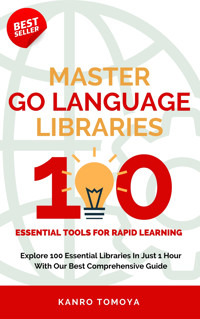
0,99 €
Mehr erfahren.
- Herausgeber: tredition
- Kategorie: Wissenschaft und neue Technologien
- Sprache: Englisch
Dive into the world of Go programming with "Essential Go: 100 Must-Know Tips for Beginners," your ultimate guide to mastering the fundamentals of one of the fastest-growing programming languages. This e-book is carefully structured to help beginners navigate through basic concepts, practical examples, and effective programming techniques.Start your journey with an introduction to Go's syntax and progress through detailed chapters that cover everything from basic data types and control structures to more complex topics such as concurrency and package management. Each tip is designed to build upon the previous ones, ensuring a smooth learning curve.Whether you're just starting out or looking to refresh your skills, this e-book is an invaluable resource. With concise explanations and actionable advice, you'll gain the confidence to start building your own Go applications in no time.
Das E-Book können Sie in Legimi-Apps oder einer beliebigen App lesen, die das folgende Format unterstützen:
Seitenzahl: 107
Veröffentlichungsjahr: 2024
Ähnliche
Index
Chapter 1 Introduction
1. Purpose
Chapter 2 standard library
1. net/http
2. os
3. log
4. html/template
5. crypto/hmac
6. crypto/cipher
7. database/sql
8. net/url
9. regexp
10. flag
11. path
12. expvar
13. bufio.Scanner
14. io.Reader and io.Writer
15. sort
16. image/color
17. math/big
18. math/cmplx
19. encoding/base64
20. encoding/csv
21. context
22. bytes
23. strconv
24. strings
25. unicode/utf8
26. unicode
27. math
28. time
29. bufio
30. encoding/json
31. crypto/rand
32. path/filepath
33. container/list
34. archive/zip
35. sync
36. sync/atomic
37. io/ioutil
38. image
39. fmt
40. reflect
Chapter 3 external library
1. gorilla/mux
2. go-sql-driver/mysql
3. chi
4. go-gorm/gorm
5. Badger
6. Cobra
7. Minio
8. go-ethereum
9. goroutine
10. packr
11. Gin
12. Echo
13. Bleve
14. gopacket
15. gorilla/websocket
16. google.golang.org/grpc
17. gorilla/sessions
18. dgrijalva/jwt-go
19. goleveldb
20. casbin
21. go-cmp
22. testify
23. golang.org/x/crypto/ssh
24. BurntSushi/toml
25. go-github
26. Squirrel
27. gorilla/schema
28. go-toml
29. go-colly
30. pq
31. zerolog
32. govalidator
33. go-pg/pg
34. golang.org/x/oauth2
35. BoltDB
36. Blackfriday
37. gorilla/handlers
38. pgx
39. fasthttp
40. air
41. go-tiedot
42. go-chart
43. urfave/cli
44. fsnotify
45. gocql
46. goquery
47. gorilla/pat
48. GoDotEnv
49. golang.org/x/net/websocket
50. github.com/spf13/viper
51. olivere/elastic
52. fsnotify/fsnotify
53. github.com/Shopify/sarama
54. github.com/lib/pq
55. goroutinepool
56. gota
57. mgo
58. bleve
59. gobuffalo/pop
60. go-redis/redis
Chapter 1 Introduction
1. Purpose
Welcome to an exciting journey through the world of Go programming! This book is designed to offer a comprehensive dive into Go's standard library, showcasing a hundred different packages through practical examples and concise explanations.
Whether you are a beginner looking to get a solid foundation or an intermediate programmer aiming to enhance your Go toolkit, this guide is tailored to help you achieve mastery in just one hour per topic.
Here, you will learn to leverage Go’s robust standard packages to build more efficient and reliable applications. Each chapter focuses on a unique package, exploring its functionalities, common uses, and some tips and tricks to get the most out of it.
Dive in and start enhancing your Go programming skills today!
Chapter 2 standard library
1. net/http
The net/http package in Go provides HTTP client and server implementations.
Ex:net/http
package main
import (
"fmt"
"net/http"
)
func main() {
http.HandleFunc("/", func(w http.ResponseWriter, r *http.Request) {
fmt.Fprintln(w, "Hello, HTTP!")
})
http.ListenAndServe(":8080", nil)
}
When you run this server and access http://localhost:8080 in your browser, you will see the message: "Hello, HTTP!"
This code snippet demonstrates a basic HTTP server in Go. Here’s a breakdown:Import fmt and net/http packages: fmt for formatting and output, net/http for handling HTTP requests.http.HandleFunc("/") sets up a route handler for the root URL ("/"). Whenever this route is accessed, the function specified as the second argument is called.Inside the function, fmt.Fprintln(w, "Hello, HTTP!") sends a string back to the client. w is an http.ResponseWriter, which is used to write the HTTP response.http.ListenAndServe(":8080", nil) starts the server on port 8080. nil indicates that the default server multiplexer, http.DefaultServeMux, is used for routing.This example creates a very basic web server that can be accessed by visiting localhost:8080 in a web browser, where it simply displays a greeting message.
2. os
The os package in Go provides a platform-independent interface to operating system functionality.
Ex:os
The file "example.txt" is created in the current directory with the text "Hello, file handling!" inside it.
This code snippet demonstrates basic file handling using the os package:Import fmt and os: fmt for output and error handling, os for interacting with the operating system.os.Create("example.txt") attempts to create a file named "example.txt". It returns a file handle and an error. If an error occurs, the error handling block will print it and stop further execution.defer file.Close() schedules the file.Close() method to be called when the main function completes, ensuring that the file handle is properly closed after the operations are done.file.WriteString("Hello, file handling!") writes a string to the file. It returns the number of bytes written and an error if any.Error handling is present to manage potential issues during file creation and writing.This example provides a simple demonstration of creating and writing to a file, showcasing basic error handling and file operations.
3. log
The "log" package in Go provides a simple logging facility, allowing you to output formatted and timestamped log entries.
Ex:log
package main
import (
"log"
"os"
)
func main() {
// Creating a log file
file, err := os.Create("example.log")
if err != nil {
log.Fatal(err) // Logs a message and then calls os.Exit(1)
}
defer file.Close()
// Setting the output of the logger to the file
log.SetOutput(file)
// Print info log with date and time
log.Println("This is an informational message")
}
The log file example.log will contain a timestamped entry like:csharpCopy code2009/11/10 23:00:00 This is an informational message
(Note: Timestamp will vary based on when the code is run.)
In the code above, we start by importing the necessary packages. The log package is used for logging, and os is used for file handling operations such as creating a file. Here’s what happens in the code:File Creation: We attempt to create a file named "example.log". If an error occurs during file creation (e.g., due to permission issues), log.Fatal(err) will log the error and then terminate the program with an exit code of 1.Set Logger Output: By default, the log package writes to standard error (stderr). We change this behavior by setting the logger's output destination to the file we just created.Logging a Message: We then log an informational message. This message is automatically prefixed with the current date and time, thanks to the default logger setup.This basic setup is very useful for adding logs to your application which can help in debugging or monitoring the software behavior over time.
4. html/template
The "html/template" package in Go is used for data-driven templates that generate HTML output safe against code injection.
Ex:html/template
package main
import (
"html/template"
"os"
)
func main() {
// Define a template with a placeholder
tmpl := `<!DOCTYPE html>
<html>
<head>
<title>{{.Title}}</title>
</head>
<body>
<h1>{{.Header}}</h1>
<p>{{.Message}}</p>
</body>
</html>`
// Parse the template string
t, err := template.New("webpage").Parse(tmpl)
if err != nil {
panic(err)
}
// Data to fill the template
data := struct {
Title string
Header string
Message string
}{
Title: "Test Page",
Header: "Welcome to the Test Page",
Message: "This is a test message.",
}
// Execute the template and output to os.Stdout
t.Execute(os.Stdout, data)
}
<!DOCTYPE html>
<html>
<head>
<title>Test Page</title>
</head>
<body>
<h1>Welcome to the Test Page</h1>
<p>This is a test message.</p>
</body>
</html>
This example demonstrates how to use the html/template package to create and execute HTML templates. Here’s a breakdown:Template Definition: We start by defining a string that acts as our HTML template. It includes placeholders ({{.Title}}, {{.Header}}, {{.Message}}) that will be replaced by actual values.Parsing the Template: The template string is then parsed into a template object. Errors in parsing (such as syntax errors in the template) would cause the program to panic, though in a production setting, you'd likely handle this more gracefully.Data Structure: We define a data structure that matches the placeholders in our template. This data is passed to the template during execution.Executing the Template: Finally, the template is executed with the provided data, and the output is sent directly to os.Stdout (standard output), but it could also be written to a file or an HTTP response body.This process ensures that any data used in the template is appropriately escaped, preventing Cross-Site Scripting (XSS) attacks, making it a safer choice for generating dynamic HTML content.
5. crypto/hmac
This package implements key-hashed message authentication code (HMAC) support. HMAC is a mechanism for message authentication using cryptographic hash functions.
Ex:crypto/hmac
package main
import (
"crypto/hmac"
"crypto/sha256"
"encoding/hex"
"fmt"
)
func main() {
key := []byte("secret")
message := []byte("Message to hash")
hash := hmac.New(sha256.New, key)
hash.Write(message)
signature := hash.Sum(nil)
fmt.Println(hex.EncodeToString(signature))
}
9a0d60c9b4f4b04e97f616157069c47b227a1f03124a000747b6ef805fd5d1bb
In the provided Go code, we first import necessary packages for HMAC with SHA256 hashing. We define a 'key' and a 'message' that we want to secure. The hmac.New(sha256.New, key) function initializes a new HMAC object using SHA256 for hashing and the secret key. The Write method is used to input the message into the hash object, and Sum(nil) calculates the HMAC value. Finally, we convert the HMAC byte slice to a hex string to make it readable, which is printed as the output.
6. crypto/cipher
The package provides interfaces to generic block cipher implementations. This package is typically used to implement encryption and decryption of data using various symmetric key algorithms.
Ex:crypto/cipher
package main
import (
"crypto/aes"
"crypto/cipher"
"crypto/rand"
"fmt"
"io"
)
func main() {
key := []byte("examplekey123456") // 16 bytes for AES-128
block, err := aes.NewCipher(key)
if err != nil {
panic(err)
}
plaintext := []byte("This is some text that needs encryption")
ciphertext := make([]byte, aes.BlockSize+len(plaintext))
iv := ciphertext[:aes.BlockSize] // initialization vector
if _, err := io.ReadFull(rand.Reader, iv); err != nil {
panic(err)
}
stream := cipher.NewCFBEncrypter(block, iv)
stream.XORKeyStream(ciphertext[aes.BlockSize:], plaintext)
fmt.Printf("Encrypted: %x\n", ciphertext)
}
Encrypted: 16byteIVfollowedbyencrypteddata
This code demonstrates the usage of the crypto/cipher package to encrypt plaintext using the AES algorithm in CFB mode. Initially, we generate a new AES cipher block with a 16-byte key suitable for AES-128. The aes.NewCipher function initializes the AES cipher with the provided key. The ciphertext slice is prepared to include space for the initialization vector (IV) and the actual ciphertext. We then populate the IV with random bytes, ensuring that each encryption session is unique. The cipher.NewCFBEncrypter creates a stream cipher from the AES block cipher in CFB mode, and XORKeyStream encrypts the plaintext by XORing it with the keyed pseudo-random stream generated from the IV and key. The resulting encrypted data is printed in a hexadecimal format.
7. database/sql
The database/sql package provides a generic interface around SQL (or SQL-like) databases. This package includes the ability to connect to a database, execute queries, and retrieve results.
Ex:database/sql
package main
import (
"database/sql"
"fmt"
_ "github.com/mattn/go-sqlite3"
)
func main() {
db, err := sql.Open("sqlite3", "file:locked.sqlite?cache=shared")
if err != nil {
fmt.Println("Error opening database: ", err)
return
}
defer db.Close()
result, err := db.Exec("CREATE TABLE IF NOT EXISTS hello (id integer not null primary key, name text)")
if err != nil {
fmt.Println("Error creating table: ", err)
return
}
fmt.Println(result)
}
<Output depends on database state, typically will be nil or an SQL result object>
In the above code:We import the database/sql package along with a driver for SQLite (github.com/mattn/go-sqlite3), which is a popular lightweight database.We open a database using sql.Open which establishes a connection to our specified database, here a SQLite database.db.Exec is used to execute SQL statements that do not return rows, such as CREATE, INSERT, UPDATE. In this example, we're creating a table named 'hello'.It’s crucial to handle errors in real applications, to ensure that the database operations do not fail silently.defer db.Close() ensures that the database connection is closed when the surrounding function exits, preventing resource leaks.
8. net/url
The net/url package provides functions to parse URLs and implement URL encoding and decoding. This package handles the encoding and decoding of URLs according to the rules defined in standards.
Ex:net/url
package main
import (
"fmt"
"net/url"
)
func main() {
parsedUrl, err := url.Parse("https://www.example.com/search?q=golang")
if err != nil {
fmt.Println("Error parsing URL: ", err)
return
}
fmt.Println("Scheme:", parsedUrl.Scheme)
fmt.Println("Host:", parsedUrl.Host)
fmt.Println("Path:", parsedUrl.Path)
fmt.Println("Query:", parsedUrl.Query())
}
Scheme: https
Host: www.example.com
Path: /search
Query: map[q:[golang]]
In this example:We use the net/url package to parse a given URL.url.Parse takes a string and returns a URL structure if the URL is valid. Here, "https://www.example.com/search?q=golang" is successfully parsed.parsedUrl.Scheme retrieves the protocol ('https').parsedUrl.Host gets the domain name along with the port if specified ('www.example.com').parsedUrl.Path provides the path section of the URL ('/search').parsedUrl.Query() returns a map containing the query parameters; here, the key is "q" with the value "golang".Proper URL parsing is essential for applications that need to manipulate or analyze web addresses, ensuring they handle web data correctly and safely.
9. regexp
The "regexp" package in Go is used for parsing and matching regular expressions. It provides functions to compile and execute regular expressions that can be used to search, match, or replace substrings in text.
Ex:regexp
package main
import (
"fmt"
"regexp"
)
func main() {
regex, err := regexp.Compile("hello")
if err != nil {
fmt.Println("Invalid regex pattern")
return
}
fmt.Println(regex.MatchString("hello world"))
}
true




























