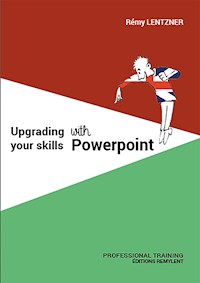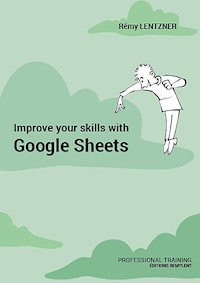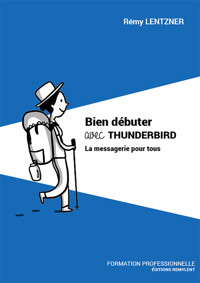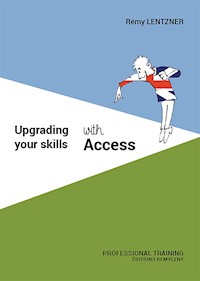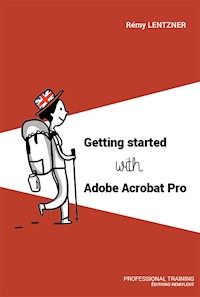Erhalten Sie Zugang zu diesem und mehr als 300000 Büchern ab EUR 5,99 monatlich.
- Herausgeber: Remylent
- Kategorie: Fachliteratur
- Sprache: Englisch
This book focuses on BASE, the OpenOffice database management system. The organization of information is carried out by numerous features such as tables, fields, primary key, queries, SQL expressions, forms, reports and other objects.
BASE enables you to connect to several data sources through drivers. Wizards will help you to better present controls in the forms.
The exercises will help you to understand the different data management techniques.
Enjoy your reading.
ABOUT THE AUTHOR
Rémy Lentzner has been an IT trainer since 1985. Specialized in mastering office automation tools, he supports companies in the professional training of their employees. Self-taught, he has several computer books to his credit.
Sie lesen das E-Book in den Legimi-Apps auf:
Seitenzahl: 64
Veröffentlichungsjahr: 2022
Das E-Book (TTS) können Sie hören im Abo „Legimi Premium” in Legimi-Apps auf:
Ähnliche
REMY LENTZNER
Getting started with OpenOffice Base
French original title : Bien débuter avec OpenOffice Base
EDITIONS REMYLENT, Paris, 1ère édition, 2022
R.C.S. 399 397 892 Paris
25 rue de la Tour d’Auvergne - 75009 Paris
www.REMYLENT.FR
ISBN EPUB : 9782490275823
The Intellectual Property Code prohibits copies or reproductions intended for collective use. Any representation or reproduction in whole or in part by any means whatsoever, without the consent of the author or his successors in title or cause, is unlawful and constitutes an infringement, pursuant to articles L.335-2 and following of Intellectual Property Code.
This book is dedicated to Anna and Francis
I could not have written it without their support, advice, encouragements and proofreading.
Graphic illustration : Anna LENTZNER
In the same collection
Improve your PivotTables with Excel
Upgrading your skills with Excel
Improve your skills with Google Sheets
Programming macros with Google Sheets
Getting started with HTML
Getting started with JavaScript
Getting started with PHP & MySQL
Google Docs
Google Slides
Google Gmail
Macros & VBA with Excel
Getting started with WordPress
Getting started with Programming
Getting started with Numbers
Getting started with Pages
Getting started with Keynotes
Upgrading your skills with Word
Upgrading your skills with PowerPoint
Upgrading your skills with Outlook
Getting started with OpenOffice Calc
Getting started with OpenOffice Writer
Getting started with OpenOffice Impress
Macros & Basic with OpenOffice Calc
Getting started with Adobe Acrobat Pro
WWW.REMYLENT.FR
TABLE OF CONTENTS
Chapter 1 The working environment
1.1 At Startup
1.2 What is a database?
1.2.1 The database objects
1.2.2 Data consistency in a table
1.3 Creating a database
1.3.1 Creating a table
1.3.2 Defining an autovalue primary key
1.3.3 The different types of field
1.3.4 Modifying the structure of a table.
1.4 Updating data in a table
1.4.1 Adding information
1.4.2 Formatting the table
1.4.3 Deleting or copying records
1.4.4 Searching for information
1.4.5 Sorting information
1.4.6 Filtering information
1.4.7 Moving around the table
1.5 The views
1.5.1 Creating a view
1.5.2 Selecting the fields and running
1.5.3 Saving the view
1.5.4 Copying and pasting a view to a CALC spreadsheet
1.5.5 Modifying a view
1.5.6 The different criteria in a view
1.5.7 Creating a new table Resort
Chapter 2 Relationships between tables
2.1 Relationships
2.1.1 Best principles when creating tables
2.1.2 The one-to-one relationship
2.1.3 The one-to-many relationship
2.2 Creating the relationship
2.2.1 Adding tables and linking
2.2.2 The join properties
2.3 Creating a form based on relationships
2.3.1 A form with a single table
2.3.2 A form and a relationship
2.3.3 Inserting action buttons
Chapter 3 Queries and SQL
3.1 Reminder on SQL and queries
3.1.1 Creating a query in design mode
3.1.2 Filtering
3.1.3 Sorting
3.2 Grouping data
3.2.1 Calculation with functions
3.2.2 Counting
3.2.3 Grouping with two tables
3.2.4 Criteria with date functions
3.2.5 A parameterized query
3.2.6 Creating a new calculation
3.3 SQL
3.3.1 Viewing the SQL code
3.3.2 The SELECT order
3.3.3 Running a query in SQL view
3.3.4 Examples with SQL versus queries
3.3.5 Grouping with Group By
3.3.6 The HAVING clause
3.3.7 Setting up the SQL query
3.4 SQL UPDATE and DELETE queries
3.4.1 The UPDATE order
3.4.2 The DELETE order
3.5 SQL joins
Chapter 4 Forms
4.1 Handling forms
4.1.1 Viewing a source of data
4.1.2 Linking fields to a table
4.1.3 Inserting a navigation bar
4.1.4 Programming a closing push button
4.2 The form objects
4.2.1 Inserting a Check Box
4.2.2 Control properties
4.2.3 Inserting a Combo Box via a wizard
Chapter 5 Reports
5.1 The report creation wizard
5.2 Oracle Report Builder
INTRODUCTION
Welcome to OpenOffice BASE, the database used by people who need to manage large amount of data. OpenOffice is a complete office suite that you can download at the following address: https://www.openoffice.org.
The software is available on many platforms.
At the time of writing this book (on Mac), the latest stable version is 4.1.13. As changes appear from time to time, do not forget to check the current version.
OpenOffice contains other modules, such as the word processor WRITER, the slide presentation IMPRESS, the spreadsheet CALC and the BASIC language with which you can program macros and customized applications.
With this book you will learn the structure of database objects and how to use them. For instance, you will be able to manage tables, fields, relationships, queries, reports, and techniques for entering and modifying data using forms.
This book is divided in 5 chapters.
Chapter 1 recalls the database fundamentals. Thinking ahead is a must when it comes to creating the structure of the tables and the links between them. The design of tables, relationships, forms and queries must be the focus of development tasks and daily management. For example, you must be careful about the definition of the primary key because it completely identifies a record and represents the main index of the table. You must know and respect the rules in order to be able to manipulate the forms and subforms afterwards.
Chapter 2 explains the concept of relationships between tables and how to define them using the primary key. Thanks to the relationships, you can create forms very easily with a specific wizard. Finally, the relational model sets up a solid relational framework upstream.
Chapter 3 deals with queries, a powerful tool for visual data interrogation. Based on the SQL (Structured Query Language), queries enable tables to be linked together, thanks to links created manually or from a relational model defined at the creating of the tables. A query can save you time and be reused at anytime.
Chapter 4 focuses on forms that enable you to better present information. The data source of a form can be a table, a saved query or a SQL expression. You can manipulate the controls thanks to their numerous properties. Actions can be triggered through macros and the BASIC language.
Chapter 5 shows how to create reports thanks to a wizard, or with an extension called Report Builder that can be inserted into OpenOffice for free.
I hope that reading this book will interest you and allow you to manage your data differently.
Do not hesitate to contact me at [email protected] if you have any comments or questions about this book.
I will be sure to answer you.
Enjoy the reading.
The author
Chapter 1 The working environment
This chapter shows the working environment with its menu groups and different features.
1.1 At Startup
As soon as the OpenOffice application is installed on your computer, a menu appears offering different available modules (figure 1.1).
Figure 1.1 : Starting the OpenOffice application
You can work with the spreadsheet CALC, the word processing WRITER, the slides management system IMPRESS, a DRAWING application for making drawings and a tool for manipulating mathematical formulas. Everything is programmable with the BASIC language integrated in each module.
When the database module is started, a wizard takes over and several dialogues are proposed to create a database. Figure 1.2 shows the first step.
Figure 1.2 : Creating a database
If you press the Finish button, OpenOffice will ask you to enter a database name, then the working environment will be displayed.
Figure 1.3 shows this environment.
Figure 1.3 : The BASE working environment
If you choose Connect to an existing database, instead of Create a new database, OpenOffice will display a list with several database drivers which are adaptor programs required for making a connection to other systems of different types.
Figure 1.4 : Database drivers
The default driver is HSQL database engine. HSQL DB or HyperSQL DataBase is a SQL relational database system written in Java.
1.2 What is a database?