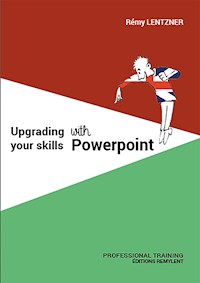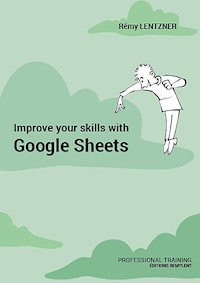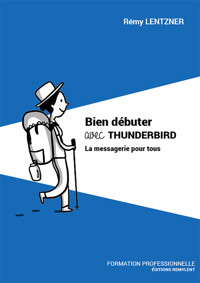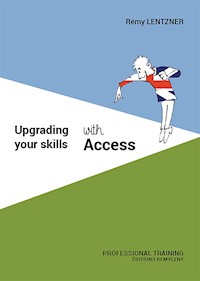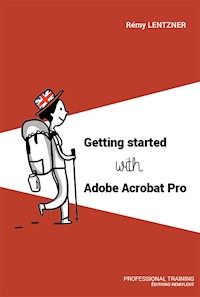Erhalten Sie Zugang zu diesem und mehr als 300000 Büchern ab EUR 5,99 monatlich.
- Herausgeber: Remylent
- Kategorie: Fachliteratur
- Sprache: Englisch
This book is intended for people who want to improve their slide manipulation skills to express ideas better, both orally and in writing. Impress enables you to present information with customized effects. You will see the working environment, the pages layout, the master slide, the styles and other features that can enhance your knowledge.
To be effective with the slideshow, you will study different ways to manage text, pictures, videos, tables and other points. Your communication will be more relevant through the customized animations and transitions.
Presenting data is within everyone's reach and IMPRESS is the ideal application to achieve this purpose.
Enjoy your reading.
ABOUT THE AUTHOR
Rémy Lentzner has been an IT trainer since 1985. Specialized in mastering office automation tools, he supports companies in the professional training of their employees. Self-taught, he has several computer books to his credit.
Sie lesen das E-Book in den Legimi-Apps auf:
Seitenzahl: 63
Veröffentlichungsjahr: 2022
Das E-Book (TTS) können Sie hören im Abo „Legimi Premium” in Legimi-Apps auf:
Ähnliche
REMY LENTZNER
Getting started with OpenOffice IMPRESS
French original title: OpenOffice IMPRESS
EDITIONS REMYLENT, Paris, 1ère édition, 2022
R.C.S. 399 397 892 Paris
25 rue de la Tour d’Auvergne - 75009 Paris
www.REMYLENT.FR
OpenOffice IMPRESS is a registered trademark of Apache Software Foundation.
ISBN EPUB : 9782490275809
The Intellectual Property Code prohibits copies or reproductions intended for collective use. Any representation or reproduction in whole or in part by any means whatsoever, without the consent of the author or his successors in title or cause, is unlawful and constitutes an infringement, pursuant to articles L.335-2 and following of Intellectual Property Code.
This book is dedicated to Isabelle and Marc
I could not have written it without their support, advice, encouragements and proofreading.
Graphic illustration : Anna LENTZNER
In the same collection
Improve your PivotTables with Excel
Upgrading your skills with Excel
Improve your skills with Google Sheets
Programming macros with Google Sheets
Getting started with HTML
Getting started with JavaScript
Getting started with PHP & MySQL
Google Docs
Google Slides
Google Gmail
Macros & VBA with Excel
Getting started with WordPress
Getting started with Programming
Getting started with Numbers
Getting started with Pages
Getting started with Keynotes
Upgrading your skills with Word
Upgrading your skills with PowerPoint
Upgrading your skills with Outlook
Getting started with OpenOffice CALC
Getting started with OpenOffice WRITER
Macros & Basic for OpenOffice CALC
WWW.REMYLENT.FR
TABLE OF CONTENTS
Chapter 1 The working environment
1.1 At Startup
1.1.1 Modifying the toolbars
1.1.2 Creating new slides
1.1.3 Text entry in a slide
1.1.4 Displaying with the Slide Sorter
1.2 Creating a summary slide
1.2.1 Creating a hyperlink for a summary title
1.2.2 Changing the summary background color
1.3 The Slide Show
1.3.1 Starting the Slide Show
1.3.2 The Slide Show settings
1.3.3 Using the pen
1.4 Saving the presentation
1.5 Printing a presentation
1.6 Export to PDF
1.7 Creating a presentation template
1.8 Customizing the toolbars
Chapter 2 The Slide Master
2.1 Using the Slide Master
2.1.1 Accessing the master
2.1.2 Modifying the Slide Master
2.1.3 Exiting the Slide Master
2.1.4 Inserting a logo to all slides
2.1.5 The master elements
2.2 The header and the footer
2.3 Handouts
2.3.1 Defining the handout layout
2.3.2 Printing the handout
Chapter 3 The styles
3.1 Styles and formatting
3.1.1 Creating a new style
3.1.2 Modifying a style
3.1.3 Applying a style to elements
3.1.4 Styles inside the Slide Master
3.2 The slide types
Chapter 4 Inserting objects
4.1 Inserting and manipulating a picture
4.1.1 Reducing the picture size
4.1.2 Aligning pictures
4.2 Inserting a shape
4.2.1 Drawing a line
4.2.2 Inserting a text
4.3 Inserting media
4.3.1 Inserting a video file
4.3.2 Controlling the start of the video
4.3.3 Inserting a sound file
4.4 Inserting a table
4.4.1 Inserting rows or columns
4.4.2 Merging cells
4.4.3 Table designing
4.4.4 Inserting a Calc table
4.5 Creating a chart in a slide
4.6 Interaction with objects
4.7 Inserting a hyperlink
4.7.1 Creating a Web hyperlink
4.7.2 Editing a hyperlink
Chapter 5 Transitions and animations
5.1 Visual transitions
5.1.1 From one slide to another
5.1.2 Running continuously
5.1.3 Customizing a Slide Show
5.2 Animations
5.2.1 Types of animation
5.2.2 Start-up effects
5.3 Practical workshops
5.3.1 Workshop 1: Entrance effects
5.3.2 Workshop 2 : appearance and disappearance
5.3.3 Emphasis effects
5.4 Path effects
5.4.1 Adding pictures outside the slide
5.4.2 Drawing a path
Chapter 6 Communicating better
6.1 The message
6.1.1 General principles
6.1.2 The slides organization
6.1.3 Colors
6.1.4 Ideas and bullet points
6.1.5 Transitions and animations
6.1.6 Distributing the material
6.2 Problems to anticipate
6.3 Making a good presentation
6.3.1 The message and the massage
6.3.2 Relaxed communication
Chapter 7 Settings
7.1 General Settings
7.2 The view settings
7.3 The grid settings
7.4 The print parameters
7.5 Customization settings
INTRODUCTION
Welcome to OpenOffice Impress, the slides management application used by businesses and individuals.
OpenOffice is a complete office suite. You can download it at the following address: https://www.openoffice.org. The software is available on many platforms.
At the time of writing this book (under Mac), the latest stable version is 4.1.13. As changes appear from time to time, do not forget to check the current version.
OpenOffice contains other modules, such as the spreadsheet CALC, the word processing WRITER, the database management BASE and the programming BASIC language with which you can program macros and customized applications.
Because the software is free, you can install it on many computers.
This book is intended for people who want to improve their slide manipulation skills to express ideas better, both orally and in writing. Impress enables you to present information with customized effects, such as transitions and animations.
The book is divided into 7 chapters.
Chapter 1: This chapter shows the visual working environment and the various menus that will help you in your daily work to manage your slides.
Chapter 2: This chapter details the Slide Master that will save you a lot of time when making presentations with many slides. You will be able to manipulate headers and footers while inserting fields, such as page numbers or dates.
Chapter 3: In this chapter, you will manage the styles to format paragraphs and objects in order to avoid manual actions.
Chapter 4: This chapter presents the different objects such as text, pictures, rulers, videos, diagrams, hyperlinks and interactions.
Chapter 5: This chapter explains the transitions between slides and the many visual effects. You will also handle the customized animations that can be placed between objects in the same slide.
Chapter 6: Communication techniques are presented to help you to get your message across.
Chapter 7: Here you will test general Impress settings that can improve your daily work.
I hope that reading this book will interest you and will enable you to move forward with the presentations management.
If you have any questions about this book, do not hesitate to contact me at [email protected]
I will be sure to answer you.
Enjoy your reading.
The author
Chapter 1 The working environment
This chapter shows the working environment with its menu groups and features.
1.1 At Startup
As soon as the OpenOffice application is installed on your computer, a menu appears offering different modules that are available (figure 1.1).
Figure 1.1 : Starting the OpenOffice application
The application possibilities are: word processing, spreadsheet, presentation, database management, drawing tools and mathematical formulas. Inside each one, you can use the programming BASIC language to create macros.
When starting the presentation, a proposition of layouts are asked via a wizard.
Figure 1.2 : Starting of the wizard
Click on the Next buttonThe next step asks you to choose the background layout.Several possibilities is at your disposal.
Figure 1.3 : Backgrounds choice
Click on the Next buttonThe next step asks you to choose the form of the animations between the slides.
Figure 1.4 : Animations choice
Click on the Create buttonThe main menu and ribbons are shown in figure 1.5.
Figure 1.5 : The working environment
The left panel shows the slides. A first one is available at the opening.
1.1.1 Modifying the toolbars
You can add or remove several toolbars at will:
View / ToolbarsTick the bars that are necessary for your work. For instance, select Standard and Text formatting. They can be stuck to the window or not.Figure 1.6 shows these two toolbars floating in the working window.
Figure 1.6 : Independent toolbars
1.1.2 Creating new slides
To create a new slide, follow the next steps:
Insert / SlideYou can right-click on the slide then use the contextual menu that appears immediately (figure 1.7).
Figure 1.7 : The contextual menu