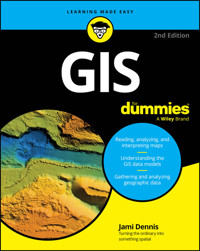
19,99 €
Mehr erfahren.
- Herausgeber: John Wiley & Sons
- Kategorie: Wissenschaft und neue Technologien
- Sprache: Englisch
A jargon-free primer on GIS concepts and the essential tech tools
Geographic Information Systems (GIS) is the fascinating technology field that's all about understanding and visualizing our world. GIS For Dummies introduces you to the essential skills you'll need if you want to become a geospatial data guru. You'll learn to read, analyze, and interpret maps, and you'll discover how GIS professionals create digital models of landscapes, cities, weather patterns, and beyond. Understand how advances in technology, including AI, are turning GIS tools into powerful assets for solving real-world problems and protecting the planet. This beginner-friendly book makes it easy to grasp necessary GIS concepts so you can apply GIS in your organization, pursue a career in this dynamic field, or just impress others with your geographic knowledge.
- Learn the basics of data analysis, interpretation, and modeling using Geographic Information Systems
- Gain the skills to read and interpret all types of maps and visual GIS information
- Discover how GIS is used in fields like urban planning, environmental science, business, and disaster management
- Explore whether a career in GIS could be right for you
GIS For Dummies is the perfect starting point for students, professionals, and anyone curious about the potential of GIS as a technology or career choice.
Sie lesen das E-Book in den Legimi-Apps auf:
Seitenzahl: 547
Veröffentlichungsjahr: 2025
Ähnliche
GIS For Dummies®
To view this book's Cheat Sheet, simply go to www.dummies.com and search for “GIS For Dummies Cheat Sheet” in the Search box.
Table of Contents
Cover
Title Page
Copyright
Introduction
About This Book
Foolish Assumptions
Icons Used in This Book
Beyond the Book
Where to Go from Here
Part 1: GIS: Geography on Steroids
Chapter 1: Understanding GIS
Grasping the Power of GIS
Meeting the GIS Collective
Thinking Spatially: Why Geography Matters
Chapter 2: Learning GIS Core Concepts
Digging into the Foundations of Spatial Data
Understanding Maps in GIS
Flattening the Earth
Chapter 3: Reading, Analyzing, and Interpreting Maps
Making Sense of Symbols
Recognizing Patterns
Analyzing and Quantifying Patterns
Interpreting the Results and Making Decisions
Part 2: Geography Goes Digital
Chapter 4: Creating a Conceptual Model
Helping Computers Read Maps
Embracing the Model-Creation Process
Defining Your Map’s Contents
Converting Maps into Digital Formats
Chapter 5: Understanding the GIS Data Models
Examining Raster Models and Structure
Exploring Vector Representation
Dealing with Surfaces
Chapter 6: Keeping Track of Attribute Data
Knowing the Importance of Attribute Data in GIS
Working with Tables and Database Management Systems
Understanding Object-Oriented and NoSQL Systems
Incorporating Data Interoperability, Standards, and Security
Chapter 7: Collecting Geographic Data
Identifying Quality Data
Importing Data
Geocoding Data
Accessing Data with API Connections
Building Data about the Data
Part 3: Retrieving, Counting, and Characterizing Geography
Chapter 8: Exploring the World through Raster Data
Identifying and Locating Features in Raster Data
Performing Searches in Raster Data
Calculating Statistics and Summarizing Data
Chapter 9: Finding Features in Vector Data
Getting Explicit with Vector Data
Seeing How Data Structure Affects Retrieval
Choosing the Right Data Source
Locating Specific Features with SQL
Searching Vector Data with Geography
Counting, Tabulation, and Summary Statistics
Validating and Verifying the Results
Chapter 10: Searching for Geographic Objects, Distributions, and Groups
Searching Polygons in a GIS
Searching for the Right Objects
Locating Map Features
Defining the Groups You Want to Find
Part 4: Analyzing Geographic Patterns
Chapter 11: Measuring Distance
Taking Absolute Measurement
Establishing Relative Measurements
Measuring Functional Distance
Chapter 12: Working with Statistical Surfaces
Examining the Character of Statistical Surfaces
Working with Surface Data
Predicting Values with Interpolation
Chapter 13: Exploring Topographic Surfaces
Modeling Visibility with Viewsheds
Mapping Watersheds and Basins
Characterizing Water Flow
Defining Streams
Chapter 14: Working with Networks
Measuring Connectivity
Working with Impedance Values
Navigating One-Way Paths
Defining Circuitry
Working with Turns and Intersections
Directing Traffic and Exploiting Networks
Working with Networks in GIS
Chapter 15: Exploring Map Overlay
Exploring Basic Overlay Methods
Using Advanced Overlay Techniques
Understanding Raster Overlay
Chapter 16: Mastering Map Algebra and Cartographic Models
Creating Cartographic Models
Understanding Map Algebra
Performing Map Algebra Functions
Building a Model
Testing a Model
Part 5: GIS Output and Application
Chapter 17: Generating Output with GIS
Exploring Cartographic Design
Mapping Data
Laying Out Your Map
Developing Interactive Maps and Apps
Creating Noncartographic Outputs
Testing and User Feedback
Chapter 18: Automating GIS
Getting to Know GIS Programming Languages
Making GIS Work Smarter with Scripts
Getting Data through APIs and Web Services
Understanding Best Practices
Chapter 19: GIS in Organizations and Career Development
Transforming Organizations with GIS
Designing and Implementing GIS in Your Organization
Building a Career in GIS
Part 6: The Part of Tens
Chapter 20: Ten GIS Software Options
ArcGIS Pro
QGIS
MapInfo Pro
GRASS GIS
AutoCAD Map 3D Toolset
Google Earth Engine
GeoServer
ERDAS IMAGINE
Global Mapper
OpenCities Map
Chapter 21: Ten GIS Data Sources
OpenStreetMap
ArcGIS Online and Living Atlas
Natural Earth
IPUMS NHGIS
Copernicus Data Space Ecosystem
USGS EarthExplorer
SEDAC
WorldClim
GeoPlatform.gov
INEGI
Chapter 22: Ten GIS Trends to Watch
Integration of AI and Machine Learning
3D GIS and Augmented/Virtual Reality
Cloud-Based GIS and SaaS Solutions
Expansion of Remote Sensing Capabilities
Evolving Geospatial Data Privacy and Ethics
Growth of Open-Source GIS and Data
Spatial Digital Twins
Advances in Location-Based Services
Citizen Science and Crowdsourcing
Geospatial Education and Workforce Development
Index
About the Author
Connect with Dummies
End User License Agreement
List of Tables
Chapter 2
TABLE 2-1 Map Scales
Chapter 4
TABLE 4-1 Selecting Data from Spatial Data Layers
Chapter 5
TABLE 5-1 The Core Files of a Shapefile
TABLE 5-2 Common Files in a Shapefile
Chapter 6
TABLE 6-1 Comparing Database Types
Chapter 9
TABLE 9-1 Sample Data Use Cases
Chapter 16
TABLE 16-1 Common Types of Local Functions
List of Illustrations
Chapter 1
FIGURE 1-1: GIS is a collection of hardware, software, data, methods, and peopl...
Chapter 2
FIGURE 2-1: Reference maps may contain several types of information.
FIGURE 2-2: A portion of a topographic map showing an area in Grand Canyon Nati...
FIGURE 2-3: Symbols on a road map of England.
FIGURE 2-4: A model of the Earth (left) and an ellipsoid fitted to the geoid ba...
FIGURE 2-5: Earth’s geographic coordinate reference system.
FIGURE 2-6: The three families of map projections.
Chapter 3
FIGURE 3-1: Geographic features and how they’re measured.
FIGURE 3-2: Dandelions create a random pattern.
FIGURE 3-3: A clustered pattern appears in a map of crime hot spots.
FIGURE 3-4: Humans create a uniform pattern in an orchard.
FIGURE 3-5: A highway outer loop allows traffic to flow around the city.
FIGURE 3-6: Stylized illustrations of stream patterns.
FIGURE 3-7: GIS can determine whether this tornado pattern is clustered or rand...
Chapter 4
FIGURE 4-1: A GIS flowchart for a bird sanctuary.
FIGURE 4-2: Raster versus vector for points, lines, and areas.
FIGURE 4-3: Surfaces can be represented as raster, vector, or TIN.
Chapter 5
FIGURE 5-1: A grid overlay shows how each square represents a portion of real g...
FIGURE 5-2: Point, line, and area features in the raster data model.
FIGURE 5-3: A typical raster grid coordinate system.
FIGURE 5-4: Categorical data represented in a raster layer.
FIGURE 5-5: A spaghetti model compared to a topological model.
FIGURE 5-6: A Triangulated Irregular Network (TIN) model.
Chapter 6
FIGURE 6-1: A relational database management system (RDBMS) table showing featu...
FIGURE 6-2: Primary and Foreign keys in database tables.
FIGURE 6-3: A land use geodatabase layer with its associated attribute table.
Chapter 7
FIGURE 7-1: A typical GNSS base station.
FIGURE 7-2: A typical handheld GPS device.
FIGURE 7-3: Common spatial sampling methods.
FIGURE 7-4: Plotting an incident on a map.
Chapter 8
FIGURE 8-1: A digital elevation model with the higher elevation area highlighte...
FIGURE 8-2: Using the Raster Calculator in QGIS.
FIGURE 8-3: Land-cover classifications in the Lower Klamath National Wildlife R...
Chapter 9
FIGURE 9-1: Accuracy versus precision.
FIGURE 9-2: An attribute table for a feature layer of African cities (shown in ...
FIGURE 9-3: Attribute selection tools in ArcGIS Pro (top) and QGIS (bottom).
FIGURE 9-4: Exporting selected features to a GeoPackage with QGIS.
FIGURE 9-5: Selecting parks within the city of Frisco using ArcGIS Pro.
Chapter 10
FIGURE 10-1: The ArcGIS Pro Select By Attributes interface (top) and the Query ...
FIGURE 10-2: The Crime Reports dashboard by the City of Frisco, Texas, uses a h...
FIGURE 10-3: You can aggregate tree species data into a category called Forest.
FIGURE 10-4: The Census Business Builder.
Chapter 11
FIGURE 11-1: A right triangle using the Pythagorean Theorem.
FIGURE 11-2: Measuring diagonal and orthogonal distance in grid systems.
FIGURE 11-3: Measuring Manhattan distance along a grid compared to straight-lin...
FIGURE 11-4: A lake with a quarter-mile buffer and parcels selected that fall w...
FIGURE 11-5: Rough (high-friction) surface travel versus smooth (low-friction) ...
Chapter 12
FIGURE 12-1: X, Y, and Z values of a surface.
FIGURE 12-2: Discrete versus continuous surfaces.
FIGURE 12-3: How linear interpolation works.
Chapter 13
FIGURE 13-1: Simulating line of sight with ray tracing.
FIGURE 13-2: Make adjustments for observer elevation and obstructions.
FIGURE 13-3: Elevation grid (left) and corresponding flow directions (right).
FIGURE 13-4: How GIS calculates flow direction using the D8 method.
FIGURE 13-5: The parts of a stream watershed showing how water connects across ...
FIGURE 13-6: The Strahler and Shreve methods analyze stream order differently.
Chapter 14
FIGURE 14-1: The gamma index increases while connectivity increases.
FIGURE 14-2: An open network versus a closed circuit.
FIGURE 14-3: The possible turns in a T intersection.
FIGURE 14-4: The results of a service area analysis.
Chapter 15
FIGURE 15-1: Union overlay.
FIGURE 15-2: An intersection overlay of polygon layers.
FIGURE 15-3: An identity overlay.
FIGURE 15-4: Clip overlay.
FIGURE 15-5: Symmetrical difference overlay.
Chapter 16
FIGURE 16-1: The Raster Calculator in ArcGIS Pro.
FIGURE 16-2: An example of a local function, with two rasters being added toget...
FIGURE 16-3: The maximum function replaces the center cell's value with the hig...
FIGURE 16-4: Common neighborhood function types.
FIGURE 16-5: The Focal Statistics raster function tool in ArcGIS Pro.
FIGURE 16-6: Zonal functions use zones to summarize data across an entire area.
FIGURE 16-7: A draft outline of the requirements to create the Solsites map.
FIGURE 16-8: A model in ArcGIS Pro for the Solsites project.
Chapter 17
FIGURE 17-1: The 2025 CAL FIRE wildfire map with good (top) and poor (bottom) f...
FIGURE 17-2: The anatomy of a map.
Guide
Cover
Table of Contents
Title Page
Copyright
Begin Reading
Index
About the Author
Pages
iii
iv
1
2
3
4
5
6
7
8
9
10
11
12
13
14
15
16
17
18
19
20
21
22
23
24
25
26
27
28
29
30
31
32
33
34
35
36
37
38
39
40
41
42
43
44
45
46
47
48
49
50
51
52
53
55
56
57
58
59
60
61
62
63
64
65
66
67
68
69
70
71
72
73
74
75
76
77
78
79
80
81
82
83
84
85
86
87
88
89
90
91
92
93
94
95
96
97
98
99
100
101
102
103
104
105
106
107
108
109
110
111
112
113
114
115
116
117
119
120
121
122
123
124
125
126
127
128
129
130
131
133
134
135
136
137
138
139
140
141
142
143
144
145
146
147
148
149
150
151
152
153
154
155
156
157
158
159
160
161
162
163
164
165
166
167
168
169
170
171
172
173
174
175
176
177
178
179
180
181
182
183
184
185
186
187
188
189
190
191
192
193
194
195
196
197
198
199
200
201
202
203
204
205
206
207
208
209
210
211
212
213
214
215
216
217
218
219
220
221
222
223
224
225
226
227
228
229
230
231
232
233
234
235
236
237
238
239
240
241
242
243
244
245
246
247
248
249
250
251
252
253
254
255
256
257
258
259
260
261
262
263
264
265
266
267
268
269
270
271
272
273
274
275
276
277
278
279
280
281
282
283
284
285
286
287
288
289
290
291
293
294
295
296
297
298
299
300
301
303
304
305
306
307
308
309
310
311
312
313
314
315
316
317
318
319
320
321
322
323
324
325
326
327
329
330
331
332
333
334
335
337
338
339
340
341
342
343
344
345
346
347
348
349
350
351
352
353
354
355
356
357
358
359
360
361
362
363
364
365
366
367
368
GIS For Dummies®, 2nd Edition
Published by: John Wiley & Sons, Inc., 111 River Street, Hoboken, NJ 07030-5774, www.wiley.com
Copyright © 2025 by John Wiley & Sons, Inc. All rights reserved, including rights for text and data mining and training of artificial technologies or similar technologies.
Media and software compilation copyright © 2025 by John Wiley & Sons, Inc. All rights reserved, including rights for text and data mining and training of artificial technologies or similar technologies.
Published simultaneously in Canada
No part of this publication may be reproduced, stored in a retrieval system or transmitted in any form or by any means, electronic, mechanical, photocopying, recording, scanning or otherwise, except as permitted under Sections 107 or 108 of the 1976 United States Copyright Act, without the prior written permission of the Publisher. Requests to the Publisher for permission should be addressed to the Permissions Department, John Wiley & Sons, Inc., 111 River Street, Hoboken, NJ 07030, (201) 748-6011, fax (201) 748-6008, or online at http://www.wiley.com/go/permissions.
The manufacturer’s authorized representative according to the EU General Product Safety Regulation is Wiley-VCH GmbH, Boschstr. 12, 69469 Weinheim, Germany, e-mail: [email protected].
Trademarks: Wiley, For Dummies, the Dummies Man logo, Dummies.com, Making Everything Easier, and related trade dress are trademarks or registered trademarks of John Wiley & Sons, Inc. and may not be used without written permission. All other trademarks are the property of their respective owners. John Wiley & Sons, Inc. is not associated with any product or vendor mentioned in this book.
LIMIT OF LIABILITY/DISCLAIMER OF WARRANTY: THE PUBLISHER AND THE AUTHOR MAKE NO REPRESENTATIONS OR WARRANTIES WITH RESPECT TO THE ACCURACY OR COMPLETENESS OF THE CONTENTS OF THIS WORK AND SPECIFICALLY DISCLAIM ALL WARRANTIES, INCLUDING WITHOUT LIMITATION WARRANTIES OF FITNESS FOR A PARTICULAR PURPOSE. NO WARRANTY MAY BE CREATED OR EXTENDED BY SALES OR PROMOTIONAL MATERIALS. THE ADVICE AND STRATEGIES CONTAINED HEREIN MAY NOT BE SUITABLE FOR EVERY SITUATION. THIS WORK IS SOLD WITH THE UNDERSTANDING THAT THE PUBLISHER IS NOT ENGAGED IN RENDERING LEGAL, ACCOUNTING, OR OTHER PROFESSIONAL SERVICES. IF PROFESSIONAL ASSISTANCE IS REQUIRED, THE SERVICES OF A COMPETENT PROFESSIONAL PERSON SHOULD BE SOUGHT. NEITHER THE PUBLISHER NOR THE AUTHOR SHALL BE LIABLE FOR DAMAGES ARISING HEREFROM. THE FACT THAT AN ORGANIZATION OR WEBSITE IS REFERRED TO IN THIS WORK AS A CITATION AND/OR A POTENTIAL SOURCE OF FURTHER INFORMATION DOES NOT MEAN THAT THE AUTHOR OR THE PUBLISHER ENDORSES THE INFORMATION THE ORGANIZATION OR WEBSITE MAY PROVIDE OR RECOMMENDATIONS IT MAY MAKE. FURTHER, READERS SHOULD BE AWARE THAT INTERNET WEBSITES LISTED IN THIS WORK MAY HAVE CHANGED OR DISAPPEARED BETWEEN WHEN THIS WORK WAS WRITTEN AND WHEN IT IS READ.
For general information on our other products and services, please contact our Customer Care Department within the U.S. at 877-762-2974, outside the U.S. at 317-572-3993, or fax 317-572-4002. For technical support, please visit https://hub.wiley.com/community/support/dummies.
Wiley publishes in a variety of print and electronic formats and by print-on-demand. Some material included with standard print versions of this book may not be included in e-books or in print-on-demand. If this book refers to media that is not included in the version you purchased, you may download this material at http://booksupport.wiley.com. For more information about Wiley products, visit www.wiley.com.
Library of Congress Control Number available from the publisher.
ISBN 978-1-394-31835-3 (pbk); ISBN 978-1-394-31837-7 (ebk); ISBN 978-1-394-31836-0 (ebk)
Introduction
Are you trying to figure out GIS because your instructor assigned it, your boss expects you to use it, or your organization already has it in place? Maybe you’re heard GIS mentioned in meetings and need to understand what exactly it does. Or maybe you just want to make better maps and analyze geographic data more effectively.
No matter how you landed here, I designed this book to get you comfortable with GIS without overwhelming you. Whether you’re using GIS for the first time, need a refresher, or want to understand what it can do for you, you’re in the right place!
About This Book
Unlike many books on GIS, this one isn’t meant to keep you spellbound for days or weeks. Instead, you can use this book when you need to answer basic questions or figure out what questions to ask your GIS friends. Think of this book as a reference you can use to find what you need when you need it.
The book gives you a big picture look at GIS — everything from the parts that make up GIS (see Chapter 1) to gathering data (see Chapter 7) to careers in GIS (see Chapter 19), and much more. Wherever your interests in GIS point you, find those topics in the Table of Contents or Index and jump right in.
GIS terminology can sometimes be confusing, but don’t worry; I explain terms as they come up. That said, I want to point out a few conventions used throughout this book. The term raster refers to a GIS data structure composed of square grid cells. The term vector refers to the data structure made up of points, lines, and polygons. The word spatial simply means anything related to location or the arrangement of things in space.
A term, I’m about to define appears in italics. Also, I show URLs and code terms in monofont typeface to set them apart from the regular text.
Foolish Assumptions
This book assumes that you've heard about GIS but don’t know all that much about its inner workings and hidden mechanisms. Many people think that GIS (Geographic Information System) means GPS (Global Positioning System) because more people have heard the term GPS. In reality, GPS is just a part of GIS, as I explain in Chapter 7.
I also assume you have something more than a casual interest in GIS, so the book covers what GIS is, what it does, and how it can help you with what you do in your organization. Here are a few other assumptions this book makes:
You know what a map is.
GIS relies heavily on maps and map-related data. I assume that you have used a map of some kind but aren’t an expert in either making or using maps. I provide all the background you need to help you become familiar with how maps represent real-world geography.
You know what geography is.
I assume that you’ve taken a geography class at some point in your life. I don’t expect you to be or think like a geographer, however, so I guide you on that path as well. After you figure out how to think like a geographer (in mapping terms), GIS can become your friend and ally. You may even find it fun to use, as I do.
You use some form of computer from time to time.
GIS relies on computers. I don’t expect that you’re a computer wiz, but I do assume that you know what data files and software programs are and how to use a computer interface. Beyond that, I explain some of the inner workings of the GIS software and databases so that you can ask GIS experts intelligent questions.
Icons Used in This Book
GIS For Dummies, 2nd Edition, uses icons that help direct your reading. These little graphics can save you time by letting you find all the high points quickly.
The Tip icon provides a few helpful hints about shortcuts, best practices, and ideas of what to try doing with GIS. These tips help you do the right things at the right time for the right reasons.
I use the Warning icon to keep you from making mistakes that are very hard to recover from. I don’t use these often, but when I do, please heed the warning!
The Remember icon highlights important information for using GIS, so take note of it and, well, remember it.
The Technical Stuff icon indicates an extra or more advanced detail that I’ve included. You can skip over these tidbits if you just want to stick to the basics.
Beyond the Book
In addition to this book, check out the bonus Cheat Sheet available on the Dummies website. It gives you a quick rundown of GIS and what you can do with it, a handy guide to raster-based functions, things to know about maps (like scales, projections, and datums), and the X, Y, and Z of GIS. To get access to the Cheat Sheet, visit Dummies.com and enter GIS For Dummies Cheat Sheet in the search box.
Where to Go from Here
This book isn’t meant to be read cover to cover (although you certainly can if you want the full experience). Each chapter stands on its own to guide you through a specific topic related to GIS. That being said, here are a few recommendations for where you might want to jump in:
If you’re a new GIS user
or someone who had to learn GIS software for a specific task but never really grasped the key concepts, start with
Chapter 2
, especially the section “
Flattening the Earth
.” Many seasoned GIS professionals struggle with map projections and coordinate systems, so getting a jump start on this essential knowledge is valuable.
If you’re interested in how GIS data works,
check out
Chapter 5
for an overview of raster and vector data models. These are the two main GIS data types, and understanding their differences will help you choose the right data type for your analysis, mapping, and spatial queries.
If you need to create or collect GIS data
, go to
Chapter 7
, which walks you through the different ways to import, collect, and geocode geographic data. This chapter is a great place to start if you need to get data into your GIS before you can analyze or map it.
If you’re focused on analysis,
jump into
Part 4
, which covers spatial analysis methods, from measuring distances (
Chapter 11
) to working with surfaces (
Chapter 12
) and networks (
Chapter 14
).
If you’re here to make maps and share your results,
head over to
Chapter 17
, which covers cartographic design, map layouts, and interactive mapping tools.
No matter where you start, you can use the Table of Contents to find the topics that matter most to you.
Part 1
GIS: Geography on Steroids
IN THIS PART …
Discover all the parts of Geographic Information Systems (GIS) and how they work together.
Get familiar with the core concepts of GIS, including the three basic types of maps.
Find out how to identify map symbols and patterns and transform them into meaningful data analysis.
Chapter 1
Understanding GIS
IN THIS CHAPTER
Breaking down the basics of GIS
Understanding how the pieces of GIS combine to form a complete system
Practicing how to think spatially like a geographer
Exploring real-world applications of GIS
Everything you experience from day to day happens somewhere in geographic space. As a result, you can represent your world and your experiences in it by using maps. You use those maps to navigate to a restaurant, track a package, decide where to locate a store, guide conservation efforts, and satisfy hundreds of other applications where location matters. Whenever location plays a role in decision-making, GIS helps you understand patterns, relationships, and trends that shape the world around you.
GIS is a powerful tool for analyzing, visualizing, and understanding spatial relationships. It helps businesses find ideal store locations, urban planners design smarter cities, scientists track climate change, and emergency responders map disaster-relief efforts.
In today’s digital world, GIS has evolved far beyond paper maps. It’s interactive, dynamic, and integrated with real-time data, enabling you to analyze everything from traffic patterns to weather conditions. If you’re an aspiring GIS professional, a student, or just curious about how maps shape decisions, this book will help you understand how GIS works and why it’s an essential tool in so many fields.
This chapter offers you a view of the GIS landscape (ahem!) to give you a sense of what GIS encompasses, how its components work together, and how thinking spatially can help you uncover useful patterns and meaningful insights.
Grasping the Power of GIS
GIS has come a long way since its inception in the 1960s as an innovative tool for land-use management. Today’s GIS bridges geography and technology, giving resource managers and decision makers the ability to harness geographic data to solve real-world problems.
Beyond creating maps, GIS is also a tool for analyzing and visualizing data. It helps you find patterns, relationships, and trends that you’d never spot in a spreadsheet. What started as a tool for land-use planning and resource management has grown into a powerhouse of new capabilities and advanced techniques, ranging from 3D visualization to real-time data analysis and artificial intelligence (AI). The evolution of GIS continues to be driven by faster computers, bigger datasets, and new ways to apply GIS across all industries.
Evolving from land-use tracking to spatial data science
GIS didn’t begin with simple mapmaking but was created to solve practical problems. GIS was developed in the 1960s by Roger Tomlinson for Canada’s national land-use inventory. Through his work, Tomlinson pioneered the idea of digitally storing, layering, and analyzing geographic data.
Since then, GIS has grown into a full-fledged, spatial data science tool. No longer just for tracking land use, GIS enables you to visualize data, analyze trends, and forecast future scenarios. Forestry specialists use GIS to forecast wildfire risks; climate scientists use it to simulate sea level rise; and urban planners use it to analyze urban growth patterns. Government agencies, businesses, and nonprofit organizations rely on GIS to take on some of today’s biggest challenges, like climate change and disaster response, helping to monitor, predict changes, and deploy resources. GIS even plays a role in some everyday challenges, like helping me figure out where I left my smartphone.
Collaborating in the cloud
Gone are the days when GIS was stuck on a single desktop computer. Cloud-based GIS has revolutionized storing, analyzing, and sharing geographic data, making it more accessible and collaborative than ever. Instead of relying on one powerful, stand-alone machine, you can tap into the cloud (the vast network of remote computers that store and process data on the internet) to process and share data from anywhere to anywhere.
One of the most widely used GIS cloud platforms is ArcGIS Online, from Esri, which enables you to create, analyze, and share maps entirely in the cloud. Many organizations rely on ArcGIS Online for its integrated suite of tools, spatial data, and ready-to-use apps, making it a go-to solution for professional GIS work.
But ArcGIS Online isn’t the only game in town. Open-source web mapping tools like Mapbox, Leaflet, and OpenLayers provide flexible, cost-effective ways to bring GIS to the web. If you’re working on a shoestring budget, these options help you bring interactive maps to the web. Although these tools don’t include built-in spatial analysis like ArcGIS Online, you can pair them with open-source GIS back-ends like PostGIS (a spatial database) and GeoServer (a web-based GIS platform) to handle more advanced geospatial tasks.
Over the last decade, open-source GIS solutions have evolved rapidly, offering free and flexible alternatives to proprietary solutions. Tools like QGIS (a powerful desktop GIS) and GRASS GIS (for advanced geospatial analysis and modeling) allow individuals and organizations to perform GIS work without high costs. Add data from OpenStreetMap (OSM), which provides freely available geographic data, and you have pretty much all you need for taking on just about any GIS project.
Technology is not the only force shaping GIS. Engaged user communities are another key driving force for GIS. Open-source GIS benefits from its collaborative development environment, in which users contribute improvements and share knowledge freely. Meanwhile, even proprietary GIS platforms like ArcGIS Online evolve based on user feedback, with strong professional networks helping to drive innovation.
The shift toward cloud-based and open-source GIS puts powerful mapping and analysis tools into more hands than ever before. Whether you’re collaborating on a city planning project, tracking migratory birds across the Pacific Flyway, or building interactive web maps, these platforms make it easy to work with geographic data anywhere. So what are you waiting for? A whole world of flexible, affordable, and even free GIS tools are out there, ready for you to explore!
Transforming data into action
GIS helps people make sense of the world by bringing together geography, computing, and problem-solving. With GIS, you can input, store, retrieve, edit, analyze, and visualize geographic data. But you may wonder what that looks like in the real world, which has real-world problems to solve. Here’s just a taste of the many ways in which GIS can provide solutions:
Data management:
Store, retrieve, and edit geographic data, from maps to live sensor feeds (like real-time traffic data)
Analysis:
Count, group, classify, isolate, and measure features and their patterns across the landscape
Mapping:
Overlay different datasets to uncover relationships, compare features, and make new maps
Visualization:
Create and manipulate 2D and 3D visualizations, predict missing values, and model changes over time
Route optimization:
Find the shortest, fastest, or most scenic path, identify potential customers, and locate businesses
Topographic analysis:
Perform tasks like modeling surface flow or measuring visibility from a specific location
This list of capabilities shows the diversity and power of GIS. But its real power doesn’t derive from what GIS can do but rather from how people use it. Here are some areas in which you might see GIS in action:
Disaster management:
Emergency responders use GIS to map wildfire perimeters, identify evacuation routes, and prioritize relief efforts based on population density and risk factors.
Urban development:
Planners analyze land-use patterns and infrastructure needs, combining geographic and demographic data to design smarter cities.
Environmental conservation:
Conservationists track deforestation, predict wildlife migration patterns, and monitor water quality using GIS-based analyses.
Business applications:
Retailers optimize their supply chains, identify target markets, and pinpoint ideal store locations using GIS tools.
Public health:
Epidemiologists map disease outbreaks, analyze health-care access, and predict future areas of concern.
This section describes just a small slice of the capability of GIS in tackling everything from disaster response to business strategy. GIS brings together time-tested geographic methods with cutting-edge computing, allowing you to analyze places, patterns, and problems in ways that were impossible just a few decades ago.
GIS is truly transformative software, reshaping the way decisions are made around the world every day, from helping first responders save lives to giving conservationists the tools they need to protect natural habitats. Beyond the software. GIS is part of a much bigger system that connects data, technology, and people. That’s what this book is all about.
Meeting the GIS Collective
If someone asks, “What is GIS?” the easy answer is that it’s software for making maps and analyzing spatial data. In reality, though, it’s a powerful system composed of multiple parts. I like to think of it as a team (see Figure 1-1), with each member playing a necessary role. Together, what they create sometimes even seems magical. Meet the five players of Team GIS:
Computer hardware:
The machines and devices that process and display GIS data
Geographic software:
The programs that help you analyze and visualize data
Data:
The fuel that drives GIS (Without it, you have nothing to analyze!)
Methods:
The techniques and workflows that turn raw data into meaningful insights
People:
Professionals across countless fields to solve real-world problems
Read on to take a look at what each of these components brings to the GIS collective.
© John Wiley & Sons, Inc.
FIGURE 1-1: GIS is a collection of hardware, software, data, methods, and people.
Computer hardware
GIS software does the heavy lifting, but hardware is what makes it all possible. Modern GIS doesn’t just run on desktops anymore; you find GIS on laptops, tablets, mobile devices, and even cloud servers. Here’s a quick look at the hardware that keeps your GIS running:
Data collection devices:
These devices include GPS units, drones, satellite sensors, and even smartphones that gather geographic data. The data may come from a field scientist recording wildlife locations or a drone mapping a construction site, but GIS always starts with data collection. (See
Chapter 7
for details on collecting geographic data.)
Input devices:
You can enter data directly into GIS using onscreen digitizing, scanners, and even manual digitizers (if you can find one outside a museum!).
Data storage and processing:
GIS deals with huge amounts of data, so having the right hard drives, cloud storage, memory, and high-performance computing makes a big difference to effective use and management of all that data.
Output devices:
Monitors, printers, and plotters (large-format printers) help you visualize and share your GIS work. You can display it through an interactive map on your screen or a printed map for a presentation, but GIS results need to be seen!
Before you invest in GIS software, make sure that it’s compatible with your hardware. Also, don’t fall into the trap of thinking that the most expensive setup is the best; you can always upgrade as your GIS needs grow. Most GIS software includes documented minimum system requirements, and often includes recommended specifications that go beyond that. For best performance, and to avoid future frustrations, start with the recommended rather than the minimum (Future You will thank you).
Geographic software
GIS software is the engine that drives geographic analysis. Beyond just storing and displaying maps, GIS helps you uncover patterns, relationships, and trends in your data. Here are some of the capabilities that make GIS software powerful:
Interactive analysis:
Say that you need to see how urban growth affects green spaces. GIS lets you layer different datasets to find hidden trends. (
Chapters 5
and
15
explain working with layering.)
3D Visualization:
Modern GIS offers more than just flat maps. Many tools can now display elevation models, create fly-through animations, and even create
digital twins,
or virtual replicas of cities, buildings, or entire environments that update with real-world data.
Real-time data integration:
Live traffic feeds, weather updates, and satellite imagery can all be integrated into GIS, giving you up-to-the-minute insights.
Following are just some of the ways people use GIS software:
An environmental scientist
overlays vegetation data on a 3D terrain model to study how elevation affects plant growth.
A real estate agent
pulls up a map showing houses within the client’s price range, complete with property details and virtual tours.
A city planner
presents an animated time-lapse video showing how urban sprawl has changed over the past 30 years.
A national park visitor
uses an interactive GIS app, taking a virtual fly-through tour of a hiking trail before visiting.
GIS software offers myriad possibilities to help you understand the world around you in new ways.
Geographic data
Hardware and software are the driving forces behind GIS analysis and products, but data provide the fuel. No data, no GIS. GIS works with many types of data, but they’re easier to understand when grouped into two basic categories:
Primary data:
Data you collect yourself. This is data gathered firsthand for a specific purpose. Because you’re in control, this data is often the most reliable and tailored to your needs. Examples include:
GPS field surveys:
Mapping roads, trails, or invasive plant species
Drone imagery:
Capturing high-resolution aerial views of construction sites, crops, or coastlines
Sensor readings:
Recording environmental conditions, like temperature, air quality, or water levels
Crowd-sourced data:
Using data contributions from citizen science projects like iNaturalist or tapping into real-time updates like OpenStreetMap contributions
Secondary data:
Data collected by others for unrelated tasks. Although these data are collected by someone else, they’re still incredibly valuable. Examples include:
Census data:
Government-collected population, housing, and economic statistics
Satellite imagery:
Preexisting earth observation data from agencies like NASA or commercial providers
Weather and climate data:
Temperature trends, precipitation patterns, and severe weather events
Business and economic data:
Real estate prices, market trends, or customer demographics
Historical maps:
Old survey maps or digitized archives for land-use changes
GIS data can come from a variety of sources, including government agencies, open-source projects, private companies, or even your own organization’s records. If you’re not sure where to start, check out Chapter 21 for ten data sources that can get you started.
Most GIS data you collect, whether from a primary or secondary data source, will need some sort of preparation (or “cleaning”) before you can use it. Here are the basic steps for getting data into your GIS:
Decide what you need.
Your project goals will help you figure out the best data to use. For instance, determine whether you’re working with existing datasets, collecting new field data, or using remote sensing (satellite or aerial imagery).
Gather the data.
Gathering data may involve surveying using GPS or mobile GIS apps, downloading government datasets, flying a drone (uncrewed aircraft system, or UAS) to capture high-resolution imagery, or accessing satellite imagery from providers like Landsat or Sentinel.
Format the data for GIS.
Data often needs to be converted, formatted, or cleaned up before you can use it in GIS. You need to perform some QA/QC checks on the data, clean up any errors or extraneous data items, and then save or export the data file to a compatible format. Common GIS data formats include:
Shapefiles and GeoJSON:
Used for vector data (points, lines, and polygons)
Raster images (TIFF, JPEG2000):
Used for satellite or elevation data
Tabular data (CSV, Excel, database formats):
Used for attribute information
I can’t include a section about data in this chapter without mentioning metadata. Metadata is data about data. It tells you where the data came from, how and when it was collected, how accurate it is, and other important details that let you and others know that it came from an authoritative source. If you don’t know where your data came from or how old it is, be cautious, especially if you’re using it for decision-making. See Chapter 7 for more about metadata.
Good data equals good GIS analysis. If your data is outdated, messy, or inaccurate, your GIS results will be, too (garbage in, garbage out). So be sure to always review the metadata for the data you gather from other sources. Likewise, be sure to always include metadata with any data you create.
Methods
Methods comprise the “how” of GIS. With GIS, it’s not just about what you analyze, it’s about how you analyze it. The methods you use can reveal patterns, relationships, and trends that might not be obvious when looking at the raw data.
Here are some of the most common methods and how GIS users employ them:
Overlay analysis:
Used to stack multiple datasets (like land use, soil type, and flood zones) to see how they interact. For example, if you want to find the best place to build a school, overlay population density, zoning laws, and flood risk maps can narrow down your options.
Network analysis:
Good for finding the shortest route, optimizing delivery schedules, or modeling transportation systems. For instance, when you need to map the fastest emergency response routes for ambulances, network analysis enables you to factor in traffic conditions and road closures to give you the best paths.
Spatial interpolation:
Helpful for estimating unknown values based on surrounding data points. For example, by analyzing nearby sensor data, meteorologists use spatial interpolation to estimate temperature and rainfall in areas without weather stations.
Geostatistics and machine learning:
These are advanced methods that help predict patterns and trends. For example, you can use these techniques to model wildlife migration patterns, analyze crime hotspots, and predict fire risk.
Understanding how these methods work will help you figure out the right questions to ask when you’re analyzing data. The right questions lead to meaningful results. You can discover much more about GIS methods in the chapters in Part 4.
People
GIS is made and used by people to help people. Across industries like business, government, military, education, nonprofits, and healthcare, GIS helps people do their work effectively. In doing so, it also enhances the way organizations work and decisions are made.
Behind every great GIS-powered decision is a system that needs to be built, maintained, and integrated into daily workflows. To be successful, organizations can’t just install software and then sit back and hope for the best; they need the right people to implement it. GIS professionals serve this purpose, and depending on the organization, GIS implementation may involve these roles:
GIS administrators or IT specialists
who set up enterprise GIS systems
GIS analysts and consultants
who determine how GIS fits into the business processes and building an implementation plan around those processes
Geospatial architects
who design scalable solutions, often using a combination of networked workstations and cloud-based solutions
If your organization is new to GIS, working with an experienced GIS consultant or enterprise GIS specialist can help ensure a smooth transition and long-term success. Be sure to always plan and budget for training. Well-trained staff keep the whole system running smoothly, from implementation to ongoing operations and future upgrades.
Thinking Spatially: Why Geography Matters
Every tool is designed to solve a problem. Sharp things cut, heavy things hammer, and pointy things hold stuff together. GIS is a tool with a problem-solving purpose as well: to solve geographic problems.
Geographers needed a way to analyze and solve location-based problems, so they created GIS as a problem-solving toolkit to address geographic questions. Today, many different fields use GIS, but the questions that it helps answer are still fundamentally geographic. So, to get the most out of your GIS, think like a geographer.
Thinking like a geographer doesn’t mean memorizing capital cities or knowing Wisconsin’s best-selling cheese. Those tidbits of knowledge may come in handy on Trivia Night, but they can’t help you think like a geographer. On the contrary, thinking like a geographer means seeing the world through a spatial lens, recognizing patterns, relationships, and connections based on location. When you start to see (or imagine) maps in everything, you’re thinking like a geographer.
Geography affects you every single day. It encompasses the logistics that bring you cereal for breakfast, the sensors that tell you when to grab an umbrella, and the real-time traffic updates that help you steer clear of traffic jams. Think about how often you make decisions based on location. Geography plays a role in answering questions like these:
What’s the fastest way to get downtown during rush hour?
Where’s the best place to open a new clothing store?
What restaurants are within walking distance of my hotel?
Which neighborhood has the best schools?
Why is cancer mortality higher in some neighborhoods than others?
How is climate change contributing to the distribution of this bird species?
Where will traffic congestion be worse in ten years based on population trends?
Geographers and GIS professionals ask these kinds of spatial questions every day. GIS helps them figure out the answers by enabling them to identify, characterize, question, analyze, visualize, explain, and finally apply their knowledge of patterns, distributions, and relationships.
You don’t need to be a geographer to think like one. But you do need to think spatially to take full advantage of GIS.
Recognizing the spatial nature of analysis
Geographers recognize that the world is interconnected, but a core principle of geography is that places and features that are closer together tend to be more related to one another than those that are farther apart. This idea helps explain why location matters in business, transportation, public health, and more.
When analyzing problems with GIS, several spatial factors come into play. Here are a few key factors to help you start thinking spatially:
Density:
If you’re an urban planner, the more houses an area has (the greater density), the more potential riders a public transit system has.
Sinuosity:
Maybe you’ve noticed how winding streets force you to drive slowly. Urban planners design curvy subdivisions to reduce speeding and create safer pedestrian areas.
Connectivity:
Remote towns with poor road access often struggle with economic growth because goods, services, and people have a harder time moving in and out.
Pattern change:
As farmland and open space turn into housing developments and warehouses, local food production and wildlife habitat may pay a price.
Movement:
Hurricanes, migration patterns, and traffic all depend on movement over time. For example, meteorologists track hurricane paths to predict where the storms will go next, potentially saving lives.
Shape:
A developer looking to build a house may prefer a square-shaped lot over an awkwardly shaped one for easier construction and design.
Size:
Large farms need bigger parcels of land for efficient production. Plus, large farm equipment doesn’t work well on tiny fields.
Isolation:
A store surrounded by vacant businesses may struggle because of a lack of foot traffic.
Adjacency:
If a large industrial data center is built next to your house, your property value may take a hit.
All these factors have one thing in common: They require you to see, acknowledge, and question spatial locations, patterns, and distributions. Thinking spatially helps you ask better GIS questions and get more meaningful answers.
Getting better at spotting spatial patterns takes practice. Here are some tips to get you started:
Look at maps.
The more you study maps, the easier it is to spot patterns.
Notice how traffic flows.
Be aware of which roads get backed up at certain times of day.
Study aerial and satellite images.
These images give you a bird’s-eye view of landscapes and how they change over time.
Seeing spatial patterns takes practice. You need to read maps, study satellite images, and most important, practice creating, querying, and analyzing spatial data with GIS. The more you do, the sooner you’ll become a very spatial person. (See what I did there?)
Chapter 2
Learning GIS Core Concepts
IN THIS CHAPTER
Finding out where spatial data comes from
Familiarizing yourself with the basic types of maps
Understanding how mapmakers flatten the Earth and measure it
Understanding the various aspects of GIS begins with a solid grasp of core concepts that lay the groundwork for your mapping and spatial analysis. In this chapter, I introduce you to the basic types of spatial data that are essential to any GIS project. You find out about different types of maps — reference, thematic, and topographic — and their unique purpose in visualizing spatial information. I also take you on a brief journey into the world of map projections, unraveling the methods mapmakers use to measure and flatten the Earth’s surface.
Knowing these core GIS concepts is important not only for creating meaningful maps but also for making informed decisions that depend on spatial relationships. By mastering these fundamental aspects of GIS, you can build a strong foundation to begin interpreting, analyzing, and applying spatial data in a wide range of applications, from urban planning to emergency management and beyond.
Digging into the Foundations of Spatial Data
In GIS, everything starts with spatial data, the information that represents the location, shape, and attributes of features on the Earth. Understanding the types of spatial data and how to get these data into your GIS is fundamental to all your GIS work, from creating maps to performing complex spatial analyses.
Understanding spatial data types
In GIS, you use two basic types of spatial data, vector and raster, which I describe in this list:
Vector data are simply points, lines, and polygons. These features represent the most common elements you use when drawing a map. For example, if you were to draw a map of your neighborhood, you would most likely use points to mark where the bus stops are located, lines to mark the roads, and polygons to mark the parks.
In GIS, each vector feature contains spatial attributes so that your GIS application can position it in your map. But spatial attributes aren’t all that vector data can contain. They can also include a table of attributes with descriptive information about each record. If you use GIS to create a map of your neighborhood, the polygon you create for the park boundary can also include the name of the park, whether it has picnic tables, and who’s responsible for maintaining the grounds.
Raster data are defined by a grid of cells or pixels. The easiest way to understand the raster data type is to think of a photograph. A photograph is like a mosaic made up of tiny colored tiles called pixels. When you take a selfie with your smartphone, its camera sensor captures an image as a grid of pixels, filling each pixel with a color that matches what you see. When you look at the image, you don’t see all the little squares, or pixels, because your eyes blend them together into one smooth image of your smiling face (and that photo-bomber behind you).
Similarly to vector data types, raster data also include spatial attributes so that your GIS knows where to position the raster data layer on your map. Unlike vector data, though, raster data don’t have an attribute table associated with them. Instead, each raster cell contains a value such as elevation, temperature, or land cover. You may get raster data for your neighborhood in the form of satellite imagery. You can then use this imagery in your GIS to determine the amount of green space compared to streets and developments (houses and other buildings such as schools and gas stations).
I go into a lot more detail about vectors, rasters, and other spatial data types in Chapter 5. But for now, you can get a handle on the many uses of GIS by understanding vector and raster data types.
Acquiring your spatial data
After gaining an understanding of the basic types of spatial data, your next question may be where to get this data to put into your GIS. Both vector and raster data come from a variety of sources, including field surveys, satellite imagery, and public databases. Knowing where your spatial data come from is important for assessing its accuracy, relevance, and applicability to your GIS project.
You’re probably already familiar with the use of GPS to collect a variety of vector data. Surveyors, engineers, geologists, and other professionals collect data using sophisticated GPS receivers that provide high accuracy and precision, which is critical for building roads, bridges, and other structures.
Data collected from smartphones and small, handheld GPS devices tend to be less spatially accurate, meaning that the mapped location probably doesn’t exactly line up with where that point or line is on the actual surface of the Earth. However, the advantage of using these devices is their ability to quickly collect a lot of useful information about a specific area that you can then use to record and analyze what’s going on there. For instance, you can use your smartphone’s built-in GPS receiver to mark the location where you spotted that acorn woodpecker or to track your last hike through the forest. Many organizations use custom smartphone apps and handheld GPS devices to collect and analyze data on asset inventory, water quality sampling, and crop monitoring, to name just a few examples.
People use satellites, airplanes, and drones to collect raster data. You can get satellite imagery from a variety of online sources like NASA’s Landsat program or Google Earth, or you can purchase custom data from commercial providers. With the proliferation of the small, uncrewed aerial system (sUAS) — commonly referred to as a drone — raster data is easier than ever to collect and use in your GIS projects.
Many public and nonprofit agencies provide geospatial data for free through open data portals. For example, the U.S. Census Bureau provides geographic boundary data that you can easily link to their demographic data. Another example is the OpenStreetMap Foundation, a crowd-sourced initiative providing free worldwide geographic data. Chapter 21 provides ten GIS data sources to help you begin your spatial data — collection adventure.
Discovering how you use spatial data
Spatial data plays an important role in decision-making by providing a geographical context for informed choices. If you’re in the market to buy a house, GIS can help. Using spatial data on property values, neighborhood characteristics, and proximity to other aspects of the area that you may care about, such as grocery stores and dog parks, allows you to find a suitable location for your new home.
Spatial data are also crucial for analyzing areas at risk for flooding, wildlife corridors near planned highways, and regional demographics. Imagine that you’re a transportation planner. Mapping wildlife corridors along with proposed highway alignments enables you to make informed decisions about which proposed alignment has the least impact on wildlife. Spatial data not only allow you to perform a variety of analyses but also give you a powerful tool for communicating your findings through the use of maps and graphical presentations.
Understanding Maps in GIS
Maps are fundamental to GIS. They provide a way for you to transform your spatial data into a meaningful, easy-to-understand visualization. By knowing how maps represent spatial data and the different types of maps you can create — such as reference, thematic, and topographic maps — you can learn how to visualize geographic relationships and patterns. In this section, I guide you through the essentials of mapping in GIS, including how maps use symbols to communicate information and the importance of scale for representing the Earth’s surface.
Seeing how maps represent spatial data
GIS enables you to visualize your spatial data by using symbols that represent real-world features. It helps you discover patterns and relationships within your data so that you can make informed decisions. With the aid of colors, symbols, and lines to display attributes of your spatial data in a map, you can make complex information understandable to any audience. For example, a traffic map might use different colors to indicate congestion levels, simplifying the understanding of urban mobility issues. This capability to represent and analyze data visually is what makes GIS an invaluable tool for anyone needing to interpret geographical contexts quickly and effectively.
Reviewing types of maps
Anyone who creates a map must consider the content and subject of the map. They must assign a topic, or theme, to the map and set the individual details in the proper context. If you’re creating a map to your house-warming party, for example, you must include roads so that your guests know how to get there. Landmarks and buildings may also help your guests get oriented to your part of town. You can even include text on the map, such as “Turn left at the ugly purple house.”
In a technical conversation, words often have different or more precise meanings than in a general conversation. The context and the theme are just as important in mapping as they are in a general conversation. A map needs a unique context, a specific vocabulary, and a set of rules that pull all these parts together so that both the mapmaker and the map reader can understand each other.
The easiest way to categorize maps is to separate them into three basic groups: reference maps; thematic maps; and topographic maps.
Reference maps
Reference maps offer a great deal of information in a single map. You commonly find these maps in atlases, which provide a collection of related maps all in one convenient location. Reference maps often cover very large portions of the Earth, which means they’re created at small scales. Therefore, reference maps aren’t designed to provide extremely accurate depictions of locations. Instead, they offer general patterns and relative positions of major geographic features.
Reference maps also commonly combine several types of information onto a single map. A typical reference map contains features such as political boundaries, transportation networks, and significant natural landmarks like rivers, lakes, and mountain ranges. By combining all these features into one map, you gain a more comprehensive view of how a region is structured and connected, both physically and administratively. Figure 2-1 shows a reference map of Morocco from the CIA World Fact Book, which includes political boundaries, roads, key cities, and prominent terrain.
Thematic maps
A thematic map provides detailed and precise information on a specific subject, as compared to a reference map (discussed in the preceding section), which provides a broad overview of various geographic features.
When you view a reference map, such as the one shown in Figure 2-1





























