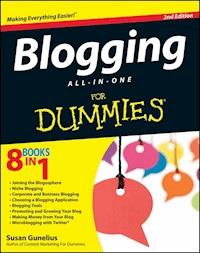17,99 €
Mehr erfahren.
- Herausgeber: John Wiley & Sons
- Kategorie: Wissenschaft und neue Technologien
- Sprache: Englisch
Are you bemused by blogs? Eager to become a blogger? Google Blogger For Dummies can help you start blogging sooner than you think. More than 14 million people are promoting a business, connecting with family and friends, and sharing opinions with Google Blogger. This book helps you start a Blogger account, create content, build an audience, make money from your blog, and more, all without learning to program. You'll be able to: * Learn the parts of a blog, what Blogger does, and how to choose goals and blog topics * Choose a domain name, learn to use the dashboard, pick a template, and configure settings * Dress up your blog with themes and find out where to get plenty of free ones * Learn blogging etiquette and some secrets for long-term success * Make money from your blog with Google Adsense, contextual and text link ads, and merchandising with CafePress * Set up multi-user blogs or branch into mobile blogging, podcasting, or video blogging * Take advantage of social networking sites and learn simple search engine optimization techniques * Maintain your blog with tools like Blog This! and Quick Edit * Moderate comments effectively, track your stats, and more Google Blogger is a great choice for beginning bloggers, and Google Blogger For Dummies gives you the know-how to venture confidently into the blogosphere.
Sie lesen das E-Book in den Legimi-Apps auf:
Seitenzahl: 410
Veröffentlichungsjahr: 2009
Ähnliche
Google® Blogger For Dummies®
Table of Contents
Introduction
About Google Blogger For Dummies
Foolish Assumptions
Conventions Used in This Book
What You Don’t Have to Read
How This Book Is Organized
Part I: Introducing Google Blogger
Part II: Using Google Blogger
Part III: Making Money with Blogger
Part IV: Growing Your Audience
Part V: Extending Your Blog
Part VI: The Part of Tens
Glossary
Icons Used in This Book
Where to Go from Here
Part I: Introducing Google Blogger
Chapter 1: Choosing Blogger as Your Blogging Software
Introducing Blogger
Understanding the Google Connection
Debunking Blogger Myths
Discovering the Benefits of Blogger
It’s free!
It’s easy to use
It has loads of features
It’s versatile
It’s flexible
It can help you make money
It exposes you to the spirit of community
Comparing Blogger to Other Blogging Software Options
Blogging with Blogger
The first steps
The right tools
Chapter 2: Welcome to the Blogosphere
Starting a Blog
Joining the blogosphere
/div>Knowing why people blog
Understanding the pros and cons of blogging
Establishing Goals for Your Blog
Choosing a Topic
Finding Blogs
Growing Your Blog
Making Money from Your Blog
The Secrets to Blogging Success
Chapter 3: Blogging Basics and Buzzwords
Picking a Template
Making a Home Page
Creating a Profile
Filling the Sidebar
Posting Content
Interacting with Comments
Publishing Backlinks
Using Labels
Adding a Footer
Archiving Content
Building Relationships with Links
Including Subscriptions and Feeds
Part II: Using Google Blogger
Chapter 4: Getting Started with Blogger
Taking Your First Steps into the Blogosphere
Creating a Google account
Choosing a domain name
Selecting a basic template
Joining the blogosphere
Getting Familiar with Blogger
Signing in to Blogger
Introducing the Blogger dashboard
Entering and publishing posts
Changing Blogger settings
Customizing your blog
Signing out of Blogger
Chapter 5: Setting Up Your Blog
Creating Your Profile
Adding information to your profile
Designing Your Home Page
Customizing Your Blog
Publishing, configuring privacy, editing, and composing
Formatting posts, times, dates, and languages
Enabling comments and backlinks
Setting up archiving
Assigning permissions
Chapter 6: Writing and Publishing Blog Posts
Thinking Things Through
Coming up with titles
Considering search engine optimization
Creating a Blog Post
Saving with Auto Save
Creating a draft post
Adding Visual Interest
Formatting text and layout
Adding links to blog posts
Adding images
Administering Your Blog Posts
Allowing comments
Adding labels
Using the post date-and-time feature
Revisiting Old Posts
Finding an archived post
Editing a post
Deleting a post
Chapter 7: Enhancing Your Blog with Templates
Reviewing Blogger Layouts
Choosing a Template
Templates versus headers
Personality
Color
Font
Columns and layout
Sidebar capacity and placement
Future blogging goals
Finding templates
Considering Types of Templates
Templates from Blogger
Free templates from third parties
Premium templates from third parties
Custom templates from third parties
Changing a Template
Choosing a different Blogger template
Modifying the fonts and colors in your template
Switching to a custom template
Knowing what to do after you apply a third-party template
Chapter 8: Adding Features and Functionality with Elements and Gadgets
Editing Basic Page Elements
Including a header
Modifying blog posts
Editing the About Me box
Adding archives
Choosing Gadgets
Providing a blog list
Inviting followers
Presenting a slideshow
Offering subscription links
Taking a Poll
Adding a List
Including a Link List
Adding a picture
Using AdSense
Including text
Using HTML/JavaScript
Setting up a feed
Listing labels
Setting up a newsreel
Sharing videos
Including the Blogger logo
Adding Third-Party Gadgets
Arranging Elements and Gadgets
Chapter 9: Managing Your Blog
Increasing Visibility and Accessibility
Inviting comments
Moderating comments
/div>Pinging
Managing feeds and subscriptions
Adding More Features to Your Blog
Instant blogging with BlogThis!
Sending posts with BlogSend
Publishing posts with Mail-to-Blogger
Understanding basic HTML
Managing Performance
Tracking your stats
Choosing a statistic tracker
Deciding what to track
Part III: Making Money with Blogger
Chapter 10: The Business of Blogging
Making Money from Your Blog
Understanding monetization options
Examining the pros and cons of monetization options
Knowing what to look for in a monetization option
Choosing Blogger Monetization Options
Contextual link ads
Text link ads
Impression-based ads
Affiliate ads
Merchandising and mini-malls
Feed ads
Direct ads
Sponsored reviews
Other monetization options
Chapter 11: Maximizing Revenue with Google AdSense
Making Sense of AdSense
Exploring the available ads
Finding your way around Google AdSense
Understanding Google AdSense policies
Getting help
Registering with AdSense
Setting Up AdSense on Your Blog
Choosing an ad format
Choosing the appropriate ad size
Placing AdSense ads on your blog
Adding AdSense ads between blog posts
Configuring AdSense for Feeds
Getting Paid
Tracking Your Success
Part IV: Growing Your Audience
Chapter 12: The Power of Networking and Relationship Building
Submitting Your Blog to Search Engines
Yahoo!
MSN Live Search
Technorati
Navigating the Social Web
Building a blog community
Commenting on other blogs
Tracking back
Introducing Social Networking
Promoting your blog by using social networking
Checking out popular social networking sites
Understanding Social Bookmarking
Promoting your blog by using social bookmarking
Following the rules
Getting to know the popular social bookmarking sites
Microblogging for Blog Traffic
Plurk
Chapter 13: Boosting Your Search Engine Ranking
Understanding Search Engine Optimization
Driving traffic to your blog
Using keyword analysis
Boosting popularity by using links
Using SEO to Increase Your Search Engine Ranking
Using SEO tips and tricks
Hurting your ranking by making simple mistakes
Checking Your Page Rank and Links
Part V: Extending Your Blog
Chapter 14: Growing or Downsizing Your Blog
Adding and Deleting Blogs
Adding a blog
Deleting a blog
Canceling a Blogger account
Setting Up Multiuser Team Blogs
Adding team members
Establishing the blog administrator and permissions
Joining and leaving team blogs
Chapter 15: Blogging from Different Media
Blogging on the Go: Mobile Blogging
Podcasting with Audio
Making the case for podcasts
Ensuring that you have the right podcasting tools
Creating and publishing a podcast
Podcasting with Video
Using vlogging equipment
Creating a vlog with Blogger
Chapter 16: Moving Beyond Blogger
Using Your Own Domain
Obtaining a domain from Blogger
Buying a domain from a third party
Using a Third-Party Host
Publishing via FTP
Getting Help
Blogger Help
Blogger Buzz
Blogger Help Group
BloggerHelp channel on YouTube
Blogger Buster
Part VI: The Part of Tens
Chapter 17: Ten Useful Social Networking and Social Bookmarking Sites
Friendster
BlogHer
Orkut
Furl
Slashdot
Newsvine
Magnolia
Kirtsy
Propeller
Chapter 18: Ten Common Blogger Problems and Possible Solutions
You Have Trouble Signing In to Your Blogger Account
Username problems
Password problems
Browser problems
You Cannot Access Your Blogger Account
You Discover the Case of the Disappearing Blog
Your Blog Is Identified As Spam
You Don’t’ Know Why Changes Aren’t Being Published
You Have Profile Problems
Your Text Formatting Buttons Are Missing
Your Post Labels Are Missing
You See Strange Characters, Blank Pages, or Undecipherable Code
You Have a Floating Sidebar
Chapter 19: Ten Places to Find Free Blogger Themes and Templates
eBlogTemplates
BTemplates
BlogFlux
BloggerBuster
Pyzam
All Blog Tools
Blogger-Templates.Blogspot
JackBook
BlogCrowds
BloggerBlogTemplates
Glossary
Google® Blogger For Dummies®
by Susan Gunelius
Google® Blogger For Dummies®
Published byWiley Publishing, Inc.111 River St.Hoboken, NJ 07030-5774www.wiley.com
Copyright © 2009 by Wiley Publishing, Inc., Indianapolis, Indiana
Published simultaneously in Canada
No part of this publication may be reproduced, stored in a retrieval system or transmitted in any form or by any means, electronic, mechanical, photocopying, recording, scanning or otherwise, except as permitted under Sections 107 or 108 of the 1976 United States Copyright Act, without either the prior written permission of the Publisher, or authorization through payment of the appropriate per-copy fee to the Copyright Clearance Center, 222 Rosewood Drive, Danvers, MA 01923, (978) 750-8400, fax (978) 646-8600. Requests to the Publisher for permission should be addressed to the Permissions Department, John Wiley & Sons, Inc., 111 River Street, Hoboken, NJ 07030, (201) 748-6011, fax (201) 748-6008, or online at http://www.wiley.com/go/permissions.
Trademarks: Wiley, the Wiley Publishing logo, For Dummies, the Dummies Man logo, A Reference for the Rest of Us!, The Dummies Way, Dummies Daily, The Fun and Easy Way, Dummies.com, Making Everything Easier, and related trade dress are trademarks or registered trademarks of John Wiley & Sons, Inc. and/or its affiliates in the United States and other countries, and may not be used without written permission. All other trademarks are the property of their respective owners. Wiley Publishing, Inc., is not associated with any product or vendor mentioned in this book.
Limit of Liability/Disclaimer of Warranty: The publisher and the author make no representations or warranties with respect to the accuracy or completeness of the contents of this work and specifically disclaim all warranties, including without limitation warranties of fitness for a particular purpose. No warranty may be created or extended by sales or promotional materials. The advice and strategies contained herein may not be suitable for every situation. This work is sold with the understanding that the publisher is not engaged in rendering legal, accounting, or other professional services. If professional assistance is required, the services of a competent professional person should be sought. Neither the publisher nor the author shall be liable for damages arising herefrom. The fact that an organization or Website is referred to in this work as a citation and/or a potential source of further information does not mean that the author or the publisher endorses the information the organization or Website may provide or recommendations it may make. Further, readers should be aware that Internet Websites listed in this work may have changed or disappeared between when this work was written and when it is read.
For general information on our other products and services, please contact our Customer Care Department within the U.S. at 800-762-2974, outside the U.S. at 317-572-3993, or fax 317-572-4002.
For technical support, please visit www.wiley.com/techsupport.
Wiley also publishes its books in a variety of electronic formats. Some content that appears in print may not be available in electronic books.
Library of Congress Control Number: 2008943499
ISBN: 9780470469965
Manufactured in the United States of America
10 9 8 7 6 5 4 3 2 1
About the Author
Susan Gunelius is a marketing expert who added blogging to her skill set as an extension of her career as an author and a freelance writer. Her marketing background and writing experience allowed her to quickly learn and leverage the blogosphere as a tool for personal and professional growth. Today, Susan is a professional blogger authoring several blogs for various small and large companies. Additionally, she writes her company blog at www.KeySplashCreative.com/category/blog and a personal blog at www.WomenOnBusiness.com, and she is the Guide to Web Logs for About.com, a New York Times company (http://weblogs.about.com).
Susan spent the first decade of her career managing and executing marketing programs for some of the largest companies in the world, including divisions of AT&T and HSBC Bank. In 2004, she left the corporate world and, shortly thereafter, began a freelance career as a writer, a copywriter, an author, a professional blogger, and a marketing and branding consultant. In 2008, she opened KeySplash Creative, Inc. (www.KeySplashCreative.com), and as its president, offers marketing and writing services to clients around the world.
Susan’s marketing-related articles have appeared on Web sites such as Entrepreneur.com, MSNBC.com, FoxBusiness.com, WashingtonPost.com, TheStreet.com, SmartMoney.com, Yahoo! Small Business, and Yahoo! Finance. Additionally, she is the author of Harry Potter: The Story of a Global Business Phenomenon (Palgrave Macmillan) and Kick-ass Copywriting in 10 Easy Steps (Entrepreneur Press).
Dedication
To my husband, Scott, who encourages me to pursue my goals and makes countless sacrifices to help me reach them.
Author’s Acknowledgments
First, I have to acknowledge my husband, Scott, for making sure our home keeps running while I write, and my children — Brynn, Daniel, and Ryan — for continuing to thrive despite my absence while I write. I also want to thank my parents, Bill and Carol Ann Henry, for their constant support and help while I write.
I want to thank my acquisitions editor at Wiley, Amy Fandrei, for asking me to write this book, and Tiffany Ma, Mark Enochs, and Nicole Sholly at Wiley for helping to make the book a reality. A big thank-you also goes to my technical editor, Roberta Rosenberg.
My agent, Bob Diforio, also deserves a thank-you for staying on top of all the ideas and opportunities I bring to him and working with my best interests in mind.
Finally, I want to acknowledge every person who reads my blogs and say “Thank you” for being interested in reading what I have to say and for joining the conversation.
Publisher’s Acknowledgments
We’re proud of this book; please send us your comments through our online registration form located at www.dummies.com/register/.
Some of the people who helped bring this book to market include the following:
Acquisitions, Editorial
Project Editor: Nicole Sholly
Acquisitions Editor: Amy Fandrei
Copy Editor: Rebecca Whitney, Brian Walls
Technical Editor: Roberta Rosenberg
Editorial Managers: Kevin Kirschner, Jodi Jensen
Editorial Assistant: Amanda Foxworth
Sr. Editorial Assistant: Cherie Case
Cartoons: Rich Tennant (www.the5thwave.com)
Composition Services
Project Coordinator: Erin Smith
Layout and Graphics: Reuben W. Davis, Melissa K. Jester, Ronald Terry, Christine Williams
Proofreaders: Evelyn W. Gibson, John Greenough
Indexer: Sharon Shock
Special Help: Colleen Totz-Diamond, Mark Enochs
Publishing and Editorial for Technology Dummies
Richard Swadley, Vice President and Executive Group Publisher
Andy Cummings, Vice President and Publisher
Mary Bednarek, Executive Acquisitions Director
Mary C. Corder, Editorial Director
Publishing for Consumer Dummies
Diane Graves Steele, Vice President and Publisher
Composition Services
Gerry Fahey, Vice President of Production Services
Debbie Stailey, Director of Composition Services
Introduction
Whether your blogging goals are to flex your creative writing muscles, share photos with friends around the world, make money, or support a growing business, all the tools you need are at your fingertips with Google Blogger. This book shows you how to find those tools and use them successfully.
Blogging can be confusing and intimidating. A perusal of the Internet reveals a wealth of information from people from all walks of life who have varying experiences and opinions. Google Blogger For Dummies cuts through the hearsay and opinions to deliver the information you need in order to use the most popular blogging software program now available. Read each chapter as you develop your blog, and you’ll soon find that you’re no longer a novice but rather, one of the seasoned pros that other bloggers seek out for advice, opinions, and networking.
About Google Blogger For Dummies
Google Blogger For Dummies offers easy-to-follow, step-by-step instructions to help new bloggers get started with Blogger immediately. Here’s some of the information you can take in as you read this book — you’ll find out how to
Set up your blog by using Blogger
Organize your blog so it’s positioned for success from the start
Make sense of blogging terminology
Become comfortable with the Blogger dashboard (how to use it and what to do with it)
Publish posts and join the blogosphere
Design your blog by using layouts and templates
Incorporate images, videos, and more into your blog
Explore the many features that are available to enhance your blog
Manage your blog’s performance
Make money from your blog
Grow your blog through networking, promotion, and search engine optimization
Use various media to blog, such as audio and video
Find help when you need it
Blogger is an excellent blogging platform choice for beginning bloggers. It’s easy to use, chock-full of helpful features (and more are added all the time), and — best of all — completely free! Don’t be afraid to dive in and start blogging with this book by your side.
Foolish Assumptions
I wrote Google Blogger For Dummies with the beginning blogger’s knowledge level in mind. Although this book is a beginner’s guide, I assume a few things about you before you begin reading:
You have a computer, and you know how to use it. You know at least how to turn it on and access the Internet.
You know how to browse the Web.
You understand what blogging is and have already read (or at least seen) blogs.
You want to start your own blog or you already have a blog and want to find out how to use the features that are available to you in Blogger to enhance your existing blog.
If you aren’t familiar with blogging, I suggest that you also read Blogging For Dummies, Second Edition, by Susannah Gardner and Shane Birley (Wiley Publishing).
Conventions Used in This Book
Don’t get nervous. Conventions are simply a set of rules used throughout this book to present information to you consistently. When you see a term italicized, for example, look for its definition, which is included so that you know what things mean in the context of blogging. Sometimes, step-by-step instructions included in this book direct you to enter specific text on-screen. In this case, the text you need to type appears in bold. Web site addresses (URLs) and e-mail addresses are in monofont so that they stand out from regular text.
What You Don’t Have to Read
Google Blogger For Dummies is split into six parts. You don’t have to read this book sequentially, and you don’t even have to read all the sections in any particular chapter. You can use the table of contents and the index to find the information you need and to quickly get answers to help you complete the task at hand.
Keep in mind that you might never need to read some sections of this book. For example, if you have no intention of trying to make money from your blog, you can skip Part III. I have to point out, however, that this book is set up chronologically: A novice blogger who works through each chapter sequentially will have a fully functional and feature-rich blog by the time she reaches the end of the book. How you choose to use this book is up to you, though.
How This Book Is Organized
Google Blogger For Dummies is made up of six parts. Here’s a description of what you can find in each part.
Part I: Introducing Google Blogger
Part I provides an introduction to blogging and Blogger. I tell you what blogging is and how to prepare to create your own blog, and then I give you all the basic terminology you need to dive into the blogosphere.
Part II: Using Google Blogger
In Part II, you start to get your feet wet and your hands dirty. In other words, get ready to begin building your blog with Blogger!
You find out how to create your Blogger account, develop your profile, configure your blog’s settings and options, and write and publish your first post. You also find out how to enhance your posts with features and personalize your blog design by using unique templates. Because blogging is about more than just publishing content, this part of the book also shows you how to manage and maintain your blog for long-term success. Finally, I tell you about the written and unwritten rules of the blogosphere so that your foray into blogging is successful and problem-free.
Part III: Making Money with Blogger
If you’re interested in making money from your blog, you don’t want to miss this part of the book. You find out about various blog monetization methods and are introduced in depth to Google AdSense, which integrates directly with Blogger.
Part IV: Growing Your Audience
If you want to grow your blog and attract new visitors to it, be sure to read Part IV, where you find out how to promote your blog by using social networking and social bookmarking. You also find out how to use search engine optimization techniques to boost traffic from search engines to your blog.
Part V: Extending Your Blog
There may come a time when you want to add a blog to your Blogger account or delete a blog. This part teaches you how to do both and how to add users to your existing blog or to join another blogger’s blog. You’re also introduced to podcasting, vlogging, and moblogging. Finally, if you want to get your own domain name or host your blog by using a third-party host, you can find out how in this part.
Part VI: The Part of Tens
The Part of Tens is a useful feature of all For Dummies books. You can read quick lists that provide high level information to help you find Blogger templates and to solve common Blogger problems.
Glossary
The blogosphere and social Web have a language all their own. Use the glossary to make sense of the terms you don’t understand that are used throughout this book.
Icons Used in This Book
A unique and incredibly useful feature of all For Dummies books is the inclusion of helpful icons that point you in the direction of valuable information, tips, and tricks:
Points out helpful information that’s likely to save you time and effort.
Marks a fact that’s interesting and useful — something that you might want to remember for later use.
Highlights lurking danger. This icon tells you to pay attention and proceed with caution.
Points to techie-type stuff nearby. If you’re not feeling highly technical, you can skip this info, but if you’re brave, the information next to the Technical Stuff icons throughout this book can be extremely helpful.
Where to Go from Here
This book can be read in any order you choose. Each chapter stands on its own and can help you tackle specific tasks. For example, if you already have a Blogger account but have yet to set up your blog, go directly to Part II to find how to personalize your blog and start publishing content. If you know how to use Blogger but want to better understand how to use the features that are offered to you, check out Chapter 8. If you have an active blog and want to monetize it, read Part III; to grow your blog, read Part IV. Your first stop is to read the table of contents and find the sections of this book that you need at any time.
Blogging is fun! Don’t overthink things. Keep this book handy and refer to it as needed. Now, turn the page and prepare to join the exciting world of blogging.
Part I
Introducing Google Blogger
In this part . . .
Meet Blogger, the most popular free blogging software program. Millions of people just like you started their forays into the blogosphere with little or no knowledge of what to do first or where to find help. You might even be wondering what Blogger is or what Google has to do with this whole blogging thing.
You’ve come to the right place (or should I say, chosen the right book) to find the answers you need to not just join the blogosphere but also to become an active, contributing member. Starting a blog can be intimidating, so the best place to start is at the beginning.
Part 1 shows you not only what Blogger is but also how to start your own blog by using the Blogger platform. From choosing your blog topic and domain name to understanding the terminology that goes with blogging, you can find all the basics here.
Chapter 1
Choosing Blogger as Your Blogging Software
In This Chapter
Understanding Blogger
Connecting Google and Blogger
Debunking Blogger myths
Knowing the benefits of Blogger
Considering other blogging software
Getting started with Blogger
So you made the decision to start a blog. Blogger is a perfect tool to help you publish your thoughts, ideas, and opinions as part of the growing blogosphere. Blogger not only is user-friendly but also has the power of one of the world’s strongest brands behind it: Google. Starting a blog might seem intimidating at first, but blogging is one of the simplest ways to get your voice heard.
Whether you’re starting a blog for business or just for fun, Blogger offers the tools, features, and support you need to be a successful blogger. To top it off, Blogger is completely free to use. In this chapter, I tell you what Blogger can do for you to help you make the most of your blogging experience. You might be surprised at just how much this free blogging platform has to offer.
Introducing Blogger
Pyra Labs launched Blogger in 1999 as one of the first programs dedicated completely to blogging. At the time, blogging was in its infancy, and the three Web developers who created Blogger had no idea what their product would grow to become.
Blogger is often credited with helping to boost blogging into the mainstream. By offering an easy-to-use and easily accessible blogging platform, people slowly began to realize how much power blogging could deliver. Terms such as user-generated content,citizen journalism, and social Web became part of the common vernacular, and people (and businesses) from all walks of life wanted to jump on the blogging bandwagon.
But what exactly is a blogging platform? In the simplest terms, a blogging platform (or blogging software) is the computer program that does all the work behind the scenes to publish your content on the Internet. You type the content into your blogging software, such as Blogger, WordPress, or TypePad, and the blogging software creates a Web site where your content resides (see Figure 1-1). The blogging software formats your content, dates it, archives it, and more. Suddenly, having a Web site was no longer a possibility only for businesses with a budget to burn. With the birth of blogging and the popularity of Blogger, anyone could have an online presence, become a blogger, and join an online community that would come to be known as the blogosphere.
Blogger simply gives your blog a home online. Imagine Blogger as a banquet hall. As host, Blogger offers a location for various people to create and store their blogs just as a banquet hall gives people a place to hold events. What happens on your blog and the success of your blog depends on you.
Figure 1-1: The popular “The Secret Diary of Steve Jobs” blog.
Unlike a traditional Web site that offers a static message, a blog works more like an online diary with posts published in reverse chronological order. In this way, blogs tell a story, and that story is completely up to the blogger, who has the freedom to write and publish anything he wants. Although blogs started out as very simple online diaries, they grew to be much more. Blogs are still used now by many people simply for fun, but they are also used by people who try to earn an income from them, launch a new career, or build a business, for example. The opportunities that blogs create are seemingly endless. It’s all up to the blogger.
Of course, some unwritten rules of the blogosphere and secrets to success exist, such as posting frequency, networking, and creating compelling content. However, a blog is the product of the blogger and evolves the way the blogger desires. At its core, blogging is a simple concept. It requires little to no monetary investment but could potentially demand a great deal of sweat equity.
Understanding the Google Connection
In 2003, Google noticed Blogger and made an offer to purchase the blogging platform from Pyra Labs. Google had been known in the online world as the search engine powerhouse that was extending its reach to include online advertising and more. In fact, Blogger could be considered one of the first in a string of acquisitions made by Google to extend its brand and its strength in the online market.
It turned out that Google’s timing was perfect, and Blogger’s hundreds of thousands of users quickly turned into millions. Google benefited from new access to millions of customers, and Blogger users benefited from a series of redesigns and upgrades to the software program that made it easier to use and added more functionality than ever. Those upgrades and redesigns would allow the new Blogger to retain its position as the leader in a market that was growing more and more competitive every day. The blogging platform that was once considered the “beginner’s tool” continues to attract new users at a staggering rate.
Blogger users can now leverage the power of Google and its many products. Considering the availability of Google applications, users of Blogger can easily incorporate them into their blogs to advertise, publish content from mobile phones, upload and embed videos, and send RSS feeds to their feed readers. Here are several Google applications that users of Blogger can incorporate into their blogs:
Google Docs: With Google Docs, users can create documents, spreadsheets, and presentations. Google Docs is particularly helpful when bloggers want to share documents with other people or publish presentations on their blogs.
Blogger Mobile: If you use a mobile device in the United States, you may be able to publish content on your blog directly from that device. Take a look at Chapter 15 for details about blogging via your mobile device.
Google Earth: Google Earth is a perfect tool for creating maps for your blog.
Gmail: Gmail is an excellent free email program that can be accessed from any computer. Read Chapter 9 to see how Gmail works seamlessly with Mail-to-Blogger and makes it easy to publish blog posts from anywhere at any time.
Google Groups: You can join Google Groups that interest you in order to network and share information with like-minded people. Alternatively, you can start your own Google Group. Each of these activities can help drive traffic to your blog, as described in Chapter 12.
Picasa: When you upload photos to Blogger, they’re stored in your Picasa account, which comes free with Blogger. You can also organize and edit your photos by using Picasa. Check out Chapter 6 for details about Picasa.
Feedburner: Feedburner is the most popular Web content feed-management program online. You can share your blog’s feed using Feedburner for readers to subscribe to using their feed reader of choice, such as Google Reader. Chapter 9 provides more information about blog feeds.
Google Toolbar: Using the free Google toolbar helps you save time because redundant tasks are quicker to perform with a click of the mouse. Additionally, the Blogger instant-blogging feature, BlogThis!, appears directly on the Google Toolbar. BlogThis! is covered in Chapter 9.
Google Reader: Google Reader allows you to subscribe to blogs and to follow those feeds from any computer or certain mobile devices. More details about Google Reader are in Chapter 9.
YouTube: You can upload your own YouTube videos to embed in your blog, or you can use YouTube to find videos by other users that you want to share in your blog. Check out Chapter 15 for more information on adding videos to your blog posts.
Google Video: Google Video is a video search engine as well as a site to upload videos that you can link to or embed in your blog.
Google AdSense: AdSense is an advertising system you can use to display ads on your blog in order to generate revenue. Read Chapter 11 for all the details about Google AdSense.
Orkut: You can use the Orkut social networking site to promote your blog. Find out more about social networking in Chapter 12.
Debunking Blogger Myths
The following Blogger myths can be found circulating the Internet in online conversations, but they hold little to no validity:
Blogger is too frequently unavailable. In the past, users complained that the Blogger software would “go down” too frequently, meaning that it was unavailable to users who wanted to update their blogs and to readers who wanted to read those blogs. Since Blogger has moved completely into the Google infrastructure, the system has become more stable and more reliable.
Blogger deletes blogs haphazardly. Users also complained about their blogs suddenly disappearing altogether. Many users who suffered this fate discovered their blogs were temporarily or permanently deleted due to potential policy infringements, covered in Chapter 18.
Blogger offers very few features. Other blogging software programs, such as WordPress, offer a wide array of added features, which makes them superior to Blogger. Since Google purchased Blogger in 2007, new features are added all the time to make Blogger more competitive with WordPress.
Blogger is good only for beginner bloggers. The limited functionality of Blogger created a reputation for the software as inadequate for power bloggers. Google has invested time and money into enhancing Blogger’s functionality so it remains easy to use but is more feature-rich. As such, Blogger has become a blogging platform for both beginners and seasoned professionals.
Discovering the Benefits of Blogger
With so many blogging software options, what makes Blogger stand out? Certainly, since Google purchased Blogger, the ease of integration with other Google products and the enhancements that are constantly added to Blogger make it a viable choice for any blogger. Perhaps the most enticing aspects of Blogger are its simple point-and-click usability and its nonexistent price tag. Following are some details about several benefits you’ll enjoy when you use Blogger.
It’s free!
You can safely assume that a beginner blogger or a casual blogger will be intrigued by the free Blogger platform. Much of the popularity of Blogger can be attributed to the old adage “Why pay for something when you can get it for free?” In other words, why invest in another blogging software program when Blogger can deliver the same features at no cost? To many bloggers, this question is easy to answer, and Blogger is the obvious choice.
Of course, some bloggers prefer the advanced customization options that other blogging platforms provide, but with advanced customization also comes a price tag. You also generally need programming or coding skills that many bloggers don’t know or aren’t interested in learning. Because blogging applications such as WordPress rely on a variety of third-party plug-ins to add functionality, the customization options are far greater than what Blogger currently offers. However, most of that customization requires that you pay for a domain name, additional disk space, hosting, and more. Each blogger must define his blogging goals and determine whether paying to use a blogging platform is necessary.
It’s easy to use
When it comes to blogging software programs, it doesn’t get much easier than Blogger. Starting a Blogger account, customizing your blog, and writing and publishing your blog’s content are simple tasks, thanks to the basic WYSIWYG (what you see is what you get) editor that requires no technical knowledge to use as long as you’re familiar with the functionality of basic word processing software. Although learning to use blogging software might seem intimidating, Blogger takes away much of the challenges, allowing you to become a confident member of the blogosphere!
It has loads of features
Blogger comes jam-packed with features and goodies for users. Unlike other blogging software programs that require users to upload (or pay for) additional features, Blogger has a wealth of built-in tools, such as Google AdSense, feeds, polls, and slideshows. Chapter 8 covers many of these tools.
With the power of Google behind Blogger, new upgrades have been integrated into the program that make blogging easier than ever. You can be certain that Google isn’t done yet. More features are sure to be in the pipeline already. You can keep on top of Blogger updates by reading the Blogger Buzz blog at http://buzz.blogger.com.
It’s versatile
For users who want a more customized experience for their blog readers, Blogger offers versatile domain and hosting options. Users can choose to use their own domain names for their blogs (for example, MyBlog.com) rather than traditional Blogspot addresses (for example, MyBlog.blogspot.com). This option is popular for business bloggers and power bloggers who want to create a seamless brand experience for their readers and customers.
Additionally, bloggers can choose to host their Blogger blogs through a third-party host rather than through Blogger. Although third-party hosting is an added expense, some bloggers prefer it in order to provide maximum control over their blogs. Read Chapter 16 for more information about third-party hosts and domain names.
It’s flexible
Blogger offers options for bloggers of all experience levels and with varying blogging objectives. Whether you understand HTML (hypertext markup language) or not (see Chapter 9 for more information about HTML), you can use Blogger. Users also have a variety of blogging options available to them, such as instant blogging, audio blogging through podcasts, mobile blogging (mo-blogging), video blogging (vlogging), blogging by e-mail, and voice messaging through their Blogger blogs. In short, Blogger makes it nearly impossible not to blog! Get more details about multimedia blogging in Chapter 15.
Blogger also makes it quite easy for multiple authors to write for the same blog. Adding and removing blog authors takes just a few seconds, making it a helpful choice for people who want to start or expand their blogs to a multiuser format. Check out Chapter 14 to find out about multiuser blogging with Blogger.
It can help you make money
Many bloggers are interested in monetizing their blogs. In other words, they want to be able to make money (either passive or active income) through their blogs. Some free blog platforms, such as WordPress.com, don’t allow users to monetize their blogs. Blogger not only allows monetization — it also encourages it, by making it incredibly easy through Google AdSense, one of the most popular online advertising services.
Because Blogger is owned by Google, the same company that owns Google AdSense, it’s not surprising that Google AdSense is integrated directly into the Blogger program. With just a few clicks, Blogger users can insert Google AdSense ads into their blogs and begin making money from them almost immediately.
Blogger users can also monetize their blogs through affiliate advertising, direct advertising, sponsored reviews, and more. Certainly, as Google’s online advertising initiatives grow, blog monetization opportunities for Blogger users will also grow. The seamless integration of Google products into Blogger sets it apart from the competition and makes it an excellent blogging choice. Chapters 10 and 11 cover more ways to make money from your blog.
It exposes you to the spirit of community
Blogger users make up a unique online community that shares a passion for blogging and an interest in learning to use all the features and add-ons available through Blogger. As you grow your blog, networking with the Blogger community can be an invaluable resource for you. A search on Technorati (a popular blog search tool) returns numerous blogs that discuss Blogger (visit http://technorati.com/blogs/tag/google+blogger for a current list). No matter what problem or question you encounter, the Blogger community is readily available to help you navigate beyond any challenges that might arise throughout your lifetime as a blogger.
Comparing Blogger to Other Blogging Software Options
Blogger has changed significantly in recent years. New functionality is continually added to ensure that Blogger retains its position as market leader. Other blogging software programs have come and gone with several threatening Blogger, but the team behind Blogger continues to improve the product by offering improvements and new technologies. The following list describes some other blogging programs:
WordPress: The biggest rival to Blogger is WordPress, which is known for its wide variety of plug-ins and add-ons, such as contact forms, related posts links, and sitemaps, that allow users to customize their blogs to suit their individual needs. Blogger offers customization, but WordPress wins the race in terms of giving users the most variety. The drawbacks of WordPress are twofold:
• The free version is far more limited than the version that requires users to pay for their own domain names and web hosting.
• The free version doesn’t allow users to monetize their blogs.
You can read WordPress For Dummies, 2nd Edition,by Lisa Sabin Wilson (Wiley) for more information about WordPress.
TypePad: Although TypePad is easy to use, it isn’t free. Users pay a monthly fee to use TypePad. It offers a decent level of customization, such as templates and design (although less than WordPress with paid hosting), but its use comes at a cost.
Moveable Type: The program’s biggest drawback is the expensive licenses that users have to pay for in order to use it. The installation process also isn’t as simple as in other blogging software programs, and its features aren’t as vast. On the flip-side, it is extremely easy to add multiple blogs to the same account with Moveable Type, which made it popular for team blogs in the past (although WordPress is gaining ground in this market).
LiveJournal: Users must pay a monthly fee to use LiveJournal, which provides a limited number of features and customization options.
MySpace: MySpace offers a blogging option, but it’s quite different from Blogger and many of the other available blogging software programs because so much of the success of a MySpace blog comes from the audience of MySpace members who become its “friends”. MySpace is more of a social network (see Chapter 12 for more information on MySpace) with a blogging platform included rather than a stand-alone blogging software program such as Blogger.
Xanga: Much like MySpace, Xanga is a social networking site with a blogging option integrated into it rather than a stand-alone blogging software program such as Blogger.
You can read more about the various blogging software programs in Blogging For Dummies, 2nd Edition, by Susannah Gardner and Shane Birley (Wiley).
Blogging with Blogger
Blogger has been around for a long time — longer than most other blogging software programs. That means people are familiar with it and comfortable with it. Because Blogger works with just about any Web browser, is available in a myriad of languages, and is free to use, the barriers to entry are practically nonexistent.
The first steps
Anyone can start a blog with Blogger right now and be a part of the blogosphere in less than five minutes. It’s true. To start a blog using Blogger, you only need to visit the Blogger home page, shown in Figure 1-2. Then follow these three simple steps:
1. Create an account.
2. Name your blog.
3. Choose a template.
Naturally, navigating through the above steps and the steps that come after you launch your blog (when you customize it and make it look and act the way you want it to) require a bit more work. This book helps you move through the process smoothly.
Figure 1-2: The Blogger home page is where your entry into the world of blogging begins.
The right tools
To start a blog with Blogger, you only need a computer and an Internet connection. However, the more you blog, you might find that you want to experiment with different blogging methods and capabilities. For example, you might want to invest in a digital camera so you can take your own pictures to upload in your blog posts. Alternatively, you might want to buy a digital video camera and try your hand at video blogging. You can read Chapter 15 for more about blogging with different media.
The important thing to remember is that your blog will grow with you. Start with the basics. As you become more comfortable with Blogger and with blogging in general, don’t be afraid to test the waters and try new things. Creating a podcast might sound impossible to you now, but the more you blog, the more apt you are to jump in and learn something new to take your blogging experience to the next level.
Don’t rush in and buy all the cool gadgets on Day One. Take your time to learn and then decide which tools will help you meet your blogging goals. Blogging success doesn’t happen overnight. It takes time and patience. None of those tools is going anywhere.
Chapter 2
Welcome to the Blogosphere
In This Chapter
Starting a blog
Establishing goals
Choosing a topic
Finding blogs
Growing your blog
Making money through your blog
Blogging secrets
After you decide to start a blog, you need to think about some things before you dive into the blogosphere. First, what is the blogosphere? Second, what do you do next? This chapter breaks down some of the early steps you need to take and the concepts you need to understand before you can start your new blog. Although starting a blog is easy with Blogger, you have to tackle some upfront considerations first. For example, you need to determine what you’re going to blog about, and you need to find out more about how the blogosphere works by finding and reading other blogs, understanding the unwritten rules of blogging, and so on.
Don’t worry: These considerations aren’t mind-boggling. In fact, they’re quite simple. A bit of time spent now making the right choices for you will make your blogging efforts more productive, enjoyable, and successful.
Starting a Blog
From your neighbor next door who shares her joy of knitting to big companies, celebrities, and everyone in between, it seems that every person reads blogs, knows someone who writes a blog, or writes their own blog. As of November 2008, Technorati, the original blog search site, was tracking 112.8 million blogs. That’s a lot of blogs, and that means a lot of people are blogging.
Deciding to start a blog is easy enough, but it’s important to understand that the decision means more than just writing some posts that you can point your friends to online. Blogging can have far-reaching effects — some good and some bad. Make sure that you fully understand what those effects are before you start writing and publishing content on your blog. Successful bloggers know who else is blogging and what it means to be a member of the blogosphere. Read on to find out more about the phenomenon of blogging.
Joining the blogosphere
Did you know that bloggers who actively publish content to their blogs operate in an online community called the blogosphere? When you start your blog, you automatically become a member of the blogosphere community. As a member of the growing social Web, you can express your thoughts and opinions, interact with like-minded people, and more simply by writing your own blog, responding to comments left on your blog, and even leaving comments on other blogs that you enjoy reading.
Truth be told, as a member of the blogosphere, you have the ability to decide what role you want to play in that community. You can play a role in the blogosphere by passively reading blogs, commenting on blogs or writing a blog as a blogger. In fact, bloggers come in all shapes and sizes and with differing views and passions, but it’s the blogosphere that allows them to connect easily with each other through the commenting feature found on just about every blog. Blogging is now an integral part of popular culture, with blogs existing to discuss just about any topic you can imagine. You can find out more about how to find blogs of interest to you later in this chapter.
A Who’s Who of the blogosphere
The following list is just a small sample of well-known names attached to blogging:
Celebrities with blogs: Wil Wheaton, Pamela Anderson, Barbra Streisand, Jennifer Love Hewitt, Rosie O’Donnell, John Mayer, Kanye West, Curt Schilling
Companies with blogs: General Motors, Google, Dell, Southwest Airlines, Boeing, Ford, McDonald’s, Starbucks, Wal-Mart
Politicians with blogs: Barack Obama, Hillary Clinton, John McCain, John Kerry, Ralph Nader, Howard Dean
Knowing why people blog
With millions and millions of people blogging, there are many reasons that people choose to blog. There really is no wrong reason to start a blog, because the entire purpose of each person’s blog is entirely her own choice. With the ease of use of Blogger, it’s not surprising that over 14 million Blogger blogs were active as of June 2008. Check out some of the reasons why people blog:
For fun: Many people write blogs just for fun. Whether they just want to share ideas and thoughts with friends and family or simply want a creative outlet to talk about a subject they love, a large number of bloggers write their blogs as a hobby.
To help people or make a difference: Many blogs are written with the intention of educating people about a topic or changing the way people think about a topic. Whether these bloggers want to influence political views or share tips for parenting, the possibilities for these types of blogs are endless.
To establish yourself as an expert in a specific field: Many people write blogs to develop a reputation in their fields as someone with unique expertise. By establishing yourself as an expert or at least as someone who is knowledgeable in a specific field, you can open doors for new opportunities in career advancement and more.
To build a business: Businesses often start blogs to not only build awareness but also meet customer needs and increase customer loyalty. The goal for business blogs is typically to provide content that makes customers feel valued, which should translate into sales.
To make money: A large number of people start blogs as simply a way to generate a passive income from blog advertising and other blog monetization efforts.
Understanding the pros and cons of blogging