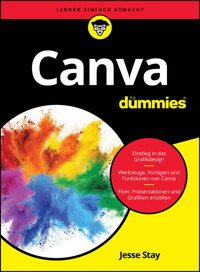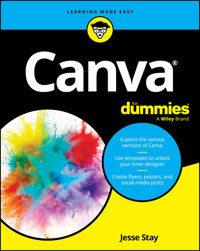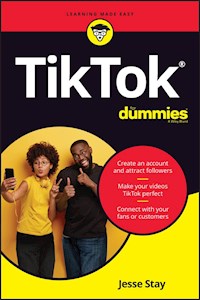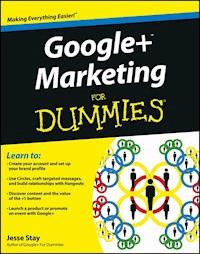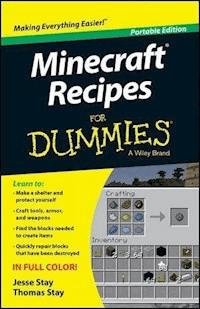5,99 €
Mehr erfahren.
- Herausgeber: John Wiley & Sons
- Kategorie: Wissenschaft und neue Technologien
- Sprache: Englisch
A new social network! Here's your user's guide to Google+ Google+ is Google's new social network and from day one it hashad the social media world abuzz with excitement. Early fans claimit's easier to use than Facebook and Twitter and has a wealth ofcreative new features. If you want to learn how to navigate thisnew social neighborhood, take along Google+ For Dummies as yourguide. Early Google+ adopter and social media consultant Jesse Stayshows you how to get started, create a profile, set up privacysettings, chat, post, control who sees what, and much more. * Explains how to join Google+, protect your information, andmake the most of this new social network * Explores cool new features, such as Circles, which allows youto drag and drop friends into different circles * Covers creating a profile, finding friends, adding people toCircles, chatting with others in Hangouts, importing photos,controlling who sees what, and more * Conveys helpful information in the clear, friendly,easy-to-follow language that has defined the Dummies series for twodecades Confidently enter the exciting new Google+ social neighborhoodwith Google+ For Dummies.
Sie lesen das E-Book in den Legimi-Apps auf:
Seitenzahl: 132
Veröffentlichungsjahr: 2011
Ähnliche
Google+™ For Dummies®, Portable Edition
Table of Contents
Google+™ For Dummies®, Portable Edition
by Jesse Stay
Google+™ For Dummies®, Portable Edition
Published byJohn Wiley & Sons, Inc.111 River St.Hoboken, NJ 07030-5774
www.wiley.com
Copyright © 2012 by John Wiley & Sons, Inc.
Published by John Wiley & Sons, Inc., Hoboken, NJ
Published simultaneously in Canada
No part of this publication may be reproduced, stored in a retrieval system or transmitted in any form or by any means, electronic, mechanical, photocopying, recording, scanning or otherwise, except as permitted under Sections 107 or 108 of the 1976 United States Copyright Act, without the prior written permission of the Publisher. Requests to the Publisher for permission should be addressed to the Permissions Department, John Wiley & Sons, Inc., 111 River Street, Hoboken, NJ 07030, (201) 748-6011, fax (201) 748-6008, or online at .
Lesen Sie weiter in der vollständigen Ausgabe!
Lesen Sie weiter in der vollständigen Ausgabe!
Lesen Sie weiter in der vollständigen Ausgabe!
Lesen Sie weiter in der vollständigen Ausgabe!
Lesen Sie weiter in der vollständigen Ausgabe!
Lesen Sie weiter in der vollständigen Ausgabe!
Lesen Sie weiter in der vollständigen Ausgabe!
Lesen Sie weiter in der vollständigen Ausgabe!
Lesen Sie weiter in der vollständigen Ausgabe!
Lesen Sie weiter in der vollständigen Ausgabe!
Lesen Sie weiter in der vollständigen Ausgabe!
Lesen Sie weiter in der vollständigen Ausgabe!