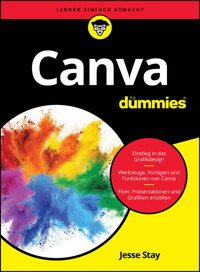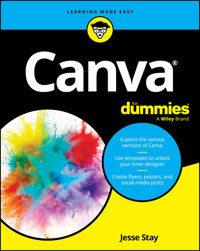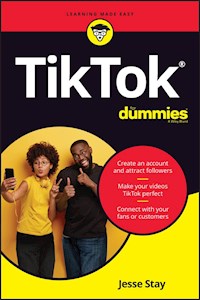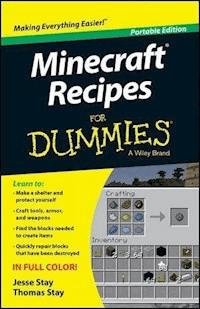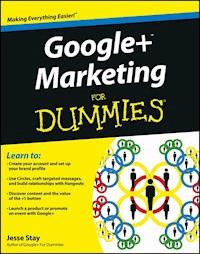
17,99 €
Mehr erfahren.
- Herausgeber: John Wiley & Sons
- Kategorie: Fachliteratur
- Sprache: Englisch
Organize customers, craft targeted messages, or host Hangouts with Google?s social network
Google+ is Google's social network that has the social media world abuzz with excitement. With Google tools like YouTube, Picasa, Blogger, and Picnik being integrated with Google+, marketers will find Google+ is the best way to reach the long-time users of Google?s other tools. Google+ expert Jesse Stay shows you how to create and maximize your Google+ presence to connect with your customers.
- Explains how to sign up for your account and set up your brand profile
- Shows you how to use Circles, craft targeted messages for the Stream, and add multimedia features to your posts
- Helps you discover content and the value of the +1 button
- Shows you how to be mindful of SEO, so that your Google+ brand page can be found
- Addresses using Google+ to launch a product or promote an event
Confidently enter the exciting new Google+ social neighborhood with Google+ Marketing For Dummies.
Sie lesen das E-Book in den Legimi-Apps auf:
Seitenzahl: 398
Veröffentlichungsjahr: 2012
Ähnliche
Google+™ Marketing For Dummies®
Visit www.dummies.com/cheatsheet/googleplusmarketing to view this book's cheat sheet.
Table of Contents
Google+™ Marketing For Dummies®
by Jesse Stay
Google+™ Marketing For Dummies®
Published byJohn Wiley & Sons, Inc.111 River St.Hoboken, NJ 07030-5774
www.wiley.com
Copyright © 2013 by John Wiley & Sons, Inc., Hoboken, New Jersey
Published by John Wiley & Sons, Inc., Hoboken, New Jersey
Published simultaneously in Canada
No part of this publication may be reproduced, stored in a retrieval system or transmitted in any form or by any means, electronic, mechanical, photocopying, recording, scanning or otherwise, except as permitted under Sections 107 or 108 of the 1976 United States Copyright Act, without either the prior written permission of the Publisher, or authorization through payment of the appropriate per-copy fee to the Copyright Clearance Center, 222 Rosewood Drive, Danvers, MA 01923, (978) 750-8400, fax (978) 646-8600. Requests to the Publisher for permission should be addressed to the Permissions Department, John Wiley & Sons, Inc., 111 River Street, Hoboken, NJ 07030, (201) 748-6011, fax (201) 748-6008, or online at http://www.wiley.com/go/permissions.
Trademarks: Wiley, the Wiley logo, For Dummies, the Dummies Man logo, A Reference for the Rest of Us!, The Dummies Way, Dummies Daily, The Fun and Easy Way, Dummies.com, Making Everything Easier, and related trade dress are trademarks or registered trademarks of John Wiley & Sons, Inc. and/or its affiliates in the United States and other countries, and may not be used without written permission. Google+ is a trademark of Google, Inc. All other trademarks are the property of their respective owners. John Wiley & Sons, Inc. is not associated with any product or vendor mentioned in this book.
Limit of Liability/Disclaimer of Warranty: The publisher and the author make no representations or warranties with respect to the accuracy or completeness of the contents of this work and specifically disclaim all warranties, including without limitation warranties of fitness for a particular purpose. No warranty may be created or extended by sales or promotional materials. The advice and strategies contained herein may not be suitable for every situation. This work is sold with the understanding that the publisher is not engaged in rendering legal, accounting, or other professional services. If professional assistance is required, the services of a competent professional person should be sought. Neither the publisher nor the author shall be liable for damages arising herefrom. The fact that an organization or Website is referred to in this work as a citation and/or a potential source of further information does not mean that the author or the publisher endorses the information the organization or Website may provide or recommendations it may make. Further, readers should be aware that Internet Websites listed in this work may have changed or disappeared between when this work was written and when it is read.
For general information on our other products and services, please contact our Customer Care Department within the U.S. at 877-762-2974, outside the U.S. at 317-572-3993, or fax 317-572-4002.
For technical support, please visit www.wiley.com/techsupport.
Wiley publishes in a variety of print and electronic formats and by print-on-demand. Some material included with standard print versions of this book may not be included in e-books or in print-on-demand. If this book refers to media such as a CD or DVD that is not included in the version you purchased, you may download this material at http://booksupport.wiley.com. For more information about Wiley products, visit www.wiley.com.
Library of Congress Control Number: 2012949807
ISBN 978-1-118-38140-3 (pbk); ISBN 978-1-118-38143-4 (ebk); ISBN 978-1-118-38141-0 (ebk); ISBN 978-1-118-38142-7 (ebk)
Manufactured in the United States of America
10 9 8 7 6 5 4 3 2 1
About the Author
Jesse Stay began his career as a software developer, where in an era of social media he quickly became immersed in the world of marketing technologies. An entrepreneur at heart, he has consulted with industry players both large and small to create some of the most social technologies on the web. Jesse’s approach is not a one-size-fits-all approach of just Google+ and Facebook Pages or Twitter accounts, but rather looking at the overall business objectives of each business he consults with to build the most effective strategy available. Author of three other books on social media, Jesse has also helped write documentation for blogs such as AllFacebook.com, has contributed to InsideFacebook.com and TechCrunch.com, and has even helped document, as clients, some of the major social networks themselves. Jesse was named by both Mashable and Entrepreneur magazine as one of 20 developers to follow on Twitter and by Mashable as one of 10 entrepreneurs to follow on Twitter. This inside knowledge of the industry has enabled Jesse to understand the ins and outs of how social networks work and set the stage for documenting an emerging network like Google+. It has enabled him to provide a unique view into marketing that all can understand.
Jesse is currently employed as a social strategist for The Church of Jesus Christ of Latter-day Saints. In his spare time he runs his current entrepreneurial endeavor, socialtoo.com, and continues to document the social networks he uses in his marketing approaches on the educational site, Pluralsight.com. Jesse also consults for businesses large and small as he gets time. He is a professional speaker and loves to share his techniques with all that want to learn.
You can follow Jesse on his blog at http://staynalive.com/ and you can always circle him at http://google.com/+jessestay.
Dedication
To Rebecca, Elizabeth, Thomas, Joseph, JJ, Alex and baby-on-the-way.
Author’s Acknowledgments
Thanks to my beautiful wife for putting up with me while spending late nights working on this. I’m grateful for all of her hard work — without her, I couldn’t do this. She deserves all the credit for this book.
Others who have influenced me in my writings include my good friend and mentor Guy Kawasaki — your friendship and willingness to listen and provide advice is something I will never forget. Also, thanks to my good friend Jeremiah Owyang — an all-around smart guy who truly puts research before anything. Lastly, thanks to my former employers, CWDKids.com and Backcountry.com, who allowed me to build the software that lead me to a true interest and experience in marketing.
Publisher’s Acknowledgments
We’re proud of this book; please send us your comments at http://dummies.custhelp.com. For other comments, please contact our Customer Care Department within the U.S. at 877-762-2974, outside the U.S. at 317-572-3993, or fax 317-572-4002.
Some of the people who helped bring this book to market include the following:
Acquisitions and Editorial
Project Editor: Pat O’Brien
Acquisitions Editor: Amy Fandrei
Senior Copy Editor: Barry Childs-Helton
Copy Editor: Tonya Cupp
Technical Editor: James H. Russell
Editorial Manager: Kevin Kirschner
Editorial Assistant: Leslie Saxman
Sr. Editorial Assistant: Cherie Case
Cover Photo: © iStockphoto.com / Cary Westfall
Cartoons: Rich Tennant (www.the5thwave.com)
Composition Services
Project Coordinator: Patrick Redmond
Layout and Graphics: Joyce Haughey, Corrie Niehaus, Christin Swinford
Proofreader: Kathy Simpson
Indexer: Potomac Indexing, LLC
Publishing and Editorial for Technology Dummies
Richard Swadley, Vice President and Executive Group Publisher
Andy Cummings, Vice President and Publisher
Mary Bednarek, Executive Acquisitions Director
Mary C. Corder, Editorial Director
Publishing for Consumer Dummies
Kathleen Nebenhaus, Vice President and Executive Publisher
Composition Services
Debbie Stailey, Director of Composition Services
Introduction
As a prolific user of Google’s early attempts at socializing their services — such as Google Buzz or even Wave — I’ve been through the wringer when it comes to Google and social media. I’ve been burned, time and time again, so I entered Google+ with skepticism. Google was going to have to prove to me that this was the social network.
I was pleasantly surprised at first use of the service — Google had finally created a social application that had a future! The more I used it, the more I realized that this venture into social networking wasn’t going away. It had, and has, a real audience and real users, and I was seeing its growth — practically in real time — on my individual Google+ profile. It was an online social experience like no other.
The success of this new Google product spelled opportunity for me. Here I was, on a social network owned by a huge company like Google, one of the first users trying out the service. I’d used social networking before, but here was a fresh range of new opportunities:
I could grow my audience and meet new people in the process.
I could introduce the brands I work with to new people.
I could participate in an active online community — very friendly to brands — whose members were all anxious to see the community grow.
As I got to know the Google+ team, I realized that this project was top priority for Google. The Google+ team was working late hours, full speed ahead, hoping to catch up with other equivalent social networks on the market. The effort was impressive.
Even as new as it was, Google+ had one secret weapon that its competitors didn’t — Google itself. That’s because Google+ is essentially a social layer on top of all Google products and services. It’s not really a standalone social network at all, but a second — socially networked — version of Google. This “Google 2.0,” if you will, was a network with vast capabilities already in place, beyond those of Facebook or Twitter or similar social networks.
Here’s how it works: Google+ serves as the lifeblood of Google by connecting all the other Google properties together. If you’re currently using Google+ — especially if your brand has established a presence on the service — you’re poised to have a more prominent place in the rankings that show up in all of Google’s properties. That’s right — search, YouTube, hosted images, Gmail, Google Contacts, and Google Voice are all now integrated with Google+.
A word to the wise: The more your brand is integrated with Google+, the more your brand will appear in the results that Google shows to your fans on each of the Google properties.
Google+ is legit, thriving, and a serious contender for your brand’s attention in this era of social networking.
I wrote this book to help you get a handle on where to start with Google+, why it is a valuable tool for your brand, and how you can get the most out of the service. My hope is that you can grab that handle and make the most of the fast-growing value of Google as a marketing tool that can also create a whole new bond between your brand and your followers, fans, and customers.
About This Book
Whether you’re an experienced online marketer, a marketer just now getting your feet wet with social media, or a newcomer to marketing in general, this book will be comfortable for you. I wrote this book to help marketers, small businesses, and even enterprise-level business owners and executives understand the value of Google+ and how it can help your brand’s presence on the web through the power of Google itself.
This book covers a range of approaches to revving up your market presence — from search engine optimization to building an audience, to using Google+ as a CRM (Customer Relationship Management) tool for tracking the people you interact with across Google properties. And that’s just for openers. I also cover strategies for making the most of your ads and analytics to increase your brand’s online voice using Google+.
Feel free to pick and choose your favorite topics and chapters as you read this book; you can get something from any part you read, in whatever order you read. You don’t have to read it right through from front to back — although if you do read it that way, you’ll see it from the perspective of how I wrote it. Whichever way you read it, you’ll grow your understanding of Google+.
That said, keep in mind that Google+ changes — frequently — as does any social network. Some of the features I describe may have changed by the time you read this book. That’s okay; I’ve set up a Google+ Group where you can ask questions at http://stay.am/gplusmarketinggroup. Feel free to join and ask questions as you read, or share a success story or two with the rest of the readers of this book!
Conventions Used in This Book
If you’ve read a For Dummies book before, you’re probably familiar with the convention I use in this book. It’s pretty simple. For code snippets, HTML, and URLs, I use a monospace font like this:
www.staynalive.com/dummiesbook
Foolish Assumptions
Just so you know, I don’t claim to be an SEO (Search Engine Optimization) expert, and this book’s focus isn’t on SEO per se. Because Google+ is so engrained in Google.com search, I offer a close-up view of how a social product like Google+ can affect the process of online search. Always consult an SEO consultant as you take my advice on using Google+ as a marketing tool — and before you do, consider doing some supplemental reading on SEO. There are entire books on that subject, including Peter Kent’s Search Engine Optimization For Dummies (John Wiley & Sons, Inc.)
This book gives you a thorough understanding of “thinking social” as you work out your online marketing strategy. You take into account why people share, how to get people sharing, and how to bring more eyes to your content on Google+. I give you a crash course in customizing and tailoring your content, and in shaping your web presence or mobile app into a more social and engaging experience. You’ll get the goods on building community and getting more people interacting with every piece of content you post.
This book assumes that you’ve used a Google product or two before, although even that isn’t 100 percent necessary. To get the most out of this book, just give it a good read, watch online for examples of what it presents, and follow the directions I include.
Oh, and keep in mind that the most up-to-date information probably hasn’t made it into print yet! This book will give you a firm foundation for using Google+, but treat it as a starting point. The service is also a living, evolving platform; it changes frequently. Always verify that the data you read here is still applicable, and when you have questions, ask in this book’s Google Group at http://stay.am/gplusmarketinggroup. If there are updates, you’ll also find them at dummies.com/go/googleplusmarketingfordummiesupdates.
How This Book Is Organized
This book is organized to help you understand why Google+ is a valuable social network. I start there and then take you on a journey through the elements of Google+ that will help your brand or company grow. If you read through the entire book, you’ll have a thorough understanding of what you can get from Google+ and how you can integrate your brand into a Google+ presence.
Part I: Seeing How Google+ Benefits Marketers
In this part, I show you why Google+ is important. I talk about how Google+ is about people and how it’s more than just a social network. I also talk about ways you can use it to get benefits and cover the basics of what Google+ is.
Part II: Fishing Where the Fish Are
In this part, I talk about finding your market — a concept that marketers call “fishing where the fish are.” I show you how to bring your brand presence and messaging to the places where your customers hang out online — focusing on the elements of Google+ you can embrace right away and use as places to insert your messaging. You’ll learn about Facebook Pages and messaging, how to build your audience on the network there as well, and how to link the two venues.
Part III: Going from Fisher to Fish-Farmer
Here’s where I show you how to expand your Google+ presence beyond the plus.google.com website and onto your own website. I show you how to use Google+ to grow your audience on your website, bring more referrals, keep customers on the site longer, and improve your website’s search presence — all by using Google+.
Part IV: Taking Google+ Further
Here’s where I get to have some fun and show you a few advanced tips and tricks for improving your Google+ presence. I zoom in on how to use Google+ APIs to improve your website, as well as other advanced topics to hone your edge as a marketer.
Part V: The Part of Tens
For some folks, this is the best part! Here, I give you three chapters with ten tips each, showing you how to improve your presence on Google+. I cite some prime examples of successful Google+ use and offer some practical Google+ tips for the small-business owner.
Icons Used in This Book
Where necessary, you’ll see little icons that call attention to information you can respond to in various ways — some you ignore, some you pay attention to so as to nail down the subject matter, and some you (ahem) just heed, okay? Hey, at least you get some cute little pictures to look at instead of just writing.
Wherever you see this cute little Dummies head, I’ll leave a tip that will sharpen your savvy about the subject matter. These are the places you’ll probably find yourself saying, “Hmm, I didn’t realize that!”
I promise not to bore you by becoming too repetitive, but if I get a sudden urge to remind you to duct-tape something to your memory, this is where I put it. If it’s here, there’s a good chance you should pay attention. These are the things I want so stuck in your head that you’ll be able to recite them by memory when you’re done with the book. (Just kidding. There won’t be an exam. Honest.)
Anywhere you see this, you should probably pay attention. It means there’s something you should watch out for — and I don’t want you to run afoul of it.
If you’re a dyed-in-the-wool marketer, you can probably ignore these tidbits, but if you really want to understand the tech that makes this process tick, you’ll want to read ’em. They’re where I get back to my techie roots for a minute.
Where to Go From Here
Well, the first step is to start reading! Go ahead — pick any chapter. Some like to read from the beginning and go to the end (that’s how I wrote it). But you can drop into the book anywhere and go from there if you like. Pick a chapter that looks useful to you and get going!
You might want to start by following this book’s Google+ Page, as well as my personal account and this book’s Google Group. You can find those here:
Google+ Marketing For Dummies Google+ Page: http://stay.am/gplusmarketing
Jesse’s personal Google+ profile (This is my personal profile, so you’ll get some personal things here! Follow at your own risk, but all are welcome!): http://profiles.google.com/jessestay
Google+ Marketing For Dummies Google Group (Ask questions here, and share your success stories!): http://stay.am/gplusmarketinggroup
I hope you’ll come by and say, “Hi — I’m your biggest fan!” (or just “Hi!”) at any of the channels listed here. Above all, get out there and create a Google+ account. Then create a Google+ Page for your brand, and start following people online who are interested in your brand. Soon, you’ll see the value of Google+ that I saw when I first joined.
Part I
Seeing How Google+ Benefits Marketers
In this part . . .
I’ve heard it over and over again: “I get on Google+, and no one ever talks to me over there, so I go back to Facebook.” Or perhaps you’ve seen others find success on Google+ — and you want to learn how you can do it too.
Whatever the reason, Google+ is a tool all marketers should consider as an option to increase the presence of the brands they represent. In this part of the book, I show you why you can, and how you can see the success that many others have seen through the use of Google+. You’ll learn what Google+ is, and why it’s a valuable tool for anyone trying to build a network, an audience, or even more clicks that lead new customers toward their brand or website.
Chapter 1
A Marketer’s Overview
In This Chapter
Understanding the Google+ audience
Getting around in Google+
Focusing on people over content
Measuring your Google+ campaign
The future of Google+ is Google.
If there’s one phrase I want you to remember, it’s that one. The fact is, as a marketer you’re not going to get the same results on Google+ (said Google Plus) as you do on Facebook or Twitter or any other social network.
Google+ is a social layer on top of the entire Google experience. The destination site centralizes it all: plus.google.com. The cool part is that you don’t even have to visit plus.google.com to use Google+. The team working on Google+ frequently calls it “the Google+ Project,” and for a reason — it’s a layer (maybe even a glue?) that gives the entire Google infrastructure a comon social bond.
In this chapter, I give you a look at what Google+ is and help you get acclimated to the environment. You’ll quickly find it isn’t the same as Facebook or Twitter. It has its own personality, strengths, and quirks. This chapter gets you going quickly so you can hit the ground running and not the wall.
This book doesn’t explain how to set up a Google+ account or how to circle people. For that information, I recommend my other book, Google+ For Dummies, Portable Edition (John Wiley & Sons, Inc.). However, I do show you the different pieces of Google+ so you’re familiar with the tools at your disposal.
Appreciating the Typical Google+ Audience
As with any social network — or marketing strategy — understanding your audience is your number-one priority. The minute you set up your Google+ profile, or a Google+ page after that, you’ll notice that your audience just isn’t the same as the one you’re seeing on Facebook or Twitter. Maybe you’re seeing no audience at all. That’s okay, because on Google+, you have opportunities to grow new audiences while bringing existing audiences to your Google+ presence through Google search.
Besides remembering that the future of Google+ is Google, keep in mind that Google+ is about people. The more you focus on people and building real relationships, the more success you’re going to see on Google+.
The following points can help you:
Google+ is a powerful way to bring together like-minded interests. This point is most important for effective marketing.
If you focus on just your brand, and not the people within your brand, you probably won’t survive on Google+.
Audiences on Google+ are typically a little more analytical than usual.
Typically, at least at the start, you won’t find close friends and family of individuals on Google+.
Because Google+ caters to a more analytical audience, it’s easy to find people who like the same things you do — or people who like the same things your customers like — and start conversations with them. Photographers are a good example: They can see their photos right in line with the stream. In addition, I can search for photography and find a whole list of people with the same interest.
As a marketer or business owner, you can take advantage of how easy it is to find people this way. Say your customers are moms. Search for mom and you’ll find a whole bunch of moms on Google+. (See Figure 1-1.) Add your favorites to your circles and have a few conversations with them; you’ll be building community and relationships with other moms all around the world. That’s when you start to create a platform for your brand.
Figure 1-1: Searching for moms on Google+ reveals a list of people who are mothers (or are interested in moms).
Becoming a Member of the Google+ Community
As I mentioned, Google+ is about people. This means you have to focus on people to see results. Building community and relationships within your community is an important aspect of your Google+ strategy. Think about who your audience is, and how you can build community with those folks from the very start.
Reading books and influencing people
Consider reading How to Win Friends and Influence People by Dale Carnegie or Enchantment by Guy Kawasaki for some great tips on how to build genuine relationships with people and build your network the way Google+ intended.
Because you can bring people with like interests together so easily with Google+, seek out people who have interests like yours. As a marketer or business owner, you may also consider seeking out people whose interests match those of your customers. If your customers like toothbrushes, find people who like toothbrushes and participate in the conversation with them. Use your own personal profile and employee profiles to do so.
Consider these tips when you’re trying to make yourself or your brand a member of the Google+ community:
Treat people with respect. Remember that others do have different ideas and interests — and that you represent more than just yourself; you represent your brand. Users are always notified when you comment on their posts or mention them. If you say something negative, you can get blocked — possibly resulting in a loss of respect for you and your brand.
Comment, comment, comment. Of course, commenting on every single post a person makes can make you come across as annoying, but showing interest in an individual — and in what he or she says — has a personal effect. Commenting on someone’s posts leaves an impression on that individual, and the more you participate in his or her conversations — especially when you build up and contribute to what that person has to say — the more he or she remembers you. That person is more likely to follow you in return and participate in your conversations.
The power of the +1. A +1 button is next to every post (and now on many websites). If you like the post, click the +1 button. (To see what the +1 button looks like, look at Figure 1-2.) When you “+1” a post (click the +1 button), its author sees that you’ve done so. People notice +1s especially well among the people they’re following — and they take note. The attention you generate by +1’ing posts helps you build further relationships.
Participate in Hangouts. I have a tough time doing this myself. Believe it or not, I’m actually a shy person and would much prefer to write out my thoughts than to engage someone in person. Participating in Google+ Hangouts, which allow up to ten people at a time to chat through video, can be a painless way to build relationships. Start your own Hangouts or join others. The more potential customers see your face and hear your voice, the more “real” the Google+ experience becomes for them; in turn, they recognize and pay attention to you. In addition, you can broadcast your Hangouts to the world through Google’s On Air feature, giving even greater opportunities to meet new people. You can read more about Hangouts in Chapter 9.
Figure 1-2: The +1 button looks like this.
Focus on relationships. Find ways to help and build up relationships with the people you’re following.
The word hate should not be in your vocabulary. Avoid harsh criticism. Instea, seek to grow — and to show you’re on the same team as those you’re following. The words your mom always told you ring true: If you can’t say anything nice, don’t say anything at all. This is especially true on Google+.
Discovering Google+ Tools
The following sections explain the most important components, which are the basic building blocks for your marketing strategy on Google+.
User profiles
Your user profile is the foundation of Google+; look at Figure 1-3 to see my profile. Every post on Google+ is by an actual person. Even brands, through Google+ Pages, have to be linked to an actual person’s Google+ profile in order for that person to post on behalf of the brand. (In Chapter 12, I talk later about linking content from your website to the Google+ profiles of people who create that content.)
Figure 1-3: Your Google+ profile is an opportunity to say, “This is the real me.”
When, as a marketer, you’re thinking about Google+ profiles, think about who in your company is behind the brand. Your Google+ presence should be less about the brand itself than it is about the people who make the brand what it is. For example, your employees or notable execs can share content from your Google+ page or participate in Hangouts representing your brand. Or your Google+ page can share experiences of actual people who have Google+ profiles and use your product. These people and their user profiles are critical in your marketing strategy on Google+.
Circles
On Google+, instead of following, friending, or subscribing to someone, you add a person to one of your circles The Google+ Circles feature gives you a way to gather individuals into a group by clicking the Circle button.
By using Circles,
You can connect individual user profiles.
Users can organize the content they share on the web.
You can separate your friends and associates into groups.
Separating people into groups, from the very start of your marketing campaign, allows for some unique opportunities:
You can target content to audiences who will be interested in that content.
Staying on top of the activities of people with similar interests becomes easier because you can separate your news feed into content only from specific circles you select.
You can send an e-mail notification to an entire circle, notifying as many as 100 people of your post.
You must choose which circles to share with when you post content. Google+ leaves the Add Names, Circles, or Email Addresses field blank by default. If you select Public, your posts default to Public until you change the setting (see Figure 1-4). That’s important to you as a marketer because you may not see every post that your customers (or folks in other relationships with you) share. Consider it one more reason to focus on relationships among those you work with: You want to get into as many circles as possible so you can see what your contacts are sharing.
You can benefit your marketing strategy in many ways with Google+ Circles. I share several several such techniques throughout the book.
In addition to circles, you can target posts to individual people or e-mail addresses. You can have fun with this. For instance, you can use a special e-mail address Evernote gives you to archive certain posts from Google+. Or you can decide which posts you want to send to your blog.
Figure 1-4: Publishing to Public puts my posts available to anyone by default.
Google+ Pages
Google+ Pages are your brand’s presence on Google+. When this book went to press the pages were sparse, but expect them to become more a part of the core Google experience when they represent businesses on Google itself.
The pages created in Google+ Pages are timeless, and specific to your brand. Google+ Pages can add people to circles, but only people who have added them first. People with Google+ profiles can add brands to their circles just as they can add people. Make sure, however, that your employees, owners, and executives are interacting on your brand’s Google+ pages in a responsible manner.
To help prevent spam, Google+ holds a No Touch policy for Google+ Pages. Bottom line: Your Google+ page can’t touch (circle, interact with, or notify, among other things) anyone’s Google+ user profile unless that person has already added your Google+ page to his or her circle. Thus the following restrictions apply until each user profile you want to touch has first circled your Google+ page:
You can’t add other user profiles to your brand’s circles.
You can’t mention user profiles.
You can’t comment on a user’s posts until they’ve added you.
Google+ Events
Google+ Events (see Figure 1-5) are a great way to get the people in your audience coordinated around a specific event related to your brand. When you create an event, it’s added to your Google calendar as well. Then the event is added to the Google calendars of everyone who RSVPs your event. The cross-integration between Google+ Events and Google Calendar is a powerful combination.
Figure 1-5: A simple Google+ event.
Google+ Events allow you to schedule real-life events and virtual events through Google+ Hangouts (described in the next section). You get to invite guests in the same manner as you add posts to your news feed — select the person, people, or circles you want to invite, and they’re added to the guest list with an invite to RSVP.
You can also opt to make the event “on air,” and all interaction between the people you invite to the event are made public for the world to watch. This strategy becomes especially interesting when guests turn on party mode. In this mode, all photos that guests take during the event are shown on their phones (that have the Google+ app installed). The event then provides a slideshow of everyone’s photos taken during the event. This option can provide a fun way of sharing with your friends what happened at the party.
You can use Google+ Events in a few ways. You can
Schedule appointments. Keeping your event private and visible to only those you invite can be a great way to collaborate among the members of a small group of people — sharing photos, screen shots, and other material with those who were in the meeting. The feature also sends an invitation to each attendee through Google Calendar.
Schedule Hangouts. You can make an event entirely virtual. Just select the Google+ Hangout check box under the Advanced Options for the event; doing so attaches a link to a Google+ Hangout where the event is happening — right when it’s time for the event to start. Then all those who were invited can join the Hangout, comment, and post photos, screen shots, and other relevant content inside the event.
Remember events. A Google+ event allows you to capture a snapshot in time for those whoattended the event. As users turn on party mode for the event, sharing photos while they’re at the event is easy as pie. Then the photos are captured in time so everyone can go back and remember — which is hard to beat as a way to get close family and friends using Google+. Everybody can look back and reflect on the good time they had.
Google+ Hangouts
Google+ Hangouts allow up to ten people to chat via a video webcam session. A feature called On Air lets you also broadcast your Hangout to the rest of the world. See Chapter 9 to learn more about Google+ Hangouts.
Invite specific people in particular circles, or invite the entire public, to your Hangout. This means you can invite a group of influencers to join the Hangout, and then broadcast that group of smart and influential people to the world, bringing even more attention to your brand and the people involved with it.
To explore some other highly effective ways to use Hangouts, check out Chapters 9 and 14.
Search
Search is at the heart of Google+; search engine optimization (SEO) is just as close to the heart of your marketing campaign. (For a look at farther-reaching implications of SEO outside plus.google.com, flip to the “Seeing people as the new SEO” section later in this chapter.)
The search capability on plus.google.com itself is very robust compared to what you find on competing platforms. With Google+, images and videos are embedded right in the stream — and the stream is not only real-time but also refreshes automatically as you watch it. However, perhaps the neatest feature is that you can participate in a conversation without ever having to mention the search term itself. For instance, as you watch the Super Bowl, search for Super Bowl to see a live view of updates, videos, and images about the game. Now post an update in the same stream, and don’t mention Super Bowl. Your update appears with the rest of the search results, even though it didn’t have that search term in it. You’re now a part of the Super Bowl conversation, which is so much more than just a search result on a social network.
Google+ search allows you to search not only content and posts on Google+, but also people. Here are some very marketing-friendly ways you can do so:
Use hashtags. Google+ supports hashtags, one of which you can see in Figure 1-6. When you see a hashtag on Google+, the following word hyperlinks to the search for Google+. Clicking it immediately takes you to a live view of the people talking about that topic. You can also participate in the conversations.
Participate in trending terms. The Trending Terms section at the upper right of your stream (and in the search results) is where you find the most popular topics at any given time. If enough of your customers post about a particular topic, your own products and messages could be reflected in these terms. Even if they aren’t (yet, anyway) seek out the trending terms that match your brand’s purpose — and make sure you participate in the conversation.
Find people with like interests. Search for football, and you’ll find people interested in football. Search for tech, and you’ll find people interested in tech. Also returned in your search results will be circles related to your search that people have shared with their friends. Seek those out as well; you’ll find a terrific resource: people’s circles in which their friends have identified them as having an interest in the topic of your particular search.
If you’re contributing to other people’s conversations, don’t just broadcast content that reflects only your own interest; that approach smacks of spam. Join the conversation — don’t pollute it! Finding people with similar interests means you’re learning from or associating with other users. The sales and conversions will come naturally from these relationships. Going in and commenting just to comment will never end up well. Focus on real people and relationships.
Figure 1-6: Hashtags are a great way to organize a conversation about a topic.
Photos (and videos)
Not only can you store photos and video on Google+, you can also upload photos and videos you take on your phone — automatically — through Google+ apps for iOS and Android. Animated images are also supported — what better way to bring attention to your posts or bring home a point? When I add an animated image to a post, my followers are much more likely to see the post because it’s moving and drawing their eyes toward my post. (I talk more about content strategy in Chapters 5 and 6.)
Games
Games — at least from a marketing standpoint — are a way to build relationships with people. You may consider building a game that helps integrate your brand in some unique way (see Chapter 14 for that topic). Selected developers can get an API from Google+ for building games; if games are your product, check out Google+ For Dummies, Portable Edition (John Wiley & Sons, Inc.), which devotes entire chapter to this API.
Building Social on Top of Google
Because the future of Google+ really is Google itself, the plus.google.com portion of Google+ will become less significant over time. Google+ allows you to respond, comment, +1, and even start Google+ Hangouts directly inside your Gmail inbox. I don’t even have to go to plus.google.com anymore to participate in conversations I’ve started. That’s the true power of Google+: It’s everywhere in the Google universe because it’s simply a social layer on top of everything Google.
Seeing people as the new SEO
Your www.google.com search results now include people. If your content has an identified author, it will likely rank higher than content that doesn’t have an author listed. For example, because my blog lists my Google+ profile as the author of my content, my content is likely to rank higher than similar content from another website of the same ranking that has no link to Google+. (You can find the details of this topic in Chapter 12.)
Even before Google+, Facebook included websites in its own search rankings through its Open Graph Protocol. These days your content’s rank in the search results has a direct connection to how many people click the +1 button to show that they’ve seen it and have responded positively to it. As people discover more content through their friends, they affect search engine optimization. People are quickly becoming the new SEO.
Making Google+ a path, not a destination
Think about how Google+ integrates with Google Contacts. As you talk with people on Google+, those new contacts get archived in google.com/contacts. When you open Gmail, you see the people who have Gmail accounts; you can also see and do much more:
You can see which people have their Google+ profile data integrated on the sidebar of Gmail next to their messages.
You can see recent conversations you had with those individuals.
You can add people to your circles from right inside Gmail.
You can search inside www.google.com and see content that your friends on Google+ have +1’d or shared.
Knowing when to post on which network