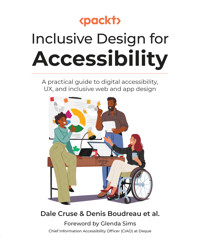
29,99 €
Mehr erfahren.
- Herausgeber: Packt Publishing
- Kategorie: Wissenschaft und neue Technologien
- Sprache: Englisch
In today's digital world, creating inclusive experiences is both a moral and business necessity. To expand your thinking, Inclusive Design for Accessibility provides an overview of the tools and knowledge to transform your approach to digital design and development.
With contributions from twelve accessibility leaders — Dale Cruse, Denis Boudreau, Dr. Angela Young, Maya Sellon, Julianna Rowsell, Nandita Gupta, Jennifer Chadwick, Crystal Scott, Chris McMeeking, Dr. Keith Newton, Charlie Triplett, and Kai Wong — this book will lay out the fundamentals of inclusive design, as well as its application in advanced and emerging technologies, helping you build digital products that go beyond compliance and truly empower all users, regardless of abilities.
Here, you'll discover practical strategies and real-world examples that will allow you to embed accessibility into projects, from user research and testing to creating accessible websites and mobile apps. You’ll also explore how AI can enhance accessibility and how to tackle challenges posed by VR and AR technologies.
For designers, developers, product managers, and business leaders, this book will reshape how you approach inclusive design, helping you move beyond ticking boxes and toward building digital solutions that serve all users effectively.
Das E-Book können Sie in Legimi-Apps oder einer beliebigen App lesen, die das folgende Format unterstützen:
Veröffentlichungsjahr: 2025
Ähnliche
Inclusive Design for Accessibility
A practical guide to digital accessibility, UX, and inclusive web and app design
Dale Cruse & Denis Boudreau et al.
Inclusive Design for Accessibility
Copyright © 2025 Packt Publishing
All rights reserved. No part of this book may be reproduced, stored in a retrieval system, or transmitted in any form or by any means, without the prior written permission of the publisher, except in the case of brief quotations embedded in critical articles or reviews.
Every effort has been made in the preparation of this book to ensure the accuracy of the information presented. However, the information contained in this book is sold without warranty, either express or implied. Neither the authors nor Packt Publishing or its dealers and distributors will be held liable for any damages caused or alleged to have been caused directly or indirectly by this book.
Packt Publishing has endeavored to provide trademark information about all of the companies and products mentioned in this book by the appropriate use of capitals. However, Packt Publishing cannot guarantee the accuracy of this information.
Portfolio Director: Ashwin Nair
Relationship Lead: Nitin Nainani
Project Manager: Aparna Nair
Content Engineer: Hayden Edwards
Technical Editor: Sweety Pagaria
Copy Editor: Safis Editing
Indexer: Rekha Nair
Proofreader: Hayden Edwards
Production Designer: Deepak Chavan
Growth Lead: Sohini Ghosh
First published: August 2025
Production reference: 1140725
Published by Packt Publishing Ltd.
Grosvenor House
11 St Paul’s Square
Birmingham
B3 1RB, UK.
ISBN 978-1-83588-822-3
www.packtpub.com
To my parents, Paul and Geraldine, who taught me – loudly and without apology – that people with disabilities are just that: people. Your unwavering clarity became my compass. And to my wife, Heather Humble – my fiercest believer, my truest partner. This entire book carries your fingerprints, whether visible or not. You’re my favorite.
- Dale Cruse
To those living with invisible disabilities or neurodivergent minds. To those who feel they must hide their truth to stay safe, fit in, or be seen as “enough.” To those who’ve mastered the art of masking, not because they want to, but because they have to. This book is for you. May the world soon be one where we no longer have to mask to belong.
- Denis Boudreau
Foreword
What happens when twelve of the most thoughtful, experienced minds in accessibility come together to write a book? You get something far more powerful than a technical manual – you get a blueprint for designing a digital world that truly works for everyone.
This book is a call to shift our thinking – from designing for disabilities to designing for human diversity. It challenges the idea that accessibility is a narrow specialty. Instead, it presents accessibility as the foundation for innovation, equity, and a better user experience for all.
One line that sticks with me:
“When we encounter an inaccessible website, we now see a flawed design, not a ‘disabled’ user.”
This shift in mindset is game-changing.
These authors – educators, practitioners, researchers, and advocates – invite us into a more expansive, human-centered way of working. They show how ability is fluid, not fixed. How intersectionality complicates assumptions. And how co-creation with disabled users isn’t just nice to have – it’s essential.
The concepts here are grounded in experience and creatively forward-looking. You’ll find solid frameworks such as the Seven Principles of Universal Design, alongside fresh, vibrant approaches such as “co-creation carnivals” and deeply practical advice on how to solve complex accessibility puzzles.
You’ll be smarter when you finish this book. But more importantly, you’ll be better equipped to help build the kind of digital world we all deserve.
To the twelve brilliant authors: thank you for being my muses. I’ve had the privilege of working side by side with many of you – learning together, mentoring and being mentored, and most of all, sharing a fierce commitment to digital equality. You inspire me to stretch further. Especially you, Boudreau!
To you – yes, you – reading this: let this book guide you, challenge you, and energize your next step forward. Together, we are the changemakers.
To accessibility and beyond!
Glenda Sims (The good witch of a11y)
Chief Information Accessibility Officer (CIAO) at Deque
Contributors
About the authors
Dale Cruse is a highly sensitive empath driven by a lifelong commitment to equal opportunity, inspired by his parents with disabilities. He created accessibility programs at Twitch and McGraw-Hill Education and led inclusive design initiatives at Microsoft and Deque, where he also helped launch the industry-standard axe DevTools accessibility testing plugin. Dale shared his expertise in the book Accessibility for Everyone, and The Web Ahead podcast, and is the author of HTML5 Multimedia Development Cookbook for Packt Publishing.
Denis Boudreau is an international expert in digital accessibility and inclusive leadership with 25 years of experience in the field, working with leaders and executives who are no longer willing to overlook disability inclusion and want to transform their leadership approach from “inclusive-ish” to truly inclusive. He specializes in supporting organizations wishing to adopt more inclusive leadership and communication practices, particularly for their workforce and clients who live with disabilities, are aging, or are marginalized by technology. Offering thought leaders and communicators the means to extend the reach of their message to a much broader audience, he is also the author of the Amazon bestseller The Inclusive Speaker, published in 2023.
About the contributing authors
Dr Angela Young (they/them) is a bold advocate for digital accessibility. They drive change among queer, deaf, disabled, and neurodiverse professionals in tech through education, strategy, and storytelling. A seasoned speaker and 18-year educator, Angela has led accessibility initiatives at scale, empowering thousands to build inclusive digital experiences. They bring humor, heart, and deep expertise to every conversation. Angela holds a doctorate in education and certifications in accessibility and leadership.
Maya Sellon is an inclusive design and accessibility leader with over 20 years of experience across North America, Asia, and Europe. She’s currently completing her postgraduate degree in assistive technology and human services at CSUN. Maya has developed and implemented accessibility practices for global organizations, embedding inclusivity at the heart of design and technology. With a career spanning civil engineering, user experience, and digital accessibility, she brings a diverse and well-rounded perspective. A tech enthusiast, Maya believes accessibility is about people – not just rules or technology. In her free time, she enjoys drumming and is training to become a certified solo skydiver.
Julianna Rowsell (she/her) is a chronically ill, neurodivergent, and disabled product leader with ADHD, ankylosing spondylitis, and anemia. They bring 20+ years of expertise in accessibility, disability justice, and equity, challenging extractive systems to co-create inclusive just futures. They hold a master’s of design in inclusive design from OCAD University. Julianna has helped organizations such as the Government of Canada and leading tech companies make moves toward big bets that focus on accessible outcomes and equitable futures. In 2022, they founded, with their partner, an accessible, sustainable, regenerative flower farm.
Nandita Gupta is a senior product manager of accessibility at Cisco, where she works on creating accessible and user-friendly products for all. She was named ADCOLOR in Tech 2024, and featured in NASDAQ, Forbes, Times of India, and other media outlets. As a TEDx speaker, she has spoken internationally at numerous conferences and works within the intersection of product and accessibility. She is a board member on different boards within the community including Lime Connect and the Accessibility Leadership Council for Disability: IN. She has been actively involved in various mentoring organizations over the past years and was inducted into the Susan M. Daniels Disability Mentoring Hall of Fame.
Jennifer Chadwick is an award-winning senior digital accessibility strategist and coach, who works in Canada, the UK, Europe, and the US. She teaches organizations to understand the needs of users with disabilities and develops action plans for product design, customer service, marketing, HR, and procurement. Jennifer has spoken at CSUN, AccessU, the University of Toronto, and the United Nations COSP. She co-chairs the W3C Accessibility Roles and Responsibilities Mapping (ARRM) community group and contributed to the standards WCAG Silver 3.0 and the Accessibility Conformance Testing Rules (ACT 1.0).
Crystal Scott is a Christian wife, mother of three extraordinary children, and a Certified Professional in Web Accessibility (CPWA). With a decade of frontend development experience and nearly six years specializing in accessibility, she has dedicated time to mastering Webflow and building accessible websites, with plans to launch Graceful Web Studio in 2025. She is also a design annotation ninja and the founder of the Accessibility Book Club, a thriving LinkedIn community. Crystal is pursuing a B.A. in graphic design and media arts at SNHU and is passionate about lifelong learning, technology, and user-centered design. She lives in Yakima, Washington, with her family and two blue nose pit bulls.
Chris McMeeking is an accessibility-focused engineer and the founder/CTO of MobA11y, where he leads teams in reimagining how AI can support people with disabilities. With over a decade of experience, Chris has shaped mobile accessibility at companies such as CVS Health and Deque Systems, building tools that help developers create more inclusive apps. His early work on Switch Control – now a core feature on iOS and Android – originated from a University of Michigan project, where he later served as a longtime mentor. Chris brings deep technical insight and human-centered leadership to every product he touches.
Dr. Keith Newton is a senior technology specialist and leader in digital accessibility, AI, and user-centered design. An invited expert in W3C Accessibility Platform Architecture and Maturity working groups, Dr. Keith has led enterprise-wide transformations by integrating AI and machine learning to improve accessibility testing, organizational maturity, and governance. He’s collaborated with brands such as eBay, Warner Bros. Discovery, Salesforce, and American Express, developing scalable UX/UI solutions, building training programs, and promoting inclusive design. His deep expertise in WCAG compliance, assistive tech testing, and digital transformation has established him as a sought-after authority whose innovative contributions continue to shape the future of accessible technology.
Charlie Triplett is a UX engineering accessibility coach, championing inclusive UX design and accessible UI engineering. With two decades of experience in SEO and conversion optimization, he learned early on that the best digital products are the ones everyone can use. Now, he helps enterprises go beyond compliance, intertwining accessibility with innovation to create perceivable, operable, understandable, and robust experiences that drive both usability and business success. Charlie also wrote The Book on Accessibility, an operational guide designed to help organizations of any size integrate inclusion into their processes. Charlie lives in New York where he enjoys hiking, canyoneering, and a good bagel.
Kai Wong (she/they) is a passionate change agent for digital accessibility in the tech industry. They are an inventor (U.S. patent pending), a 2021 DC FemTech Award recipient, and have trained over 2,500 professionals. Dubbed a presenter who “could make stale bread interesting,” Kai’s strategy is simple: make it fun, and inspire action. They hold a B.S. in community health from the University of Maryland and certifications in accessibility, health education, and quality assurance.
About the reviewers
Daryl Suttie is a web accessibility professional with 25+ years of experience in HTML, CSS, and JavaScript, 10+ years in UX/UI and product management, and 10+ years of frontend testing. He has been focused on leveraging this experience specifically to support accessibility for 4+ years. He has worked in this capacity for major national retailer Canadian Tire, international consulting firm Accenture, and currently, the people platform company Dayforce (formerly Ceridian). He believes that education and mentorship are critical in shifting attitudes and practices in web accessibility. More importantly, he believes that “the work is the teacher,” (i.e., the best learning is achieved through solving practical, relevant problems).
Ricky Osman is a principal technical writer for the Knowledge Center at TPG Interactive, a global digital accessibility company. In this capacity, he writes guidance for TPGi staff and clients conducting manual accessibility audits, as well as helping to craft the rules engine for TPGi’s automated testing tools, developing training courses, and writing blog posts. Working remotely from his East Coast Australian home, he tests everything in his personal device lab to ensure he’s not making things up. Ricky built his first website in 1994 when it was still assumed that accessibility was a given, and since then, has worked as a freelance web designer and frontend developer, and then as an accessibility specialist with organizations such as AccessIQ, Simply Accessible, AccessibilityOz, Intopia, Tenon, and now TPGi. Ricky has also spent his working life honing his writing skills, which has brought him work in senior editorial positions with the likes of UX Australia, SitePoint, Web Directions, and Smashing Magazine.
Preface
In an increasingly digital world, the ability to access information, services, and opportunities online is not a luxury – it’s a human right. Yet, for millions of people with disabilities, everyday digital experiences still present barriers that prevent full participation. Whether it’s a mobile app that can’t be navigated with a screen reader, a website that hides key content behind inaccessible modals, or an AI tool that misinterprets a user’s voice or intent, digital exclusion remains a persistent and solvable problem. Inclusive Design for Accessibility is a practical guide for anyone who wants to close that gap – designers, developers, content creators, QA testers, and organizational leaders alike.
This book brings together voices from across the accessibility community to provide you with a comprehensive roadmap for building inclusive digital experiences. It begins by grounding you in the principles of inclusive design and the diverse needs of real users. From there, it explores the nuts and bolts of implementation: how to design accessible user interfaces, write inclusive content, build accessible websites and mobile apps, and test with both automated tools and human insight. As technology evolves, so must our approach. That’s why we also examine accessibility in emerging spaces such as VR, AR, and AI – and look at the organizational strategies needed to scale these efforts sustainably.
Throughout the book, you will encounter real-world tools and technologies – from screen readers such as VoiceOver and NVDA to development frameworks such as SwiftUI, Compose, and React Native. But more importantly, you’ll gain a human-centered lens on accessibility: one that views inclusion not as a checklist, but as a creative, ethical, and business-critical practice. Whether you’re just starting out or looking to level up your organization’s accessibility maturity, this book will help you design with empathy, build with intention, and create digital products that work for everyone.
Who this book is for
This book is perfect for digital designers, developers, UX professionals, product managers, and business leaders committed to inclusive design. It offers practical skills to create accessible digital products, as well as covering legal and ethical aspects, user research, and building an accessibility culture within teams.
You don’t need to be an expert to get value from this book. Each chapter offers actionable insights that stand on their own – be it UX design, product management, development, or accessibility leadership.
What this book covers
In Chapter 1, Defining Inclusive Design in the Digital Age, Dale Cruse charts the evolution of accessibility from a reactive add-on to a proactive, user-centered design mindset. The chapter introduces foundational concepts such as universal design principles, the social model of disability, and inclusive research methods, equipping you to design digital experiences that work for everyone.
In Chapter 2, Understanding Diverse User Needs: Types of Disabilities and Assistive Technologies, Dr. Angela Young, CPACC, examines how people with a wide range of permanent, temporary, and situational disabilities interact with digital technology. The chapter provides an in-depth look at assistive technologies, categorizes different disability types, and maps user needs to inclusive design strategies, offering you practical guidance for creating digital products that are truly accessible and empowering for all.
In Chapter 3, Legal and Ethical Considerations in Accessible Design, Maya Sellon explains how digital accessibility is both a legal requirement and an ethical imperative. The chapter outlines global laws such as the ADA and CRPD, explores the limitations of compliance-only approaches, and emphasizes the importance of designing inclusively from the start to foster meaningful and equitable user experiences.
In Chapter 4, User Research and Testing for Inclusive Products, Julianna Rowsell guides you through building inclusive research practices that center on disabled, neurodivergent, and marginalized participants from the outset. The chapter offers strategies for equitable recruitment, accessible methodologies, and meaningful analysis, emphasizing that inclusive research is a relational, ongoing practice – not a checklist – and must translate into design decisions that reflect the lived realities of diverse users.
In Chapter 5, Designing Accessible User Interfaces: Visual and Interaction Design, Nandita Gupta explores how to build interfaces that are inclusive across visual, cognitive, and input-related dimensions. The chapter provides actionable guidance on using color responsibly, supporting cognitive accessibility, enabling multiple input methods, and scaling accessible design systems, empowering you to create digital experiences that are not only usable but equitable for all.
In Chapter 6, Creating Accessible Content: Writing, Images, and Multimedia, Jennifer Chadwick empowers content creators to communicate inclusively by using plain language, accessible formatting, and alternative content formats. The chapter offers practical guidance for writing clear text, labeling interactive elements, describing images and multimedia, and concludes with a hands-on walk-through exercise to help creators evaluate and improve accessibility across content types.
In Chapter 7, Developing Accessible Websites: HTML, CSS, and ARIA Best Practices, Crystal Scott equips developers with foundational skills to build inclusive, accessible websites. The chapter covers semantic HTML, accessible CSS styling, proper use of ARIA attributes, and testing strategies – encouraging an accessibility-first mindset that integrates inclusion into every coding decision.
In Chapter 8, Mobile Accessibility: Designing for Touch and Voice Interfaces, Chris McMeeking explores the unique challenges and opportunities of building accessible mobile applications. The chapter offers practical guidance for optimizing touch targets, supporting diverse input methods, designing for voice interaction, and ensuring responsive layouts – empowering teams to deliver inclusive mobile experiences across platforms and devices.
In Chapter 9, Accessibility in Emerging Technologies: VR, AR, and AI, Dr. Keith Newton explores how to design inclusive experiences in immersive and intelligent systems. The chapter offers practical strategies for adapting virtual and augmented reality for users with diverse needs and highlights how AI can both enhance and complicate accessibility, depending on how it’s implemented.
In Chapter 10, Foundations of Accessible Design System Patterns, Charlie Triplett lays out a comprehensive framework for building accessibility into design systems from the ground up. The chapter emphasizes starting with common user needs – such as low vision, color perception, and cognitive accessibility – before layering in more complex assistive technology support, guiding teams to create inclusive, scalable systems that reduce barriers by default.
In Chapter 11, Tools and Techniques for Accessible Evaluation and Prioritization, Kai Wong, CPACC, CHES®, guides you through the practical steps of accessibility testing for websites and mobile apps. The chapter covers how to combine automated tools with manual audits, prioritize and remediate issues, and embed accessibility into development workflows – helping teams build more inclusive digital products from the ground up.
In Chapter 12, Building an Inclusive Design Culture: Strategies for Organization, Denis Boudreau, CPWA, shows how to embed accessibility into an organization’s daily operations, culture, and mindset. The chapter outlines strategies for cultivating empathy, integrating accessibility into workflows, measuring progress, and sustaining continuous learning – empowering teams to move from compliance to a meaningful, people-centered practice of inclusive design.
To get the most out of this book
This book is for people who’ve worked on digital products – designers, developers, content strategists, researchers, and beyond. We assume you understand the basics of building websites or apps, but not necessarily accessibility or inclusive design.
You don’t need to be an expert. What matters is that you’re ready to shift your perspective – to see inclusion not as a checklist, but as a core design value that benefits everyone.
If you bring curiosity, openness, and a willingness to question default practices, you’ll find this book both practical and transformative.
Download the color images
We also provide a PDF file that has color images of the screenshots/diagrams used in this book. You can download it here: https://packt.link/gbp/9781835888223.
Conventions used
There are a number of text conventions used throughout this book.
CodeInText: Indicates code words in text, database table names, folder names, filenames, file extensions, pathnames, dummy URLs, user input, and X/Twitter handles. For example: “Tags such as <header>, <article>, and <section> provide clear definitions of their role, allowing both browsers and assistive technologies to interpret and navigate the page effectively.”
A block of code is set as follows:
@media (prefers-color-scheme: dark) { body { background-color: #121212; color: #f5f5f5; } }Bold: Indicates a new term, an important word, or words that you see on the screen. For instance, words in menus or dialog boxes appear in the text like this. For example: “Semantic HTML structures a web page using elements that inherently describe their purpose, making content more meaningful and accessible.”
Warnings or important notes appear like this.
Tips and tricks appear like this.
Get in touch
Feedback from our readers is always welcome.
General feedback: Email [email protected] and mention the book’s title in the subject of your message. If you have questions about any aspect of this book, please email us at [email protected].
Errata: Although we have taken every care to ensure the accuracy of our content, mistakes do happen. If you have found a mistake in this book, we would be grateful if you reported this to us. Please visit http://www.packtpub.com/submit-errata, click Submit Errata, and fill in the form.
Piracy: If you come across any illegal copies of our works in any form on the internet, we would be grateful if you would provide us with the location address or website name. Please contact us at [email protected] with a link to the material.
If you are interested in becoming an author: If there is a topic that you have expertise in and you are interested in either writing or contributing to a book, please visit http://authors.packtpub.com/.
Share Your Thoughts
Once you’ve read Inclusive Design for Accessibility, we’d love to hear your thoughts! Please click here to go straight to the Amazon review page for this book and share your feedback.
Your review is important to us and the tech community and will help us make sure we’re delivering excellent quality content.
Download a Free PDF Copy of This Book
Thanks for purchasing this book!
Do you like to read on the go but are unable to carry your print books everywhere?
Is your eBook purchase not compatible with the device of your choice?
Don’t worry, now with every Packt book you get a DRM-free PDF version of that book at no cost.
Read anywhere, any place, on any device. Search, copy, and paste code from your favorite technical books directly into your application.
The perks don’t stop there, you can get exclusive access to discounts, newsletters, and great free content in your inbox daily.
Follow these simple steps to get the benefits:
Scan the QR code or visit the link below:https://packt.link/free-ebook/9781835888223
Submit your proof of purchase.That’s it! We’ll send your free PDF and other benefits to your email directly.Part 1
Foundations of Inclusive Design
This opening section lays the groundwork for designing accessible and inclusive digital experiences. Across four chapters, you will be introduced to the core principles, legal frameworks, and practical approaches that shape inclusive design in today’s digital world. From understanding the evolution of accessibility and the spectrum of user needs to navigating global legislation and embedding ethical responsibility, these chapters reframe accessibility not as a checklist, but as a human-centered design commitment.
You will also learn how to conduct inclusive user research that respects lived experience, challenges extractive practices, and translates insights into actionable design decisions.
By the end of this part, you will be equipped with the knowledge, mindset, and foundational practices needed to begin building digital products that are not only compliant but truly inclusive.
This part includes the following chapters:
Chapter 1, Defining Inclusive Design in the Digital AgeChapter 2, Understanding Diverse User Needs: Types of Disabilities and Assistive TechnologiesChapter 3, Legal and Ethical Considerations in Accessible DesignChapter 4, User Research and Testing for Inclusive Products1
Defining Inclusive Design in the Digital Age
By Dale Cruse
The journey of accessibility in design reveals a profoundly significant transformation in how we understand human diversity and technology’s impact on society. We’ve moved beyond narrow, prescriptive approaches to embrace a more holistic view that celebrates the rich, complex spectrum of human abilities and experiences. This shift represents a design evolution; a fundamental reimagining of how technology can connect and empower people across different capabilities and contexts.
Understanding inclusive design is crucial in today’s digital world: it’s a professional necessity for creators, offers business advantages through expanded markets and innovation, ensures legal compliance, and helps build a more accessible digital society as technology becomes ever more central to daily life.
The overall approach is to provide a comprehensive foundation in inclusive design, shifting from viewing accessibility as an afterthought to seeing it as a fundamental design principle that benefits all users.
In this chapter, you’ll explore the evolution of digital accessibility, the principles of universal design, and user-centered methodologies. You’ll learn how to create inclusive products that empower users of all abilities, moving beyond accessibility as an afterthought to embedding it as a core design principle.
The goal is to provide a practical foundation for inclusive design, showing how it drives innovation and connection. You’ll gain tools to rethink your approach, ensuring your work reflects the diverse needs of all users.
This knowledge is essential as technology becomes central to daily life. By embracing inclusive design, you’ll not only enhance your professional skills but also contribute to a more equitable digital society where technology serves everyone.
So, in this chapter, we’ll cover the following topics:
Understanding the historical context and evolution of digital accessibilityExploring the seven principles of universal designImplementing user-centered design methodologiesRecognizing the business case for inclusivityUnderstanding the historical context and evolution of digital accessibility
In the past, accessibility was often a belated addition to design, with makeshift solutions tacked onto existing products. Frustrated users struggled with screen readers that couldn’t interpret graphics, frequently mispronounced words, crashed often, and required manual updates for each new software version. Text-to-speech systems posed additional challenges with their robotic sound and poor comprehension. Rudimentary keyboard controls failed to work consistently across applications. Many magnification tools distorted text and images while significantly slowing down computers. Standalone screen readers were especially problematic – clunky software that struggled to play nice with mainstream applications. All these limitations delivered subpar experiences and reinforced the idea of disability as something “other” or apart from the norm. Fortunately, these solutions are a far cry from today’s more seamlessly integrated systems.
As our grasp of disability and human diversity deepened, our design approach evolved too. The birth of the World Wide Web in 1989 brought fresh accessibility challenges and opportunities. A milestone came in 1999 with the publication of the Web Content Accessibility Guidelines, paving the way for standardized web accessibility practices. These guidelines introduced crucial standards like keyboard navigation, alt text for images, and proper heading structures – features that are now fundamental to web design. Their impact was revolutionary: for the first time, developers worldwide had a shared framework for creating accessible websites, leading to dramatically improved internet access for people with disabilities.
The shift from designing for disabilities to designing for human diversity
Before embracing a broader view of inclusive design, the field initially focused specifically on addressing disabilities through targeted solutions. Designers created specialized features like screen readers for blind users, closed captions for the deaf, and alternative input devices for those with motor impairments. These disability-specific adaptations were crucial first steps, helping many people access digital content and laying the groundwork for accessibility standards. However, this narrow approach often resulted in segregated solutions that marked disabled users as different, and the focus on specific impairments meant missing opportunities to create more universally beneficial features.
Designers realized that features meant for accessibility were helping everyone. Think about closed captions – they started out as a tool for folks who are deaf or hard of hearing, learning a new language, or navigating noisy environments, but wow, did they catch on! Now you’ve got language learners glued to them, picking up new words, and people in bustling cafes or gyms silently following their favorite shows. It’s like they found a whole new audience.
Voice control features tell a similar story – originally designed for people with motor disabilities, they’ve become everyday conveniences for anyone cooking with messy hands, multitasking parents, or drivers needing hands-free operation. These once-specialized features are now so common that many don’t even think of them as accessibility tools. This insight sparked a revolution in design thinking.
Inclusive design recognizes we’re all on a sliding scale of abilities, changing with time and situations. Even someone with 20/20 vision might squint at tiny smartphone text under the blazing sun. Embracing these diverse scenarios allows us to create products that stand out for everyone.
This new mindset sees disability as fluid, not fixed. Historically, disability was often defined as a permanent, incapacitating condition – something that marked a person as fundamentally different from the norm. But this view has evolved. Today, we understand disability more broadly as a mismatch between an individual’s abilities and their environment, shaped by permanent, temporary, or situational impairments. A broken arm, a parent juggling a baby, or a commuter on a bumpy bus – all face temporary hurdles that can limit interaction with digital systems. Inclusive design rises to these everyday challenges, making life smoother for everyone and reflecting a more nuanced understanding of human ability.
The social model of disability
At the heart of inclusive design lies a revolutionary concept: the social model of disability. Born from the experiences of disabled individuals, this model turns traditional thinking on its head.
Imagine a world where disability isn’t a personal flaw, but a mismatch between people and their environment. That’s the essence of the social model of disability. It stands in contrast to the earlier medical model, which defined disability as something “wrong” with an individual – a defect or deficiency to be fixed or cured. The social model flips this thinking, arguing that society’s barriers – physical, attitudinal, and communicative – are the real disabling factors, not individual differences.
A wheelchair user isn’t disabled by their wheels, but by stairs without ramps. A deaf person isn’t limited by silence, but by a world that doesn’t speak sign language. This perspective flips the script, placing the onus on society to adapt, not individuals to conform.
This isn’t just some fancy idea on paper – it’s a wake-up call! It’s pushing us to weave accessibility into the very DNA of our world, from the ground up in our buildings to the nitty-gritty of our websites. No more slapping on accessibility features as an afterthought, like a bandage on a broken arm. We’re talking about making it the real deal from day one.
In the digital landscape, this mindset is game-changing. When we encounter an inaccessible website, we now see a flawed design, not a “disabled” user. This shift sparks innovation, pushing us to create digital spaces that welcome everyone, regardless of ability.
Recognizing the diverse spectrum of user needs and abilities
A key skill in inclusive design is understanding the diverse spectrum of user needs and abilities, which includes:
Types of disabilities: Recognizing that disabilities can be permanent, temporary, or situational, such as a permanent visual impairment or a temporary arm injury. For example, a situational disability might include a parent holding a baby while trying to navigate a website one-handed.Accessibility spectrum: Acknowledging that accessibility needs vary widely, necessitating flexible designs that accommodate different ability levels. For instance, some users may rely on screen readers, while others might need adjustable font sizes or color contrast options. This includes mental health conditions, which can affect concentration, memory, or stress levels – for example, limited-time interactions can induce anxiety or exclusion.Intersectionality: Considering how multiple factors can compound accessibility challenges. A deaf user who also has limited mobility, for example, may face unique barriers that require tailored solutions.Changing needs: Understanding that user needs evolve over time, especially as the population ages and faces age-related impairments. For instance, older adults may benefit from larger touch targets and simplified navigation to accommodate declining motor skills and vision.Cultural diversity: Take into account cultural and linguistic differences in user experiences. For example, designing for right-to-left language support or ensuring icons and imagery are culturally inclusive can make a product more accessible globally.Honing this skill enables designers to create more inclusive products that attract a wider audience. This approach boosts market reach, drives innovation, enhances brand reputation, and reduces legal risks.
Spotting accessibility roadblocks in existing designs
Another key skill in inclusive design is the ability to uncover accessibility hurdles in current designs. These obstacles come in various flavors:
Visual: Low-contrast text, color-dependent info, or images lacking alt text.Auditory: Videos without captions or transcripts, audio content without text backup.Motor: Tiny touch targets or keyboard navigation dead-ends.Cognitive: Jargon-heavy language, or headings that don’t add meaning. Design choices like rapid-fire timed prompts or complex navigation can also increase cognitive load or trigger anxiety, particularly for users with mental health conditions.Speech: Voice-only interfaces without text alternatives, or speech recognition that struggles with diverse accents and speech patterns.Spotting these roadblocks is like being part detective, part tech whiz, and part empath all rolled into one. You’ve got to get your hands dirty with assistive tech, keep your finger on the pulse of the latest accessibility guidelines, and – here’s the kicker – bring real people with all sorts of abilities into your design playground. This goes beyond simply checking boxes; it involves deeply understanding how different people navigate the digital world.
While automated accessibility checkers can spot some issues, many barriers only surface through hands-on testing and user feedback. For instance, a bot might give a thumbs-up for alt text on all images, but it can’t judge if that text paints a meaningful picture.
Designers and developers can craft inclusive digital experiences from day one, rather than playing catch-up with accessibility features down the road.
Inclusive design is about creating experiences that resonate across the full spectrum of human diversity. It is forward-looking and involves multiple abilities, contexts, and preferences that each person holds. This means bringing in the historical backdrop, embracing the social model of disability, and honing the skills for identifying and pulling down barriers in the path toward making sure the digital world works for everyone.
To put these principles into practice, let’s explore one of the most influential frameworks in inclusive design: the Seven Principles of Universal Design, which provide concrete guidelines for creating truly accessible experiences.
Exploring the seven principles of universal design
In 1997, Ronald Mace and his team at North Carolina State University unveiled a game-changing framework: the Seven Principles of Universal Design. Originally crafted for physical spaces, these principles have found a new calling in our digital world, reshaping how we create inclusive online experiences.
Here are the seven principles:
Equitable use: This is the digital welcome mat. A website that lets everyone adjust text size and color contrast to their needs exemplifies equitable use in action.Flexibility in use: Whether you tap, talk, or type, the truly flexible design accommodates the user. It’s an app that feels just at home with your fingertips or voice commands.Simple and intuitive use: A well-designed e-commerce site that guides you smoothly from browsing to checkout? That’s simplicity and intuitiveness at work, making online shopping a breeze for everyone.Perceptible information: A video player offering captions, audio descriptions, and transcripts? That’s perceptible information in action, ensuring no one misses out on the content.Tolerance for error: Think of a form that gently points out mistakes and shows you how to fix them. That’s making sure a slip of the finger doesn’t turn into a frustrating ordeal.Low physical effort: A content management system with bulk actions and keyboard shortcuts embodies this principle, making digital tasks simpler.Size and space for approach and use: This translates to designs that play nicely with all screens and fingers. Let’s create touch targets that are easy to tap and layouts that work great whether you’re on a phone or a desktop.Embracing these principles goes beyond designing digital products; it allows us to create experiences that welcome everyone. That’s when it dawns on us that features born from accessibility often turn out to be universal favorites, thus making our digital world better for all.
Bringing universal design principles to life in the digital world involves reframing our entire approach to digital experiences, ensuring that every interaction is intuitive, equitable, and empowering for people of all abilities. By prioritizing inclusivity from the start, we create digital environments that not only meet diverse needs but also foster innovation and connection for everyone.
The following examples illustrate how inclusive design principles can be applied in practice, showcasing how prioritizing accessibility and adaptability from the start leads to innovative, user-friendly solutions that benefit everyone.
Inclusivity from the get-go: Think of diverse user needs as your design muse, not an afterthought. Apple’s VoiceOver was built into iOS from its earliest versions, rather than being added later. Microsoft’s Xbox Adaptive Controller was designed through continuous collaboration with gamers with disabilities, shaping its core features from the beginning.Flex those layouts: Create adaptable interfaces that look great on any device, from smartphones to desktop monitors. The BBC News website automatically adjusts its layout and image sizes across devices while maintaining readability. The Guardian’s responsive design seamlessly shifts from a multi-column layout on desktop to a single column on mobile without losing content or functionality.Figure 1.1: The Guardian’s homepage on both the web and mobile
Multisensory magic: Buffet-style interaction methods include visual, auditory, and tactile. Let the flavor be chosen by the user. Google Maps offers visual navigation, voice guidance, and haptic feedback for turns. Netflix provides audio descriptions, subtitles, and visual controls, letting users mix and match their preferred ways to consume content.Keep it crystal clear: Embrace simplicity in language and navigation. It’s not dumbing down; it’s opening. Gov.uk replaced complex government terminology with plain language, increasing user understanding. Duolingo uses simple, consistent navigation patterns and clear icons that help users focus on learning rather than figuring out the interface.Figure 1.2: Duolingo’s clear buttons and interfaceBe a good player with assistive technologies: Ensure your product plays along nicely with screen readers, voice recognition, and such. Twitter’s image description feature works well with screen readers, making visual content accessible to blind users and those with low vision, though their needs can differ – for instance, users with low vision may rely more on zooming tools and contrast adjustments than fullscreen reading. Microsoft Word offers robust accessibility features, including properly labeled form fields and navigation aids that make documents more usable for screen reader users.Diversity in testing: Gather feedback from users across the ability spectrum. Their insights are design gold. Airbnb conducts usability testing with colorblind users to improve their map interfaces and property photos. Facebook’s accessibility team includes disabled engineers who test new features before release.Stay in the know: Keep your finger on the pulse of accessibility guidelines. WCAG isn’t just an acronym; it’s your design compass. The adoption of these accessibility requirements led WordPress to update its editor for better keyboard navigation. Bank of America regularly updates its mobile app to meet evolving WCAG guidelines, ensuring continuous accessibility improvements.These principles, woven into the fabric of digital design, create products that aren’t just accessible but craft experiences that delight. It’s all about recognizing that features born from accessibility often become universal favorites.
The Seven Principles of Universal Design aren’t guidelines but a recipe for welcoming digital experiences. Embracing these principles throughout the design process means more than just checking off requirements; it opens doors to digital experiences that are more intuitive, flexible, and human for everyone, regardless of their abilities or life circumstances.
To bring these principles to life effectively, we need to understand how to implement user-centered design methodologies that put real people at the heart of the development process.
Implementing user-centered design methodologies
User-centered design puts people at the heart of the creation process, diving into the lives, needs, and experiences of all users and threading their perspectives through every thread in the fabric of design. By taking this approach, we’re not just creating products, we craft experiences that resonate with human diversity. Accessibility isn’t an afterthought, but the star of the show from day one.
Understanding diverse user needs and experiences
Understanding diverse users requires us to step beyond our own experiences and consider the many ways people interact with technology. That’s the first leap in user-centered design – recognizing that our users are as diverse as a rainforest ecosystem, each with their unique abilities, preferences, and life contexts.
Think about it:
One user might navigate the digital world with a permanent visual impairment.Another might be temporarily one-handed due to a sports injury.And yet another could be struggling with screen glare during their beach vacation.To truly grasp this kaleidoscope of user needs, designers need to:
Become demographic detectives: Dive deep into user research across a spectrum of backgrounds, ages, and tech-savviness levels. A designer might start by conducting structured interviews with users from different age groups and technical backgrounds, documenting how they navigate common tasks to identify patterns and pain points.Master the ability alphabet: From visual to auditory, motor to cognitive – consider the full range of human capabilities and challenges. For example, when designing a mobile app, a designer should test navigation both with standard touch controls and alternative input methods like voice commands or switch controls to ensure universal access.Embrace the flux: Remember, user needs aren’t set in stone. They can shift with time, situation, or even mood. A designer can address this by creating flexible interfaces with adjustable settings, like a reading app that adapts its interface for different times of day or varying levels of user fatigue.Connect the dots of intersectionality: Recognize how different aspects of identity can intertwine, creating unique accessibility puzzles to solve. A designer might encounter a user who is both colorblind and uses keyboard navigation due to motor impairment, requiring careful consideration of both color contrast and keyboard focus indicators in the interface design.Having recognized these diverse user needs and intersectional considerations, the next step is to develop effective research methods to understand them deeply. Let’s explore specific techniques that help capture the full spectrum of user experiences and translate them into actionable design insights.
Techniques for inclusive user research and testing
To truly design for all, we need to dive deep into user experiences. Here are some powerful techniques to uncover those hidden insights:
Cast a wide net: When recruiting participants, think about diversity in all its forms. A truly effective research panel should mirror the diversity of society itself, bringing together people of different abilities, ages, cultures, and tech-savviness levels, each contributing their unique perspectives.Put yourself in their shoes: The real contextual inquiry resembles being a fly on the wall in the users’ lives. Designers do this by observing users in their natural environments, noting how they interact with technology in real-world contexts, and asking thoughtful questions to uncover insights.Empathy bootcamp: Empathy maps, personas, and other tools give your team permission to travel a mile in the users’ shoes:An empathy map is a visual tool that helps teams understand users by organizing observations into four quadrants: what they say, think, feel, and do. It captures users’ behaviors, emotions, and motivations to build deeper empathy and inform design decisions.A persona is a fictional, research-based representation of a target user, crafted to embody their goals, behaviors, needs, and challenges, helping teams align design decisions with the real experiences and priorities of their audience.Accessibility detective work: Regular audits of your digital products are like health check-ups. Use both high-tech tools and manual testing to sniff out any barriers lurking in your design.Test driving tech: Invite users who rely on assistive technologies to put your product through its paces. It’s like having expert consultants who can spot issues you might never have considered.Co-creation: In effective design workshops, diverse users become more than just feedback providers – they’re co-pilots in the creative process. These sessions can spark ideas that no designer alone could dream up.Having gathered insights through co-creation with users, the next crucial step is to refine these ideas through systematic iteration. This ongoing process of prototyping, testing, and refining ensures that our collaborative insights evolve into truly effective solutions.
Iterative design processes
Design is a living, breathing entity that grows and adapts with each iteration. That’s the essence of iterative design in user-centered methodologies. It’s an act of creation, testing, and refinement in a circular process, with each iteration bringing us closer to the promise of inclusion.
This design process typically unfolds in four key moves:
Prototype playground: We start by creating rough-and-ready prototypes, much like drafting a recipe. These early versions are designed to be tested and refined, inviting diverse users to provide their input, like having a group of chefs taste-test a dish still in development.Feedback feast: As the design evolves, we gather insights through user testing and analytics. This continuous feedback loop is like refining a recipe based on how people experience the flavors, textures, and presentation. Every interaction – clicks, swipes, and engagements – helps us adjust and improve.Accessibility check-ups: We regularly evaluate the design against accessibility standards, ensuring it works for everyone. Think of this as fine-tuning a recipe to accommodate different dietary needs, making sure the dish is enjoyable for all.Embrace the plot twist: Sometimes, user feedback reveals the need for significant changes. Just as a chef might rethink a dish entirely, we stay open to major revisions, pivoting when necessary to meet the needs of our diverse audience.It’s a journey of continuous improvement, where every cycle brings us closer to an accessible digital world.
Example: Microsoft’s Xbox Adaptive Controller
The Xbox Adaptive Controller flips the script on what we might usually expect from design – it’s a gaming controller that adapts to the user, not the other way around. It’s not a controller, but a gateway to gaming for persons of limited mobility, engineered by Microsoft’s Bryce Johnson, gamers with disabilities, and nonprofits.
Picture large, programmable buttons that connect to a universe of external switches, buttons, mounts, and joysticks. It’s like a customizable command center for gaming, tailored to each user’s unique needs.
Figure 1.3: The Xbox Adaptive Controller is orbited by a host of assistive technologies to enable gameplay (Created by Geni, licensed under CC-BY-SA 4.0: https://creativecommons.org/licenses/by-sa/4.0/)
But what really sets this controller apart isn’t just its cool features – it’s the journey of its creation:
Microsoft dove deep into the world of gamers with disabilities, uncovering needs and challenges through in-depth research.Occupational therapists and accessibility gurus became their co-pilots, guiding the design process every step of the way.They crafted prototype after prototype, letting their target audience test-drive each version.Feedback became their North Star, leading to major design pivots to boost usability and accessibility.They went back to the big picture to make everything from packaging to setup as accessible as the controller itself.The result? A game-changer that’s not just serving its target audience – it’s evening the playing field, proving that with proper design and insights from advocates, anyone can play.
While the ethical arguments for inclusive design are compelling, many organizations also need to understand its business impact to fully commit to implementation. Let’s explore how inclusive design drives business success through expanded markets, increased innovation, enhanced brand reputation, and reduced legal risks.
Recognizing the business case for inclusivity
Inclusive design is the right thing to do – but did you know it’s also a smart business move? It directly improves business performance by creating digital products that work for everyone. According to a 2016 report from Forrester and Microsoft, accessible design can improve customer satisfaction, enhance brand perception, and increase market reach. Plus, companies that invest in accessibility are more likely to foster innovation and employee productivity.
When we design with diverse users in mind, we expand our market reach, increase user satisfaction, and build more innovative solutions:
Bigger audience, bigger profits: You roll the red carpet out to more customers when you design for all. By addressing the needs of underserved communities, you tap into new markets and unlock significant revenue potential.Innovation ignition: Designing inclusively challenges your team to think outside the box, often leading to fresh solutions. This creative problem-solving can spark breakthroughs that benefit your entire product line and set you apart from competitors.Brand boost: Show the world you care and watch your reputation soar. It’s like a PR campaign that actually means something. Consumers are increasingly drawn to brands that align with their values, and inclusivity can become a powerful differentiator.Legal safety net: Stay ahead of accessibility regulations and keep those lawyers at bay. Proactively embracing accessibility not only minimizes legal risks but also positions your company as a responsible industry leader.Universal appeal: Here’s the kicker: features designed for accessibility often end up delighting all users. From captions to voice commands, these innovations enhance usability for everyone, creating a more intuitive and enjoyable experience.Making a strong business case for inclusivity elevates design from optional to essential. Showing how accessible design opens new markets and improves products grabs decision-makers’ attention. Here are a couple of examples:
Audiobooks that provide access for visually impaired users. Audiobooks have become a booming industry, proving that accessibility features can drive revenue while empowering users. They also benefit multitaskers, commuters, and those with learning differences, showcasing how inclusive design can expand a product’s reach and utility.Closed captions that help everyone in noisy environments. Originally designed for the deaf and hard-of-hearing community, captions are now widely used in gyms, airports, and on social media, enhancing the user experience for all. This example highlights how accessibility features often create universal benefits, increasing engagement and customer satisfaction.Inclusive design merges ethics with smart business. Addressing diverse needs creates better products and fosters brand loyalty.
Expanding market reach
Inclusive design unlocks a powerful market that’s been hiding in plain sight. That’s what inclusive design does – it’s like finding a secret passage to a whole new world of customers. Let’s crunch some numbers that’ll make your brain light up:
A billion-strong audience: The World Health Organization drops a bombshell – over 1 billion people worldwide have some form of disability. That’s 15% of our global family!Disposable income goldmine: In the U.S. alone, people with disabilities are sitting on a $490 billion treasure chest of disposable income, according to a 2018 report by the American Institutes for Research (https://www.air.org/sites/default/files/2022-03/Hidden-Market-Spending-Power-of-People-with-Disabilities-April-2018.pdf). That’s not pocket change – it’s a market waiting to be served.Tech market on fire: The global assistive technology market is set to explode, reaching a whopping $88 billion by 2034, according to Market Research Future (https://www.marketresearchfuture.com/reports/assistive-technology-market-29777). Talk about a growth opportunity! Those accessibility features you’re considering? They’re not just for a niche audience. They’re the secret sauce that could make your product irresistible to a much wider crowd. A ramp serves far more than wheelchairs – it becomes invaluable for strollers, luggage, and delivery carts alike.Embracing inclusive design means making a smart business choice while also doing good. You’re opening doors to markets you didn’t even know existed and creating products that could become the new gold standard for usability.
Driving innovation
Inclusive design sparks creativity that elevates products for everyone. When designers solve challenges for diverse users, they often uncover solutions that benefit the entire user base.
Just as wheelchair ramps help everyone from parents with strollers to delivery workers, digital accessibility features create widespread improvements:





























