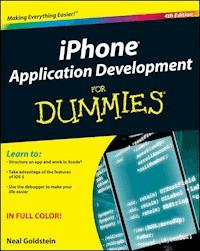
20,99 €
Mehr erfahren.
- Herausgeber: John Wiley & Sons
- Kategorie: Wissenschaft und neue Technologien
- Sprache: Englisch
Start building iPhone apps today with this friendly guide, nowin full color! Whether you're a beginning programmer who wants to build yourfirst app or a professional developer looking to leverage themarketing power of the iPhone SDK, this book will help. It walksyou through the basics for building a variety of iOS applicationsusing Apple developer tools and covers the essential steps forcreating apps that get accepted into the App Store. This newedition covers all the latest information, including key updates toiPad universal code and tips on developing specifically for mobileapps. Full-color illustrations make it easier to see exactly whatwill appear on your screen. * Walks you through the fundamentals of developing a variety ofapplications for the iPhone * Shows you how to use Apple's developer tools * Delves into getting your apps into the App Store and sellingthem * Addresses the universal code feature that allows you to developapps and port them from the iPhone to the iPad and back * Covers the latest updates for the iPad universal code and thenew iPhone SDK No matter what your level of expertise may be, you'll be able toleverage the power of the iOS SDK with the advice in thisfull-color book. Note: Apple's iOS SDK tools are onlyaccessible on Intel-powered Mac and MacBookdevices.
Sie lesen das E-Book in den Legimi-Apps auf:
Seitenzahl: 526
Veröffentlichungsjahr: 2012
Ähnliche
iPhone Application Development For Dummies®, 4th Edition
Visit www.dummies.com/cheatsheet/iphoneapplicationdevelopment to view this book's cheat sheet.
Table of Contents
iPhone® Application Development For Dummies®, 4th Edition
by Neal Goldstein
iPhone® Application Development For Dummies®, 4th Edition
Published byJohn Wiley & Sons, Inc.111 River St.Hoboken, NJ 07030-5774
www.wiley.com
Copyright © 2012 by John Wiley & Sons, Inc.
Published by John Wiley & Sons, Inc., Hoboken, NJ
Published simultaneously in Canada
No part of this publication may be reproduced, stored in a retrieval system or transmitted in any form or by any means, electronic, mechanical, photocopying, recording, scanning or otherwise, except as permitted under Sections 107 or 108 of the 1976 United States Copyright Act, without the prior written permission of the Publisher. Requests to the Publisher for permission should be addressed to the Permissions Department, John Wiley & Sons, Inc., 111 River Street, Hoboken, NJ 07030, (201) 748-6011, fax (201) 748-6008, or online at http://www.wiley.com/go/permissions.
Trademarks: Wiley, the John Wiley & Sons, Inc. logo, For Dummies, the Dummies Man logo, A Reference for the Rest of Us!, The Dummies Way, Dummies Daily, The Fun and Easy Way, Dummies.com, Making Everything Easier, and related trade dress are trademarks or registered trademarks of John Wiley & Sons, Inc., and/or its affiliates in the United States and other countries, and may not be used without written permission. All other trademarks are the property of their respective owners. John Wiley & Sons, Inc., is not associated with any product or vendor mentioned in this book.
Limit of Liability/Disclaimer of Warranty: The publisher and the author make no representations or warranties with respect to the accuracy or completeness of the contents of this work and specifically disclaim all warranties, including without limitation warranties of fitness for a particular purpose. No warranty may be created or extended by sales or promotional materials. The advice and strategies contained herein may not be suitable for every situation. This work is sold with the understanding that the publisher is not engaged in rendering legal, accounting, or other professional services. If professional assistance is required, the services of a competent professional person should be sought. Neither the publisher nor the author shall be liable for damages arising herefrom. The fact that an organization or Website is referred to in this work as a citation and/or a potential source of further information does not mean that the author or the publisher endorses the information the organization or Website may provide or recommendations it may make. Further, readers should be aware that Internet Websites listed in this work may have changed or disappeared between when this work was written and when it is read.
For general information on our other products and services, please contact our Customer Care Department within the U.S. at 877-762-2974, outside the U.S. at 317-572-3993, or fax 317-572-4002.
For technical support, please visit www.wiley.com/techsupport.
Wiley also publishes its books in a variety of electronic formats and by print-on-demand. Not all content that is available in standard print versions of this book may appear or be packaged in all book formats. If you have purchased a version of this book that did not include media that is referenced by or accompanies a standard print version, you may request this media by visiting http://booksupport.wiley.com. For more information about Wiley products, visit us at www.wiley.com.
Library of Congress Control Number: 2011946310
ISBN 978-1-118-09134-0 (pbk); ISBN 978-1-118-22333-8 (ebk); ISBN 978-1-118-23680-2 (ebk); ISBN 978-1-118-26173-6 (ebk)
Manufactured in the United States of America
10 9 8 7 6 5 4 3 2 1
About the Author
Neal Goldstein is a recognized leader in making state-of-the-art and cutting-edge technologies practical for commercial and enterprise development. He was one of the first technologists to work with commercial developers at firms such as Apple Computer, Lucasfilm, and Microsoft to develop commercial applications using object-based programming technologies. He was a pioneer in moving that approach into the corporate world for developers at Liberty Mutual Insurance, USWest (now Verizon), National Car Rental, EDS, and Continental Airlines, showing them how object-oriented programming could solve enterprise-wide problems. His book (with Jeff Alger) on object-oriented development, Developing Object-Oriented Software for the Macintosh (Addison Wesley, 1992), introduced the idea of scenarios and patterns to developers. He was an early advocate of the Microsoft .NET framework, and he successfully introduced it into many enterprises, including Charles Schwab. He was one of the earliest developers of Service Oriented Architecture (SOA), and as Senior Vice President of Advanced Technology and the Chief Architect at Charles Schwab, he built an integrated SOA solution that spanned the enterprise, from desktop PCs to servers to complex network mainframes. (He holds four patents as a result.) As one of IBM’s largest customers, he introduced the folks at IBM to SOA at the enterprise level and encouraged them to head in that direction.
Since the release of the iPhone SDK in March 2008, he has been focusing on mobile application. He has eight applications in the App Store. These include a series of Travel Photo Guides (http://travelphotoguides.com), developed with his partners at mobilefortytwo, and a Digital Field Guides series (http://lp.wileypub.com/DestinationDFGiPhoneApp), developed in partnership with John Wiley & Sons. He also has a free app called Expense Diary that allows you to keep track of things like expenses, mileage, and time by adding them to your calendar.
He has developed mobile strategies for a number of businesses ranging from National Cinemedia to the American Automobile Association (AAA). His strategies focus on Mobile 2.0 — integrating mobile across the enterprise, creating a consistent user experience across devices and applications in an application ecosystem, and developing a user experience architecture that both leverages, and is constrained by, the device. He has spent the last three years working with mobile device users and developers to determine what makes mobile devices so appealing, what users want from an application on a phone or tablet, and what makes an app compelling. These efforts have resulted in the Application Ecosystem model for mobile applications and an underlying Model Application Controller Architecture based on web services that has become a key element in his client work and his books.
Along with those apps and his consulting, he has written several books on iPhone programming, iPhone Application Development For Dummies (multiple editions) (Wiley), Objective-C For Dummies (Wiley), and he co-authored (with Tony Bove) iPad Application Development For Dummies (including multiple editions) (Wiley) and iPhone Application Development All-in-One For Dummies (Wiley). He’s also the primary author (with Jon Manning and Paris Buttfield-Addison) of iPhone & iPad Game Development For Dummies.
Dedication
To my wife, Linda. Without her, I never would have been able to write 11 books in the last three years. She deserves special recognition for her support and patience and for maintaining her (and my) sense of humor. I’ve got to be the luckiest guy in the world. Thank you.
Author’s Acknowledgments
Thanks to my friend Jeff Elias for the San Francisco and Yosemite photographs used in the RoadTrip application.
There is no better Acquisitions Editor than Katie Feltman, who does a superb job of keeping me on track and doing whatever she needs to do to allow me to stay focused on the writing. Thanks also to Project Editor Susan Christophersen and Tech Editor Dave Diamond.
Thanks again to my agent Carole Jelen for her continued work and support in putting and keeping these projects together.
Publisher’s Acknowledgments
We’re proud of this book; please send us your comments at http://dummies.custhelp.com. For other comments, please contact our Customer Care Department within the U.S. at 877-762-2974, outside the U.S. at 317-572-3993, or fax 317-572-4002.
Some of the people who helped bring this book to market include the following:
Acquisitions, Editorial, and Vertical Websites
Project Editor: Susan Christophersen
Acquisitions Editor: Katie Feltman
Technical Editor: Dave Diamond
Editorial Manager: Jodi Jensen
Vertical Websites: Rich Graves
Editorial Assistant: Amanda Graham
Sr. Editorial Assistant: Cherie Case
Cover Photos: © iStockphoto.com / Alwyn Cooper
Cartoons: Rich Tennant (www.the5thwave.com)
Composition Services
Project Coordinator: Sheree Montgomery
Layout and Graphics: Joyce Haughey, Sennett V. Johnson
Proofreaders: Susan Hobbs, Lauren Mandelbaum
Indexer: BIM Indexing & Proofreading Services
Publishing and Editorial for Technology Dummies
Richard Swadley, Vice President and Executive Group Publisher
Andy Cummings, Vice President and Publisher
Mary Bednarek, Executive Acquisitions Director
Mary C. Corder, Editorial Director
Publishing for Consumer Dummies
Kathy Nebenhaus, Vice President and Executive Publisher
Composition Services
Debbie Stailey, Director of Composition Services
Part I
Getting Started
So you’ve decided you want to develop some software for the iPhone. You have a good idea for a utility — one that lets you know where and when the next piece of space junk will crash into earth, or one that acts as a data-driven application (say, one that knows where to find the best pizza in Silicon Valley). Now what?
This part of the book lays out what you need to know to get started on the development journey. First, what makes a great iPhone application? Knowing that, you can evaluate your idea, see how it ranks, and maybe figure out what you have to do to transform it into something that knocks your users’ socks off.
This part shows you how to use the iPhone Software Development Kit (SDK), which includes Xcode — your home away from home when you are developing your app. You also find out how to create an Xcode project, within which you code and then build and run your app.
Chapter 1
Creating Compelling Mobile Applications
In This Chapter
Knowing what makes mobile devices so appealing
Understanding the strengths and weaknesses of mobile devices
Assessing the right application for the right device — the “Application Ecosystem”
The last time I looked, it seemed as though every developer with an iPhone and a Macintosh had developed an application and put it in the store.
Okay, I exaggerate a bit, but not by much.
But creating a successful mobile app today is a lot different from how it was when Apple first opened the iPhone to third-party developers in March 2008. And being late to this party (as opposed to being an underdressed Californian racing to catch the last flight out of New York on a bitterly cold night) may actually be a good thing. A fairly clear picture is emerging of where things are heading based on what users want and need, and having that picture is a great position to be in when you’re developing applications.
In this chapter, I explain what you need to understand about iPhone applications (and mobile applications in general) and what you need to think about before you go out and develop a new app.
Welcome to Mobile 2.0
Like the World Wide Web, mobile applications are evolving at breakneck speeds. Users are demanding, and developers are creating, new kinds of applications all the time. These Mobile 2.0 applications are optimized for the mobile experience and integrated with web and desktop applications to create a seamless and consistent user experience across devices.
Lesen Sie weiter in der vollständigen Ausgabe!
Lesen Sie weiter in der vollständigen Ausgabe!
Lesen Sie weiter in der vollständigen Ausgabe!
Lesen Sie weiter in der vollständigen Ausgabe!
Lesen Sie weiter in der vollständigen Ausgabe!
Lesen Sie weiter in der vollständigen Ausgabe!
Lesen Sie weiter in der vollständigen Ausgabe!
Lesen Sie weiter in der vollständigen Ausgabe!
Lesen Sie weiter in der vollständigen Ausgabe!
Lesen Sie weiter in der vollständigen Ausgabe!
Lesen Sie weiter in der vollständigen Ausgabe!
Lesen Sie weiter in der vollständigen Ausgabe!
Lesen Sie weiter in der vollständigen Ausgabe!
Lesen Sie weiter in der vollständigen Ausgabe!
Lesen Sie weiter in der vollständigen Ausgabe!
Lesen Sie weiter in der vollständigen Ausgabe!
Lesen Sie weiter in der vollständigen Ausgabe!
Lesen Sie weiter in der vollständigen Ausgabe!
Lesen Sie weiter in der vollständigen Ausgabe!
Lesen Sie weiter in der vollständigen Ausgabe!
Lesen Sie weiter in der vollständigen Ausgabe!
Lesen Sie weiter in der vollständigen Ausgabe!
Lesen Sie weiter in der vollständigen Ausgabe!
Lesen Sie weiter in der vollständigen Ausgabe!
Lesen Sie weiter in der vollständigen Ausgabe!





























