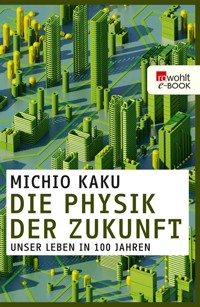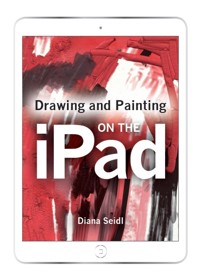
18,49 €
Mehr erfahren.
- Herausgeber: Crowood
- Kategorie: Wissenschaft und neue Technologien
- Sprache: Englisch
Artists have always looked for new ways of making images and today's technology offers a whole range of exciting possibilities. The practical book shows you how an Apple iPad and stylus can transform the way you paint and draw the human figure. As an accessible and convenient device, the iPad can stimulate the practical materials you know whilst discovering and exploring further possibilities to bring our subject and ideas to life. Combining the skills of rendering the human figure with the potential of the iPad, this book is a must-have for all artists new to this medium and all iPad owners keen to start painting the body.
Das E-Book können Sie in Legimi-Apps oder einer beliebigen App lesen, die das folgende Format unterstützen:
Seitenzahl: 237
Veröffentlichungsjahr: 2018
Ähnliche
Life
Drawing
on the
iPad
Julian Vilarrubi
THE CROWOOD PRESS
First published in 2018 by
The Crowood Press Ltd
Ramsbury, Marlborough
Wiltshire SN8 2HR
www.crowood.com
This e-book first published in 2018
© Julian Vilarrubi 2018
All rights reserved. This e-book is copyright material and must not be copied, reproduced, transferred, distributed, leased, licensed or publicly performed or used in any way except as specifically permitted in writing by the publishers, as allowed under the terms and conditions under which it was purchased or as strictly permitted by applicable copyright law. Any unauthorised distribution or use of thistext may be a direct infringement of the author’s and publisher’s rights, and those responsible may be liable in law accordingly.
British Library Cataloguing-in-Publication Data
A catalogue record for this book is available from the British Library.
ISBN 978 1 78500 418 6
This book is dedicated to my father, Josep Vilarrubí Sabaté, International Textile Designer
Acknowledgements
Thank you to artist and teacher Philip Tyler for proposing me to the publishers as the writer of this book. I am grateful to Phil for the enthusiastic chats and the enlightenment he willingly shares and passionately brings to something so close to us both: the craft and activity of painting and drawing.
Life drawing has been a constant through my art school years and beyond. At the Royal Academy Schools, thanks go to the life drawing tutors during my time there, Norman Blamey and Mike Biddulph. Norman was a specialist in the slow, meticulous response, considering structure, one passage against another and rendering transitions very carefully. Mike was the opposite, the quick look, assimilating the moment, tapping energy with verve and excitement from the quicker pose, pushing and cajoling us to get it down on the paper. These lessons left an impression on me.
Brighton has great life models. Since 1997 I have worked with most of them. Some appear in this book and I’d like to thank them for their dedication and professionalism.
All images in this book, unless otherwise stated, have been produced by Julian Vilarrubi using an Apple iPad Pro 12.9-inch display (1st generation) and an iPencil. Most of the drawings were made in Brighton with Brightonbased models. The models were, by page number: cover: Beatrice; 6 Sirona; 10 Dave; 14 Caroline, unknown model, Asami; 17 Vicky; 19 Katie; 22, 23 unknown model; 26 Marissa; 27 Asami; 30, 31 Lucy; 32, 33 Ariane; 34, 35 Kitty; 38, 40, 41, 42 Asami; 43, 44 Jennifer; 45–51, 53–55 Asami; 56 unknown model; 60 Rosy; 62 Marissa; 62 unknown; 63 Dave, unknown model; 66 Lindsey; 67 unknown model; 68 Frankie; 69 Lindsey, unknown model; 74 Asami; 75 Kate; 76 unknown model, Carole; 77 Marissa; 83 Asami, Rosy; 84 unknown models RA Schools; 85 unknown models RA Schools, Asami, Ariane, Dave; 86 Asami; 88 unknown model, Mark; 89 Naomi, Johanna; 90 Frankie; 93 Rosy, John, unknown model; 94 Asami; 96, 97 unknown model; 98 Lindsey; 99 Amy, Ian; 100 Karen; 102 Beatrice; 103 unknown model; 105 unknown, Beatrice; 106 Frankie; 107 Beatrice, Jennifer; 112 Ariane; 114 Vicky; 116 Lindsey; 120 Beatrice
Contents
Introduction
Chapter 1Essentials
Chapter 2Measured Drawing
Chapter 3Tone
Chapter 4Ways of Creating Tone
Chapter 5Line
Chapter 6Colour and Colour Contrast
Chapter 7Being Inspired
Chapter 8What to Do Now?
Conclusion
Notes
Glossary
Further Information
Index
Introduction
The history of pictures begins in the caves and ends, at the moment, with an iPad. Who knows where it will go next? But one thing is certain, the pictorial problems will always be there – the difficulties of depicting the world in two dimensions are permanent. Meaning you never solve them.1
DAVID HOCKNEY
This book is primarily about introducing you to objective drawing from the figure using the iPad. The aim is to demonstrate to you a number of ideas that you can learn and exploit to your own will. It will be possible, given the range of the visual imagination and the opportunity offered by the iPad, to do this in many ways.
You will need a downloadable drawing ‘app’ or application to work with on your tablet. There are many to choose from and they are all inexpensive. The app I will principally focus on in this book is Procreate but I will, of course, be considering other apps and I will run through the common principal features that are essential to know. These major features across the apps will work more or less in the same way but their interface will be slightly different.
The book focuses on the iPad. Most of what you read here will still be applicable for use on other tablets. The Android system has many of the same apps that can be used on other tablet devices. The iPad has a great choice of drawing apps available for use.
The iPad was originally designed to be used with a finger. With the popularity of drawing apps the stylus has become a necessary tool. There are several to choose from, the qualities vary and, again, these will be covered in some detail.
My advice is to develop a feel for one of the apps and master a few of the principal ideas and approaches in order to get going. In conjunction with this, I will write about the basic approaches to making objective drawings from the figure. Hopefully by combining the two you will be able to construct an image on an iPad fairly quickly. Stick with it as it feels strange to be working on a sheet of glass at first. Do not be too experimental in the beginning or else you will get off-track. It is important to be rigorous with your looking and be objective. After building up some skills, start stretching out the possibilities. Develop a habit of trying out similar ideas in a different way, whether that’s using a new brush, changing the colours, undertaking timed poses, multi-layering images or whatever presents itself at that moment. Plenty of options will tempt you.
Work from real life models if you can. A real person will make a huge difference. It is an authentic experience. People move, breathe, live and you will react in many ways. Ways that you cannot when working from secondary sources.
Go to a local life drawing session. There are many to choose from nowadays in most areas, either tutored or drop-in. Look for a session that provides a good variety of models of all ages and types, both male and female.
If you are within a group of people look around and see what others are doing and how they are responding to the figure, even if they are not working digitally. Avoid working from photos if possible or at least get used to working from both. Photos are flat and have no scale. Understand the limitations and benefits of each. The figure is real. It is not trapped in time. Poses are finite and so can put pressure on you to respond in ways you may not normally. Try to make your drawing communicate. The difference between your intention and your response is your unimagined result. This makes it exciting. Have an engagement with reality and so reveal yourself through your drawing.
In this room we all produce very different images, looking at the very same thing. That’s not simply the difference in skill or dexterity or a learnt style, it is because the feelings that a nude induces are personal and singular: no two drawings will ever be remotely the same. It is an old truism that in the life room you don’t draw the body in front of you, you draw the one inside you. It makes no difference if it’s male or female, black or white, old or young: all life drawing is camouflaged, shape-shifting self-portraiture: the images of what we search for in life and culture, an empathy with the human condition and the spirit that makes us sparks of the divine.2
A.A. GILL
WHY IPAD?
To draw and paint and to do it well is difficult enough in any medium. To do it digitally? How can a mechanical object be bent to our will? Can we create a visual response on a tablet that has soul and feeling? Can we draw on a glass surface and hope for a meaningful result?
Well, yes. You can use anything to draw on almost any surface. That is not a problem in itself. It’s the drawing combined with the medium that carries the message and that makes it either good or bad. That can be done on an iPad as well as any other surface.
It’s certainly true that there is something about the physicality and simplicity of drawing that makes it undefeatable. With strips of charcoal or pens, basic tools in our hands, it has barely moved forward. Brushes, an iPad app, which I use all the time, is not essentially different. It is faster, brighter, more flexible, but in the end it is a stylus on a surface, and the drawing is just drawing. Personal, direct, drawing has not “advanced”. It stands outside glib ideas of progress. And it can remind us of something we are sometimes in danger of forgetting.3
ANDREW MARR
Working with the iPad still requires commitment and the use of the traditional skills. Depicting what you see is the difficulty. As Hockney’s quote reminds us the technology may have changed but we are confronted with the same visual problems to solve. However, the iPad does offer new opportunities in approach and whether that is significant remains to be seen.
I had never considered working digitally before I purchased an iPad. I knew Photoshop and similar software were remarkable tools for digitally editing images but they had never appealed to me. I think it was the ease of making endless variations of the same image that put me off. I prefer to commit to one image. Also, it was desktop based. I’m an artist who likes to move. I’m a mobile creative, always looking around the corner for the next opportunity for a painting or a drawing. That’s why the iPad chimed with me. I carry it around with me every day. Apart from drawing it provides so many of the requirements of a working day. Many of the remarkable possibilities found in Photoshop are now mobile as most of the apps reflect those options. However, my own personal rule is to not create endless variations on a theme.
The convenience of working on an iPad means there are a number of things you can dispense with that you cannot whilst using traditional media. You do not need to understand how oil paint is layered thin over thick and how it dries. You do not need to be able to mix your colours on a palette, unless you are exploring visual colour mixing. You do not have to wait for anything to dry, thus saving time. You will never overwork the paper surface and so compromise it to the point of unworkability. If you love to record what you see, experiment, develop your ideas, explore materials, mix your media and see your work as a time-lapse animation the iPad is for you.
The iPad will challenge you but it will repay you with an infinite range of possibilities that can and will provoke new ideas possibly to be developed with more traditional media at a later stage. Your complete studio is now in your hands at your fingertips. Your spatial requirements have been reduced. Perhaps your overheads will be reduced as a result.
Your working surface is convenient and discreet. You can work where you want to work, more or less. It is a mobile device. Take your studio with you to places you would not normally go, at different times of the day. You can respond there and then, be spontaneous and take risks. No need to try to remember anything or look for basic materials and perhaps miss the moment as a result.
It is also a visual diary stored conveniently in one place, easily organized and accessible, providing you with the freedom to print, send and share your images. The iPad is your portable portfolio. Reveal your work and yourself with ease, without having to show your work in a gallery. Share your work and receive feedback from a wide audience, anytime, anywhere. Everything you might need is there. Celebrate change and innovation. Connect globally.
THE FIGURE AND DRAWING
The figure is the most identifiable subject in art. It is the model for studying structure, proportion, life and vitality. It expresses desire, love, passion, loneliness, anxiety. I think most people would like to be able to capture the figure in some way. The response itself may be in great detail or it could be merely the essence of the figure. Either way, something has been set down that we recognize and it hopefully exudes something we can identify with.
Drawing the figure is always enlightening because it offers and entails so much and it will be different to each of us as we are all unique. All figures are interesting as there is so much variety. There seems to be a strong compulsion to capture one another in paint or through drawing. Something within us wants to ‘see us’. There is a desire to record an experience of ourselves and each other in some way. To understand more. To reflect something.
The context of figure drawing can be similar but it is never the same. The lighting may be altered, the pose, the setting, the person, of course. Combine that with technique and process and we can choose from an infinite number of possibilities too. It tests our perceptions. The challenges can become compulsive. We feel we are familiar with the form of the figure.
How much do we really see when we look? Naturally we know something. Looking at a drawing we can instinctively understand what is right and wrong with it. The drawing of it delivers problems. Try drawing a figure from memory or capturing a likeness of someone you know very well and have ‘seen’ many times. Have you ‘seen’ them well enough to draw them from memory?
What I have not drawn I have never really seen and… when I start drawing an ordinary thing I realize how extraordinary it is, sheer miracle.4
FREDERICK FRANCK
Drawing is a method of communication. It records an intention. We are drawing to show something. It provides information. To make a good drawing you will need to know what it is you want to draw. What does your drawing want to communicate about the figure? If it can do that then it is a good drawing as it does what it set out to do. There’s a point to it. In order to do this, we need to define our intention. What do you need to draw to communicate the idea? To set that down we need to be able to see it. We may not need to depict everything presented to us in order to do that, as by being selective we can still communicate our ideas. In fact, drawing is about selection and editing information, omitting elements that are not essential to the success of the drawing. If you show too much information you may say nothing. Drawing cannot record like a photograph. It is a record of an experience and unfolds through time. We can recognize something within it and we respond to that.
With the experience of drawing we can develop our ideas and create new work. It extends our imagination as a result. In addition, by exploiting a range of materials and a variety of approaches and techniques we can explore similar aims but get different results, thus perpetuating the line of experience and subsequent possibility.
Whatever drawing does, it excites and reveals. The beauty of it is its unpredictability. As you move through the process you cannot predict a definite outcome. The twists, turns, discoveries, compromises and surprises along the way are the hook that makes us return and try again to imbue our material with an energy and life we can recognize and respond to.
The promise of happiness is felt in the act of creation but disappears towards the completion of the work. For it is then that the painter realises that it is only a picture he is painting. Until then he had almost dared to hope that the picture might spring to life5
LUCIAN FREUD
CHAPTER 1
Essentials
To draw and paint on the iPad you will have to download an app from the Apple App Store. Apple’s mobile operating system is known as iOS. Different tablets have other systems available. All Apple iPads have the iOS operating system. Google’s system is Android and Microsoft’s is Windows. Each has its own app store and not all apps are available across the different stores.
There is a vast choice of apps. Some of the most popular ones are Procreate, Inspire Pro, Adobe Sketch, Adobe Draw, Sketchbook Pro, Paper by FiftyThree and Brushes Redux. The app most commonly referred to in this book will be Procreate. The other apps featured and mentioned will be Adobe Sketch, Brushes Redux and Auryn Ink.
Some apps become more established than others as a result of their quality and reliability. Apps are updated every so often, improving their functionality. Updating is quick and easy through the App Store.
It helps to try out a few of the apps to find a good fit. Some are easier to follow than others but they will all eventually make sense to you. It is a matter of perseverance. The more sophisticated apps offer more or less the same options presented in slightly different ways. Procreate is a top-of-the-range app used by professionals, yet it is easy to navigate. It has been optimized for use on the iPad Pro with the iPencil. You can still use Procreate on any iPad with any stylus, except the iPencil.
To use the apps effectively it will be helpful to understand some of the basic features listed here as essentials. These are the features that are the most commonly used and that differentiate digital drawing with an app from working on paper or canvas. The urge to get going is strong but with a basic understanding in place the results will be, hopefully, better, quicker and easier to accomplish.
There will be moments when you may wonder what relevance a particular approach or technique may have for you. By familiarizing yourself in advance with some idea of what is possible you will be able to adapt your approach accordingly, extending your process and ultimately your outcomes. The voyage of discovery as you navigate through the apps is a revelation. There are techniques and approaches to be discovered that will challenge your notions about making artworks and will make coming back to work with the iPad fresh and exciting each time.
CANVAS OPTIONS
This is a screenshot of the charcoal brush palette in the Procreate app. Within each palette there are eight choices. Burnt Tree has been selected and is in blue highlight. The screen image has been drawn using some of the charcoal styles.
This Procreate painting was made using a selection of the spray paints brushes.
To begin drawing and painting you will need to choose a surface to work on. As you open an app you will be given a number of options. Begin by pressing the + and selecting from the choices offered. This may differ slightly across apps but they will be more or less the same and will include preset canvas sizes for speed and simplicity. Orientation, shape and resolution will be the main options. When you select an image size, the number of pixels may vary between one size and another and that could determine the detail available for the drawing depending on the kind of drawing being made.
Another Procreate screenshot shows a selection of brushes from the industrial selection. Concrete Block is the active brush.
In Procreate there are a number of options to consider. It is possible to customize the size by setting the height and width and the DPI. The size of the canvas may have a bearing on the number of layers available for drawing on. The larger the size the fewer the layers available. To begin, choose one of the options available before you start customizing. If you plan to print out your work and are in doubt as to which canvas size to choose select a large canvas size.
BRUSHES AND EFFECTS
These are some of the brush options available with the Brushes Redux app.
The background image in this screenshot of the Adobe Sketch app was made using the Watercolor Flat Brush which is selected in blue.
An Auryn Ink screenshot showing the different brush options. Brush tips and sizes can be adjusted.
This image was created using Procreate spray-paint brushes in conjunction with a sharp eraser to maintain clear edges.
A drawing using a selection from the Procreate charcoal brushes palette.
Using the Adobe Sketch app this painting has been made using the heavy acrylic brush. The brushstroke attempts to simulate impasto paint and could be likened to the look of oil paint as well as thick acrylic. Notice how the stroke appears streaky, suggesting variation in the thicknesses of paint as the stroke is laid in. As a result, there is a suggestion of light striking this uneven surface.
Brushes for painting and drawing are found in the brushes option of the apps. This is usually a brush symbol. Whether the brush styles are imitating wet or dry media or another less familiar style they are still all known as brushes. There should be a good range of brush styles available. From their names some will sound familiar and others will sound very unfamiliar. The more obvious choices will include brushes that imitate how traditional drawing and painting media might work. For example, in Procreate, there are options for charcoal, inking, sketching, oil paint, acrylic and spray paints. It is fairly easy to imagine what kind of marks might be made with these. There are other options that might not be so easy to interpret. Examples of these in Procreate might be abstract, elements, touch up, retro, industrial, organic and water. The challenge for you is to discover how you might eventually use and incorporate some of these into your work.
On the left side are seven different examples of Procreate brushes using a basic stylus. On the right the same seven brushes have been drawn with the iPencil. Notice the differences. The iPencil is capable of making the same mark but can alter the width and tone depending on the pressure applied. This gives a truer, more life-like experience of painting and drawing. From the top, the brush styles are: Medium Nozzle from the spray-paints palette, Hard Airbrush from airbrushing; Fresco, Acrylic, Gouache and Watercolor from artistic, and Ink Bleed from inking.
Within each brush category in Procreate there are eight variations or interpretations. For the ‘charcoals’ option you can choose from vine charcoal, willow charcoal, 2B compressed, 4B compressed, 6B compressed, carbon stick, charcoal black and burnt tree. They handle fairly convincingly like actual charcoal but with subtle differences between them. The choices within a less obvious category such as ‘industrial’ are heavy metal, caged, twisted tree, wasteland, stone wall, rusted decay, corrugated iron and concrete block. You can use as many brushes as you wish in a single painting or drawing.
Further experiments in mark-making using the iPencil. Testing the linear possibilities of the Bamboo brush from the organic brush set.
All the choices in Procreate can be adjusted to your own specification. The settings allow you to take the basic mark and increase or decrease, amongst a selection, the streamline, jitter and spacing. You could even design your own mark-making tools by combining the two core elements, the shape and the grain. In Brushes Redux there is also a large selection of brushes that can be altered and added to in a similar way.
You can add brushes into Adobe Sketch by creating your own custom brush styles. Using Adobe Capture you can create a brush from your own captured image. This can be easily saved in Adobe Sketch as part of the Adobe Creative Cloud network.
TOOLS FOR DRAWING AND MARK-MAKING
Marks reflect the mark maker. They are imbued with information and they have a personality. A stroke can be exuberant, bold, confident and grand or faint, thin, nervous and timid. They can be made within a fraction of a second, exuding passion, movement, risk and energy or slowly communicating care, planning, focus and concern. If your stylus is capable of making such marks then you are well equipped.
In the early days of drawing and painting on the iPad you could use your finger on the screen or choose a basic stylus. Options were limited. Drawing with the finger felt strange to begin with. We persisted in the hope that it could be mastered. It is possible to do great things with the finger. However, the width of the finger makes it difficult to see what we are drawing. That is as important for fine line work as the grander, wider strokes. Drawing can be about absolute precision and if you are unable to be precise because you cannot clearly see your mark then how successful can your drawing be? It is important to see as much as possible the point where the drawing and painting implement meet the surface. Also we are just not used to drawing with a finger. It can feel strange. We use tools for drawing and painting for a reason. That is what our hands, wrists, arms, eyes and body are used to working with.
There are a wide variety of styli available on the market. Some are extremely cheap and they do as good a job as some of the more expensive ones. The more expensive styli may look and feel better, come with a smart carrying case and be made of fine materials but they can still lack the capability of eliciting an essential ingredient in any drawing or painting: feel. If the mark is flat and uniform it may not be as expressive as is required.
A basic stylus can make the range of marks offered by the brush options in the app in a variety of widths and opacities and in some cases the tapering can be adjusted. However, often these changes are not instantaneous and they need to be adjusted individually. Drawing and painting with real tools does not work like that. It is a spontaneous act. The traditional tools we are used to offer variety and whether we exploit it or not the variety is inherent. You would have to try quite hard to make an expressionless brushstroke.
When using the finger or the basic stylus, the marks do not respond to differences in pressure. There is no response to pressure in the way that a brush or piece of charcoal responds as it runs dry of paint or wears down as it erodes. The marks record the twisting and turning of the hand. They can move from opaque to transparent and finally disappear. The finger cannot elicit such expression in variation. A Bluetooth-enabled stylus will give you many more options to explore these ideas.
The iPencil
The iPencil in particular has been developed to solve this issue. The iPad Pro and the pencil were designed to be used together. Unfortunately, earlier versions of the iPad will not support it as they are not pressure-sensitive. The iPencil will provide free-flowing painted gestures and can draw down to a single precise pixel. It appears to have no latency. If it has, it is imperceptible. It is regarded as the most sensitive and fastest stylus available. As it is Bluetooth-enabled, it is pressure sensitive and so works like a brush loaded with paint, a pen with ink or a piece of charcoal. When tilted, it can respond to the angle and create a wider stroke, so enabling shading. Within the pencil’s case the pressure sensors measure how hard the tip is being pressed. The harder it is pressed the wider and darker the mark made and the lighter the pressure the more sensitive and lighter the mark.
Styli