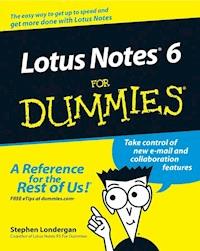
20,99 €
Mehr erfahren.
- Herausgeber: John Wiley & Sons
- Kategorie: Wissenschaft und neue Technologien
- Sprache: Englisch
* Lotus Notes For Dummies helps readers navigate and employ Lotus Notes to improve productivity and efficiency. * Covers the enhanced features of the new version of Lotus Notes including the welcome page, instant messaging, document sharing, calendaring, group scheduling, and going mobile. * This is an introductory level book that provides the essential information needed to enable users to get the most from the latest release of Lotus Notes.
Sie lesen das E-Book in den Legimi-Apps auf:
Seitenzahl: 493
Veröffentlichungsjahr: 2011
Ähnliche
Lotus Notes 6 For Dummies
by Stephen Londergan
Lotus Notes® 6 For Dummies®
Published by Wiley Publishing, Inc. 111 River Street Hoboken, NJ 07030 www.wiley.com
Copyright © 2003 by Wiley Publishing, Inc., Indianapolis, Indiana
Published by Wiley Publishing, Inc., Indianapolis, Indiana
Published simultaneously in Canada
No part of this publication may be reproduced, stored in a retrieval system or transmitted in any form or by any means, electronic, mechanical, photocopying, recording, scanning or otherwise, except as permitted under Sections 107 or 108 of the 1976 United States Copyright Act, without either the prior written permission of the Publisher, or authorization through payment of the appropriate per-copy fee to the Copyright Clearance Center, 222 Rosewood Drive, Danvers, MA 01923, (978) 750-8400, fax (978) 750-4744. Requests to the Publisher for permission should be addressed to the Legal Department, Wiley Publishing, Inc., 10475 Crosspoint Blvd., Indianapolis, IN 46256, (317) 572-3447, fax (317) 572-4447, e-mail: [email protected].
Trademarks: Wiley, the Wiley Publishing logo, For Dummies, the Dummies Man logo, A Reference for the Rest of Us!, The Dummies Way, Dummies Daily, The Fun and Easy Way, Dummies.com and related trade dress are trademarks or registered trademarks of Wiley Publishing, Inc., in the United States and other countries, and may not be used without written permission. Lotus Notes is a trademark or registered trademark of Lotus Development Corporation. All other trademarks are the property of their respective owners. Wiley Publishing, Inc., is not associated with any product or vendor mentioned in this book.
LIMIT OF LIABILITY/DISCLAIMER OF WARRANTY: While the publisher and author have used their best efforts in preparing this book, they make no representations or warranties with respect to the accuracy or completeness of the contents of this book and specifically disclaim any implied warranties of merchantability or fitness for a particular purpose. No warranty may be created or extended by sales representatives or written sales materials. The advice and strategies contained herein may not be suitable for your situation. You should consult with a professional where appropriate. Neither the publisher nor author shall be liable for any loss of profit or any other commercial damages, including but not limited to special, incidental, consequential, or other damages.
For general information on our other products and services or to obtain technical support, please contact our Customer Care Department within the U.S. at 800-762-2974, outside the U.S. at 317-572-3993, or fax 317-572-4002.
Wiley also publishes its books in a variety of electronic formats. Some content that appears in print may not be available in electronic books.
Library of Congress Control Number: 2002108100
ISBN: 0-7645-1649-3
Manufactured in the United States of America
10 9 8 7 6
1O/TQ/QZ/QX/IN
About the Author
Stephen Londergan has been on the Lotus Notes and Domino bandwagon since 1989, and this is his ninth book about it. He lives near Boston with his wife Robyn and three sons, Michael, Richard, and John.
Dedication
For Pat Freeland, who has been my colleague, collaborator, and teacher, and who is my friend. I wouldn’t be in the writing business without you.
— Stephen Londergan
Author’s Acknowledgments
Many thanks to Linda Morris, for making sure that I say what I’m supposed to say when I am supposed to say it; to Diana Ermini for making sure that what I say is accurate; and to Teresa Artman, for making sure that I say it all the way that I should.
Publisher’s Acknowledgments
We’re proud of this book; please send us your comments through our Dummies Online Registration Form located at www.dummies.com/register/.
Some of the people who helped bring this book to market include the following:
Acquisitions, Editorial, and Media Development
Project Editor: Linda Morris
Acquisitions Editor: Bob Woerner
Senior Copy Editor: Teresa Artman
Technical Editor: Diana Ermini
Editorial Managers: Leah Cameron, Kevin Kirschner
Media Development Manager: Laura VanWinkle
Media Development Supervisor: Richard Graves
Editorial Assistant: Amanda Foxworth
Cartoons: Rich Tennant, www.the5thwave.com
Production
Project Coordinator: Ryan Steffen
Layout and Graphics: Amanda Carter, Joyce Haughey, LeAndra Johnson, Jackie Nicholas, Brent Savage, Jacque Schneider, Betty Schulte, Julie Trippetti, Mary Virgin
Proofreaders: John Tyler Connoley, David Faust, Charles Spencer
Indexer: TECHBOOKS Production Services
Publishing and Editorial for Technology Dummies
Richard Swadley, Vice President and Executive Group Publisher
Andy Cummings, Vice President and Publisher
Mary C. Corder, Editorial Director
Publishing for Consumer Dummies
Diane Graves Steele, Vice President and Publisher
Joyce Pepple, Acquisitions Director
Composition Services
Gerry Fahey, Vice President of Production Services
Debbie Stailey, Director of Composition Services
Contents
Title
Introduction
About This Book
Foolish Assumptions
Conventions Used in This Book
How This Book Is Organized
What You’re Not to Read
Icons in This Book
Where to Go from Here
Part I : Get Rolling with Notes
Chapter 1: Just What Is Notes, Anyway?
Care to Collaborate?
You Can’t Be All Things to All People
What Makes Notes So Special?
Who’s the Boss?
User ID — Your Key to Notes
Chapter 2: Getting Acquainted with Notes
Starting Notes
Understanding the Welcome Page
Using the Welcome Page
What’s on the Menu?
Wise Up with Toolbar Buttons
Betting on Bookmarks
Trying Out the Task Buttons
Going to Places Where You’ve Never Been
When the Time Comes to Say Good-Bye
Part II : It’s a Mail Thing
Chapter 3: Gotta Get My E-Mail
May I Have the Envelope, Please?
Navigating the Navigation Pane
Traversing the View Pane
Taming That Distracting Preview Pane
Taking Action with the Action Bar
Get Me Outta Here!
Chapter 4: Making a Message
Minding Your Good Memo Manners
Composing Your New Message
Working in Your Mail
Chapter 5: Managing Your Mess(ages)
Digging through Your Scrap Heap of History
Organizing with Folders
All the News That’s Fit to Print
Separating Multiple Printed Documents
Chapter 6: Making the Most of Your Messages
Enclosed Please Find . . .
Okay I Got It . . . Now What Do I Do with It?
Importing Files
Deciding Whether to Paste or Attach or Import
Creating Sections
Mail Is More Than Just Messages
Chapter 7: Mastering Your Mail
You Know, Not Everyone Uses Notes
Customizing Your Inbox
Following My Rules
I Need a Vacation
Reusing the Same Memo
Special Options for a Message
Part III : When It’s Not a Mail Thing
Chapter 8: Your Calendar
Using Your Calendar
Discovering Calendar Events
Managing Group Calendars
Printing Your Calendar
Chapter 9: Managing Your Calendar
Makin’ a Meetin’
Replying to an Invitation
Before the Meeting
Chapter 10: Tracking Your To Dos
Viewing Your To Dos
Creating a New To Do
When You’re Finished: Marking a To Do as Complete
Working with Other People
Setting To Do Preferences
Chapter 11: Your Personal Address Book
Making It Personal
Using Your Personal Address Book
Adding a Contact
Discovering All about Groups
Uncovering Other Cool Address Book Toys
Setting Preferences
Chapter 12: It’s Databasic
Est-ce que vous parlez Database?
Finding a New Notes Database
The Database Door Creaks Open
Opening a Database on the Internet or an Intranet
When You Need Help
Chapter 13: Using Databases
I Was Just Thinking of View
A Sort of Category
Using Folders as Holders
So, What Can You Do with Documents?
A Document with All the Fixin’s
Join the Party — Bring Your Own Document!
A Document Catches Your Eye
Searching
A Full-Power Search
Part IV : Making Notes Suit You!
Chapter 14: Jazzing Up Your Text
Changing Characters
Formatting Paragraphs with Character
Permanent Pen — Does It Stain?
Highlighter — Does It Stain?
Chapter 15: Doctoring Your Documents
Break It Up!
Putting Your Cards in a Table
Trying to Get a Header the Situation
Set ’em Up, Boys
Search and Rescue
If Your uh Bahd Spellar
Document Locking
Chapter 16: Notes the Way You Want It
The Notes Welcome Page
Changing the Welcome Page
Creating Links
Setting All those Myriad Preferences
Setting Your Notes Password
Part V : Worldwide Notes
Chapter 17: Data In and Data Out
Where’s the Glue?
Throwing Out Your Paper Clips
Importing and Exporting
If You Can’t Link ’em — Embed ’em
Chapter 18: Notes and the Web
Opening Web Pages in Notes
Forwarding a Web Page in Notes
Making a Link to a Web Page
Chapter 19: Notes for Road Warriors
What Exactly Is Replication?
Taking a Copy of the Database with You
Replicating
Using Your Computer away from the Office
Enough Talk! Call That Server and Replicate!
Using Replication Remotely
Part VI : The Part of Tens
Chapter 20: Ten Things You Should Never Do
Never Change Your Notes Name
Never Delete Your E-Mail Database
Never Save or Send a Message Without Checking Spelling First
Never Remove Your Password
Never Forget to Press F5 When You Go to Lunch
Never Let Temp Files Pile Up
Never Forget to Consult the Manuals
Never Forget to Save Early and Often
Never Forget to Switch Back to the Proper Location When You Return to the Office
Never Write Something You Don’t Want Everyone to Read
Chapter 21: The Ten Most Common Lotus Notes Problems
Your Laptop Doesn’t Connect to Your Server
You Can’t Edit a Field
You Can’t Use a DocLink
Your Server Isn’t Responding
You Don’t Have the Right Certificate
You Can’t Open a Database
You Can’t Search
You Can’t Delete a Document That You Composed
You Can’t Open an Attachment
You Don’t Know Who Your Network Administrator Is
You Can’t Remember Your Password
Chapter 22: The Ten New Things You Should Know about Lotus Notes 6
Desktop, Oh Desktop, Wherefore Art Thou?
Your E-Mail Is Different
New and Improved Calendar
Better Attachment Management
Dragging and Dropping
Cool New Letterhead
No More SmartIcons
New and Improved Replicator
Document Locking
Quick Notes
F5
Part VII : Appendix
Glossary
Introduction
S o exactly why did you buy this book, anyway? (And, hey, thanks for buying it, by the way.) Maybe you’re here because your company just got Lotus Notes 6 (the latest and greatest version of Lotus Notes), and even though you’ve been using other, older versions of Notes for a while, you’re suddenly faced with using this new release. Or perhaps you’re grown accustomed to using a different program (such as Microsoft Outlook), but now you’ve decided (or been told) to use Notes, instead. Maybe you’ve never used e-mail before and you’re starting your e-mail career with Notes. This book is for anyone who’s using or planning to use Lotus Notes 6 and Lotus Domino 6.
Lotus Notes has been around since before 1989. It’s no surprise, then, that it’s so popular — and according to IBM (the company that makes Notes), over 85 million people use Lotus Notes.
In the first edition of this book, written way back in 1993, I had a lot of explaining to do — what e-mail was, why it was so much more efficient than (gasp!) paper memos, and why using a computer to communicate could make your life better, and so on. Now that we’re in the 21st century, I’m making the leap of faith in this book that most people already get the whole e-mail concept, and that you have at least heard of things as varied as Web pages, e-mail return receipts, and modems.
Of course, you can use Lotus Notes for a lot more than just e-mail: It’s a nifty tool to use for other good things. You can use Notes to help manage your calendar; you can use Notes to collaborate (big fancy word) with other people; and you can even use Lotus Notes with the Internet to get information from the World Wide Web.
So rather than leading you through what e-mail and the Web are, I want to focus on making your life easier. I’m guessing (hoping, actually) that you have better things to do than sit around and read computer books. Thus I try to make this book full of very practical, how-to information that shows you how to use Notes with a minimum fluff. Of course there are a few concepts that I have to explain, but I’ll keep the hot air to a minimum, and that’s a promise.
About This Book
I know that you’re busy and that you hate to read computer manuals. So I designed this book to tell you just what you need to know to get rolling as quickly and as painlessly as possible.
Among other things, this book contains the following:
How to send an electronic message to one person or to a group of people — forget the copy machine, interoffice envelopes, and the like
How to read, reply to, and (occasionally) ignore all the e-mail that you receive
How to organize, print, save, and forward messages
How to send messages to your in-house colleagues and others through the Internet
How to use Notes to collaborate, how to read and contribute to Notes databases, and how to store information in those databases so others can see it or interact with it
How to hide sensitive and confidential information from potentially prying eyes
How to create attractive and eye-catching documents
How to communicate with the office even when you’re away (at home, or perhaps in a hotel room)
How to cruise the Internet without leaving your chair (or Notes, for that matter)
You have a choice — either read this book from cover to cover (not necessarily in one sitting!) or choose the particular topics that interest you and read just those parts in the order that makes the most sense for you. Both approaches give you the information that you need. In general, the concepts are straightforward, so you won’t have any trouble jumping from chapter to chapter or even from section to section. And don’t forget to check the index, which is sometimes the most direct way of finding an answer first.
I strive to avoid techno-babble and geek-speak as much as I can. If a particular term is unfamiliar to you, just take a gander at the glossary at the end of the book.
Foolish Assumptions
Without so much as a phone call, I make the following assumptions about you, dear reader:
You want to know what, but not necessarily why. I leave the why to the computer nerds and concentrate on what’s important to get you working with Lotus Notes ASAP.
You have access to a computer on which someone has already installed Lotus Notes 6.
You’re willing to send a check for $221 (US) to your beloved Lotus Notes 6 For Dummies author. (Just kidding, although tips, checks, bank drafts, wire transfers, or even cash, are always appreciated.)
Conventions Used in This Book
If I want you to type something, I put it in bold, like this: Type this and then press Enter. (In this case, you type Type this but not and then press Enter. But you probably already figured that out.)
Sometimes I refer to text that you see onscreen. When I refer to a message just as it appears on the monitor, it looks like this: Some words on your screen. If the text is longer than a few words, it looks like this:
This is a computer message exactly as it appears onscreen.
I frequently tell you to make menu selections or use buttons. When I tell you to click a button, look for a picture of that button in the left margin. I also present menu commands, like this: Choose File⇒Database⇒New. You simply click the first menu and then, from the drop-down list that appears, click the second one, and so on. If you use a computer with Microsoft Windows, you can press Alt (on your keyboard) and also press simultaneously the underlined letter within that command word. For example, if File has an underlined F, press Alt+F for a nifty keyboard shortcut to open the File menu.
If a dialog box appears when you use a command, I reproduce it right in the book (in brilliant black and white) and tell you how to use it.
How This Book Is Organized
The arrangement of the chapters in this book reflects the order in which most people become familiar with the various aspects of Notes.
Part I: Get Rolling with Notes
In the first part of the book, I get the inevitable definitions out of the way and then jump right into getting Notes set up on your computer. Reading Part I is like finding out what all those dials on the dashboard do before you try driving a car.
Part II: It’s a Mail Thing
The second part of this book deals with the things that you’ll most likely use Notes for the most: sending, receiving, and working with e-mail messages. This part also is also where you can discover how to use Notes to manage your Calendar and To-Dos.
Part III: When It’s Not a Mail Thing
Read through the chapters in the third part of this book for the skinny on how to get at your company’s Notes applications, how to read and create documents in them, and even a little bit about how to create your own databases. You also find some other cool things to expand your already dazzling command of the program.
Part IV: Making Notes Suit You!
Eventually, everyone wants to type special characters (such as the copyright symbol ©), modify the style of paragraphs, customize and personalize the way Notes works, use Notes with other programs, search for information, or manage bookmarks. When that time comes for you, peruse Part IV.
Part V: Worldwide Notes
When you’re ready to move into high gear and take your Notes knowledge with you into the 21st century, turn (without delay) to Part V. In this part, I show you how to take Notes with you on your business trips, how to hop from Notes straight onto the Internet, and how to get Notes talking to the other programs and places where you store information.
Part VI: The Part of Tens
Every For Dummies book has The Part of Tens — so why should this book be any different? In this part, I present an assortment of useful factoids. This treasure trove of tips includes ten things new to Lotus Notes 6, ten things you should never, ever do, and other useful tidbits. The Part of Tens in this book is nowhere near as exciting as The Part of Tens in Dr. Ruth’s Sex For Dummies, but it’ll hold your interest.
Part VII: Appendix
I finish up the book with a glossary of the terms and concepts that I explain throughout the book.
What You’re Not to Read
I consider every last word in this book to be informative, insightful, and often quite humorous. Each word was chosen with considerable care and deliberation, and I can’t think of a reason why you wouldn’t want to read every one of the scintillating sentences contained herein. Because you indeed do have a life, however, and better things to do, I mark the especially trivial details with a special Technical Stuff icon so that you know what you can (and can’t) skip.
Icons in This Book
I scatter scads of little pictures (icons) amongst the pages of this book. Read on to see what each kind of icon is about.
This icon alerts you to information that’s especially interesting to, uh, nerds. You know, the kind of people who always kept your high-school math classes late because they were asking so many questions? In some high schools, this person was all too often the victim of something known as a wedgie, but that’s a separate book. I’m not saying a bunch of football players will give you a wedgie if you read these sections, but then again. . . .
This icon tells you that some little shard of knowledge is coming your way to make your life with Notes just a bit easier. Tips are definitely worth reading.
As you stumble along the pathway of life, these little commandments are things that you should never forget. For example, you should always . . . well, it had something to do with, ummm. . . . I’ll come back to this later.
Ignore these at your own peril. You’ve been warned.
This icon points out those features new to Lotus Notes 6, or tasks that you perform quite a bit differently in 6 compared to previous versions.
Where to Go from Here
Okay, get going; you have a lot of reading to do. Don’t be afraid to experiment and remember to check out the Lotus Notes Help feature early and often.
Part I
Get Rolling with Notes
In this part . . .
W hen you tackle a new computer program, the best thing to do first is to read the basic information about how the program works. (Of course, most people install the program, make lots of mistakes, get mad, and finally, after lots of sputtering and fuming and complaining, turn to the instructions.)
Lotus Notes 6 is a powerful and complex program. The chapters in this part prepare you to use Notes to its full potential without wasting a lot of time, developing bad habits, or cursing the program because you can’t figure out how to do something.
So, here in the first part of the book, I present the information that you need to know before getting started. I’ve attempted to avoid technobabble whenever possible, but sometimes knowing the official terms actually helps. If you call your help desk and say, “The thingie next to the hinkyminky returns a box that says something when I clunk it,” you can bet two things: you haven’t been helpful — and therefore the help desk can’t help you; and whoever answered the phone at the help desk is probably laughing at you.
Chapter 1
Just What Is Notes, Anyway?
In This Chapter
Understanding collaboration
Exploring e-mail
Deciphering databases
Mastering miscellaneous terms that you gotta know
Conquering documents
Regarding replication
Surveying servers
Working at workstations
Understanding the user ID
L otus Notes 6 is a program that helps you communicate and work with other people. You can use Notes to send people e-mail and also to share other kinds of information, such as documents, spreadsheets, Web pages, and other good stuff like that.
If you’re a loner who doesn’t like to interact with others, or if you think that information is power and you’d rather not share, well, then, you probably won’t like Lotus Notes. If, on the other hand, your work often requires you to collaborate with other people, and if you want (or need) to share information with co-workers, customers, and the like, you’ll be a Notes jock in no time at all.
Lesen Sie weiter in der vollständigen Ausgabe!
Lesen Sie weiter in der vollständigen Ausgabe!
Lesen Sie weiter in der vollständigen Ausgabe!
Lesen Sie weiter in der vollständigen Ausgabe!
Lesen Sie weiter in der vollständigen Ausgabe!
Lesen Sie weiter in der vollständigen Ausgabe!
Lesen Sie weiter in der vollständigen Ausgabe!
Lesen Sie weiter in der vollständigen Ausgabe!
Lesen Sie weiter in der vollständigen Ausgabe!
Lesen Sie weiter in der vollständigen Ausgabe!
Lesen Sie weiter in der vollständigen Ausgabe!
Lesen Sie weiter in der vollständigen Ausgabe!
Lesen Sie weiter in der vollständigen Ausgabe!
Lesen Sie weiter in der vollständigen Ausgabe!
Lesen Sie weiter in der vollständigen Ausgabe!
Lesen Sie weiter in der vollständigen Ausgabe!
Lesen Sie weiter in der vollständigen Ausgabe!
Lesen Sie weiter in der vollständigen Ausgabe!
Lesen Sie weiter in der vollständigen Ausgabe!
Lesen Sie weiter in der vollständigen Ausgabe!
Lesen Sie weiter in der vollständigen Ausgabe!
Lesen Sie weiter in der vollständigen Ausgabe!
Lesen Sie weiter in der vollständigen Ausgabe!
Lesen Sie weiter in der vollständigen Ausgabe!
Lesen Sie weiter in der vollständigen Ausgabe!
Lesen Sie weiter in der vollständigen Ausgabe!
Lesen Sie weiter in der vollständigen Ausgabe!
Lesen Sie weiter in der vollständigen Ausgabe!





























