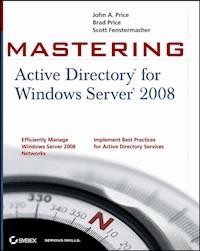Table of Contents
Title Page
Copyright Page
Dedication
Acknowledgements
About the Author
Introduction
Who Should Read This Book
What’s Inside
Final Comments
Part 1 - Active Directory Design
Chapter 1 - Active Directory Fundamentals
Do I Need Active Directory?
The Basics
What’s New in Windows Server 2008?
Pre-Design: Microsoft Solutions Framework
Risk Assessment
Coming Up Next
Chapter 2 - Domain Name System Design
How DNS and AD DS are Tied Together
Resolving the IP Address
Internal and External Name Options
Understanding the Current DNS Infrastructure
That Other DNS Server
Propagating the Changes
Protecting DNS
Keeping the System Accurate
Coming Up Next
The Bottom Line
Chapter 3 - Active Directory Domain Services Forest and Domain Design
AD DS Forest Design Criteria
Multiple Forests: Pros and Cons
Designing with Change-Control Policies in Mind
Building a Design Based on the Standard Forest Scenarios
Separating Extranet Applications into Their Own Forest
Forest Functionality Mode Features in AD DS
AD DS Domain Design
Multiple Domains: Pros and Cons
Coming Up Next
The Bottom Line
Chapter 4 - Organizing the Physical and Logical Aspects of AD DS
Determining the Site Topology
Understanding the Current Network Infrastructure
Setting Your Sites to Support the AD DS Design
Designing Site Links and Site-Link Bridges
Organizational-Unit Design
Coming Up Next
The Bottom Line
Chapter 5 - Flexible Single Master Operations Design
What Are the FSMO Roles?
Choosing FSMO Placement
Coming Up Next
The Bottom Line
Part 2 - Active Directory Object Management
Chapter 6 - Managing Accounts: User, Group, and Computer
Account Types
Utilities
Coming Up Next
The Bottom Line
Chapter 7 - Maintaining Organizational Units
Understanding Organizational Units
User Rights and Permissions when Accessing Resources
Permissions
Delegation of Control
Auditing
Moving Objects in Active Directory
Coming Up Next
The Bottom Line
Chapter 8 - Managing Group Policy
Group Policy Primer
Editing Group Policies
Managing Your Environment
Coming Up Next
The Bottom Line
Chapter 9 - Managing Active Directory Security
AD DS Security Basics
Securing the Base Operating System
Securing AD DS
Coming Up Next
The Bottom Line
Part 3 - Active Directory Service Management
Chapter 10 - Managing Access with Active Directory Services
Active Directory Federation Services
Configuring Clients
Active Directory Lightweight Directory Services
Coming Up Next
The Bottom Line
Chapter 11 - Managing Active Directory Rights Management Services
Understanding Active Directory Rights Management Services
Installing and Configuring AD RMS
AD RMS Application Template
AD RMS Auditing
The Bottom Line
Chapter 12 - Managing Active Directory Certificate Services
What Is Certificate Services?
Microsoft’s Implementation of Certificate Services
What’s New for Certificate Services in Windows Server 2008
Installing Certificate Services
Managing AD CS
Coming Up Next
The Bottom Line
Chapter 13 - Managing the Flexible Single Master Operations Roles
Identifying the Role Holders
Maintaining the Role Holders
Coming Up Next
The Bottom Line
Chapter 14 - Maintaining the Active Directory Database
The Active Directory Database
The Active Directory Schema
Modifying the Schema
Coming Up Next
The Bottom Line
Part 4 - Active Directory Best Practices and Troubleshooting
Chapter 15 - Microsoft’s Troubleshooting Methodology for Active Directory
High-Level Methodology
Explore Possible Problems via Microsoft System Center Operations Manager
Identify Possible Approaches to a Solution
Attempt a Solution
Check for Success
Document Your Findings
Be Proactive
Become Comfortable with Active Directory Tools
Coming Up Next
The Bottom Line
Chapter 16 - Troubleshooting Problems Related to Network Infrastructure
Components of Network Infrastructure
Name-Resolution Methods
Network-Troubleshooting Methodologies
Coming Up Next
The Bottom Line
Chapter 17 - Troubleshooting Problems Related to the Active Directory Database
Active Directory Files
Troubleshooting Active Directory Replication
Troubleshooting FSMO Roles
Troubleshooting Logon Failures
Coming Up Next
The Bottom Line
Part 5 - Streamlining Management with Scripts
Chapter 18 - ADSI Primer
What Is ADSI?
Active Directory Objects
Common Active Directory Objects
The Basic ADSI Pattern
The Bottom Line
Chapter 19 - Active Directory Scripts
Windows Script File Basics
VBScript Class Basics
RootDSE Scripts
Domain Scripts
Active Directory Query Scripts
User Scripts
Group Scripts
Computer Scripts
Organizational-Unit Scripts
Excel Scripts
The Bottom Line
Chapter 20 - Monitoring Active Directory
OutputClass
Windows Management Instrumentation
WMIClass
CPU Overload
RegistryClass
AD-Database and Log-File Free Space
Active Directory Essential Services
Active Directory Response Time
Global Catalog Server Response
Lost and Found Object Count
PingClass
Operations Master Response
Monitor Trust Relationships
The Bottom Line
Chapter 21 - Managing Active Directory with PowerShell
PowerShell Basics
Creating PowerShell Scripts for Active Directory
The Bottom Line
Appendix A - The Bottom Line
Index
Copyright © 2008 by Wiley Publishing, Inc., Indianapolis, Indiana
eISBN : 978-0-470-41954-0
No part of this publication may be reproduced, stored in a retrieval system or transmitted in any form or by any means, electronic, mechanical, photocopying, recording, scanning or otherwise, except as permitted under Sections 107 or 108 of the 1976 United States Copyright Act, without either the prior written permission of the Publisher, or authorization through payment of the appropriate per-copy fee to the Copyright Clearance Center, 222 Rosewood Drive, Danvers, MA 01923, (978) 750-8400, fax (978) 646-8600. Requests to the Publisher for permission should be addressed to the Legal Department, Wiley Publishing, Inc., 10475 Crosspoint Blvd., Indianapolis, IN 46256, (317) 572-3447, fax (317) 572-4355, or online at www.wiley.com/go/permissions.
Limit of Liability/Disclaimer of Warranty: The publisher and the author make no representations or warranties with respect to the accuracy or completeness of the contents of this work and specifically disclaim all warranties, including without limitation warranties of fitness for a particular purpose. No warranty may be created or extended by sales or promotional materials. The advice and strategies contained herein may not be suitable for every situation. This work is sold with the understanding that the publisher is not engaged in rendering legal, accounting, or other professional services. If professional assistance is required, the services of a competent professional person should be sought. Neither the publisher nor the author shall be liable for damages arising herefrom. The fact that an organization or Website is referred to in this work as a citation and/or a potential source of further information does not mean that the author or the publisher endorses the information the organization or Website may provide or recommendations it may make. Further, readers should be aware that Internet Websites listed in this work may have changed or disappeared between when this work was written and when it is read.
For general information on our other products and services or to obtain technical support, please contact our Customer Care Department within the U.S. at (800) 762-2974, outside the U.S. at (317) 572-3993 or fax (317) 572-4002.
Wiley also publishes its books in a variety of electronic formats. Some content that appears in print may not be available in electronic books.
Library of Congress Cataloging-in-Publication Data
Price, John A., 1970-Mastering active directory for Windows Server 2008 / John A. Price, Brad Price, Scott Fenstermacher. p. cm.
1. Directory services (Computer network technology) 2. Microsoft Windows (Computer file) 3. Operating systems (Computers) I. Price, Brad. II. Fenstermacher, Scott. III. Title. TK5105.595.P759 2008 005.7’1376--dc22 2008014656
TRADEMARKS: Wiley, the Wiley logo, and the Sybex logo are trademarks or registered trademarks of John Wiley & Sons, Inc. and/or its affiliates, in the United States and other countries, and may not be used without written permission. Active Directory and Windows Server are registered trademarks of Microsoft Corporation in the United States and/or other countries. All other trademarks are the property of their respective owners. Wiley Publishing, Inc., is not associated with any product or vendor mentioned in this book.
Dear Reader,
Thank you for choosing Mastering Active Directory for Windows Server 2008. This book is part of a family of premium quality Sybex books, all written by outstanding authors who combine practical experience with a gift for teaching.
Sybex was founded in 1976. More than thirty years later, we’re still committed to producing consistently exceptional books. With each of our titles we’re working hard to set a new standard for the industry. From the paper we print on, to the authors we work with, our goal is to bring you the best books available.
I hope you see all that reflected in these pages. I’d be very interested to hear your comments and get your feedback on how we’re doing. Feel free to let me know what you think about this or any other Sybex book by sending me an email at
[email protected], or if you think you’ve found a technical error in this book, please visit sybex.custhelp.com. Customer feedback is critical to our efforts at Sybex.
Best regards,
Neil Edde Vice President and Publisher Sybex, an Imprint of Wiley
For Jul, my best friend—I love you. —J.A.P.
Acknowledgments
I want to start by thanking my wife and daughter for their patience while I work on yet another project. You two are the motivation to do all the things that I do. I know that I would not be where I am today if it weren’t for the love and support you have given me, whether it is for writing, starting a new company, deciding to remodel the house, or some goofy “computer project” that you don’t even want to understand. You both make me laugh on a daily basis. Your smiles, hugs, and laughter are all I need to keep me going at this breakneck pace day after day.
I would like to thank my family for giving me support throughout the writing process. There were times when the typical “let’s meet in town for dinner” was not an option as deadlines were looming (and often missed). Mom and Dad always understood and were always more than willing to babysit in a crunch. Brian—thank you for taking my mind out of the book and getting me back to reality with random phone calls and lunches to talk about the important stuff in life, like supercharging my GTO or starting a restoration on a diamond-in-the-rough Camaro.
Professionally, I want to thank my brother Brad. Brad—we’ve worked on a lot of books together, and we’ve always talked about going into business together. Throughout everything, you’ve been a great brother, friend, and business partner, and I can’t wait to see where this road leads us. A very big thank-you goes out to Scott Fenstermacher and Robin Wright. Both of these talented authors stepped up to provide some great material, most of which was with very tight deadlines. Both of you are amazing and the book is a better product because of your knowledge and writing ability.
To the Sybex crew—a HUGE thank you. Thanks to Tom Cirtin for going to bat and getting the new edition approved and working with us in the early stages; Pete Gaughan for keeping us on schedule and making sure we were not overloading the other editors’ schedules; Jim Kelly for making sure everything is technically accurate; and last but certainly not least, Karen L. Lew. Karen is a master at taking my rambling thoughts and actually making me sound like I can write. I called Karen a showoff for taking a paragraph of mine that was close to 30 words and knocking it down to a 9-word sentence that had more power than my initial attempt.
—John Price
The work that I did on this book wouldn’t have been possible if not for the support of my family. DeAnn—you have been very patient and understanding when it comes to my long workdays and weeks away from home. One of these days I am going to repay you for all that you have done for me. To my beautiful daughters, Jami and Becca—you both make me so very proud to be your dad. You were great kids and have you have grown up to be intelligent, kindhearted, and honest adults. You have bright futures ahead of you. To Dad and Mom—thanks for your support through everything. It should come as no surprise that I think the world of you. To John—thanks for being the best friend a brother could have. To the rest of my family—I am glad I can call each and every one of you family.
—Brad Price
First I would like to thank the brothers Price for asking me once again to share the book-writing experience with them. They’re a couple of really smart guys, so you would think they’d have learned their lesson by now. And you can’t write a book without a great publisher and people like Tom Cirtin, Pete Gaughan, Jim Kelly, and Karen Lew, who make it tick, so a big thanks go out to the entire John Wiley & Sons staff for the too-often thankless job of actually producing the book that you now hold in your hands. It’s a task with details beyond my comprehension, so I’ll just stick to the easy things, like beta software.
The biggest thanks go out to my wife Lori for being supportive through all these late nights at the computer. Between the endless hours of her own job and the endless hours of managing a family, she has managed to keep things together while I mumble incoherently at operating systems and software products that aren’t always what they claim to be (perils of beta software). I owe you big-time, and one of these days I know you’re going to make me pay for it.
More thanks go out to the mess-makers of the house, Jaina and Shelby. Sometimes I think my best idea was putting your playroom next to my office so I can see you while I work. I said it in the last book, and the sentiment still holds true: you might not have contributed words to the book or work around the house, but everyday you manage to put a smile on my face without even trying. Now go pick up those toys; they wake me up when I’m sleepwalking.
Of course, I wouldn’t be who I am today without the molding at the hands of my parents. To Carol, my mother, the words escape me sometimes, but always know that I am proud to call you Mom. To Craig, my father, I miss you. You taught me lessons about life that I’m still just realizing. Your time with us was too short, but you made every moment count. Happy hunting.
And last but not least, the friends that probably think I’m just naturally not right in the head (usually Linux is involved in those conversations), if for nothing else than simply putting up with me. To Jeff Miller and Ken Ratliff for the constant stream of jobs to do. To Michelle Ingram and Penny Morgan for keeping me entertained with the soap opera. To “Fun Aunt Susan” for always being the voice of encouragement. To Phil Feese for the constant stream of jokes to my inbox. And finally to Jay Howerter, Chris King, Tim O’Brien, Paul Emery, Doug Sims, Darrin Bentley, and Mark Feleccia just for being a great bunch of guys to work with.
—Scott Fenstermacher
About the Authors
John A. Price is the Lead Architect for a Microsoft Gold consulting firm in the Midwest. He has 11 years of experience with several Microsoft products, specializing in Active Directory, Exchange Server, and the System Center line of products.
Brad Price is an MCT with 16 years of experience in the IT field, specializing in Active Directory, Exchange Server, Systems Management Server, and Operation Manager. He is the author of several books on Active Directory.
Scott Fenstermacher holds a degree in Computer Science, along with Microsoft certifications for Systems Engineer, Database Administrator and Solutions Developer. Somewhere in there, he even managed to squeak in a Cisco certification. He has worked with networks from Linux to Novell to Windows, and with programming languages from Assembly to C# and Visual Basic.NET. Prior to his current position as a network engineer for a Fortune 500 software and consulting company, Scott taught classes for a Microsoft CPLS ranging from application and database development to Windows and Linux system administration.
Introduction
As I contemplate what I am going to say in this introduction, I find myself thinking, “Why would I want to buy this book?” And the first thing that comes to mind is a conversation I had with my acquisitions editor Tom Cirtin over the summer. We were discussing the upcoming release of Windows Server 2008 and an update to the Mastering Active Directory book. Just as we have done in the past with this book, we went the route of an all-inclusive Active Directory book rather than highlighting just the changes or new features that Windows Server 2008 brings to the table.
This book is a labor of love. I really do enjoy going through the new material and learning what I can do with an operating system. And I didn’t have to go through all of it myself. Truth be told, I am not qualified for some of this, especially the scripting section. C+ programming courses in college told me that I am not a programmer or a scripter; I dreaded those courses. On the front of this book there are three authors listed: Brad Price, John Price, and Scott Fenstermacher. We divided up the chores, with Brad and me writing the core of the book, which includes the designing, planning, managing, and troubleshooting sections, while Scott’s scripting expertise was being applied to the final section on scripting.
Who Should Read This Book
Anyone responsible for Active Directory, or at least part of an Active Directory installation, needs to learn the lessons taught in this book. If the title alone intrigued you, this is probably the book for you. These pages provide detailed coverage of Active Directory as it is used in Windows Server 2000, 2003, 2003 R2, and now 2008. The topics covered range from the design options you need to consider before deploying Active Directory to management and troubleshooting.
If you are responsible for the day-to-day operations of Active Directory, this book is for you. If you are responsible for designing a new Active Directory rollout for a company, this book is for you. If you need to learn some troubleshooting tips and want to see how some of the utilities work, this book is for you.
But most important, the final part of this book delves into scripting. Smart administrators know that any shortcut you can take to perform an action is helpful, especially because we usually don’t have all the time we would like to perform all of the duties for which we are responsible, let alone for the emergencies that arise. These administrative shortcuts can be as simple as creating a Microsoft Management Console (MMC) that includes all the administrative tools you use regularly so that you don’t have to open each administrative tool in its own window, or as involved as writing scripts and batch files that will perform those repetitive tasks.
If you have been hesitant to jump into the scripting side of administration, check out Part 5 of this book, “Streamlining Management with Scripts.” It starts with the basics and leads you through the steps to create your very own scripts. Scott has included several examples you can use in your environment. What you learn from Part 5 alone will save you more in administrative costs than this book will set you back.
What’s Inside
The first part of this book (Part 1, “Active Directory Design”) deals with designing and planning your Active Directory rollout. This part is not geared solely toward Windows Server 2008. As a matter of fact, you could use the book’s first five chapters to help you design and plan an Active Directory implementation based on either Windows Server 2003 or Windows Server 2008. If you are already familiar with the Active Directory and are ready to introduce it into your organization, check out the chapters dedicated to design and planning. The information in these chapters will help you build a rock-solid design. You will learn the best method of naming your forest, trees, and domains; how to organize objects using containers and organizational units; and how to plan your Group Policy implementation. The following chapters make up Part 1:
• Chapter 1: Active Directory Fundamentals
• Chapter 2: Domain Name System Design
• Chapter 3: Active Directory Domain Services Forest and Domain Design
• Chapter 4: Organizing the Physical and Logical Aspects of AD DS
• Chapter 5: Flexible Single Master Operations Design
The second part and third parts of the book deal with managing your Active Directory implementation once it is in place. The day-to-day operations of Active Directory rely on you knowing how to manage Active Directory objects. In Part 2, “Active Directory Object Management,” we start with information about Active Directory objects then introduce ways to manage these objects with organizational units and Group Policy, and we finish with securing these objects. The more you know, the easier it is for you to effectively manage your environment. But even more important, the more you know about the inner workings and interoperability of the features, the easier it will be for you to troubleshoot issues effectively. The following chapters are in Part 2:
• Chapter 6: Managing Accounts: User, Group, and Computer
• Chapter 7: Maintaining Organizational Units
• Chapter 8: Managing Group Policy
• Chapter 9: Managing Active Directory Security
Active Directory Service Management is the core of the Part 3. With the announcement of Windows Server 2008, Microsoft placed all of its “identity” products under the Active Directory umbrella. This includes Rights Management Services, Certificate Services (thanks to the expertise of Robin Wright), Active Directory Lightweight Directory Services, and Active Directory Federation Services. For this reason we have decided to give service management its own part, “Active Directory Service Management,” which consists of the following chapters:
• Chapter 10: Managing Access with Active Directory Services
• Chapter 11: Managing Active Directory Rights Management Services
• Chapter 12: Managing Active Directory Certificate Services
• Chapter 13: Managing the Flexible Single Master Operations Roles
• Chapter 14: Maintaining the Active Directory Database
Part 4 is “Active Directory Best Practices and Troubleshooting.” As we all know, there is no perfect operating system. And the more complex the operating system, the more likely the chance of something breaking. Your best friend during a crisis is knowledge. If you possess the necessary troubleshooting skills and tools when something goes wrong, you will be able to fix the problem faster than if you were stumbling around in the dark. The chapters in this part cover the tools at your disposal, and provide tips you’ll find useful when faced with problems. The following chapters are in this part:
• Chapter 15: Microsoft’s Troubleshooting Methodology for Active Directory
• Chapter 16: Troubleshooting Problems Related to Network Infrastructure
• Chapter 17: Troubleshooting Problems Related to the Active Directory Database
As we have already mentioned, the final part of this book is dedicated to administrative scripting. Scott Fenstermacher has brought his scripting expertise to this part. He did a great job on the last revision of the book, and we asked him to work with us on this version as well, adding a chapter on PowerShell scripting.
Building and understanding how scripts work and how they affect Active Directory can make you stand out in the crowd, as well as make your life easier. Using administrative scripts, you can run a script to create several users, have a script inform users who never log off that their password is about to expire, manipulate a groups membership so only authorized users are members, and much more. Once you’re comfortable with the scripting basics and the administrative options, you can move on and use scripts to affect other services, not just Active Directory. Following are the final chapters of the book:
• Chapter 18: ADSI Primer
• Chapter 19: Active Directory Scripts
• Chapter 20: Monitoring Active Directory
• Chapter 21: Managing Active Directory with PowerShell
Final Comments
Throughout the book you will see references to zygort.com. Zygort is the fictional company that we have used in all of the books we have written. We decided to capitalize on the name and use it as a central repository for our Active Directory and Windows Server knowledge.
While our website, zygort.com, will not duplicate the information from this book, we will post updates to the Active directory information presented in the book. Additionally, we’ll use the site as a portal to great new Active Directory information we find. We’ll also include other topics that might make your life easier, such as tips for anything from server virtualization to application virtualization to product integration. We understand how fast the computing world changes, and we want to keep you as up-to-date as possible.
So sit back and enjoy this ride into the wondrous adventure known as Active Directory. We hope this book helps you in all of your Active Directory endeavors. And we hope we can minimize the amount of time it takes you to perform administrative tasks. We know how much time administrators put in just to stay on top of things; if this book can make your life a little easier and give you a little more free time, we have done our jobs.
Part 1
Active Directory Design
In this part:
• Chapter 1: Active Directory Fundamentals
• Chapter 2: Domain Name System Design
• Chapter 3: Active Directory Forest and Domain Design
• Chapter 4: Organizing the Physical and Logical Aspects of AD DS
• Chapter 5: Flexible Single Master Operations Design
Chapter 1
Active Directory Fundamentals
Since the inception of network operating systems, the men and women who are responsible for administering and managing them have wanted an easy way to do so. Networks have gone through a natural evolution from peer-to-peer networks to directory-based networks. Directory-based networks have become the preferred type of network because they can ease an administrator’s workload.
To address the needs of organizations, the Institute of Electrical and Electronics Engineers (IEEE) developed a set of recommendations that defined how a directory service should address the needs of administrators and efficiently allow management of network resources. These recommendations, known as the X.500 recommendations, were originally envisioned to include a large centralized directory that would encompass the entire world, divided by geopolitical boundaries. Even though X.500 was written to handle a very large amount of data, designers reviewing the drafts of these recommendations saw merit in the directory and soon the recommendations were adopted by several companies, including the two best known, Novell and Microsoft.
Active Directory is Microsoft’s version of the X.500 recommendations. Battles rage between directory services camps, each one touting its directory service as the most efficient one. Because some of the directory services, such as Novell Directory Services (NDS) and eDirectory, have been around longer than Active Directory, those that are familiar with NDS will attack Active Directory. Their attacks are usually focused on the idea that Active Directory does not perform functions the same way that NDS does.
When it is all said and done, companies that develop X.500-based directory services can interpret the recommendations and implement them to fit their design needs. Microsoft interpreted and employed the X.500 recommendations to effectively manage a Windows-based network. Novell did the same for a Novell-based network, and the two for years have been at odds over which is more efficient. All that notwithstanding, Microsoft has enjoyed great success with Active Directory. It has been adopted by thousands of organizations and will more than likely continue to be used for many years to come.
Do I Need Active Directory?
Active Directory is the database (think of a directory as a collection of information, like a phone book), whereas a domain controller is a single computer or server that controls Active Directory. There are typically multiple domain controllers that host Active Directory.
How do you know if you need Active Directory? There are factors that you should address to determine whether you should defer installation of a domain controller. Following are some of the questions you should ask:
Do I want to centrally manage access to resources such as printers, users, and groups?
Do I want to control user accounts from one location?
Do I have applications that rely on Active Directory?
If you answered “yes” to any of these questions, you undoubtedly will want to take advantage of the features that Active Directory provides. Taking each one of the questions into account, you will find that your life as an administrator will be much easier if you use Active Directory over using no directory service whatsoever. The tools that become available when you implement Active Directory will ease your administrative load, although there is an inherent learning curve associated with any new technology.
If you answered “yes” to the last of the three questions just posed, you have no choice but to implement Active Directory. Most of the Active Directory-enabled applications on the market rely on the installation of a full version of Active Directory within your network. There are some Active Directory-enabled applications that can take advantage of using Active Directory Lightweight Directory Services (AD LDS) -based systems. AD LDS is discussed later in this chapter.
Lesen Sie weiter in der vollständigen Ausgabe!
Lesen Sie weiter in der vollständigen Ausgabe!
Lesen Sie weiter in der vollständigen Ausgabe!
Lesen Sie weiter in der vollständigen Ausgabe!
Lesen Sie weiter in der vollständigen Ausgabe!
Lesen Sie weiter in der vollständigen Ausgabe!
Lesen Sie weiter in der vollständigen Ausgabe!
Lesen Sie weiter in der vollständigen Ausgabe!
Lesen Sie weiter in der vollständigen Ausgabe!
Lesen Sie weiter in der vollständigen Ausgabe!
Lesen Sie weiter in der vollständigen Ausgabe!
Lesen Sie weiter in der vollständigen Ausgabe!
Lesen Sie weiter in der vollständigen Ausgabe!
Lesen Sie weiter in der vollständigen Ausgabe!
Lesen Sie weiter in der vollständigen Ausgabe!
Lesen Sie weiter in der vollständigen Ausgabe!
Lesen Sie weiter in der vollständigen Ausgabe!
Lesen Sie weiter in der vollständigen Ausgabe!
Lesen Sie weiter in der vollständigen Ausgabe!
Lesen Sie weiter in der vollständigen Ausgabe!
Lesen Sie weiter in der vollständigen Ausgabe!
Lesen Sie weiter in der vollständigen Ausgabe!
Lesen Sie weiter in der vollständigen Ausgabe!
Lesen Sie weiter in der vollständigen Ausgabe!
Lesen Sie weiter in der vollständigen Ausgabe!
Lesen Sie weiter in der vollständigen Ausgabe!