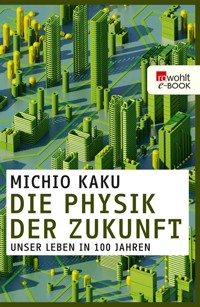51,99 €
Mehr erfahren.
- Herausgeber: John Wiley & Sons
- Kategorie: Wissenschaft und neue Technologien
- Sprache: Englisch
A complete tutorial and reference for AutoCAD Civil 3D 2013 Autodesk's Civil 3D is the leading civil engineering software, and this reliable training guide has been thoroughly revised and updated to offer a fresh perspective on this powerful engineering package. Filled with illustrative examples, new datasets, and new tutorials, this book shows how elements of the dynamic engineering program work together and discusses the best methods for creating, editing, displaying, and labeling all of a civil engineering project's elements. The book's straightforward explanations, real-world examples, and practical tutorials focus squarely on teaching vital Civil 3D tips, tricks, and techniques. The authors' extensive real-world experience and Civil 3D expertise allows them to focus on how the software is used in real-world professional environments and present topics and techniques that are not documented elsewhere. * Offers an overview of key concepts and the software's interface * Discusses the best methods for creating, editing, displaying, and labeling all of a civil engineering project's elements * Features in-depth, detailed coverage of surveying, points, alignments, surfaces, profiles, corridors, grading, LandXML and LDT Project Transfer, cross sections, pipe networks, visualization, sheets, and project management, as well as Vault and data shortcuts * Offers help for the Civil 3D Certified Associate and Certified Professional exams This book is the only complete, detailed reference and tutorial for Autodesk's extremely popular and robust civil engineering software.
Sie lesen das E-Book in den Legimi-Apps auf:
Seitenzahl: 1454
Veröffentlichungsjahr: 2012
Ähnliche
Table of Contents
Title Page
Copyright
Publisher's Note
Acknowledgments
About the Authors
Introduction
Chapter 1: The Basics
The Interface
Civil 3D Templates
Labeling Lines and Curves
Creating Curves
Using Transparent Commands
The Bottom Line
Chapter 2: Survey
Setting Up the Databases
Description Keys: Field to Civil 3D
Using Inquiry Commands
The Bottom Line
Chapter 3: Points
Anatomy of a Point
Creating Basic Points
Basic Point Editing
Point Tables
User-Defined Properties
The Bottom Line
Chapter 4: Surfaces
Understanding Surface Basics
Creating Surfaces
Refining and Editing Surfaces
Surface Analysis
Comparing Surfaces
Labeling the Surface
Point Cloud Surfaces
The Bottom Line
Chapter 5: Parcels
Introduction to Sites
Creating a Boundary Parcel
Creating Subdivision Lot Parcels Using Precise Sizing Tools
Using the Free Form Create Tool
Editing Parcels by Deleting Parcel Segments
Best Practices for Parcel Creation
Labeling Parcel Areas
Labeling Parcel Segments
The Bottom Line
Chapter 6: Alignments
Alignment Concepts
Creating an Alignment
Editing Alignment Geometry
Alignments As Objects
The Bottom Line
Chapter 7: Profiles and Profile Views
The Elevation Element
Editing Profiles
Profile Views
Editing Profile Views
Profile Labels
Profile Utilities
The Bottom Line
Chapter 8: Assemblies and Subassemblies
Subassemblies
Building Assemblies
Specialized Subassemblies
Advanced Assemblies
Organizing Your Assemblies
The Bottom Line
Chapter 9: Custom Subassemblies
The User Interface
Creating a Subassembly
Using Expressions
Employing Conditional Logic
Making Sense of Someone Else's Thoughts
The Bottom Line
Chapter 10: Basic Corridors
Understanding Corridors
Corridor Components
Corridor Feature Lines
Understanding Targets
Editing Sections
Creating a Corridor Surface
Performing a Volume Calculation
Non-Road Corridors
The Bottom Line
Chapter 11: Advanced Corridors, Intersections, and Roundabouts
Corridor Utilities
Using Alignment and Profile Targets to Model a Roadside Swale
Multiregion Baselines
Modeling a Cul-de-Sac
Intersections: The Next Step Up
Using an Assembly Offset
Using a Feature Line as a Width and Elevation Target
Roundabouts: The Mount Everest of Corridors
The Bottom Line
Chapter 12: Superelevation
Getting Ready for Super
Applying Superelevation to the Design
Oh Yes, You Cant
Superelevation and Cant Views
The Bottom Line
Chapter 13: Cross Sections and Mass Haul
Section Workflow
Creating Section Views
It's a Material World
Section View Final Touches
Mass Haul
The Bottom Line
Chapter 14: Pipe Networks
Parts Lists
Exploring Pipe Networks
Creating a Sanitary Sewer Network
Changing Flow Direction
Editing a Pipe Network
Creating an Alignment from Network Parts
Drawing Parts in Profile View
Adding Pipe Network Labels
Creating an Interference Check
Creating Pipe Tables
Under Pressure
Part Builder
Part Builder Orientation
The Bottom Line
Chapter 15: Storm and Sanitary Analysis
Getting Started on the CAD Side
Storm and Sanitary Analysis
The Bottom Line
Chapter 16: Grading
Working with Grading Feature Lines
Grading Objects
The Bottom Line
Chapter 17: Plan Production
Preparing for Plan Sets
Using View Frames and Match Lines
Creating Plan and Profile Sheets
Creating Section Sheets
Drawing Templates
The Bottom Line
Chapter 18: Advanced Workflows
Data Shortcuts
Sharing with Earlier Versions of Civil 3D
Map Tools: A Transformative Experience
The Bottom Line
Chapter 19: Quantity Takeoff
Employing Pay Item Files
Keeping Tabs on the Model
Inventorying Your Pay Items
The Bottom Line
Chapter 20: Label Styles
Label Styles
Line and Curve Labels
Pipe and Structure Labels
Profile and Alignment Labels
Advanced Style Types
The Bottom Line
Chapter 21: Object Styles
Getting Started with Object Styles
Linear Object Styles
Surface Styles
Pipe and Structure Styles
Profile View Styles
Section View Styles
The Bottom Line
Appendix A: The Bottom Line
Chapter 1: The Basics
Chapter 2: Survey
Chapter 3: Points
Chapter 4: Surfaces
Chapter 5: Parcels
Chapter 6: Alignments
Chapter 7: Profiles and Profile Views
Chapter 8: Assemblies and Subassemblies
Chapter 9: Custom Subassemblies
Chapter 10: Basic Corridors
Chapter 11: Advanced Corridors, Intersections, and Roundabouts
Chapter 12: Superelevation
Chapter 13: Cross Sections and Mass Haul
Chapter 14: Pipe Networks
Chapter 15: Storm and Sanitary Analysis
Chapter 16: Grading
Chapter 17: Plan Production
Chapter 18: Advanced Workflows
Chapter 19: Quantity Takeoff
Chapter 20: Label Styles
Chapter 21: Object Styles
Appendix B: Autodesk Civil 3D 2013 Certification
Index
Senior Acquisitions Editor: Willem Knibbe
Development Editor: Tom Cirtin
Technical Editor: Tommie Richardson
Production Editor: Dassi Zeidel
Copy Editor: Liz Welch
Editorial Manager: Pete Gaughan
Production Manager: Tim Tate
Vice President and Executive Group Publisher: Richard Swadley
Vice President and Publisher: Neil Edde
Book Designer: Maureen Forys, Happenstance Type-O-Rama; Judy Fung
Proofreaders: Louise Watson, James Saturnio, Word One, New York
Indexer: Nancy Guenther
Project Coordinator, Cover: Katherine Crocker
Cover Designer: Ryan Sneed
Cover Image: © mycola / iStockPhoto
Copyright © 2012 by John Wiley & Sons, Inc., Indianapolis, Indiana
Published simultaneously in Canada
ISBN: 978-1-118-28175-8
ISBN: 978-1-118-33356-3 (ebk.)
ISBN: 978-1-118-33071-5 (ebk.)
ISBN: 978-1-118-33468-3 (ebk.)
No part of this publication may be reproduced, stored in a retrieval system or transmitted in any form or by any means, electronic, mechanical, photocopying, recording, scanning or otherwise, except as permitted under Sections 107 or 108 of the 1976 United States Copyright Act, without either the prior written permission of the Publisher, or authorization through payment of the appropriate per-copy fee to the Copyright Clearance Center, 222 Rosewood Drive, Danvers, MA 01923, (978) 750-8400, fax (978) 646-8600. Requests to the Publisher for permission should be addressed to the Permissions Department, John Wiley & Sons, Inc., 111 River Street, Hoboken, NJ 07030, (201) 748-6011, fax (201) 748-6008, or online at http://http://www.wiley.com/go/permissions.
Limit of Liability/Disclaimer of Warranty: The publisher and the author make no representations or warranties with respect to the accuracy or completeness of the contents of this work and specifically disclaim all warranties, including without limitation warranties of fitness for a particular purpose. No warranty may be created or extended by sales or promotional materials. The advice and strategies contained herein may not be suitable for every situation. This work is sold with the understanding that the publisher is not engaged in rendering legal, accounting, or other professional services. If professional assistance is required, the services of a competent professional person should be sought. Neither the publisher nor the author shall be liable for damages arising herefrom. The fact that an organization or Web site is referred to in this work as a citation and/or a potential source of further information does not mean that the author or the publisher endorses the information the organization or Web site may provide or recommendations it may make. Further, readers should be aware that Internet Web sites listed in this work may have changed or disappeared between when this work was written and when it is read.
For general information on our other products and services or to obtain technical support, please contact our Customer Care Department within the U.S. at (877) 762-2974, outside the U.S. at (317) 572-3993 or fax (317) 572-4002.
Wiley publishes in a variety of print and electronic formats and by print-on-demand. Some material included with standard print versions of this book may not be included in e-books or in print-on-demand. If this book refers to media such as a CD or DVD that is not included in the version you purchased, you may download this material at http://booksupport.wiley.com. For more information about Wiley products, visit www.wiley.com.
Library of Congress Control Number: 2012940021
TRADEMARKS: Wiley, the Wiley logo, and the Sybex logo are trademarks or registered trademarks of John Wiley & Sons, Inc. and/or its affiliates, in the United States and other countries, and may not be used without written permission. AutoCAD and Civil 3D are registered trademarks of Autodesk, Inc. All other trademarks are the property of their respective owners. John Wiley & Sons, Inc. is not associated with any product or vendor mentioned in this book.
Publisher's Note
Dear Reader,
Thank you for choosing Mastering AutoCAD Civil 3D 2013. This book is part of a family of premium-quality Sybex books, all of which are written by outstanding authors who combine practical experience with a gift for teaching.
Sybex was founded in 1976. More than 30 years later, we're still committed to producing consistently exceptional books. With each of our titles, we're working hard to set a new standard for the industry. From the paper we print on, to the authors we work with, our goal is to bring you the best books available.
I hope you see all that reflected in these pages. I'd be very interested to hear your comments and get your feedback on how we're doing. Feel free to let me know what you think about this or any other Sybex book by sending me an email at [email protected]. If you think you've found a technical error in this book, please visit http://sybex.custhelp.com. Customer feedback is critical to our efforts at Sybex.
Acknowledgments
A big thank-you to all of the past Mastering Civil 3D authors throughout the years. The book has come a long way and without the long hours put forth every year, it wouldn't be where it is today.
Thanks to the whole team at Wiley: Willem Knibbe for giving us guidance at each step in the process; Pete Gaughan, who promptly answered our technical questions; the editors, Thomas Cirtin, Dassi Zeidel, and Liz Welch, for making sure that the book doesn't just make grammatical sense but has consistency as well.
Thanks to Tommie Richardson, who meticulously combed through the technical jargon making sure the datasets worked, and who offered detailed suggestions to make the book even better (and longer).
Thanks to Dana Probert of Autodesk for her help in pointing us to all the great new features and of course to all of the Civil 3D Autodesk team for making the software more useful each year.
—Louisa Holland and Kati Mercier
Thanking people who have helped along the way is my favorite part of the book-writing process. First and foremost I'd like to thank my husband, Mark, for his encouragement and keeping my office from looking like an episode of Hoarders: Diet Coke Can Edition. I'd like to thank my parents for their support and bragging about my book even though they're not 100 percent sure what it's about.
To Russ Nicloy and Ron Butzen: Thanks for your enthusiasm and general awesomeness. Ron, you are the best manager a crazy person can have. To my friends and colleagues across WisDOT: You are like a second family.
Thanks to my Twitter buddies, especially @NickZeeben, @Civil3D_Jedi, @iPinda, @WKFD, and @Sockibear for letting me bounce random metric conversion questions at them.
Lastly, I'd like to thank my dogs, Daisy and Zuzu, for keeping my feet warm while I typed.
—Louisa Holland
A huge thank-you to Lou Holland for inviting me along on this coauthoring journey. We joked from the start that it was exciting that this book was going to be “chick lit” with two female authors. Since the civil engineering field, as well as the technical field, is often led by males, it is refreshing to be an example to girls who dream of one day designing with dirt.
I'd also like to thank my coworker and Civil 3D cohort, Aaron Mortensen, P.E. I could always count on you to be there to bounce ideas off of as we implemented the software, and vent to when needed. And I will definitely not forget my #Civil3D Twitter friends and fellow blog writers whom I could always turn to for some additional insight.
Thank you to all the many hands who have been part of the textbooks and manuals that I have read over the years. I think I took for granted that books just appeared when I was ready to buy them.
But most importantly a thank-you to my wonderful husband, Nick, who is so patient with me and regularly reminds me of all that I am capable.
—Kati Mercier
About the Authors
Louisa “Lou” Holland is a LEED-accredited civil engineer from Milwaukee, WI. She has trained users on Eagle Point Software and AutoCAD® since 2001, and on AutoCAD Civil 3D since 2006. She has worked extensively with the Wisconsin Department of Transportation and various consultants on AutoCAD Civil 3D implementations. Louisa is an Autodesk Approved Instructor (AAI), an AutoCAD Civil 3D Certified Professional, and a regular speaker at Autodesk University, Autodesk User Group International, and other industry events.
Kati Mercier is a professional engineer licensed in the states of Connecticut and New York. Since 2004 she has served as a project engineer at Nathan L. Jacobson & Associates, Inc., a civil and environmental engineering firm that provides engineering, review, and design consultation to local municipalities and other clients. Kati is the firm's Civil 3D protocols and procedures expert, an AutoCAD Civil 3D Certified Professional, speaks at Autodesk University, and can regularly be found discussing Civil 3D and other civil engineering topics on various social networks.
Introduction
The AutoCAD® Civil 3D® program was introduced in 2004 as a trial product. Over the past few years, AutoCAD Civil 3D series have evolved from the wobbly baby introduced on those first trial discs to a mature platform used worldwide to handle the most complex dynamic engineering designs. With this change, many engineers still struggle with how to make the transition. The civil engineering industry as a whole is an old dog learning new tricks.
We hope this book will help you in this journey. As the user base grows and users get beyond the absolute basics, more materials are needed, offering a multitude of learning opportunities. While this book is starting to move away from the basics and truly become a Mastering book, we hope that we are headed in that direction with the general readership. We know we cannot please everyone, but we do listen to your comments — all toward the betterment of this book.
Designed to help you get past the steepest part of the learning curve and teach you some guru-level tricks along the way, Mastering AutoCAD Civil 3D 2013 is the ideal addition to any AutoCAD Civil 3D user's bookshelf.
Who Should Read This Book
The Mastering book series is designed with specific users in mind. In the case of Mastering AutoCAD Civil 3D 2013, we expect you'll have some knowledge of AutoCAD in general and some basic engineering knowledge as well. A basic understanding of AutoCAD Civil 3D will be helpful, although there are explanations and examples to please everyone. We expect this book will appeal to a large number of AutoCAD Civil 3D users, but we envision a few primary users:
This book can be used front-to-back as a self-teaching or instructor-based instruction manual. Each chapter has a number of exercises and most (but not all) build on the previous exercise. You can also skip to almost any exercise in any chapter and jump right in. We've created a large number of drawing files that you can download from www.sybex.com/go/masteringcivil3d2013 to make choosing your exercises a simple task.
What You Will Learn
This book isn't a replacement for training. There are too many design options and parameters to make any book a good replacement for training from a professional. This book teaches you to use the tools, explores a large number of the options, and leaves you with an idea of how to use each tool. At the end of the book, you should be able to look at any design task you run across, consider a number of ways to approach it, and have some idea of how to accomplish the task. To use one of our common analogies, reading this book is like walking around your local home-improvement warehouse. You see a lot of tools and use some of them, but that doesn't mean you're ready to build a house.
What You Need
Before you begin learning AutoCAD Civil 3D, you should make sure your hardware is up to snuff. Visit the Autodesk website and review graphic requirements, memory requirements, and so on. One of the most frustrating things that can happen is to be ready to learn, only to be stymied by hardware-related crashes. AutoCAD Civil 3D is a hardware-intensive program, testing the limits of every computer on which it runs.
We also strongly recommend using either a wide format or dual-monitor setup. The number of dialogs, palettes, and so on make AutoCAD Civil 3D a real estate hog. By having the extra space to spread out, you'll be able to see more of your design along with the feedback provided by the program itself.
You need to visit www.sybex.com/go/masteringcivil3d2013 to download all of the data and sample files. We recommend that you save these files locally on your computer in C:/Mastering unless told otherwise. Finally, please be sure to visit the Autodesk website at www.autodesk.com to download any service packs that might be available.
The Mastering Series
The Mastering series from Sybex provides outstanding instruction for readers with intermediate and advanced skills, in the form of top-notch training and development for those already working in their field and clear, serious education for those aspiring to become pros. Every Mastering book includes:
Real-world scenarios ranging from case studies to interviews that show how the tool, technique, or knowledge presented is applied in actual practice
Skill-based instruction, with chapters organized around real tasks rather than abstract concepts or subjects
A self-review section called The Bottom Line, so you can be certain you're equipped to do the job right
What Is Covered in This Book
This book contains 21 chapters and two appendices:
How to Contact the Authors
We welcome feedback from you about this book and/or about books you'd like to see from us in the future. You can reach us by emailing [email protected]. For more information about our work, please visit our respective websites/blogs civil3detcetera.blogspot.com (Louisa, owner) and www.civil4d.com (Kati, contributor), or contact us on Twitter at @LouisaHollad and @KDinCTPE.
Sybex strives to keep you supplied with the latest tools and information you need for your work. Please check their website at www.sybex.com/go/masteringcivil3d2013, where we'll post additional content and updates that supplement this book if the need arises. Enter Civil 3D in the Search box (or type the book's ISBN — 9781118281758) and click Go to get to the book's update page.
Thanks for purchasing Mastering AutoCAD Civil 3D 2013. We appreciate it, and look forward to exploring AutoCAD Civil 3D with you!
Chapter 1
The Basics
Before we get into the “Mastering” of the AutoCAD® Civil 3D® program, it is important to understand the basics. There are numerous dialogs, Ribbons, menus, and icons to pore over. They might seem daunting at first glance, but as you use them, you will gain familiarity with their location and use. In this chapter, you will explore the interface and learn terminology that will be used throughout this book.
In addition, we will introduce the Lines and Curves commands, which offer a plethora of options for drawing lines and curves accurately.
In this chapter, you will learn to:
Find any Civil 3D object with just a few clicks
Modify the drawing scale and default object layers
Navigate the Ribbon's contextual tabs
Create a curve tangent to the end of a line
Label lines and curves
The Interface
If you have used Civil 3D 2010 or newer, the interface for Civil 3D 2013 is basically the same. If you are new to Civil 3D or are coming from Civil 3D 2009 or prior, this part of the chapter is for you. Civil 3D uses a Ribbon-based interface, which is where you will access many of the tools. The Ribbon consists of tabs and panels that organize tools into logical groups. When working in Civil 3D 2013, you will spend the majority of your time on the Home tab, shown in Figure 1.1.
Figure 1.1 The Ribbon runs horizontally across the top of your screen and is where you will access many tools.
The interface may change slightly, depending on what task you are performing. When you click on a Civil 3D object, you will see a context-specific contextual tab appear in the Ribbon. Figure 1.2 shows the Civil 3D palette sets, along with the AutoCAD tool palettes and Ribbon displayed in a typical environment.
Figure 1.2 Overview of the Civil 3D environment. Toolspace is docked to the left, and tool palettes float over the drawing window. The Ribbon is at the top of the workspace.
Panels are subgroups within each tab that further organize your tools. For example, the Palettes panel on the Home tab (shown in Figure 1.3) is where you can toggle on or off the elements you are about to learn.
Figure 1.3 Palettes panel of the Home tab
Toolspace
Toolspace is a set of palettes that is specific to Civil 3D. You will want to have the palette visible any time you are working in Civil 3D. If you do not see it, click the Toolspace button on the Home tab and select Palettes.
Toolspace can have as many as four tabs to manage user data, as follows:
Prospector
Settings
Survey
Toolbox
The tabs can be turned on or off by toggling the display on the Palettes panel.
Each tab has a unique role to play in working with Civil 3D. Prospector and Settings will be your most frequently visited tabs. Survey and Toolbox are used for special tasks that you will examine in the following section.
Prospector
Prospector shows your drawing-specific information about what currently exists in your project. Civil 3D objects are listed in workflow order, starting at the top of the listing. Each main grouping under the drawing name is referred to as a collection. If you expand a collection by clicking on the plus sign next to the name, you will see the contents of that group. Some of these groups are empty until objects are created.
Because all Civil 3D data is dynamically linked together, you will see object dependencies as well. You can learn details about an individual object by expanding the tree and selecting an object (Figure 1.4).
Figure 1.4 A look at the Alignment branch of the Prospector tab. Profiles are linked to alignments; therefore, they appear under alignments.
Right-clicking the collection name allows you to select various commands that apply to all the members of that collection. For example, right-clicking the Point Groups collection brings up the menu shown in Figure 1.5.
Figure 1.5 Context-sensitive menus in Prospector
Lesen Sie weiter in der vollständigen Ausgabe!
Lesen Sie weiter in der vollständigen Ausgabe!
Lesen Sie weiter in der vollständigen Ausgabe!
Lesen Sie weiter in der vollständigen Ausgabe!
Lesen Sie weiter in der vollständigen Ausgabe!
Lesen Sie weiter in der vollständigen Ausgabe!
Lesen Sie weiter in der vollständigen Ausgabe!
Lesen Sie weiter in der vollständigen Ausgabe!
Lesen Sie weiter in der vollständigen Ausgabe!
Lesen Sie weiter in der vollständigen Ausgabe!
Lesen Sie weiter in der vollständigen Ausgabe!
Lesen Sie weiter in der vollständigen Ausgabe!
Lesen Sie weiter in der vollständigen Ausgabe!
Lesen Sie weiter in der vollständigen Ausgabe!
Lesen Sie weiter in der vollständigen Ausgabe!
Lesen Sie weiter in der vollständigen Ausgabe!
Lesen Sie weiter in der vollständigen Ausgabe!
Lesen Sie weiter in der vollständigen Ausgabe!
Lesen Sie weiter in der vollständigen Ausgabe!
Lesen Sie weiter in der vollständigen Ausgabe!
Lesen Sie weiter in der vollständigen Ausgabe!
Lesen Sie weiter in der vollständigen Ausgabe!
Lesen Sie weiter in der vollständigen Ausgabe!