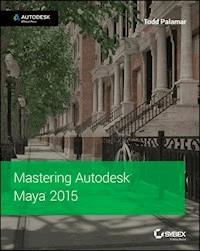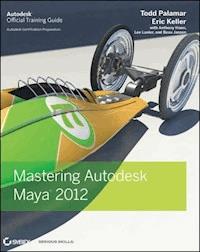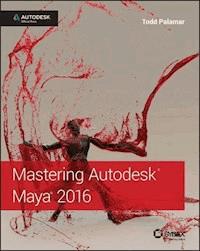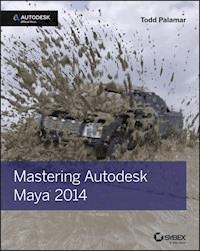
47,99 €
Mehr erfahren.
- Herausgeber: John Wiley & Sons
- Kategorie: Wissenschaft und neue Technologien
- Sprache: Englisch
Hands-on intermediate-to-advanced coverage of the leading 3D software Autodesk Maya is the industry-leading 3D animation and effects software used in movies, visual effects, games, and other genres. If you already know the basics of Maya and are ready to elevate your skills, then this book is for you. Nearly 1,000 pages are packed with organized, professional, and valuable insight on the leading 3D application on the market, enabling you to unlock the software's more complex features. Ideal as both a tutorial and study guide for the Autodesk Maya exam, this Autodesk Official Press book gets you up to speed on Maya's latest features and expands your skills with advanced instruction on cloth, fur, and fluids. * Features challenging tutorials and real-world scenarios from some of the leading professionals in the industry * Provides you with valuable insight into the entire CG production pipeline * Covers the very latest Maya 2014 tools and features, including updates to dynamics, Maya muscle, stereo cameras, assets, rendering with mental ray, and more * Helps you gain proficiency in high-level techniques for film, television, game development, and more If you've been looking for a complete, professional quality Maya resource to turn to again and again, look no further than Mastering Autodesk Maya 2104.
Sie lesen das E-Book in den Legimi-Apps auf:
Seitenzahl: 1330
Veröffentlichungsjahr: 2013
Ähnliche
Table of Contents
Cover
Introduction
Who Should Buy This Book
What’s Inside
Conventions
How to Contact the Author
Chapter 1: Working in Autodesk Maya
Creating and Editing Nodes
Creating Maya Projects
Organizing Complex Node Structures with Assets
File References
The Bottom Line
Chapter 2: Virtual Filmmaking
Determining the Image Size and Film Speed of the Camera
Creating and Animating Cameras
Creating Custom Camera Rigs
Applying Depth of Field and Motion Blur
Using Orthographic and Stereo Cameras
Using the Camera Sequencer
The Bottom Line
Chapter 3: Modeling I
Understanding Polygon Geometry
Using Subdivision Surfaces
Understanding NURBS
Employing Image Planes
Modeling NURBS Surfaces
NURBS Tessellation
Modeling with Polygons
The Bottom Line
Chapter 4: Modeling II
Modeling with Deformers
Combining Meshes
Using Bevel Plus
Using Curves
Converting NURBS Surfaces to Polygons
Boolean Operations
Sculpting Polygons Using Artisan
Advanced Polygon-Editing Tools
The Bottom Line
Chapter 5: Animation Techniques
Using Joints and Constraints
Inverse Kinematics
Keyframe Animation
The Graph Editor
Playblast and FCheck
Driven Keys
Motion-Path Animation
Motion Trails
Animating Constraints
Animation Layers
Grease Pencil
The Bottom Line
Chapter 6: Animating with Deformers
Animating Facial Expressions Using Blend Shapes
Animating Blend Shapes Sequentially
Animating with Lattices
Animating Object Components with Clusters
Animating a Scene Using Nonlinear Deformers
Creating a Jiggle Effect
Optimizing Animations with the Geometry Cache
The Bottom Line
Chapter 7: Rigging and Muscle Systems
Understanding Rigging
Creating and Organizing Joint Hierarchies
Rigging the Giraffe
Human Inverse Kinematics
Skinning Geometry
The Maya Muscle System
The Bottom Line
Chapter 8: Paint Effects
Using the Paint Effects Canvas
Painting on 3D Objects
Understanding Strokes
Designing Brushes
Create Complexity by Adding Strokes to a Curve
Shaping Strokes with Behavior Controls
Animating Strokes
Rendering Paint Effects
The Bottom Line
Chapter 9: Lighting with mental ray
Shadow-Casting Lights
Indirect Lighting: Global Illumination
Indirect Illumination: Final Gathering
Image-Based Lighting
Physical Sun and Sky
mental ray Area Lights
Light Shaders
The Bottom Line
Chapter 10: mental ray Shading Techniques
Shading Concepts
Creating Blurred Reflections and Refractions Using Standard Maya Shaders
Basic mental ray Shaders
Car Paint Materials
The mia Material
Controlling Exposure with Tone Mapping
Rendering Contours
The Bottom Line
Chapter 11: Texture Mapping
UV Texture Layout
Bump and Normal Mapping
Displacement Mapping
Subsurface Scattering
Viewport 2.0
The Bottom Line
Chapter 12: Rendering for Compositing
Render Layers
Render Passes
Render Pass Contribution Maps
Setting Up a Render with mental ray
mental ray Quality Settings
The Bottom Line
Chapter 13: Introducing nParticles
Creating nParticles
Making nParticles Collide with nRigids
Using nParticles to Simulate Liquids
Emit nParticles Using a Texture
Using Wind
Shading nParticles and Using Hardware Rendering to Create Flame Effects
nParticles and Fields
Rendering Particles with mental ray
The Bottom Line
Chapter 14: Dynamic Effects
Creating nCloth Objects
Creating nCloth and nParticle Interactions
Rigid Body Dynamics
Soft Body Dynamics
Creating Flying Debris Using nParticle Instancing
Animating Instances Using nParticle Expressions
The Bottom Line
Chapter 15: Fur, Hair, and Clothing
Adding Fur to Characters
Rendering Fur Using mental ray
Animating Using Dynamic Curves
Adding Hair to a Character
Styling Hair
Rendering Hair
Creating Clothing for Characters
Painting nCloth Properties
The Bottom Line
Chapter 16: Maya Fluids
Using Fluid Containers
Fluid Interactions
Rendering Fluid Containers
Create Fluids and nParticle Interactions
Creating Water Effects
The Bottom Line
Appendix A: The Bottom Line
Chapter 1
Chapter 2
Chapter 3
Chapter 4
Chapter 5
Chapter 6
Chapter 7
Chapter 8
Chapter 9
Chapter 10
Chapter 11
Chapter 12
Chapter 13
Chapter 14
Chapter 15
Chapter 16
Appendix B: Autodesk Maya 2014 Certification
Acquisitions Editor: Mariann Barsolo
Development Editor: Candace Cunningham
Technical Editor: Chip Weatherman
Production Editor: Elizabeth Campbell
Copy Editor: Liz Welch
Editorial Manager: Pete Gaughan
Production Manager: Tim Tate
Vice President and Executive Group Publisher: Richard Swadley
Vice President and Publisher: Neil Edde
Book Designers: Maureen Forys, Happenstance Type-O-Rama with Judy Fung
Compositor: Maureen Forys, Happenstance Type-O-Rama
Proofreader: Sara Eddleman-Clute, Word One, New York
Indexer: Ted Laux
Project Coordinator, Cover: Katherine Crocker
Cover Designer: Ryan Sneed
Cover Image: Todd Palamar
Copyright © 2013 by John Wiley & Sons, Inc., Indianapolis, Indiana
Published simultaneously in Canada
ISBN: 978-1-118-57496-6
No part of this publication may be reproduced, stored in a retrieval system or transmitted in any form or by any means, electronic, mechanical, photocopying, recording, scanning or otherwise, except as permitted under Sections 107 or 108 of the 1976 United States Copyright Act, without either the prior written permission of the Publisher, or authorization through payment of the appropriate per-copy fee to the Copyright Clearance Center, 222 Rosewood Drive, Danvers, MA 01923, (978) 750-8400, fax (978) 646-8600. Requests to the Publisher for permission should be addressed to the Permissions Department, John Wiley & Sons, Inc., 111 River Street, Hoboken, NJ 07030, (201) 748-6011, fax (201) 748-6008, or online at http://www.wiley.com/go/permissions.
Limit of Liability/Disclaimer of Warranty: The publisher and the author make no representations or warranties with respect to the accuracy or completeness of the contents of this work and specifically disclaim all warranties, including without limitation warranties of fitness for a particular purpose. No warranty may be created or extended by sales or promotional materials. The advice and strategies contained herein may not be suitable for every situation. This work is sold with the understanding that the publisher is not engaged in rendering legal, accounting, or other professional services. If professional assistance is required, the services of a competent professional person should be sought. Neither the publisher nor the author shall be liable for damages arising herefrom. The fact that an organization or Web site is referred to in this work as a citation and/or a potential source of further information does not mean that the author or the publisher endorses the information the organization or Web site may provide or recommendations it may make. Further, readers should be aware that Internet Web sites listed in this work may have changed or disappeared between when this work was written and when it is read.
For general information on our other products and services or to obtain technical support, please contact our Customer Care Department within the U.S. at (877) 762-2974, outside the U.S. at (317) 572-3993 or fax (317) 572-4002.
Wiley publishes in a variety of print and electronic formats and by print-on-demand. Some material included with standard print versions of this book may not be included in e-books or in print-on-demand. If this book refers to media such as a CD or DVD that is not included in the version you purchased, you may download this material at http://booksupport.wiley.com. For more information about Wiley products, visit www.wiley.com.
Library of Congress Control Number: 2013936840
TRADEMARKS: Wiley, the Wiley logo, and the Sybex logo are trademarks or registered trademarks of John Wiley & Sons, Inc. and/or its affiliates, in the United States and other countries, and may not be used without written permission. Autodesk and Maya are registered trademarks of Autodesk, Inc. All other trademarks are the property of their respective owners. John Wiley & Sons, Inc. is not associated with any product or vendor mentioned in this book.
10 9 8 7 6 5 4 3 2 1
Dear Reader,
Thank you for choosing Mastering Autodesk Maya 2014. This book is part of a family of premium-quality Sybex books, all of which are written by outstanding authors who combine practical experience with a gift for teaching.
Sybex was founded in 1976. More than 30 years later, we’re still committed to producing consistently exceptional books. With each of our titles, we’re working hard to set a new standard for the industry. From the paper we print on, to the authors we work with, our goal is to bring you the best books available.
I hope you see all that reflected in these pages. I’d be very interested to hear your comments and get your feedback on how we’re doing. Feel free to let me know what you think about this or any other Sybex book by sending me an email at [email protected]. If you think you’ve found a technical error in this book, please visit http://sybex.custhelp.com. Customer feedback is critical to our efforts at Sybex.
Best regards,
Neil Edde
Vice President and Publisher
Sybex, an Imprint of Wiley
Acknowledgments
I would like to Eric Keller and Lee Lanier, whose work on previous editions has built a foundation for this edition; Anthony Honn, who built the vehicle models used in many of the example scenes; Travis Keller, who designed the kitchen and pergola models used in the lighting chapters; and Chris Sanchez, who provided the fantastic spacesuit design used in the modeling chapters. Thanks, also, to Chip Weatherman, our technical editor. Chip’s fresh perspective was much appreciated.
I would also like to thank all the people from Wiley, and a special thanks to Mariann Barsolo, Candace Cunningham, and Elizabeth Campbell for having such great attitudes. Their management and editing skills are superior.
About the Author
Todd Palamar is a 22-year veteran in the computer animation industry. After transitioning early in his career from traditional special effects to computer-generated imagery, Todd did effects work for several direct-to-video movies. He later went on to work on numerous video games, including Sega of Japan’s coin-operated title Behind Enemy Lines, as well as Dukes of Hazzard and Trophy Buck 2 for the Sony PlayStation console. For six years, Todd taught at Full Sail University in Winter Park, Florida. During this time, he received numerous accolades as an outstanding educator. Todd is currently an instructor at the Digital Animation & Visual Effects (DAVE) School at Universal Studios Florida. Todd has written several books, among them Maya Cloth for Characters (Surrealistic Producing Effects, 2008), Maya Studio Projects: Dynamics (Sybex, 2009), and Maya Studio Projects: Photorealistic Characters (Sybex, 2011). The breadth of his experience has allowed him to work on location-based entertainment, military simulations, television commercials, and corporate spots. You can see more of Todd’s work on his company’s website, www.speffects.com.
About the Contributing Authors
Eric Keller is a freelance visual effects artist working in Hollywood. He divides his time between the entertainment industry and scientific visualization. He teaches the Introducing Digital Sculpting class at the Gnomon School of Visual Effects in Hollywood and has authored numerous animation and visualization tutorials for the Harvard Medical School course “Maya for Molecular Biologists,” taught by Gael McGill.
Eric has worked at some of the best design studios in Los Angeles, including Prologue Films, Imaginary Forces, Yu and Company, BLT and Associates, and The Syndicate. Books by Eric Keller include Maya Visual Effects: The Innovator’s Guide, Introducing ZBrush (three editions), Mastering Maya 2009, and Mastering Maya 2011, all published by Sybex. He was a contributing author to Mastering Maya 7 and Mastering Maya 2012. Many of his tutorials are available online at www.bloopatone.com.
Lee Lanier is a visual effects/animation veteran of over 20 years. Formerly a senior animator at PDI/DreamWorks for Antz and Shrek, his credits include a dozen features and numerous short films. In addition, he has taught at several schools, including the Academy of Art University and the Gnomon School of Visual Effects, and has written several books for Sybex, including Maya Studio Projects: Texturing and Lighting (2011). You can view his work at http://beezlebugbit.com/.
Anthony Honn created the vehicle models used in the example scenes throughout this book. Anthony originally trained in industrial design and architecture, but a series of fateful events resulted in a career in the film and design industries. His clients have included recording artists such as Janet Jackson, as well as lifestyle brands such as Nike. Arguably, the industrial designer still lurks beneath, with his continued passion for robotics, automobiles, and furniture.
Contents at a Glance
Introduction
The Autodesk® Maya® program is big. It is really, really huge. The book you hold in your hands and all the exercises within it represent a mere sliver of what can be created in Maya. Mastering Maya takes years of study and practice. I have been using Maya almost every day since 1999, and I’m still constantly facing new challenges and making new discoveries.
This book is meant to be a guide to help you not only understand Maya, but also how to learn about Maya. The title Mastering Autodesk Maya 2014 implies an active engagement with the software. This book is packed with hands-on tutorials. If you’re looking for a quick-reference guide that simply describes each and every button, control, and tool in the Maya interface, turn to the Maya documentation that comes with the software. This book is not a description of Maya; it is an explanation illustrated with practical examples.
The skills you acquire through the examples in this book should prepare you for using Maya in a professional environment. To that end, some features, such as lighting and rendering with mental ray, nDynamics, Fluids, and Maya Muscle, have received more emphasis and attention than others. Features that have not changed significantly over the past few versions of the software, such as Maya Software rendering, standard Maya shaders, and older rigging techniques, receive less attention since they have been thoroughly covered elsewhere.
When you read this book and work through the exercises, do not hesitate to use the Maya help files. We won’t be insulted! The Maya documentation has a very useful search function that allows you to find complete descriptions of each control in the software. To use the help files, click the Help menu in the Maya menu interface. The documentation consists of a large library of Maya resources, which will appear in your default web browser when you access the help files. Experienced Maya artists never hesitate to use the help files to find out more information about the software; there is no shame in asking questions! In addition, hovering over a tool or setting will give you a brief description. Features new to Maya, highlighted in green throughout the interface, have links to larger descriptions as well as movies.
Who Should Buy This Book
This book is written for intermediate Maya users and users who are advanced in some aspects of Maya and want to learn more about other facets of the program. The book is intended to be used by artists who are familiar with Maya and the Maya interface or who have significant experience using similar 3D packages. If you have used older versions of Maya, this book will help you catch up on the features in Maya 2014.
If you have never used Maya or any other 3D software on a computer before, this book will be too challenging, and you will quickly become frustrated. You are encouraged to read Introducing Autodesk Maya 2014,by Dariush Derakhshani (Sybex, 2013) or to read through the tutorials in the Maya documentation before diving into this book.
You should be familiar with the following before reading this book:
The Maya interface.
Computer image basics such as color channels, masking, resolution, and image compression.
Computer animation basics such as keyframes, squash and stretch, and 3D coordinate systems.
Standard Maya shaders, such as the Blinn, Phong, Lambert, Layered, and Anisotropic materials, as well as standard textures, such as Fractal, Ramp, Noise, and Checker.
Lighting and rendering with standard Maya lights and the Maya software rendering engine.
The basics of working with NURBS curves, polygon surfaces, and NURBS surfaces.
Your operating system. You need to be familiar with opening and saving files and the like. Basic computer networking skills are helpful as well.
What’s Inside
The topics in this book move in a progressive order from introductory to complex. They also loosely follow a typical production pipeline for starting and completing assets. The following are brief explanations of the contents of each chapter.
There is also a companion website, which is home to all the project files and samples referenced in the book, as well as bonus chapters on MEL scripting and toon shading. Go to www.sybex.com/go/masteringmaya2014 and click the Downloads tab to access the files.
Chapter 1: Working in Autodesk Maya
This chapter discusses how to work with the various nodes and the node structure that make up a scene. Using the Hypergraph, Outliner, Hypershade, Attribute Editor, and Connection Editor to build relationships between nodes is demonstrated through a series of exercises. References and the Asset Editor are also introduced. These features have been created to aid with large Maya projects that are divided between teams of artists.
Chapter 2: Virtual Filmmaking
This chapter provides an in-depth discussion of the Maya virtual camera and its attributes. A number of exercises provide examples of standard and custom camera rigs. Stereo 3D cameras are also introduced.
Chapter 3: Modeling I
This chapter introduces the various types of surfaces with which you can model. It walks you through numerous approaches for modeling parts of a helmet for a spacesuit based on a concept drawing created by a professional artist.
Chapter 4: Modeling II
This chapter continues to build on the model started in Chapter 3, using polygon and subdivision surface techniques. Smooth mesh polygons, creasing, and soft selection are demonstrated on various parts of the model.
Chapter 5: Animation Techniques
This chapter demonstrates basic rigging with inverse kinematics as well as animating with keyframes, expressions, and constraints. Animation layers are explained.
Chapter 6: Animating with Deformers
This chapter takes you through the numerous deformation tools available in Maya. Creating a facial-animation rig using blend shapes is demonstrated, along with using lattices, nonlinear deformers, and the geometry cache.
Chapter 7: Rigging and Muscle Systems
This chapter explains joints, expands on inverse kinematics, and covers smooth binding, and proper rigging techniques. Maya Muscle is introduced and demonstrated on a character’s arm.
Chapter 8: Paint Effects
This chapter provides a step-by-step demonstration of how to create a custom Paint Effects brush as well as how to animate and render with Paint Effects.
Chapter 9: Lighting with mental ray
This chapter demonstrates a variety of lighting tools and techniques that can be used when rendering scenes with mental ray. Indirect lighting using global illumination, Final Gathering, and the Physical Sun and Sky network are all demonstrated.
Chapter 10: mental ray Shading Techniques
This chapter describes commonly used mental ray shaders and how they can be employed to add material qualities to the space helmet created in Chapter 3. Tips on how to use the shaders together as well as how to light and render them using mental ray are offered.
Chapter 11: Texture Mapping
This chapter demonstrates how to create UV texture coordinates for a giraffe. Applying textures painted in other software packages, such as Adobe Photoshop, is discussed, as are displacement and normal maps and subsurface scattering shaders.
Chapter 12: Rendering for Compositing
This chapter introduces render layers and render passes, which can be used to split the various elements of a render into separate files that are then recombined in compositing software.
Chapter 13: Introducing nParticles
This chapter provides numerous examples of how to use nParticles. You’ll use fluid behavior, particle meshes, internal force fields, and other techniques to create amazing effects.
Chapter 14: Dynamic Effects
This chapter demonstrates a variety of techniques that can be used with nCloth to create effects. Traditional rigid body dynamics are compared with nCloth, and combining nCloth and nParticles is illustrated.
Chapter 15: Fur, Hair, and Clothing
This chapter discusses how to augment your Maya creatures and characters using Maya Fur, Maya nHair, and nCloth. Using dynamic curves to create a rig for a dragon’s tail is also demonstrated.
Chapter 16: Maya Fluids
This chapter explains how 2D and 3D fluids can be used to create smoke, cloud, and flame effects, and a demonstration of how to render using the Ocean shader is given. Using nParticles as a Fluid emitter is introduced, as is using Fluids for liquid simulation.
Appendix A: The Bottom Line
This appendix contains all of the solutions from the Master It section at the end of each chapter.
Appendix B: Autodesk Maya 2014 Certification
This appendix contains the Autodesk Maya 2014 Certified Professional Objectives table that lists the topic, exam objective, and chapter where the information can be found.
Conventions
Navigating in Maya is slightly different in the Windows and Mac operating systems. You can navigate the Hypergraph by using the same hot-key combination you use in the viewport: Alt+MMB-drag/Option+MMB-drag pans through the Hypergraph workspace, and Alt+RMB-drag/Option+RMB-drag zooms in and out. (MMB means clicking with the middle mouse button, and RMB means clicking with the right mouse button.)
It is also important to note that Maya uses three digits for values listed within its tools and editors. The book may only show one or two digits when the last one or two digits are 0.
How to Contact the Author
You can contact author Todd Palamar with questions, comments, or concerns through his website at www.speffects.com, where you can see other books and productions on which he has worked.
Sybex strives to keep you supplied with the latest tools and information you need for your work. Please check this book’s website at www.sybex.com/go/masteringmaya2014, where we’ll post additional content and updates that supplement this book should the need arise.
Chapter 1
Working in Autodesk Maya
The Autodesk Maya working environment has evolved to accommodate both the individual artist as well as a team of artists working in a production pipeline. The interface presents tools, controls, and data in an organized fashion to allow you to bring your fantastic creations to life easily.
Understanding the way Maya organizes data about the objects, animations, textures, lights, dynamics, and all the other elements contained within the 3D environment of a scene is essential to understanding how the interface is organized. Maya uses what’s known as the Dependency Graph to keep track of the various packets of data, known as nodes, and how they affect each other. Any single element of a Maya scene consists of multiple nodes connected in a web, and each one of these nodes is dependent on another. The Maya interface consists of editing windows that allow you to connect these nodes in an intuitive way and edit the information contained within each node.
There is usually more than one way to accomplish a task in Maya. As you grow comfortable with the interface, you’ll discover which editing windows best suit your working style.
This chapter is a brief overview of what professionals need to understand when working in Maya. You’ll learn what types of nodes you’ll be working with and how they can be created and edited in Maya. You’ll also learn how to work with projects and scene data as well as the various windows, panels, and controls that make up the interface. This will help you, whether you are working alone or as part of a team of artists.
This chapter is about working with nodes, but it is not meant to be a comprehensive guide to each and every control in Maya. You will find that information in the Maya documentation. If you’ve never used Maya before, I strongly encourage you to read the Maya documentation as well as Introducing Autodesk Maya 2013, by Dariush Derakhshani (Sybex, 2012).
In this chapter, you will learn to:
Understand transform and shape nodes
Create a project
Use assets
Create file references
Creating and Editing Nodes
A Maya scene is a system of interconnected nodes that are packets of data. The data within a node tells the software what exists within the world of a Maya scene. The nodes are the building blocks that you, as the artist, put together to create the 3D scene and animation that will finally be rendered for the world to see. So if you can think of the objects in your scene, their motion, and their appearance as nodes, think of the Maya interface as the tools and controls you use to connect those nodes. The relationship between these nodes is organized by the Dependency Graph (DG), which describes the hierarchical relationship between connected nodes. The interface provides many ways to view the graph, and these methods are described in this chapter.
Any given workflow in Maya is much like a route on a city map. There are usually many ways to get to your destination, and some of them make more sense than others depending on where you’re going. In Maya, the best workflow depends on what you’re trying to achieve, and there is typically more than one possible ideal workflow.
There are many types of nodes in Maya that serve any number of different functions. All the nodes in Maya are considered DG nodes. Let’s say you have a simple cube and you subdivide it once, thus quadrupling the number of faces that make up the cube. The information concerning how the cube has been subdivided is contained within a DG node that is connected to the cube node.
A special type of DG node is the directed acyclic graph (DAG) node. These nodes are made of two specific types of connected nodes: transform and shape. The arrangement of DAG nodes consists of a hierarchy in which the shape node is a child of the transform node. Most of the objects you work with in the Maya viewport, such as surface geometry (cubes, spheres, planes, and so on), are DAG nodes.
To understand the difference between the transform and shape node types, think of a transform node as describing where an object is located and a shape node as describing what an object is.
The simple polygon cube in Figure 1-1 consists of six flat squares attached at the edges to form a box. Each side of the cube is subdivided twice, creating four polygons per side. That basically describes what the object is, and the description of the object would be contained in the shape node. This simple polygon cube may be 4.174018 centimeters above the grid, rotated 35 degrees on the x-axis, and scaled four times its original size based on the cube’s local x- and y-axes and six times its original size in the cube’s local z-axis. That description would be in the transform node.
Lesen Sie weiter in der vollständigen Ausgabe!
Lesen Sie weiter in der vollständigen Ausgabe!
Lesen Sie weiter in der vollständigen Ausgabe!
Lesen Sie weiter in der vollständigen Ausgabe!
Lesen Sie weiter in der vollständigen Ausgabe!
Lesen Sie weiter in der vollständigen Ausgabe!
Lesen Sie weiter in der vollständigen Ausgabe!
Lesen Sie weiter in der vollständigen Ausgabe!
Lesen Sie weiter in der vollständigen Ausgabe!
Lesen Sie weiter in der vollständigen Ausgabe!
Lesen Sie weiter in der vollständigen Ausgabe!
Lesen Sie weiter in der vollständigen Ausgabe!
Lesen Sie weiter in der vollständigen Ausgabe!
Lesen Sie weiter in der vollständigen Ausgabe!
Lesen Sie weiter in der vollständigen Ausgabe!
Lesen Sie weiter in der vollständigen Ausgabe!
Lesen Sie weiter in der vollständigen Ausgabe!