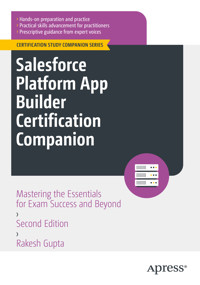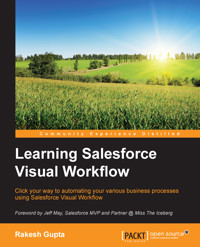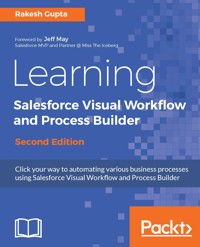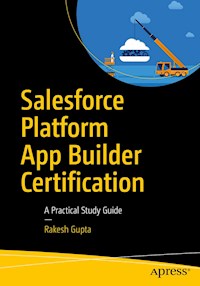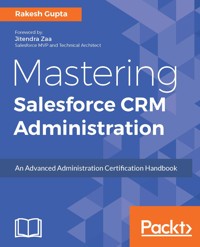
44,39 €
Mehr erfahren.
- Herausgeber: Packt Publishing
- Kategorie: Fachliteratur
- Sprache: Englisch
The book starts by refreshing your knowledge of common admin tasks. You will go over Lightning Experience and various security aspects. You will be shown how to implement territory management in your organization and make use of custom objects.
From here, the book progresses to advanced configuration, data management, and data analytics before swiftly moving on to setting up advanced organization-wide features that affect the look and feel of the application. Extend the capabilities of your organization’s Salesforce implementation by optimizing and extending Sales Cloud, Salesforce1, and Service Cloud applications. This guide will equip you with the tools you need to build a successful career in Salesforce.
Das E-Book können Sie in Legimi-Apps oder einer beliebigen App lesen, die das folgende Format unterstützen:
Seitenzahl: 332
Veröffentlichungsjahr: 2017
Ähnliche
Table of Contents
Mastering Salesforce CRM Administration
Mastering Salesforce CRM Administration
Copyright © 2017 Packt Publishing
All rights reserved. No part of this book may be reproduced, stored in a retrieval system, or transmitted in any form or by any means, without the prior written permission of the publisher, except in the case of brief quotations embedded in critical articles or reviews.
Every effort has been made in the preparation of this book to ensure the accuracy of the information presented. However, the information contained in this book is sold without warranty, either express or implied. Neither the author, nor Packt Publishing, and its dealers and distributors will be held liable for any damages caused or alleged to be caused directly or indirectly by this book.
Packt Publishing has endeavored to provide trademark information about all of the companies and products mentioned in this book by the appropriate use of capitals. However, Packt Publishing cannot guarantee the accuracy of this information.
First published: March 2017
Production reference: 1220317
Published by Packt Publishing Ltd.
Livery Place
35 Livery Street
Birmingham
B3 2PB, UK.
ISBN 978-1-78646-318-0
www.packtpub.com
Credits
Author
Rakesh Gupta
Copy Editor
Muktikant Garimella
Reviewers
Vinay Chaturvedi
Jitendra Zaa
Project Coordinator
Ulhas Kambali
Commissioning Editor
Aaron Lazar
Proofreader
Safis Editing
Acquisition Editor
Chaitanya Nair
Indexer
Aishwarya Gangawane
Content Development Editor
Nikhil Borkar
Graphics
Abhinash Sahu
Technical Editor
Hussain Kanchwala
Production Coordinator
Melwyn Dsa
Foreword
When I started working on Salesforce in 2008, I had no idea where Salesforce is heading. After Apex and Visualforce, Chatter was a big hit and a much needed product of Salesforce. After Chatter, Salesforce started delivering big features and products, such as Salesforce1, Tooling API, Process Builder, Visual Flow, Platform Encryption, Wave, and Lightning, one after another, to name few. Since the Salesforce ecosystem became vast with each release, sometimes, it's hard for the beginners to find a starting point with the latest information. There are many features in Salesforce that get enhanced with each release, resulting in the existing content on the evangelist's websites becoming obsolete or outdated.
Mastering Salesforce CRM Administration would help Salesforce professionals and newbies to learn many features available in Salesforce. Rakesh has done a fantabulous job in writing and tailoring content and group them in logical chapters.
The first chapter talks about enabling Lightning experience, Salesforce editions, objects, and the type of relationships. This chapter will give a firm start to all new professionals who want to start careers in Salesforce. The next chapter goes deeper into the important topics of security by talking about organization-wide defaults, sharing rules, roles, profiles, and field-level security. It also explains multicurrency. The following chapter focuses on the territory management concept and the steps to enable it.
The next chapter leaves no stone unturned to make you an awesome admin by explaining the micro-level details of custom objects, fields, tabs, Lightning applications, Lightning record pages, and so on. It also explains the tools to improve the data quality of Salesforce, such as validation rule, duplicate management, and more.
There are dedicated chapters for Sales Cloud and Service Cloud. If you ask me, even the whole book will not be sufficient enough to cover Sales Cloud and Service Cloud. However, the author has written the content brilliantly in order to cover as many concepts as possible at a high level so that you would not have any difficulty in exploring them in detail later. The next chapter focuses on complete e-mail management stuff such as e-mail deliverability and e-mail to case. It also covers mobile applications offered by Salesforce, such as SalesforceA, Authenticator app, and Salesforce1.
The author is a well-known blogger for Visual flow globally, and this book has a complete chapter on it. This book has a solid punch of basics to start with flow. I will say this chapter is a trump card for all professionals who want to master Visual flow.
The author doesn't want you to stop at being an awesome admin. He has a bigger plan, and to motivate all awesome admins, he has a short and sweet chapter on getting started with Apex and Visualforce.
One of the inimitable features of this book is the knowledge check at the end of every chapter. It will make sure that you understood the concepts well and will help in summarizing the content.
I hope this book will prove to be a springboard to start a career in Salesforce for many professional. After writing many books, Rakesh has a natural talent at keeping you engaged and entertained in every chapter. I promise that you will enjoy this book.
Jitendra Zaa
Salesforce MVP and Technical Architect
About the Author
Rakesh Gupta is a graduate of SRM University, Chennai, with a degree in information technology. He previously worked at iGate Computer System Ltd (now a part of Capgemini). He is a three-time Salesforce MVP, evangelist, Salesforce trainer, blogger, and is working as a Salesforce solution architect. He has been working on the platform of Salesforce.com for 6+ years. He is from Katihar, Bihar, and lives in Mumbai, India. He is the co-author of the books, Developing Applications with Salesforce Chatter and Salesforce.com Customization Handbook by Packt Publishing. He is the author of Learning Salesforce Visual Workflow and Learning Salesforce Visual Workflow and Process Builder - Second Edition by Packt Publishing. He is also the technical reviewer of Learning Force.com Application Development and Mastering Application Development with Force.com by Packt Publishing.
Best known as an automation champion in the Salesforce ecosystem, as he has written over 100+ articles on Visual Workflow and Process Builder to show how someone can use Visual Workflow and Process Builder to minimize code usage. He is one of the Visual Workflow and Process Builder experts from the industry. He has trained more than 700 individual professionals around the globe and conducted corporate training. He currently holds 9 certifications in Salesforce. He works on all the aspects of Salesforce and is an expert in data migration, process automation, configuration, customization, and integration. He is the leader of the Navi Mumbai and Nashik Salesforce developer user groups in India. He is also the initiator of the Mumbai Salesforce user group and the initiator of a biweekly online webinar, Automation Hour (http://www.automationhour.com). He is very passionate about Force.com and shares information through various channels, including Salesforce Success Community and his blog at http://www.automationchampion.com.
You can follow him on Twitter at @rakeshistom / @automationchamp.
First and foremost, I would like to thank my parents, Kedar Nath Gupta and Madhuri Gupta, and my sister, Sarika Gupta, for being patient with me for taking yet another challenge, which decreases the amount of time I can spend with them. They have been my inspiration and motivation for continuing to improve my knowledge and move my career forward. I would like to thank Packt Publishing for giving me this opportunity to share my knowledge via this book. I would also like to thank my friend, Meenakshi Kalra, for helping me while I was writing this book. A special thanks to all my well-wishers and friends. I would like to especially thank Jitender Zaa (Salesforce MVP) and Vinay Chaturvedi (Salesforce MVP); without you, this book would never find its way to the Web. In the end, I’m grateful to every member of Salesforce Ohana; hope you will find this book useful!
About the Reviewers
Vinay Chaturvedi is a Salesforce MVP, currently working as a principal consultant. He has been loving and living Salesforce since 2011.
Vinay leads the Salesforce developer and user group in Noida and loves to blog at vinaychaturvedi.com.
Vinay is an accomplished developer, consultant, and business analyst with global consultancy experience, designing and implementing solutions for a large number of reputed clients. Being one of the several Salesforce experts trying to help the community, Vinay has an outstanding understanding of Salesforce concepts and implementation experience of several Salesforce projects.
You can follow Vinay on Twitter at @vinay_sfdc and on his website at vinaychaturvedi.com.
Jitendra Zaa is a Salesforce MVP, author, and a Dreamforce speaker with more than 9 years of experience in web technologies and cloud platforms. He is a manager at Cognizant Technology Solutions and holds 17 Salesforce certifications under his belt. You can follow him at @JitendraZaa or on his website, http://Jitendrazaa.com.
Writing technical blog articles, learning new programming languages and frameworks, and sharing knowledge with others are some of his hobbies. His experience and projects normally include Salesforce, JAVA, C#, ASP.Net, JIRA, and PHP-based applications. He is the author of the book Apex Design Patterns by Packt Publishing. Other books he has reviewed include Enterprise Patterns in Salesforce, Introduction to Chatter, and Visualforce Development Cookbook by Packt Publishing.
www.PacktPub.com
For support files and downloads related to your book, please visit www.PacktPub.com.
Did you know that Packt offers eBook versions of every book published, with PDF and ePub files available? You can upgrade to the eBook version at www.PacktPub.com and as a print book customer, you are entitled to a discount on the eBook copy. Get in touch with us at [email protected] for more details.
At www.PacktPub.com, you can also read a collection of free technical articles, sign up for a range of free newsletters and receive exclusive discounts and offers on Packt books and eBooks.
https://www.packtpub.com/mapt
Get the most in-demand software skills with Mapt. Mapt gives you full access to all Packt books and video courses, as well as industry-leading tools to help you plan your personal development and advance your career.
Why subscribe?
Customer Feedback
Thanks for purchasing this Packt book. At Packt, quality is at the heart of our editorial process. To help us improve, please leave us an honest review on this book's Amazon page at "Amazon Book URL".
If you'd like to join our team of regular reviewers, you can e-mail us at [email protected]. We award our regular reviewers with free eBooks and videos in exchange for their valuable feedback. Help us be relentless in improving our products!
Preface
Salesforce.com is one of the fastest-growing and demanding technologies at the moment. Mastering Salesforce CRM Administration is a hands-on guide helping Salesforce newbies (who have a basic knowledge of Salesforce), new or experienced Salesforce administrators, and developers who want to take their knowledge to the next level to become a Salesforce certified advanced administrator. As you go through the content, you will notice that this book focuses on real-world examples. This book builds upon these examples to help you understand and use the features of the Salesforce.com platform.
This book is all about mastering the Salesforce admin part, taking your skills as an administrator or developer and tuning them for the unique features of the Salesforce platform. We'll discuss the most complex topics in this book, such as territory management, forecasting, quota, knowledge base, and more. It's going to be awesome. So, let's get started!
What this book covers
Chapter 1, A Deep Dive into the Salesforce Lightning Experience, describes what Lightning Experience is and how it will help sales and support reps to improve their selling experience. Later, we will discuss the basic concepts of Salesforce that will help you understand the next few chapters.
Chapter 2, Security Settings in Salesforce, describes the concepts of multi currency, followed by the basics of Salesforce platform security and then goes through the various security aspects of Salesforce. At the end of the chapter, you will find key points to remember and a quiz for practice.
Chapter 3, Territory Management, gives you an understanding of Territory Management with real-time examples. Then, we will take the discussion ahead and discuss how its impact on your current record sharing. This is one of the key chapters in this book. At the end of the chapter, you will find key points to remember and a quiz for practice.
Chapter 4, Extending Salesforce with Custom Objects and Applications, gives the understanding of how an organization uses custom objects and applications to customize Salesforce CRM as per their business needs. At the end of the chapter, you will find key points to remember and a quiz for practice.
Chapter 5, Getting More Value from Sales Cloud, describes the Sales Cloud core concepts in Salesforce, including product, price books, quote, and forecasting management. At the end of the chapter, you will find key points to remember and a quiz for practice.
Chapter 6, Increasing Service Agent Productivity by Using Service Cloud, describes the Service Cloud core concepts in Salesforce, including case management, entitlement management, and knowledge management.At the end of the chapter, you will find key points to remember and a quiz for practice.
Chapter 7, Optimizing Business Processes with Visual Workflow and Approval Processes, gives a basic knowledge of the Salesforce Visual Workflow and approval process. We will pick up a few business examples and see how to use a flow instead of Apex code to solve it, and we will also discuss the benefits of using Salesforce Visual Workflow. We will also have an overview of the Flow canvas and its elements. At the end of the chapter, you will find key points to remember.
Chapter 8, Automating Complex Business Processes, enables you to gain a complete understanding of the Process Builder designer and all available actions inside it.At the end of the chapter, you will find key points to remember.
Chapter 9, Analyzing Productivity with Reports and Dashboards, describes the concepts of report and dashboard in Salesforce. Salesforce reports and dashboards help analyze the information captured in CRM, so it can help in making informed business decisions.At the end of the chapter, you will find key points to remember and a quiz for practice.
Chapter 10, E-mail and Mobile Administration, helps you understand how you can enable Salesforce1 for limited users, access SalesforceA, and use Chatter action.At the end of the chapter, you will find key points to remember.
Chapter 11, Different Ways of Deploying an Application between Environments, gives you a brief knowledge of the various ways of deploying metadata components in between environments. At the end of the chapter, you will find key points to remember.
Chapter 12, Basics of Apex and Visualforce Page, gives you a basic knowledge of Apex and Visualforce page architecture, including MVC pattern and Apex Data types, and so on. At the end of the chapter, you will find key points to remember.
What you need for this book
All you need to get the most out of this book is your brain, your computer with a modern web browser, and a free Salesforce developer org. You can sign up for a free developer org at https://developer.salesforce.com/signup.
Who this book is for
This book is aimed for anyone who has a basic knowledge of Salesforce and wants to take their knowledge to the next level to become a Salesforce certified advanced administrator. This book will not only help you clear Salesforce certified advanced administrator exam but also help you understand advanced concepts of Salesforce, such as territory management, forecasting, quota, knowledge base, entitlement process, deploying metadata components through Force.com Migration Tool, and more.
Conventions
In this book, you will find a number of text styles that distinguish between different kinds of information. Here are some examples of these styles and an explanation of their meaning.
Code words in text, database table names, folder names, filenames, file extensions, pathnames, dummy URLs, user input, and Twitter handles are shown as follows: "The next step is to edit build.properties file."
A block of code is set as follows:
[default] exten => s,1,Dial(Zap/1|30) exten => s,2,Voicemail(u100)Any command-line input or output is written as follows:
ant –versionNew terms and important words are shown in bold. Words that you see on the screen, for example, in menus or dialog boxes, appear in the text like this: "Once done, click on Activate."
Note
Warnings or important notes appear in a box like this.
Tip
Tips and tricks appear like this.
Reader feedback
Feedback from our readers is always welcome. Let us know what you think about this book-what you liked or disliked. Reader feedback is important for us as it helps us develop titles that you will really get the most out of. To send us general feedback, simply e-mail [email protected], and mention the book's title in the subject of your message. If there is a topic that you have expertise in and you are interested in either writing or contributing to a book, see our author guide at www.packtpub.com/authors.
Customer support
Now that you are the proud owner of a Packt book, we have a number of things to help you to get the most from your purchase.
Errata
Although we have taken every care to ensure the accuracy of our content, mistakes do happen. If you find a mistake in one of our books-maybe a mistake in the text or the code-we would be grateful if you could report this to us. By doing so, you can save other readers from frustration and help us improve subsequent versions of this book. If you find any errata, please report them by visiting http://www.packtpub.com/submit-errata, selecting your book, clicking on the Errata Submission Form link, and entering the details of your errata. Once your errata are verified, your submission will be accepted and the errata will be uploaded to our website or added to any list of existing errata under the Errata section of that title.
To view the previously submitted errata, go to https://www.packtpub.com/books/content/support and enter the name of the book in the search field. The required information will appear under the Errata section.
Piracy
Piracy of copyrighted material on the Internet is an ongoing problem across all media. At Packt, we take the protection of our copyright and licenses very seriously. If you come across any illegal copies of our works in any form on the Internet, please provide us with the location address or website name immediately so that we can pursue a remedy.
Please contact us at [email protected] with a link to the suspected pirated material.
We appreciate your help in protecting our authors and our ability to bring you valuable content.
Questions
If you have a problem with any aspect of this book, you can contact us at [email protected], and we will do our best to address the problem.
Chapter 1. A Deep Dive into the Salesforce Lightning Experience
This chapter starts with an overview of the Salesforce Lightning Experience and its benefits, which takes the discussion forward to the various business use cases where it can boost the sales representatives' productivity. We will also discuss different Sales Cloud and Service Cloud editions offered by Salesforce. At the end of this chapter, you will learn the different types of objects and fields available in Salesforce.
In the next few chapters, you will be briefed about user and organization administration, territory management, and the key concepts of Sales Cloud and Service Cloud. We will also go through the various ways of streamlining the sales and service processes using Lightning Process Builder and Visual Workflow. In the last few chapters, we will go through data migration concepts, reports and dashboards in Salesforce, Chatter configuration, mobile administration, and various ways of deploying your metadata. The following topics will be covered in this chapter:
Getting started with Lightning Experience
Lightning Experience is a new generation productive user interface designed to help your sales team to close more deals and sell quicker and smarter. Whereas support team can close a case faster using various tools and Lightning Components. The upswing in mobile usages is influencing the way people work. Sales representatives are now using mobile to research potential customers, get the details of nearby customer offices, socially connect with their customers, and even more. That's why Salesforce synced the desktop Lightning Experience with mobile Salesforce1.
Salesforce Lightning Editions
With its Summer'16 release, Salesforce announced the Lightning Editions of Sales Cloud and Service Cloud. The Lightning Editions are a completely reimagined packaging of Sales Cloud and Service Cloud, which offer additional functionality to their customers and increased productivity with a relatively small increase in cost.
Sales Cloud Lightning Editions
Sales Cloud is a product designed to automate your sales process. By implementing this, an organization can boost its sales process. It includes Campaign, Lead, Account, Contact, Opportunity, Report, Dashboard, and many other features as well, which we will discuss in Chapter 5, Getting More Value from Sales Cloud. Salesforce offers various Sales Cloud editions, and as per business needs, an organization can buy any of these different editions, which are shown in the following image:
Let's take a closer look at the three Sales Cloud Lightning Editions:
Note
While purchasing Salesforce.com licenses, organizations have to negotiate with Salesforce to get the maximum number of sandboxes. Salesforce edition prices are subjective to change. Latest information would always available on salesforce official site. To know more about these license types, please visit the Salesforce website at https://www.salesforce.com/sales-cloud/pricing/ .
Service Cloud Lightning Editions
Service Cloud helps your organization to streamline the customer service process. Users can access it anytime, anywhere, and from any device. It will help your organization to close a case faster. Service agents can connect with customers through the agent console, meaning agents can interact with customers through multiple channels. Customer can also implement Omni-channel to route a customer case to qualified and available support agent. Service Cloud includes case management, computer telephony integration (CTI), Service Cloud console, knowledge base, Salesforce communities, Salesforce Private AppExchange, premier+ success plan, report, and dashboards, with many other analytics features. We will discuss more about Service Cloud in Chapter 6 , Increasing Service Agent Productivity by Using Service Cloud.
The various Service Cloud Lightning Editions are shown in the following image:
Let's take a closer look at the three Service Cloud Lightning Editions:
Note
While purchasing the licenses, organizations have to negotiate with Salesforce to get the maximum number of sandboxes. Salesforce edition prices are subjective to change. Latest information would always available on Salesforce official site. To know more about these license types, please visit the Salesforce website at https://www.salesforce.com/service-cloud/pricing/ .
Creating a Salesforce developer account
To get started with the given topics in this book, it is recommended to use a Salesforce developer account. Using Salesforce production instance is not essential for practicing. You can use the Salesforce sandbox or developer account to practice on the examples covered in this book.
If you currently do not have your developer account, you can create a new Salesforce developer account. The Salesforce developer account is completely free and can be used to practice newly learned concepts, but you cannot use this for commercial purposes. To create a Salesforce developer account follow these steps:
By following the instructions in the e-mail, you are ready to get started with Salesforce.
Enabling the Lightning Experience for users
Once you are ready to roll out the Lightning Experience for your users, navigate to the Lightning Setup page, which is available in Setup, by clicking Lightning Experience. The slider button at the bottom of the Lightning Setup page, shown in the following screenshot, enables Lightning Experience for your organization:
Flip that switch, and Lightning Experience will be enabled for your Salesforce organization. The Lightning Experience is now enabled for all standard profiles by default.
Granting permission to users through Profiles
Depending on the number of users for a rollout, you have to decide how to enable the Lightning Experience for them. If you are planning to do a mass rollout, it is better to update Profiles.
A business scenario: Helina Jolly is working as a system administrator at Universal Containers. She has received a requirement to enable Lightning Experience for a custom profile, Training User.
First of all, create a custom profile for the license type, Salesforce, and give it the name, Training User. To enable the Lightning Experience for a custom profile, follow these instructions:
Granting permission to users through permission sets
If you want to enable the Lightning Experience for a small group of users, or if you are not sure whether you will keep the Lightning Experience on for a group of users, consider using permission sets. Permission sets are mainly a collection of settings and permissions that give the users access to numerous tools and functions within Salesforce. By creating a permission set, you can grant the Lightning Experience user permission to the users in your organization.
Note
In this book, we are going to use the new Lightning Experience for step-by-step instructions or screenshots wherever applicable.
Switching between Lightning Experience and Salesforce Classic
If you have enabled Lightning Experience for your users, they can use the switcher to switch back and forth between Lightning Experience and Salesforce Classic.
The switcher is very smart. Every time a user switches, it remembers that user experience as their new default preference. So, if a user switches to Lightning Experience, it is now their default user experience until they switch back to Salesforce Classic. If you want to restrict your users to switch back to Salesforce Classic, you have to develop an Apex trigger or process with Flow. When the UserPreferencesLightningExperiencePreferred field on the user object is true, then it redirects the user to the Lightning Experience interface.
The Lightning Experience for end users
The Lightning Experience is an entirely new user interface to provide users with new experience in order to help them sell more efficiently. The Lightning Experience takes all the things that users love about Salesforce1 app and combines them with an all-new reimagined responsive desktop experience.
The Lightning Experience navigation menu
In Salesforce Classic, users see their tabs on the top of the screen. In the Lightning Experience, these tabs are also available on top of the screen. Turning the Lightning Experience on will provide users with a set of standard objects predefined by Salesforce. The Lightning Experience screen is represented in the following screenshot:
The names that appear in the navigation menu are associated with the objects or the app's tab. Salesforce also allows us to customize the navigation menu to include both standard and custom objects.
The App Launcher in Lightning
In Salesforce Classic, we can switch between apps in one of the two ways, that is, through App Launcher or through Force.com App Menu. On the other hand, in the Lightning Experience, there is no Force.com App Menu. We can find apps by searching for the app name or by using the App Launcher, which is shown in the following screenshot:
All our custom apps, connected apps, and custom object tabs are available through App Launcher. We can personalize the order of the apps on this page by dragging the tiles as per our needs.
The Home page
The Home page displays key components for each user's day. From the Home page, your users can manage their day, including viewing their Top deals, quarterly performance summary, and the most relevant tasks. Customize the Home page for your users to display the opportunity details so that they can get the most out of the Home page. It is presented in the next screenshot:
In Salesforce Classic, the Home page has a Chatter feed, whereas the Lightning Experience Home page doesn't have a Chatter feed. To access the Chatter (the Feed) on the Lightning Experience, use navigation menu; it's available under the Feed icon. When you want to access Chatter on a record, go to the Collaborate tab.