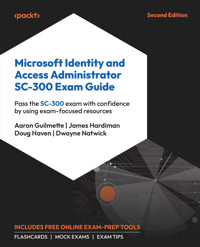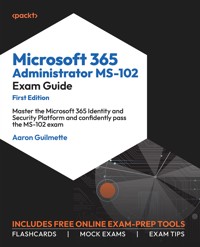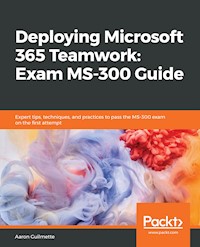64,79 €
Mehr erfahren.
- Herausgeber: Packt Publishing
- Kategorie: Fachliteratur
- Sprache: Englisch
Microsoft 365 Certified Fundamentals certification demonstrates your foundational knowledge of adopting cloud services, specifically the software as a service (SaaS) model. Exam MS-900 tests your understanding of Microsoft 365 services, components, their implementation, security, licensing, and general cloud concepts. This updated second edition covers all the recent and important changes in the examination in detail to help you achieve certification.
You’ll begin by exploring key topics such as Microsoft security and compliance policies, pricing and support, and cloud concepts. The book helps you to understand these concepts with the help of real-world scenarios, learning about platform services such as Microsoft Windows, SharePoint, Microsoft 365 apps, Teams, and Exchange. The content has been updated to include Microsoft Forms, Power Platform, Microsoft 365 Security Center, Windows Virtual Desktop, and Insider Risk Management. Each chapter contains a section that will test your knowledge of the core concepts covered. Finally, you’ll take a practice exam with extra questions to help prepare you for the actual test.
By the end of this MS-900 book, you’ll be well-equipped to confidently pass the MS-900 certification exam with the help of the updated exam pattern.
Das E-Book können Sie in Legimi-Apps oder einer beliebigen App lesen, die das folgende Format unterstützen:
Seitenzahl: 368
Veröffentlichungsjahr: 2021
Ähnliche
Microsoft 365 Certified Fundamentals MS-900 Exam Guide Second Edition
Understand the Microsoft 365 platform from concept to execution and pass the MS-900 exam with confidence
Aaron Guilmette
Yura Lee
Marcos Zanre
BIRMINGHAM—MUMBAI
Microsoft 365 Certified Fundamentals MS-900 Exam Guide Second Edition
Copyright © 2021 Packt Publishing
All rights reserved. No part of this book may be reproduced, stored in a retrieval system, or transmitted in any form or by any means, without the prior written permission of the publisher, except in the case of brief quotations embedded in critical articles or reviews.
Every effort has been made in the preparation of this book to ensure the accuracy of the information presented. However, the information contained in this book is sold without warranty, either express or implied. Neither the authors, nor Packt Publishing or its dealers and distributors, will be held liable for any damages caused or alleged to have been caused directly or indirectly by this book.
Packt Publishing has endeavored to provide trademark information about all of the companies and products mentioned in this book by the appropriate use of capitals. However, Packt Publishing cannot guarantee the accuracy of this information.
Group Product Manager: Vijin Boricha
Publishing Product Manager: Prachi Sawant
Senior Editor: Shazeen Iqbal
Content Development Editor: Romy Dias
Technical Editor: Arjun Varma
Copy Editor: Safis Editing
Project Coordinator: Shagun Saini
Proofreader: Safis Editing
Indexer: Manju Arasan
Production Designer: Shyam Sundar Korumilli
First published: February 2020
Second edition: November 2021
Production reference: 1181121
Published by Packt Publishing Ltd.
Livery Place
35 Livery Street
Birmingham
B3 2PB, UK.
ISBN 978-1-80323-116-7
www.packt.com
To the doctors, nurses, public health officials, and first responders who are protecting us from COVID-19.
Contributors
About the authors
Aaron Guilmette is a senior program manager at Microsoft, providing architectural guidance as well as taking specifications from customers and giving them to engineers. He primarily focuses on collaborative and automation technologies, including Microsoft Exchange and Teams, Power Automate, and scripting solutions.
He has been involved with technology since 1998, working with customers that span the government, education, and commercial sectors. Aaron has also worked on certification exams and instructional design.
Aaron lives in Detroit, Michigan, with his five kids. When he's not busy solving technical problems, writing, or running his kids to events, he's trying to decide whether to make pizza or tacos.
I'd like to thank my girlfriend, Christine, who has now suffered through my authoring of eight books. She's ready for a vacation. I'd also like to thank my children because they'd be upset if I didn't.
I wish to thank the team at Packt for another great opportunity to help the Microsoft technical community.
Finally, I want to thank Microsoft for continuing to develop products that empower all of us to do more, even if it means occasionally taking tests.
Yura Lee is a technical specialist at Microsoft, focusing on all things associated with the modern workplace. She has a Microsoft 365 and Azure consulting background. Today, she focuses on helping state and local governments realize the potential of Microsoft 365 from a collaboration, productivity, and security perspective, while practicing growth and challenging mindset skills.
Yura lives in New Jersey with her husband.
I want to thank my wonderful husband, Chris, for giving me the space and support I've needed to write this book, even while the COVID-19 global pandemic was raging around us. I'd also like to thank Aaron, Marcos, and the team at Packt for granting me the opportunity and time to complete this journey. The whole Packt editing team has helped this first-time book author immensely, but I'd like to give special thanks to Romy Dias, who edited most of my work.
Marcos Zanre is a senior program manager at Microsoft, working with Brazilian customers on how to improve Microsoft Teams features and services and enable, along with partners,business transformational scenarios through Teams as a platform and Azure services. Marcos has more than 10 years of IT experience and an extensive background in Microsoft 365 and Office 365 services.
Marcos lives in São Paulo, Brazil, with his wife.
I wish to thank my wonderful wife, Carolina, for giving me the space and support I've needed to write this book, even while the COVID-19 global pandemic was raging around us. I'd also like to thank Aaron and Yura for another opportunity to work and learn together, and the whole Packt editing team, which has helped this first-time book author immensely, but I'd like to give special thanks to Romy Dias, who edited most of my work.
About the reviewers
Sara Jardim Barbosa is a Microsoft 365 evangelist and MCSE, MCP, and MVP Reconnect certified. She is currently working as a service engineer at Microsoft and has over 7 years of Microsoft 365 experience. In 2012, she was awarded the title of Microsoft MVP for her contributions to the Brazilian community for BPOS, Office 365, and SharePoint, and now she is MVP Reconnect certified. Her Twitter handle is @SaraBarbosa.
Mark Deakin started at Microsoft in 2001, shortly after the launch of Windows XP, when "the cloud" was in the sky and not a hyperscale data center. He has undertaken several roles at Microsoft, including support, consulting, evangelism, and product marketing, to name but a few. He has a genuine interest in technology and, at various times, has felt very blessed for being paid to indulge his hobby.
I would like to thank my wife, Ilona, for her love and patience over the last decade, and my kids for the next 50 years. I don't come with an "exam guide," unfortunately, but I consider you all to be certified to "expert" level in putting up with my highs and lows. I am eternally grateful.
Table of Contents
Preface
Section 1:Understanding Cloud Concepts
Chapter 1: Introduction to Cloud Computing
What is cloud computing?
Benefits of cloud computing
Cost-effective
Scalable
Quick
Reliable
Secure
Current
Uses of cloud computing
Summary
Questions
Chapter 2: Cloud Deployment Models and Services
Cloud deployment models
Public cloud
Private cloud
Hybrid cloud
Cloud service scenarios
Infrastructure as a Service
Platform as a Service
Software as a Service
Serverless computing
Summary
Questions
Section 2:Microsoft 365 Core Services and Concepts
Chapter 3: Core Microsoft 365 Components
Understanding Windows 10 Enterprise
Management
Productivity
Security
Exploring Microsoft 365 Apps for Business
Exploring Exchange Online
Exchange Online for users
Exchange Online for administrators
Exploring SharePoint Online
Team site collaboration
Communication sites
OneDrive for Business
External sharing
SharePoint Online for administrators
Introducing Microsoft Teams
Chat
Files
Calls and meetings
Live events
Apps
Multi-platform access
Teams for administrators
Discovering Microsoft Forms
Introducing the Power Platform
Power Automate
Power Apps
Power BI
Discovering the features of Enterprise Mobility + Security
AAD Premium
Microsoft Intune
Azure Information Protection
Microsoft Cloud App Security
Microsoft Advanced Threat Analytics
Privileged Identity Management
Microsoft Defender for Identity
Microsoft Defender for Office 365
Windows Server Client Access Rights
Summary
Further reading
Questions
Chapter 4: Comparing Core Services in Microsoft 365
Understanding Windows 10 Enterprise management
Traditional Windows operating system management
Modern Windows 10 Enterprise management
Evaluating Exchange options
Evaluating SharePoint options
Evaluating Teams
Addressing security concerns
Conditional Access
Access reviews
Cloud App Security
Summary
Questions
Chapter 5: Understanding the Concepts of Modern Management
Understanding the WaaS model
Types of updates
Servicing tools
Understanding the Windows deployment and release model
Servicing channels
Deployment rings
Introducing Azure Virtual Desktop
Benefits of AVD
Navigating the Microsoft 365 admin center
Roles
Common tasks
Navigating the Microsoft 365 portal
Summary
Questions
Chapter 6: Deploying Microsoft 365 Apps
Licensing and activating Office editions
Licensing and activating Office Professional 2016
Licensing and activating Microsoft 365 Apps
Deploying Office editions
Deploying Office Professional
Deploying Microsoft 365 Apps
Summary
Questions
Chapter 7: Understanding Collaboration and Mobility with Microsoft 365
Discussing effective collaboration with Microsoft 365
Task by Planner and To Do
Forms
Stream
Yammer
Power Platform
Third-party apps
Understanding enterprise mobility and device and application management
Enterprise Mobility and Security
Device management
Application management
Summary
Questions
Chapter 8: Microsoft 365 Analytics
Learning about Activity reports
Exporting reports
Anonymizing data
Understanding Microsoft 365 Usage Analytics
Exploring MyAnalytics and Viva Insights
Examining Workplace Analytics
Summary
Questions
Section 3:Understanding Security, Compliance, Privacy, and Trust in Microsoft 365
Chapter 9: Understanding Security and Compliance Concepts with Microsoft 365
Identity
Users and attributes
Groups
Permissions
Audit logs
Credential management
Documents
Document storage
Sharing
Sharing admin controls
Auditing
Retention
eDiscovery
Classification and protection
Network
Connectivity
Encryption
Performance
Devices
Device access
Device management
Device protection
Secure Score
Summary
Questions
Chapter 10: Understanding Identity Protection and Management
Understanding identity models
Cloud identity
Hybrid identity
Introduction to multi-factor authentication (MFA)
Access reviews
Summary
Questions
Chapter 11: Endpoint and Security Management
Understanding directory-based security features
Active Directory
Azure AD Free
AAD Premium Plan 1
AAD Premium Plan 2
Addressing common threats with AAD
Compromised accounts
Compromised machines
Phishing
Understanding BYOD
Mobile device management
Mobile Application Management
Summary
Questions
Chapter 12: Exploring the Service Trust Portal, Compliance Manager, and the Microsoft 365 Security Center
STP
Trust documents
Compliance Manager
IRM
Microsoft 365 Security Center
Summary
Questions
Section 4:Understanding Microsoft 365 Pricing and Support
Chapter 13: Licensing in Microsoft 365
Microsoft 365 subscription and management options
Understanding key Microsoft 365 selling points
Productivity
Collaboration
Security
Compliance
Licensing and payment models
Determining and implementing best practices
Differences between Azure AD licenses
Summary
Questions
Chapter 14: Planning, Predicting, and Comparing Pricing
Licensing models
Cost-benefit analysis for on-premises versus the cloud
Billing options
Summary
Questions
Chapter 15: Support Offerings for Microsoft 365 Services
Understanding Microsoft 365 service-level agreements
Determining the service health status
The Service Health Dashboard
The Service Status page
The Microsoft 365 Status Twitter feed
Creating a support request
Communicating with Microsoft through UserVoice
Summary
Questions
Chapter 16: Service Life Cycle in Microsoft 365
Release stages
Private preview
Public preview
General availability
Support policies
Microsoft 365 Roadmap portal
Summary
Questions
Section 5:Practice Exams
Chapter 17: Mock Exam
Exam questions
Chapter 18: Assessments
Chapter 1, Introduction to Cloud Computing
Chapter 2, Cloud Deployment Models and Services
Chapter 3, Core Microsoft 365 Components
Chapter 4, Comparing Core Services in Microsoft 365
Chapter 5, Understanding the Concepts of Modern Management
Chapter 6, Deploying Microsoft 365 Apps
Chapter 7, Understanding Collaboration and Mobility with Microsoft 365
Chapter 8, Microsoft 365 Analytics
Chapter 9, Understanding Security and Compliance Concepts with Microsoft 365
Chapter 10, Understanding Identity Protection and Management
Chapter 11, Endpoint and Security Management
Chapter 12, Exploring the Service Trust Portal, Compliance Manager, and Microsoft 365 Security Center
Chapter 13, Licensing in Microsoft 365
Chapter 14, Planning, Predicting, and Comparing Pricing
Chapter 15, Support Offerings for Microsoft 365 Services
Chapter 16, Service Life Cycle in Microsoft 365
Chapter 17, Mock Exam
Other Books You May Enjoy
Preface
Microsoft 365 is the premier collaboration and business productivity platform. It is made of up dozens of integrated Software-as-a-Service (SaaS) applications, including Exchange Online, SharePoint Online, and Microsoft Teams. Microsoft also offers a full range of cloud data center and development products, made available on the Azure platform. Together, the Microsoft 365 and Azure platforms are used by millions of users and businesses every day to enhance communications, build relationships, connect communities, and create new products.
This book, Microsoft 365 Certified Fundamentals: Exam MS-900 Guide – Second Edition, is designed to help you understand key cloud computing concepts and how those concepts are represented across the Microsoft 365 platform.
This book will focus on the following key areas:
Cloud computing conceptsWindows 10 servicesMessaging, collaboration, and communication services available in Microsoft 365LicensingSecurity, compliance, and governanceService-level agreement conceptsThe MS-900 exam focuses on the basic concepts and interdependencies between these services. This book will help you understand the basics of identity and authentication in Azure Active Directory as well as ways to secure the identity platform. This book will also help you enumerate the core services of the Microsoft 365 platform and the competitive advantages and features over the on-premises counterparts of these products.
By the end of this book, you'll not only be equipped to pass the exam but also to confidently articulate the features that make the Microsoft 365 platform compelling for business collaboration.
Who this book is for
Microsoft 365 Certified Fundamentals: Exam MS-900 Guide – Second Edition, is targeted at Microsoft 365 service administrators and cloud technologists who want to prove their knowledge by passing the MS-900 certification exam. The qualified exam candidate should be able to demonstrate foundational knowledge of cloud concepts and the Microsoft 365 suite. Mastering the concepts tested in this exam provides a solid stepping stone to other more advanced Microsoft certifications. You can learn more about this exam at https://docs.microsoft.com/en-us/learn/certifications/exams/ms-900.
What this book covers
Chapter 1,Introduction to Cloud Computing, begins by explaining the foundational cloud computing concepts and the benefits that customers can expect to take advantage of.
Chapter 2, Cloud Deployment Models and Services, expands the reader's knowledge into areas such as public versus private clouds and the differences between software-as-a-service and infrastructure-as-a-service.
Chapter 3, Core Microsoft 365 Components, explains the basics of what makes up the Microsoft 365 suite.
Chapter 4, Comparing Core Services in Microsoft 365, compares the cloud SaaS components against their on-premises counterparts.
Chapter 5, Understanding the Concepts of Modern Management, provides an introduction to deployment and management options for Windows 10.
Chapter 6, Deploying Microsoft 365 Apps, introduces the Click-to-Run software deployment and servicing method for the Office application suite.
Chapter 7, Understanding Collaboration and Mobility with Microsoft 365, dives into how some of the Office 365 services work together as well as how the Enterprise Mobility + Security suite can be used to protect an organization's assets.
Chapter 8, Microsoft 365 Analytics, discusses analytics and usage reporting across the Microsoft 365 suite, including MyAnalytics, Workplace Analytics, and Viva Insights.
Chapter 9, Understanding Security and Compliance Concepts with Microsoft 365, introduces core security concepts such as users, groups, attributes, permissions, roles, and auditing capabilities inside the Microsoft 365 suite, along with a look at Microsoft Secure Score.
Chapter 10, Understanding Identity Protection and Management, explores key features of the Enterprise Mobility + Security suite and how they can be used to manage and review access to Microsoft 365 resources.
Chapter 11, Endpoint and Security Management, provides an overview of security features that can be used across Active Directory and Azure Active Directory plans, and how they can be used to enable bring-your-own-device scenarios.
Chapter 12, Exploring the Service Trust Portal, Compliance Manager, and the Microsoft 365 Security Center, discusses the tools Microsoft provides for helping customers track and organize compliance activities as well as for gathering supporting documentation.
Chapter 13, Licensing in Microsoft 365, introduces the licensing and acquisition process for Microsoft 365, as well as key selling points of the platform.
Chapter 14, Planning, Predicting, and Comparing Pricing, gives the reader tips on conducting a cost-benefit analysis of Microsoft 365 services versus traditional on-premises services.
Chapter 15, Support Offerings for Microsoft 365 Services, provides guidance on how to obtain support as well as the service-level agreements for Microsoft 365 services.
Chapter 16, Service Life Cycle in Microsoft 365, discusses the various release stages of products in the Microsoft 365 service and how they relate to Microsoft support policies.
Chapter 17, Mock Exam, helps you to gauge the knowledge you've learned throughout the book.
To get the most out of this book
The Microsoft 365 platform is best experienced with either a laptop or desktop computer running a modern operating system, such as Windows 10 or macOS 10.12 or later. Additionally, modern browsers such as Microsoft Internet Explorer 11, Microsoft Edge, or a recent version of Chrome, Safari, or Firefox are necessary for the Office 365 portal user interface to render properly. Older versions of Microsoft Internet Explorer may not work correctly.
An Office 365 tenant will also be required to follow along with some of the configuration examples. You can sign up for a trial tenant (no credit card required) at https://www.microsoft.com/en-us/microsoft-365/business/compare-more-office-365-for-business-plans. Some configuration options will require an Azure AD Premium subscription, which you can obtain as part of a Microsoft 365 trial or by activating an Azure AD Premium trial within the Azure portal (https://portal.azure.com) once you have obtained a trial Office 365 tenant.
Some examples may require various tools, such as the SharePoint Online Management Shell (https://www.microsoft.com/en-us/download/details.aspx?id=35588), the Microsoft Teams module (https://www.powershellgallery.com/packages/MicrosoftTeams/), or the Office Deployment Tool (https://www.microsoft.com/en-us/download/details.aspx?id=49117).
Download the color images
We also provide a PDF file that has color images of the screenshots and diagrams used in this book. You can download it here: https://static.packt-cdn.com/downloads/9781803231167_ColorImages.pdf
Conventions used
There are a number of text conventions used throughout this book.
Code in text: Indicates code words in text, database table names, folder names, filenames, file extensions, pathnames, dummy URLs, user input, and Twitter handles. Here is an example: "The ImmutableID value in Azure AD is a base64 conversion of an object's on-premises Active Directory object GUID."
Bold: Indicates a new term, an important word, or words that you see onscreen. For instance, words in menus or dialog boxes appear in bold. Here is an example: "To export a list of audit log entries, an administrator can open the audited data and click on Export results."
Tips or important notes
Appear like this.
Get in touch
Feedback from our readers is always welcome.
General feedback: If you have questions about any aspect of this book, email us at [email protected] and mention the book title in the subject of your message.
Errata: Although we have taken every care to ensure the accuracy of our content, mistakes do happen. If you have found a mistake in this book, we would be grateful if you would report this to us. Please visit www.packtpub.com/support/errata and fill in the form.
Piracy: If you come across any illegal copies of our works in any form on the internet, we would be grateful if you would provide us with the location address or website name. Please contact us at [email protected] with a link to the material.
If you are interested in becoming an author: If there is a topic that you have expertise in and you are interested in either writing or contributing to a book, please visit authors.packtpub.com.
Share Your Thoughts
Once you’ve read Microsoft 365 Certified Fundamentals MS-900 Exam Guide - Second Edition, we’d love to hear your thoughts! Please click here to go straight to the Amazon review page for this book and share your feedback.
Your review is important to us and the tech community and will help us make sure we’re delivering excellent quality content.
Section 1:Understanding Cloud Concepts
In this section, you'll discover the three types of clouds and learn about the different types of cloud computing services that are available.
This section comprises the following chapters:
Chapter 1, Introduction to Cloud ComputingChapter 2, Cloud Deployment Models and ServicesChapter 1: Introduction to Cloud Computing
Microsoft 365 Certified Fundamentals: Exam MS-900 Guide, Second Edition is for individuals looking to prove their foundational knowledge of the considerations and benefits of cloud services and cloud models. This exam, revised in April 2021, primarily goes into the details of Microsoft 365 as a Software-as-a-Service (SaaS) model, its implementation options, and its benefits. It also covers some fundamentals of cloud services.
To cover all the topics of the MS-900 exam, this book will start by discussing cloud computing concepts. It is critical to understand that cloud computing is not only prevalent in everyday use but also has potential impacts at the enterprise level. The shift to cloud computing changes how technology is acquired, deployed, secured, and managed.
This foundation will also set you up for success in further certifications, should you choose to take more related technology exams. After going through this book, you will be well positioned to not only pass this exam but also, more importantly, demonstrate basic knowledge of the Microsoft 365 platform.
First, we will start with cloud computing by looking at how cloud computing is already part of your daily personal use. Then, we will expand to enterprise scenarios.
In this chapter, we will cover the following topics:
What is cloud computing?Benefits of cloud computingUses of cloud computingOn to the basics!
What is cloud computing?
Cloud computing is everywhere. You use it daily for personal use – we can explore this a little bit, but we will also discuss cloud computing at an enterprise level. By the end of this chapter, you'll be able to clearly explain the benefits of cloud computing and provide some real-life examples. Microsoft 365 is an example of cloud computing. But before we discuss all that, we should explain what cloud computing is first.
The concept of cloud computing has been evolving over decades to help everyone, from daily, personal use cases to those of businesses.
Originally, you could think of cloud computing as the shared computer infrastructure on college campuses. Students and faculty would use dumb terminals to connect to a mainframe or minicomputer, and each user would share the resources of a large system. In today's terms, though, cloud computing refers to using internet-connected devices to consume services provided elsewhere, typically in some sort of shared environment.
A few years ago, you might have used portable USB devices or an external hard drive to store or back up your documents, pictures, or music files. That way, you had your files with you if you were carrying that physical device. Devices with large storage capacities or small physical devices generally cost significant amounts of money, but they have fallen in price over the years.
Now, you may use a cloud storage space such as a OneDrive account for documents, images, and other files. You may be using a certain amount of storage at no cost, and perhaps you can purchase more at a small price. Cloud capabilities allow you to eliminate the need for physical storage items such as hard drives. So long as you are connected to the internet, you can access your data.
Let's switch gears to the enterprise level and see how cloud computing fits there. Cloud computing allows users to access applications and data quickly and efficiently using a service provider's data storage space and computing power. When a service provider builds out a network of computing devices, storage, or applications, a customer can pay to use these resources instead of having to build an infrastructure of their own. You could say that it is like the customer renting these resources from the service provider. Microsoft Azure is an example of Infrastructure as a Service (IaaS), where customers can build entire computing environments using the service provider's hardware, software, network, and storage resources.
Once built, a user can access these resources from anywhere, using any supported internet-connected device. Cloud computing allows organizations to outsource operational tasks such as updating servers and maintaining storage to service providers.
Now that you have a solid idea of cloud computing, we'll explore its benefits in the next section. Understanding the benefits of cloud computing will strengthen your core concepts for the exam and will help you answer any MS-900 exam questions that may come up.
Benefits of cloud computing
You already know how cloud computing can help reduce costs in maintaining your files and data, while also making them easier to access. Now, imagine that at the enterprise level, where an Information Technology (IT) department has to support thousands of users and their data. IT departments have a lot more to worry about than just cost and accessibility. Companies use a lot of applications and data as integral parts of their operations.
Important data assets such as Personally Identifiable Information (PII) in healthcare companies or Intellectual Property (IP) can make up a lot of an organization's data. Therefore, all of the business requirements must be met. Cloud service providers build infrastructure to address these important needs and considerations.
Cloud computing provides a lot of benefits to an organization, including any of the following:
Cost-effectiveScalableQuickReliableSecureCurrentLet's take a look at each benefit in more detail.
Cost-effective
In many cases, cloud services can help save a lot of operating IT costs. Usually, businesses allocate a budget on a yearly or fiscal basis. This may or may not work out, depending on market changes or large unplanned increases or decreases in business volume. Since Microsoft is a subscription-based service, it is easy to predict how your business expenditure may increase or decrease based on the number of users you need to purchase licenses for.
Business expenditures typically fall into two categories: Capital Expenditure or Capital Expense (CapEx) and Operational Expenditure or Operational Expense (OpEx). CapEx is an upfront cost, such as purchasing a server, a desktop computer, or a network switch. CapEx is frequently for physical items. Additionally, CapEx is frequently amortized over an ownership period.
OpEx, by contrast, is ongoing or recurring costs, such as maintenance or subscription fees, or other operating costs, such as electricity. MS-900 will contain questions about both types of expenditure, so make sure you are familiar with this vocabulary. Microsoft's cloud offerings fall into the OpEx category.
In terms of cloud services' cost-effectiveness, consider this: on-premises infrastructure requires purchasing and maintaining CapEx such as hardware, building space, security systems, and a host of other items. To that, add other OpEx, such as engineers, consultants, and project managers, that are necessary to support the infrastructure. Organizations frequently have trouble determining how much equipment to purchase, especially if their business model has large activity swings. An organization might have to purchase an incredibly expensive and powerful system to ensure they can meet a peak demand or load situation that might only occur once a month or once a quarter, resulting in a system that will likely sit underutilized much of the time.
If you want to fulfill a demanding need with a cloud services model, you can rent capacity from a provider as you need it. With a subscription such as Microsoft 365, if your organization brings on seasonal workers, depending on your license agreement with Microsoft, you may be able to increase or decrease the number of licenses as your headcount changes. You're only paying for what you need.
Scalable
Cloud service providers typically allow you to immediately increase or decrease resources or services, depending on demand.
Let's look at some examples:
You host a website and, based on your usage metrics, you know that the busiest time is 9 A.M.–5 P.M. during weekdays. During the weekend, however, it is much less active. In this instance, you want to make sure you have enough servers or service instances to support your website visitors during specific busy times. You also want to decrease the server capacity outside of the busy hours to match your business demand. With the scalability of cloud services, you can meet the demand quickly and flexibly while maintaining minimal cost during off-peak times. You own a retail sporting goods store. You have estimated that you will need 10 seasonal workers on the floor to help assist shoppers. All of your staff need basic email, so you choose to provide everyone with Microsoft 365 Frontline Worker F1 licenses. Due to an upcoming winter festival and extended holiday season, your store is busier and you need to hire more workers. You can simply add additional F1 licenses to provide the new hires with emails without having to invest in additional infrastructure or other resources.In both of those examples, you can use the flexibility of cloud services to scale to meet your organization's demand.
Quick
Scalability is a key differentiator of cloud services, but it's not very useful if it can't fit your business's schedule. It's critical to be able to quickly scale up or down:
Cloud services enable you to quickly scale up your demand for website hosting resources to meet your peak load times, as well as allow you to scale down when you don't need the capacity. This frees your organization from having to spend capital on server, storage, or networking equipment.As your organization needs an email for additional staff, you can quickly add licenses in the Microsoft 365 admin portal and have mailboxes available for them almost immediately.The speed of scalability is an important factor in evaluating cloud services for your organization.
Reliable
As a consumer, you expect services you access on the internet to be accessible when you want them. As a business customer, you demand reliability for your cloud services to ensure that your organization can continue to operate fully, whether that's internal operations, hosting e-commerce sites, or another public-facing service.
Resiliency, recoverability, and disaster recovery are high priorities in a cloud service provider's infrastructure design, which is why providers typically rely on a blend of highly available infrastructure designs. These architectures can include network load balancing, data replication, redundant hardware, multiple network paths, and data backups. In addition, service providers also publish Service-Level Agreements (SLAs) that outline their commitments and responsibilities in this regard (for more on Microsoft 365's SLAs, see Chapter 16, Service Life Cycle in Microsoft 365).
Data Resiliency in the Cloud
To read more about Office 365's data resiliency policies and procedures, please visit https://docs.microsoft.com/en-us/office365/securitycompliance/office-365-data-resiliency-overview.
When looking for cloud services providers, ensure your service providers have committed to providing a level of availability that meets your business requirements.
Secure
Security in this context addresses multiple concerns, both physical and logical.
From a physical security perspective, cloud service providers equip their data center facilities with hardware such as cameras, gates, locks, and equipment cages. They'll also implement personnel and procedures, such as guards and identification verification, to ensure only people who legitimately require access are allowed into the facilities. Some facilities even use X-ray machines, mantraps (interdependent locking and unlocking door systems), and biometric measures (handprints, retina scans, or fingerprints) at multiple stages to detect unauthorized individuals and prevent them from accessing a facility.
Securing the Physical Side of the Cloud
You can learn more about the security measures Microsoft implements at its data center facilities at https://docs.microsoft.com/en-us/azure/security/fundamentals/physical-security.
Just as importantly, computing service providers secure electronic data. To ensure the utmost security, providers implement multiple layers of logical security, including secure protocols and encryption to protect data that is both at rest (sitting on physical media) and in transit (as it is being transmitted between endpoints). These security measures help prevent unauthorized access to data. In the event of breaches of physical security, cryptographic technologies can be used to prevent attackers and thieves from being able to access the contents of stolen equipment.
Microsoft uses multiple logical security layers to protect data on disks and other media, as well as data being transmitted between servers, data centers, and end users.
Under Lock and Key
You can learn more about the security tools Microsoft uses in its environment at https://docs.microsoft.com/en-us/office365/securitycompliance/office-365-encryption-in-the-microsoft-cloud-overview.
Current
Cloud services are evergreen, meaning they are constantly under development and improvement. Both security updates and feature updates are constantly developed and deployed. In more traditional on-premises approaches, you might be waiting for security updates to be deployed on monthly, quarterly, or even yearly rhythms. Rather than waiting for the release of a security or feature update, spending the resources deploying said update, and then testing it, cloud service customers can focus on other operations, knowing that their environment is being maintained as part of their provider's commitment.
Features or new tools are made available to customers automatically, rather than you having to go through the process of reviewing, deploying, and potentially integrating features.
When using cloud computing services, organizations can spend more of their valuable resources driving or transforming the business, as opposed to just keeping the lights on.
We've gone through the six main benefits of cloud computing: cost-effectiveness, the ability to scale, speed, reliability, security, and always being current with the latest releases. In the next section, we'll look at using some use cases for cloud computing.
Uses of cloud computing
While we covered the benefits of cloud computing, you probably already started thinking of some use cases from your personal life, such as email or social media.
Let's start with a basic one from earlier: storing your files in a cloud storage service such as OneDrive. Some of these storage services are integrated and included with a purchase of a phone, while others may come with a subscription. Here, as mentioned previously, you are not spending money on a physical space to store these files; you are paying (or have paid) someone else to hold them for you. The benefits to you include costs and security: you don't have to buy or configure any extra equipment, it is inexpensive, and you can leverage password or identity protection to keep your files safe.
Audio and video streaming services are another great use case for cloud services. Consumers gain access to millions of songs, movies, and television shows for a low monthly or yearly cost. When an artist releases new tracks or a new episode of the latest television program becomes available, the consumer's subscription allows them access with no additional cost, so long as they are connected to the internet.
This type of service highlights several benefits: the cloud streaming service is always current with the latest content, the service scales automatically to accommodate both the growing amount of media as well as the increased number of subscribers without any effort or increased investment from the consumer, and the services are available on demand. Spotify, Amazon Prime Music, and Apple iTunes are all examples of cloud media streaming services.
For cloud computing examples in enterprises, let's look at use cases for a cloud service such as Microsoft 365. Suppose an organization onboards 20 or 30 new employees at the same time. In the on-premises architecture world, this might mean having to procure additional storage for both business and business files, as well as the email capacity. As a cloud service solution, Microsoft 365 allows you to scale quickly and efficiently. IT administrators can provide these mailboxes and storage resources by simply assigning licenses. The organization doesn't need to go through a lengthy procurement cycle for data center equipment to help support the new employees; this is all handled by the service provider. Cloud services can be advantageous to businesses from the perspective of being able to deploy services and resources more quickly by leveraging the investments, capabilities, and expertise of vendors.
Exploring Further
You can find even more potential use cases and examples of cloud computing at https://azure.microsoft.com/en-us/overview/examples-of-cloud-computing/.
We've covered three different examples of cloud computing, from relatable, everyday personal use to business scenarios. They reiterate the fact that cloud computing is everywhere. These use cases help to solidify your understanding of cloud computing.
Summary
In this chapter, we answered the question of what cloud computing is. Cloud computing allows you to access data, either personal or business, from any device, including your phone, tablet, or computer. We looked at the benefits of storing information this way and linked these benefits to a variety of popular use cases.
We also very briefly covered the power of Microsoft 365 as a business-oriented cloud computing service. It's critical to have this foundational understanding of cloud computing as it will help you answer cloud-related questions that may come up in MS-900.
In the next chapter, we'll continue exploring basic cloud concepts by discussing the different types of clouds, including public and private clouds. We'll also examine the different types of cloud services that are available, such as SaaS, IaaS, and PaaS, as well as what services Microsoft has to offer in each of those categories.
Questions
Use the following questions to test your knowledge of this chapter. You can find the answers in Chapter 18, Assessments:
Microsoft 365 is primarily an example of what kind of cloud computing?IaaSPaaSSaaSAaaSIdentify three of the benefits of cloud computing.ScalableCurrentOutdatedCost-effectiveInteractiveFreeIdentify two examples of CapEx.Microsoft 365 subscriptionDesktop computerElectricityNetwork cableIdentify two examples of OpEx.Microsoft 365 subscriptionDesktop computerStorage maintenance feeStorage area network systemCapEx generally refers to what?Capital expenditureCaptain extraCapture extendedCapital extendedWhen talking about cloud services, what does the term "scalable" mean?Able to build models.Able to add or reduce service capacity on demand.Able to resize organizational data structures.Services are deployed redundantly.Identify three components that can contribute to a cloud service's reliability.Redundant hardwareMultiple network pathsData backupsHybrid technologiesInfrastructure-as-a-ServiceIdentity-based securityIdentity-as-a-ServiceWhich two categories are most Microsoft Azure services placed in?Software-as-a-ServiceArchitecture-as-a-ServiceInfrastructure-as-a-ServiceIdentity-as-a-ServiceServices-as-a-ServicePlatform-as-a-ServiceChapter 2: Cloud Deployment Models and Services
In, Chapter 1,Introduction to Cloud Computing, we introduced cloud computing, along with some of its basic concepts and benefits, as well as real-life examples and use cases.
Now, we'll go a bit deeper by starting to examine the different types of cloud deployment models and cloud services that are available. We will cover three different deployment models: private, public, and hybrid. The goal is to understand the differences between the three, as well as the specific advantages of each. We will explore the three service model types and examine their differences and use cases. Specifically, we'll look at these industry-standard models and see that Microsoft has offerings that fit into each of those categories.
Then, we will discuss Microsoft 365 in greater depth. You'll be prepared to identify where Microsoft 365 fits into an organizational strategy from the perspective of both cloud deployment and cloud service models. Finally, you will be provided with questions to answer that may show up on the MS-900 exam.
In this chapter, we will cover the following topics:
Cloud deployment modelsCloud service scenariosBy the end of the chapter, you should be able to describe each of the cloud deployment models, the four cloud service scenarios, and give some examples of each.
Cloud deployment models
When designing a technology strategy for their organization, business and technology architects need to choose where to invest their resources. Cloud deployment models answer the question, where will we place our resources? Hardware resources – such as servers, storage appliances, and network devices – all have to physically exist somewhere. When choosing a deployment model, architects also need to think about other aspects, such as serviceability and supportability, physical and logical security, redundancy and disaster recovery capabilities, business continuity concerns, ease of use, and performance.
Customers need to decide where they are going to put their equipment, which, in turn,defines where they will be storing their business-critical or potentially sensitive information. There isn't a one-size-fits-all design. Fortunately, there are several options, and organizations can choose the deployment model that makes the most sense for their business. Organizations typically choose from three options:
Public cloud: This means using infrastructure and services provided by an external vendor.Private cloud: This means building and maintaining infrastructure on their own.Hybrid cloud: This means utilizing a combination of public and private cloud solutions.In this section, we will explore each of those models more closely and identify the advantages and disadvantages of each.
Public cloud
Organizations can choose to leverage a public cloud to help achieve their business goals. A public cloud means that a service provider is responsible for provisioning, supplying, and maintaining resources such as application servers, networking hardware, and storage. There are public cloud options for specialized purposes, such as manufacturing resource planning and general ledger accounting, as well as more general purposes, such as file storage or email.
With public cloud solutions, you don't typically own anything except the actual data. You will probably share resources with others in some form of a multi-tenant environment. Multi-tenant configurations function much like an apartment or office building: everyone shares the same physical building, but each person or business has a small space allocated that they rent.
To translate this into cloud computing services, the service provider's infrastructure is the building, and your business's configuration and data are the office spaces. From a security perspective, you're responsible for granting keys to your office space. And when it comes to billing, you're only paying for the actual office space that you're leasing. You're not responsible for managing the relationship the building owner has with the utility companies, nor are you responsible for troubleshooting and fixing the plumbing or electrical service when something isn't working. Those are all part of your service agreement.
One of the primary benefits of a public cloud solution is that you are dividing the cost of the resources between all of the other organizations using the service. Because you are sharing resources with others, you're not responsible for the large capital expenditure required to procure equipment or software, nor are you responsible for deploying, troubleshooting, or updating the shared resources. Competition incentivizes service providers to provide redundancy and fault tolerance – features and capabilities that may cost organizations significantly were they to deploy and manage them themselves.
Public cloud solutions provide a lot of the benefits that we discussed in the previous chapter, including scalability, agility, and reliability. In public cloud deployments, the service provider takes on the risks and responsibilities of the system, and the customers pay a subscription fee that's typically proportional to their usage of the service. Service providers use their scale to obtain pricing benefits and discounts when purchasing and can invest in the expert, specialized talent required to support the platform. The subscribers are then able to focus more of their investment on their core business instead of investing in people to maintain infrastructure.
Looking back at the office building or apartment models, building maintenance is handled by the owner of the building as part of the lease; each business with office space has access to that specialized staff as opposed to having to hire and maintain their own building specialists. Public cloud solutions work in much the same way.
Microsoft's Azure and Microsoft 365 platforms are examples of public cloud platforms.
Jumping into the Public Cloud
To read more about the public cloud, please visit https://azure.microsoft.com/en-us/overview/what-is-a-public-cloud/.
Some organizations, however, have certain requirements or internal policies that might not allow them to use public cloud services. In those cases, private clouds are an alternative.
Private cloud
A private cloud essentially means that users connect to a restricted or secured private internal network. When an organization deploys a private cloud to meet their business objectives, they are responsible for virtually everything, from the disks that are used in the servers to network cables, switches and routers, firewalls, servers, storage appliances, and applications to the support staff, maintenance agreements for software and hardware, and building contracts.
When building and deploying a private cloud solution, you can restrict access to this private internal network to only employees or business partners. This level of control is a draw for many organizations. One of the benefits beyond access control and overall ownership is the ability