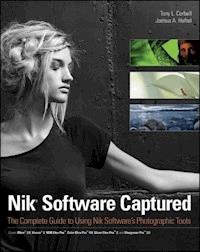
27,99 €
Mehr erfahren.
- Herausgeber: John Wiley & Sons
- Kategorie: Wissenschaft und neue Technologien
- Sprache: Englisch
Learn all the features and functionality of the complete Nik family of products Styled in such a way as to resemble the way photographers think, Nik Software Captured aims to help you learn to apply all the features and functionality of the Nik software products. With Nik Software Captured, authors and Nik Software, Inc. insiders Tony Corbell and Josh Haftel help you use after-capture software products easier and more creatively. Their sole aim is to ensure that you can apply the techniques discussed in the book while gaining a thorough understanding of the capabilities of programs such as Dfine 2.0, Viveza 2, Color Efex Pro 4.0, Silver Efex Pro 2, Sharpener Pro 3.0, and HDR Efex Pro. * Helps you learn all the features and functionality of the Nik family of products * Shares tips and techniques on retouching and exposure * Offers a solid understanding of the importance of light * Explores ways to save time in the digital workflow * Answers the demand from readers to compile a variety of techniques conceived to help when using Adobe Photoshop, Adobe Photoshop Lightroom, and Apple's Aperture With Nik Software Captured, you'll quickly benefit from the array of helpful techniques featured in this single resource.
Sie lesen das E-Book in den Legimi-Apps auf:
Seitenzahl: 279
Veröffentlichungsjahr: 2011
Ähnliche
Nik Software Captured
The Complete Guide to Using Nik Software’s Photographic Tools
Tony Corbell
Josh Haftel
Tony dedicates this book to his daughter Leslie, whose love and support is never-ending and who is by far the best writer in the family.
Josh dedicates this book to Natasha for her love and understanding during these weeks of hard work and time spent apart leading up to their wedding day.
Nik Software CapturedThe Complete Guide to Using Nik Software’s Photographic Tools
Published by
John Wiley & Sons, Inc.
10475 Crosspoint Boulevard
Indianapolis, IN 46256
www.wiley.com
Copyright © 2012 by John Wiley & Sons, Inc.
Published simultaneously in Canada
ISBN: 978-1-118-02222-1
Manufactured in the United States of America
10 9 8 7 6 5 4 3 2 1
No part of this publication may be reproduced, stored in a retrieval system or transmitted in any form or by any means, electronic, mechanical, photocopying, recording, scanning or otherwise, except as permitted under Sections 107 or 108 of the 1976 United States Copyright Act, without either the prior written permission of the Publisher, or authorization through payment of the appropriate per-copy fee to the Copyright Clearance Center, 222 Rosewood Drive, Danvers, MA 01923, (978) 750-8400, fax (978) 646-8600. Requests to the Publisher for permission should be addressed to the Permissions Department, John Wiley & Sons, Inc., 111 River Street, Hoboken, NJ 07030, (201) 748-6011, fax (201) 748-6008, or online at http://www.wiley.com/go/permissions.
Limit of Liability/Disclaimer of Warranty: The publisher and the author make no representations or warranties with respect to the accuracy or completeness of the contents of this work and specifically disclaim all warranties, including without limitation warranties of fitness for a particular purpose. No warranty may be created or extended by sales or promotional materials. The advice and strategies contained herein may not be suitable for every situation. This work is sold with the understanding that the publisher is not engaged in rendering legal, accounting, or other professional services. If professional assistance is required, the services of a competent professional person should be sought. Neither the publisher nor the author shall be liable for damages arising herefrom. The fact that an organization or Web site is referred to in this work as a citation and/or a potential source of further information does not mean that the author or the publisher endorses the information the organization or Web site may provide or recommendations it may make. Further, readers should be aware that Internet Web sites listed in this work may have changed or disappeared between when this work was written and when it is read.
For general information on our other products and services or to obtain technical support, please contact our Customer Care Department within the U.S. at (877) 762-2974, outside the U.S. at (317) 572-3993 or fax (317) 572-4002..
Wiley also publishes its books in a variety of electronic formats and by print-on-demand. Some content that appears in standard print versions of this book may not be available in other formats. For more information about Wiley products, visit us at www.wiley.com.
Library of Congress Control Number:2011936910
Trademarks: Wiley and the John Wiley & Sons, Inc. logo are trademarks or registered trademarks of John Wiley and Sons, Inc. and/or its affiliates. Dfine, U Point, and Viveza are registered trademarks and Color Efex Pro, HDR Efex Pro, Sharpener Pro, and Silver Efex Pro are trademarks of Nik Software. All other trademarks are the property of their respective owners. John Wiley & Sons, Inc. is not associated with any product or vendor mentioned in this book.
Colophon:This book was produced using the Cronos Pro typeface for the body text, Univers Condensed for the titles, and Frutiger Condensed for the caption text.
Acknowledgments
We both acknowledge the folks whose efforts day in and day out create and perfect these great software tools with which we are privileged to work and represent. The Nik Software Engineering team, R&D team, QA team, and of course, the Plug-in team. Under the direction of Manuel Wille and CTO and founder Nils Kokemohr, these folks make the best imaging tools and technology in the world.
We also acknowledge and thank CEO Michael Slater and Executive VP Ed Sanchez for their support, guidance, and leadership.
A special thanks goes out to the folks who helped pull this all together from the publishing side: Stephanie McComb, Carol Person, and Galen Gruman. You could not ask for a more professional or more talented group of people to work with.
Credits
Senior Acquisitions Editor
Stephanie McComb
Editorial Director
Robyn Siesky
Business Manager
Amy Knies
Senior Marketing Manager
Sandy Smith
Vice President and Executive Group Publisher
Richard Swadley
Vice President and Executive Publisher
Barry Pruett
Editor
Carol Person, The Zango Group
Layout
Galen Gruman, The Zango Group
Cover Designer
Michael E. Trent
Copy Editing, Proofreading, and Indexing
The Zango Group
About the Authors
Tony Corbell
Tony has worked as a professional photographer since 1979, when he began in West Texas. Since 1990, Tony has taught more than 500 seminars and workshops throughout the world on studio and location lighting techniques and theory. Tony loves old John Wayne movies and is consumed with anything Beatles-related (he has been known to shoot Fab Four haunts in Liverpool, England).
Josh Haftel
Josh graduated from Rochester Institute of Technology with a Bachelor of Fine Arts in Visual Media from the School of Photographic Arts and Sciences. Since 2001, Josh has worked at Nik Software and currently oversees the product management department. When not in the office at Nik, Josh is an avid hiker, mountain biker, and traveler. Josh lives to eat and travel, and loves taking pictures of both.
What’s in Our Bags
Both of us use an extensive array of cameras, lenses, and technologies to create our imagery. Here is a list of our equipment:
Tony Corbell
Camera: Nikon D700 and D3s
Lenses: Nikkor 12-24 2.8, Nikkor 24-70 2.8, Nikkor 85mm 1.4, Nikkor 70-200 2.8
Memory cards: Delkin CF cards 16GB
Tripod: Enduro
Lighting: Profoto D1 500W.S. (6 heads), Pocket Wizard Wireless transmitters, Sekonic L758DR flash meter
Bag: Think Tank International 2 (roll-aboard), Domke F2 (shoulder bag)
Computer: MacBook Pro 2.3GHz Core i7 with 8GB of RAM, Photoshop CS5.1, Lightroom 3.4, Aperture 3.2, Nik Software Complete Collection
Josh Haftel
Camera: Nikon D700 and D3s
Lenses: Nikkor 24-70 2.8, Nikkor 24mm 1.4
Memory cards: Lexar 600X CF cards
Tripod: Gitzo GT3154L, Markins TB-30 tripod base, Really Right Stuff BH-55 ball head, Really Right Stuff Omni-Pivot pano package
Filters: B+W Kaesemann Circular Polarizer, B+W ND110 10-stop ND, Lee Big Stopper 10-stop ND, Lee .9 ND, Lee .9 Hard graduated ND
Bag: Lowepro CompuRover AW
Computer: MacBook Pro 2.3GHz Core i7 with 8GB of RAM and OWC SSD drive, Photoshop CS5.1, Lightroom 3.4, Aperture 3.2, OnOne Software Perfect Resize, PTGui Pro, Nik Software Complete Collection Ultimate Edition
Introduction
Welcome to the world of Nik Software and our in-depth look at one of the most talked-about and successful line-up of tools for digital photographers. Over the past 12 years, Nik has changed the way photographers not only work but also think. Visualization has always been important to photographers as they would often expose the film based on techniques they would later use in the darkroom. Now, as you learn more and more about the things that you can do with these plug-in tools, you can once again visualize your postproduction at the time of capture, often changing how you shoot.
About This Book
We wrote this book for people who are new to image editing and enhancement, as well as for those who are completely comfortable with it. We have tried to ensure there are bits of important information for the seasoned professional and at the same time hit on elements that are key for those just starting. You will find general information on each Nik Software product as well as a step-by-step process for editing different types of images.
As you go through the process of editing, you will discover there are times you will want to spend extra effort on one aspect of your image and less effort on another. No two photographers can ever agree on how this time drain is organized — nor should they. The key is to be organized and understand the best tools available for the task at hand.
When we took on the task of writing this book, we found ourselves in a unique position. On one hand, we know the products and their use really well. On the other hand, we don’t really know what people want or need to know about the topic. Then there was the decision on how to best present the information: from a technical standpoint or a more visual one? In this case, we have tried to offer a little of both. We have included as much technical data as is necessary to understand the software’s functionality and enough aesthetic influence to show why the tools should be used.
Two Points of View
We come from two different worlds. Tony learned strictly on the job, having taken his first picture for a paying client. His style and desire to always learn more has helped to shape his work. Tony’s story is unlike most who enjoyed photography as a hobby before making it a career. On the other hand, Josh learned his craft and honed his skills at one of the world’s leading technology school, where he excelled at all things scientific and technical yet possessed a remarkable talent for the aesthetic as well.
Our approaches and techniques are quite different. Yet after coming together on this project, we found that the final result, and ultimate goal, is precisely the same. We simply want to help people make better pictures. One of us takes a structured, engineer-like precision. The other is a fly-by-the-seat-of-the-pants kind of guy. Collectively, we have come up with what we believe is a good mix of technical and aesthetic and a good mix of how to do something and why you might want to.
We hope that as you go through this book, you will take the time to try the examples we present and recognize how much your work can improve by using these fabulous products.
Why This Book and Why Now
The digital revolution — certainly the transition from film — is complete. Today, more and more people are buying and using digital cameras, so there is an explosive need for information: purchasing the right camera, understanding how to make an image look better, and rescuing an important picture that was not taken under ideal conditions.
Photography is a wonder to us all, and we hope that as you go through these pages, the information helps you understand what is possible and how easily you can accomplish it.
Conventions Used in This Book
Although this book is chock full of how-to advice and examples, it is not full of arcane computer instructions. But occasionally, you will see a few computer conventions:
⌘: This symbol represents the Mac’s Command key, which is equivalent to Window’s Ctrl key. Where we do refer to keyboard shortcuts and keys, we list the Macintosh shortcut or key first, then the Windows shortcut or key. For example, if we say, “press and hold Option or Alt,” that means to press and hold Option on a Mac or to press and hold Alt on a PC.
➪: This symbol represents the use of a menu option, so File ➪ Save means to choose the File menu, then choose the Save option, and Type ➪ Format ➪ Bold means to choose the Type menu, then choose Format from the menu, and then choose Bold from the submenu.
Finally, we use the code font to indicate URLs and other text you type in literally, such as in text fields.
Chapter 1: Editing Basics
By understanding the foundations of postprocessing, you will find that your editing not only improves but so will the speed at which you can process your images. In this chapter, we cover some of the basics of image editing as well as general terminology that you might encounter in this book or when discussing postprocessing with others.
Fundamental Editing Techniques
Far too often, we are approached by photographers who feel completely overwhelmed by the idea of editing their photos. These photographers range from folks with many years of experience shooting film to folks whose first camera was digital. When we talk with these photographers, we find that their biggest problem is knowing what to do — and why they should do it. Although the theory and reasons why you should edit in certain ways, along with all the different approaches, could fill volumes, there are a few basics that once you learn them help the process tremendously.
Evaluating an image before editing
The first thing you should do before making any edits is evaluate your image. Evaluating doesn’t mean just to determine if the image is too dark or too bright or needs to be rotated or cropped, but to really identify what is wrong with the image and what you would like to do to it. There are different ways of keeping track of the things you want to do to your image, and although over time you will get good at identifying and then resolving the edits you identified, we recommend that you start off with a pad of paper at your desk and take notes as you edit your images.
Lesen Sie weiter in der vollständigen Ausgabe!
Lesen Sie weiter in der vollständigen Ausgabe!
Lesen Sie weiter in der vollständigen Ausgabe!
Lesen Sie weiter in der vollständigen Ausgabe!
Lesen Sie weiter in der vollständigen Ausgabe!
Lesen Sie weiter in der vollständigen Ausgabe!
Lesen Sie weiter in der vollständigen Ausgabe!
Lesen Sie weiter in der vollständigen Ausgabe!
Lesen Sie weiter in der vollständigen Ausgabe!
Lesen Sie weiter in der vollständigen Ausgabe!
Lesen Sie weiter in der vollständigen Ausgabe!
Lesen Sie weiter in der vollständigen Ausgabe!





























