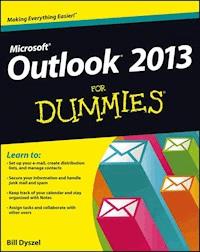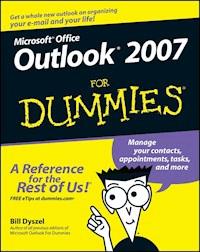
17,99 €
Mehr erfahren.
- Herausgeber: John Wiley & Sons
- Kategorie: Wissenschaft und neue Technologien
- Sprache: Englisch
* Most users take advantage of only two percent of Outlook'spower; this book shows them how to harness frequently overlookedtricks and techniques that can significantly boostproductivity * Shows how to manage time and information in the new interface,covering instant searches, the To-Do bar, color categories, andtask integration with OneNote, Project, Access, and WindowsSharePoint Services * Explains how to connect across boundaries with access to WSSdata, two-way sync and offline access, calendar sharing, smartscheduling, RSS support, electronic business cards, and theimproved out-of-office assistant * Demonstrates how to stay safe and in control with the improvedspam filter, anti-phishing capabilities, e-mail postmark features,e-mail folder organization, and information rights management
Sie lesen das E-Book in den Legimi-Apps auf:
Seitenzahl: 399
Veröffentlichungsjahr: 2011
Ähnliche
Outlook 2007 For Dummies
by Bill Dyszel
Outlook 2007 For Dummies®
Published byWiley Publishing, Inc.111 River St.Hoboken, NJ 07030-5774www.wiley.com
Published by Wiley Publishing, Inc., Indianapolis, Indiana
Published simultaneously in Canada
No part of this publication may be reproduced, stored in a retrieval system or transmitted in any form or by any means, electronic, mechanical, photocopying, recording, scanning or otherwise, except as permitted under Sections 107 or 108 of the 1976 United States Copyright Act, without either the prior written permission of the Publisher, or authorization through payment of the appropriate per-copy fee to the Copyright Clearance Center, 222 Rosewood Drive, Danvers, MA 01923, (978) 750-8400, fax (978) 646-8600. Requests to the Publisher for permission should be addressed to the Legal Department, Wiley Publishing, Inc., 10475 Crosspoint Blvd., Indianapolis, IN 46256, (317) 572-3447, fax (317) 572-4355, or online at http://www.wiley.com/go/permissions.
Trademarks: Wiley, the Wiley Publishing logo, For Dummies, the Dummies Man logo, A Reference for the Rest of Us!, The Dummies Way, Dummies Daily, The Fun and Easy Way, Dummies.com, and related trade dress are trademarks or registered trademarks of John Wiley & Sons, Inc. and/or its affiliates in the United States and other countries, and may not be used without written permission. Microsoft and Outlook are registered trademarks of Microsoft Corporation in the United States and/or other countries. All other trademarks are the property of their respective owners. Wiley Publishing, Inc., is not associated with any product or vendor mentioned in this book.
LIMIT OF LIABILITY/DISCLAIMER OF WARRANTY: The publisher and the author make no representations or warranties with respect to the accuracy or completeness of the contents of this work and specifically disclaim all warranties, including without limitation warranties of fitness for a particular purpose. No warranty may be created or extended by sales or promotional materials. The advice and strategies contained herein may not be suitable for every situation. This work is sold with the understanding that the publisher is not engaged in rendering legal, accounting, or other professional services. If professional assistance is required, the services of a competent professional person should be sought. Neither the publisher nor the author shall be liable for damages arising herefrom. The fact that an organization or Website is referred to in this work as a citation and/or a potential source of further information does not mean that the author or the publisher endorses the information the organization or Website may provide or recommendations it may make. Further, readers should be aware that Internet Websites listed in this work may have changed or disappeared between when this work was written and when it is read.
For general information on our other products and services, please contact our Customer Care Department within the U.S. at 800-762-2974, outside the U.S. at 317-572-3993, or fax 317-572-4002.
For technical support, please visit www.wiley.com/techsupport.
Wiley also publishes its books in a variety of electronic formats. Some content that appears in print may not be available in electronic books.
Library of Congress Control Number: 2006934819
ISBN-13: 978-0-470-03830-7
ISBN-10: 0-470-03830-6
Manufactured in the United States of America
10 9 8 7 6 5 4 3
1B/QY/RR/QW/IN
About the Author
Bill Dyszel is a popular speaker and trainer, author of 18 books, and contributor to many leading national magazines, including PC Magazine. His speeches and seminars aim to help people simplify their lives by using technology wisely. Bill is also an award-winning filmmaker and an accomplished entertainer. He sang with the New York City Opera for 14 years and still appears regularly on the New York stage. His one-man movie musicals have been seen from coast to coast as part of the 48 Hour Film Project.
Author’s Acknowledgments
I’d like to thank all the wonderful people who helped me make this book entertaining and useful to the reader, especially Tonya Cupp, Lee Musick, Greg Croy, and the whole staff of Wiley Publishing, Inc. that makes this series possible. Thanks also to my agent, Laura Lewin of Studio B Productions.
Publisher’s Acknowledgments
We’re proud of this book; please send us your comments through our online registration form located at www.dummies.com/register/.
Some of the people who helped bring this book to market include the following:
Acquisitions, Editorial, and Media Development
Project Editor: Tonya Maddox Cupp
(Previous Edition: Linda Morris)
Acquisitions Editor: Greg Croy
Technical Editor: Lee Musick
Editorial Manager: Jodi Jensen
Media Development Specialists: Angela Denny, Kate Jenkins, Steven Kudirka, Kit Malone, Travis Silvers
Media Development Manager: Laura VanWinkle
Editorial Assistant: Amanda Foxworth
Sr. Editorial Assistant: Cherie Case
Cartoons: Rich Tennant (www.the5thwave.com)
Composition Services
Project Coordinator: Erin Smith
Layout and Graphics: Carl Byers, Lavonne Cook, Denny Hager, Barbara Moore, Barry Offringa, Lynsey Osborn, Rashell Smith, Alicia South
Proofreaders: Christine Pingleton, Techbooks
Indexer: Sherry Massey
Publishing and Editorial for Technology Dummies
Richard Swadley, Vice President and Executive Group Publisher
Andy Cummings, Vice President and Publisher
Mary Bednarek, Executive Acquisitions Director
Mary C. Corder, Editorial Director
Publishing for Consumer Dummies
Diane Graves Steele, Vice President and Publisher
Joyce Pepple, Acquisitions Director
Composition Services
Gerry Fahey, Vice President of Production Services
Debbie Stailey, Director of Composition Services
Contents
Title
Introduction
About This Book
Foolish Assumptions
How This Book Is Organized
Conventions Used in This Book
Icons Used in This Book
Where to Go from Here
Part I : Getting the Competitive Edge with Outlook
Chapter 1: Fundamental Features: How Did You Ever Do without Outlook?
Easy Ways to Do Anything in Outlook
Reading E-Mail
Answering E-Mail
Creating New E-Mail Messages
Sending a File
Entering an Appointment
Checking Your Calendar
Adding a Contact
Entering a Task
Taking Notes
Chapter 2: Inside Outlook: Mixing, Matching, and Managing Information
Outlook and Other Programs
About Personal Information Management
There’s No Place Like Home: Outlook’s Main Screen
Clicking Once: Toolbars
Finding Things in a Flash with Instant Search
Getting Help in Outlook
Chapter 3: On the Fast Track: Drag ‘til You Drop
Drag
Creating E-Mail Messages
Creating Appointments from E-mail
Creating Contact Records from E-Mail
Drag-and-Drop Dead: Deleting Stuff
Performing Right-Button Magic
Part II : Taming the E-Mail Beast
Chapter 4: The Essential Secrets of E-Mail
Front Ends and Back Ends
Creating Messages
Reading and Replying to E-Mail Messages
That’s Not My Department: Forwarding E-Mail
Blind Copying for Privacy
Deleting Messages
Saving Interrupted Messages
Saving a Message as a File
Chapter 5: E-Mail Tools You Can’t Do Without
Nagging by Flagging
Saving Copies of Your Messages
Automatically Adding Your Name to a Reply
Setting Your Options
Sending Attachments
Creating Signatures for Your Messages
Chapter 6: Conquering Your Mountain of Messages
Organizing Folders
Organizing Your E-Mail with Search Folders
Using (Electronic) Stationery
Using the Reading Pane
Playing by the Rules
Filtering Junk E-Mail
Archiving for Posterity
Arranging Your Messages
Part III : Managing Contacts, Dates, Tasks, and More
Chapter 7: Your Little Black Book: Creating Contact Lists
Storing Names, Numbers, and Other Stuff
Viewing Contacts
Flagging Your Friends
Using Contact Information
Distribution Lists
Chapter 8: The Calendar: How to Unleash Its Power
The Date Navigator: Really Getting Around
Meetings Galore: Scheduling Appointments
Getting a Good View of Your Calendar
Printing Your Appointments
Adding Holidays to Your Outlook Calendar
Chapter 9: Task Mastery: Discovering All the Bells and Whistles
The To-Do Bar
Entering New Tasks in the Tasks Module
Editing Your Tasks
Managing Recurring Tasks
Marking Tasks Complete
Viewing Your Tasks
Tasks in the Calendar
Chapter 10: For the Record: Outlook Notes and Journal Entries
Writing a Note
Finding a Note
Reading a Note
Deleting a Note
Changing a Note’s Size
Color-Coding Notes
Viewing Your Notes
The Reading Pane
Printing Your Notes
Changing Your Default Options for New Notes
Forwarding a Note
Keeping a Journal for Tidy Recordkeeping
Don’t Just Do Something — Stand There!
Viewing Journal Entries for a Contact
Finding a Journal Entry
Printing Your Journal
Viewing the Journal
It’s All in the Journal
Part IV : Beyond the Basics: Tips and Tricks You Won’t Want to Miss
Chapter 11: Feeding on Blogs, Podcasts, and News with Outlook RSS
Feeding Your Need for RSS
Setting Up an RSS Feed via Internet Explorer
Setting Up an RSS Feed via Outlook
Reading Feeds
Chapter 12: What You Need to Know to Use Outlook at Home
Investigating an ISP
Picking a Provider
Setting Up Internet E-Mail Accounts
Dealing with Multiple Mail Accounts
Chapter 13: Supercharging Your Sales with Business Contact Manager
Understanding the Outlook Business Contact Manager
Adding a Contact to Business Contact Manager
Adding an Account to Business Contact Manager
Adding a New Opportunity
Viewing and Using Reports
Part V : Outlook at the Office
Chapter 14: Big-Time Collaboration with Outlook
Collaborating with Outlook’s Help
Collaborating with Outlook and Exchange
Viewing Two Calendars Side by Side
About Address Books
Going Public with Public Folders
Using SharePoint Team Services
Chapter 15: Keeping Secrets Safe with Outlook Security
Getting a Digital ID
Sending Digitally Signed Messages
Receiving Digitally Signed Messages
Encrypting Messages
Other Security Programs for Outlook
Chapter 16: See It Your Way: Organizing and Customizing Outlook
Organizing Outlook
Enjoying the Views
Playing with Columns in Table or List View
Sorting
Grouping
Saving Custom Views
Using Categories
Customizing Outlook Menus and Toolbars
Chapter 17: Work from Anywhere with Outlook Web Access
Getting Started with Outlook Web Access
Exchanging E-Mail
Using Your Calendar
Managing Contacts
Collaborating with Outlook Web Access
Using Public Folders
Exploring Your Options
Part VI : The Part of Tens
Chapter 18: Top Ten Accessories for Outlook
Smartphones
Migo
Microsoft Office
A Business-Card Scanner
A Large, Removable Disk Drive
Nelson E-mail Organizer
Address Grabber
Microsoft Exchange
MindManager
Dymo LabelWriter
Chapter 19: Ten (Or So) Things You Can’t Do with Outlook
The Top Ten (or so) List
Ten More Things Outlook Can’t Do for You
Chapter 20: Ten Things You Can Do After You’re Comfy
Customizing the Quick Access Toolbar
Embellishing E-Mail with Word Art
Wising Up Your Messages with Smart Art
Adding Charts for Impact
Opening Multiple Calendars
Superimposing Calendars
Viewing Unusual Numbers of Days
Selecting Dates as a Group
Turning on Additional Toolbars
Opening a Web Page from Outlook
Introduction
Over 200 million people use Outlook every day. If you think they’re all sending e-mail to you, you may be right. Ninety percent of those people know less than ten percent of Outlook’s features according to the folks at Microsoft. That means that you’ll be getting even more messages once everyone reads this book (as I hope everyone does). So you need to know more about Outlook in order to keep up with the fastest rats in the race. Even if that’s not your goal, Outlook gives you a fighting chance of finishing your work before you run out of workweek.
Seriously, Microsoft Outlook has been the world’s most popular tool for organizing your business, your life, and your communications for over ten years. I’ve had the pleasure of training literally thousands of people on the power that Outlook can bring to your work and the ways it can simplify your life. People are often amazed when they discover how much they can reduce their daily workload by learning to use Outlook effectively.
Microsoft Outlook was designed to make organizing your daily information easy — almost automatic. You already have sophisticated programs for word processing and number crunching, but Outlook pulls together everything you need to know about your daily tasks, appointments, e-mail messages, and other details. More important, Outlook enables you to use the same methods to deal with many different kinds of information, so you have to understand only one program to deal with the many kinds of details that fill your life, such as
Lesen Sie weiter in der vollständigen Ausgabe!
Lesen Sie weiter in der vollständigen Ausgabe!
Lesen Sie weiter in der vollständigen Ausgabe!
Lesen Sie weiter in der vollständigen Ausgabe!
Lesen Sie weiter in der vollständigen Ausgabe!
Lesen Sie weiter in der vollständigen Ausgabe!
Lesen Sie weiter in der vollständigen Ausgabe!
Lesen Sie weiter in der vollständigen Ausgabe!
Lesen Sie weiter in der vollständigen Ausgabe!
Lesen Sie weiter in der vollständigen Ausgabe!
Lesen Sie weiter in der vollständigen Ausgabe!
Lesen Sie weiter in der vollständigen Ausgabe!
Lesen Sie weiter in der vollständigen Ausgabe!
Lesen Sie weiter in der vollständigen Ausgabe!
Lesen Sie weiter in der vollständigen Ausgabe!
Lesen Sie weiter in der vollständigen Ausgabe!
Lesen Sie weiter in der vollständigen Ausgabe!
Lesen Sie weiter in der vollständigen Ausgabe!
Lesen Sie weiter in der vollständigen Ausgabe!
Lesen Sie weiter in der vollständigen Ausgabe!
Lesen Sie weiter in der vollständigen Ausgabe!
Lesen Sie weiter in der vollständigen Ausgabe!
Lesen Sie weiter in der vollständigen Ausgabe!
Lesen Sie weiter in der vollständigen Ausgabe!
Lesen Sie weiter in der vollständigen Ausgabe!
Lesen Sie weiter in der vollständigen Ausgabe!