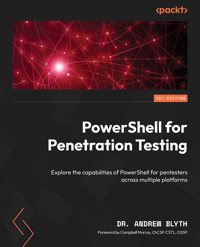
35,99 €
Mehr erfahren.
- Herausgeber: Packt Publishing
- Kategorie: Wissenschaft und neue Technologien
- Sprache: Englisch
PowerShell for Penetration Testing is a comprehensive guide designed to equip you with the essential skills you need for conducting effective penetration tests using PowerShell.
You'll start by laying a solid foundation by familiarizing yourself with the core concepts of penetration testing and PowerShell scripting. In this part, you'll get up to speed with the fundamental scripting principles and their applications across various platforms. You’ll then explore network enumeration, port scanning, exploitation of web services, databases, and more using PowerShell tools. Hands-on exercises throughout the book will solidify your understanding of concepts and techniques. Extending the scope to cloud computing environments, particularly MS Azure and AWS, this book will guide you through conducting penetration tests in cloud settings, covering governance, reconnaissance, and networking intricacies. In the final part, post-exploitation techniques, including command-and-control structures and privilege escalation using PowerShell, will be explored. This section encompasses post-exploitation activities on both Microsoft Windows and Linux systems.
By the end of this book, you’ll have covered concise explanations, real-world examples, and exercises that will help you seamlessly perform penetration testing techniques using PowerShell.
Das E-Book können Sie in Legimi-Apps oder einer beliebigen App lesen, die das folgende Format unterstützen:
Veröffentlichungsjahr: 2024
Ähnliche
PowerShell for Penetration Testing
Explore the capabilities of PowerShell for pentesters across multiple platforms
Dr. Andrew Blyth
PowerShell for Penetration Testing
Copyright © 2024 Packt Publishing
All rights reserved. No part of this book may be reproduced, stored in a retrieval system, or transmitted in any form or by any means, without the prior written permission of the publisher, except in the case of brief quotations embedded in critical articles or reviews.
Every effort has been made in the preparation of this book to ensure the accuracy of the information presented. However, the information contained in this book is sold without warranty, either express or implied. Neither the author, nor Packt Publishing or its dealers and distributors, will be held liable for any damages caused or alleged to have been caused directly or indirectly by this book.
Packt Publishing has endeavored to provide trademark information about all of the companies and products mentioned in this book by the appropriate use of capitals. However, Packt Publishing cannot guarantee the accuracy of this information.
Group Product Manager: Pavan Ramchandani
Publishing Product Manager: Prachi Rana
Book Project Manager: Ashwini Gowda
Senior Editor: Athikho Sapuni Rishana
Technical Editor: Nithik Cheruvakodan
Copy Editor: Safis Editing
Proofreader: Athikho Sapuni Rishana
Indexer: Subalakshmi Govindhan
Production Designer: Vijay Kamble
Senior DevRel Marketing Coordinator: Maylou De Mello
First published: May 2024
Production reference: 1260424
Published by Packt Publishing Ltd.
Grosvenor House
11 St Paul’s Square
Birmingham
B3 1RB, UK
ISBN 978-1-83508-245-4
www.packtpub.com
I would like to thank my family and friends for all of their help, love, and support. Without them, this project would not have been possible.
– Dr. Andrew Blyth
Foreword
PowerShell for Penetration Testing is an impressively comprehensive guide created to empower both professional and aspiring pen testers in their journey to master the art of penetration testing.
As an old hand in the field of cybersecurity and penetration testing, I can say that the development and transformative power of automation in our craft cannot be denied, and in an ever-evolving landscape of threats and vulnerabilities, time is of the essence. Efficiency is paramount and provides the ability to swiftly and effectively execute assessment tasks that can make all the difference between stopping a potential breach and falling victim to it. In any time-limited penetration test, efficiencies that can be made on mundane tasks provide more opportunities to better examine and understand the threat surface of your scoped targets.
In this book, you will delve into the depths of PowerShell, a versatile and robust scripting language that serves as a potent weapon in the arsenal of any pen tester. From its origins as a Windows shell scripting tool to its current status as a cross-platform powerhouse, PowerShell has emerged as a vital weapon in cybersecurity, enabling practitioners to automate routine tasks, streamline workflows, and orchestrate complex attacks with precision, repeatability, and reliability.
Learning PowerShell can save you hundreds or even thousands of hours of toil. It empowers you to automate routine, but essential, assessment tasks and replicate exploits across diverse environments. The techniques in this book will allow you to scale your penetration testing efforts with ease. By utilizing the full capability of PowerShell, you can unleash your creativity, elevate your skill set, stay ahead of adversaries, and stand out from your peers.
In the pages that follow, you will undertake a journey that crosses the boundaries of conventional pen testing methodologies. Through hands-on tutorials, real-world examples, and expert insight, you will unlock the full potential of PowerShell and emerge as a formidable force in the world of penetration testing.
Whether you’re a veteran pen tester seeking to sharpen your skills or a novice eager to embark on a new adventure, PowerShell for Pen Testers has something to offer for everyone. So, grab your keyboard, fire up your terminals, and prepare to absorb the skills that will redefine the way you approach penetration testing.
– Campbell Murray, ChCSP, CSTL, CISSP
Contributors
About the author
Dr. Andrew Blyth boasts over three decades of extensive expertise spanning penetration testing, red teaming, forensics, and cybersecurity. Holding a BSc, MSc, and PhD in computer science, he stands as a stalwart in the field. Formerly occupying the esteemed position of professor of cybersecurity at the University of South Wales, he has contributed over 20 years to the realms of education and research, shaping the future of cybersecurity professionals. Notably, he played a pivotal role as a founding member of the renowned Tiger Scheme, a testament to his profound influence within the industry. His insights and knowledge have been widely shared across numerous security conferences, solidifying his status as a thought leader and authority in the cybersecurity domain.
About the reviewer
Gopi Narayanaswamy, with over 25 years in IT, excels in infrastructure, design, and cybersecurity. He assesses security for both on-premises and cloud environments, designing robust measures for networks, cloud platforms, and operational technology. A certified penetration tester, he utilizes offensive and defensive tools alongside Python, PowerShell, and Go for security automation. Gopi leverages SIEM/XDR tools (Wazuh and Microsoft Sentinel) and contributes to the field by developing Ansible modules with Python. His expertise extends to creating and implementing Python code for diverse IT tasks across various regions.
Table of Contents
Preface
Part 1: Introduction to Penetration Testing and PowerShell
1
Introduction to Penetration Testing
What is penetrating testing?
Stakeholders
Ethical, legal, and regulatory requirements
Managing and executing a penetration test
Using the cyber kill chain
Standards in penetration testing
Report writing
Summary
2
Programming Principles in PowerShell
Basic concepts of PowerShell and pipelines in PowerShell
JSON in PowerShell
Retrieving JSON data from web APIs
Parsing JSON data
JSON manipulation for payloads
Interacting with JSON from files
Web scraping and data extraction
XML in PowerShell
Reading and parsing XML files
Extracting information from XML nodes
Modifying XML data
Crafting XML payloads
XML injection testing
COM, WMI, and .NET in PowerShell
Using WMI for system information gathering
Querying WMI for network information
Interacting with COM objects
Using .NET for cryptographic operations
Using .NET for network operations
Analyzing .NET assemblies for vulnerabilities
Summary
Part 2: Identification and Exploitation
3
Network Services and DNS
Network services
TCP/IP network services
The IP addresses
The TCP/UDP port numbers
The OSI stack
DNS and types of DNS queries
DNS overview
Types of DNS queries
DNS and PowerShell
Summary
4
Network Enumeration and Port Scanning
Network enumeration using PowerShell
TCP port scanning using PowerShell
Single port scanning with Test-NetConnection
Multiple port scanning with Test-NetConnection
Enumerating open ports with Test-NetConnection
Single port scanning with .NET
Multiple port scanning with .NET
Enumerating all open ports with .NET
UDP port scanning using PowerShell
Using PowerShell tools for port scanning
Summary
5
The WEB, REST, and SOAP
PowerShell and the web
Web application security testing with PowerShell
REST application security testing with PowerShell
SOAP application security testing with PowerShell
Encoding JSON and XML in PowerShell
Encoding JSON in PowerShell
Decoding JSON in PowerShell
Encoding XML in PowerShell
Decoding XML in PowerShell
PowerShell and REST
OWASP analysis – injection
OWASP analysis – broken authentication
OWASP analysis – sensitive data exposure
OWASP analysis – XML External Entities (XXE)
OWASP analysis – broken access control
OWASP analysis – security misconfiguration
OWASP analysis – Cross-Site Scripting (XSS)
OWASP analysis – Cross-Site Request Forgery (CSRF)
OWASP analysis – unvalidated redirects and forwards
OWASP analysis – insecure deserialization
PowerShell and SOAP
OWASP analysis – injection
OWASP analysis – XXE
OWASP analysis – authentication bypass
OWASP analysis – insecure deserialization
OWASP analysis – unvalidated redirects and forwards
Summary
6
SMB, Active Directory, LDAP and Kerberos
PowerShell and SMB
Enumerating SMB shares
An SMB version assessment
Testing for weak passwords
SMB vulnerability scanning
Assessing SMB signing and encryption
The enumeration of active SMB sessions
Checking for guest access
Evaluating share permissions
SMB session monitoring
Automated ransomware detection
PowerShell, AD, and LDAP
The enumeration of active directory objects
Assessing user account security
Identifying inactive user accounts
Auditing group memberships
Identifying privileged accounts
Auditing password policy
Assessing LDAP permissions
Testing LDAP authentication
Identifying unsecured LDAP ports
Monitoring LDAP traffic
Testing LDAP with LDAPS
Identifying anomalies with PowerShell scripts
PowerShell and Kerberos
The enumeration of Kerberos tickets
Service Principal Name (SPN) enumeration
Credential harvesting with Mimikatz
Detecting golden ticket attacks
Kerberos ticket renewal analysis
Analyzing event logs
Password spray attacks
Summary
7
Databases: MySQL, PostgreSQL, and MSSQL
Accessing SQL databases using PowerShell
PowerShell and MySQL
Introduction to PowerShell and MySQL
Connecting to MySQL with PowerShell
Vulnerability assessment
Penetration testing
Access control verification
Security policy testing
Data protection and encryption
Logging and monitoring
PowerShell and PostgreSQL
Introduction to PowerShell and PostgreSQL
Connecting to PostgreSQL with PowerShell
Vulnerability assessment
Penetration testing
Access control verification
Security policy testing
Data protection and encryption
Logging and monitoring
PowerShell and Microsoft SQL (MSSQL)
Vulnerability assessment
Penetration testing
Access control verification
Security policy testing
Data protection and encryption
Logging and monitoring
Summary
8
Email Services: Exchange, SMTP, IMAP, and POP
PowerShell and Exchange
Enumeration with PowerShell
Autodiscover enumeration
Exploitation with PowerShell
PowerShell and SMTP
Enumeration with PowerShell
Exploitation with PowerShell
PowerShell and IMAP
Vulnerabilities in IMAP servers
Establishing an IMAP connection
Scanning for IMAP servers
PowerShell and POP
Port identification
Authentication checks
Brute-forcing
Banner grabbing
Summary
9
PowerShell and FTP, SFTP, SSH, and TFTP
PowerShell and FTP
Banner grabbing for FTP
Connecting to an FTP server
Brute-forcing authentication of an FTP connection
Anonymous access check
SSL/TLS support for an FTP server
Listing files on the FTP server
Uploading a file to an FTP server
Downloading a file from an FTP server
Strong password policies for FTP
Firewall and access control lists for FTP
PowerShell and TFTP
Identifying the TFTP server
Enumerating a TFTP server configuration
Verifying access controls for TFTP
PowerShell and SSH, SCP, and SFTP
SSH server configuration assessment
Brute-forcing authentication for SSH
SSH server access control
Reviewing user access
SCP server configuration assessment
SFTP server configuration assessment
Reviewing SFTP configuration
Security auditing tools for SSH
User authentication and authorization
Monitoring and logging
Modules
Summary
10
Brute Forcing in PowerShell
Brute forcing, in general, using PowerShell
Automated scripting
Password list attacks
Dictionary attacks
Credential stuffing
Rate limiting and stealth
Brute forcing FTP using PowerShell
Setting up the environment
Creating credential lists
FTP login attempt script
Handling FTP server responses
Rate limiting and stealth
Logging and reporting
Brute forcing SSH using PowerShell
Setting up the environment
Creating credential lists
SSH login attempt script
Handling SSH server responses
Rate limiting and stealth
Logging and reporting
Brute forcing web services using PowerShell
Understanding the web service
Setting up the environment
Installing required modules
Creating credential lists
Web service authentication
Handling web service responses
Rate limiting and stealth
Logging and reporting
Adapting to web service specifics
Handling CAPTCHA and multifactor authentication
Iterating and refining
Bruteforcing a hash
Understanding hash brute forcing
Setting up the environment
Hash types and hashcat
PowerShell script for hash brute forcing
Customization for different hash algorithms
Salting
Handling larger character sets and optimizing
Summary
11
PowerShell and Remote Control and Administration
Remote access and PowerShell
Enabling PowerShell remoting
Configuring WinRM
Connecting to a remote machine
Executing commands on remote machines
Remoting with credentials
Configuring trusted hosts
Session configuration
Parallel remoting
PowerShell and remote administration
Establishing remote sessions
Executing commands on remote machines
Remote variable usage
Remote script execution
Handling background jobs
Parallel remoting
Remote registry manipulation
Remote event log retrieval
Remote service management
Remote software installation
Remoting to Azure virtual machines
Remote network configuration
Remote user management
Security considerations
Remote file copy
Using PowerShell for SNMP
SNMP module installation
SNMP agent query
SNMP walking
SNMP settings
SNMP trap handling
SNMP bulk requests
SNMP monitoring with PowerShell
SNMP and PowerShell integration
SNMP and graphical interfaces
SNMP and logging
Summary
Part 3: Penetration Testing on Azure and AWS cloud Environments
12
Using PowerShell in Azure
Introduction to Azure
Azure architecture and governance
Azure Policy enforcement
Role-based access control (RBAC)
Resource tagging
Resource locking
Azure blueprint deployment
Compliance reporting
Accessing Azure
Install and import the Azure PowerShell module
Authenticate and connect to Azure
Networking in Azure
Resource discovery
Virtual network enumeration
Subnet analysis
Network security group exploration
Public IP address enumeration
Azure Active Directory (AAD) reconnaissance
Service principal enumeration
Constructing the network map
Identity Management and Role-Based Access Control
Gathering information about users and Identity Management
Exploring RBAC assignments
Reviewing access control settings for resources
Modifying RBAC assignments for simulation
Automating Identity Management and RBAC analysis
Azure Data Storage and permissions
Analyzing Azure Data Storage
Investigating data permissions
Checking RBAC settings
Analyzing data security with Azure Key Vault
Automating Data Storage and permissions analysis
Azure and SQL
Analyzing Azure Identity
Analyzing Azure SQL
Automating Identity and SQL analysis
Azure and key vaults
Analyzing Azure resources
Analyzing Azure Key Vaults
Automating the analysis of Azure resources and Key Vaults
Azure and virtual machines
Azure and Web Services
Analyzing Azure resources
Analyzing Web Services in Azure
Automating the analysis of Azure resources and Web Services
Summary
13
Using PowerShell in AWS
AWS governance and components
Accessing AWS and reconnaissance
AWS CLI and PowerShell integration
AWS Tools for PowerShell
AWS service enumeration
AWS resource profiling
Security group analysis
AWS Lambda function assessment
CloudTrail analysis
AWS credential validation
Continuous monitoring
Reporting and documentation
Networking in AWS
Amazon VPC enumeration
Subnet discovery
Security group assessment
Network ACL inspection
Elastic load balancer profiling
Route table analysis
VPN connection assessment
Direct Connect
Network flow logging
DNS configuration inspection
S3 bucket access check
Monitoring for anomalies
Continuous network scanning
Reporting and documentation
Data storage and S3 buckets
Listing all S3 buckets
Retrieving the bucket policy
Checking bucket permissions
Object listing and metadata
Downloading objects
Versioning checking
Server-side encryption assessment
Logging configuration
S3 bucket replication status
Cross-origin resource sharing (CORS) configuration
Intelligent-tiering configuration
Data classification and tagging
Continuous monitoring
Reporting and documentation
AWS and databases
Amazon RDS enumeration
Database configuration details
Security group analysis
IAM database authentication status
Database snapshots
Amazon Aurora cluster profiling
Database parameter groups
Database events
Encryption assessment
Database log files
Connection pooling configuration
Continuous monitoring
Reporting and documentation
AWS and security
AWS security group analysis
IAM user permissions assessment
KMS audit
AWS CloudTrail analysis
Amazon GuardDuty findings
AWS Inspector assessment
S3 bucket permissions
NACL inspections
Continuous monitoring
Reporting and documentation
AWS and containers
Amazon Elastic Container Registry (ECR) enumeration
Docker image analysis
ECS task definition examinations
Kubernetes cluster information
kubeconfig file validation
ECS service analysis
Kubernetes Pod inspection
Container security scanning
ECS task log retrieval
Kubernetes RBAC assessment
Continuous monitoring
ECS Container Insights
Reporting and documentation
AWS and web services
AWS API Gateway enumeration
Lambda function analysis
CloudFront distribution profiling
Amazon S3 website configuration
Route 53 DNS record inspection
AWS Certificate Manager (ACM) certificates
Application Load Balancer (ALB) profiling
AWS WAF Web ACL configuration
Amazon RDS for web application databases
WAF logging
AWS X-Ray for tracing
Continuous monitoring
Reporting and documentation
Security headers inspection
SSL/TLS configuration assessment
Cross-site scripting (XSS) vulnerability testing
SQL injection testing
Summary
Part 4: Post Exploitation and Command and Control
14
Command and Control
Post-exploitation, C2, and the cyber kill chain
PowerShell components used for C2
Cmdlets for network communication
Scripting for payload delivery
Encoded payloads to evade detection
Dynamic code loading with functions
DNS tunneling for covert communication
Living-off-the-land techniques
Using Empire for C2
An introduction to PowerShell Empire
Generating and delivering payloads
Executing commands on compromised systems
Post-exploitation modules for advanced tasks
Exfiltrating data
Web drive-by attacks
Evading antivirus detection
Dynamic scripting
Defensive measures
Using Meterpreter and PowerShell for C2
An introduction to Meterpreter
Setting up the attack environment
Exploiting a vulnerability
Utilizing Meterpreter
Post-exploitation with Meterpreter
Integrating PowerShell for enhanced capabilities
Obfuscating PowerShell commands
Using PowerShell for C2
Defensive measures
Summary
15
Post-Exploitation in Microsoft Windows
The role of post-exploitation in Microsoft Windows on a penetration test
Post-exploitation on Microsoft Windows
Privilege escalation
Credential dumping
Persistence
Lateral movement
Data exfiltration
Covering tracks
Profiling a user with PowerShell on Microsoft Windows
User information
Running processes
Network connections
File and directory access
Installed software
Recent activities
File permissions in Microsoft Windows
Viewing file permissions
Granting file permissions
Modifying file permissions
Revoking file permissions
Using PowerShell for privilege escalation on Microsoft Windows
Checking the current user’s privileges
Enumerating local administrators
Exploiting unquoted service paths
Exploiting insecure service permissions
DLL hijacking
Registry manipulation
Exploiting weak folder permissions
Scheduled task exploitation
Exploiting unattended installations
Summary
16
Post-Exploitation in Linux
The role of post-exploitation in Linux on a penetration test
Post-exploitation on Linux
Establishing persistence
Privilege escalation
Enumerating users and groups
Network enumeration
File and directory enumeration
Data exfiltration
Covering tracks
Profiling a user with PowerShell in Linux
User information
Running processes
Network connections
File and directory access
Installed software
Recent activities
Data exfiltration
File permissions in Linux
Viewing file permissions
Granting file permissions
Modifying file permissions
Revoking file permissions
Changing ownership
Checking effective permissions
Inheriting permissions
Checking Access Control Lists (ACLs)
Using PowerShell for privilege escalation in Linux
Checking the current user’s privileges
Enumerating local groups and users
Checking sudo configuration
Checking executable file permissions
Exploiting weak service configurations
Exploiting crontab entries
Exploiting world-writable directories
DLL hijacking
Password files and sensitive information
Exploiting wildcard injection
Exploiting setuid and setgid binaries
Exploiting environment variables
Index
Other Books You May Enjoy
Preface
Welcome to the realm of PowerShell penetration testing! In an era where cybersecurity threats are evolving alarmingly, understanding how to assess and fortify digital defenses effectively is paramount. PowerShell, a powerful scripting language native to Windows environments, has emerged as a versatile tool for offensive and defensive security operations. With its extensive capabilities and widespread deployment, mastering PowerShell for penetration testing is indispensable for security professionals striving to safeguard their organizations’ assets in today’s cyber landscape.
This book serves as a comprehensive guide to harnessing PowerShell’s potential for penetration testing purposes. Whether you are a seasoned cybersecurity practitioner or a novice enthusiast eager to delve into the intricacies of offensive security, this resource is designed to equip you with the knowledge and techniques needed to conduct efficient and effective penetration tests using PowerShell.
Throughout the pages of this book, we will embark on a journey that explores the fundamentals of penetration testing methodologies, the inner workings of PowerShell scripting, and the integration of various tools and techniques to simulate real-world attack scenarios. From reconnaissance and information gathering to exploitation and post-exploitation activities, each chapter is meticulously crafted to provide practical insights and hands-on exercises that reinforce your understanding of the subject matter.
As you progress through the chapters, you will learn how to leverage PowerShell’s built-in cmdlets, modules, and scripting capabilities to automate tasks, manipulate system components, and exploit vulnerabilities within target environments. Moreover, you will gain insights into how adversaries utilize PowerShell as a weapon of choice in their malicious campaigns, enabling you to adopt a proactive stance in mitigating potential threats.
Furthermore, this book goes beyond the technical aspects of penetration testing by emphasizing the importance of ethical conduct, responsible disclosure, and continuous learning within the cybersecurity community. By adhering to ethical guidelines and fostering a collaborative mindset, we can collectively enhance the resilience of digital infrastructures and promote a safer online ecosystem for all.
Whether you aspire to become a proficient penetration tester, bolster your organization’s security posture, or satisfy your curiosity about PowerShell’s capabilities in cybersecurity, this book is your definitive companion on the journey ahead. So, let us embark on this transformative odyssey together and unlock PowerShell’s full potential for penetration testing excellence.
Who this book is for
This book is for people practicing penetration testing and those wanting to learn it. It takes a practical, hands-on approach to learning and provides real-world examples. The book’s structure makes it easy for people to follow and develop an understanding of the core technologies relating to PowerShell as a tool for penetration testing.
What this book covers
Chapter 1, Introduction to Penetration Testing, explains a penetration test and its various components.
Chapter 2, Programming Principles in PowerShell, introduces the principles of PowerShell as they relate to penetration testing.
Chapter 3, Network Services and DNS, explores the concepts of using PowerShell to profile network services and DNS using a set of worked examples.
Chapter 4, Network Enumeration and Port Scanning, discusses using PowerShell for network enumeration and profiling and then re-enforces this learning through structured examples.
Chapter 5, The WEB, REST, and SOAP, explores concepts relating to how PowerShell can be used as part of a penetration test against web applications and web services using REST and SOAP. The learning associated with each concept is reinforced via a set of staged practical examples.
Chapter 6, SMB, Active Directory, LDAP, and Kerberos, introduces the concepts and tools within PowerShell that can be used to test SMB, Active Directory, LDAP, and Kerberos applications. Issues and concepts are discussed via practical examples.
Chapter 7, Databases: MySQL, PostgreSQL, and MSSQL, focuses on how PowerShell interfaces into databases and can be used as part of a security assessment.
Chapter 8, Email Services: Exchange, SMTP, IMAP, and POP, introduces how PowerShell can assess the security posture of email services.
Chapter 9, PowerShell and FTP, SFTP, SSH, and TFTP, explores the concepts of testing FTP, SFTP, SSH, and TFTP using PowerShell.
Chapter 10, Brute Forcing in PowerShell, shows how PowerShell can perform brute-forcing authentication for various network services.





























