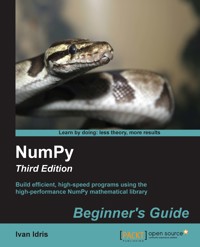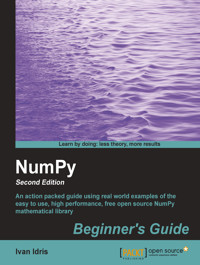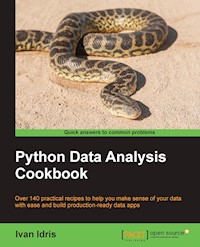
41,99 €
Mehr erfahren.
- Herausgeber: Packt Publishing
- Kategorie: Wissenschaft und neue Technologien
- Sprache: Englisch
Over 140 practical recipes to help you make sense of your data with ease and build production-ready data apps
About This Book
- Analyze Big Data sets, create attractive visualizations, and manipulate and process various data types
- Packed with rich recipes to help you learn and explore amazing algorithms for statistics and machine learning
- Authored by Ivan Idris, expert in python programming and proud author of eight highly reviewed books
Who This Book Is For
This book teaches Python data analysis at an intermediate level with the goal of transforming you from journeyman to master. Basic Python and data analysis skills and affinity are assumed.
What You Will Learn
- Set up reproducible data analysis
- Clean and transform data
- Apply advanced statistical analysis
- Create attractive data visualizations
- Web scrape and work with databases, Hadoop, and Spark
- Analyze images and time series data
- Mine text and analyze social networks
- Use machine learning and evaluate the results
- Take advantage of parallelism and concurrency
In Detail
Data analysis is a rapidly evolving field and Python is a multi-paradigm programming language suitable for object-oriented application development and functional design patterns. As Python offers a range of tools and libraries for all purposes, it has slowly evolved as the primary language for data science, including topics on: data analysis, visualization, and machine learning.
Python Data Analysis Cookbook focuses on reproducibility and creating production-ready systems. You will start with recipes that set the foundation for data analysis with libraries such as matplotlib, NumPy, and pandas. You will learn to create visualizations by choosing color maps and palettes then dive into statistical data analysis using distribution algorithms and correlations. You'll then help you find your way around different data and numerical problems, get to grips with Spark and HDFS, and then set up migration scripts for web mining.
In this book, you will dive deeper into recipes on spectral analysis, smoothing, and bootstrapping methods. Moving on, you will learn to rank stocks and check market efficiency, then work with metrics and clusters. You will achieve parallelism to improve system performance by using multiple threads and speeding up your code.
By the end of the book, you will be capable of handling various data analysis techniques in Python and devising solutions for problem scenarios.
Style and Approach
The book is written in “cookbook” style striving for high realism in data analysis. Through the recipe-based format, you can read each recipe separately as required and immediately apply the knowledge gained.
Sie lesen das E-Book in den Legimi-Apps auf:
Seitenzahl: 397
Veröffentlichungsjahr: 2016
Ähnliche
Table of Contents
Python Data Analysis Cookbook
Python Data Analysis Cookbook
Copyright © 2016 Packt Publishing
All rights reserved. No part of this book may be reproduced, stored in a retrieval system, or transmitted in any form or by any means, without the prior written permission of the publisher, except in the case of brief quotations embedded in critical articles or reviews.
Every effort has been made in the preparation of this book to ensure the accuracy of the information presented. However, the information contained in this book is sold without warranty, either express or implied. Neither the author, nor Packt Publishing, and its dealers and distributors will be held liable for any damages caused or alleged to be caused directly or indirectly by this book.
Packt Publishing has endeavored to provide trademark information about all of the companies and products mentioned in this book by the appropriate use of capitals. However, Packt Publishing cannot guarantee the accuracy of this information.
First published: July 2016
Production reference: 1150716
Published by Packt Publishing Ltd.
Livery Place
35 Livery Street
Birmingham B3 2PB, UK.
ISBN 978-1-78528-228-7
www.packtpub.com
Credits
Author
Ivan Idris
Reviewers
Bill Chambers
Alexey Grigorev
Dr. Vahid Mirjalili
Michele Usuelli
Commissioning Editor
Akram Hussain
Acquisition Editor
Prachi Bisht
Content Development Editor
Rohit Singh
Technical Editor
Vivek Pala
Copy Editor
Pranjali Chury
Project Coordinator
Izzat Contractor
Proofreader
Safis Editing
Indexer
Rekha Nair
Graphics
Jason Monteiro
Production Coordinator
Aparna Bhagat
Cover Work
Aparna Bhagat
About the Author
Ivan Idris was born in Bulgaria to Indonesian parents. He moved to the Netherlands and graduated in experimental physics. His graduation thesis had a strong emphasis on applied computer science. After graduating, he worked for several companies as a software developer, data warehouse developer, and QA analyst.
His professional interests are business intelligence, big data, and cloud computing. He enjoys writing clean, testable code and interesting technical articles. He is the author of NumPy Beginner's Guide, NumPy Cookbook, Learning NumPy, and Python Data Analysis, all by Packt Publishing.
About the Reviewers
Bill Chambers is a data scientist from the UC Berkeley School of Information. He's focused on building technical systems and performing large-scale data analysis. At Berkeley, he has worked with everything from data science with Scala and Apache Spark to creating online Python courses for UC Berkeley's master of data science program. Prior to Berkeley, he was a business analyst at a software company where he was charged with the task of integrating multiple software systems and leading internal analytics and reporting. He contributed as a technical reviewer to the book Learning Pandas by Packt Publishing.
Alexey Grigorev is a skilled data scientist and software engineer with more than 5 years of professional experience. Currently, he works as a data scientist at Searchmetrics Inc. In his day-to-day job, he actively uses R and Python for data cleaning, data analysis, and modeling. He has contributed as a technical reviewer to other books on data analysis by Packt Publishing, such as Test-Driven Machine Learning and Mastering Data Analysis with R.
Dr. Vahid Mirjalili is a data scientist with a diverse background in engineering, mathematics, and computer science. Currently, he is working toward his graduate degree in computer science at Michigan State University. With his specialty in data mining, he is very interested in predictive modeling and getting insights from data. As a Python developer, he likes to contribute to the open source community. He has developed Python packages, such as PyClust, for data clustering. Furthermore, he is also focused on making tutorials for different directions of data science, which can be found at his Github repository at http://github.com/mirjalil/DataScience.
The other books that he has reviewed include Python Machine Learning by Sebastian Raschka and Python Machine Learning Cookbook by Parteek Joshi. Furthermore, he is currently working on a book focused on big data analysis, covering the algorithms specifically suited to analyzing massive datasets.
Michele Usuelli is a data scientist, writer, and R enthusiast specializing in the fields of big data and machine learning. He currently works for Microsoft and joined through the acquisition of Revolution Analytics, the leading R-based company that builds a big data package for R. Michele graduated in mathematical engineering, and before Revolution, he worked with a big data start-up and a big publishing company. He is the author of R Machine Learning Essentials and Building a Recommendation System with R.
www.PacktPub.com
eBooks, discount offers, and more
Did you know that Packt offers eBook versions of every book published, with PDF and ePub files available? You can upgrade to the eBook version at www.PacktPub.com and as a print book customer, you are entitled to a discount on the eBook copy. Get in touch with us at <[email protected]> for more details.
At www.PacktPub.com, you can also read a collection of free technical articles, sign up for a range of free newsletters and receive exclusive discounts and offers on Packt books and eBooks.
https://www2.packtpub.com/books/subscription/packtlib
Do you need instant solutions to your IT questions? PacktLib is Packt's online digital book library. Here, you can search, access, and read Packt's entire library of books.
Why subscribe?
Preface
"Data analysis is Python's killer app"
--UnknownThis book is the follow-up to Python Data Analysis. The obvious question is, "what does this new book add?" as Python Data Analysis is pretty great (or so I like to believe) already. This book, Python Data Analysis Cookbook, is targeted at slightly more experienced Pythonistas. A year has passed, so we are using newer versions of software and software libraries that I didn't cover in Python Data Analysis. Also, I've had time to rethink and research, and as a result I decided the following:
Why do you need this book?
Some people will tell you that you don't need books, just get yourself an interesting project and figure out the rest as you go along. Although there are plenty of resources out there, this may be a very frustrating road. If you want to make a delicious soup, for example, you can of course ask friends and family, search the Internet, or watch cooking shows. However, your friends and family are not available full time for you and the quality of Internet content varies. And in my humble opinion, Packt Publishing, the reviewers, and I have spent so much time and energy on this book, that I will be surprised if you don't get any value out of it.
Data analysis, data science, big data – what is the big deal?
You probably have seen Venn diagrams depicting data science as the intersection of mathematics/statistics, computer science, and domain expertise. Data analysis is timeless and was there before data science and even before computer science. You could do data analysis with a pen and paper and, in more modern times, with a pocket calculator.
Data analysis has many aspects, with goals such as making decisions or coming up with new hypotheses and questions. The hype, status, and financial rewards surrounding data science and big data remind me of the time when datawarehousing and business intelligence were the buzz words. The ultimate goal of business intelligence and datawarehousing was to build dashboards for management. This involved a lot of politics and organizational aspects, but on the technical side, it was mostly about databases. Data science, on the other hand, is not database-centric and leans heavily on machine learning. Machine learning techniques have become necessary because of the bigger volumes of data. The data growth is caused by the growth of the world population and the rise of new technologies, such as social media and mobile devices. The data growth is, in fact, probably the only trend that we can be sure of continuing. The difference between constructing dashboards and applying machine learning is analogous to the way search engines evolved.
Search engines (if you can call them that) were initially nothing more than well-organized collections of links created manually. Eventually, the automated approach won. Since, in time, more data will be created (and not destroyed), we can expect an increase in automated data analysis.
A brief of history of data analysis with Python
The history of the various Python software libraries is quite interesting. I am not a historian, so the following notes are written from my own perspective:
A conjecture about the future
The future is a bright place, where an incredible amount of data lives in the Cloud and software runs on any imaginable device with an intuitive customizable interface. (I know young people who can't stop talking about how awesome their phone is and how one day we will all be programming on tablets by dragging and dropping). It seems there is a certain angst in the Python community about not being relevant in the future. Of course, the more you have invested in Python, the more it matters.
To figure out what to do, we need to know what makes Python special. A school of thought claims that Python is a glue language gluing C, Fortran, R, Java, and other languages; therefore, we just need better glue. This probably also means "borrowing" features from other languages. Personally, I like the way Python works, its flexible nature, its data structures, and the fact that it has so many libraries and features. I think the future is in more delicious syntactic sugar and just-in-time compilers. Somehow we should be able to continue writing Python code, which automatically is converted for us in concurrent (machine) code. Unseen machinery under the hood manages lower level details and sends data and instructions to CPUs, GPUs, or the Cloud. The code should be able to easily communicate with whatever storage backend we are using. Ideally, all of this magic will be just as convenient as automatic garbage collection. It may sound like an impossible "click of a button" dream, but I think it is worth pursuing.
What this book covers
Chapter 1, Laying the Foundation for Reproducible Data Analysis, is a pretty important chapter, and I recommend that you do not skip it. It explains Anaconda, Docker, unit testing, logging, and other essential elements of reproducible data analysis.
Chapter 2, Creating Attractive Data Visualizations, demonstrates how to visualize data and mentions frequently encountered pitfalls.
Chapter 3, Statistical Data Analysis and Probability, discusses statistical probability distributions and correlation between two variables.
Chapter 4, Dealing with Data and Numerical Issues, is about outliers and other common data issues. Data is almost never perfect, so a large portion of the analysis effort goes into dealing with data imperfections.
Chapter 5, Web Mining, Databases, and Big Data, is light on mathematics, but more focused on technical topics, such as databases, web scraping, and big data.
Chapter 6, Signal Processing and Timeseries, is about time series data, which is abundant and requires special techniques. Usually, we are interested in trends and seasonality or periodicity.
Chapter 7, Selecting Stocks with Financial Data Analysis, focuses on stock investing because stock price data is abundant. This is the only chapter on finance and the content should be at least partially relevant if stocks don't interest you.
Chapter 8, Text Mining and Social Network Analysis, helps you cope with the floods of textual and social media information.
Chapter 9, Ensemble Learning and Dimensionality Reduction, covers ensemble learning, classification and regression algorithms, as well as hierarchical clustering.
Chapter 10, Evaluating Classifiers, Regressors, and Clusters, evaluates the classifiers and regressors from Chapter 9, Ensemble Learning and Dimensionality Reduction, the preceding chapter.
Chapter 11, Analyzing Images, uses the OpenCV library quite a lot to analyze images.
Chapter 12, Parallelism and Performance, is about software performance and I discuss various options to improve performance, including caching and just-in-time compilers.
Appendix A, Glossary, is a brief glossary of technical concepts used throughout the book. The goal is to have a reference that is easy to look up.
Appendix B, Function Reference, is a short reference of functions meant as an extra aid in case you are temporarily unable to look up documentation.
Appendix C, Online Resources, lists resources including presentations, links to documentation, and freely available IPython notebooks and data. This appendix is available as an online chapter.
Appendix D, Tips and Tricks for Command-Line and Miscellaneous Tools, in this book we use various tools such as the IPython notebook, Docker, and Unix shell commands. I give a short list of tips that is not meant to be exhaustive. This appendix is also available as online chapter.
What you need for this book
First, you need a Python 3 distribution. I recommend the full Anaconda distribution as it comes with the majority of the software we need. I tested the code with Python 3.4 and the following packages:
For some recipes, you need to install extra software, but this is explained whenever the software is required.
Who this book is for
This book is hands-on and low on theory. You should have better than beginner Python knowledge and have some knowledge of linear algebra, calculus, machine learning and statistics. Ideally, you would have read Python Data Analysis, but this is not a requirement. I also recommend the following books:
Sections
In this book, you will find several headings that appear frequently (Getting ready, How to do it, How it works, There's more, and See also).
To give clear instructions on how to complete a recipe, we use these sections as follows:
Getting ready
This section tells you what to expect in the recipe, and describes how to set up any software or any preliminary settings required for the recipe.
How to do it…
This section contains the steps required to follow the recipe.
How it works…
This section usually consists of a detailed explanation of what happened in the previous section.
There's more…
This section consists of additional information about the recipe in order to make the reader more knowledgeable about the recipe.
See also
This section provides helpful links to other useful information for the recipe.
Reader feedback
Feedback from our readers is always welcome. Let us know what you think about this book—what you liked or disliked. Reader feedback is important for us as it helps us develop titles that you will really get the most out of.
To send us general feedback, simply e-mail <[email protected]>, and mention the book's title in the subject of your message.
If there is a topic that you have expertise in and you are interested in either writing or contributing to a book, see our author guide at www.packtpub.com/authors.
Customer support
Now that you are the proud owner of a Packt book, we have a number of things to help you to get the most from your purchase.
Downloading the example code
You can download the example code files for this book from your account at http://www.packtpub.com. If you purchased this book elsewhere, you can visit http://www.packtpub.com/support and register to have the files e-mailed directly to you.
You can download the code files by following these steps:
Once the file is downloaded, please make sure that you unzip or extract the folder using the latest version of:
The code bundle for the book is also hosted on GitHub at https://github.com/PacktPublishing/PythonDataAnalysisCookbook. We also have other code bundles from our rich catalog of books and videos available at https://github.com/PacktPublishing/. Check them out!
Errata
Although we have taken every care to ensure the accuracy of our content, mistakes do happen. If you find a mistake in one of our books—maybe a mistake in the text or the code—we would be grateful if you could report this to us. By doing so, you can save other readers from frustration and help us improve subsequent versions of this book. If you find any errata, please report them by visiting http://www.packtpub.com/submit-errata, selecting your book, clicking on the Errata Submission Form link, and entering the details of your errata. Once your errata are verified, your submission will be accepted and the errata will be uploaded to our website or added to any list of existing errata under the Errata section of that title.
To view the previously submitted errata, go to https://www.packtpub.com/books/content/support and enter the name of the book in the search field. The required information will appear under the Errata section.
Piracy
Piracy of copyrighted material on the Internet is an ongoing problem across all media. At Packt, we take the protection of our copyright and licenses very seriously. If you come across any illegal copies of our works in any form on the Internet, please provide us with the location address or website name immediately so that we can pursue a remedy.
Please contact us at <[email protected]> with a link to the suspected pirated material.
We appreciate your help in protecting our authors and our ability to bring you valuable content.
Questions
If you have a problem with any aspect of this book, you can contact us at <[email protected]>, and we will do our best to address the problem.
Chapter 1. Laying the Foundation for Reproducible Data Analysis
In this chapter, we will cover the following recipes:
Introduction
Reproducible data analysis is a cornerstone of good science. In today's rapidly evolving world of science and technology, reproducibility is a hot topic. Reproducibility is about lowering barriers for other people. It may seem strange or unnecessary, but reproducible analysis is essential to get your work acknowledged by others. If a lot of people confirm your results, it will have a positive effect on your career. However, reproducible analysis is hard. It has important economic consequences, as you can read in Freedman LP, Cockburn IM, Simcoe TS (2015) The Economics of Reproducibility in Preclinical Research. PLoS Biol 13(6): e1002165. doi:10.1371/journal.pbio.1002165.
So reproducibility is important for society and for you, but how does it apply to Python users? Well, we want to lower barriers for others by:
I created the dautil package for this book, which you can install with pip or from the source archive provided in this book's code bundle. If you are in a hurry, run $ python install_ch1.py to install most of the software for this chapter, including dautil. I created a test Docker image, which you can use if you don't want to install anything except Docker (see the recipe, Sandboxing Python applications with Docker images).
Setting up Anaconda
Anaconda is a free Python distribution for data analysis and scientific computing. It has its own package manager, conda. The distribution includes more than 200 Python packages, which makes it very convenient. For casual users, the Miniconda distribution may be the better choice. Miniconda contains the conda package manager and Python. The technical editors use Anaconda, and so do I. But don't worry, I will describe in this book alternative installation instructions for readers who are not using Anaconda. In this recipe, we will install Anaconda and Miniconda and create a virtual environment.
Getting ready
The procedures to install Anaconda and Miniconda are similar. Obviously, Anaconda requires more disk space. Follow the instructions on the Anaconda website at http://conda.pydata.org/docs/install/quick.html (retrieved Mar 2016). First, you have to download the appropriate installer for your operating system and Python version. Sometimes, you can choose between a GUI and a command-line installer. I used the Python 3.4 installer, although my system Python version is v2.7. This is possible because Anaconda comes with its own Python. On my machine, the Anaconda installer created an anaconda directory in my home directory and required about 900 MB. The Miniconda installer installs a miniconda directory in your home directory.
How to do it...
This command also creates an environment named ch1env.
The following command creates a simple testenv environment:In this example, we searched for the NumPy package. If NumPy is already present, Anaconda shows an asterisk in the output at the corresponding entry.
Update the distribution as follows:There's more...
The .condarc configuration file follows the YAML syntax.
Note
YAML is a human-readable configuration file format with the extension .yaml or .yml. YAML was initially released in 2011, with the latest release in 2009. The YAML homepage is at http://yaml.org/ (retrieved July 2015).
You can find a sample configuration file at http://conda.pydata.org/docs/install/sample-condarc.html (retrieved July 2015). The related documentation is at http://conda.pydata.org/docs/install/config.html (retrieved July 2015).
See also
Installing the Data Science Toolbox
The Data Science Toolbox (DST) is a virtual environment based on Ubuntu for data analysis using Python and R. Since DST is a virtual environment, we can install it on various operating systems. We will install DST locally, which requires VirtualBox and Vagrant. VirtualBox is a virtual machine application originally created by Innotek GmbH in 2007. Vagrant is a wrapper around virtual machine applications such as VirtualBox created by Mitchell Hashimoto.
Getting ready
You need to have in the order of 2 to 3 GB free for VirtualBox, Vagrant, and DST itself. This may vary by operating system.
How to do it...
Installing DST requires the following steps:
The first command creates a VagrantFile configuration file. Most of the content is commented out, but the file does contain links to documentation that might be useful. The second command creates the DST and initiates a download that could take a couple of minutes.
Connect to the virtual environment as follows (on Windows use putty):The list is quite long; in my case it contained 32 packages. The DST Python version as of July 2015 was 2.7.6.
When you are done with the DST, log out and suspend (you can also halt it completely) the VM:How it works...
Virtual machines (VMs) emulate computers in software. VirtualBox is an application that creates and manages VMs. VirtualBox stores its VMs in your home folder, and this particular VM takes about 2.2 GB of storage.
Ubuntu is an open source Linux operating system, and we are allowed by its license to create virtual machines. Ubuntu has several versions; we can get more info with the lsb_release command:
Vagrant used to only work with VirtualBox, but currently it also supports VMware, KVM, Docker, and Amazon EC2. Vagrant calls virtual machines boxes. Some of these boxes are available for everyone at http://www.vagrantbox.es/ (retrieved July 2015).
See also
Creating a virtual environment with virtualenv and virtualenvwrapper
Virtual environments provide dependency isolation for small projects. They also keep your site-packages directory small. Since Python 3.3, virtualenv has been part of the standard Python distribution. The virtualenvwrapper Python project has some extra convenient features for virtual environment management. I will demonstrate virtualenv and virtualenvwrapper functionality in this recipe.
Getting ready
You need Python 3.3 or later. You can install virtualenvwrapper with pip command as follows:
On Linux and Mac, it's necessary to do some extra work—specifying a directory for the virtual environments and sourcing a script:
Windows has a separate version, which you can install with the following command:
How to do it...
On Windows, use the activate.bat file.
You can now install packages in this environment in isolation. When you are done with the environment, switch back on Linux or Mac with the following command:On Windows, use the deactivate.bat file.
Alternatively, you could use virtualenvwrapper. Create and switch to a virtual environment with the following command:See also
Sandboxing Python applications with Docker images
Docker uses Linux kernel features to provide an extra virtualization layer. Docker was created in 2013 by Solomon Hykes. Boot2Docker allows us to install Docker on Windows and Mac OS X too. Boot2Docker uses a VirtualBox VM that contains a Linux environment with Docker. In this recipe, we will set up Docker and download the continuumio/miniconda3 Docker image.
Getting ready
The Docker installation docs are saved at https://docs.docker.com/index.html (retrieved July 2015). I installed Docker 1.7.0 with Boot2Docker. The installer requires about 133 MB. However, if you want to follow the whole recipe, you will need several gigabytes.
How to do it...
The next step for Mac OS X and Windows users is to start the VM:
Note
Some people reported a hopefully temporary issue of not being able to connect. The issue can be resolved by issuing commands with an extra argument, for instance:
We start out as root in the image.
The command $ docker images should list the continuumio/miniconda3 image as well. If you prefer not to install too much software (possibly only Docker and Boot2Docker) for this book, you should use the image I created. It uses the continuumio/miniconda3 image as template. This image allows you to execute Python scripts in the current working directory on your computer, while using installed software from the Docker image: